Are you looking for the best Mailchimp alternatives to supercharge your email marketing? You’re not alone. Mailchimp is one of the most popular email marketing services, but its popularity doesn’t make it the one-stop solution for all digital marketers.
Many small businesses and startups begin with Mailchimp because of its free plan and simply because of its name recognition. However, the free plan only allows 500 contacts and limits the number of emails you can send to 1000. That doesn’t leave much room for growth in your marketing efforts,
After moving to a paid plan, you may find Mailchimp’s email marketing features lacking and the price increases unsustainable.
Mailchimp’s pricing is based on your total number of contacts, your number of monthly email sends, and the features you need.
Mailchimp can quickly go from affordable to expensive as you grow your email list and start needing tools such as advanced segmentation and send-time optimization.
If you want email marketing software that’s better than Mailchimp and has fairer pricing, there are plenty of options out there.
In this article, I’ll share 6 of the best Mailchimp alternatives and explore the top features, pros/cons, and pricing plans for each one. Then, you’ll be able to find the option that’s best for your business and start building a winning email marketing strategy.
- How to Choose the Best MailChimp Alternative
- 1. Constant Contact
- 2. Brevo (formerly SendinBlue)
- 3. HubSpot
- 4. Drip
- 5. Moosend
- 6. AWeber
- More MailChimp Alternatives to Explore
- BONUS: Build Your Email List With OptinMonster
How to Choose the Best Mailchimp Alternative
As you decide which email marketing service is right for you, here are a few considerations:
- Ease of Use: Choose an email marketing service that matches your marketing team’s experience level. Also, consider how much time they’ll have to devote to email marketing. Find the right balance between simplicity and advanced features.
- Automation Functionality: Email marketing automation makes it possible to send welcome email series, abandoned cart emails, win-back campaigns, and more. You’ll need an email platform that makes it easy to set up an automated workflow, which allows these email campaigns to run on their own.
- Segmentation: Email segmentation is absolutely key to sending relevant content to your target audience.
- Testing Capabilities: Your email service should offer easy A/B testing for subject lines. And it’s even better if you can test your sender names and email content. If you plan to do more advanced testing, make sure you choose a platform with multivariate testing capabilities.
- Signup forms and Landing Pages: These should be easy to create and integrate, so you can effectively grow your contact list.
- SMS Marketing: Do you plan to also send SMS marketing messages? Streamline your marketing tools by choosing an email platform with an SMS add-on.
- In-depth Reporting: Go with a platform that lets you adopt a data-driven approach. Don’t even consider any Mailchimp alternatives that don’t offer detailed performance reports that let you access the strengths and weaknesses of your campaign.
- Deliverability Rates: High email deliverability rates are crucial for the success of your email campaigns. Compare the rates of different platforms to ensure your emails reach your subscribers’ inboxes.
- Integrations: Consider how well the platform integrates with any lead-generation tools, CRM (customer relationship management) software, and eCommerce platforms you may use.
- Customer Support: Lack of support is one of Mailchimp’s biggest drawbacks. Other alternative services offer excellent support by email, live chat, or phone.
- Pricing: Of course, none of these great features matter if you can’t afford the platform’s cost. If you’re a small business just getting started with email marketing, look for an option that has a free or low-cost plan but lets you scale up as you grow.
As you read through our list of top Mailchimp competitors, you’ll see information and details on many of these considerations.
But why should you trust our analysis?
Here at OptinMonster, we’ve spent over a decade helping businesses improve their email marketing. Our onsite marketing campaigns help you capture high-quality leads for your email list and segment those leads for better results.
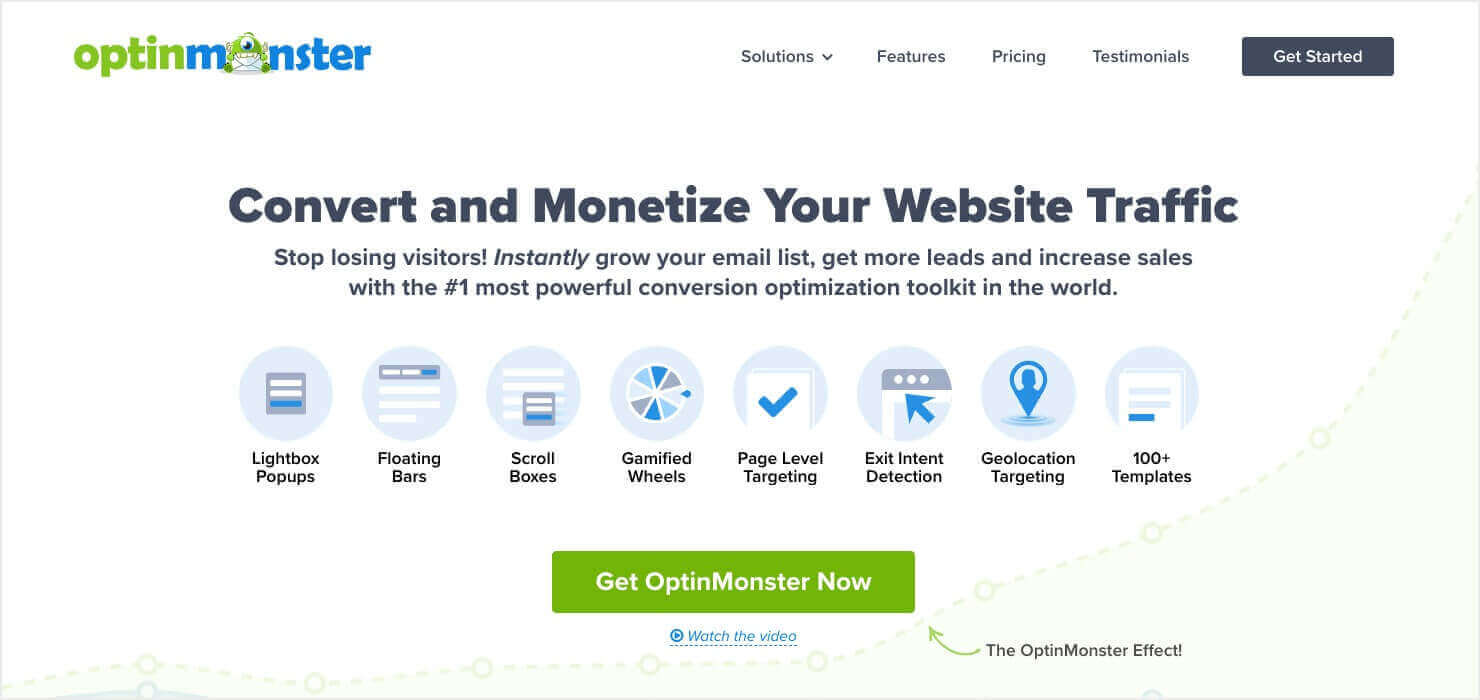
Not only that, but we’re also experts at running our own email marketing. We’ve tested, experimented, and optimized our way to a 59% open rate and a 99.08% deliverability rate for our own email campaigns.
We know what it takes to succeed at email marketing, and we understand the tools and functionality you need when looking for services like Mailchimp.
Now, let’s dive into our list of some of the best Mailchimp alternatives. This list isn’t necessarily ranked from best to worst, as every business has different needs. Instead, this list will help you find an email marketing service that has the features you need at a price you can afford.
1. Constant Contact
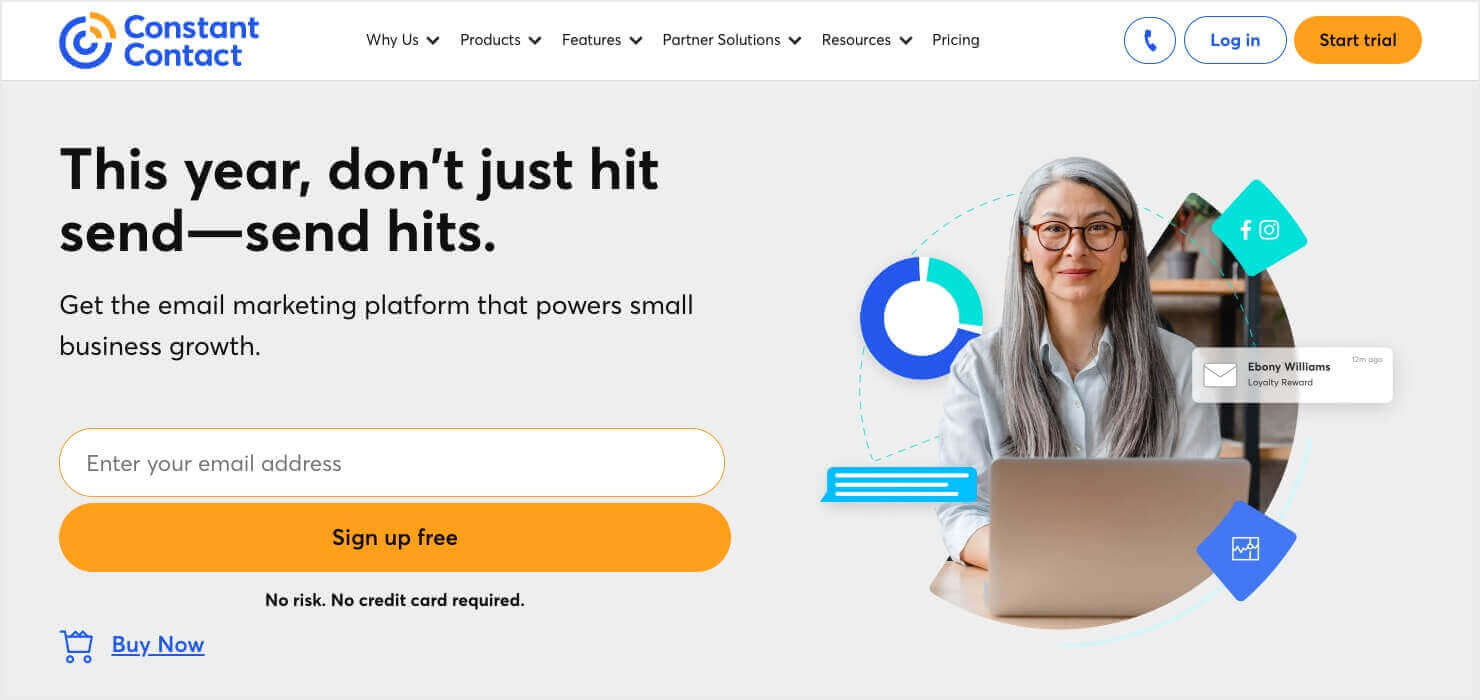
Constant Contact offers a user-friendly interface and scalable functionality to meet the needs of both mom-and-pop operations and larger enterprises.
That’s why it’s our top pick for email service providers for small businesses.
Constant Contact is intuitive and feature-rich, but it’s important to note that it isn’t the most advanced software on this list. For instance, it lets you A/B test your subject lines with just a few clicks, but its testing tools don’t go much further than that.
The platform also allows you to easily set up some of the most popular email automations, such as welcome emails, birthday and anniversary offers, and cart abandonment campaigns. In fact, Constant Contact has pre-made templates set up for these workflows.
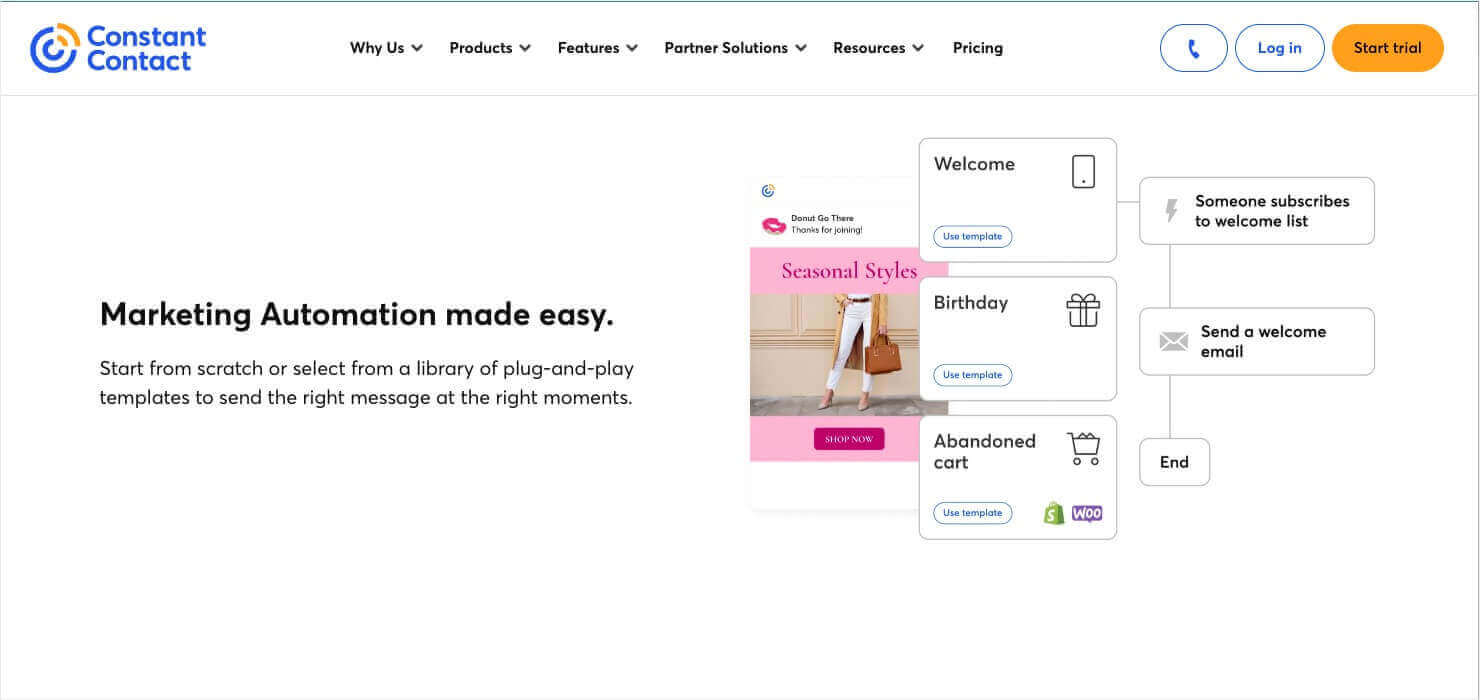
Constant Contact offers an excellent balance of features, ease of use, and cost-effectiveness. You can also easily integrate OptinMonster into Constant Contact.
Constant Contact’s Top Features:
- Extensive library of over 200 email templates
- User-friendly drag-and-drop email editor
- Easy automation functionality
- Segmentation tags
- Subject line A/B testing
- Ability to post to social media within the Constant Contact dashboard
- SMS add-on available
- In-depth campaign activity reports, including open rate, unsubscribes, bounce rates, and inactive readers
- Customizable email signup landing pages to grow your email list
Constant Contact Pros:
- One of the most thorough email template libraries available, with options for various occasions, goals, and needs
- Intuitive and attractive interface and easy campaign setup
- Strong customer support with live chat, phone, and email assistance
- Effective automation for basic email marketing functions
Constant Contact Cons:
- Only basic A/B testing capabilities, mostly limited to subject lines
- No free plan
- Custom automation paths are only available on the Premium plan
Constant Contact Is Best for:
Constant Contact is perfect for small businesses and beginners. It’s also a great choice for more experienced marketers who want to accomplish a lot in a short amount of time.
Constant Contact Pricing Structure:
The Lite plan starts at $12 a month. However, to access most functionality, you’ll need at least the Standard plan, which starts at $35 a month. The Premium plan starts at $80 a month.
These prices allow for up to 500 contacts. Each plan has tiered pricing based on your number of contacts.
Constant Contact offers a generous 60-day free trial, so you can try it with no risk.
Click here to get started with Constant Contact.
2. Brevo (formerly Sendinblue)
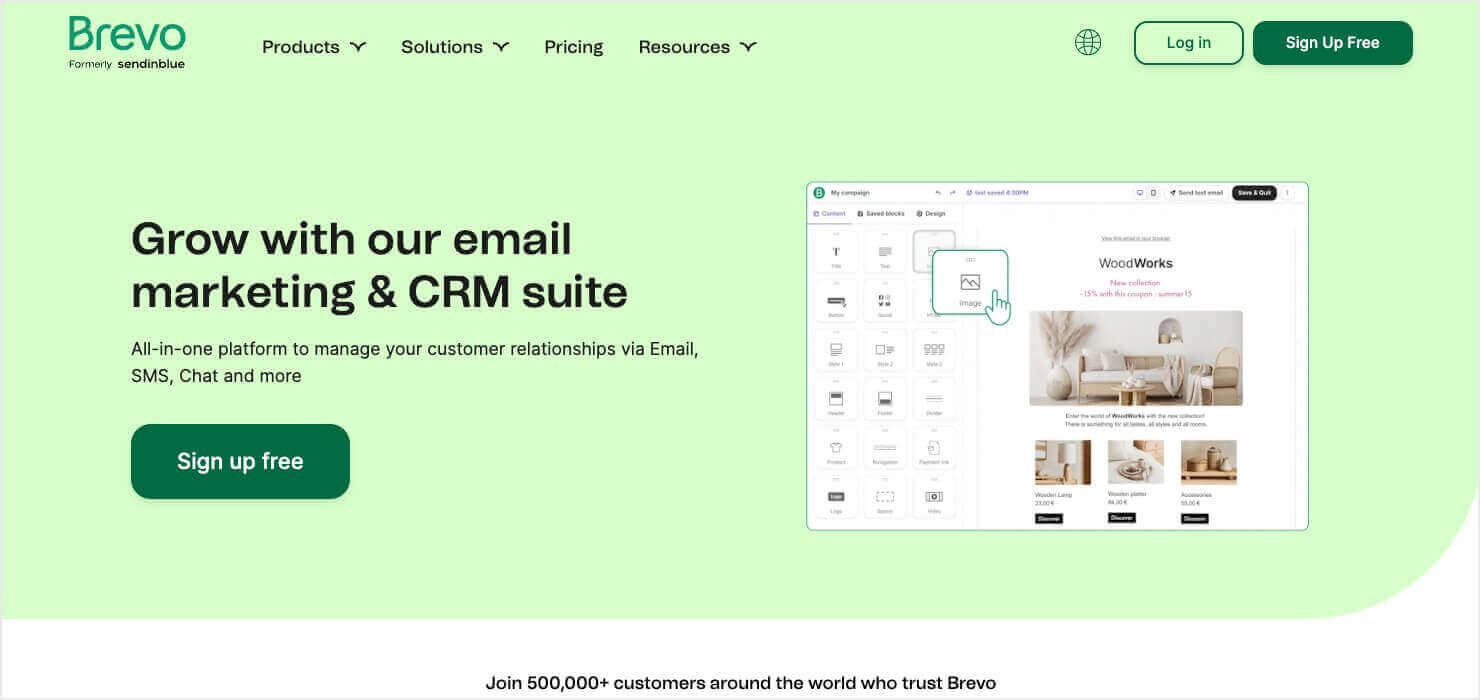
If you’re looking for a powerful email marketing tool with minimal startup costs, check out Brevo (formerly Sendinblue). Unlike Mailchimp and most other Mailchimp alternatives, Brevo gives free users an unlimited number of contacts.
If you’re growing your first email list or sending personalized emails to specific segments of your customer base, Brevo’s free tier can help you roll out your initial email marketing campaign. On the free plan, you can send up to 300 emails per day. And you can scale it as your mailing list grows (paid packages start at $25 a month), so you’ve always got room to expand.
Brevo’s Top Features
- Unlimited contacts for all plans, including the free tier
- SMS and WhatsApp marketing
- Advanced automation with workflow templates and custom automation
- Transactional emails, such as order and shipping confirmations
- Send-time optimization
- A/B test both subject lines and email content
- Powerful segmentation tools for creating more personalized marketing campaigns
- In-depth campaign reports, including real-time stats, heat mapping, and A/B testing
Brevo Pros
- One of the most valuable free plans
- All paid plans start with a generous 20,000 email sends per month
- Brevo also offers a sales platform and customer support platform, making these functions easy to integrate
Brevo Cons
- Fewer email templates than Constant Contact or Mailchimp
- Doesn’t offer social media posting
- Fewer native integrations than some other services, but it does integrate with OptinMonster
Brevo Is Best for . . .
If you need to get started for free, you can’t go wrong with Brevo. While you’re limited to 300 emails per day, you can work around that for a while by segmenting your list. And segmentation is available in the free plan.
Free email services like Brevo are the perfect for business owners looking to start email marketing without committing to a paid plan.
Brevo’s Pricing Structure
The free plan provides unlimited contacts, 300 emails per day, and a lot of features. The Starter plan starts at $25 a month, and the Business plan, which you’ll need for A/B testing and advanced reporting, starts at $65 a month. These base prices give you 20,000 email sends each month and scale up from there.
Click here to get started with Brevo.
3. HubSpot
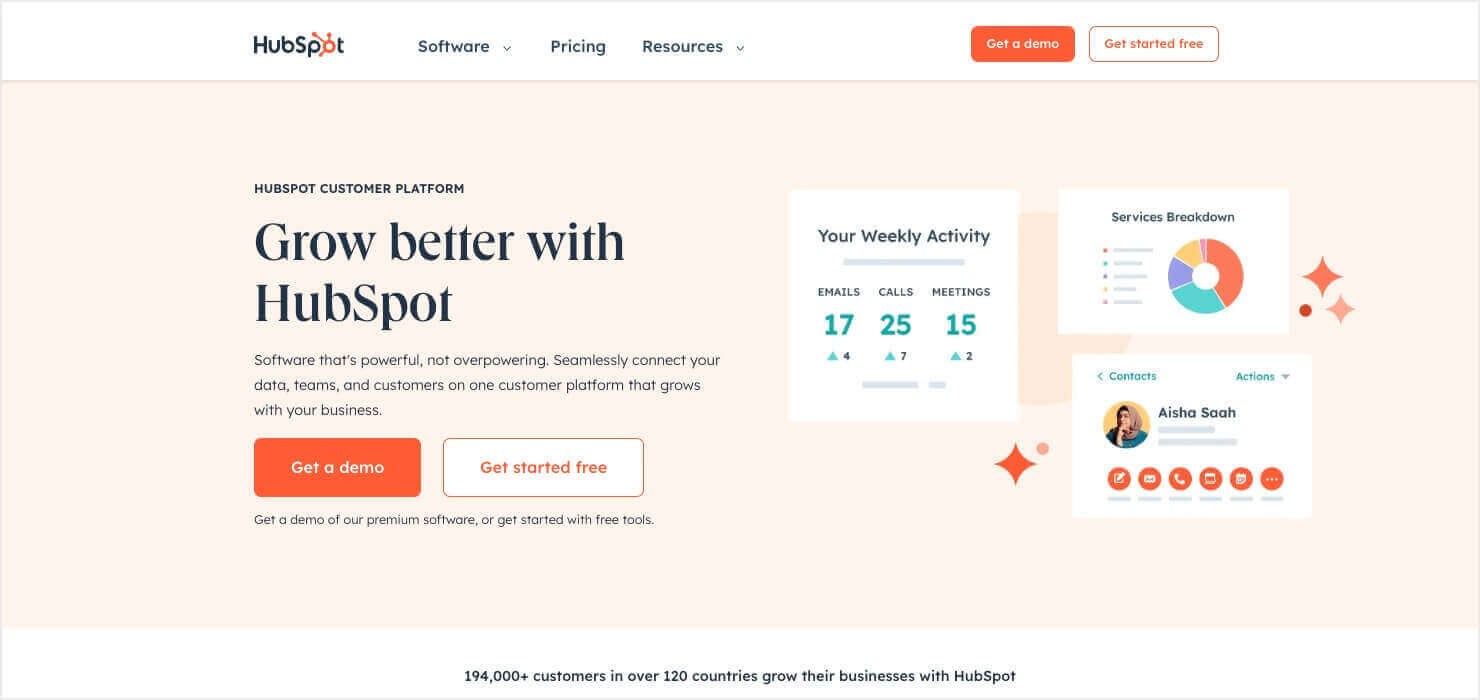
HubSpot combines the power of CRM software with email marketing. If you’re looking for an email builder and a CRM that will help you track your leads and performance, HubSpot has you covered.
HubSpot’s email marketing works for all content creators, but its focus is on businesses. It comes with an easy-to-use drag-and-drop email builder and several email templates to help you design beautiful emails.
Email marketing comes with HubSpot’s free plan, but its functionality is limited.
HubSpot’s Top Features:
- Create emails in minutes with an intuitive drag-and-drop editor
- Emails Segmentation
- Scheduled email send times
- A/B testing
- Complex automation workflows
- Advanced analytics
- Plenty of integrations, including with OptinMonster
- Ability to scale up to more comprehensive CRM functionality within HubSpot
HubSpot Pros:
- Highly customizable automation options
- Integrated CRM to streamline customer data
- Extensive reporting and analytics
- One of the most complete marketing software bundles on the market
HubSpot Cons:
- Steep learning curve
- High cost for full feature access
HubSpot Is Best for:
Large companies and advanced marketers.
HubSpot Pricing Structure:
HubSpot does have a free plan that allows for up to 2,000 email sends per month. Because Hubspot offers so many combinations of tools and products, their pricing structure is complex. Their Starter Marketing Hub plan, which includes basic email marketing, plan starts at $15 a month. Their more comprehensive Professional Marketing Hub plan starts at $800 a month.
Click here to get started with HubSpot.
4. Drip
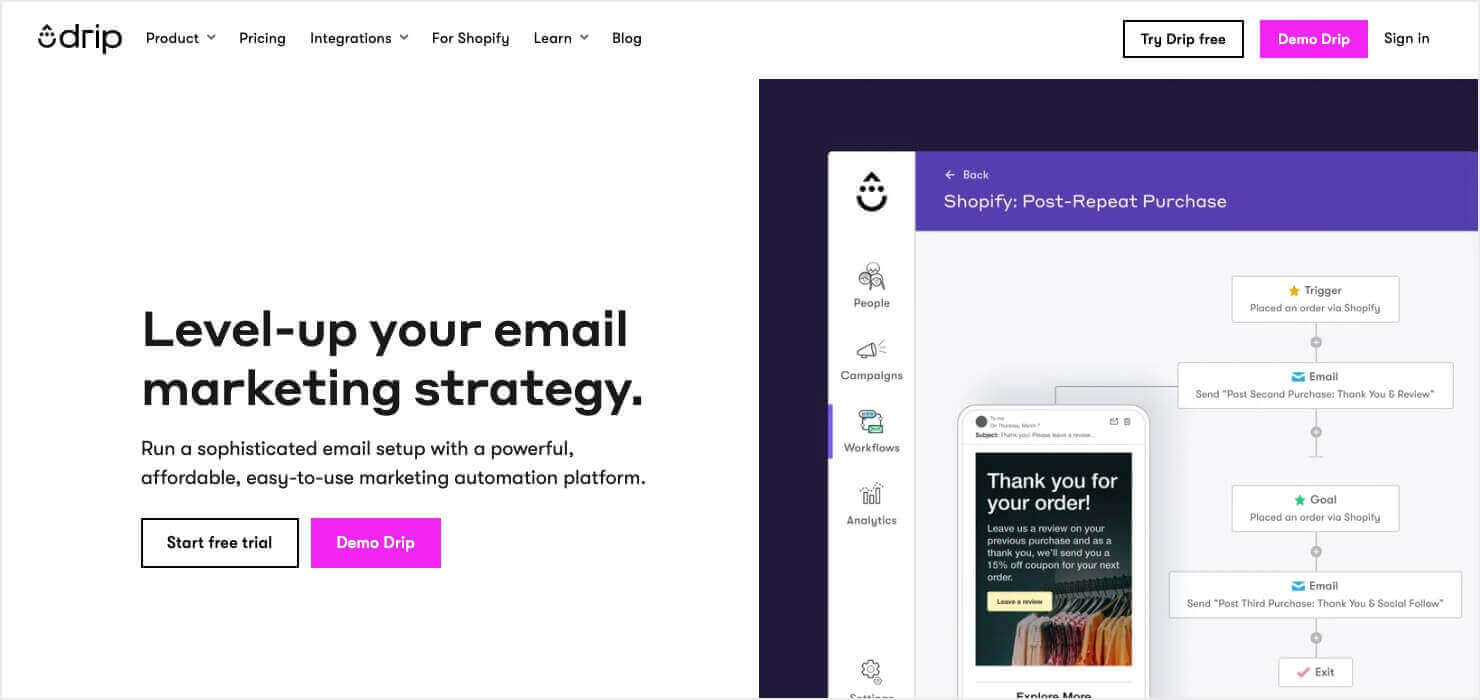
Drip is a CRM and email marketing platform designed specifically for eCommerce. It includes tools to create personalized customer journeys and sales funnels.
Ideal for online businesses, Drip offers the perfect mixture of email marketing and lead generation. It comes equipped with all the innovative mailing tools, like intelligent automation workflows, campaign reports, and drag-and-drop email templates.
Drip’s robust and dynamic segmentation lets you combine data from your store, website visitors, and marketing to perfectly target your email campaigns. These targeted campaigns can help you maximize conversions and boost revenue.
Drip’s Top Features
- Deep eCommerce integrations with platforms like Shopify, WooCommerce, and BigCommerce
- A/B testing for up to 4 subject lines at a time
- Dynamic product blocks
- Detailed analytics dashboard that lets you monitor the revenue attributed to your campaigns and workflows
- Comprehensive, custom-tailored conversion reports
- Segmentation via on-site visitor behavior
- Integrations with marketing tools like OptinMonster to create all-inclusive lead generation/email marketing campaign.
Drip Pros:
- Industry-leading eCommerce integration
- Specifically designed for precise email targeting
- Robust analytics
- Powerful segmentation and automation feature
Drip Cons:
- No free or ultra-cheap starter plan
- More functionality means more complexity
Drip Is Best for:
Ecommerce businesses that really want to hone their email segmentation and targeted marketing campaigns. If you want to send marketing emails based on how customers interact with your online store, then Drip is for you.
Drip’s Pricing Structure
Drip starts at $39 per month for up to 2,500 contacts, and you can send unlimited emails for that price. The price scales up from there depending on your number of contacts. Drip has an exceptionally simple pricing structure without the confusing tiers of Mailchimp and many other alternatives.
Click here to get started with Drip.
5. Moosend
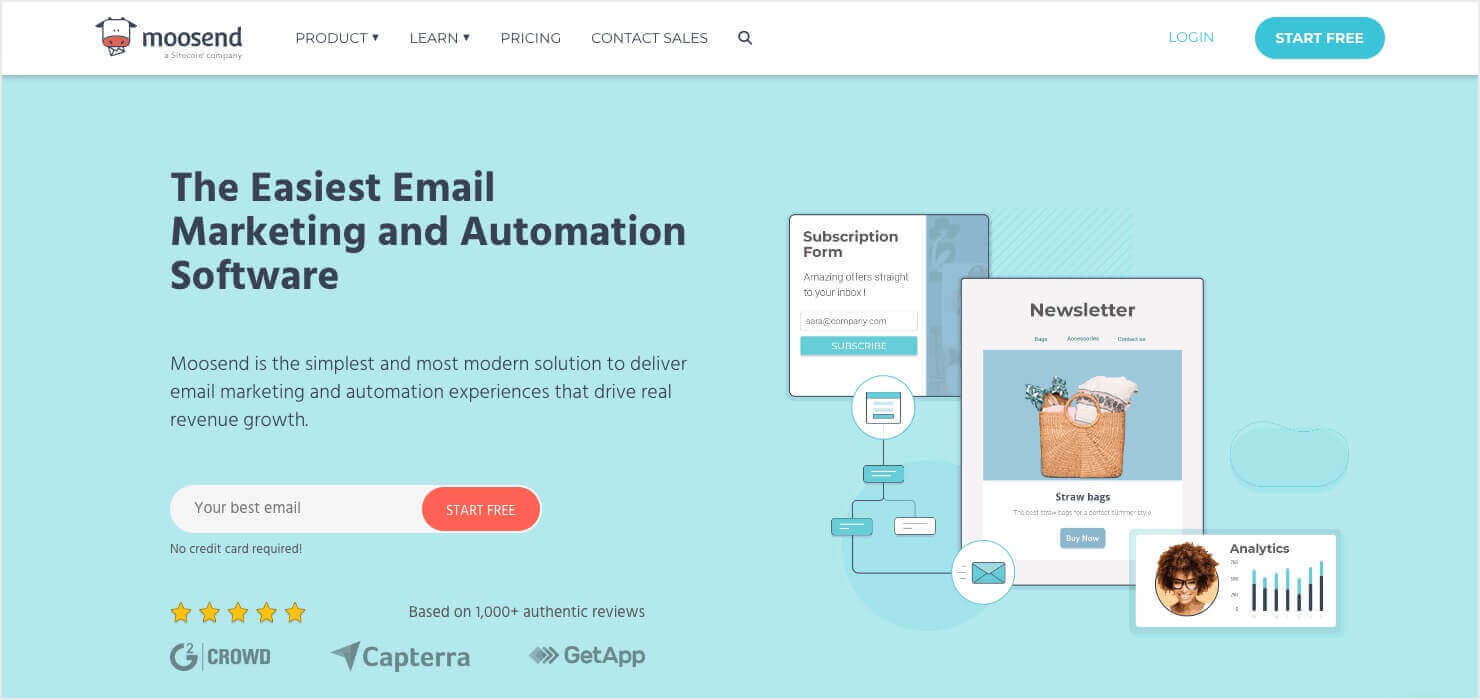
If you’re looking for an affordable Mailchimp alternative that comes with all of the email marketing tools you need for your small business, then check out Moosend.
Moosend offers a 30-day free trial that lets you send unlimited emails to up to 1,000 subscribers. It also offers a great deal of features in its low-priced paid plans.
Moosend’s Top Feature:
- Drag-and-drop email editor and 70+ email templates
- Easy list segmentation for sending targeted emails
- Automation workflows “recipes” for abandoned cart campaigns, loyalty sequences, and more
- Transactional emails
- SMTP Server
- Landing page templates and editor
- A/B testing for subject lines, content, and sender name
- Email and live chat support
Moosend Pros:
- Less expensive than many competitors
- More A/B testing functionality than many more expensive platforms
- A wide range of features without a huge price tag
Moosend Cons:
- Significantly fewer templates than competitors like Constant Contact
- No SMS marketing, so you’ll have to sign up for another platform if you want to send promo texts
- Some behavioral automation triggers are only available at the Enterprise level
Moosend Is Best for:
Small businesses that need automation and testing at a low price.
Moosend Pricing Structure:
Moosend is $9 for up to 500 contacts, and the price increases as you grow your subscriber list. For instance, it costs $32 for 2,001-3,000 contacts. All levels allow you to send unlimited emails. To get their most advanced features, you’ll need to get an Enterprise quote.
Click here to get started with Moosend.
6. AWeber
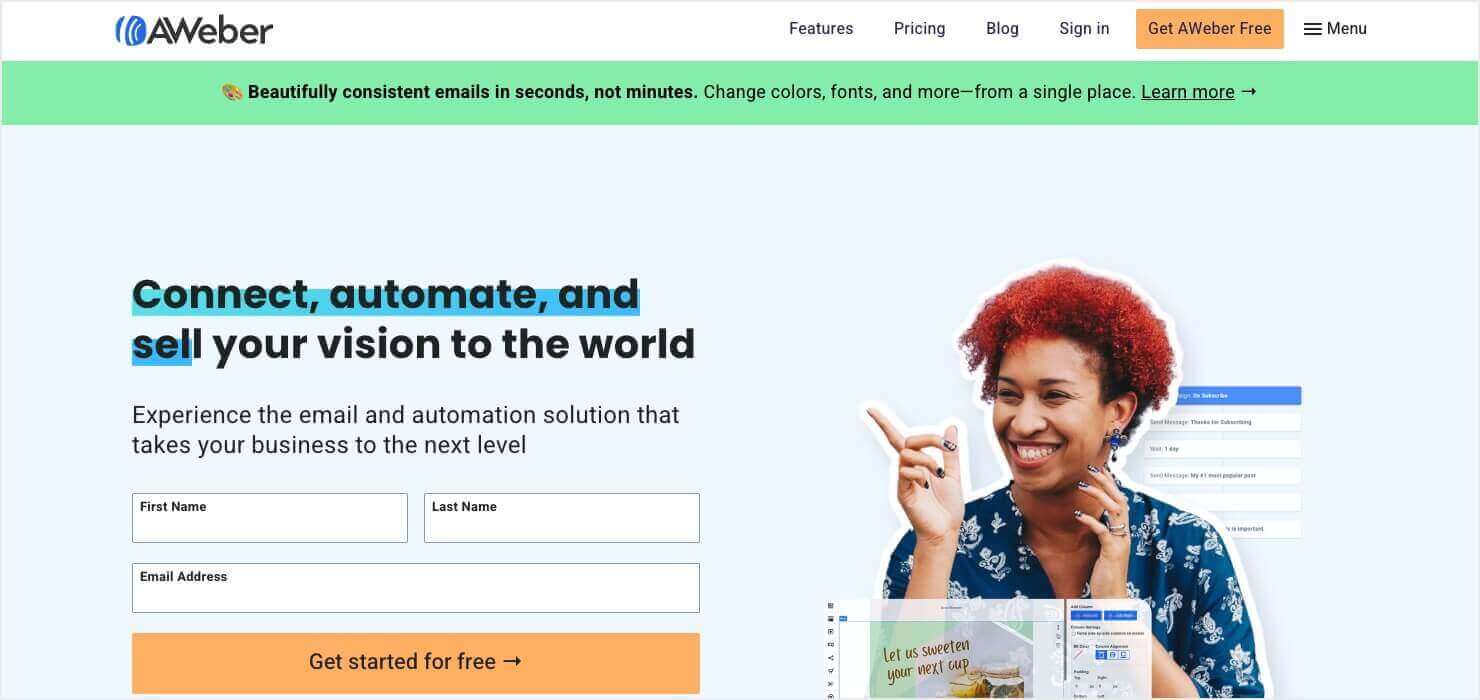
AWeber is a seasoned player in the email marketing and automation space. It offers a wide range of expected functionality, plus a few specialty features.
AWeber boasts a helpful Link Preview feature that is particularly useful for bloggers and other content creators. You simply drag and drop their Feedback elements into your email and enter the URL for a blog post, podcast, or YouTube video. AWeber fetches the web page’s title, description, and image to create an attractive preview, which you can adjust to suit your branding.
AWeber’s Top Features:
- Drag-and-drop email builder
- Email automation based on subscribers’ behavior
- Ability to design in Canva without leaving your AWeber account
- Link previews for content newsletters
- AI writing assistant
- Mobile app to create and edit emails and check reports
- Landing page builder with templates
- Integration with popular marketing tools, including OptinMonster.
- WordPress plugin for creating drag-and-drop customer forms
AWeber Pros:
- A free plan for beginners to get started
- Link previews and feed blocks for content creators
- Access to thousands of professional images, even at the free level
- 600+ email marketing and newsletter templates
- Dozens of landing page templates
- Autoresponders and marketing automation tools
AWeber Cons:
- Some processes are unnecessarily clunky, such as setting up split tests or choosing an automation workflow
- AWeber lacks advanced automation conditions
- Unsubscribed contacts are included in your subscriber count, which can drive up the price if you don’t regularly purge them from your account
- No SMS marketing option
AWeber Is Best for:
Small and medium-sized businesses that only need basic automation features. It’s also worth a look if you do a lot of content marketing or content creation.
AWeber Pricing Structure:
The free plan allows you up to 500 contacts and 3,000 monthly email sends. You’re limited to setting up 1 landing page and 1 email automation on the free plan.
The Lite plan starts at $12.50 per month and also limits the number of landing pages and automation you can set up. If you want the freedom to create unlimited lists, segments, landing pages, and segments, the Plus plan starts at $20 a month. Both of these prices limit you to 500 contacts, and the price goes up as your list grows.
For very large businesses with over 100,000 subscribers, the Unlimited plan is $899 a month.
Click here to get started with AWeber.
More MailChimp Alternatives to Explore
The email marketing services above are a few of the best and most popular MailChimp alternatives available. We focused on providing a list with a wide range of features, pros, cons, and price points.
However, our list is far from comprehensive. If you want to dig deeper, here are a few more email platforms to research:
- ActiveCampaign: Advanced and customizable, but with a steeper learning curve
- MailerLite: Beginner-friendly and robust, with a free plan for up to 1000 subscribers
- Klaviyo: Another more advanced option for experienced marketers
- Omnisend: User-friendly platform focused on eCommerce
- SendGrid: Sky-high deliverability rates and a strong focus on transactional emails
- ConvertKit: Flexible segmentation for highly targeted campaigns
- GetResponse: Easy-to-use interface and AI integration
- Campaign Monitor: Straightforward, comprehensive email marketing tools
BONUS: Build Your Email List With OptinMonster
With this list and a bit of research, you’ll be ready to choose the best Mailchimp alternative for your business. No matter which service you choose, every email marketing strategy starts with the same first step:
Building a great email list full of high-quality leads.
That’s where OptinMonster comes in!
OptinMonster lets you turn your website into your strongest lead-generation tool. Our popups. floating bars, inline forms, and other onsite campaigns let you show your best offers and lead magnets so you can grow your email list.
We have 100+ pre-made templates, which you can customize in our easy drag-and-drop builder.
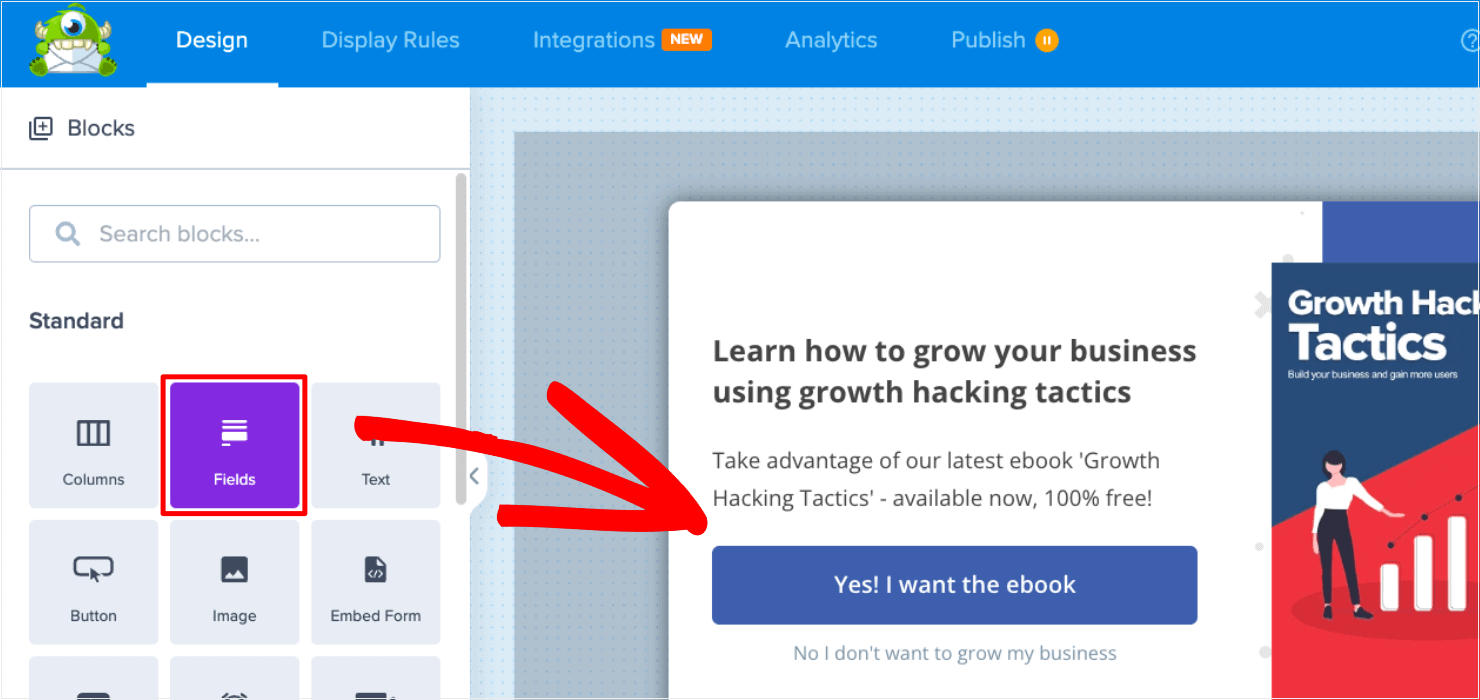
You have precise control over who sees your campaigns and when with our robust targeting and triggering rules. These include:
- Exit-Intent® Technology: Capture your visitor’s email address before they leave your site
- Page-Level Targeting: Show visitors special offers based on the content they’re looking at on your site
- Timed Display and Scroll Triggers: Only show your popup when a user has spent a certain amount of time on your site or has scrolled through a specific percentage of a page’s content.
You can have a highly-targeted email opt-in campaign up and running on your website in mere minutes.
Want to learn even more about email marketing tools and best practices? Check out these resources:












Add a Comment