Are you using behavioral retargeting to improve the quality of your leads and get more sales? If not, you’re missing a trick.
Research shows that, on average, around 97% of website visitors leave without taking action. And once they’re gone, there’s no guarantee they’ll come back.
But what if you could get the attention of those visitors BEFORE they leave, improving conversions for better lead generation? That’s where onsite behavioral retargeting campaigns can help.
What Is Retargeting in Digital Marketing?
Behavioral retargeting uses the information you already have to market to your visitors based on their behavior.
For example, when you visit a phone site and see remarketing ads for that same phone on Facebook, that’s behavioral retargeting in action.
Onsite behavioral retargeting lets you use the same principle on your own site, taking the information you already have, and using it to market more specifically to your visitors.
Investing in retargeting ads on Google and Facebook can take a big bite out of your budget, but using behavioral targeting on your own website is much cheaper – and will still get you BIG results (as shown in our retargeting marketing case studies below).
A great example of onsite retargeting in action is the Amazon website. Amazon’s retargeting campaigns create personalized pages for each visitor, recommending products based on what they’ve been looking at and searching for on the site.
Don’t worry, though; you don’t have to be Amazon to use behavioral retargeting effectively. In this guide, we’ll show you how to set up a retargeting campaign on your own site, to give your visitors better user experience, and get more conversions, leads, and sales.
Benefits of Onsite Behavioral Retargeting
There are a number of great reasons to use onsite retargeting. For a start, there’s the retargeting conversion rate. As you’ll see from our case studies below, onsite behavioral retargeting has boosted conversions for some customers by up to 2100%.
Site retargeting is also known to reduce abandonment. With a current cart abandonment rate of 69%, any reduction means more money in your pocket.
Behavioral retargeting leads to better user experience because offers are relevant, targeted, and often timed. For example, you can use website retargeting to:
- Make targeted offers to people who have previously purchased something from your store or landed on your site
- Target upsells/lead magnets to people who are already interested in particular products
- Show personalized popups depending on where people are in the conversion process
- Engage new visitors to improve lead generation by showing them your best or most important content
Behavioral Retargeting Best Practices
Here are some retargeting ads best practices to help you get more from this lead generation strategy.
1. Personalize your offers based on your visitors’ interests.
For example, if your visitors are looking at information on content marketing, then your offer will relate to this topic. Hubspot does this effectively with its free ebooks.
2. Retarget on your site based on visitor engagement.
You could show different offers to active and inactive users, or to those who have browsed multiple pages. As you’ll see, this is easy to do with OptinMonster.
3. Provide incentives and offers for repeat visitors.
One way to do this is by showing returning visitors a request to subscribe to your email newsletter since they’ve already expressed interest in keeping up with your content. Or you can offer rewards to existing subscribers when they return to your site.
4. Elicit feedback from engaged visitors.
Retargeting can also help you gather useful feedback. For example, you can create a survey for abandoning visitors, or one for repeat visitors, and use behavioral retargeting rules to decide who should see each one.
5. Don’t keep using the same old offers.
It’s important to refresh your retargeting campaigns regularly so visitors don’t become blind to them. For example, you can tie your campaigns to special occasions like holidays or business anniversary.
6. Always test to see what works.
Finally, it’s essential to test your campaigns to see what’s working, and what’s not. If you’re using OptinMonster, this is easy to do with our built-in A/B testing. Here’s how you can create a split test with OptinMonster.
Retargeting Marketing Case Studies
Here are some examples of how businesses have implemented effective remarketing:
Podcast Insights used two OptinMonster rulesets to show the same offer to two different sets of visitors. There was a targeted campaign on certain pages, plus a general campaign that showed on all other pages. They experienced a 1099% increase in the number of downloads and retained 4% of those planning to abandon their site.
IncStores used behavioral retargeting with an exit-intent campaign to target visitors abandoning visitors with a special offer. The company also used product-specific messaging on some pages to attract visitors with particular interests. Email list growth tripled with 750 new subscribers each week.
DealDoktor combined onsite retargeting with exit-intent campaigns to improve conversions by 2100%. The company engineered even more conversion lifts by fine-tuning their campaign designs.
OlyPlant combined onsite behavioral retargeting with OptinMonster’s Yes/No forms to show a MonsterChain of offers based on the content visitors were reading. If they pressed the Yes button, they saw a more specific offer. OlyPlant retained 5% of abandoning visitors and had a 157% increase in pageviews.
There are tons of options for behavioral retargeting, including using cookie retargeting, referrer detection to target visitors from specific traffic sources, and much more.
In the next section, we’ll walk you through how to set up a retargeting campaign based on your visitors’ interactions with other campaigns on your site.
How to Use MonsterChains for Behavioral Retargeting
MonsterChains are an excellent way to put behavioral retargeting into action for improved lead generation. A MonsterChain is a set of linked marketing campaigns, where the display rules affect what visitors see next based on their previous interaction with a campaign.
For example, you could have a campaign for all your visitors which offers them a certain piece of content. Any visitors who ignored that offer could see a different offer that might meet their needs.
You could then add an exit-intent campaign for one last attempt to win over visitors who have ignored all other offers.
Here’s how you can create a MonsterChain for behavioral retargeting with OptinMonster. This is what our initial campaign will look like:
Step 1. Create a Campaign
Login into the OptinMonster dashboard and create a campaign.
Choose a campaign type. We’ll use the Popup, which is one of our highest converting campaign types.
Choose a theme. We’ll use Fashion.
Name your campaign and press Start Building.
This will take you to the OptinMonster campaign builder, where you’ll see the default theme.
Step 2. Edit the Campaign
Next, edit the campaign. Select the headline text and edit it to match your campaign. Do the same with the body text.
Click on the image area to add an image that matches your campaign. If you’re stuck for ideas, check out our list of free image sites for inspiration.
Click on the Submit button to bring up the Editing Fields Element menu. Click on the Button tab to edit the button text, color, and more.
Step 3. Set-Up Form Success Action
Set up your form success action. For example, you can redirect visitors who opt into your campaign to another page where they will see another campaign you have set up.
To do this, after editing your button text, click on the Action button, select Redirect to a url from the Form Success Action dropdown, and add the URL of the page you want visitors to see next.
Save your campaign design by clicking the Save button in the top right corner of the builder.
Step 4. Set the Display Rules
Next, set the display rules for your campaign. This is where you implement your retargeting campaign by starting your MonsterChain.
Go to the Display Rules tab and set a condition based on the way you want visitors to have interacted with your previous campaign. You can choose to show campaigns to visitors who have:
- Opted-in or not opted into a specific campaign
- Closed or not closed a specific campaign
Once you have the type of interaction you want, select the name of the previous campaign you want visitors to have seen.
Step 5. Add Your Email Service Provider
Go to the Integrations tab and select Add New Integration. Then, select Constant Contact from the dropdown.
Click Register with Constant Contact and log in to your Constant Contact account when prompted. You’ll be asked to allow OptinMonster access to your Constant Contact account. Please click the Allow button.
Assign a label to your Constant Contact account and click the Connect to Constant Contact button.
Now, select the email provider list from the dropdown. The default list created by Constant Contact is General Interest.
Step 6. Publish the Campaign
Save the campaign again and go to the Publish tab. This will bring up the publishing options.
First, set the Status to Live.
You can publish your campaign via:
- Account-wide or campaign-specific embed code
- Our Shopify app
- WordPress, using the OptinMonster connector plugin
Step 7. Duplicate and Change the Campaign
To create your MonsterChain, you’ll need at least one more campaign. One easy way to create a related campaign is to duplicate it by going to the three-dot menu in the dashboard and clicking Duplicate.
You’ll get an exact copy of the campaign, which you can edit. To create our MonsterChain, we’re going to offer a bigger discount to people who did not take the previous one, following the editing process described above:
And we’re going to set the display rule so this campaign only shows to people who did not opt into the previous one:
Then we’ll save and publish that campaign.
That’s it! Now you know how to improve lead generation with onsite retargeting. Next, learn how to follow up with email retargeting and get even more conversions.
Or check out this article on how to properly run retargeting ads on Shopify.
And don’t forget to follow us on Facebook, Twitter, and YouTube for more tips, guides, and tutorials.


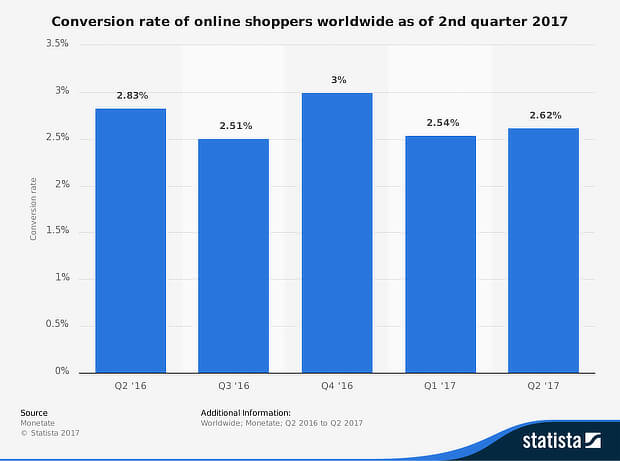
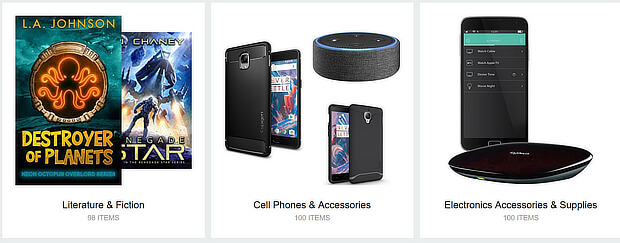
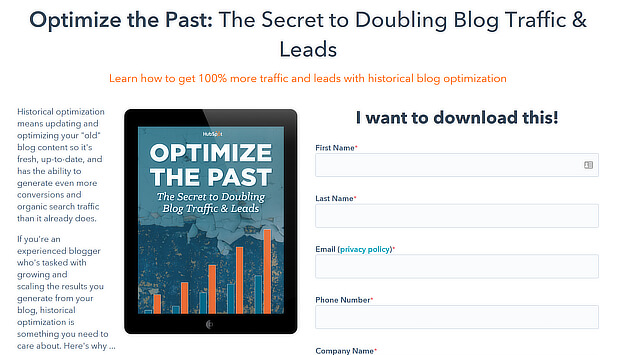
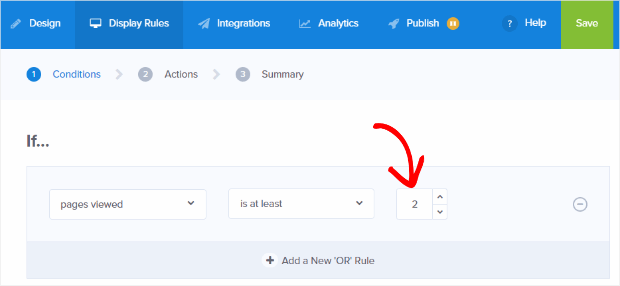
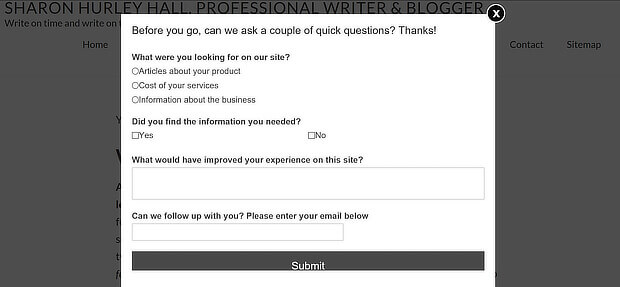
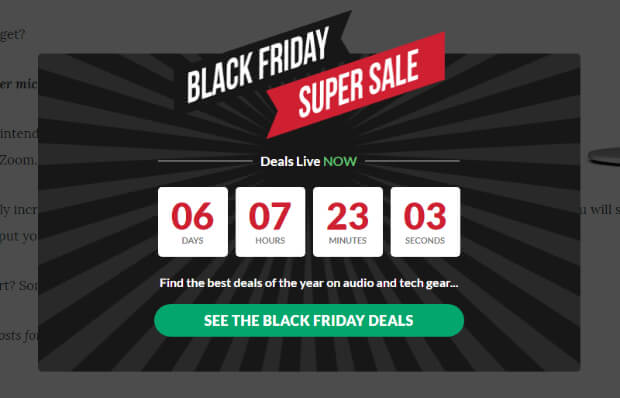
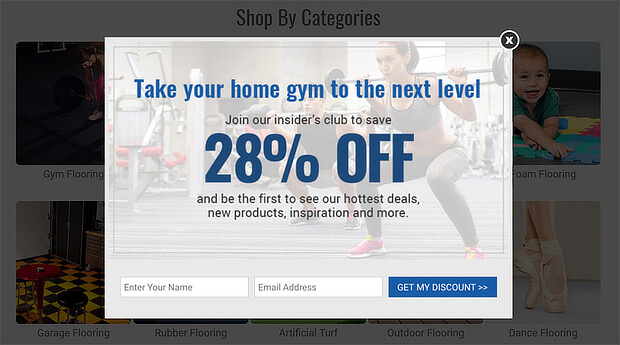

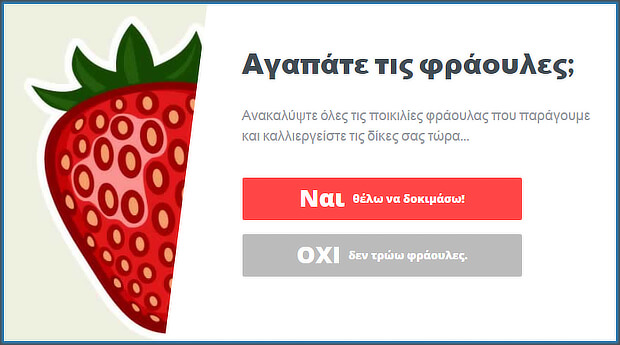
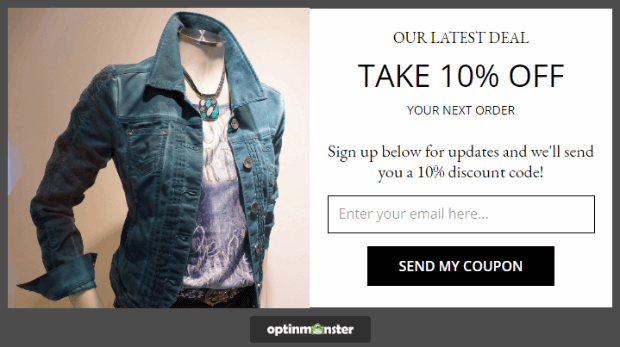
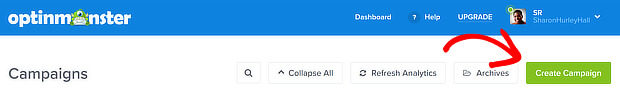
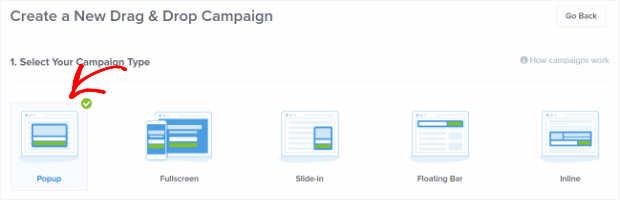
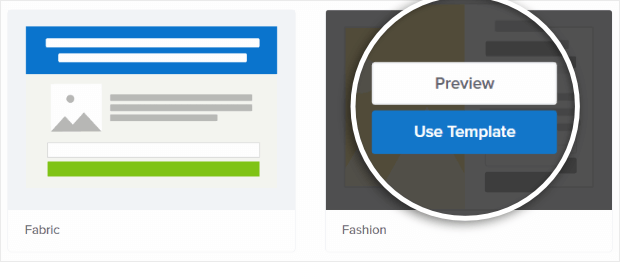
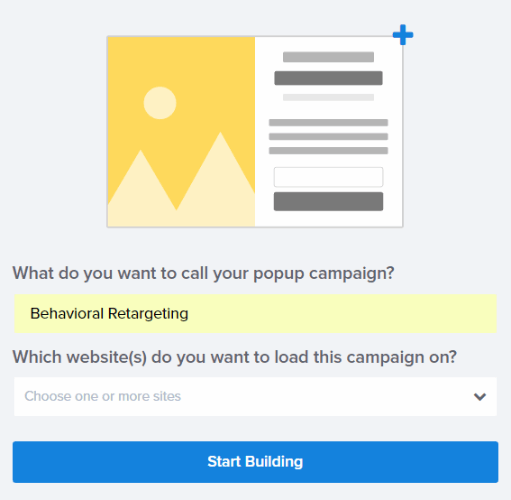
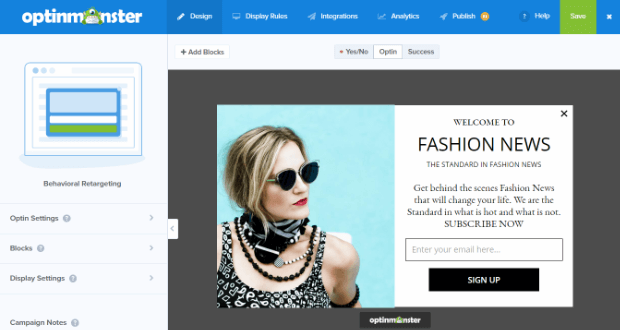
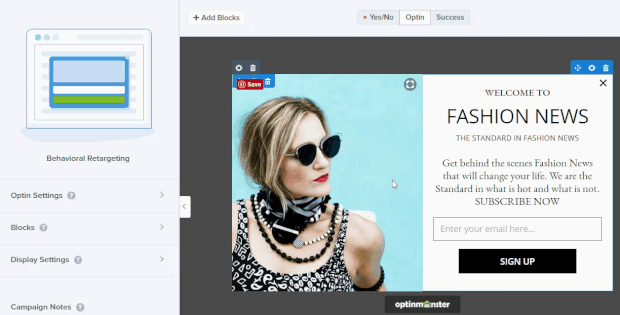
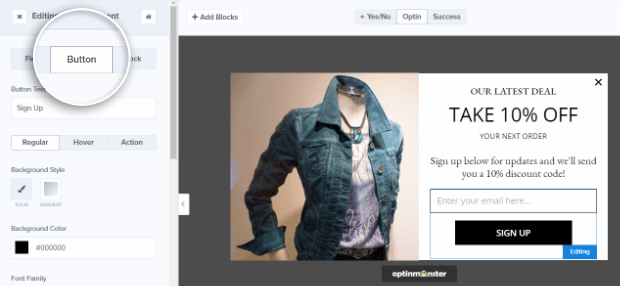
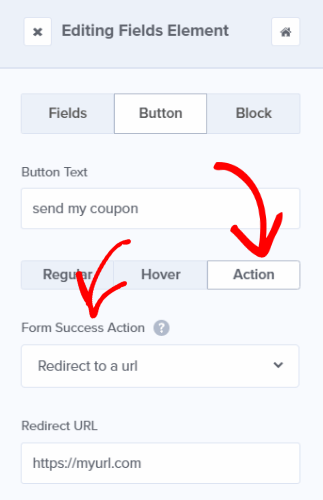
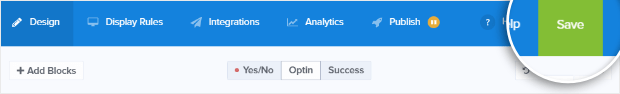
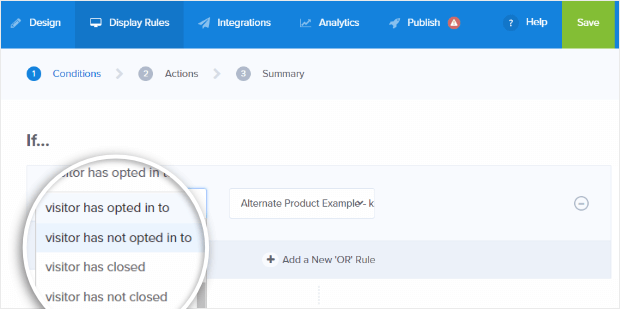
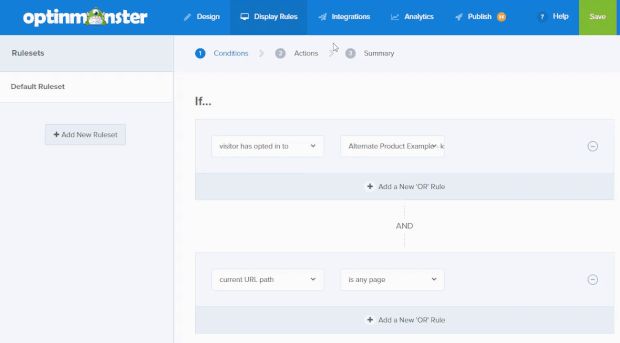
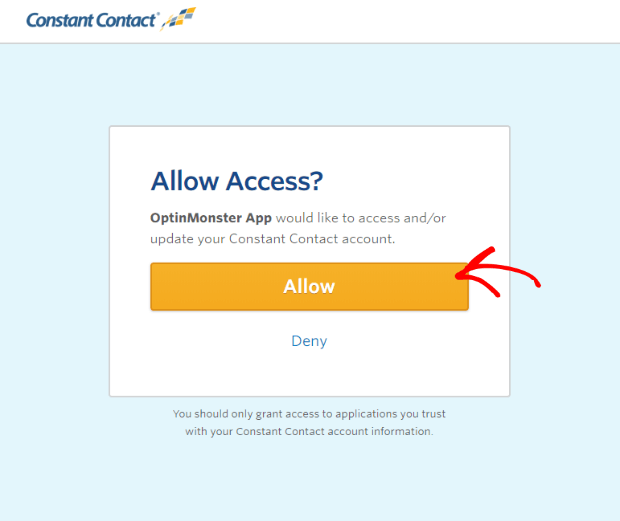
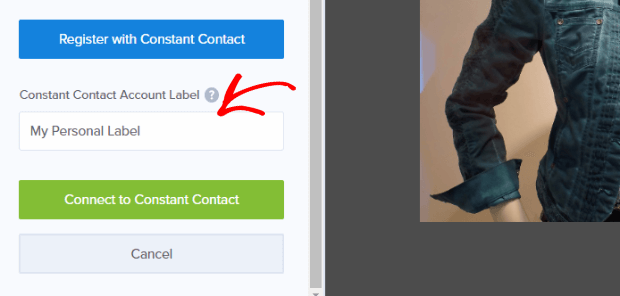
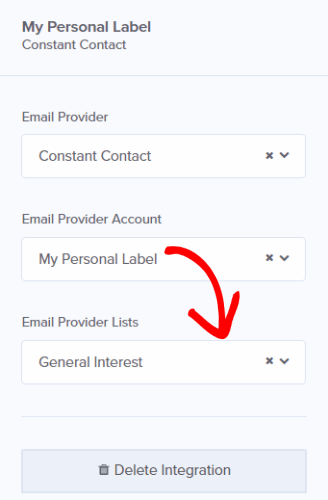
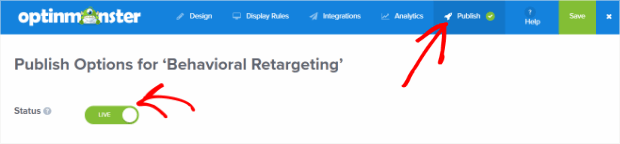
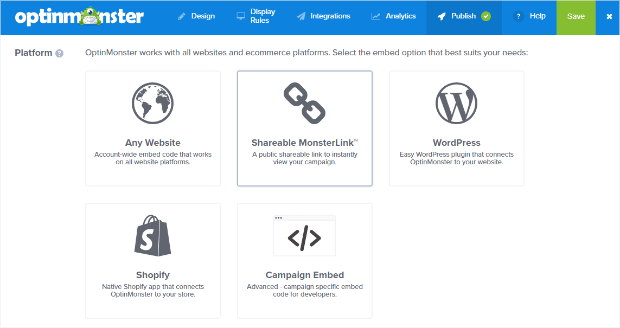
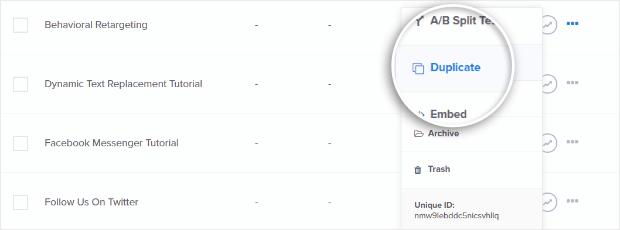
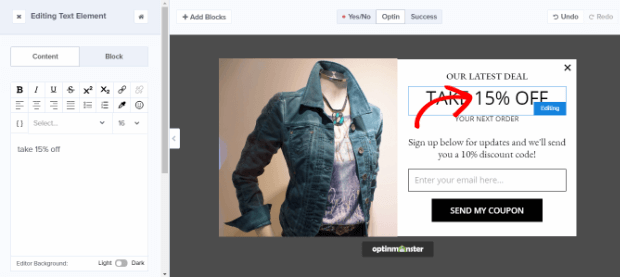
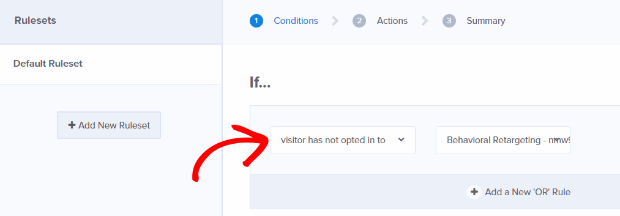
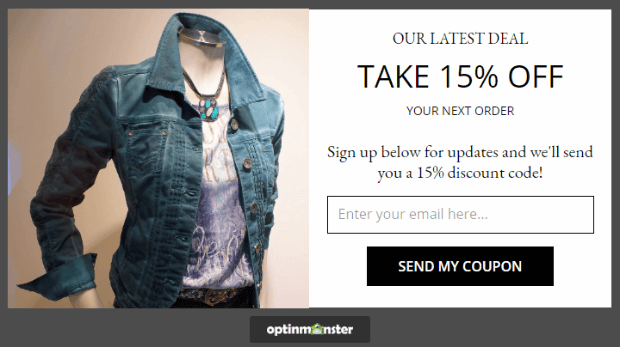








Add a Comment