I’ve spent countless hours testing numerous form builders to find the perfect WordPress form plugin for my website. Let me tell you, it wasn’t a walk in the park.
To save you the same struggle, I’m sharing my experience to help you choose the right form plugin for your WordPress site.
In this article, I will mention 6 WordPress form plugins, their key features, pricing, USPs, and for whom they would be most suitable.
Let’s begin.
- WPForms – Best overall
- Formidable Forms – Best for advanced users and developers
- HubSpot – Best for small businesses
- Gravity Forms – Best for creating custom forms
- Ninja Forms – Best for simple drag and drop form building
- UserFeedback – Best for collecting customer feedback
How We Do Reviews at OptinMonster
OptinMonster reviews are based on in-depth testing and unbiased analysis. Our experts thoroughly evaluate plugins for features, usability, and performance. We value transparency and trust, so our recommendations are impartial and reflect the author’s experience.
Overview of the Top WordPress Form Plugins
| Best For | Key Feature | Price | Price | ||
|---|---|---|---|---|---|
| 1 | WPForms | Best overall | 900+ pre-built contact form templates | Starts at $39/year | ✅ |
| 2 | Formidable Forms | Advanced users and developers | Includes an app builder | Starts at $39.50/year | ✅ |
| 3 | HubSpot | Small businesses | Plugin includes forms, live chat, CRM, email marketing | Starts at $800/month | ✅ |
| 4 | Gravity Forms | Creating custom forms | Tons of add-ons to customize | Starts at $59/month | ❌ |
| 5 | Ninja Forms | Simple drag and drop form building | Tons of add-ons to customize | Starts at $99/year | ✅ |
| 6 | UserFeedback | Collecting customer feedback | Gather feedback directly from the website | Starts at $49.5/year | ✅ |
Best WordPress Form Plugins
How to drive traffic to your contact form?
OptinMonster is the best way to get more people to fill out your web forms. With the help of OptinMonster’s advanced targeting rules, you can show your contact forms to the right visitors at the right time.
Want to see it in action for yourself? Create your risk-free OptinMonster account today!
1. WPForms – My Go-To Form Builder
Out of all the WordPress form builders I’ve tested, WPForms became my instant favorite. It’s incredibly user-friendly, even for a non-tech person like me. The drag-and-drop builder is a game-changer. I was able to create professional-looking forms in no time.
What I love most is the flexibility. Need a simple contact form? No problem. Want to build a complex survey or job application form? WPForms can handle it. I’ve used it for everything from collecting email subscribers to processing online payments.
The pre-built templates are a fantastic starting point, but the real power comes from customizing them to match my exact needs. I’ve played around with conditional logic, multi-page forms, and even geolocation features. It’s amazing how much you can do without writing a single line of code.
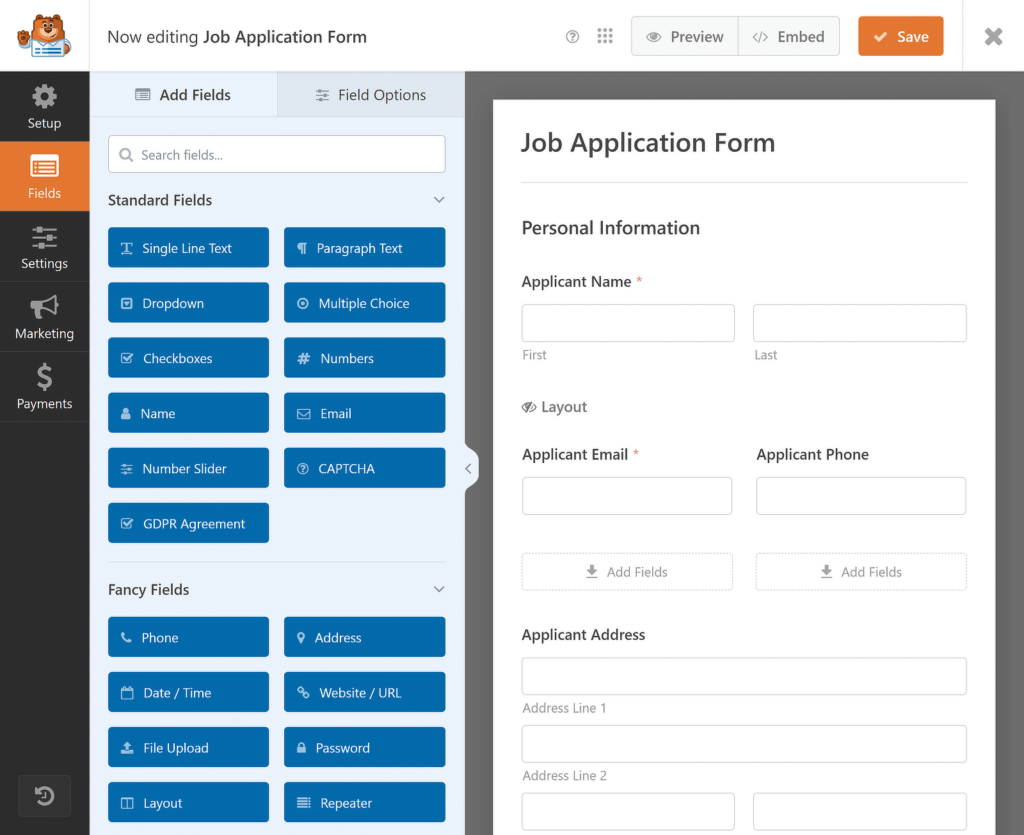
Plus, the integration options are top-notch. I’ve connected WPForms to my email marketing service, CRM, and payment processors with ease. It’s saved me countless hours of setup time.
While the free version is great for basic forms, I opted for the premium plan to unlock its full potential. It’s been worth every penny.
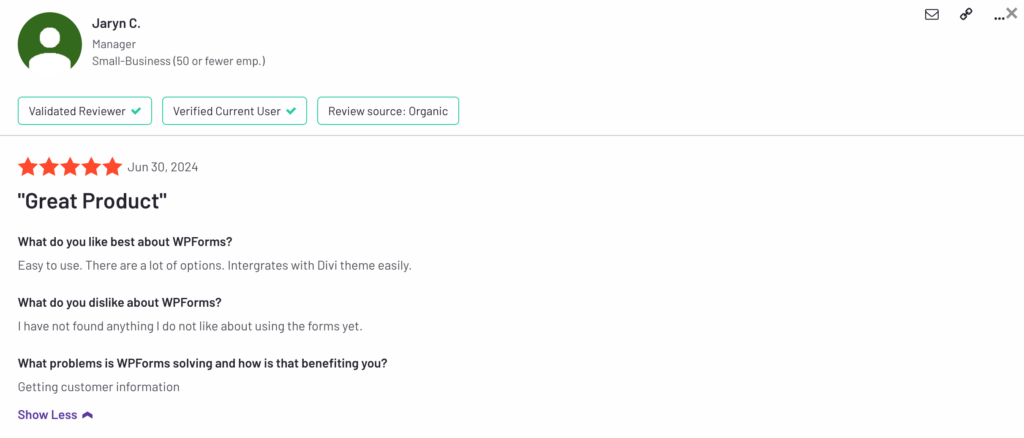
Is WPForms Free? There is a free version, called WPForms Lite.
Premium Pricing: Starts at $39/year
Resource: How To Create a Contact Form with WPForms
2. Formidable Forms – Power Under the Hood
Formidable Forms is a different beast altogether. While WPForms is great for most users, I found myself needing something more robust for a complex project, so I turned to Formidable Forms.
Don’t get me wrong, it’s not as user-friendly out of the box as WPForms. There’s a steeper learning curve, but the payoff is immense. If you’re comfortable with a little technical tinkering, Formidable Forms opens up a world of possibilities.
I was blown away by its flexibility. Creating complex forms with conditional logic, calculations, and user-specific views was a breeze. I even built a custom directory using Formidable Forms! The possibilities truly feel endless.
However, it’s not for everyone. If you just need a simple contact form, WPForms is probably a better fit. But if you’re looking to build something truly custom, Formidable Forms is worth the investment of time to learn.
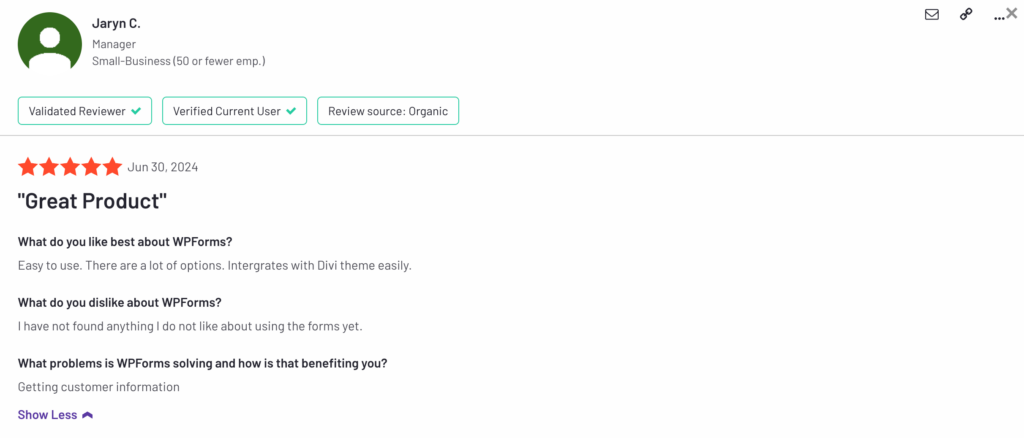
Is Formidable Forms Free? There is a free version, called Formidable Lite.
Premium Pricing: Starts at $39.50/year
3. HubSpot – All-in-One Marketing Solution
HubSpot was a pleasant surprise. I was initially skeptical about using an all-in-one platform, but their form builder is actually pretty solid. It’s definitely geared towards a slightly different audience.
If you’re a small business owner looking to grow your email list and nurture leads, HubSpot is worth considering. The form builder is easy to use, and the integration with their CRM and email marketing tools is seamless.
I found the drag-and-drop interface intuitive, and the pre-designed templates were a good starting point. While it might not offer the same level of customization as Formidable Forms, it’s perfect for most businesses.
The real value of HubSpot lies in its overall marketing platform. Being able to manage your contacts, send emails, and track your website performance all in one place is a huge time-saver. However, if you’re only looking for a WordPress form builder, WPForms is a specialized option out there.
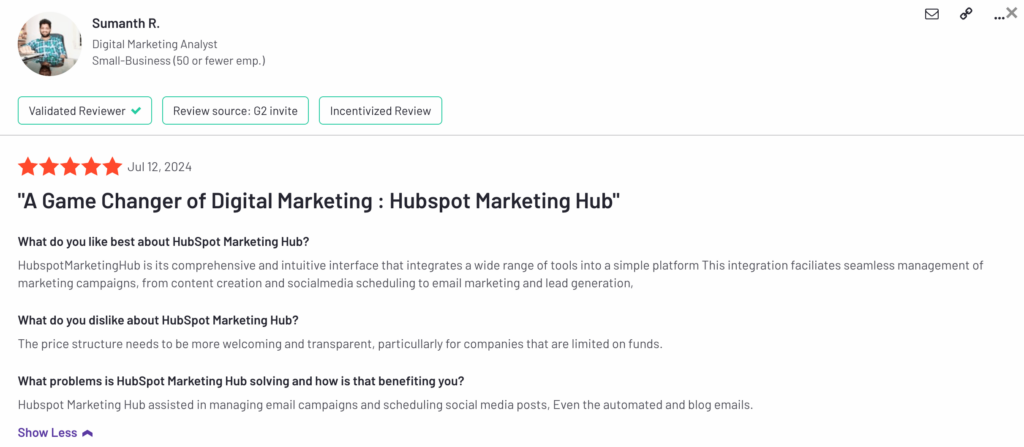
Is HubSpot Free? Yes, there is a free version of the HubSpot WordPress plugin.
Premium Pricing: Starts at $800/month
4. Gravity Forms – A Developer’s Dream
Gravity Forms is targeted towards developers and those who crave maximum customization. I wouldn’t call it user-friendly in the same sense as WPForms, but the power it offers is undeniable.
I spent a good amount of time exploring its features, and I was impressed by the depth of customization available. Once I got the hang of it, building complex forms with conditional logic, multi-step flows, and even creating user-generated content was a breeze.
It’s clear that Gravity Forms is designed for those who want to build highly customized solutions. If you’re comfortable with a little coding or have a developer on your team, it’s a fantastic option. However, for simple forms, it might be overkill.
The lack of a free version is a drawback, but considering its capabilities, it’s understandable.
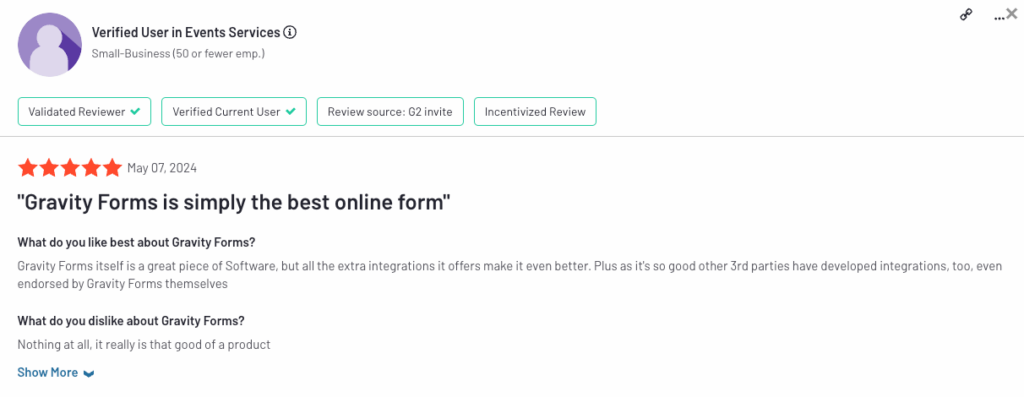
Is Gravity Forms Free? No, there isn’t a free version.
Premium Pricing: Starts at $59/month
5. Ninja Forms – The Swiss Army Knife of Form Builders
Ninja Forms surprised me. It’s like the underdog that packs a punch. The free version offers a solid foundation, and the add-on system lets you customize it to your heart’s content.
I started with the basic form builder, and it was straightforward enough. The interface isn’t as polished as WPForms, but it gets the job done. Where Ninja Forms really shines is in its flexibility. Need more advanced features? Just grab an add-on.
I experimented with a few add-ons, and I was impressed by the range of options. From payment processing to user management, there’s probably an add-on for it. The pricing model is a bit different, too, allowing you to pick and choose the features you need.
While it might not be the most glamorous option, Ninja Forms is a practical choice for many users. If you’re looking for a good balance of features and cost, it’s definitely worth considering.

Is Ninja Forms free? Yes, there’s a free version.
Premium Pricing: Starts at $99/year
6. UserFeedback – A Focused Solution
UserFeedback is a niche player in the WordPress form builder world, but it does one thing exceptionally well: collecting user feedback.
I was impressed by its simplicity. Setting up feedback forms is straightforward, and the customization options are sufficient for most use cases. The ability to embed feedback forms anywhere on your website is a huge plus.
While it lacks the breadth of features offered by the other form builders, such as WPForms, it’s perfect for its intended purpose. If you’re primarily interested in gathering user feedback, UserFeedback is definitely worth considering.
It’s a great option for gathering insights from your audience and improving your website based on their input.
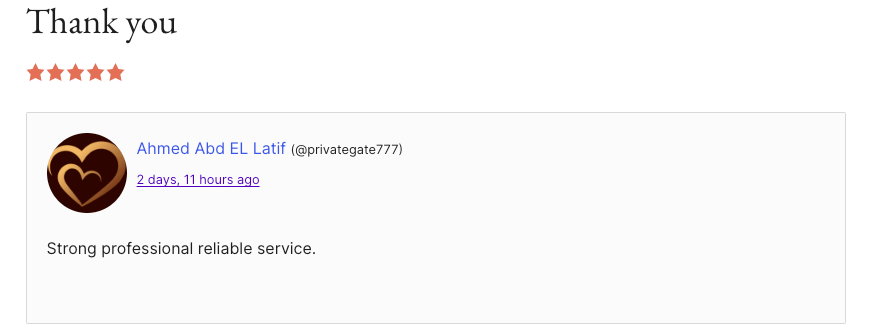
Is UserFeedback free? There is a free plugin, UserFeedback Lite.
Premium Pricing: Starts at $49.5/year
There you have it! My picks for the top WordPress form plugin.
Wrapping Up: Which Is The Best WordPress Form Plugin?
After putting these form builders through their paces, it’s clear that there’s no one-size-fits-all solution. The best WordPress form plugin depends on your specific needs, technical expertise, and budget.
For most users, I recommend WPForms because it offers a great balance of features, ease of use, and affordability. If you need more advanced features or are a developer, consider Formidable Forms owing to its unparalleled customization and power.
If you’re focused on collecting user feedback, UserFeedback is a specialized tool that does the job well. And if you’re looking for a broader marketing solution, HubSpot offers a solid form builder integrated with other marketing tools.
Remember, the best way to choose is to experiment with different options. Many of these plugins offer free trials or lite versions, so you can test them out before committing.
Do you have any specific questions about a particular plugin or feature?
Discover the Missing Piece to Your Forms Success
Whenever you add a form to your WordPress website, you still have a big problem: how do you drive traffic to that form?
But by adding them to your OptinMonster campaigns, you can bring your forms directly to your site’s visitors (rather than the other way around).
You’d do this using OptinMonster’s advanced targeting rules. These rules allow you to show your forms to the right people, in the right places, and at the right time in their customer journey.
Some popular targeting rules include:
- Exit-Intent® Technology: Display campaigns as users are actively leaving your website.
- OnSite Retargeting®: Show campaigns to returning users based on how they interacted with campaigns they saw before.
- Referrer Detection: Present your forms to users from specific 3rd-party sites.
- AdBlock Detection: Bypass AdBlock technology to show your web forms to even more users.
These are just a few examples, though there are many others.
You can use any targeting rules to present your web forms and get more users to engage with your forms.
And OptinMonster integrates with all popular email marketing services so you can automate adding subscribers to your email list.
Get More Engagement From Your Forms Today with OptinMonster!

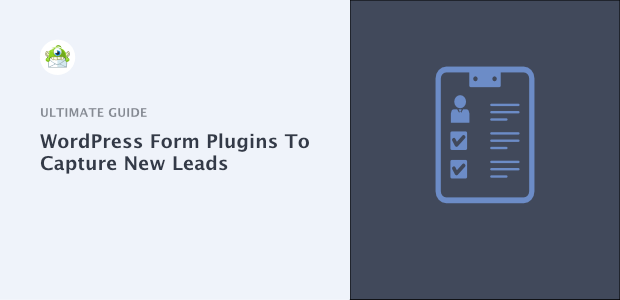
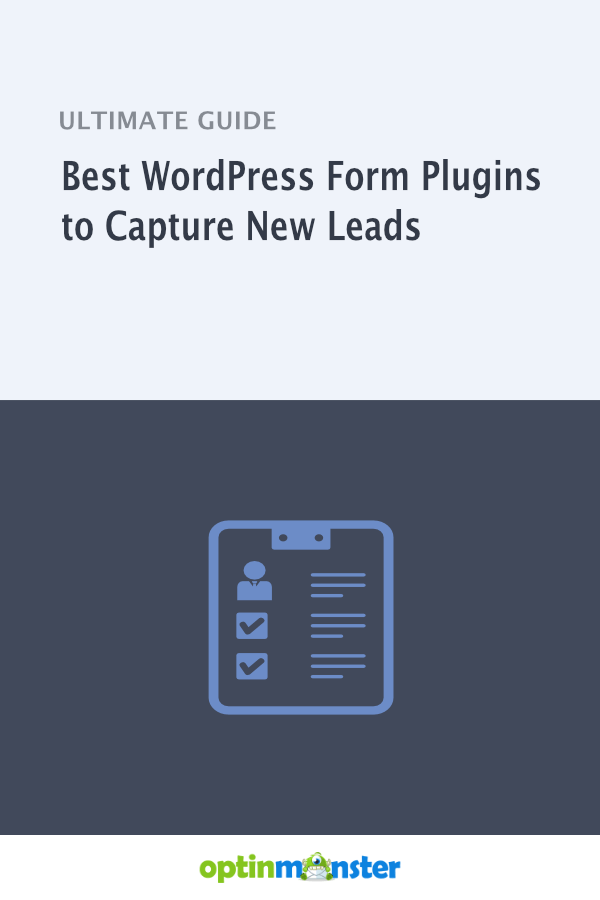








Add a Comment