Hey there, fellow course creators! As someone who’s been obsessed with building engaging online courses, I know the struggle of finding the right WordPress LMS plugin. With a sea of options out there, it can feel overwhelming to pick just one.
So, I decided to investigate some of the most popular contenders. Here’s a breakdown of what I found to help you choose the WordPress LMS plugin that perfectly fits your online learning empire!
The Verdict:
The best WordPress LMS plugin really depends on your specific needs. Here’s a quick recommendation based on what I found:
- For beginners with a budget: Tutor LMS is a fantastic free option to get your feet wet.
- For value-conscious creators: LifterLMS offers a great bang for your buck, especially with its free version.
- For those with complex course structures: LearnDash is a powerful choice, but be prepared for a steeper learning curve.
- For existing MemberPress users: Leverage the LMS capabilities built right in to streamline your workflow.
- For a user-friendly, free option: LearnPress is a solid contender, with the caveat of needing paid add-ons for advanced features.
Here’s a cheat sheet to help you pick the perfect LMS plugin:
| Feature | MemberPress | Thrive Apprentice | LifterLMS | LearnDash | Tutor LMS | LearnPress |
| Ease of Use | Easy | Easy | Easy | Moderate | Easy | Easy |
| Course Features | Converts Memberships | Drag-and-Drop Builder | Feature-rich | Robust | Basic | Basic |
| Monetization | Paid plans | Paid plans | Paid plans | Paid plans | Free, Paid Add-ons | Free, Paid Add-ons |
| Marketing Tools | Integrations | Built-in Sales Funnels | Built-in | Limited | None | None |
| Free Version | No | No | Limited | No | Full featured | Full featured |
Now, check out the best WordPress LMS plugins in more detail.
6 Best WordPress LMS Plugins
My Selection Criteria:
- Features: Does it offer the essentials like course creation, quizzes, and progress tracking? Bonus points for fancy features like content dripping and gamification.
- Ease of Use: Can a tech newbie navigate it without getting lost?
- Monetization Options: Selling courses is key for many. Does the plugin integrate with popular payment gateways and offer flexible pricing structures?
- Value for Money: Is the pricing fair, considering the features offered?
1. MemberPress
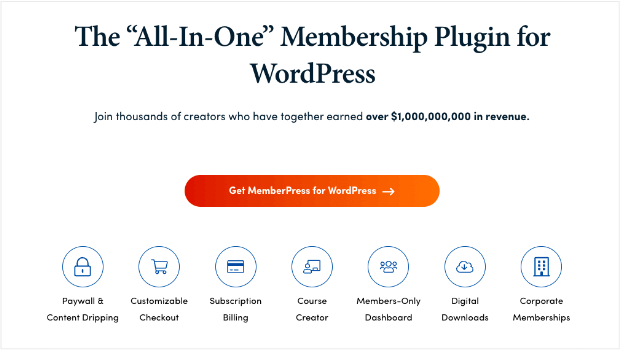
MemberPress is the best membership software available for WordPress. Membership plugins let you easily manage subscriptions and restrict certain website content to be available only to users who are signed in.
With MemberPress’s Courses feature, you can easily create and manage your online learning courses, even if you’re a beginner. You can use MemberPress to protect course materials as well as give users a place to interact with each other, download information, and receive updates.
With MemberPress, you get a WordPress LMS plugin that’s super easy to set up and works with any WordPress theme. But that’s not all.
Key Features:
- Unlimited members, memberships, and restricted content
- Unlimited courses with every plan
- Code-free course creation, with quizzes and built-in progress tracking
- Comprehensive integration options, including Elementor, Divi, MonsterInsights, Stripe, WooCommerce, and Constant Contact
- Automatic upgrade/downgrade prorations
- Full subscription and transaction management (including recurring subscriptions)
- Unlimited access rules
- Easy locking of specific pages, posts, hierarchal post types, standalone files, and more
- Content access drip and access expiration
- Multiple membership options like one-time payments, subscriptions, and tier levels
MemberPress also includes comprehensive reporting, custom registration and account fields, and built-in integrations. And even that’s not all!
MemberPress is an all-in-one membership plugin that also lets you create any other kind of membership site. So if you ever want to expand your offerings to products and services, MemberPress makes it easy. For instance, if you hope to eventually transition from online classes to personal coaching, you’ll be able to do that with their CoachKit™ addon that’s part of the Elite plan.
Price: Pricing starts at $179.50 per year for the Basic plan, and goes up to $499.50 per year for the Elite plan.
Ideal for: Businesses that want the absolute best way to require users to sign in to access their learning materials and courses. With MemberPress’s robust features and options, it’s also the best option if you want scalability for future growth.
Resource: MemberPress Review (2024): Details, Pricing, Features, Pros and Cons
Get started with MemberPress today!
2. Thrive Apprentice

Thrive Apprentice is a LMS plugin for WordPress that helps you create and manage online courses, training programs, and membership sites.
Key Features:
- Intuitive drag-and-drop editor for creating professional-looking content
- Detailed student management and progress tracking
- Interactive quizzes to test student knowledge
- Customizable certificates for rewarding students upon completion of their course
- Highly customizable content dripping
- Course and digital content bundle options
- Accept course fees directly on your site
Price: Thrive Apprentice is available for $149/year or as part of the Thrive Suite of 9 plugins for $299/year for use on up to 5 sites.
Ideal for: Business owners who want precise control over their course content access
3. LifterLMS
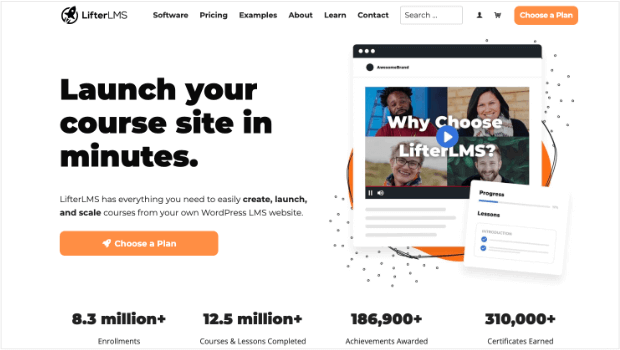
Whether you’re offering a couple of individual programs or a collection of Massive Open Online Courses (MOOCs), LifterLMS has everything you need, from content management tools to add-ons that target specific segments of your market. Plus, it even has a free version of its LMS plugin, so you can give it a try before committing to a premium plan.
Perfect for building comprehensive courses or training programs, LifterLMS makes it easy to expand on your content by adding course prerequisites, training modules, group memberships, and other tools you can use to customize coursework for specific individuals or entire classes.
But that’s not all. LifterLMS comes with a number of other awesome features that maximize engagement and customer satisfaction.
Key Features:
- Visual course builder
- Unlimited courses and memberships
- Quizzes
- Robust reporting
- Customizable notifications for learners
- Engagement tools such as achievement badges and certificates
- Integrations through REST API, WPFusion, Zapier, and AutomatorWP.
Premium Features:
- Payments through Stripe, PayPal, WooCommerce, and Authorize.net
- Automated emailing and email notifications
- Integrations with marketing tools such as MailChimp and WPForms
- Advanced add-ons including course cohorts, assignments, advanced videos, and more
Price: The core LifterLMS plugin is free. Paid plans range from $199 per year to $1200 per year
Ideal for: People who want to build scalable LMS courses that cater to the unique needs of individuals and small groups.
Drawback: If you need more than the basic features, LifterLMS can get quite expensive.
4. LearnDash
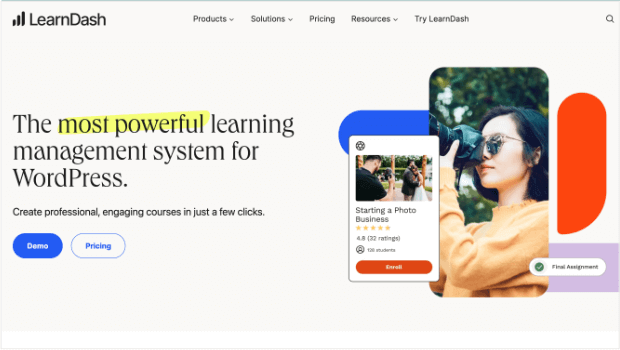
When it comes to accessibility, LearnDash is arguably one of the easiest and most convenient LMS WordPress plugins on the market. Its intuitive drag-and-drop course builder makes it simple for anyone to create quizzes, training programs, and exams with just a few clicks.
LearnDash lets you create customized courses that meet the needs of your subscribers.
You can set prerequisites for students, or you can schedule content using its built-in drip feed feature. LearnDash makes it easier to add functionality and optimize engagement every step of the way.
Key Features:
- The ability to choose between membership, subscription, and one-time pricing options.
- Test and course management tools, like grade books, student metrics, question bank, and profiles.
- Dynamic forums for student discussion
- Compatibility with most popular payment gateways.
- Content dripping and student progress tracking
- Integration with MemberPress, our #1 LMS plugin pick. Get the best of both tools!
Another awesome LearnDash feature is the optional Course Points setting. Here, students can earn points from completing tasks and lessons, and they can then spend those points unlocking new courses. Not only is it great for increasing engagement, but it’s also a great motivational tool that keeps students wanting more.
Price: Pricing starts at $199 per year for a single site. A variety of add-ons are available, each costing an additional $49 per year. They include features like advanced analytics, a special gradebook tool, note-taking functionality, and group management.
Ideal for: Anyone looking for a powerful WordPress education plugin that’s easy to set up and offers an ever-growing range of add-ons and third-party integrations.
Drawback: It has to be integrated with a third-party plugin like WooCommerce in order to implement comprehensive payment options.
5. Tutor LMS

Tutor LMS is a powerful and feature-rich learning management system plugin for WordPress. It provides a comprehensive solution for creating, managing, and selling online courses with ease.
Key Features:
- An intuitive drag-and-drop course builder to create engaging courses effortlessly.
- Quizzes, assignments, various question types and grading options to enhance the learning experience.
- Allows multiple instructors to collaborate on a single platform.
- Detailed reports and analytics to track students’ progress and course performance.
- Supports various monetization methods, including subscriptions, course bundles, and memberships.
- Gamification, badges, certificates, and points to motivate and engage learners.
- A dedicated mobile app for a seamless learning experience on the go.
Ideal for: Tutor LMS is ideal for educators, entrepreneurs, and businesses looking to create a scalable and interactive online learning platform.
Pricing:
- Free Plan: Available with basic features.
- Pro Plan: Starts at $149 per year with additional features and premium support.
Conclusion:Tutor LMS stands out with its robust set of features, ease of use, and excellent customer support. Whether you’re starting a new eLearning platform or looking to enhance an existing one, Tutor LMS is a reliable choice that caters to various educational needs.
You can add this description to your article to highlight Tutor LMS as a valuable option for WordPress LMS plugins.
6. LearnPress
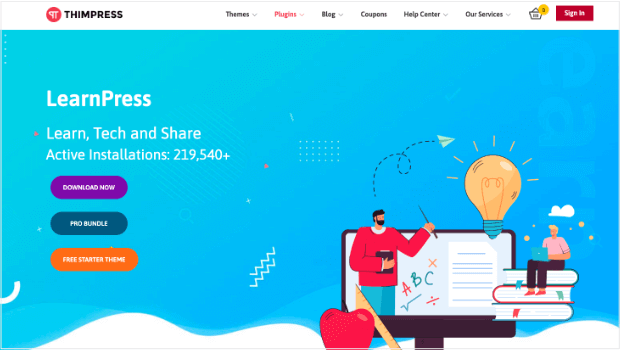
Want the best free LMS WordPress plugin? LearnPress is the perfect platform for you.
LearnPress puts you in the driver’s seat, enabling you to build and manage coursework any way you see fit. It comes with a wide range of free tools and add-ons to help you get your courses off the ground. And if you outgrow the free features? LearnPress’s PRO Bundle makes it easy to expand your services so you can meet the needs of new and existing subscribers.
Key Features:
- Course creation and management
- Student communication through BuddyPress and bbPress
- Course prerequisites
- Billing through PayPal, WooComerce, and Stripe
Premium Features:
- Course certificates
- Content dripping
- Paid memberships
- Frontend editing
- Full WooCommerce integration
- Management tools for tracking students, grades, and course content
LearnPress also has an extensive library of free and premium add-ons that you can integrate into your eCommerce site, so you can make individual adjustments to your platform while paying for only the add-ons you need.
Price: Free plan available. The Pro bundle is $249.99 (one-time), or you can purchase add-ons individually.
Ideal for: People looking to minimize start-up fees associated with their online courses.
Drawback: Even with the premium add-ons, LearnPress is less robust than many other options. If you already have a well-established website, another LMS is probably a better choice.
Promote Your Online Courses on Your Website
Once your courses are set up, you want to start getting new students right away. For that, there’s no better tool than OptinMonster:
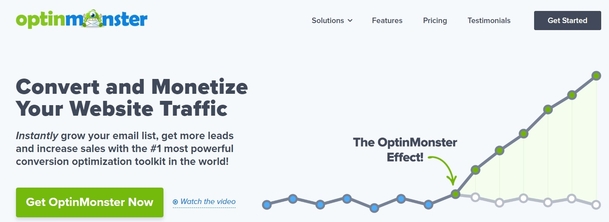
OptinMonster is best the tool for promoting and selling your courses from your website. It allows you to build eye-catching lead capture forms to market your course to your website visitors.
You can use any of OptinMonster’s pre-made templates to create stunning optin campaigns like popups, floating bars, and more:
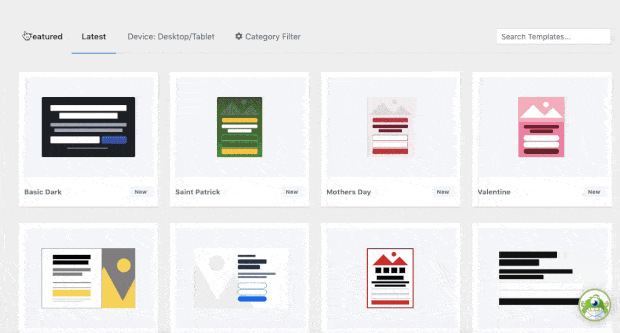
From there, you can easily modify your campaigns to create the perfect offer to boost registrations. To change the text, for example, you’d simply use OptinMonster’s inline editor:
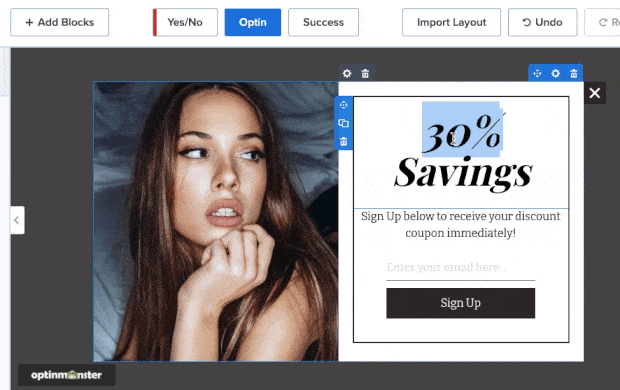
And to add new features, everything can be done on the front-end with the drag and drop builder:
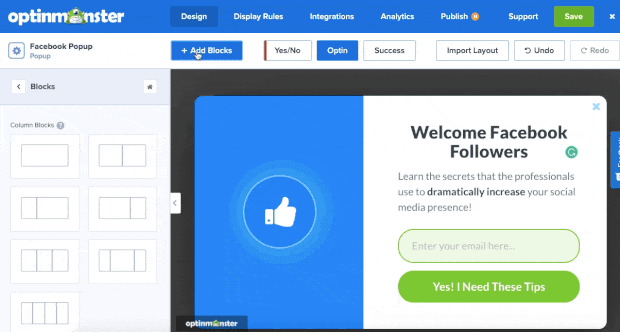
This allows anyone to create professional-looking and high-converting campaigns in minutes with zero coding skills or design experience required.
Then you can use OptinMonster’s targeting rules to show these campaigns to the right people, in the right places, and at just the right time in their customer journey.
This level of personalization will help you increase signups for your online course. A few examples of targeting rules offered by OptinMonster include:
- Exit-Intent® Technology: Display campaigns as potential students are actively leaving your website.
- Geo-Location: Target your audience based on where they’re physically located.
- OnSite Retargeting®: Show fresh campaigns to returning users to prevent “popup fatigue.”
- MonsterLinks™: Turn any campaign into a clickable link or button to increase conversions.
These are just a few examples, though there are many others. And the best part is that these targeting rules are highly effective.
Just check out how ChinaImportal increased webinar signups by 18% with a few Yes/No optin campaigns.
You can use the same strategy to increase enrollments for your online course.
Which Is the BEST WordPress LMS Plugin on the Market?
For the best possible online course system, we highly recommend MemberPress and LearnDash. We believe these are the very best LMS plugins for WordPress.
These tools make it easy to start your online course without needing professional experience or the budget to hire a developer. With built-in customization options and user-friendly page builders, you can easily improve the learning experience you offer.
With either of those options, you can have a full course or learning platform up and running in no time!
Combine that with the engagement and the lead-generating power of OptinMonster and you’ve got yourself a recipe for long-term success:
We hope this article has helped you find the right WordPress online course plugin for your business. If you want even more tips on eLearning, check out these resources:
- How to Market Online Courses on Your Website: 7 Ideas to Try
- How to Create an Email Course to Generate More Leads
- Webinar Marketing 101: How to Sell Anything with Webinars
With a great LMS plugin and all this information at your fingertips, you’ll be ready to share your expertise with successful online courses.

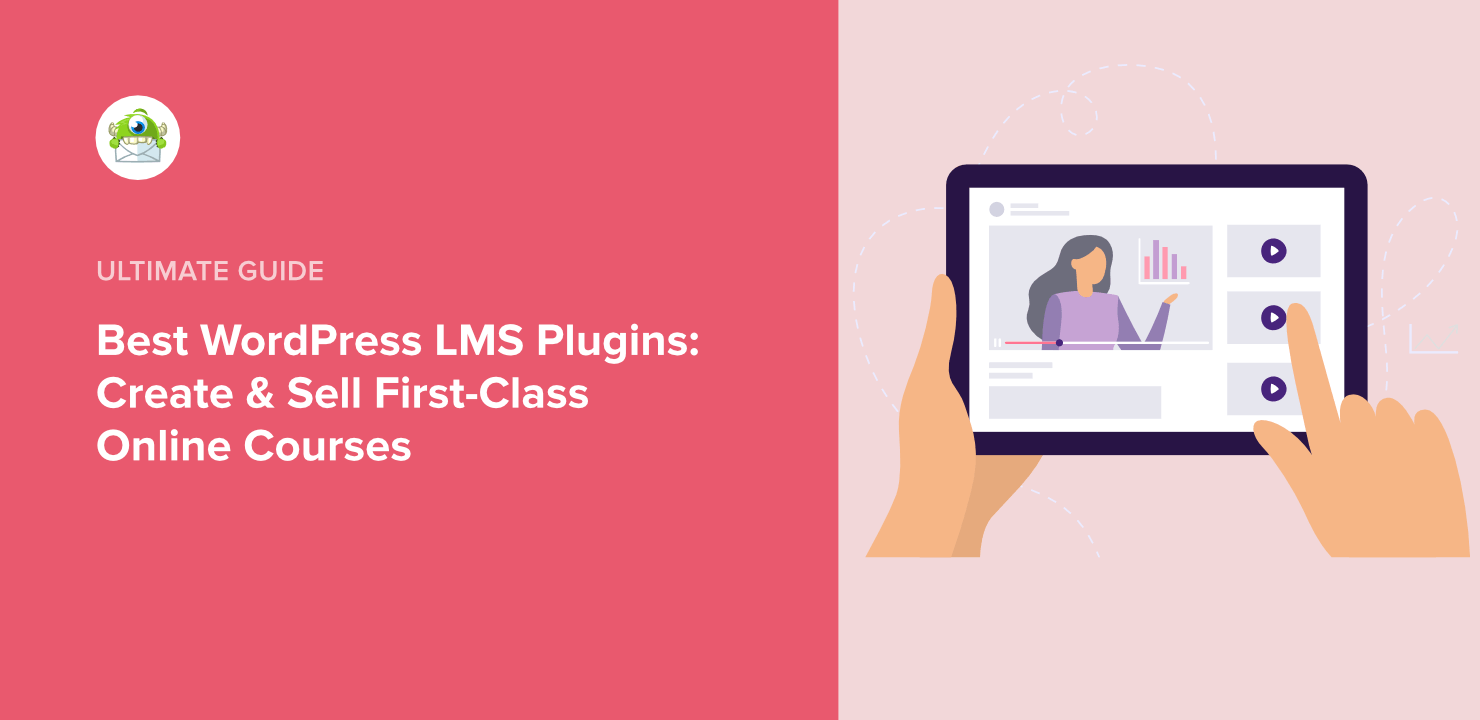











Add a Comment