Do you know you can simplify your email marketing, increase conversions, and boost business sales with email marketing automation?
Potential customers need to hear your message an average of 7 times before purchasing. Email automation helps you win those sales.
How?
By getting the right email messages to your subscribers at the right time.
In this post, we’ll discuss the meaning of email automation and explain how you can use it to grow your business.
What Is Email Automation?
Email automation is exactly what it sounds like: a process where emails are sent automatically.
Your business simply designs an email or series of emails. Then, you set those emails to send based on specific triggers. Those triggers can include:
- A user’s action: You can create emails that are sent automatically when a website visitor subscribes to your newsletter or makes a purchase. You can also send them when a user RSVPs for an event or cancels a service.
- Location: Emails can be triggered by a user’s geolocation. Examples include realtor websites that send notices of new house listings. Or ticketing websites that send lists of upcoming events in the user’s area.
- Time: You can use emails to notify customers when it’s time to renew a membership or re-order products from your eCommerce site.
- A milestone or special event: Everyone enjoys receiving a discount offer for their birthday or special day! Automation makes those birthday and anniversary emails, like the example below, possible.
Automated emails are vitally important to any email marketing strategy. Over 50% of consumers purchase from a marketing email at least once a month. Because of the power of email marketing, you should always look for ways to optimize your messages.
Automation ensures that the right subscribers and customers see your most important messages exactly when you want them to see them.
Pre-written automated emails are also often called drip campaigns. In fact, “drip” is an excellent description of how email automation works. You can plan an email series that gives information in small doses or drips.
A drip campaign is based on an email automation workflow. This is a basic flowchart that shows the order in which your subscribers will receive emails.
Instead of overwhelming a new lead with too much information about your business all at once, email automation lets you send them only the information that matters the most to them. Those emails arrive at just the right time, directly in their inbox, where they’re most likely to engage.
The Amazing Benefits of Email Automation (320% More Revenue!)
Next, let’s explore the specific benefits of using email automation.
- Ensuring follow-up: As we mentioned earlier, the average consumer needs to hear from you 7 times before purchasing. With automation, you can ensure that you make multiple follow-ups throughout their customer journey.
- Saving time: Automation takes time to set up, but then it’s hands-off. Your emails are sent without any action on your part. You can use all that extra time on other areas of your digital marketing.
- Improving the relevance of your emails: We all hate when our inboxes are full of emails we don’t care about. The best email automation targets the users who are most interested in your message.
- Increasing sales: Automation allows you to unlock the full power of your email marketing campaigns. In fact, automated emails drive 320% more revenue than other marketing emails.
Best Uses for Email Automation (With 4 Clever Examples)
Now that you know the benefits of email automation, let’s look at some examples of how you can use it for your business. We’ll list some of the most effective types of automated emails and give you an example of each type.
1. Welcome Emails: Increase Conversions by 2300%
Every email marketing strategy should include an automated welcome email. Welcome emails can go out when a user signs up for your email list, makes an account on your website, or subscribes to your service.
Welcome emails receive 4x the open rate of other marketing emails, and their conversion rate is 23x higher. With this success rate, you can’t afford to overlook welcome emails.
Customers expect to receive a welcome email to confirm any subscription or new account. They also look to their welcome email to explain any next steps.
Here is a welcome email sent out by the gym chain Planet Fitness.
Planet Fitness allows members at certain levels to bring a guest when they visit the gym. Members invite their guest through the Planet Fitness app, and the guest has to register before they can visit. This automated email is sent to each guest when they register.
This welcome email accomplishes 3 essential goals:
- Confirmation: The email notifies the new guest that they have completed their registration.
- Next Steps: The email instructs the guest to download the Planet Fitness app so they can use their guest pass to visit the gym.
- Brand identity: The email introduces the guest to the company’s voice. It uses friendly, fun language and features the brand’s bold color palette.
After registering, the guest will check their email and have all the information they need to get started.
2. Welcome Series: Nurture and Onboard New Leads and Customers
That first email is vital, but you can take your email marketing to the next level by creating a complete welcome series of automated emails.
A welcome series has significant benefits for new email subscribers and customers.
- For email subscribers: An email welcome series nurtures new subscribers, moving them through your sales funnel until they make a purchase.
- For new customers and clients: An onboarding welcome series gradually gives them more information about your service or products. These automated emails can also be a powerful tool for upselling and cross-selling.
Let’s continue with the previous example of Planet Fitness’s welcome emails. 2 days after their first welcome email, newly registered guests receive a 2nd automated message.
This second email starts the onboarding process for the guest. It gives them new information by providing a call-to-action (CTA) button for a virtual gym tour. CTAs encourage users to take a specific action, such as visiting your website or making a purchase.
As users continue scrolling through the email, they reach an upselling CTA. Now that the guest is learning about the benefits of membership, the email encourages them to purchase their own membership plan.
With an onboarding or lead nurturing email series, you can greatly improve customer experience using marketing automation tools.
3. Abandoned Cart Reminders: Increase Sales Through Cart Recovery
How often do you see a product you like, add it to your shopping cart, and never think about it again? You can be sure that your customers do the same. And just like you, they do it often.
Thankfully, there is an easy way to remind visitors to your eCommerce store about those items sitting in their carts. With email automation, your users can get email reminders every time they abandon a purchase.
These emails are highly effective. Abandoned cart emails have an open rate of over 40%, about twice the average for marketing emails.
Cart abandonment emails can be triggered in several ways, including:
- Time alerts: Set your reminder email to send a certain number of days after a shopper has abandoned their cart.
- Real-time price change alerts: Let shoppers know a product in their cart is now available at a lower price. That discount will often be enough to lock in a sale.
- Last-chance alerts: Inform shoppers that an item in their cart is low in stock or is being discontinued.
Here is an example of an automated email for an abandoned cart.
The above email from Target tells the customer that a product is now available for a lower price. The email’s subject line is “There is a sale in your cart,” which alerts the user to open the email to see the sale item.
Abandoned cart notifications show the true value of email automation: the ability to target your email marketing much more precisely.
When you set up 1 email automation workflow, you can send hundreds or thousands of emails that are tailored to:
- The right person: You’re emailing people who have shown strong interest in buying from you.
- At the right time: Users receive your email exactly when they have the strongest incentive to buy.
- With the right message: Abandoned cart notifications are perfect examples of relevant, personalized emails. They highlight the exact products users are interested in buying.
4. More Smart Uses of Email Automation
If you’re new to email automation, then welcome emails and abandoned cart notifications are the perfect places to start.
As you continue improving your email marketing, there are many other effective ways to use automation, including:
- Lead magnets: Offer new subscribers a free ebook, PDF guide, or coupon code.
- Cross-selling: Make product suggestions based on the customer’s previous purchases.
- Canceled accounts: It’s disappointing when a hard-earned existing customer cancels their subscription to your service. You can offer special deals to encourage them to reactivate their account.
The email above is from the meal subscription service EveryPlate. It’s an example of offering a discount to encourage canceled users to re-subscribe. Re-engagement emails like this can help you improve the retention of your customer base.
How to Start Sending Effective Automated Emails
After seeing these examples, you should have some great ideas for using email automation in your business’s marketing efforts. Now, you’re probably wondering how to get started.
While dozens of email automation tools are available, you only need 2 types of email marketing tools to begin:
- An email marketing service to send emails
- A popup builder to build your email list
1. Choose an Email Marketing Service or CRM
Most automated emails are sent using an email marketing service or Customer Relationship Management (CRM) software.
Email marketing platforms and CRMs allow you to build subscriber lists and send and schedule emails to those lists. They also usually include free email templates, A/B testing options, and email automation tools.
Here are a few examples of popular email marketing platforms:
Our guides to email services and CRM software will help you decide which service is the best for your business.
2. Use Stunning Popups and Signup Forms to Build Your Email List
Before you can start sending automated emails to subscribers, you must build a great email list. The best email lists have these 3 qualities:
- They have a large number of subscribers, relative to your business size.
- They contain high-quality leads who are engaged and motivated to buy.
- They provide subscriber data to help you set up email automation.
With OptinMonster, you can use your website to convert your most engaged visitors into subscribers and customers. You can also get key data from each and every subscriber.
OptinMonster is the best lead generation software available for email marketing automation. We offer unparalleled features for our automated popups and data collection.
With OptinMonster, you can create popup forms that ask users to subscribe to your email list at just the right time.
For instance, you can place an Inline Optin Form on your most popular blog post. You can also create a Lightbox Popup to offer a coupon to users who spend at least 10 seconds on a product page.
Most importantly, OptinMonster offers integrations with all of the top email marketing services. We also integrate with eCommerce platforms such as Shopify, WooCommerce, and BigCommerce.
That means you can use the data from your opt-in forms to help target your automated email campaigns. That data includes:
- The user’s geolocation
- The page or product the user was looking at
- The website, social media site, or digital ad that the user clicked to get to your site
With this data, you can automatically segment your email lists. For instance, SnackNation uses OptinMonster to add 1200 segmented leads to their email list each week.
With a segmented email list, you can easily create automated workflows that send each subscriber the most relevant offers and messages.
For more details on segmentation, check out our guide on how to automatically segment your leads with OptinMonster.
Simplify Your Email Marketing With Automation
Email automation is one of the most powerful marketing tools you can use. Once you put in the work to set up your automation workflows, you can watch your subscribers, customer base, and sales grow.
If you’re ready to learn more about email automation, check out our 13 examples of effective automation workflows. It will give you many ideas for setting up email marketing automation.
And when you’re ready to automate emails, boost conversions, and earn money while you sleep, sign up for OptinMonster.

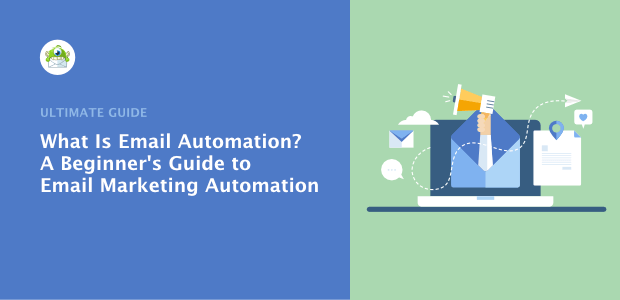
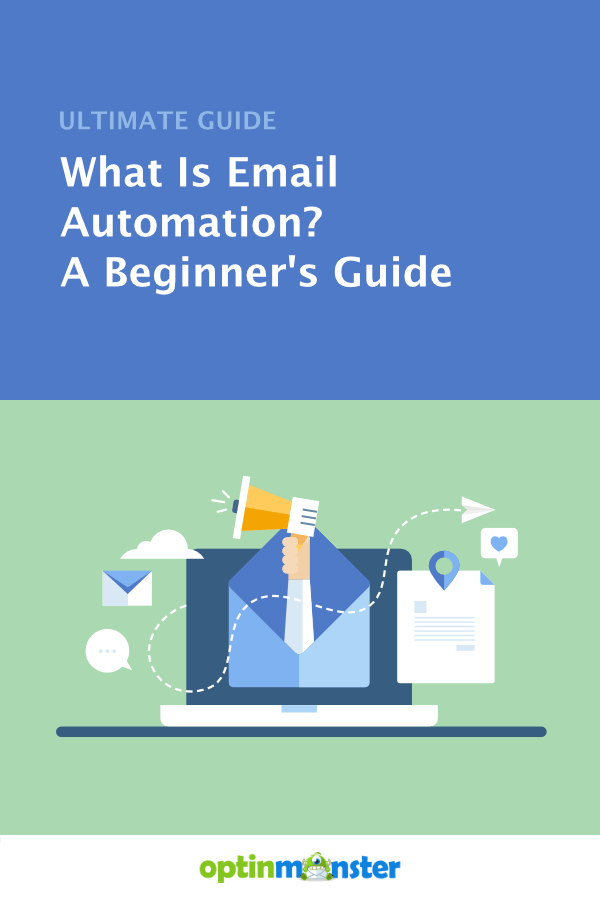
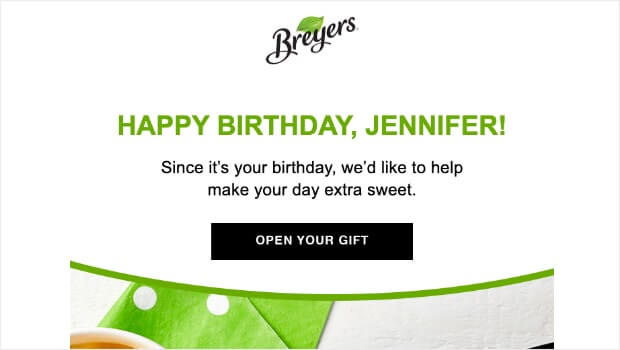
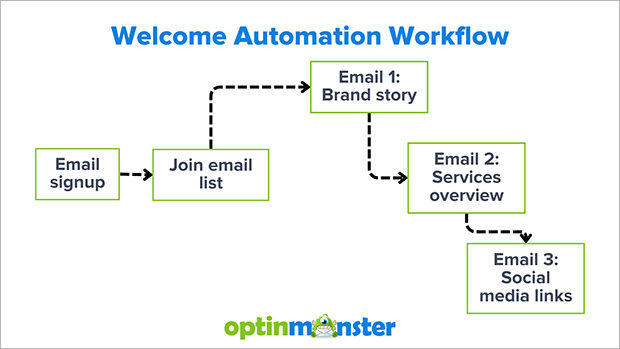
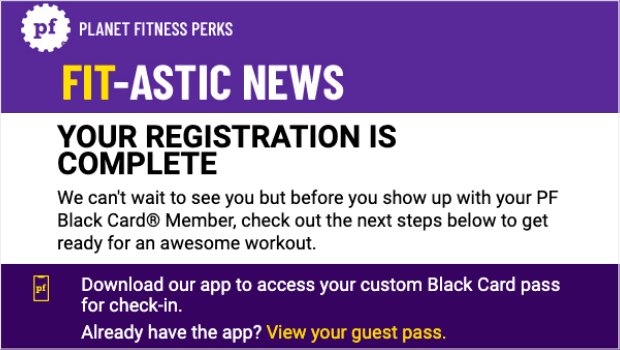
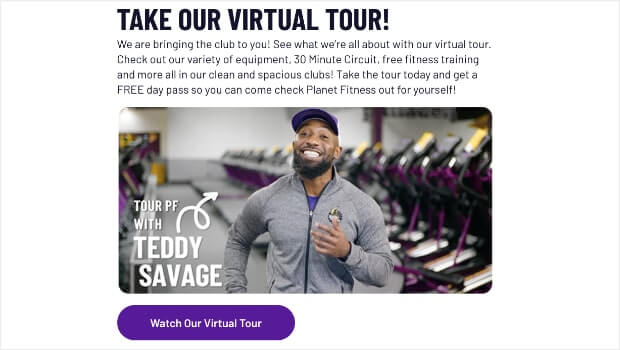
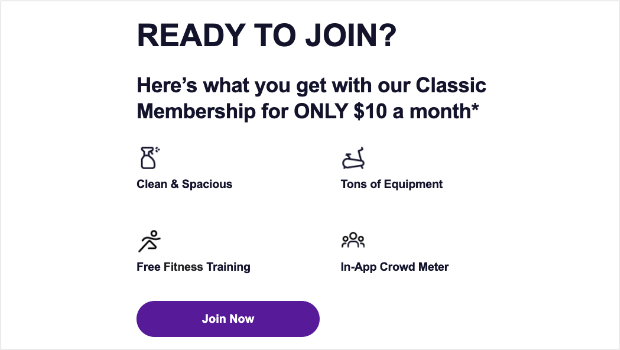
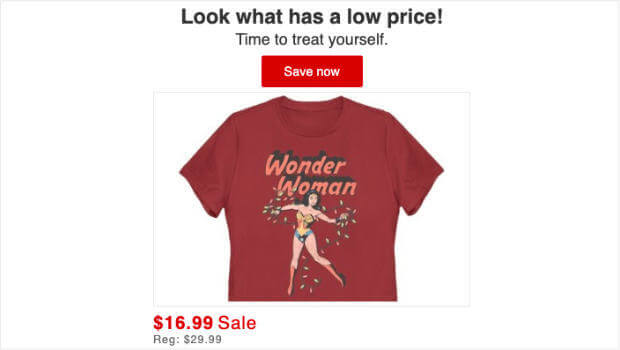

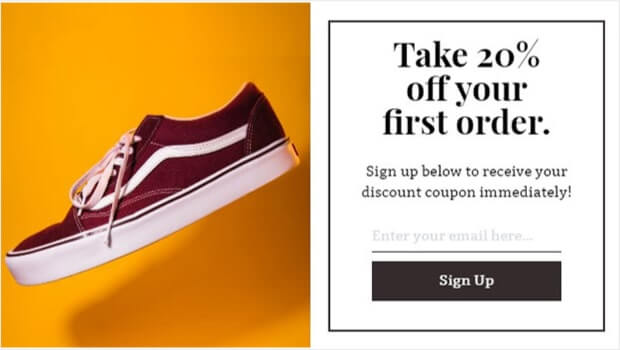
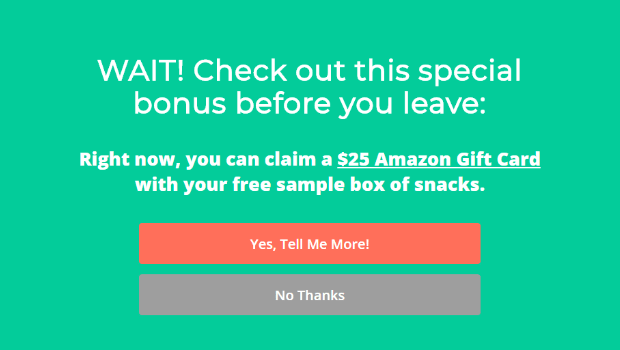








Add a Comment