Are you looking for the best WordPress live chat plugins on the market?
Do you need help deciding which live chat functionality best meets your business needs? Look no further!
This article shares the pros and cons of the best WordPress chat plugins and software.
- What Is WordPress Live Chat?
- Why You Need a WordPress Live Chat Plugin
- Our Picks for the Best Live Chat Plugin for WordPress
- Which WordPress Live Chat Plugin Should You Choose?
- How to Use a Live Chat Plugin for WordPress
- What Comes After Live Chat Plugins?
What Is WordPress Live Chat?
WordPress live chat is the instant messaging service for your WordPress website. With the help of WordPress live chat, your support agents, sales representatives, customer success team (or anyone tasked with customer-facing jobs) can communicate with your website visitors.
A WordPress chat plugin enables you to deliver prompt, personalized, and efficient support for customers and prospects on your website.
Having a live chat website plugin is now more important than ever, given the fierce online competition and customer service at its heart.
Why You Need a WordPress Live Chat Plugin
People love chat plugins. They’d generally rather chat than use the phone or email. Just take a look at this data from live chat study by Kayako:
- 41% of customers prefer live chat for customer support. This outranks the other options of telephone (32%), email (23%), and social media (3%)
- 38% of consumers are more likely to buy from a company that offers live chat support.
- 51% of customers say they’ll buy again from a company with live chat support.
In short, a great live chat plugin can help you keep online shoppers happy, earn more first-time sales, and win more repeat customers.
Live chat for WordPress lets you answer customers’ questions without disrupting their days. So, live chat can keep clients happy and convert visitors into customers.
Here are a few benefits of using a live chat plugin:
- Reduce cart abandonment
- Redirect users to social media profiles
- Grow sales
- Boost engagement
- Generate more leads
- Improve customer experience
Our Picks for the Best Live Chat Plugin for WordPress
Let’s dive into our list of the best live chat plugin for WordPress to find that out.
1. LiveChat
LiveChat is the best WordPress chat plugin to close sales and improve customer satisfaction.
This chat service integrates with over 200 products. These includes WhatsApp, Shopify, Zendesk, HubSpot CRM, and MailChimp.
This live chat software lets your team talk to customers from almost any device. Plus, LiveChat is lightning-fast.
LiveChat Pros
- Sneak peeks of messages
- Canned responses for FAQs
- Customized chat widgets
- Extensive security
- Several messaging channels
- Chat history and transcripts
- Contact form for offline messages
- Partner with the major ecommerce platforms, including BigCommerce, WooCommerce, and Ecwid Ecommerce Shopping Cart
- Multiple chat window feature for customer support
- Allows multiple chat sessions
LiveChat Cons
- Chat may end if you open another window
- Clients may not receive chat notifications
Pricing
$20-$59 per month
Get started with LiveChat today!
Related ResourceHow do I add LiveChat to my WordPress site?
2. HubSpot
HubSpot offers live chat and chatbots to make your customer service reps’ jobs easier. The free WordPress chat plugin stores a complete chat history. Your team members can also leave notes.
With HubSpot, you can chat with visitors in real-time. Plus, you can provide off-hours help through HubSpot’s 24/7 chatbots. Bots can qualify leads, answer questions, and book meetings.
Bots can also let customers send questions as emails for follow-up when the office is open.
HubSpot Pros
- Part of a comprehensive CRM
- Respond to messages from HubSpot’s universal inbox
- Personalized designs
- Target chats based on visitor behavior
- Hundreds of integrations
- AI Chatbot Builder
Hubspot Cons
- Limited functionality for bots on the free HubSpot tier
Pricing
Free plan available. Paid plans range from $15 per month per user to $4,000 month for Enterprise customers.
Get started with HubSpot today!
3. Brevo (formerly Sendinblue)
Brevo is well known for its email marketing tools, and the company also offers a Conversations Platform that includes live chat and chatbot functionality.
You also get a universal inbox to manage all conversions in one place, as well as the ability to let customers easily book meetings, make and receive phone calls, and trigger tailored automated messages.
Brevo Pros
- Fast installation
- Email marketing and SMS integration
- Workflow organization
- Excellent choice for existing users of Brevo’s email marketing platform
Brevo Cons
- Not as feature-rich as other standalone live chat plugins
Pricing
Free-$15 per month
Get started with Brevo today!
4. Olark
With Olark, you can offer your clients live chat, a chatbot called CoPilot, or both. Olark customizes CoPilot to your workflow needs. Even without a support agent, you can qualify leads.
Olark live chat integrates with Salesforce, Zendesk, HubSpot, and more. Apps connect to Olark live chat from iOS or Android devices.
This WordPress live chat plugin allows you to track visitors so you can reach out as needed. You can also get real-time reports on volume, agent actions, and ratings.
Olark Pros
- Easy to use
- ADA accessibility
- Proactive chat feature
- Real-time reporting
- No contracts
Olark Cons
- Agents need to type in some commands
- Can be glitchy
Pricing
Starts at $29 a month (get a cheaper rate by paying annually or biennially)
Get started with Olark today!
5. Zendesk Chat
Zendesk Chat is another live chat WordPress plugin lets you talk with customers across various channels. They don’t need to repeat their stories.
It also has group messaging so users who have complicated issues can talk to several experts.
Proactive messaging is available, too. For instance, you can let customers know when a delivery is on its way.
Finally, if you want advanced analytics, Zendesk Chat has you covered.
Zendesk Pros
- Personalize chat with each customer
- Customers can do most work themselves
- Customizable bot
- Proactive communication
- Group messaging
- AI agents
Zendesk Cons
- Admin load time can be a bit slow
- Multiple chat windows can be challenging to balance
Pricing
$55-$115 a month
Get started with Zendesk today!
6. Chaport
Chaport is a helpful live chat WordPress plugin. It lets customers contact you through your website, Facebook, or other messengers. Your agents can respond through Chaport, rather than multiple individual platforms.
This WordPress support chat encourages customer independence. You can program your bot to answer questions and suggest articles. Connecting to a live agent is a last resort.
Chaport integrates with over 2,000 apps using Zapier or any app using API.
Chaport Pros
- Free live chat plan available (1 operator)
- GDPR compliance
- SSL
- Operator photos
- Email chat transcripts
- On-demand reports showing engagement rates, response time, and more
Chaport Cons
- Limited features at the lower-cost options
Pricing
Free plan available. Paid plans are $29-$99 a month.
Get started with Chaport today!
7. SnapEngage
SnapEngage is an omnichannel solution live chat for WordPress. It helps customers across channels like Facebook, SMS, Twitter, WeChat, and more.
The out-of-the-box functions work for many. But you can customize SnapEngage as much as you’d like. It synchronizes with your current contacts, leads, and help desk.
SnapEngage has typical privacy features and complies with HIPAA. In addition to their Messaging & Live Chat plan, they also offer Complete Support and Success plans, so you add more tools as your business grows.
SnapEngage Pros
- Customer reviews
- Technical support
- Multi-channel live chat solution
- Proactive engagement using rules and triggers
- Offers various bots, including Info-Capture and Answer
SnapEngage Cons
- Occasional lag problems
Pricing
$29-$49 a month
Get started with SnapEngage today!
8. Intercom
Intercom Wordpress support chat plugin is for onboarding, lead generation, marketing automation, and engagement.
This AI-powered customer service platform integrates with CRM plugins, email marketing services, and more. Plus, Intercom has automated live chat widgets.
The program can onboard customers, send announcements, and re-engage customers.
Worried about user support when agents aren’t available? Intercom has chatbots.
Intercom Pros
- Personalize customer interactions using data
- Integrates with over 300 apps
- Automatic workflows
- Central location for customer interactions
Intercom Cons
- Filters can be a bit confusing
- Considered a bit expensive
Pricing
$39-$139
Get started with Intercom today!
9. Freshchat from Freshworks
Over 50,000 businesses use Freshchat for Wordpress support chat. Freshchat is a multi-channel live chat tool by Freshworks (formerly known as Freshdesk).
All messages go to one inbox, no matter where they come from.
Customers begin by speaking with chatbots. This frees up agents for more significant issues. And, unlike most other options, bots can speak many languages!
Freshchat Pros
- Dozens of integrations with all sorts of channels
- Helpful blog, academy, and videos
- Proactive communication based on customer behavior
- Less expensive than most, including a free option for up to 100 agents
- Multilingual bots
- Easily integrate with other Freshworks products
Freshchat Cons
- Occasional glitches
Pricing
Free plan available. Paid plans are $19-$79 a month.
Get started with Freshchat Messaging today!
10. LivePerson
LivePerson doubles efficiency, 10x more conversions, and a 20% satisfaction boost. This WordPress live chat plugin has also been around since 1995.
Their chatbots have realistic, personalized conversations. They call their chatbots “Conversational AI” because they’re so human-like.
Conversational AI histories can help agents understand customers’ needs and current moods.
LivePerson has proactive messaging on your customers’ preferred systems, including SMS.
LivePerson Pros
- Conversational AI seems human
- Provides services to tons of industries, from automotive to financial services to retail
- AI understands many typos customers may make
- GDPR compliant
- Transparent security policies
LivePerson Cons
- You can’t see prices without contacting them or signing up
- Previous conversations can be hard to follow
Pricing
Must request a quote
Get started with LivePerson today!
11. Smartsupp
Smartsupp says they raise conversion rate by almost 40%, save at least 1 hour per day, and speed up purchases by 2x.
This WordPress live chat plugin takes 2 minutes to set up and has over 100,000 active customers.
The key feature Smartsupp offers is “the in-store shopping experience online.” They personalize conversations, even on chatbots.
This WordPress help chat plugin offers paid-level video recordings, stats, and routing. The paid levels work in several languages.
Smartsupp Pros
- Pricing is lower than many other options, including a 1-agent free option
- Track and record user sessions
- Block visitors sending spam
- GDPR compliant
- Localized language in 29 countries
- Real-time visitor monitoring
Smartsupp Cons
- The free plan is very limited
- Based in Europe, so many integrations are rare in America
- Some struggle with app notifications
Pricing
Free plan available. Paid plans are $19.50-$48 a month.
Get started with Smartsupp today!
12. Pure Chat
Unlike many Wordpress help chat, Pure Chat allows file transfer without email.
Pure Chat has an installation guide that includes tips and tricks for using the program.
You can view a customer’s history and analytics before talking to them. This lets agents know who they’re talking to. This WordPress live chat plugin integrates with many applications.
That number expands to over 1,000 when you integrate with Zapier.
Pure Chat Pros
- Real-time analytics
- Rule-based alerts
- File transfer
- Unlimited chats at both levels
- Comprehensive statistics
- Mobile app
Cons Pure Chat
- Can’t remove Pure Chat branding at lower tier
- Logging out doesn’t always make you unavailable for chats, so you may miss things
Pricing
$39-$79 a month
Get started with Pure Chat today!
13. OptinMonster
OptinMonster is a premium WordPress plugin for conversion optimization.
You can create chatbox forms with a visual drag-and-drop builder. Plus, adding OptinMonster to your WordPress site is quick and easy.
With OptinMonster, you can choose from a wide selection of live chat forms and templates:
Then, you can drag and drop a live chat block onto your form:
When your site visitor clicks the link, they start a live chat.
One of OptinMonster’s best features is its display settings. You can choose whether to show the chat option based on user behavior.
OptinMonster also allows you to create a floating live chat opt-in.
OptinMonster Pros
- Easy to use
- Noticeable but unobtrusive pop-ups
- Straightforward integration
Disclaimer: We could have added other WordPress live chat plugins like Tidio, Formilla, WP Live Chat, Jivochat, and Tawk.to to this list. However, we chose to list only the top WordPress live chat plugins to avoid overwhelming you with options.
Which WordPress Live Chat Plugin Should You Choose?
After going through that list, you may be wondering which live chat plugin is the best.
Well, there’s no single right answer for everyone. All these support and chat plugins are excellent and have their strengths. The best live chat plugin for WordPress is the one that fits your business needs.
Having said that, we recommend the following:
- LiveChat: We pick LiveChat for small to mid-sized businesses seeking affordable live chat. LiveChat is simple to set up, well-designed and has many important live chat features. Learn how to add live chat to your WordPress website.
- Intercom: If you want a comprehensive engagement tool, Intercom it is.
How to Use a Live Chat Plugin for WordPress
Once you have a live chat plugin, you can connect with customers to drive conversions.
Here are some of the best ways to use a live chat plugin for WordPress sites.
1. WordPress Chat Plugins Can Improve UX
Live chats are a great way to explain your product or service. You could have a live chat popup on the pricing/product page saying, “Got Questions? I’m here to help!”
You can also use this channel to troubleshoot problems.
2. WordPress Live Chat Can Increase Conversions
Live chats can tell users to check out features, launches, and other info.
You can also target existing customers and pitch upgrades to their current plans. Check out these 15 upselling tips and examples for more ideas.
3. Live Chat Plugins Can Drive Sales
Live chat teams work like sales staff in brick-and-mortar stores. They can answer questions and direct customers to products.
Using live chat can reduce abandonment and boost sales.
What Comes After WordPress Live Chat Plugin?
This article covered the pros and cons of the 13 best WordPress live chat plugins and shared tips on choosing the right plugin for your website.
Next, check out these other tools and techniques that can help grow your website and business:
- Top 8 Best Google Analytics Plugins for WordPress (Expert Pick)
- 40 Exit Popup Hacks That Will Grow Your Subscribers and Revenue
Ready to use a live chat form to boost conversions? Get started with OptinMonster today.

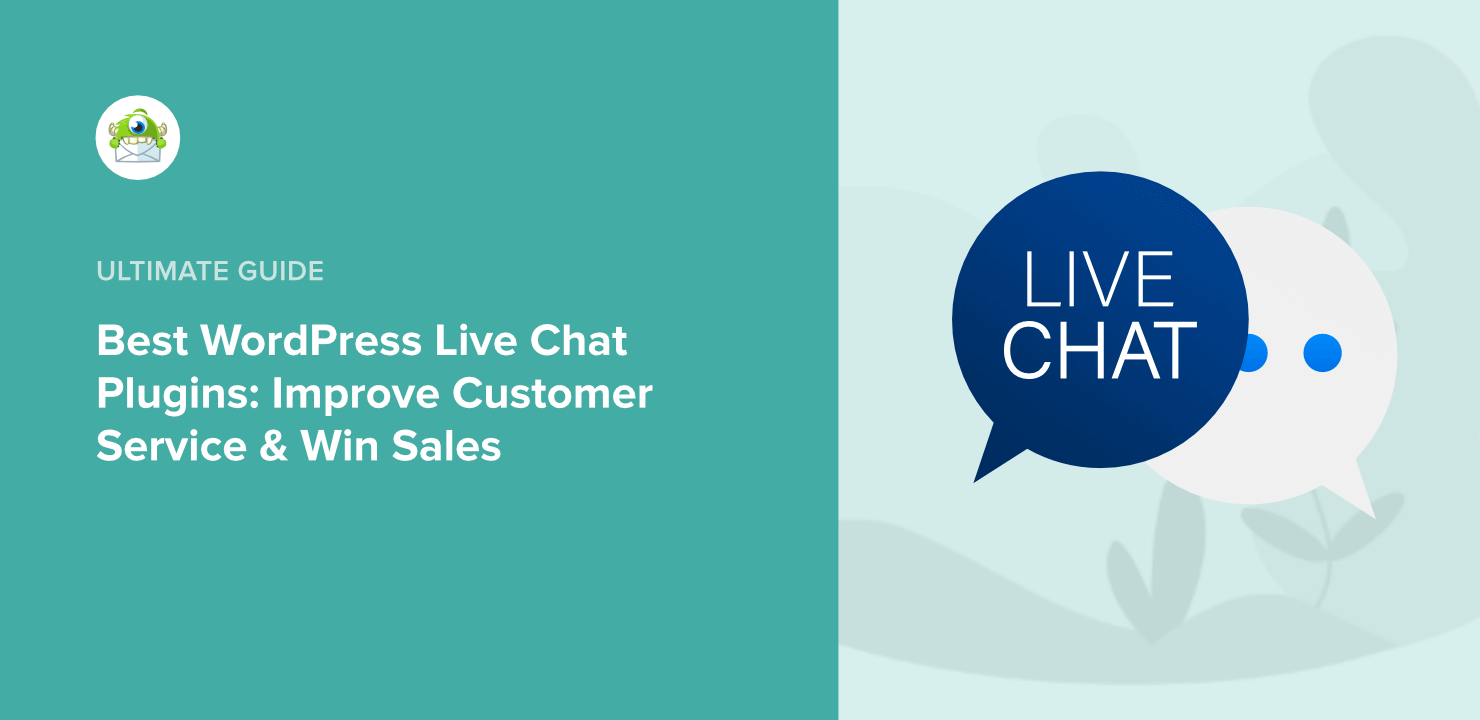
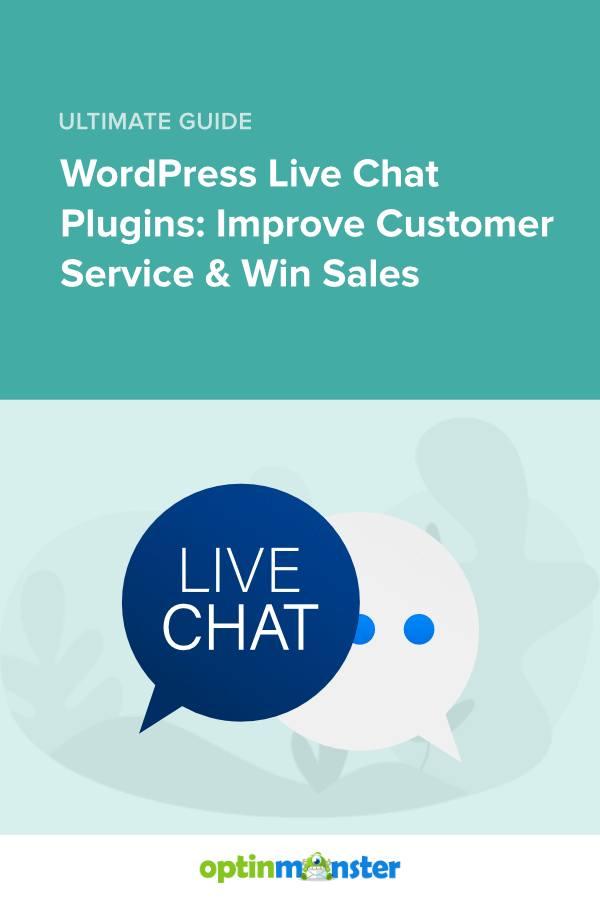

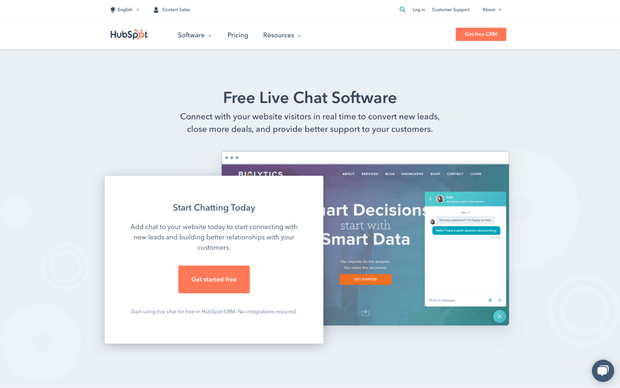
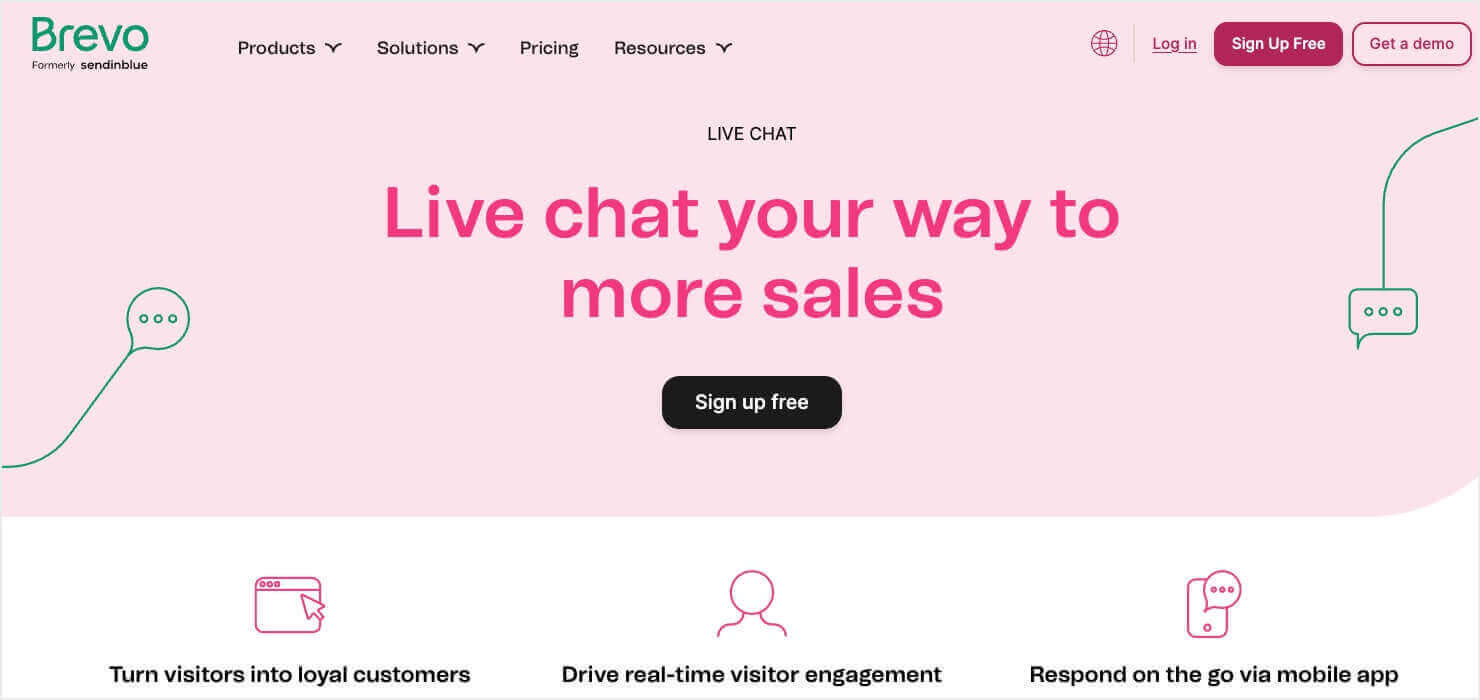
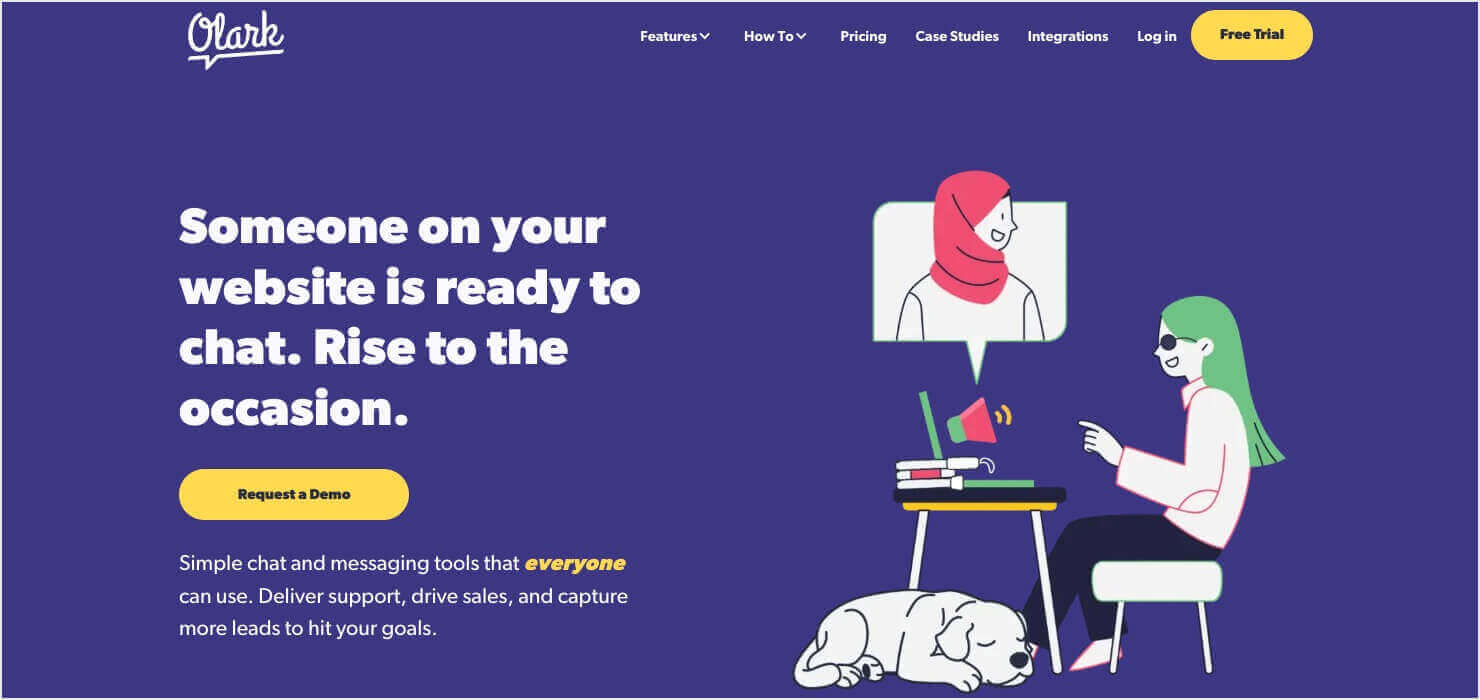

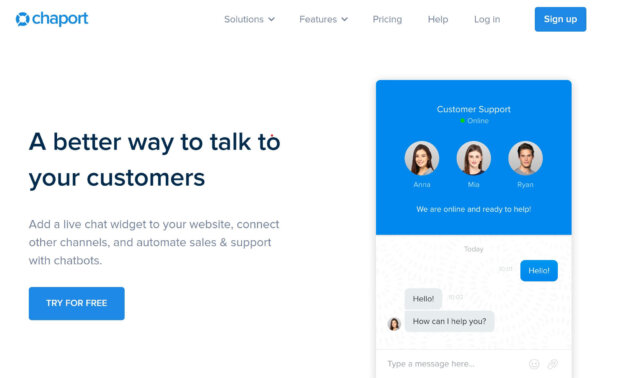
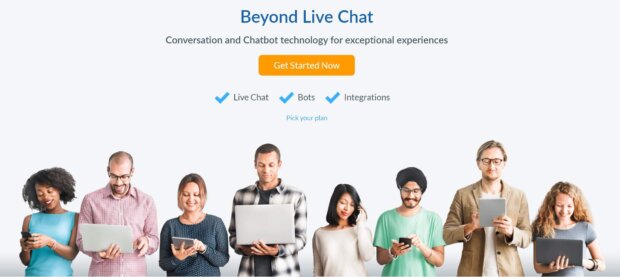
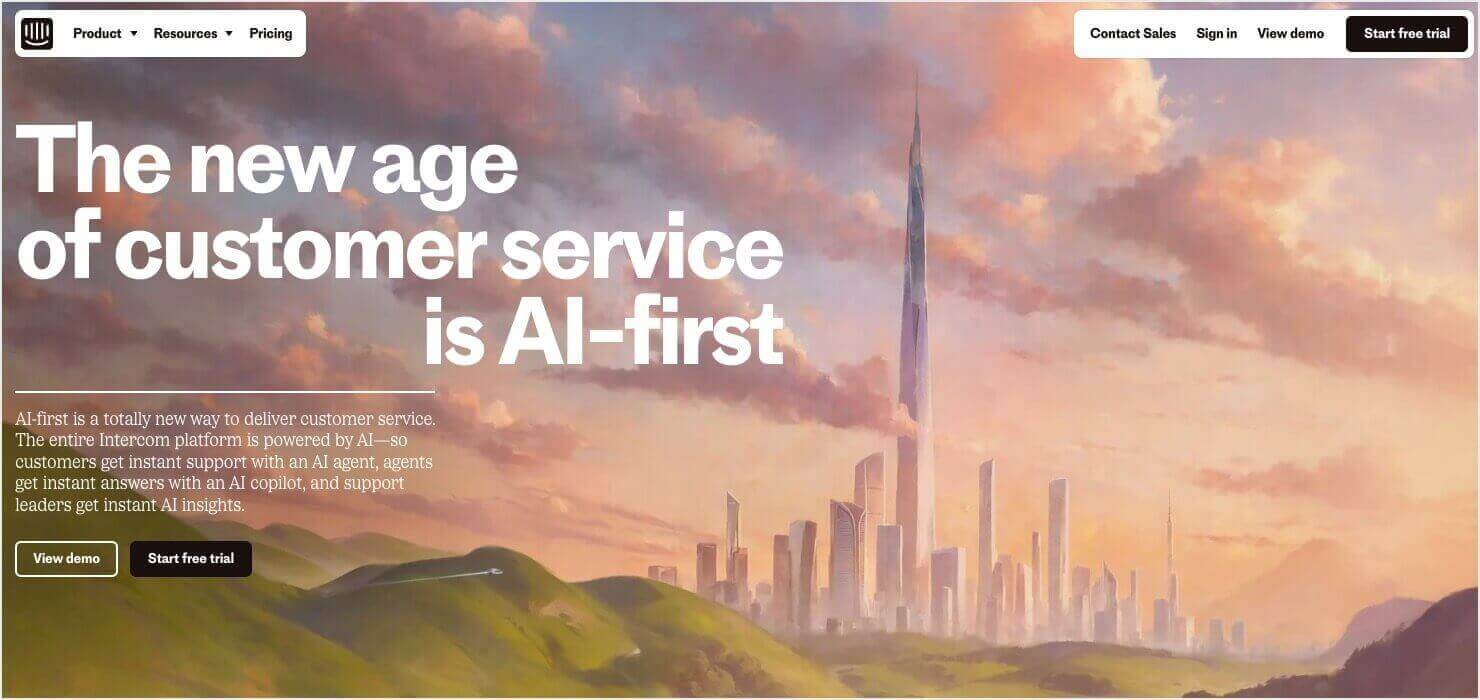
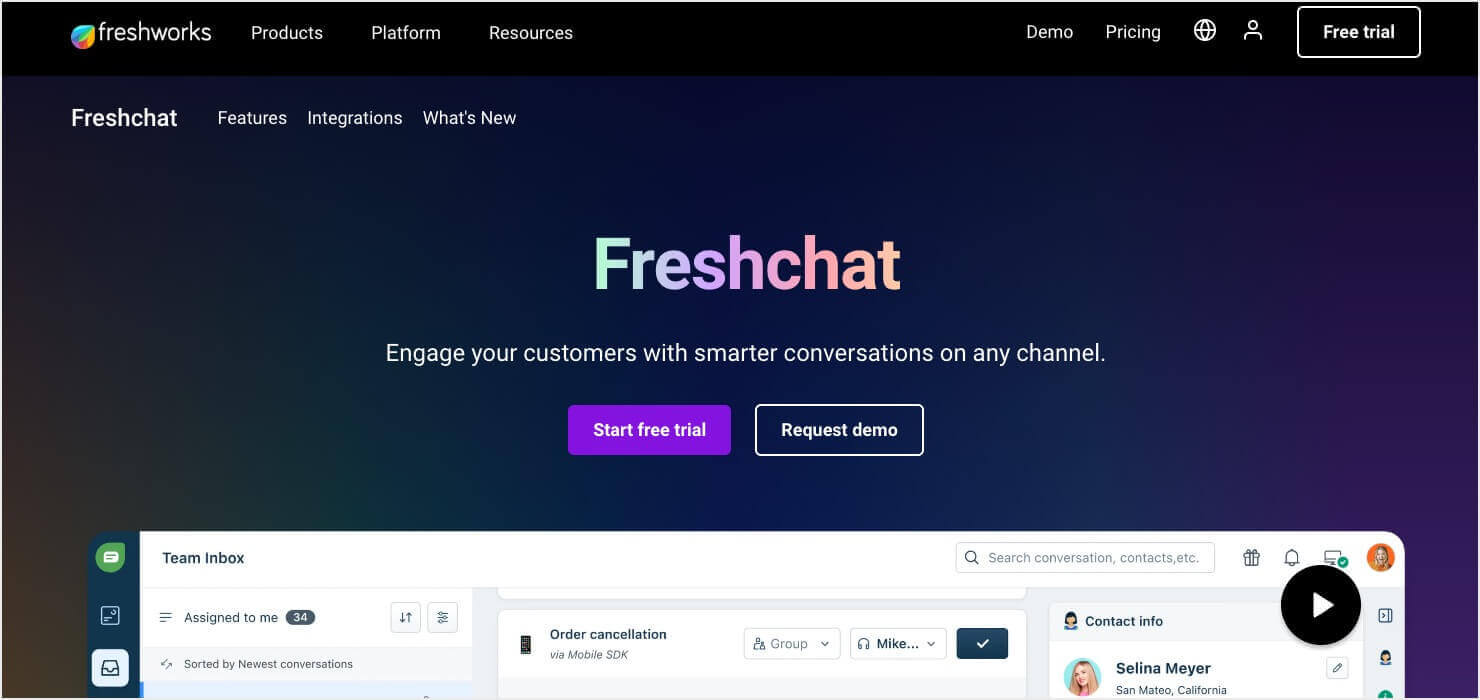
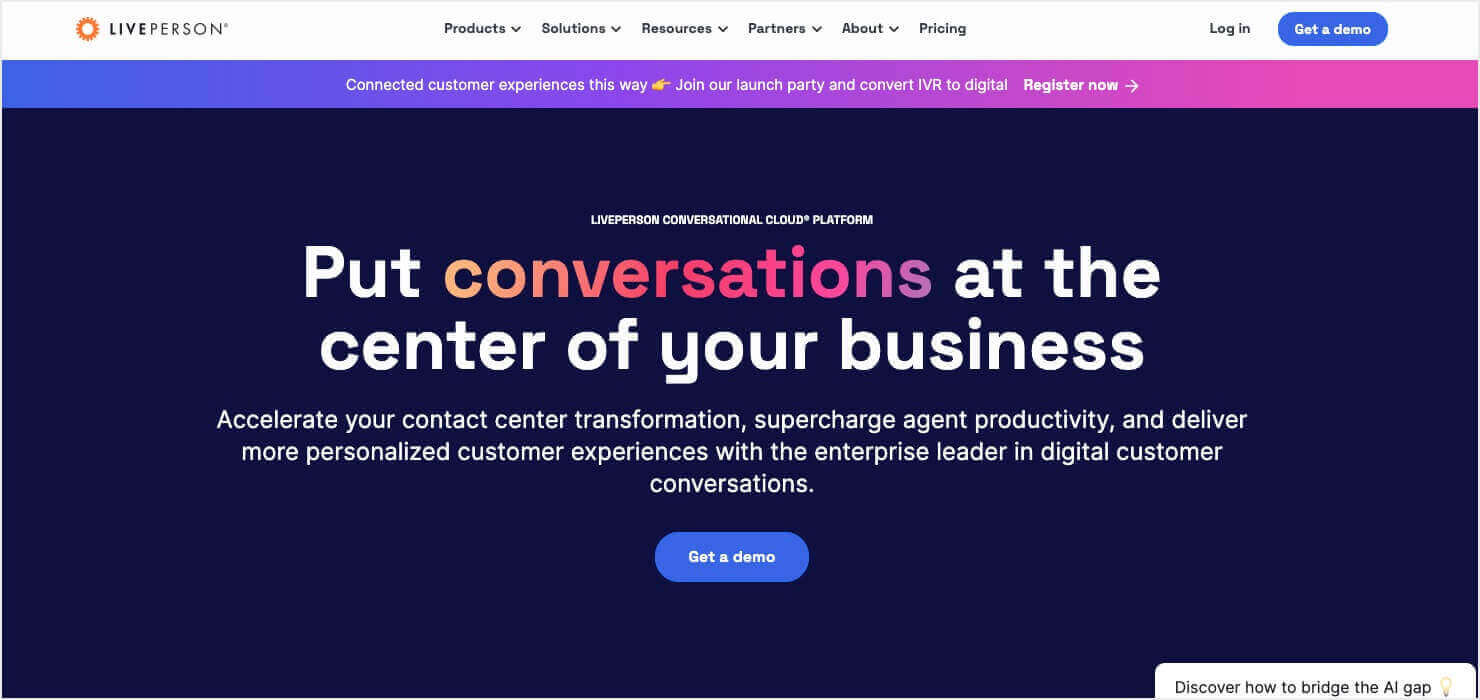
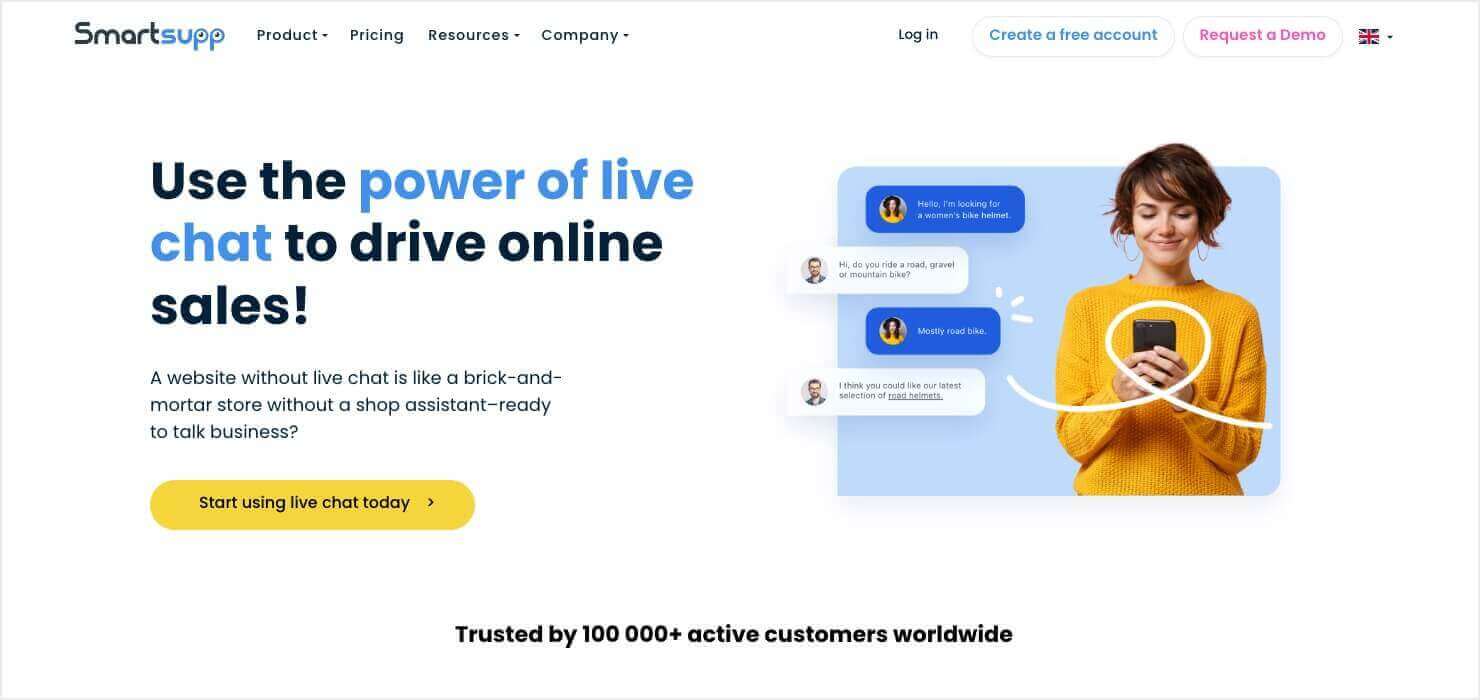
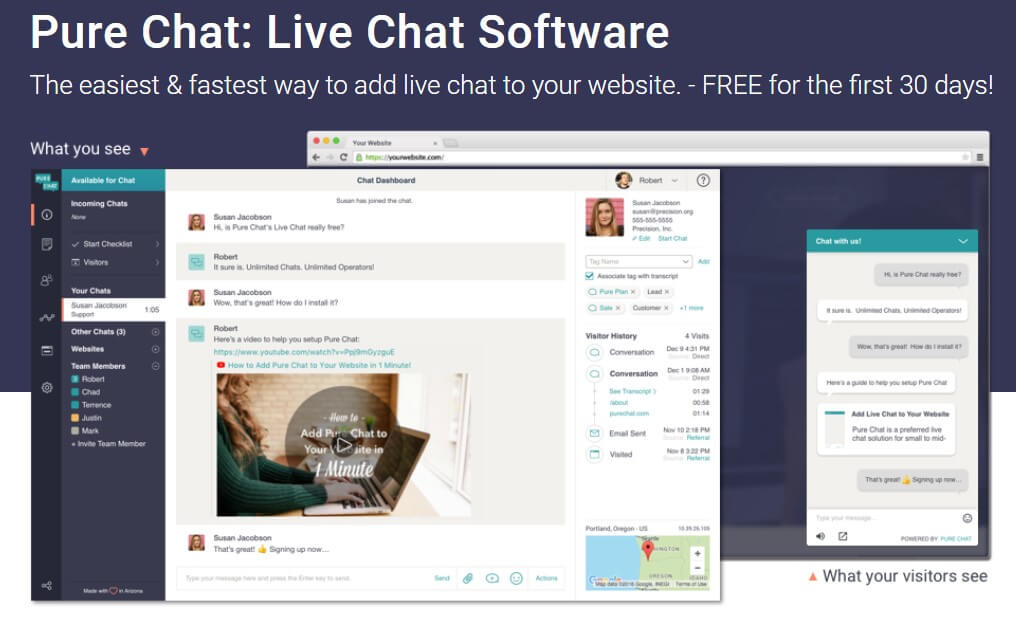
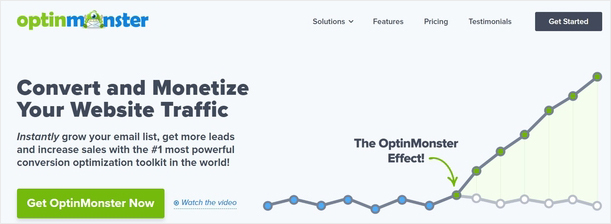
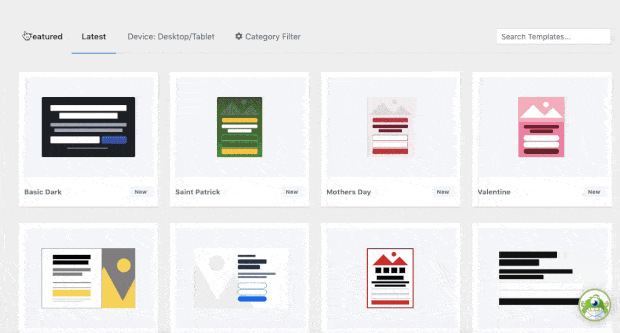
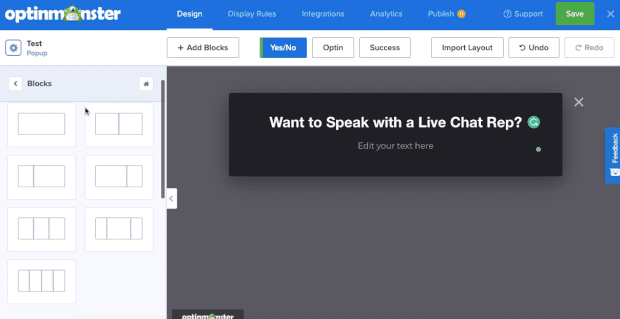
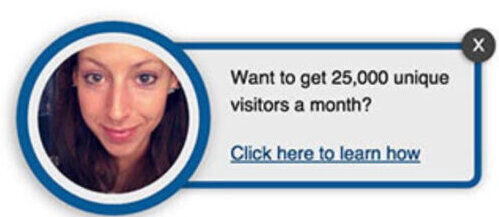








Add a Comment