Are you looking for the best CRM for small business?
As your business grows, manual processes become increasingly inefficient and costly. If you’re not careful, it could easily cost you customers and sales.
If you’re using a lead-generation tool like OptinMonster, then you already have a growing list of contacts who are interested in your products. A CRM helps you manage those leads and customers, freeing up your time and energy to focus on growing your business.
Currently, only 25% of small and medium-sized businesses use a CRM, according to a poll from Business.com.
However, among those that do, 83% reported a positive ROI from using a CRM, and 87% said their CRM was “very important” to running their company.
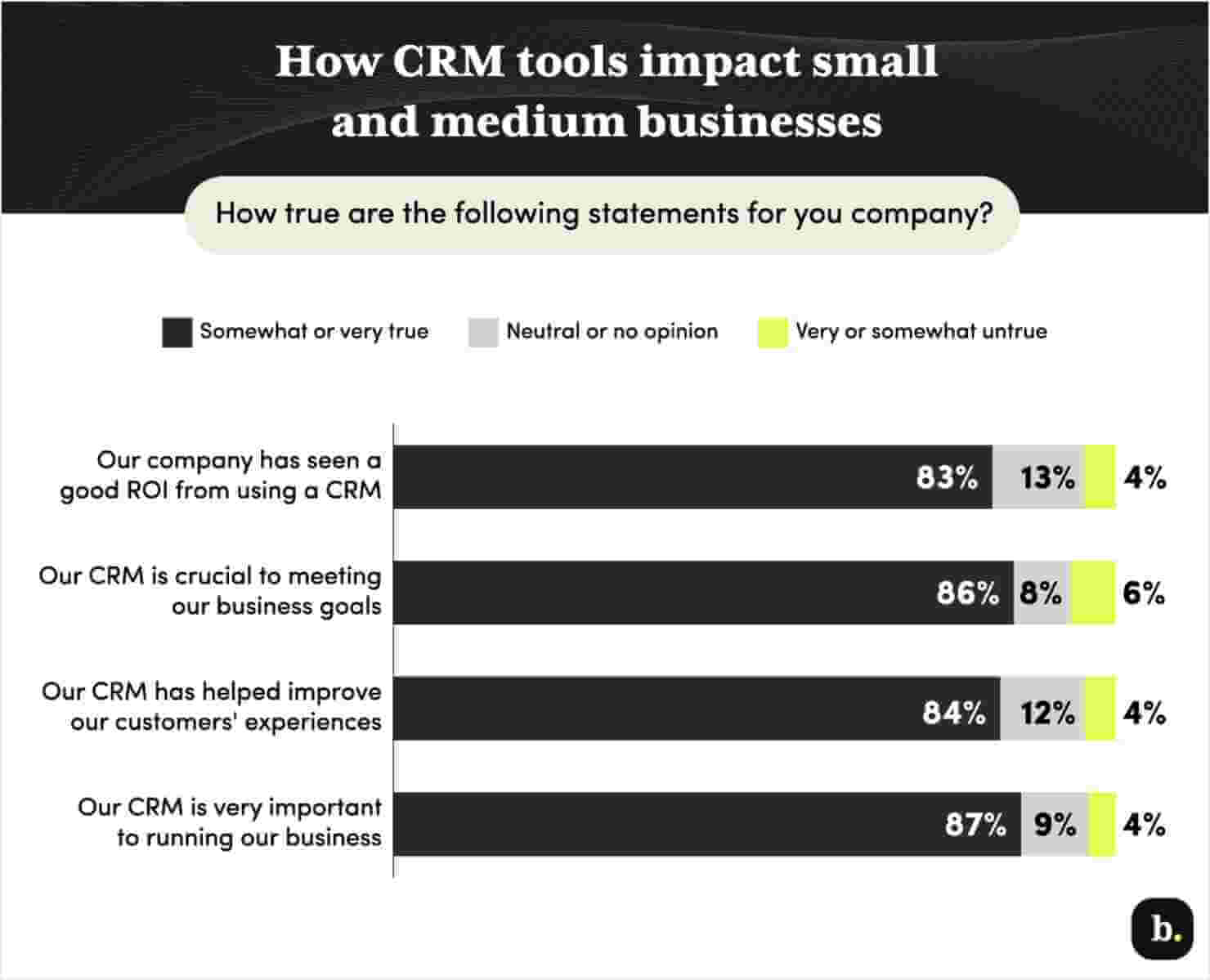
You can join the ranks of these businesses that have used a CRM to transform their operations. But first, you have to choose the best CRM for your small company.
In this article, I’ll explore the benefits of CRMs, as well as the top factors in choosing the right one for your business. Then, I’ll share the 13 best CRMs for small businesses so you can find the right one for your needs.
- What Is CRM Software?
- Benefits of CRM Software for Small Business
- Factors to Consider When Choosing a CRM for Small Business
- 13 Best CRM for Small Business
- Unlocking the Full Potential of Your CRM With OptinMonster
First, let’s take a moment to explain exactly what a CRM is.
What Is CRM Software?
CRM software, or Customer Relationship Management software, is a solution designed to help businesses manage and optimize their interactions and relationships with their leads and customers.
It’s a centralized platform that enables businesses to store, organize, and access customer data, providing valuable insights and tools for effective customer management.
To give more perspective, a CRM is an all-in-one tool to manage customer information. In a CRM, you can add notes, send emails, manage customer experiences/satisfaction, and more. And you can do it all without leaving the CRM software platform.
You can use this organized data to nurture your leads and existing customers through your sales funnel. Along the way, you can increase your sales and revenue while also streamlining your processes.
Small business CRMs keep everyone in your company on the same page, bringing marketing, sales, and customer support together with all the data they need to succeed in their roles.
Benefits of CRM Software for Small Business
Implementing a CRM system brings several benefits for SMBs (small businesses):
- Centralized customer data management: A CRM system allows businesses to consolidate customer information in one place, providing a comprehensive view of their interactions, preferences, and purchase history.
- Improved customer communication and engagement: CRM software enables businesses to communicate with customers through various channels, such as email, social media, and live chat, ensuring personalized and timely interactions.
- Enhanced sales and lead management: CRM systems help track leads, manage sales pipelines, and automate follow-ups, increasing efficiency and closing deals faster.
- Automation of repetitive tasks: CRM software automates routine tasks like data entry, scheduling appointments, and generating reports, freeing up time for business owners and employees to focus on high-value activities.
- Efficient team collaboration: CRM platforms enable collaboration by allowing teams to share customer information, assign tasks, and track progress, promoting a unified and customer-centric approach.
Factors To Consider When Choosing the Best CRM for Small Business
When selecting a CRM system for your small business, it’s essential to consider the following factors:
- Scalability and Flexibility: Small businesses often experience growth, so choosing a CRM that can scale with your business process is crucial. Look for CRM solutions that offer flexible plans and customization options to adapt to your evolving business needs.
- Ease of Use: You may have limited technical expertise as a small business owner. Opt for a CRM with an intuitive user interface and user-friendly navigation to ensure a smooth onboarding process, user experience, and minimal training requirements.
- Integration Capabilities: Evaluate the CRM’s integration capabilities with other tools and software you currently use, such as email marketing platforms, accounting software, or project management tools. Seamless integration eliminates data silos and streamlines workflows.
- Cost and Pricing Structure: Consider the total cost of ownership, including upfront setup costs, subscription fees, and any additional charges. Compare pricing models, such as per-user or subscription-based, and determine which offers the best value for your business.
Now that we know what you’re looking for, let’s look at the top choices of CRMs for small businesses.
13 Best CRMs for Small Businesses
- HubSpot
- Salesflare
- Zoho
- Pipedrive
- Salesforce
- Freshworks
- Streak CRM for Gmail
- Agile CRM
- Keap
- Monday.com
- Apptivo
- Salesmate
- Nimble
1. HubSpot CRM
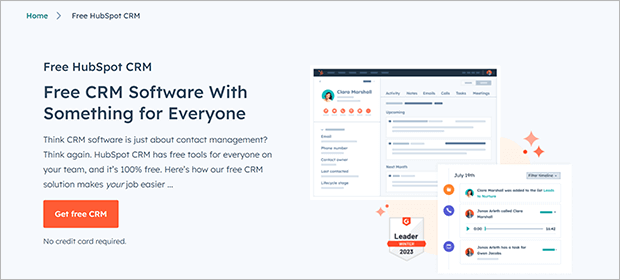
HubSpot is the best CRM for small businesses looking for a cost-effective solution when they start. Hubspot offers a forever-free plan that includes multiple basic CRM features, so even the smallest business can give it a try without an investment.
As your business grows, HubSpot lets you scale up with a paid plan. You can also explore HubSpot’s other software options, such as their marketing and customer service tools.
The CRM has a nice interface, letting you see your entire sales pipeline right on your dashboard. If you want more data, you can view all contact and sales activity, detailed reports, and performance on a user or team basis.
With clever email marketing, you can use this info to turn your email campaigns into highly targeted sales pitches.
HubSpot has a mobile app for iPhone and Android, plus email templates, real-time notifications, email tracking, scheduling, phone calls, and more.
It also integrates with over 300 apps and services, such as WordPress, email marketing platforms, lead generation software like OptinMonster, and so on. You can also connect HubSpot to Gmail or Outlook to log activity automatically, capturing even more data.
Key Features:
- Personalize email sequences for leads and existing customers.
- Place phone calls right from the CRM.
- Get real-time notifications about lead behavior.
- Integrate with popular tools like Salesforce, Shopify, and Microsoft Dynamics.
- Store unlimited users, customer data, and up to a million contacts.
- Integrate 300+ apps.
- Create custom filters to sort contacts.
- Schedule emails and tasks and create tickets.
Pricing:
The core CRM software is free, but for more powerful features, you can upgrade to a paid plan for their Marketing, Sales, or Service hubs (starting at $30/month).
2. Salesflare
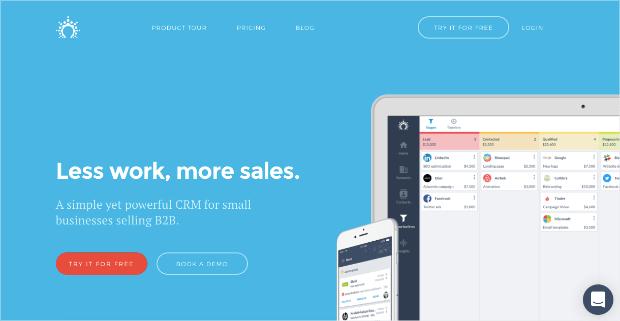
Salesflare is another popular CRM you should consider, and their tagline says it all: less work, more sales.
That’s because Salesflare is a CRM that allows you to connect with customers. You can also connect their platform to all of your favorite marketing tools. You can get started in just a few clicks and generate more sales even if you have little data starting out.
This software gathers your leads’ contact information from social profiles, email signatures, and other public sources. Plus, all of your meetings and phone calls are automatically logged, so you don’t have to worry about forgetting tedious data entries.
Key Features
- Contact information is gathered and automatically updated from public sources.
- Meetings and calls are recorded and filed to keep you organized.
- Files exchanged with customers are automatically sorted and tracked.
- Sales opportunities are placed in an easy-to-read dashboard.
- Notifications are sent telling you who messaged you and from which channel.
- To-do lists are automatically generated to help you stay productive.
Pricing
Plans start at $29/month for the Growth plan when billed annually. From there, pricing jumps to $49/month for the Pro plan and $99/month for the Enterprise plan.
3. Zoho
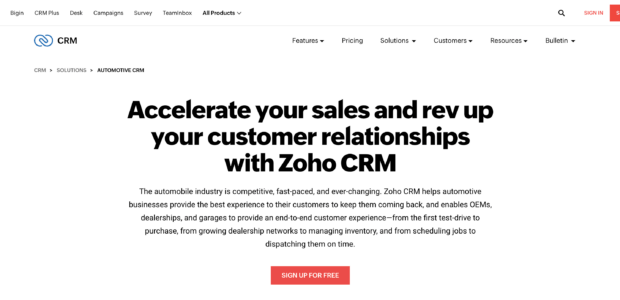
Zoho, best for startups, is a cloud-based software suite built to give you all you need to run your small business easily. With SaaS apps and online productivity tools, you’ll get powerful marketing and sales features.
This easy CRM software helps small businesses organize contacts, market their brand, manage sales processes, provide customer support, and a lot more.
You can use Zoho CRM to integrate with the other marketing tools you already use, capture leads through social media, segment visitors, and offer support using built-in live chat.
Key Features:
- Multichannel contact management (email, phone, live chat, and social media)
- AI voice assistant for creating intelligent dashboards and forecasting business trends
- Sales lead management (with lead scoring) so you can prioritize leads and convert them faster
- Detailed analytics reports so you can make data-driven decisions
- Mobile apps to keep everyone on the same page, even on the go
- Team collaboration tools and team roles
- IT management for monitoring websites and handling support tickets
- Built-in security measures to keep your data safe
Pricing:
Zoho has a free plan for up to 3 users, making it a smart CRM software for small businesses. But the really good features are in the paid plans. Those start at $14/month per user (billed annually) and top out at $52/month per user for their Ultimate plan.
They also offer a CRM Plus suite, which bundles several Zoho tools, for $57/month per user.
4. Pipedrive
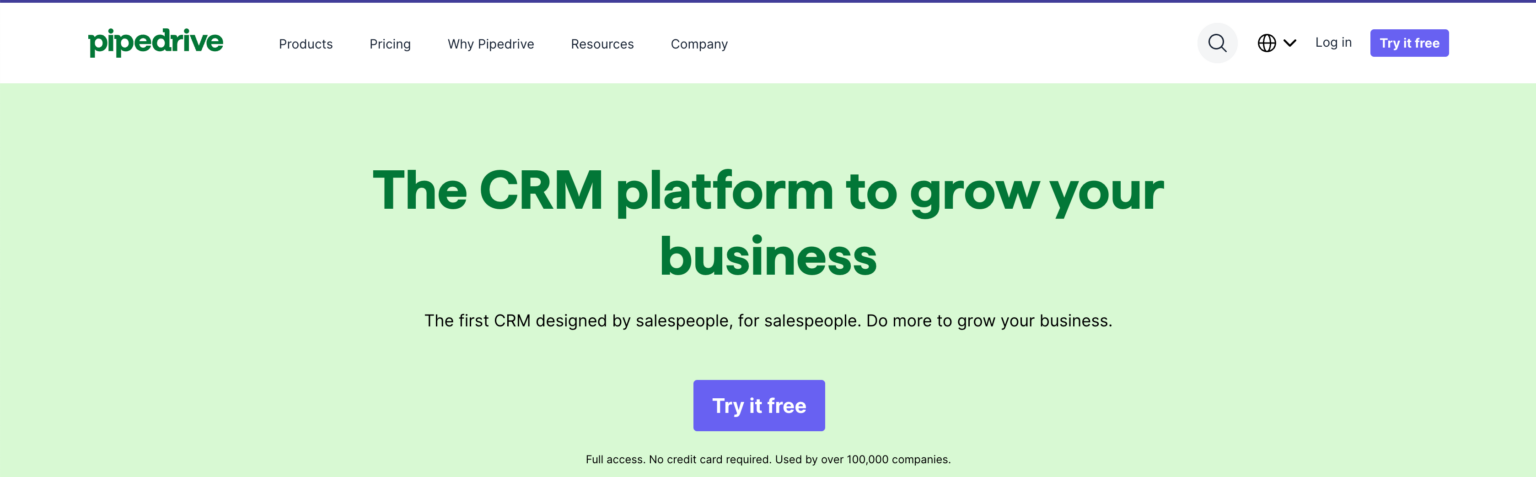
Pipedrive is a user-friendly sales CRM software designed to be simple and fast. Its pipeline management feature gives you an overview of your entire sales management process, helping you stay on top of your customer relationships.
In addition to pipeline management with a clear, visual interface, you’ll also get email integration, sales reporting and forecasting, and mobile apps so you can access your CRM from anywhere.
Pipedrive doesn’t offer any segmentation, but it’s simple enough to make identifying leads and maintaining relationships really easy.
Key Features:
- Mobile alerts and email reminders
- Easy integration with Google Apps, Trello, Zapier, and more
- API for easy integration with any software
- Email integrations to keep your sales communication in one place
- Email templates
- Integrated AI tools
- iOS and Android mobile apps
- Sales forecasting and trend analysis
- Backups and encryption to keep your data secure
- Drag and drop tasks as customers follow the sales funnel
Pricing:
With our link, you can get a 30-day free trial. After that, plans start at $14/month per user (billed annually). If you want AI tools, you’ll need at least the Professional plan, which is $49/month. The pricing tops out at $99 per month for the Enterprise Plan.
5. Salesforce
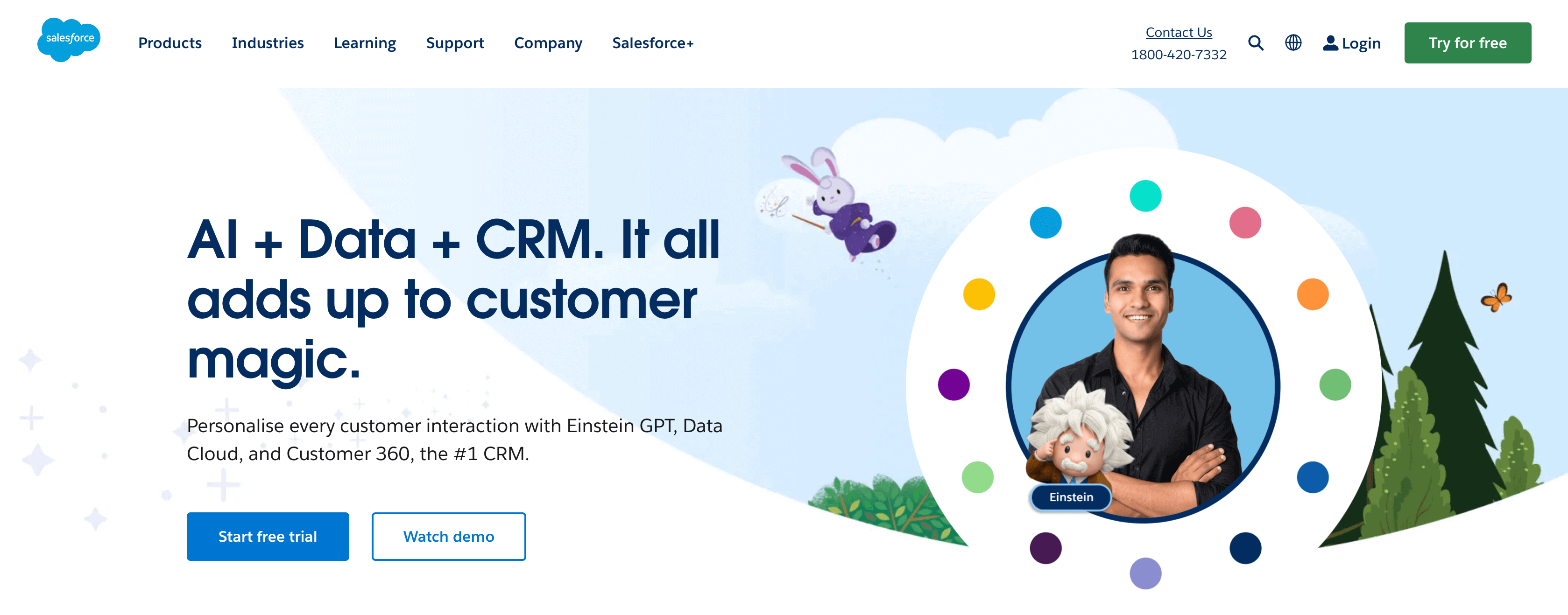
Salesforce is a giant in the CRM field and one of the best CRMs for small business. You can use Salesforce to take leads through a personalized customer journey and use the intelligent marketing platform to drive more sales through emails, SMS messaging, social media, and digital advertising.
Since Salesforce has been around forever, it includes many advanced features and solutions for everything you could need: sales, marketing, commerce, customer service and engagement, team productivity, and even more.
Key Features:
- Guided onboarding
- Custom dashboards and reports
- Automatically track emails and meetings
- Social media and email support
- Enterprise-level security and ongoing support
Pricing:
Plans for small businesses start at $25/month per user (billed annually), and the Pro Suite is $100 a month.
Get started with Salesforce’s small business CRM.
6. Freshworks
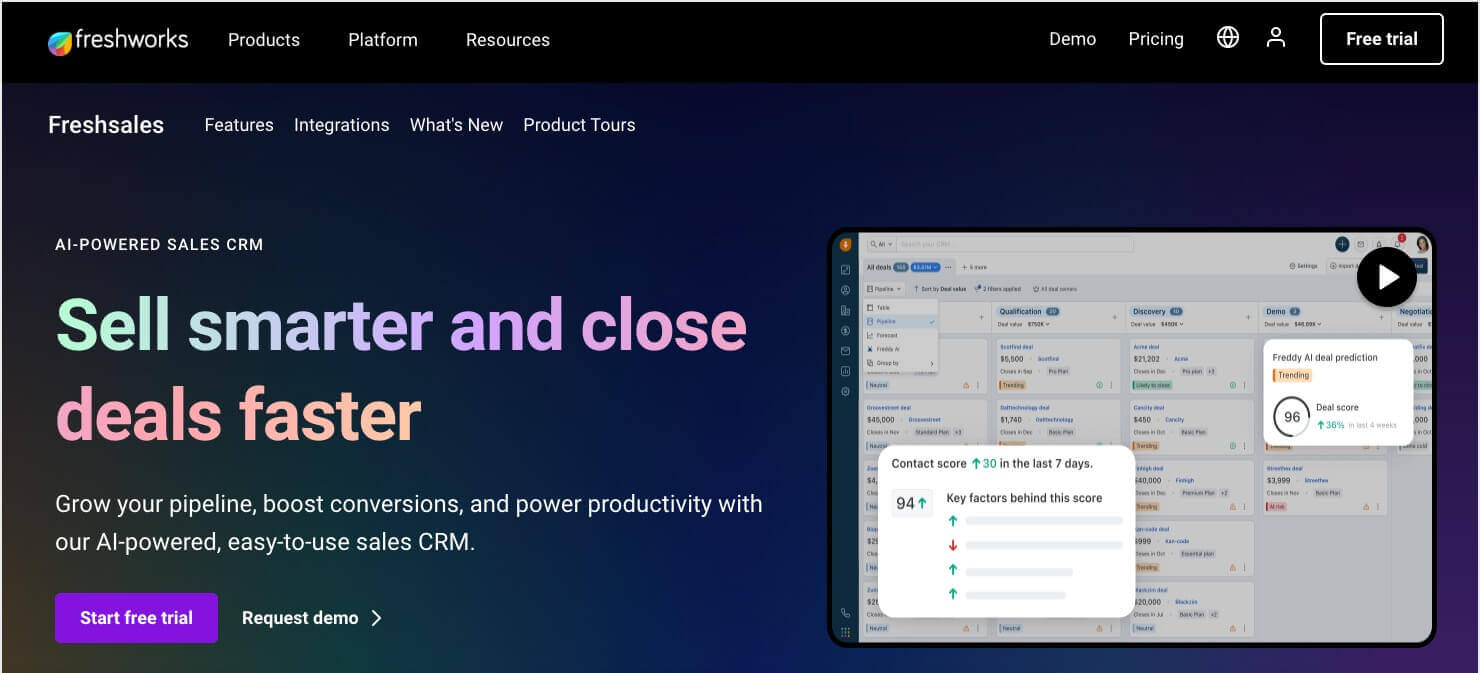
Freshworks, previously known as Freshsales, is a popular CRM software that’s great for all business sizes. It’s easy to use and offers a sales-oriented approach with all the features you need to maximize conversions.
It has an excellent dashboard that gives you immediate access to contact management, reports, emails, phone calls, and more. If the intuitive, web-based interface wasn’t enough, there are also mobile apps so you can make sales wherever you go.
Freshworks uses AI-powered lead scoring to help you easily prioritize the leads that are more likely to convert. You can also set up custom workflow automation, get actionable insights into conversations, track events, and use the 360-degree customer view to see all the most important info from a single screen.
Key Features:
- 360-degree access to customer profiles, complete with customer touchpoints
- AI-powered lead scoring for prioritizing leads and boosting sales
- Sales team grouping and automatic lead assignments
- Visual sales pipeline with a drag-and-drop navigation
- Mobile app integration for managing your business processes on the go
- Automatic contact profile updates
- Appointment booking and phone calls right from the platform
Pricing:
Pricing starts at $9/month per user (billed annually). The Pro plan is $39/month, and Enterprise is $59/month.
7. Streak CRM for Gmail
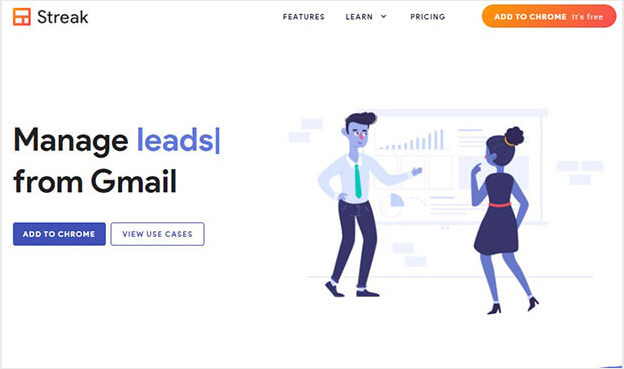
Streak CRM works with Google Workspace, as well as free Gmail accounts. It lets you track customer emails and leads, manage contacts, and stay on top of your sales funnels. This may be the best CRM software if you primarily use Gmail or Google Workspace.
You can automatically capture leads from your contacts, add tasks and reminders, schedule emails, create custom pipelines/funnels, add tags and notes, and more.
Streak CRM has workflow management features like hiring, project management, sales, support, and more, but they are also customizable as per your needs. Since it’s built straight into Gmail, it’s easy to use, even for beginners.
This easy CRM software comes as a browser addon or mobile app for iOS and Android. Plus, it supports 3rd-party integrations through Gmail and Zapier.
Key Features:
- Track all your contacts in a pipeline (with custom views)
- Track and share customer interactions with your team members
- Easily import and export data
- Mobile apps help you stay connected, track calls, and take notes from anywhere
- Mail merge to send mass emails easily
- Easy third-party integration with hundreds of platforms
Pricing:
Streak has a free CRM tool with limited features. To get full use of the software, businesses should choose one of the paid plans, which range from $49/month per user (billed annually) to $129.
8. Agile CRM
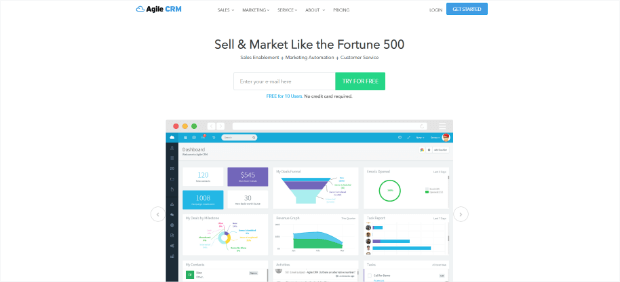
Agile CRM is one of the best all-in-one CRM software options available. You get contact management, sales, marketing, and customer service in 1 dashboard. Plus, it’s easy to use!
With this customer database software, you get a 360-degree contact view, project management, and gamification for your salespeople to inspire fun competitions, events, calendars, timelines, and more. In addition to detailed reports, you can also access quick reports to get a closer look at what’s happening.
Agile CRM includes single-page contact management, 1-click calling, appointment scheduling, and the marketing tools you need to generate and capture leads. You can also create email newsletters and landing pages.
As if all that weren’t enough, Agile CRM features support ticketing, helpdesk functionality, and more.
They offer single-page contact management, deal tracking, 1-click calling, voicemail automation, appointment scheduling, project management, and much more. And that’s just for sales. They also have marketing features like a landing page builder, email tracking, and a social suite. Service features include helpdesk, ticketing, and more
Key Features:
- Single-page contact management
- 1-click calling, call scripts, and automated voicemail
- Fully integrated marketing automation (create landing pages and web forms)
- Multichannel campaigns created and managed with a drag-and-drop interface
- Advanced lead tracking and reporting
- Built-in live chat windows
Pricing:
Agile CRM offers a limited free version for up to 10 users. Paid plans start at $8.99/month per user if you pay for 2 years in advance. The Regular and Enterprise plans are $29.99 and $47.99.
9. Keap
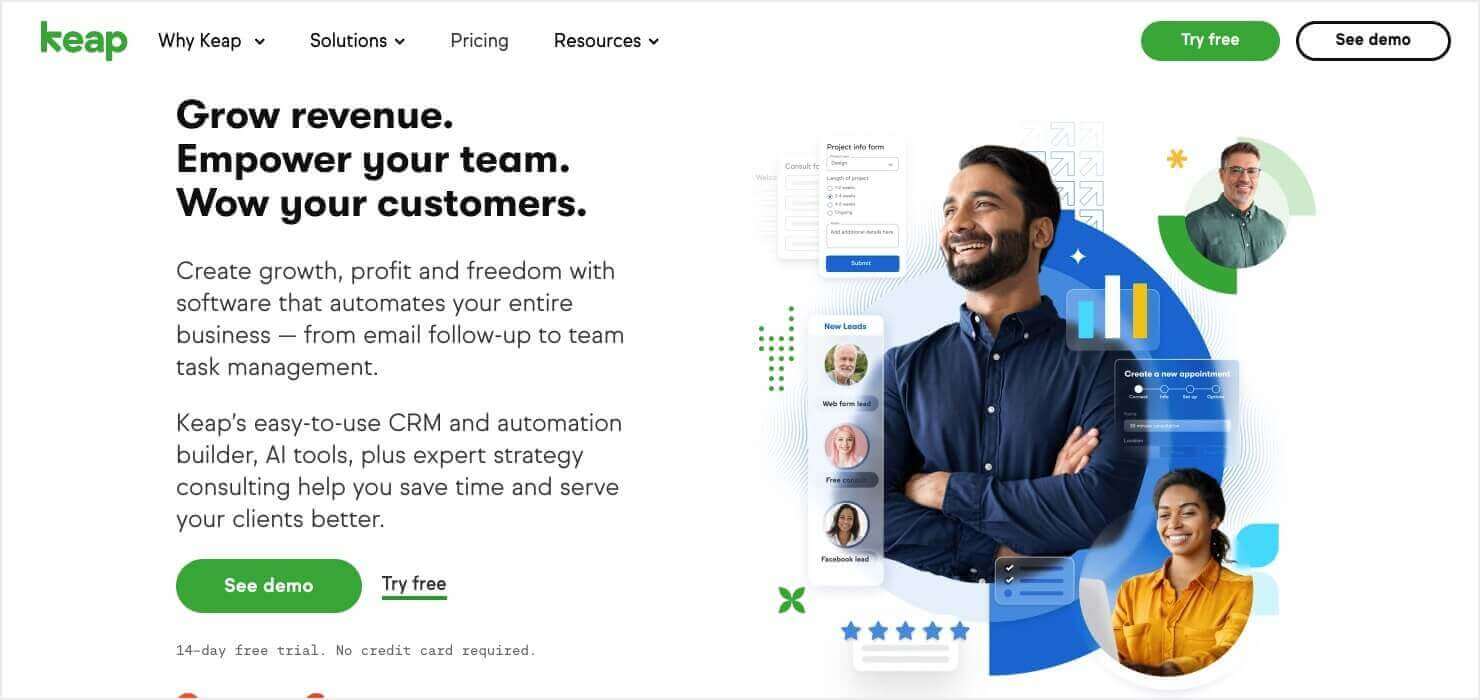
Keap is a powerful and easy CRM and sales/marketing platform. Its goal is simple: to help you cut through the noise and focus on getting more sales.
Keap has been around for over 20 years, and sometimes there’s simply no substitute for experience. This software uses automation tools to help you:
- Collect more leads
- Convert more clients
- Create more fans
It’s an incredibly easy-to-use CRM, which makes it a good choice for small business owners who aren’t tech-savvy.
Keap offers many pre-written email templates to save time while contacting new leads more efficiently. You’ll also get status updates and reminders about following up with contacts to help you guide them down your sales funnel.
Key Features
- User-friendly dashboard and UI
- Integrations for email providers like Gmail or Outlook
- Email tracking helps you optimize your email marketing campaigns
- Automated process for sending messages to new leads
- Pre-written emails save you time
- Internal forms help you gather crucial data about your new leads
Pricing:
Paid plans start at $159/month (billed annually) to manage up to 1500 contacts and have 2 users. The price scales up as your number of contacts increases. The Ultimate Plan starts at $229 a month for 2500 contacts and 3 users.
10. Monday.com
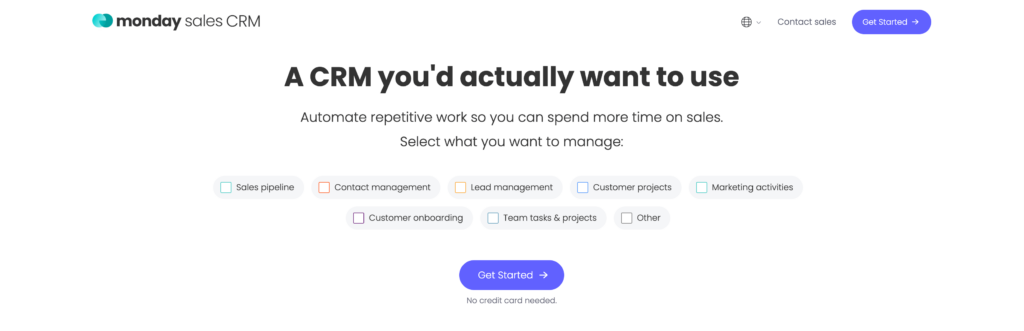
Known initially as a project management tool, Monday.com has expanded its capabilities to serve as a robust CRM solution.
Its strength lies in its adaptability, allowing businesses to mold it according to their unique sales processes.
The platform’s visually intuitive boards make tracking leads and sales a breeze, ensuring teams can quickly adapt without a steep learning curve.
Key Features:
- Use boards and timelines to visualize sales pipelines and customer journeys.
- Reduce manual tasks by setting up automations for routine processes.
- Seamlessly integrates with popular tools and apps to streamline your workflow.
- Use team collaboration to centralize communication and ensure everyone is on the same page.
Pricing:
Paid plans start at $36/month for 3 users (billed annually). Prices increase based on the features you want and the number of users.
11. Apptivo
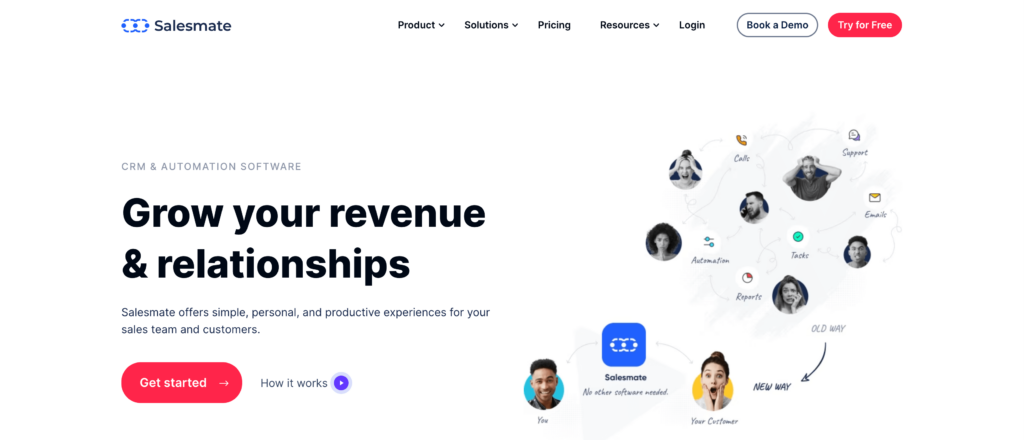
Apptivo stands out as an all-in-one CRM solution, encompassing everything from lead capture to invoicing.
Its modular approach means businesses can pick and choose apps that align with their operations, ensuring a tailored experience.
With its cloud-based infrastructure, teams can access crucial data anytime, anywhere.
Key Features:
- Capture and track leads from various channels.
- Engage your audience with targeted email campaigns.
- Manage projects, tasks, and milestones within the same platform.
- Send professional invoices and track payments.
Pricing:
Paid plans start at $20/user/month, billed annually. The Premium and Ultimate plans are $30 and $50.
12. Salesmate
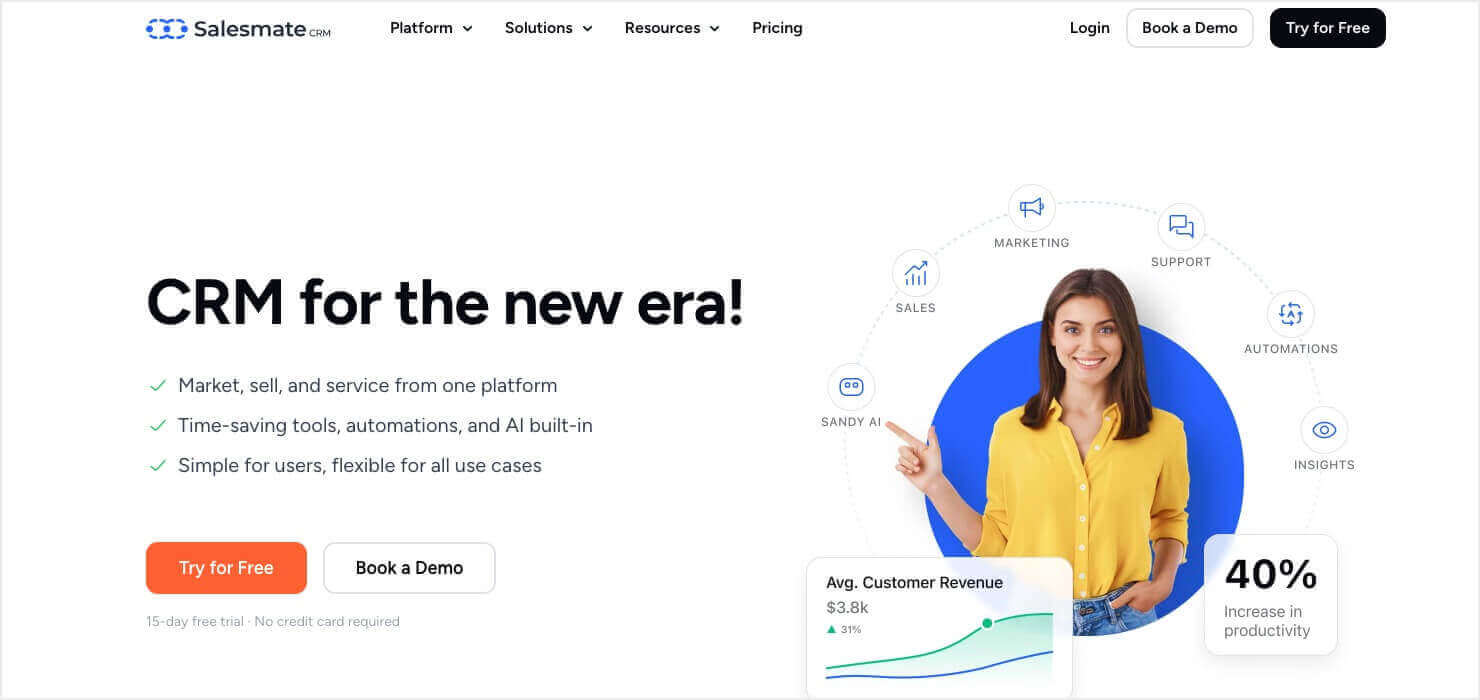
Salesmate is crafted with the modern sales team in mind.
Recognizing the challenges of today’s sales environment, it offers tools that simplify and automate the sales process.
Its intuitive interface ensures that sales reps spend less time on data entry and more time engaging with potential customers.
Key Features:
- Automate repetitive sales tasks.
- Visualize and manage your sales pipeline efficiently.
- Use built-in calling & texting to engage with leads and customers directly from the platform.
- Get performance analytics for sales activities and performance metrics.
Pricing:
Paid plans start at $23/month per user (billed annually). The Pro and Business plans are $39 and $63.
13. Nimble CRM
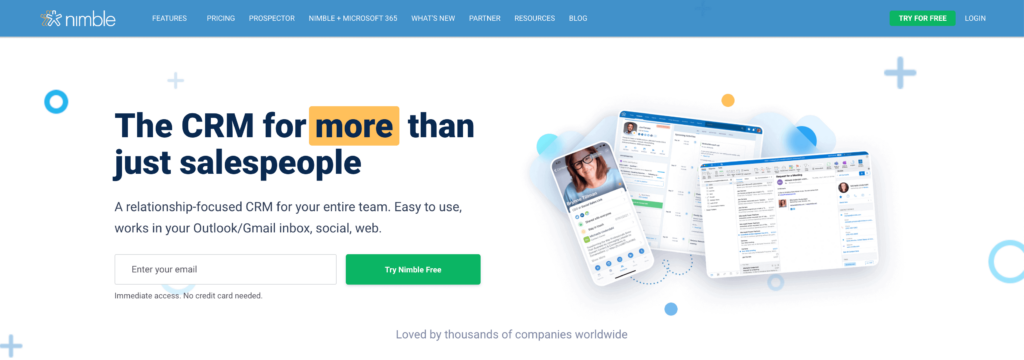
Nimble stands out in the crowded CRM space, focusing on simplicity and social integrations.
Designed for professionals who juggle multiple communication channels, Nimble consolidates contacts, emails, and social interactions into a single platform.
Its smart insights ensure that you always have the context you need before reaching out to a contact.
Key Features:
- Combine contacts from various channels into a unified address book.
- Get detailed insights from social networks directly into your CRM.
- Track who opened your emails and when, so you can time your follow-ups perfectly.
- Organize tasks and set reminders to stay on top of your sales flow.
Pricing: Nimble starts at $24.90/month per user to manage up to 25,000 contacts.
Unlocking the Full Potential of Your CRM With OptinMonster
Choosing the right CRM for your small business is a pivotal decision that can shape your growth trajectory.
However, the journey continues after selecting a CRM. To truly harness its power, you need to populate it with quality leads. That’s where OptinMonster comes into play.
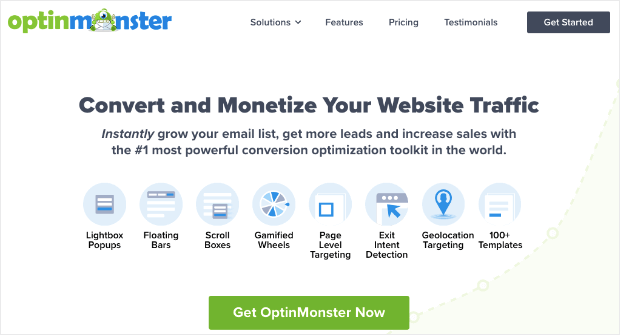
OptinMonster is the best way to generate new leads for your CRM.
That’s because it lets you build optin campaigns like popups, floating bars, fullscreen welcome mats, and more. And you can have them up and running on your site in mere minutes, even if you have zero coding experience.
Everything starts with selecting one of OptinMonster’s pre-made templates:
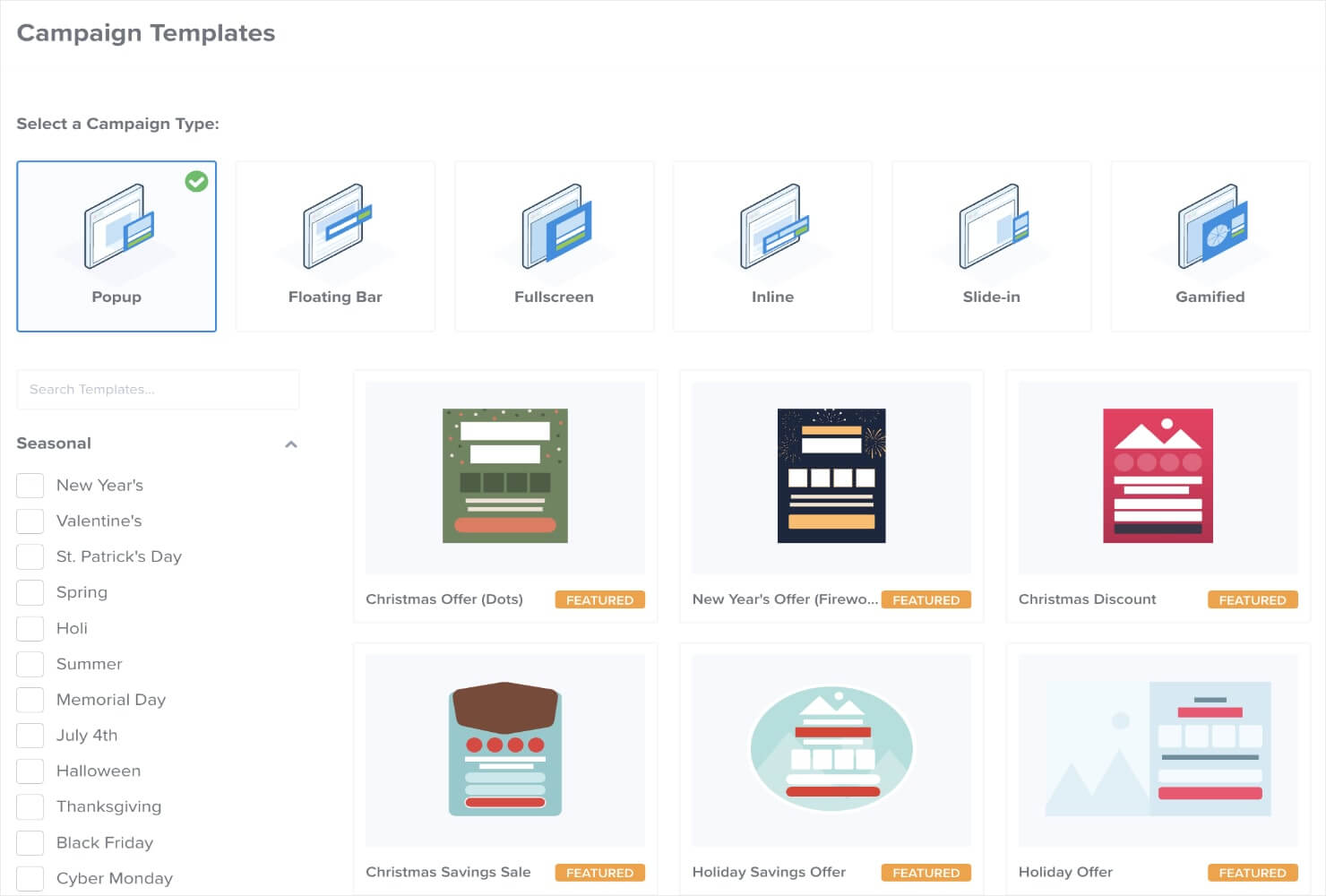
These save you time, energy, and headaches in the campaign creation process. From there, making modifications to your campaign is easy.
To change any of your campaign’s text, for example, you can use OptinMonster’s inline editor:
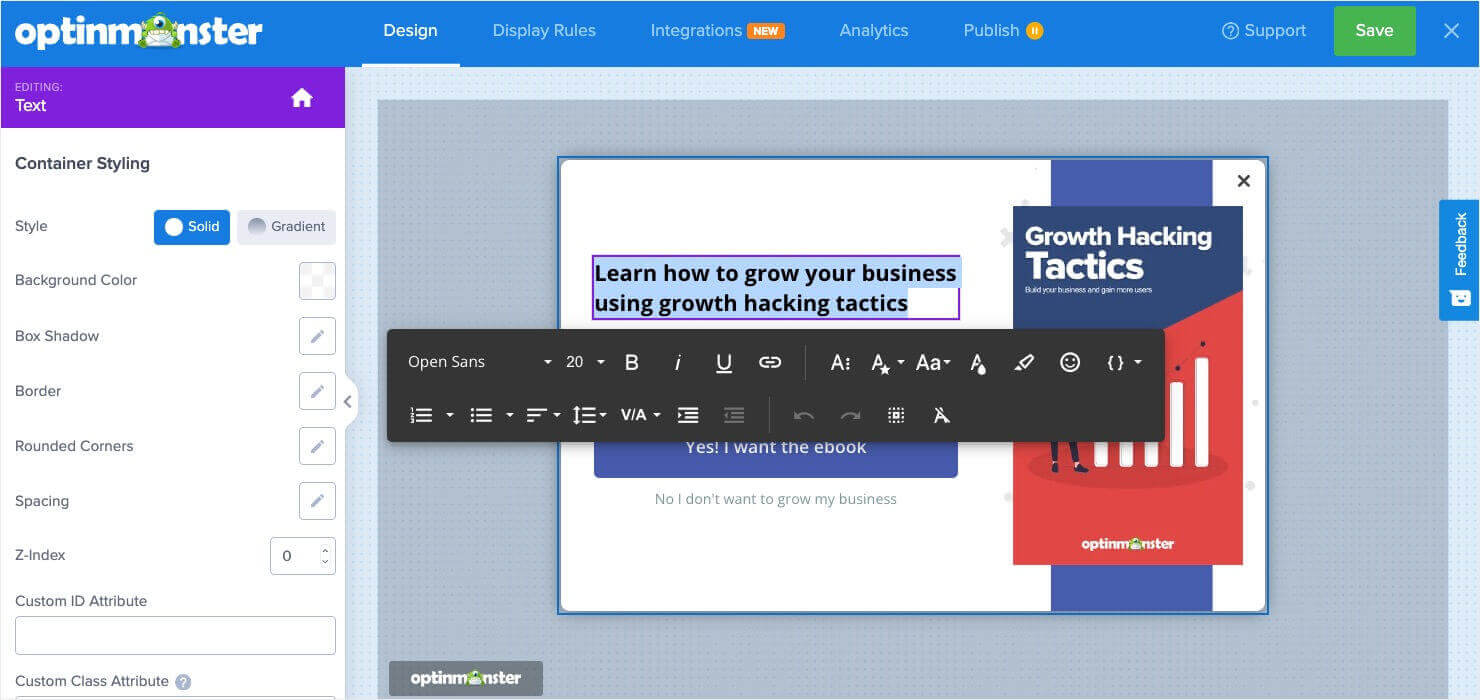
Or you could add a new feature to your campaign, like an image, custom field, video, chatbot, or more. You can easily do so with our drag-and-drop builder:
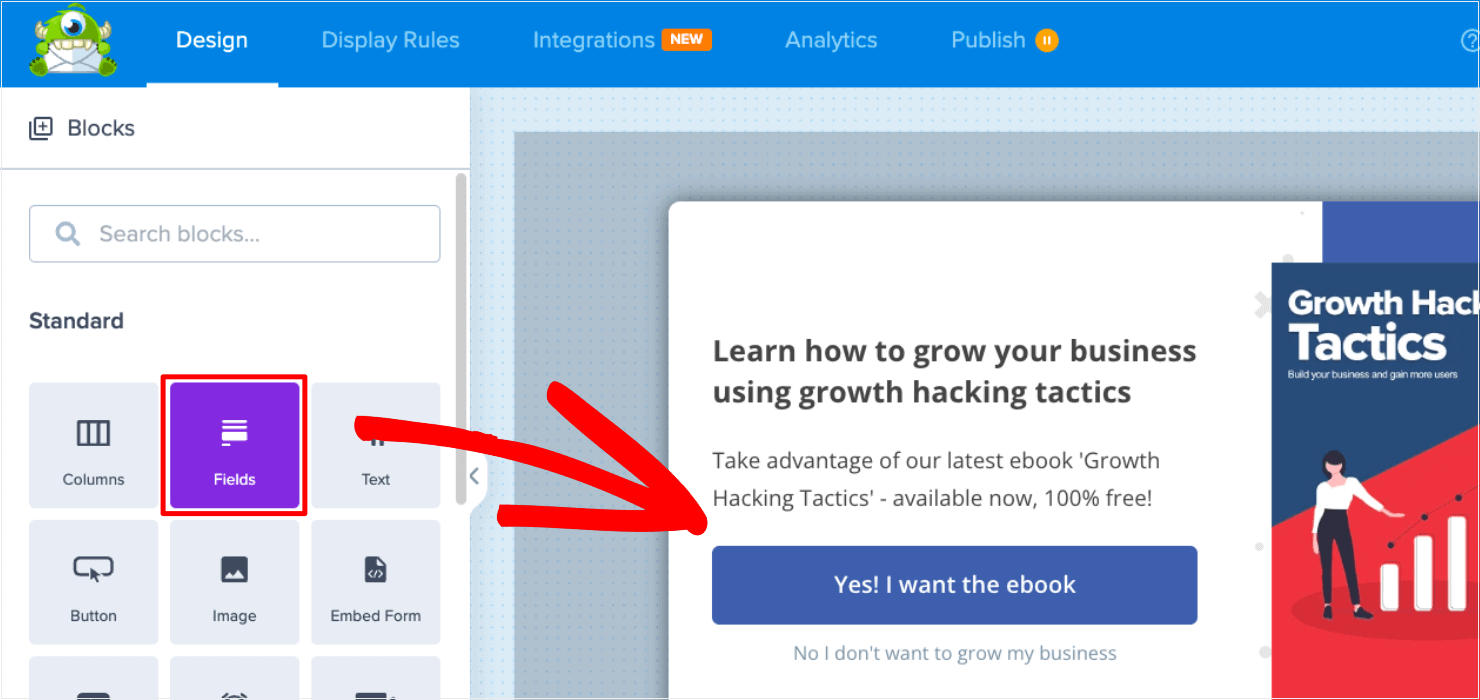
But building the perfect optin campaign is only half the battle. What’s the other half?
Showing it to the right people, in the right places, and at just the right time in their customer journey.
For that, you can use OptinMonster’s powerful targeting rules. Some of the most popular rules include:
- Exit-Intent® Technology: Display popups to re-engage users who are actively leaving your website.
- OnSite Retargeting®: Show fresh campaigns to returning visitors to prevent “popup fatigue.”
- Geolocation Targeting: Make your campaigns appear to users based on their location.
These are just a few examples of OptinMonster’s targeting rules, though there are many others.
And now you may be wondering, “This is all great… but does OptinMonster really help get new leads?
In short, YES.
Just check out some of these success stories shared by real OptinMonster customers:
- Shotkit added 40+ NEW leads to their list every single day
- Crossrope exploded their email list by over 900%
- Adam Enfroy added over 11,000 leads in just 1 year
You can achieve the same massive results by clicking below to start your 100% risk-FREE OptinMonster account today:
We hope you enjoyed this article. If so, you might enjoy these resources:

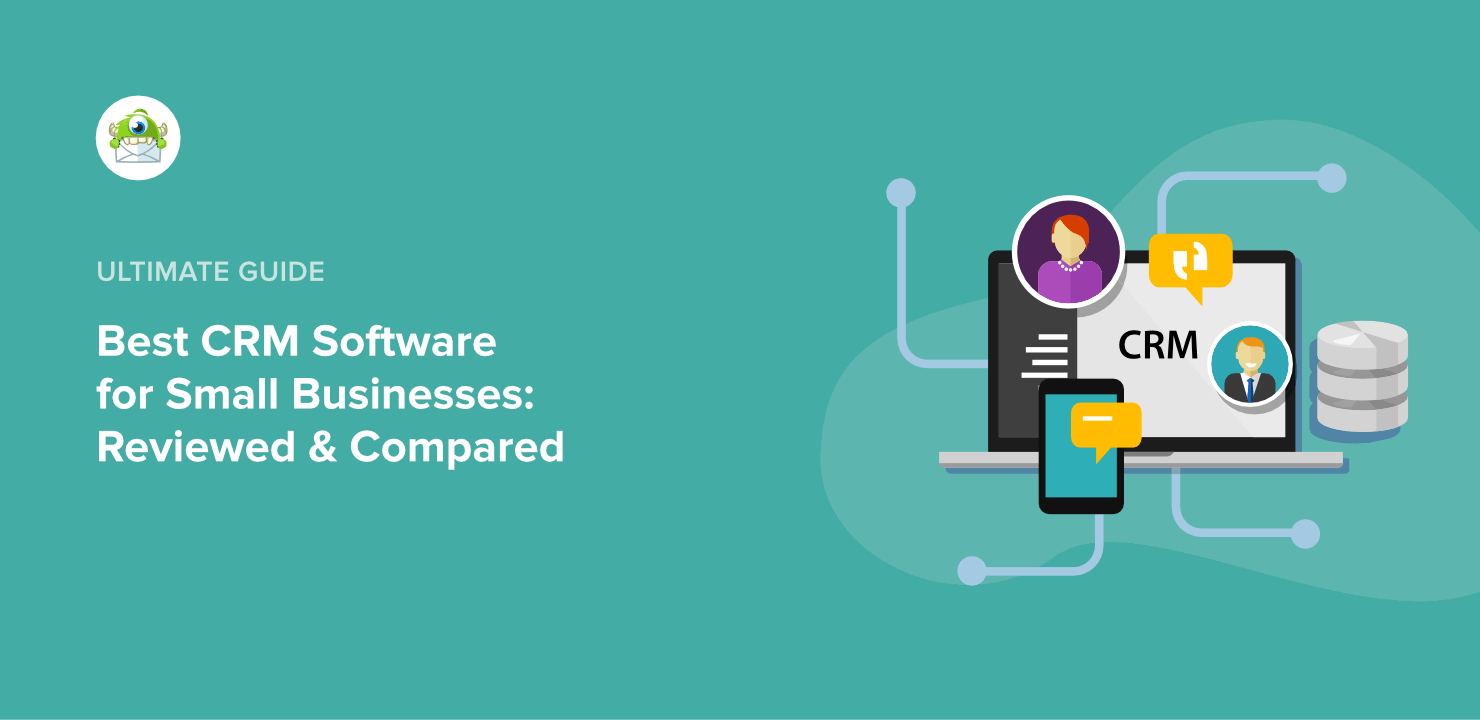
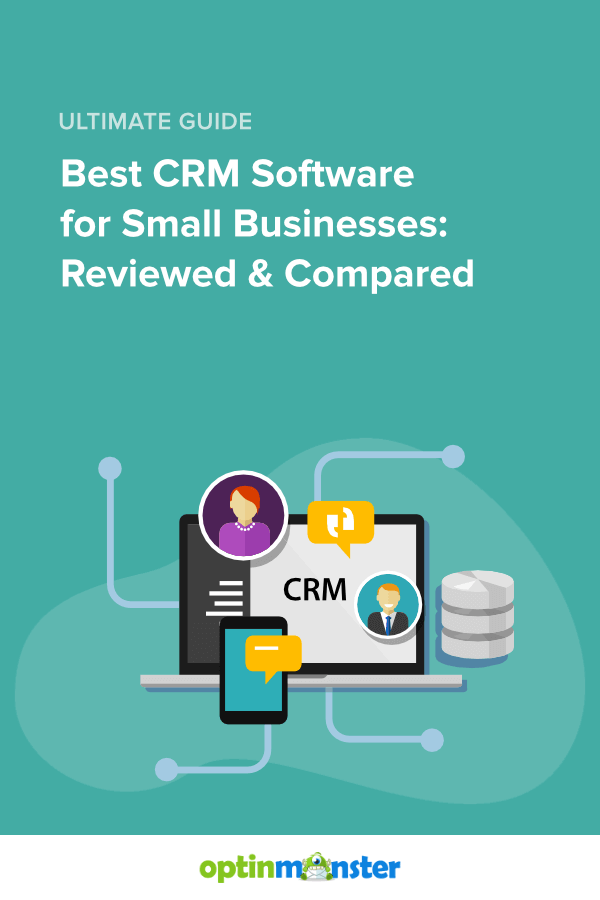








Add a Comment