Did you know that collecting customer feedback can help you transform the success of your business?
Customer experience is one of the top factors in gaining new customers and building brand loyalty. In fact, research by PwC has found that companies with a strong focus on customer experience see 5x the revenue growth as those who don’t prioritize customer satisfaction.
That’s why it’s so vital to collect customer feedback. Without it, you have to simply guess how to make users and shoppers happy. Instead of wasting your time with trial and error, you can gather feedback to create a clear roadmap for improving customer satisfaction.
In this article, I’ll show you how to collect customer feedback to get the insights and metrics you need to create a flawless user experience. And you can do it all right on your own website! These 7 strategies will help you learn how to convert new leads and first-time buyers into loyal customers.
Before we share how to gather customer feedback, let’s briefly explore what customer feedback is and why it’s so important.
- What Is Customer Feedback?
- Why Is Customer Feedback Important?
- 7 Ways to Collect Customer Feedback on Your Website
- What to Do With the Feedback You Collect
What Is Customer Feedback?
Customer feedback is any information that a company collects from customers about their experiences and opinions.
Customer feedback includes information a company specifically asks for through website surveys, customer support logs, product questionnaires, on-site reviews, customer interviews, and more.
Additionally, companies can gather feedback by monitoring reviews on 3rd-party sites, as well as posts and comments on social media.
Ideally, businesses should collect feedback during all phases of the customer journey, and they should analyze that information to optimize their sales funnel.
Why Is Customer Feedback Important?
A comprehensive customer feedback strategy helps you discover important information such as:
- Customer needs and pain points
- What works well on your website, as well as what’s confusing or difficult
- The quality of a new product or new features
- Any problems with your customer support process
These are all actionable insights that can guide product and service development, as well as improve user experience and build customer loyalty.
With 48% of executives increasing their investments in customer experience, you can be sure that these efforts are worth it.
Customer feedback is also a powerful resource for your digital marketing strategy. That’s because social proof is one of the best ways to convince shoppers to give your product or service a try.
Here are a few ways you can use your customer feedback in your marketing:
- Include the number of 5-star reviews in your social media posts and ads for your product.
- Add glowing testimonials to your product pages and promotional email campaigns.
- Precisely explain how your product solves a specific problem, using information you’ve gotten from previous customers.
In short, customer feedback should inform every stage of your business, from product development to web design to marketing.
Thankfully, collecting customer feedback doesn’t have to be complicated. There are easy ways to use your own website to gather much of the data that you need to increase your conversions and revenue.
7 Best Ways to Collect Customer Feedback on Your Website
Here at OptinMonster, we’re experts at converting your website traffic into revenue. And our powerful lead-generation tools are just as effective at collecting feedback from your customers.
In this guide, we’ll cover the best ways to collect customer feedback on your website. Along the way, we’ll share tips on how to implement these strategies through easy-to-use tools and features.
- Create a Customer Survey Popup
- Put a Feedback Button on Your Website
- Offer an Incentive
- Use Live Chat
- Ask for Feedback at the Right Place and Time
- Find Out Why Visitors Are Abandoning Your Site
- Ask Customer to Self-Select Their Interests
1. Create a Customer Survey Popup
Displaying a simple survey on your site is one of the easiest ways to get feedback.
And by embedding your survey in a popup, you can grab the attention of your website visitors.
If you only want to ask a couple of questions, the very easiest way to create a survey popup is with a Lightbox Popup campaign from OptinMonster.
We have several pre-made templates that already include some basic survey fields, including our Feedback Survey template, which is a 2-step survey popup:
When users click the Take Survey call-to-action (CTA) button, they’ll see this:
With our visual drag-and-drop builder, you can easily edit the text, types of questions, colors, and more.
With OptinMonster, you can use 5 different question formats:
- Text (for short, 1-line answers)
- Text Area (for longer answers)
- Number
- Dropdown Select
- Radio Button
- Checkbox
In addition to using one of our pre-designed survey templates, you can also easily add survey questions to any campaign. Simply drag a Fields block into your campaign. Then use settings in the left menu to create different types of fields for your survey questions.
With our easy-t0-use dashboard, you can have a survey popup running on your website in as little as 5 minutes!
OptinMonster also lets you precisely choose who will see your pop and when. You can specifically target your survey so that you get as many quality responses as possible.
We recommend displaying it to returning visitors and triggering your campaign to display after users view two or more pages.
This ensures that your survey popup only displays to interested visitors who are already engaged with your content and will have an opinion about it to share.
Another great option is creating an exit survey:
How to Create a Website Exit Survey (The Easy Way)
Alternative method 1: Do you run a WordPress site and need to create a more complex customer satisfaction survey? Or maybe you need to create a lot of different kinds of forms throughout your website?
WPForms is the best form builder plugin for WordPress. With its easy drag-and-drop builder, you can create any type of form you need, including surveys, contact forms, registration forms, payment forms, and more. It offers over 1300 templates to speed up the process even more.
WPForms integrates seamlessly with OptinMonster. You can embed your form directly within your popup campaign. Or, if you’ve created a longer feedback form, you can link to it in a popup.
Here’s a complete tutorial on how to create a feedback form using WPForms.
And you can follow these instructions to easily connect OptinMonster to WPForms.
Alternative Method 2:
You can also display customer surveys on your site using the UserFeedback plugin by the MonsterInsights team. This tool is a great choice if you’re only interested in customer feedback and not other types of popups or forms.
With this powerful plugin, you can add user-friendly survey forms anywhere on your site to learn what your visitors really think. It’s a great way to get valuable insights into how you can improve your website’s user experience.
UserFeedback is an excellent dedicated tool for collecting customer feedback. If you also want to grow your email newsletter list, create floating bars and inline forms, use spin-the-wheel campaigns, and recover abandoned carts, then OptinMonster is the best choice for your business.
2. Put a Feedback Button on Your Website
Using a feedback button gives you another easy way to ask for feedback on your site.
When you add a feedback button, you create a 2-step process:
- Users make the decision to provide feedback by clicking the button. Since clicking the button is such an simple task, it’s easier to convince a user to take that 1st step, rather than asking them to fill out a form right away.
- Once they’ve clicked the button, they see your feedback form to fill out. But they don’t see the form until after they’ve made the choice to click the button.
This 2-step process uses the Zeigarnik Effect, a psychology principle that says those who initiate an action are more likely to finish it.
You can create a 2-step feedback flow easily in OptinMonster. First, create a feedback popup survey, as I showed you in the 1st tip.
Then, you can create a MonsterLink™ which is a link that users click to trigger an OptinMonster campaign.
First, go Display Rules and add a new condition. Type “MonsterLink” into the search box and select MonsterLink™ (On Click).
Next, you’ll click Copy MonsterLink™ Code.
This link copies the HTML code needed to create the text “Subscribe Now,” hyperlinked to open your popup. However, you can edit that anchor text or use the URL in the code to turn any button, image, or text on your site into a MonsterLink™.
You can also easily retrieve your popup campaign’s URL at any time. Simply go to the Publish tab in your campaign, scroll down, and choose the Share Link option. Click Copy to get that campaign’s MonsterLink™.
Now, you’ll be ready to add a 2-step customer feedback process to your site.
Here’s how you create a button in WordPress. Use “Feedback,” “Talk to Us,” or something similar for your button text. When visitors click the button, they’ll see your feedback survey.
3. Offer an Incentive
Sometimes you need to persuade your customers to give their feedback. Some businesses do this by offering a lead magnet in exchange for completing a survey. A lead magnet is a special offer you provide in exchange for an email signup or other data.
For example, this popup promises a free gift in exchange for answering a couple of questions:
This quick survey includes 1 yes/no question and then an open-ended question. Open-ended questions will provide the most valuable feedback because users might provide information you wouldn’t think to ask about.
Your incentive can be:
- a coupon code
- free shipping
- a free ebook
- a checklist or template
- a free guide
Check out this list of lead magnet ideas for more inspiration.
Delivering a lead magnet is super easy with OptinMonster.
OptinMonster offers seamless integrations with major email service providers (ESPs), such as Constant Contact and Brevo (formerly Sendinblue). You can then use your ESP to set up automated emails, so every user who completes your survey will immediatey get an email containing your incentive.
Alternatively, you can also redirect users directly to the webpage for your lead magnet.
Once you have created your campaign, click on the CTA button that users will click to submit their feedback. You’ll then see options to edit that button in the left toolbar.
Scroll down until you see the Button Click Action dropdown box. Select Redirect to a URL. Add the link to your lead magnet in the Redirect URL field.
Complete your campaign setup, save, and publish.
This lets you deliver the lead magnet as soon as visitors give their feedback. It’s also a good idea to deliver your lead magnet by email, even if you use a redirect. This starts to build the relationship and trains your customers to look forward to your emails.
4. Use Live Chat
If you want to know what your customers really think, use live chat to talk to them when they’re on your site.
Live chat is fast becoming an important customer service tool because:
- It’s convenient for customers and affordable for you.
- It helps make sales – in a survey by Kayako, 38% of customers said they are more likely to make a purchase when a company offers live chat support.
- It lets you figure out which issues are important to customers, so you can address those in your marketing.
Good places to put live chat include your pricing page and your checkout page, so you can answer questions and reduce cart abandonment. If you want to implement live chat on a WordPress site, check out this list of live chat software.
Not ready for live chat? Chatbots are a great alternative! Check out how easy it is to connect OptinMonster with ManyChat to create your own custom chatbot.
Related ContentLive Chat Best Practices: How to Streamline Customer Service
5. Ask for Feedback at the Right Place and Time
If you want to collect useful customer feedback, it’s important to ask the right questions to the right people at the right time. That’ll increase your chances of getting a response.
When getting customer feedback, you’ll likely want to ask different questions on pricing pages and checkout pages. Pricing page questions will focus on information that will help visitors to buy, while checkout questions could focus on the checkout and purchase experience.
You can use OptinMonster’s page-level targeting feature to show different feedback forms on different pages. To enable this, got to Display Rules » current URL path » exactly matches and enter the URL path.
You can use the rule to include or exclude pages, so you can precisely determine exactly which pages will display your feedback form.
6. Find Out Why Visitors Are Abandoning Your Site
OptinMonster’s signature Exit-intent® technology is excellent for collecting customer feedback. It detects when people are about to leave your site and displays your campaign right before they go.
Here’s how we collect feedback with it on OptinMonster:
If a visitor isn’t ready to buy, they can click on the “I have a few questions first!” button. They’ll then see a simple form where they can ask any questions.
To enable exit intent for your survey popup, go to Display Rules and add a condition for If exit detected, then select the level of sensitivity you want.
You can recreate the example above by creating a Yes / No campaign.
7. Ask Customers to Self-Select Their Interests
Want to learn more about what your website visitors are looking for? Create a campaign that asks people to select their own interests.
This is a different type of feedback than you’ll get from surveys, but it’s just as valuable.
An example is this real estate campaign. It asks whether visitors to the site are buying or selling a property.
With this information, the company can:
- Figure out what most of its customers need and target promotions accordingly.
- Create concrete buyer personas based on real data.
- Send different emails according to customers’ preferences, making sure they all get relevant information.
Here’s another example from SnackNation, a company that sells subscription boxes of healthy snacks. They used an OptinMonster popup to ask visitors whether they were interested in office or home delivery.
Case StudyHow SnackNation Adds 1200 Segmented Leads Every Week With OptinMonster!
Both examples above were created with OptinMonster’s Yes/No buttons.
In order to create popups like these, first follow the instructions for creating your first campaign.
Most of our 100+ pre-made templates include 3 views:
- Yes/No View: Users are given a simple option, such as whether they want to subscribe or give feedback
- Optin View: Users provide the information you’re collecting, such as their email address or survey answers.
- Success View: Users see a confirmation that their information has been submitted. They may also get instructions for next steps.
You can toggle between these views using the tabs at the bottom of the campaign builder.
You can click on the arrow beside Yes/No to enable or disable that view. To gather the feedback we’re looking for, we’re going to enable the Yes/No view.
Use the drag-and-drop builder to place, edit, and rearrange your buttons. Remember, you can click any element in your campaign, and you’ll see editing options in the left sidebar.
Let’s say you’re a restaurant that is adding takeout option. You want to know which of your customers plan to order takeout, so you can better target your marketing.
I’ll edit the Yes/No buttons in my campaign to say “Getting Takeout” and “Dining In”
I can also edit what happens when users click either of these buttons. I have a couple of options:
- Send them to the Optin View, where they can enter their email address to get exclusive deals. I’ll be able to target my email marketing based on which option they chose.
- Add a URL to redirect users to. For instance, I can redirect user to the appropriate menu. Or even better, I can create a targeted campaign for each option, and redirect to it using a MonsterLink.
Do you need even more options for users to select in your Yes/No view? It’s easy to drag and drop a Button block into your campaign to add more CTA options.
Once you’ve segmented your customers, you’ll be able to send campaigns that match their interests and even collect more actionable feedback.
What to Do With the Feedback You Collect
With so many ways of collecting customer feedback, you’ve got a lot of options for what to do next. Here are some of the most important ways to use customer feedback:
- Use product feedback and feature requests to help with product development. If a significant number of your customers ask for the same feature, it should probably be a priority for your product team.
- Create a stronger email marketing strategy, sending the right email campaigns to the right people. Don’t forget that you can send email surveys to get more detailed feedback.
- Help your marketing team improve messaging across all marketing channels. Emphasize the features that customers enjoy the most.
- Improve the usability of your website and purchasing process.
- Slow customer churn and improve customer retention by addressing common problems and complaints from your negative feedback.
- Optimize your onboarding process to help your customers succeed. Customer success equals more loyalty and sales!
- Use positive feedback as social proof on your website. That’ll encourage other visitors to become customers. If you’re really ready to increase your social proof, check out TrustPulse—you could see an instant lift in conversions of up to 15%!
And that’s it! Now that you know the best ways to collect customer feedback on your website, you’re ready to get started.
Want to learn even more ways to learn from your customers? Check out these resources:
- How to Get More Review: 10 Tips
- How to Ask for a Testimonial: 7+ Tips to Get Glowing Customer Quotes
- 10 Best Form Builder Tools to Gather Customer Feedback
- 7 Popup Survey Examples to Help You Get MORE Feedback
And remember, OptinMonster makes it easy to add feedback surveys to your site. No coding required! In just a few minutes, you can create a popup that asks your website visitors for the information you need to improve your product, website, marketing, and more.


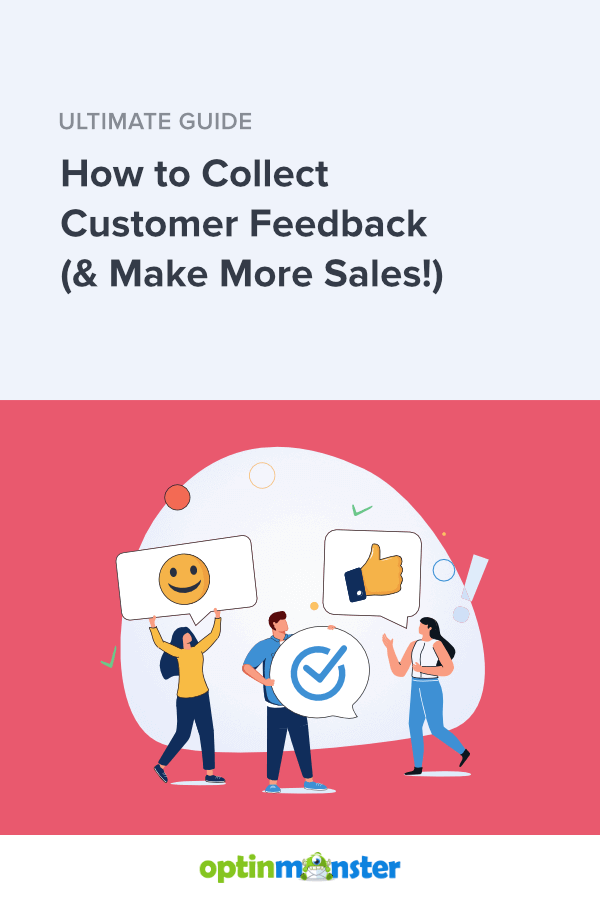
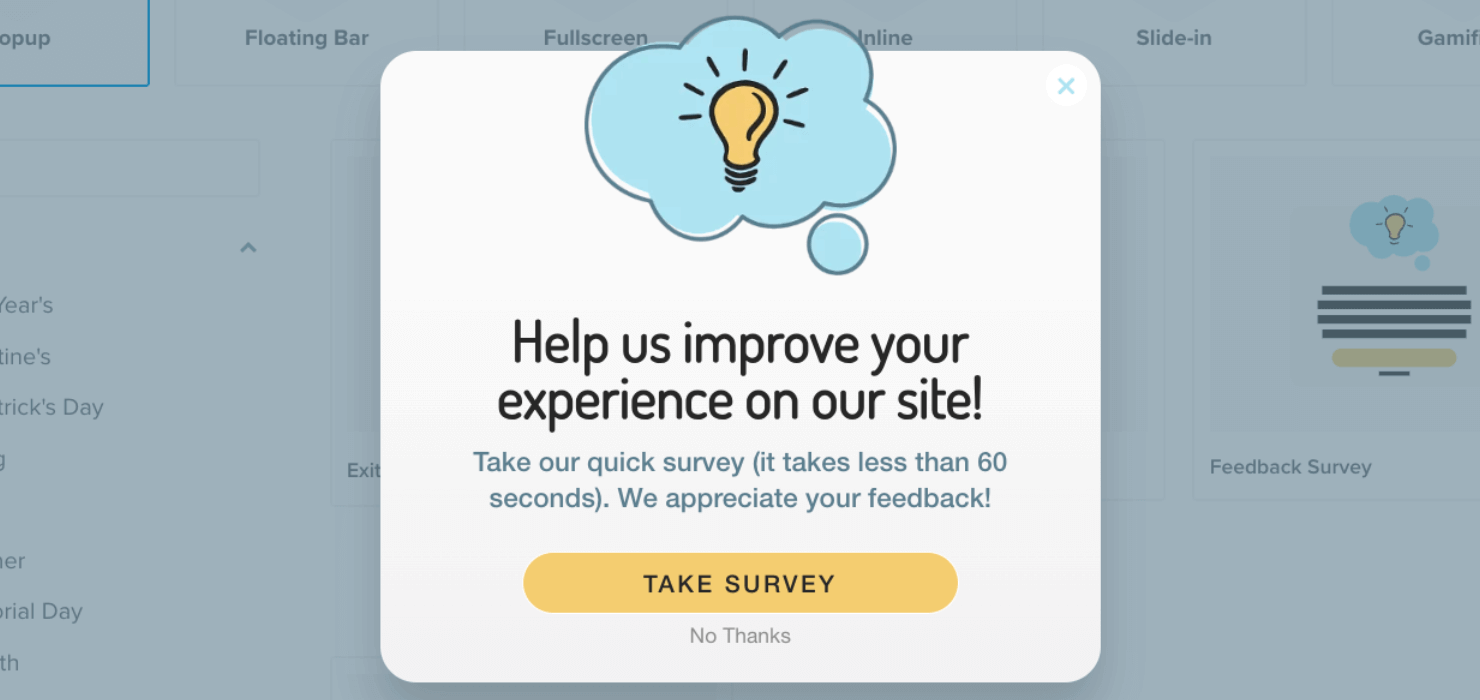
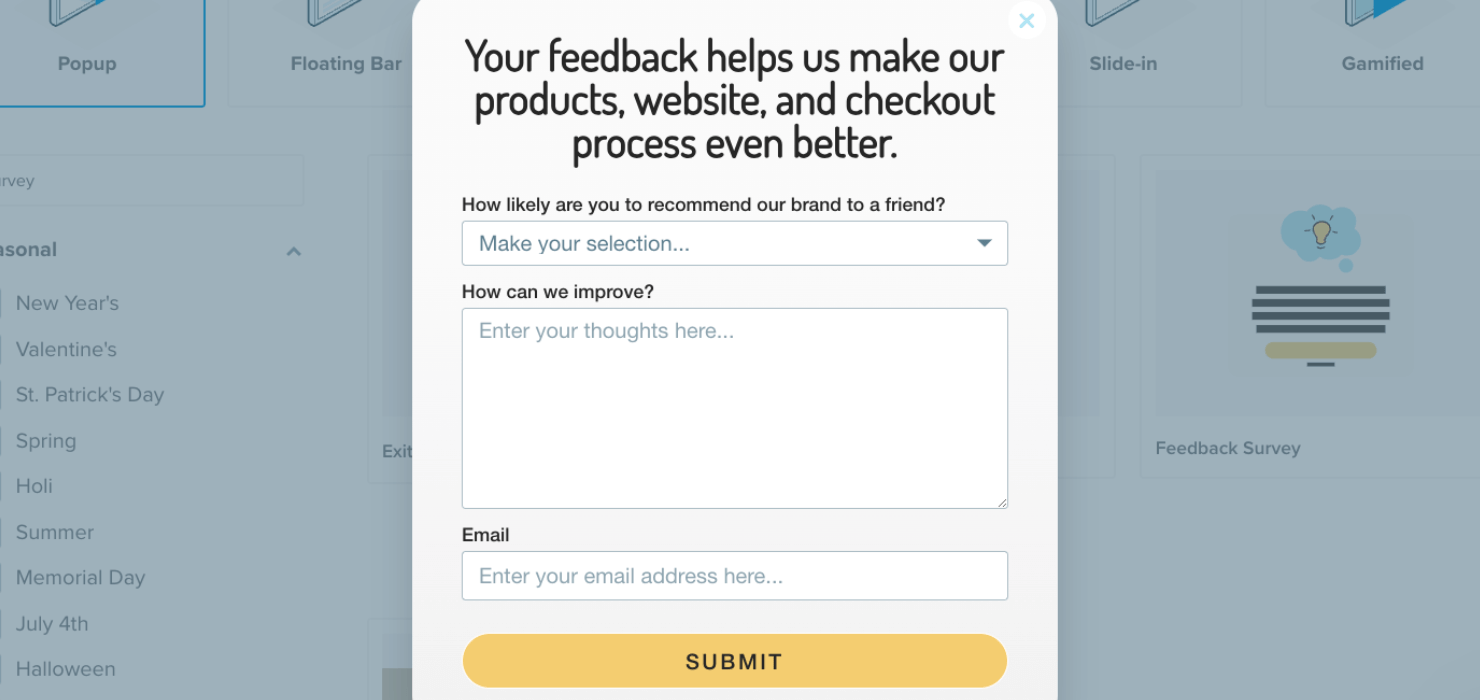
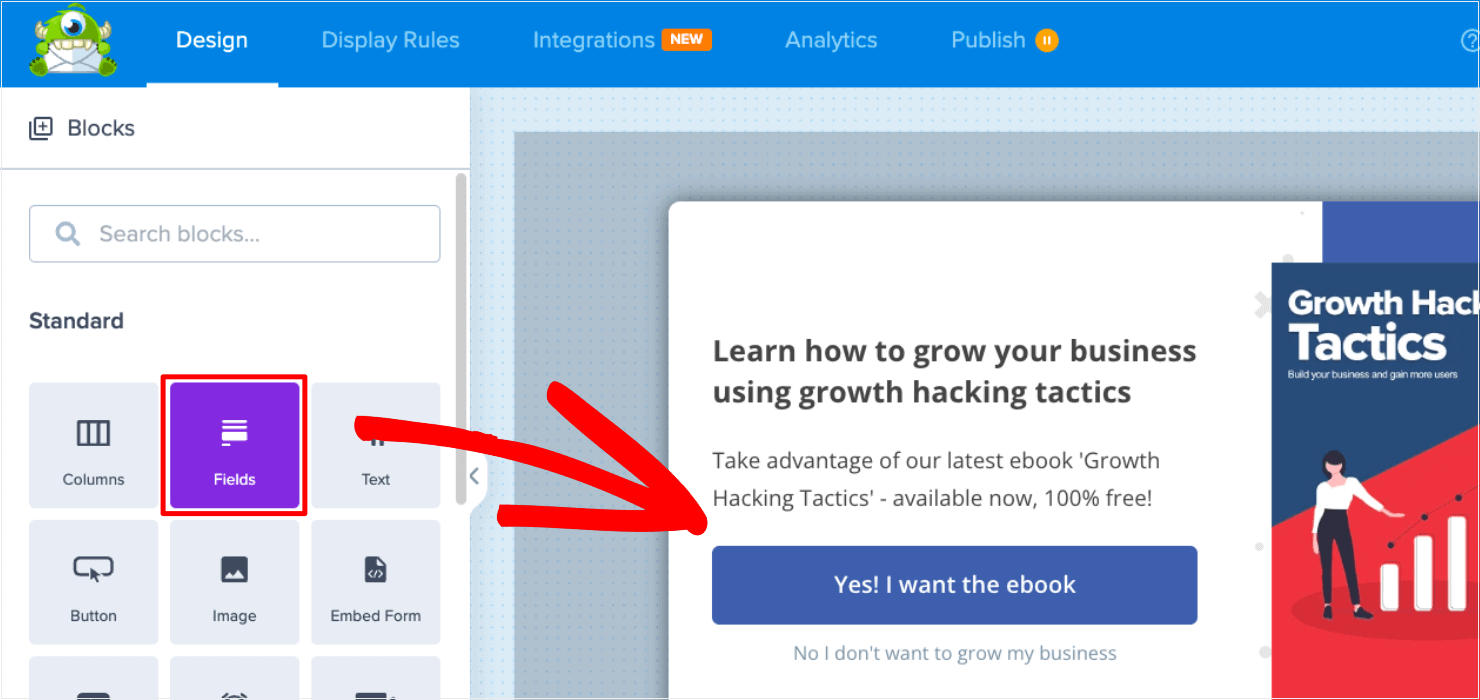
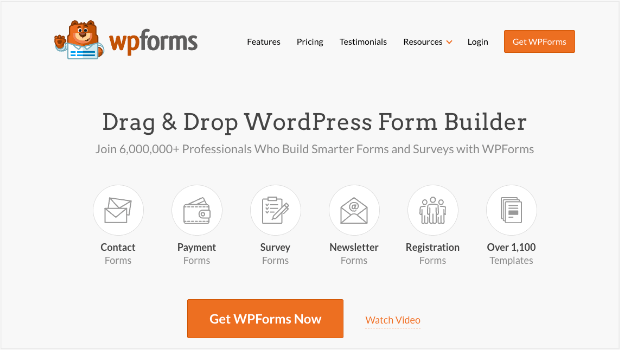
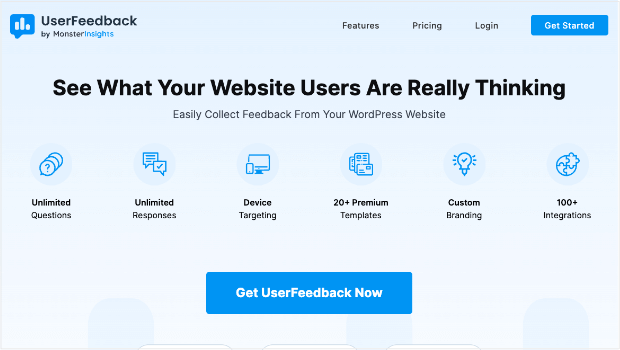
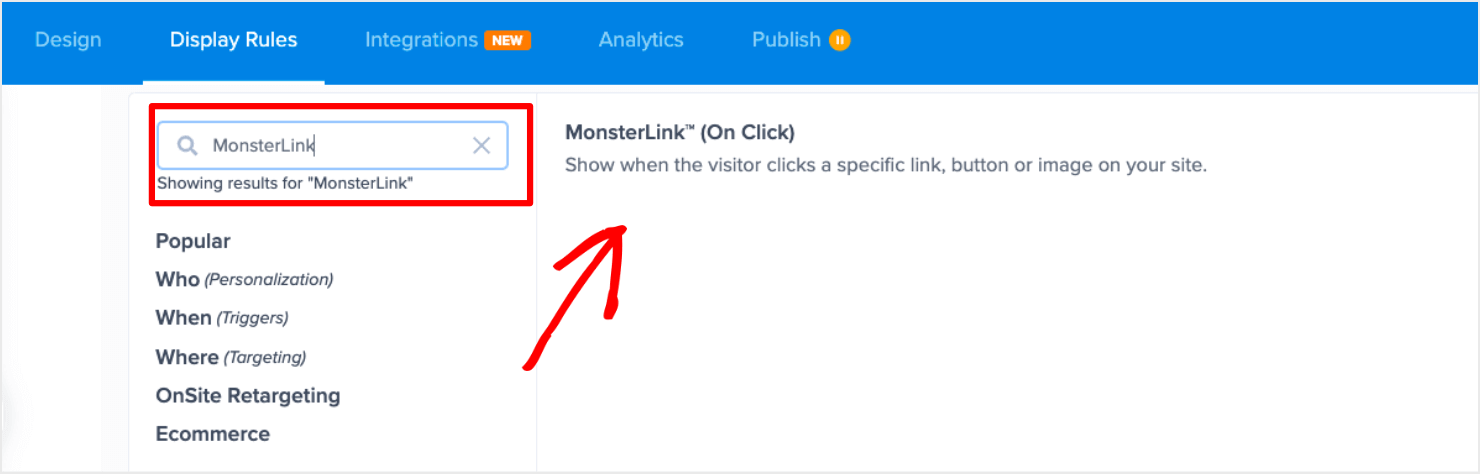
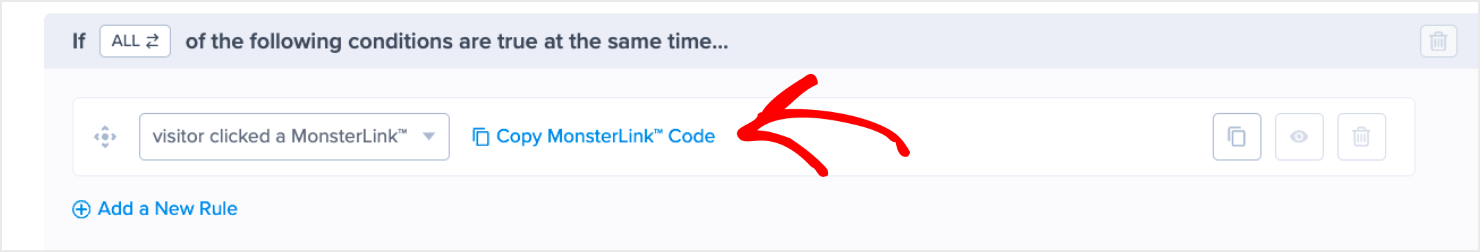
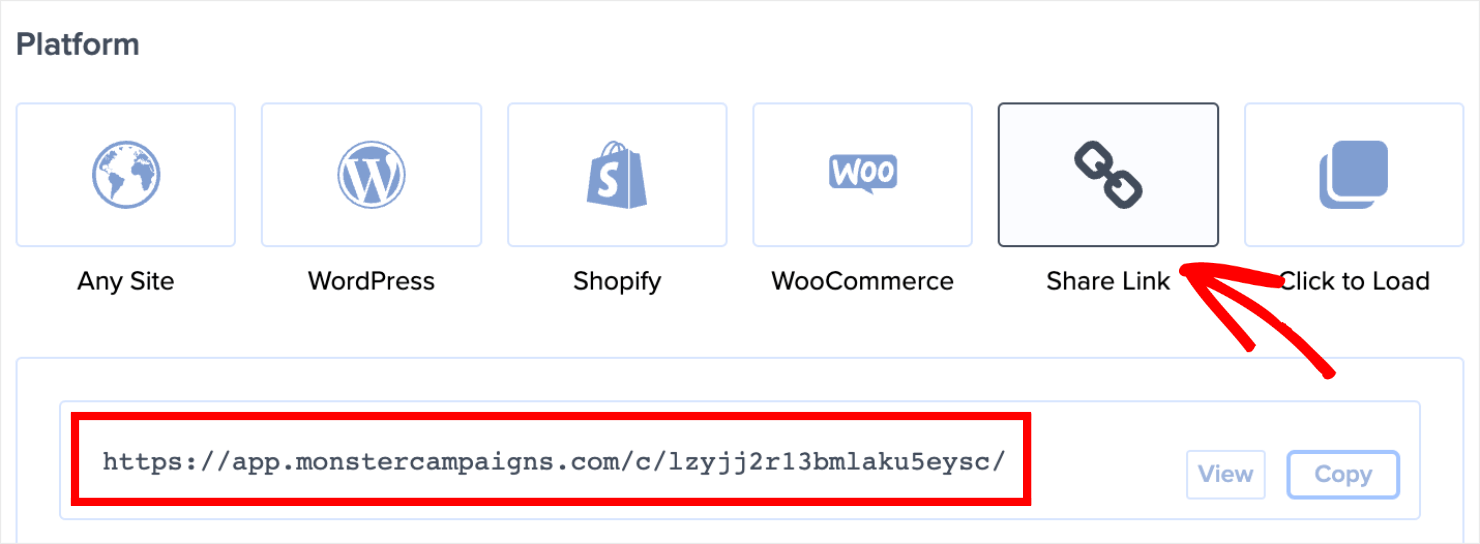
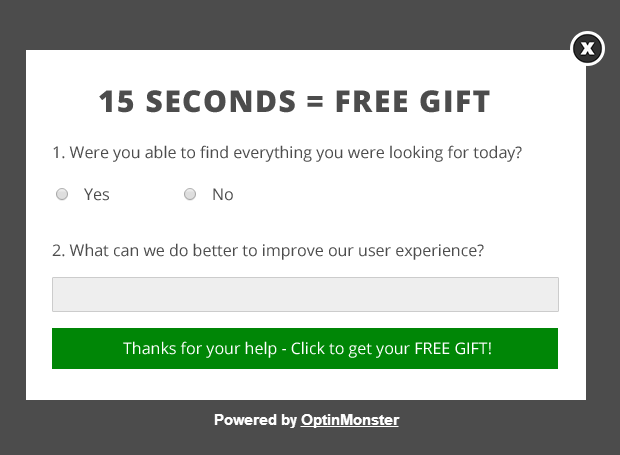
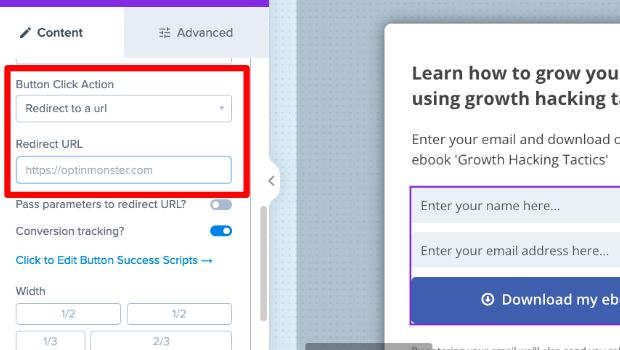
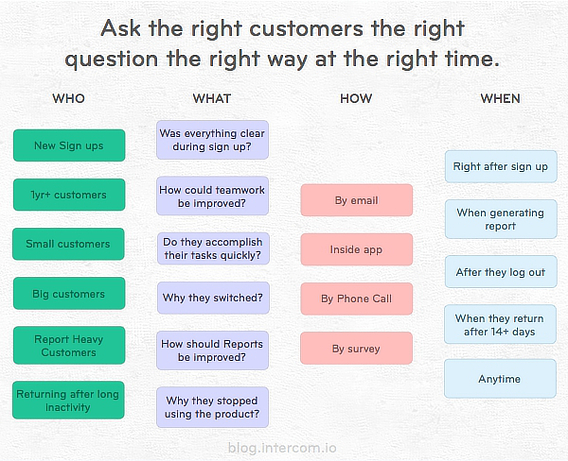
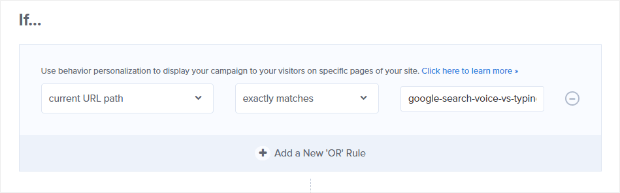
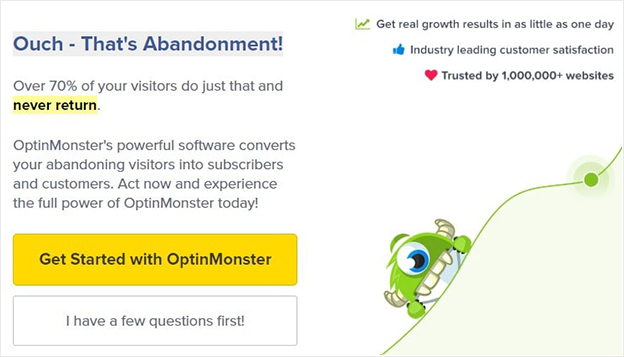
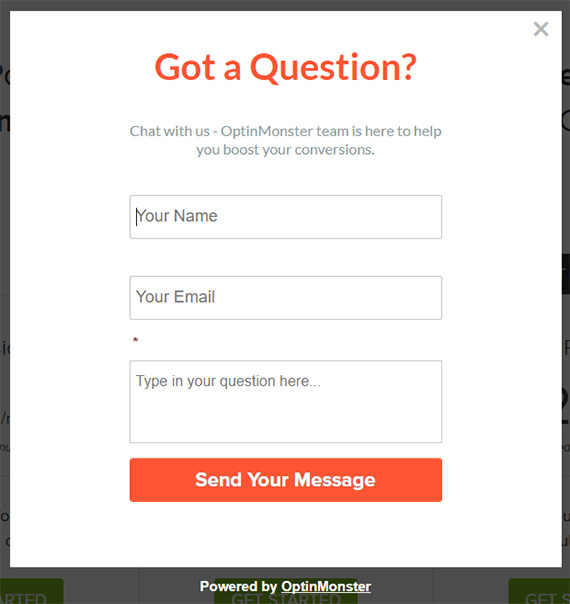
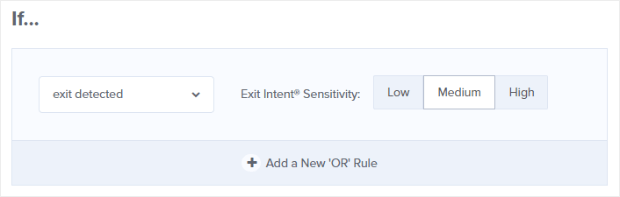
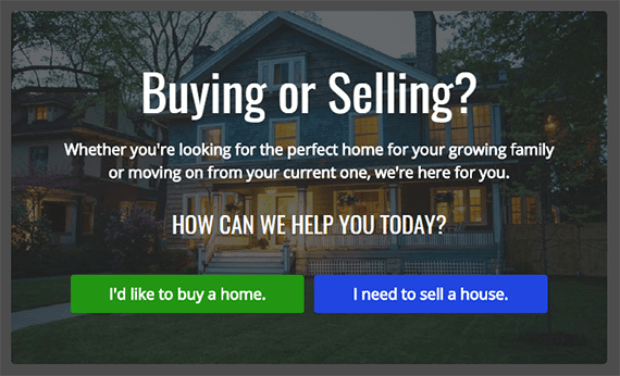
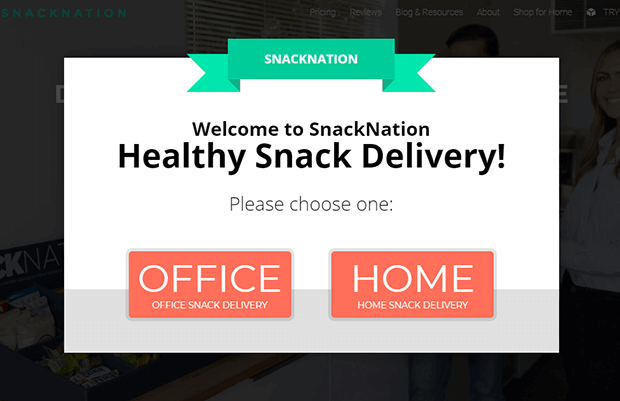
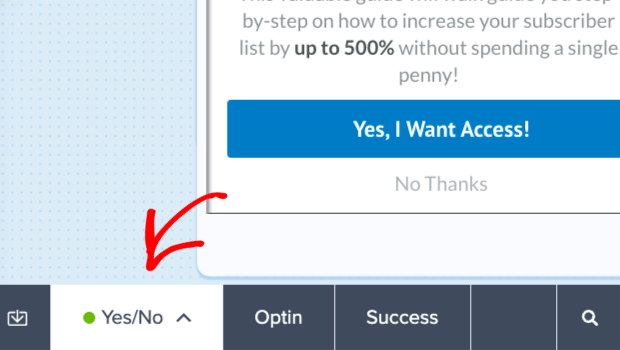
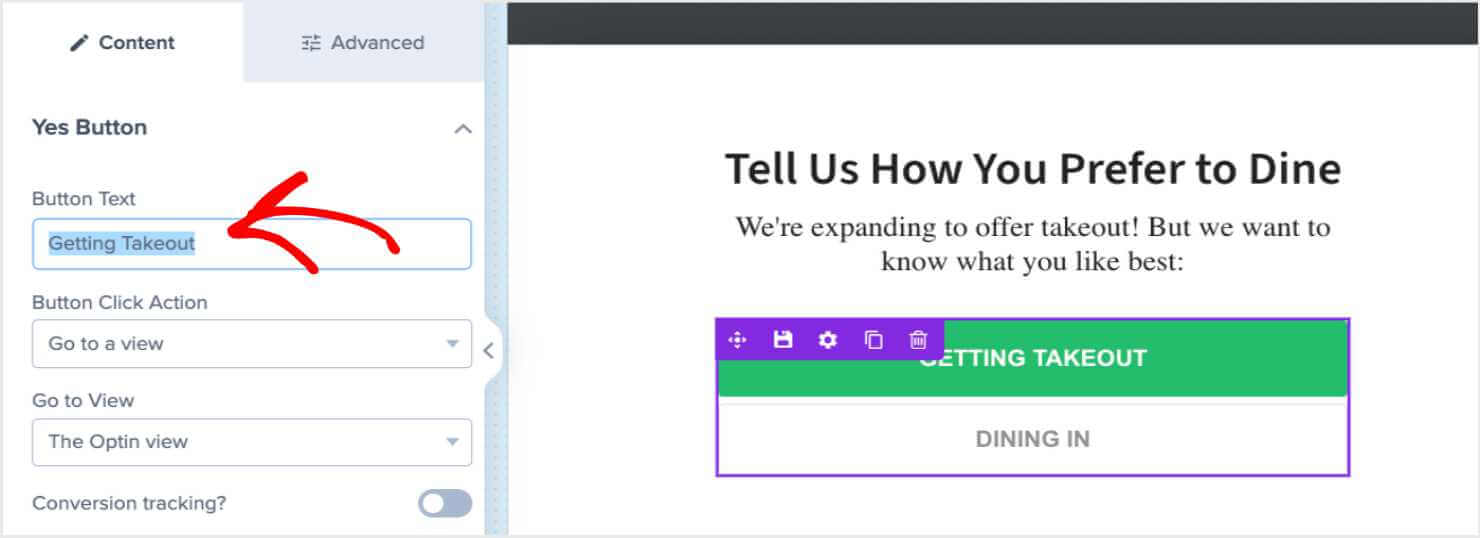
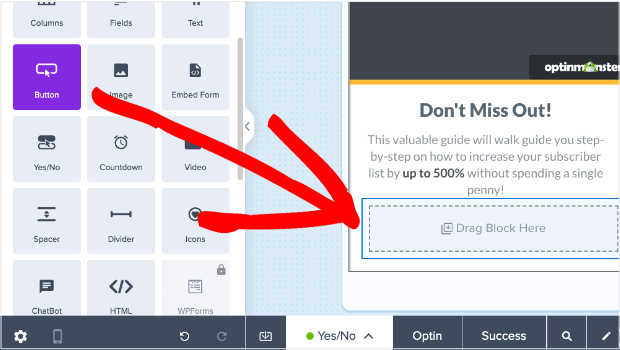









Add a Comment