An email sequence is a series of pre-written, automated emails that are sent to subscribers based on specific triggers. From welcoming new subscribers to recovering abandoned carts, these sequences let you deliver the right message at exactly the right time automatically.
But why does this matter?
Because timing and relevance are everything in marketing. Email sequences allow you to build relationships, educate prospects, and guide people toward a purchase. And all of this is done on autopilot.
If you want to turn more leads into loyal customers (without burning out or constantly writing one-off emails), learning how to create high-performing email sequences is a must.
In this guide, you’ll discover:
- What an email sequence is (and how it works)
- How it differs from a drip campaign
- Common types of email sequences with real examples
- Why they’re so effective for modern marketing
- What tools you need to start
- Best practices for creating sequences that convert
What Is an Email Sequence?
An email sequence is a series of pre-written, automated emails that are sent to subscribers based on specific triggers.
These triggers could include actions like:
- Signing up for a list
- Downloading a resource
- Making a purchase
- Not completing an action (e.g., cart abandonment)
Each email in the sequence is sent at the right time to move the subscriber closer to a desired goal, such as making a purchase or signing up for a webinar.
Example: Imagine someone signs up for your newsletter and clicks a link to a blog post about beginner photography. Based on that behavior, they receive a follow-up email offering a free beginner’s photography guide. If they download that guide, they get another email inviting them to a beginner photography webinar. That’s an adaptive, behavior-based email sequence.
Email Sequence vs. Drip Campaign: What’s the Difference?
While the terms are often used interchangeably, there is a subtle but important difference:
Email Sequence: An email sequence is a set of automated emails triggered by specific user behaviors or conditions. Each message adapts to what the subscriber does, creating a more personalized journey.
Drip Campaign: A drip campaign is a series of pre-scheduled emails sent at fixed intervals. Every subscriber receives the same content on the same timeline, regardless of their behavior.
| Feature | Email Sequence | Drip Campaign |
| Trigger | Based on user behavior or conditions | Based on fixed time intervals |
| Flexibility | Higher (dynamic and personalized) | Lower (linear and scheduled) |
| Best For | Behavior-based funnels | Scheduled content delivery |
Example:
- Drip Campaign: A new subscriber gets an email every three days over a two-week period, regardless of their behavior.
- Email Sequence: A subscriber who clicks a link in the welcome email receives a different follow-up than someone who doesn’t.
Common Types of Email Sequences (With Actionable Examples)
Email sequences come in many forms depending on your goal. Here are some of the most effective types:
1. Welcome Sequence
Purpose: Make a strong first impression, introduce your brand, and guide the subscriber.
Includes:
- A greeting and thank-you message
- Brand story or values
- Links to the best content or products
Example: After someone subscribes, they receive:
- Welcome email + freebie
- If they click on the freebie, they receive an email that introduces your product
- If they don’t click, they receive a reminder email with other helpful content
2. Lead Magnet Follow-Up Sequence
Purpose: Nurture interest after a lead magnet download.
Includes:
- Delivery of the freebie
- Educational content related to the freebie
- CTA for next step (webinar, product, etc.)
Example: User downloads an eBook on SEO strategies:
- Email with download link
- If the user clicks: blog post on advanced SEO and a free trial to your SEO software
- If the user doesn’t click: email offering a 15-minute SEO checklist instead
Learn more about lead magnets and lead generation with these free resources:
- What Is a Lead Magnet? (+63 Lead Magnet Examples)
- What Is a Lead Magnet Funnel (And How To Build One Fast)?
- How to Create a Lead Magnet
3. Abandoned Cart Sequence
Purpose: Recover lost sales.
Includes:
- Reminder of what was left behind
- Social proof or testimonials
- Limited-time discount
Example: User adds an item to their cart but doesn’t check out:
- Email after 1 hour: “Still thinking it over?”
- If they open but don’t click: social proof email
- If they don’t open: email with a 10% discount and urgency
🧠 Pro Tip: Do you know you can use Social Proof to increase sales by up to 15%? Try it now!
- 12 OptinMonster Secrets to Reduce Cart Abandonment and Boost Sales
- 14 Abandoned Cart Email Examples Proven to Boost Revenue
- 8 Best Cart Abandonment Software and Solutions (2025)
4. Post-Purchase Sequence
Purpose: Enhance customer experience, reduce churn, and encourage referrals or repeat purchases.
Includes:
- Thank-you message
- How to use the product
- Ask for a review or referral
Example: Customer buys a product:
- Email: Thank you and what to expect
- If the customer visits support docs: email with usage tips
- If the customer doesn’t: offer a quick-start video guide
5. Re-Engagement Sequence
Purpose: Win back inactive subscribers.
Includes:
- Reminder of value
- Incentives to re-engage
- Easy unsubscribe link to clean your list
Example: User hasn’t opened emails in 90 days:
- Email: “We miss you”
- If opened: “Here’s what’s new”
- If unopened: “Still interested? Click to stay subscribed.”
Check out these free resources to learn more about customer re-engagement.
- Email Remarketing: Definition, Guide, & Examples
- Win-Back Email Examples: The Ultimate Guide to Re-Engaging Lost Customers
6. Upsell/Cross-Sell Sequence
Purpose: Promote additional products or upgrades.
Includes:
- Recommendations based on purchase history
- Time-sensitive offers
- Product bundles
Example: Customer buys a DSLR camera:
- Email: Lens recommendations
- If clicked: email with discounted bundle
- If ignored: educational content about photography accessories
Learn more about upselling & cross-selling:
- What Is the Difference Between Upselling and Cross Selling?
- 15 Upselling Tips & Examples To Boost Revenue
- 10 Best Shopify Upsell Apps to Maximize Revenue
- How to Cross Promote Products on Shopify
- How to Boost Your eCommerce Revenue With an In-Cart Upsell Popup
7. Webinar/Event Reminder Sequence
Purpose: Maximize attendance for events.
Includes:
- Confirmation email
- Reminder emails leading up to the event
- Replay or offer follow-up
Example: User registers for a webinar:
- Email: Confirmation + add to calendar
- 24 hours before: Reminder email
- 1 hour before: Final reminder
- After event: Email with the replay + a special offer based on the webinar topic
Here are a few resources to help you improve webinar marketing and registration:
- Webinar Marketing 101
- Best Webinar Software to Help Boost Attendance
- How to Create a Webinar Landing Page (+9 Examples)
Why Email Sequences Work So Well
Email sequences combine two marketing superpowers: automation and personalization. When combined, these features help you:
- Reach the right person at the right time
- Deliver messages based on behavior, not guesswork
- Scale without sacrificing quality
How to Get Started With Email Sequences
You don’t need fancy tech to start using email sequences, but you do need a few core tools:
1. An Email Marketing Platform
Popular options include:
These platforms let you build sequences, set triggers, and automate delivery.
2. A Lead Capture Tool
Before you can email anyone, you need their permission. OptinMonster can help with capturing leads:
- Show popups or forms based on user behavior (e.g., exit intent)
- Segment subscribers at the point of signup
- Trigger specific sequences based on the user journey
Example:
AdamEnfroy.com used OptinMonster to grow his email list using targeted, strategic popups.
Results:
- 3,000+ subscribers added monthly
- $20,000+ in monthly affiliate revenue
You can read the complete case study here.
3. A Clear Goal
Each sequence should have a defined purpose:
- Nurture new leads
- Drive first purchase
- Upsell/cross-sell
- Win back inactive users
Best Practices for Creating High-Performing Email Sequences
Want to make sure your email sequences actually convert? Here are some proven tips to help you get the most out of your strategy:
1. Start with a Clear Goal
Before you write a single word, identify the specific objective for your sequence.
- Is it to welcome new subscribers, nurture leads,
- Convert trial users into paying customers, or
- Re-engage inactive ones?
A clearly defined goal helps shape your content, CTAs, and the timing of each email. Don’t try to do everything in one sequence. Instead, just focus on moving subscribers to the next logical step.
2. Segment Your Audience
One-size-fits-all messaging rarely works in modern marketing.
Use segmentation to tailor your sequences based on where subscribers came from, what they clicked on, or what stage of the buyer journey they’re in.
For example, someone who downloaded a pricing guide may be closer to making a purchase decision than someone who just read a blog post.
- What is Email Segmentation?
- 10 Best Lead Segmentation Best Practices
- Target Specific Audiences with OptinMonster List Segmentation
3. Personalize Whenever Possible
Use dynamic fields like first names, purchase history, or location. But also personalize the content based on user actions.
For example, if a user browses your pricing page but doesn’t convert, you could send an email addressing common pricing objections, followed by a testimonial from a similar customer segment.
Or, if a customer buys a DSLR camera, follow up with a sequence recommending compatible lenses or accessories. This kind of behavior-driven personalization can drastically increase click-through rates and conversions.
Looking to boost conversions? See how to create an email course autoresponder that nurtures leads.
4. Keep It Conversational and Helpful
Avoid stiff, robotic writing. Treat your emails like a one-on-one conversation. Your tone should be approachable, clear, and friendly.
Aim to help, not just sell.
Position yourself as a guide or problem-solver. Offer tips, answer questions, or share case studies. Subscribers are more likely to trust (and buy from) brands that feel human.
5. Use Strong Subject Lines
Your subject line determines whether your email gets opened or not. Make it compelling, clear, and relevant. Curiosity, urgency, and value all work well.
Run A/B tests on subject lines to see what resonates most with your audience.
At OptinMonster, email marketing is our bread and butter. And we’ve been tracking and optimizing email subject lines for over a decade now. We’ve put together all our learnings and 10+ years of experience in the following articles for you:
- 120+ Best Email Subject Lines That Work!
- Top 40 Sales Email Subject Lines
- 15 Email Subject Line Best Practices to Boost Open Rates
- How Long Should Email Subject Lines Be?
6. Optimize Send Times and Frequency
Sending too many emails too quickly can lead to unsubscribes, while infrequent messages risk being forgotten.
Use analytics to understand when your audience is most likely to engage and test timing over time. Consider sending fewer emails to your best-performing segments with higher personalization.
For more data and information, read: What is the Best Time to Send Emails in 2025?
7. Always Include a Clear CTA
Every email should guide the reader toward a single next action.
Whether it’s downloading a resource, watching a video, or making a purchase, keep your CTA simple and focused.
Use action-oriented language and make buttons or links visually stand out.
- Call to Action Explained With 31 Inspiring Examples
- Which Is the Best Call-to-Action Button Color for Your Website?
- 130+ Email CTA Examples That Can Boost Your Conversion Rate
8. Test and Improve
Use A/B testing for subject lines, content, and timing. Track metrics like open rate, click-through rate, and conversions.
- Ultimate Guide to A/B Testing: Definition, Tips, & More
- 60 A/B Testing Examples to Help You Skyrocket Conversions
- OptinMonster’s A/B Split Testing Features Overview
- How Logic Inbound Used Split Testing to Increase Conversions 1500%
9. Clean Your List Regularly
Over time, your email list can accumulate inactive subscribers who hurt your deliverability and engagement metrics. Make it a habit to regularly review and clean your list. Look for subscribers who haven’t opened or clicked emails in 60–90 days.
Before removing them, consider a re-engagement sequence that offers a valuable incentive or a simple question to gauge their interest. For example, you might start with an email that says, “Still interested in [Your Brand]?” followed by another that includes a special discount or exclusive content. If there’s still no response after a few gentle nudges, it’s better to let them go. This keeps your list healthy, improves your open rates, and protects your sender reputation.
Learn how to improve email deliverability in the following posts:
- Email Deliverability: How to Get More Emails in Inboxes
- Why Are Your Emails Going to Spam & How to Fix It
- Email Scrubbing: How to Clean Your Email List & Skyrocket Conversions
Conclusion
Email sequences aren’t optional anymore. They form a foundational strategy that businesses can scale with.
They help you:
- Build trust over time
- Nurture leads automatically
- Drive more consistent conversions
- Reduce manual effort
Whether you’re welcoming new subscribers, encouraging purchases, or re-engaging old leads, the right email sequence can become the silent engine powering your business growth.
Ready to Build Your First Email Sequence?
Don’t let your leads go cold. With OptinMonster, you can easily create behavior-based popups, forms, and funnels that trigger powerful automated email sequences.
Whether you’re welcoming new subscribers, recovering abandoned carts, or nurturing long-term customer relationships, OptinMonster gives you the tools to grow your list and boost your revenue, without lifting a finger after setup.
🚀Get Started with OptinMonster Today and launch your first high-converting sequence in minutes!

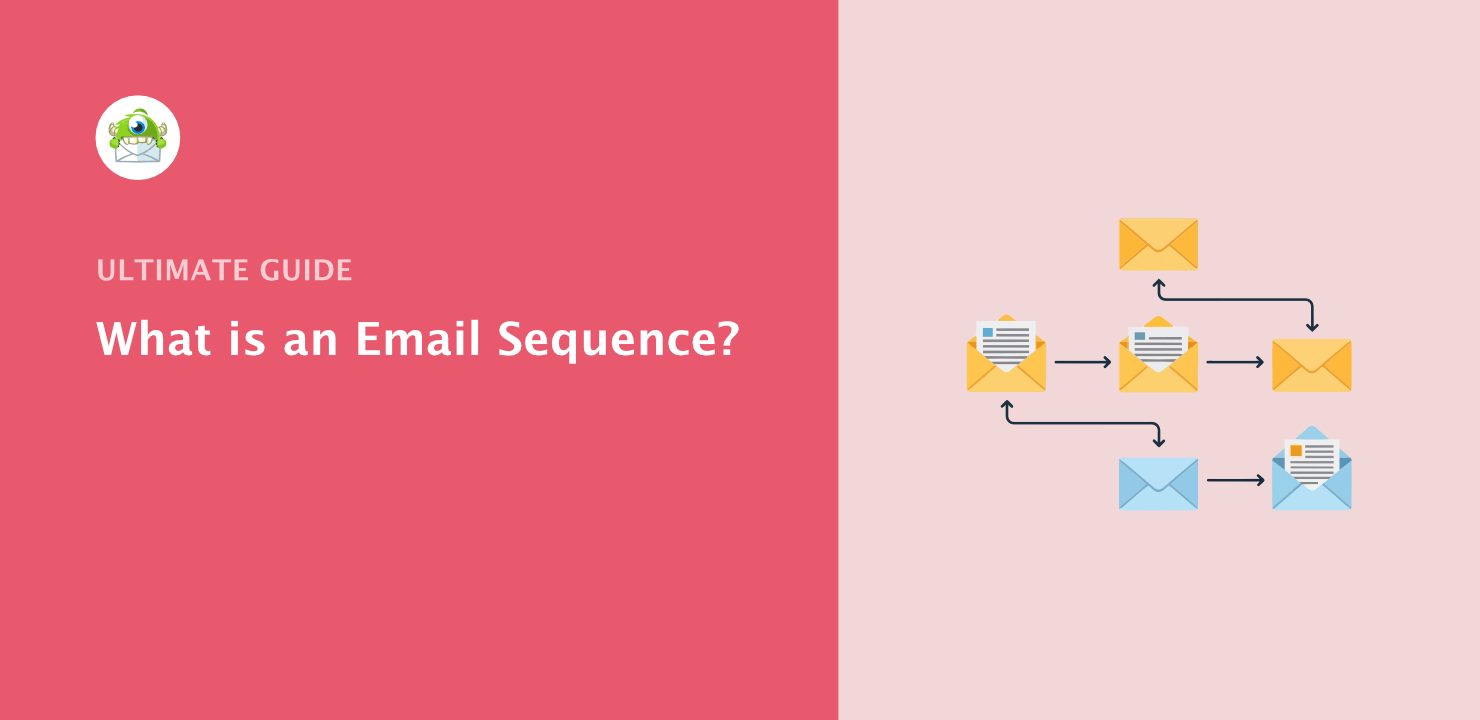
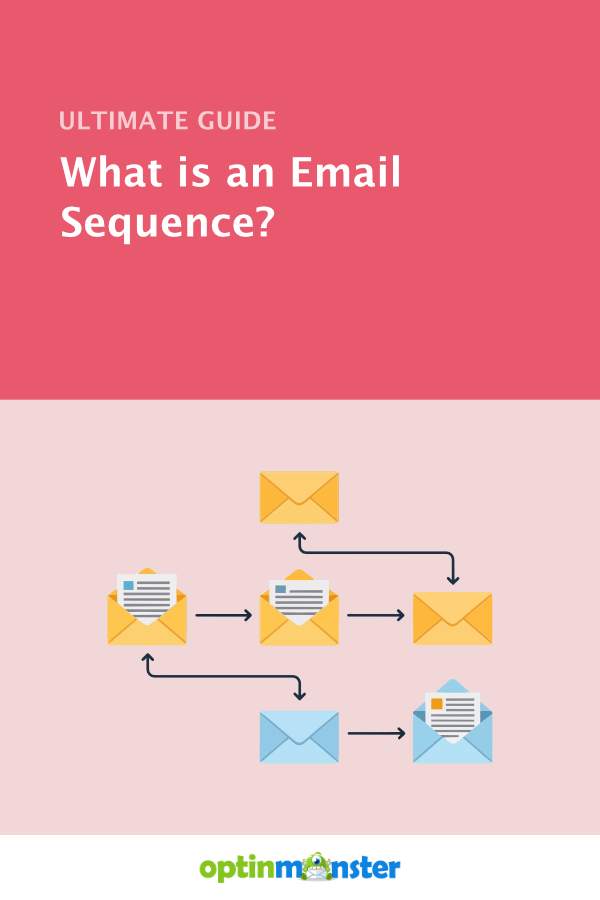








Add a Comment