Are you running out of blog post ideas? Not sure what type of blog posts you should write? Don’t worry. In this article, I’ll will cover 50 different types of blog posts that are proven to work, so you will never run out of blog post ideas again. Fresh content is essential if you want your blog to make money, so we’ve pulled together the best ideas for you right here.
I’ve broken the blog post types into the following categories, which you can navigate with these links:
- Educational Blog Posts
- News and Opinion Posts
- Engagement and Interactive Posts
- List and Resource Posts
- Human Interest Blog Posts
- Audiovisual Posts
- Reviews and Comparison Posts
- Time-Sensitive and Recurring Posts
- Repurposed Content Posts
📋 Summary Table: Blog Post Types by Category
| Category | Blog Post Types |
|---|---|
| Educational Blog Posts | Tutorials and How-To Guides, Beginner’s Guides, Problem/Solution Posts, FAQs, Glossaries, Case Studies |
| News and Opinion Posts | Industry News, Current Events, Pop-Culture Commentary, Controversial Subjects, Rants, Criticisms & Open Letters, Roundups of Others’ Opinions, Local News, Parody/Satire |
| Engagement and Interactive Posts | Quizzes, Surveys & Polls, Contest Announcements, Free Giveaways |
| List and Resource Posts | Listicles, Checklists & Cheat Sheets, Resource Guides, Weekly/Monthly Roundups, Tool Showcases, Example Lists |
| Human Interest Blog Posts | Profiles, Interviews, Expert Advice, Behind-the-Scenes, Inspirational Stories, Autobiographical Posts, Successes & Failures, Brand History, Charity/Awareness |
| Audiovisual Posts | Video Blogs, Podcasts, Infographics, Slideshow Presentations, Gallery/Album Posts, Screencasts |
| Reviews and Comparison Posts | Product Reviews, Product Comparisons, Myth vs. Fact, Top Takeaways |
| Time-Sensitive and Recurring Posts | Monthly Updates & Stats, Preview Posts, Holidays, Year in Review |
| Repurposed Content Posts | Update Old Posts, Transcript Posts |
Convert Your Blog Traffic With OptinMonster
OptinMonster’s popups, floating bars, and other onsite campaigns help you turn your blog visitors into subscribers and customers. Target your offers based on which page the reader is visiting and capture their email addresses before they leave your site.
Educational Posts
1. Tutorials and How-to Guides
Tutorials and how-to guides are some of the most helpful blog posts you can write. They can also be great for SEO (search engine optimization) because users regularly use Google to search for step-by-step instructions. By focusing on topics related to your product, service, or niche, you can drive valuable traffic to your site.
The most important thing for how-to guides is to break down your tutorial into the smallest steps and simplest terms. Don’t assume your readers know already what they’re doing. Think about the target reader for your post, and make sure you explain every detail they’re likely to need.
Think about your recent work, and you can probably find some great ideas to write a tutorial on. Our co-founder built the largest WordPress resource, WPBeginner, by following this exact same principle. And here at OptinMonster, “Tutorial” is one of the largest categories on our blog.
In short, tutorials and how-to guides work.
2. Beginner’s Guides
Beginner guides are popular because beginners in any hobby or industry are anxious to learn more. You can mentor from a distance by creating a beginner guide that helps meet their needs and provides great content for your website.
Beginner guides are often fairly long, as they provide a broad overview of the topic. Here are a few of our own beginner’s guides to see how they work:
- Our beginner’s guide to email marketing covers the definition, advantages and disadvantages, how-to guide, top challenges, FAQs, and case studies.
- Our beginner’s guide to SEO includes a definition, glossary of common terms, top search ranking factors, SEO tips, FAQs, and more.
- Our beginner’s guide to content marketing includes a definition, benefits, how-to tips, tool suggestions, examples, FAQs, and more.
Beginner guides can be great for SEO purposes because you’ll be explaining and defining new terms, while also providing synonyms for common terms. In this regard, you can pack a lot of keywords in a post in a way that is helpful and informative.
3. Problem and Solutions
Have you ever wondered why news stations always talk about something going wrong? Conflicts and problems draw attention. But in this instance, you can highlight a problem and then provide a solution.
Here’s an example of how we tackled a common problem in a blog post: Why Are My Emails Going to Spam? 15 Reasons Why & How to Fix Them. This article targets a common problem that many email marketers face. Throughout the blog post, we explain common reasons why emails are flagged as spam and present solutions for each issue.
4. Frequently Asked Questions (FAQs)
FAQs make fantastic posts because they answer questions that your target audience is likely to be Googling. OptinMonster has written posts that answer these common questions and they have performed well.
You can take several different approaches to FAQs. You could write one long post answering all the frequently asked questions on a topic. But it may be more beneficial to write individual posts that answer common questions. For example, one of our most successful posts answers the question, “What is the best time to send emails?”
It’s also an excellent practice to include an FAQs section at the bottom of other blog posts. Including commonly searched questions can make a big difference in your search rankings.
5. Create a Glossary
Glossary posts are incredibly useful and are fantastic for SEO purposes. They’re really helpful for users of all levels. They help beginners get started with a new topic, and they help advanced users refresh their memory on less common terms.
Research current glossaries and figure out the top-searched terms in your industry. You can make a single glossary post or a collection of glossary entries.
For examples, see OptinMonster’s Glossary of Terms and WPBeginner’s WordPress Glossary.
6. Case Studies
Case studies are posts that share a success story of how a business or individual used a particular product, service, or technique. You can write a case study about your own business’s experience, or you can partner with one of your customers or clients to show how they succeeded by using your product.
These posts are usually data-driven and require some time and effort to create. But they’re one of the strongest ways to demonstrate social proof to potential customers.
For more on the benefits of case studies, check out our post, Why Invest in Case Studies: What They Are and Why They Matter.
Case Study Examples
• How Storyly Increased Conversions by 80% with OptinMonster
• How Medstar Media Increased Their Clients’ Conversions by 500%
• How ShockByte Doubled Their Sales Conversions With Exit-Intent®
• More OptinMonster Case Studies
News and Opinion Posts
7. Latest Industry News
If you’re like many people, your morning routine includes skimming online news to find the latest trends in your industry. Why not make your morning routine into a blog post?
Find a few of the most recent events in your industry and blog about them. You can even link to news articles if you feel it is appropriate.
The important thing is that you add your own flavor to it with thoughts, criticism, etc. If you’re already keeping up with industry news, you can have a new blog post ready in minutes! Here’s a good example of a monthly industry news roundup from WPBeginner.
8. Current Events
Depending on your blog’s niche, you can also consider more general posts about current events. These posts likely won’t get long-term traffic, but they can encourage people to subscribe to your blog to get the latest updates. The key is to act quickly to get in on the news cycle before the current event becomes old news.
9. Pop-Culture Commentary
Share your thoughts on the latest pop-culture news and events. Is there a recent movie that has been released? A new television series that you are hooked on? Talk about it.
Pop-culture events are popular by definition, and you can ride the wave of that popularity. Like current events posts, this type of blog post doesn’t make sense for every website. But if it ties into your niche, give it a try!
10. Controversial Subjects
This type of blog post can be really fun to write, but remember to be wise. Controversy is always newsworthy and attracts attention.
You just need to figure out which controversy interests your target audience, and how you can add to the conversation. Be sure to use the keywords around the controversy, too. Since controversies are highly emotional, you should be careful and choose your words wisely.
11. Rants
Yes! Go on a rant about something! Speak your mind and share your frustrations about an experience or topic. Just remember that whatever is posted on the internet stays on the internet, so avoid knee-jerk rants that you’re likely to change your mind about.
Do ample research and have someone else read your post before you publish it. While rants can easily become viral content, they do have the potential to burn relationships, and they can present your blog in a negative light if they’re not fair and accurate.
12. Criticisms and Open Letters
This blog post type is similar to a rant, but directed to a company, organization, or public figure. Maybe you’re against their policies, or perhaps they just did something unethical. Either way, you have some words for them.
You can write an open letter of critique that addresses your concerns. Much like the rant, get feedback from trusted friends or colleagues before you publish it.
13. Share What Others Are Saying on a Topic
Often, people get stuck trying to write an in-depth post on a topic. When this happens, consider posting a roundup of interesting thought and opinions from others.
Scour a few blogs and podcasts and browse social media. Then write all your favorite quotes, ideas, and discussions into a blog post and share your post of quotes for your readers to enjoy. Make sure you link to the original sources of all your quotes. These posts can provide a helpful overview of the current viewpoints and ongoing discussions on your topic.
14. Local News (Non-Business)
Local news posts can be especially helpful if you run a business or organization based in that community. Even if you run a recipe blog, the post can show your readership that you are well-rounded and involved with your community, which can help people relate more to you.
15. Parody or Satire Posts
You see parody posts most often on sites that are dedicated to satire, such as The Onion. You can consider using parody posts on your site if your brand voice is funny and light-hearted. Just make sure it’s always obvious that the post is a parody.
Engagement and Interactive Posts
16. Quizzes
We all enjoy quizzes, especially if we can compare our results to everyone else’s. So why don’t you create a fun quiz for your readers?
Don’t forget to add a social share to the bottom of your quiz results. Quizzes can be one of the most viral types of blog posts.
17. Surveys and Polls
Surveys and polls are like quizzes, but more for your benefit rather than testing your reader’s knowledge. You can survey and poll your readerships to collect customer feedback, learn about your readers’ preference, and get ideas for future content.
There are a variety of online survey tools that you can use to embed your survey or poll directly in your blog post.
18. Contest Announcements
Contests can be an incredibly effective way to increase engagement and build excitement for your brand. Running a contest doesn’t have to be hard work. You can ask people to share photos, review your products, or follow you on social media to get a prize entry.
If your blog is built on WordPress, RafflePress is the best plugin to manage your contests and giveaways. It makes it easy to manage your entries, and it integrates with social media platforms.
19. Free Giveaways
You can also host giveaways that aren’t tied to a contest. Offer a free gift, such as an e-book, and see how many downloads you can get. You can use your free content as a lead magnet to get more email list subscribers.
Target Your Lead Magnets With OptinMonster
Use OptinMonster to offer free downloads to grow your email list! Use our Page-Level Targeting to show relevant offers to each visitor, and use Exit-Intent® to capture email addresses before visitors leave your site.
List and Resource Posts
20. Listicles
Listicles are articles that are formatted as a list, and they’re among the most popular posts on the internet. Your listicle can cover best tips, top examples, recommended products, or practically anything you can think of.
No matter the topic, listicles should be easily scannable and engaging, with an enticing title that encourages users to click.
21. Checklists and Cheat Sheets
Checklists and cheat sheets are lists that provide steps or materials that are needed to complete a task. They can range from a supply list for a DIY project to steps for a much more complicated topic. No matter your industry, there are checklists you can make that will be helpful for your readers.
If you’re in real estate, you can create a checklist for hosting an open house. If you’re in photography, create a cheat sheet for the perfect engagement photo shoot.
To perfect the checklist, take a common task and break it down into short, actionable items.
For an example of a checklist on a complex topic, see our 14-step checklist for launching a new product.
22. Resources Guides
Compile a list of resources that will help your readers accomplish their goals, whether it’s tools, books, websites, or templates.
Just be sure to give them more than just the name of the resource. It’s important to explain why you are recommending it.
We did just that in our list of 41 copywriting templates. In that resource guide, we shared links to writing templates from across the web. We also broke them into categories and explained what the user would find at each link.
23. Weekly (or Monthly) Roundups
Roundups are becoming more commonplace. Basically, these are regularly scheduled posts that give updates from the last week or month. These can include industry news, the latest from your business or organization, or more personal updates, depending on your blog’s topic. When your roundups are helpful, interesting, and consistent, they can help you develop a following for your blog.
24. Tool Showcases
Tool showcase lists can cover the best software to complete a specific task, a list of tools you use for your business, or even a list of physical products that your readers might find helpful.
You don’t provide a full review for each tool, of course, but rather a quick overview of its features and why your readers should consider it. Be sure to include screenshots or photos to help users decide.
Comparison tables are also extremely helpful in tool showcases, as you can see in our list of best lead-generation tools.
25. Example Lists
When you’re trying to create something new, seeing a list of effective examples can help you succeed. Do keyword research to discover what types of examples your target audience is looking for.
Since OptinMonster helps businesses grow their email marketing lists, we created this list of 10 brilliant email marketing examples. Marketers searching for email examples can find this post, which contains images, analysis, and tips. In the process, they’ll learn how OptinMonster can help them build a high-quality email list.
Human Interest and Behind-the-Scenes Posts
26. Profiles
Profiles are articles that tell a story about a specific person. You can write a profile post about an industry leader, one of your customers, or someone who’s up and coming in your industry.
The profile post should provide some biographical information about the person, tell an interesting story about them, and include quotes. It’s also a good idea to add links to their social channels and website.
27. Interviews
Who is an important person in your niche that you believe would spark the interest of your readers? Reach out to them to see if they’ll participate in an interview for your blog.
Discuss with this person current events or get their ideas of what’s coming next in your industry. The goal here isn’t just to have an interview but to talk about things that your readers want to know about. It could be business insights, lessons they’ve learned, sharing their expertise, etc.
28. Advice from the Experts
This type of blog post is a combination of a listicle and an interview. You can message multiple experts with your question via email or social media and ask for their advice on a topic. Alternatively, you can search online and compile a list of expert quotes. Just make sure you always cite the original sources.
29. A Glance “Behind the Curtain”
Beginners in any industry or field want to be just like their heroes. We all want to know how they accomplished the great things they did.
For this type of post, share your daily or weekly routine with people. Let them see “behind the curtain” into the real life of your business. You don’t have to share corporate secrets or anything. The idea is to let people job shadow you via a blog post.
30. Inspirational Stories
Although controversy sells, so does inspiration. Share some good news. Share a story about how one of your staff members accomplished something huge. Talk about how your grandfather inspired you to start your craft.
Inspirational and hopeful stories go viral because it is something people want to experience themselves. So share your story of hope and watch it inspire others to do the same. Your success is a story that needs to be told.
31. Autobiographical Post
Everyone loves to talk about themselves, right? And when you’re looking for content to post on your blog, what better content than to talk about yourself?
You can talk about your education, favorite hobbies, funny stories with your dogs, whatever you want. When you share experiences, you’ll be amazed to find that some people love the same things you do. And you may just get some more subscribers!
32. Talk About Your Successes and Your Failures
Vulnerability is a tricky thing. It is not easy for anyone to be honest about their failures. But that vulnerability can create some of the most helpful and popular content.
Think about writing a post that shares a failure and how you overcame it. Share it with your readers and you will see just how popular your content can be.
33. Brand History Post
How did you make it this far? How has your business grown over the years? Share the story of your business’s history. Let your readers know how your blog has developed over the years. Brand history posts help personalize your business and let you connect more deeply with readers.
34. Charity/Awareness posts
If you’ve reached any level of success with your blog, it’s important to use your platform to give back. Why not write a post about a cause you believe in? You can bring awareness to a need in your community, or offer to make matching donations to an important nonprofit. Either way, find something that you believe in and talk about it.
Charity and cause posts is that they serve multiple purposes. They aid the cause while also improving the reputation of your brand.
Audiovisual Posts
35. Video Blogs
Video blogs, or “vlogs,” give you the luxury of discussing a lot of content quickly. They also help you reach audiences who prefer video over written blogs. Instead of spending time writing out a blog post, you can just set up a webcam and speak your mind.
36. Podcasts
Podcasts are another form of media you should consider for your site. You can post new episodes as blog posts, so they’re discoverable in search engines. You can also reach new audiences by having them available on platforms like Spotify and Apple Podcasts.
For examples of successful podcasts, check out my list of the 8 best marketing podcasts.
Want to start your own podcast? Here are a couple of resources:
37. Infographics
Infographics provide helpful information in a shareable image. They often contain data or charts, but they can also share any visual representation of information. For example, here’s an infographic we’ve used to show the stages of the marketing funnel:
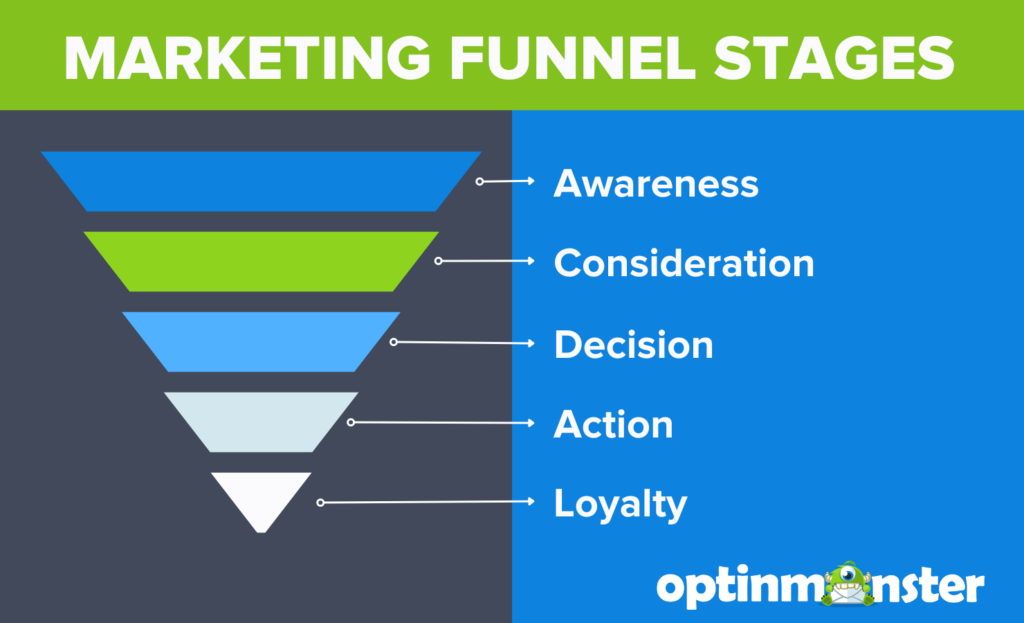
Some infographics are quite long and include multiple bits of information. For these longer infographics, they can be the basis of an entire blog post. More basic ones can help you improve your posts’ readability. Plus, these graphics can show up in image searches.
Tools like Canva, Piktochart, and Visage are perfect for creating beautiful infographics quickly.
38. Slideshow Presentations
You can also create a PowerPoint or Google Slides presentation on a topic in your industry. If you are looking for inspiration, head over to SlideShare and see what others have already done. Remember, you don’t have to create a highly technical presentation. Just focus on providing good content to your readers.
39. Gallery/Album Posts
Have you been on vacation lately? Do you have any new products to sell? You can create a gallery or even an album of galleries and share them in a blog post.
You don’t have to worry about coming up with a great story, just give them a summary of what the photos are.
40. Screencasts
A screencast can be a simple recording where you walk through a feature or show a cool and new way to use a piece of software.
You can create a screencast in a matter of minutes, and you can use a platform like YouTube to host the video. Then you can embed your screencast in your blog post. You can even begin to get more YouTube subscribers while entertaining and informing your blog readers.
Reviews and Comparison Posts
41. Product Reviews
We all look for reviews before purchasing. So why not write a review for the latest gadget or service you’ve bought? Because people are constantly searching for reviews, they can drive a lot of traffic to your site. They can also help you earn money through affiliate marketing.
Here’s an example of a review I wrote for the social feed plugin Smash Balloon. I gave an overview of the features of each plugin in their suite and explained why it’s my choice for the best social feed plugin.
42. Product Comparisons
In a similar style to a review, a comparison is like a group review where you help readers choose between multiple products. While you are not going as in-depth as a review, you can hit the highlights on the differences between the products.
You can create a series of individual posts comparing 2 different products. These posts can help you rank for search terms like “product a vs. product b.” Alternatively, you can compare multiple products in the same post. For example, we have a comparison post for managed WordPress hosting services. The article shows direct comparisons of speed, features, and pricing.
43. Myth vs. Fact
Myth vs. Facts posts are really fun to make. Have you ever gotten frustrated correcting a newbie in your field of interest? You can do something about it! Create a fun post about the most common myths in your industry or niche and correct them with the facts. If you are good with graphics, this can be a great time to combine your expertise.
44. Top Take-Aways
Have you recently finished a book? Maybe you’ve taken an online course or attended a conference? Write a post about your top 10 takeaways from that resource.
This is like a review, but will be a lot shorter and probably in a list format. Strive to make your take-aways easily readable and shareable.
Time-Sensitive and Recurring Posts
45. Monthly Updates and Stats
Are you working on new projects? Talk about them! Feel free to share any recent additions to your company or recollect your recent product updates.
Monthly updates can also include data. These statistics can serve to give confidence in your blog or in your product. Have 337 people bought your product this month? Share it! Have you gained 20 subscribers this week? Talk about it!
46. Preview Posts
Give your readership a glimpse of what’s coming next from your business. Write up a sneak peek post about an upcoming feature, product, or project.
Preview posts can help you build excitement for what’s to come. They also build loyalty with your readership because you’re providing them with special information.
47. Holidays
Holidays are always popular and people frequently Google them, whether to find the date of the holiday, to find recipes, game ideas, you name it.
When you write your post, talk about any special sales you’ll be having, share fun holiday traditions, or share pictures from your holiday party. Make your holiday post the viral post of the holiday among your readers!
48. Year in Review
At the end or beginning of the calendar year, write a post that sums up the year’s accomplishments and challenges. Businesses, nonprofits, and other organizations can share their growth, impact, and gratitude to their readers. For more personal blogs, you can give an overview of personal and professional highlights.
Repurposed Content Posts
49. Update Old Posts
Google strongly favors fresh, relevant content, so it’s vital to update your posts with the latest and greatest information.
Use Google Analytics to see which posts have been the most successful. Next, see how that post needs to be updated. Maybe there are better resources available, new stats, or better images. Since the post already has great success, you’re bound to only increase its popularity with your new information.
When you see that a post’s traffic has started to decline, that’s also a sign that it’s time for an update.
50. Transcript Posts
If you have a podcast or YouTube channel, you can post transcripts of your episodes as blog posts. You can use AI tools to draft your transcript and then edit it for accuracy. Transcript posts bring your audiovisual content to users who prefer written blogs. They can also help drive new followers to your podcast and channel.
Build Your Blog & Grow Your Business
Whether you’re starting a new blog or looking to grow an established one, these 50 types of blog posts will help you create engaging content to attract more readers. Just remember to choose the types of posts that make sense for your brand and, most importantly, your target audience.
Once you’re driving traffic to your blog posts, your next step is to convert those visitors into subscribers or customers. A new visit to your site is great, of course. But if that visitor leaves your site and never returns, you’ve lost an opportunity to build a lasting relationship.
OptinMonster lets you capture visitors’ attention with special offers and messages. You can use our popups, floating bars, sidebar and inline forms, slide-in boxes, and other campaigns to:
- Ask visitors to subscribe to your blog’s email newsletter
- Keep visitors on your site by suggesting other blog posts they might be interested in
- Offer a free ebook, PDF guide, or course in exchange for their email address
- Offer a coupon code in exchange for their email address
Here’s an example of an email newsletter popup made with OptinMonster:
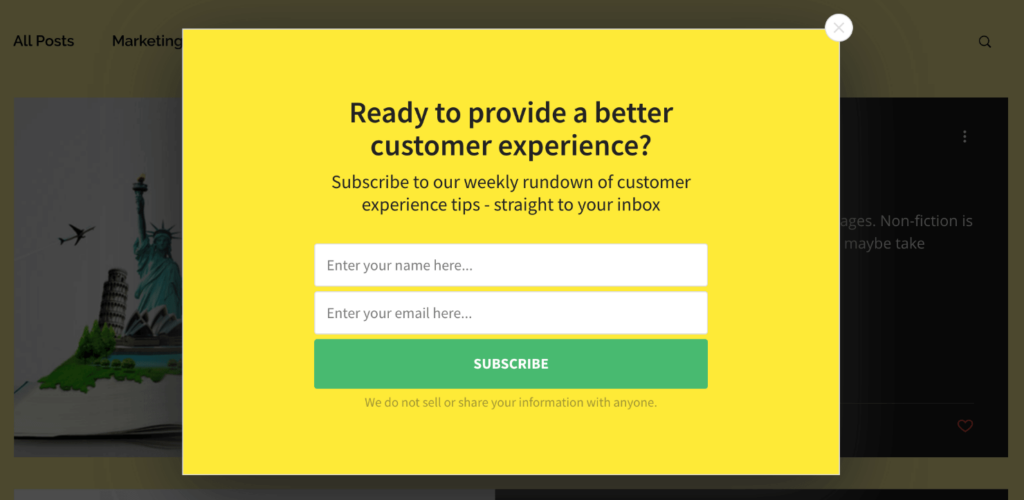
And here’s an example of a floating bar offering a coupon code:
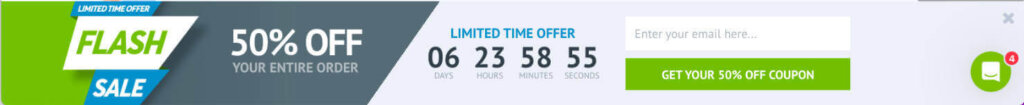
OptinMonster has 700+ premade templates, which you can customize in minutes with our easy drag-and-drop builder.
Our display rules let you precisely control who sees your campaigns and when:
- Page-Level Targeting: Show campaigns based on which page the user is viewing. This feature is especially useful for blogs, where you can tailor your messages to the reader’s interests.
- Exit-Intent® Technology: When a visitor tries to leave your site, use an enticing lead magnet to capture their email address.
- Timed Display Control: Show your campaign only after a visitor has spend a set amount of time on your page or site. This gives blog readers time to see your content’s quality before you ask them to sign up.
- Dozens more features and options
With OptinMonster, you can make the most of your high-quality blog content. With our targeted campaigns, every blog visitor becomes an opportunity to grow your business.
Related Resources:
- How to Write an Excellent Blog Post in 10 Steps
- 10 Tips to Attract Your First 1000 Blog Subscribers
- How to Increase Blog Traffic: 17 Hacks for an Instant Traffic Boost
- 130+ Blog Ideas: Ultimate List of Blog Post Ideas for Every Niche
- How to Grow Your Blog in 9 Easy Steps
- How to Start a Blog That Makes Money: The Ultimate Guide
Frequently Asked Questions About Blog Post Types
1. Which blog post types are best for SEO?
Answer:
The best blog post types for SEO are how-to guides, list posts, pillar content, and case studies. These formats tend to attract backlinks, match long-tail search queries, and keep readers on the page longer — all of which are positive signals for search engines. Using structured formatting (headings, bullet points) and keyword-rich subtopics further boosts their visibility.
2. How often should I publish different types of blog posts?
Answer:
A balanced publishing schedule works best. For example:
- Weekly: Educational posts (how-tos, tutorials)
- Biweekly: Engagement posts (polls, quizzes, interviews)
- Monthly: Long-form SEO content (guides, case studies)
- Quarterly: Thought leadership, data studies, or trend analysis
This mix keeps your content fresh, varied, and aligned with both short-term engagement and long-term SEO goals.
3. What’s the easiest type of blog post to start with?
Answer:
List posts (also known as “listicles”) are the easiest for beginners. They provide a clear structure, are quick to write, and perform well on social media and in search results. Examples: “10 Tools for Lead Generation” or “7 Ways to Improve Your Email Open Rates.”
4. How can I use different blog post types to grow my email list?
Answer:
Use how-to posts and resource roundups to offer value, then embed opt-in forms for checklists or templates. Quizzes and contests also work well to incentivize signups. OptinMonster customers often pair blog content with exit-intent popups to convert readers into subscribers.
5. Can one blog post type serve multiple goals (SEO, engagement, conversions)?
Answer:
Absolutely. For example, a well-structured tutorial can:
- Rank for SEO
- Drive engagement through comments
- Convert readers using embedded lead magnets
Combining goals in a single post type helps maximize your content ROI.

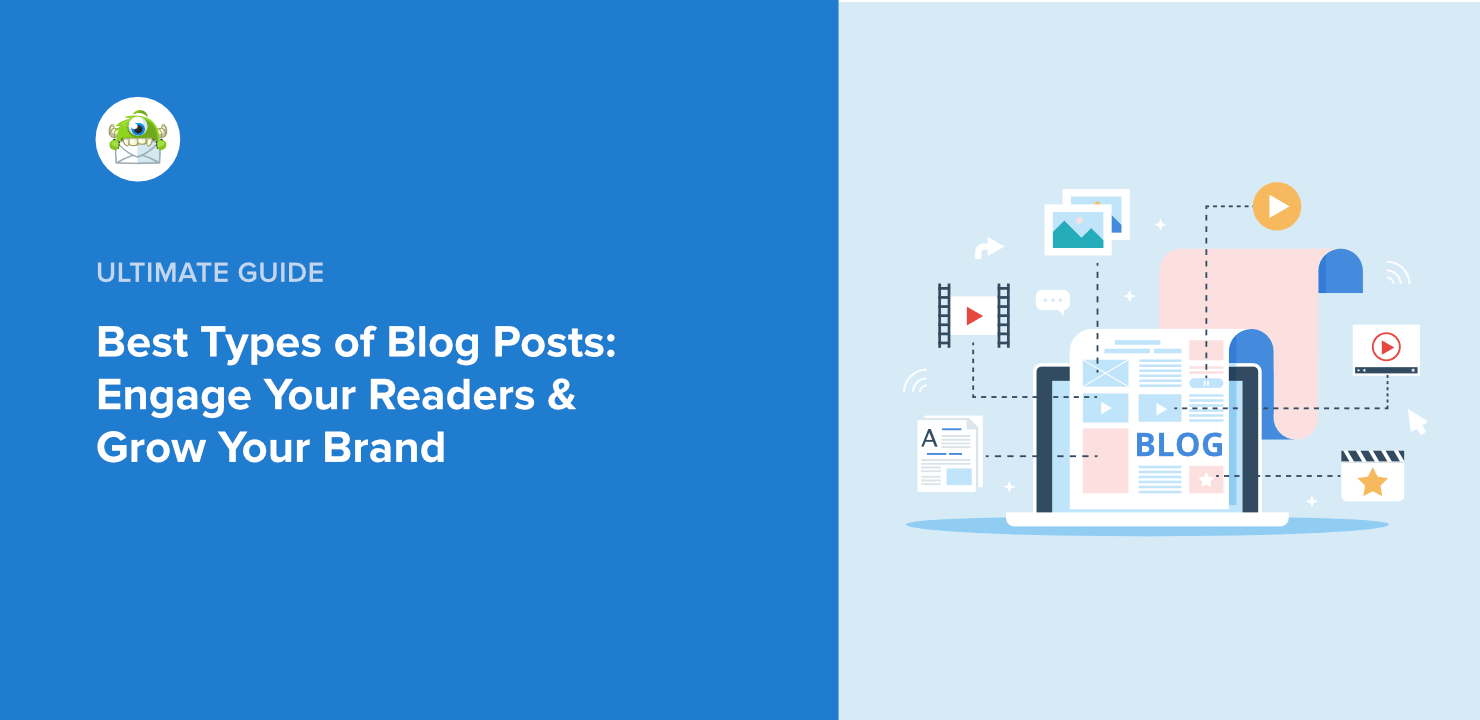












Add a Comment