If you want to know how to increase blog traffic in 2024, you have just come to the right place.
I understand that increasing your blog traffic has become more challenging than ever, given the frequent Google updates, changing algorithms, and launch of AI Overviews.
But we at OptinMonster have always managed to not only maintain our blog traffic over time but also increase it significantly despite rising competition and complications from Google and other search engines.
So buckle up as I share with you the 17 hacks on how to increase blog traffic.
How to Increase Blog Traffic
- Focus on a Niche
- Write Long-Form Content
- Use Clear, Simple Language
- Incorporate Multimedia
- Optimize Titles and Headers
- Use Keywords Strategically
- Break Up Text with Subheadings
- Add Internal and External Links
- Create Pillar Pages
- Utilize Social Media
- Repurpose Content
- Invite Guest Contributors
- Invest in Paid Advertising
- Start a Mailing List
- Optimize Website Speed
- Maintain a Clean, Clutter-Free Design
- Analyze and Adapt
1. Focus on a Niche
Specializing in a specific niche can help you attract a dedicated audience. This approach allows you to become an authority in that area, making your content more valuable to readers.
Steps:
- Identify your passion and expertise.
- Research market demand and competition.
- Define your target audience.
- Create niche-specific content that addresses your audience’s needs and pain points.
By focusing on a niche, you establish authority and attract a loyal audience, which can lead to increased engagement and higher traffic. This strategy is easy to implement and can show instant results as your content becomes more relevant to a specific audience.
2. Write Long-Form Content
Longer articles tend to rank higher in search engines and provide more value to readers. Aim for posts that are at least 1,500 words to cover topics in-depth.
Steps:
- Choose comprehensive topics.
- Conduct thorough keyword research.
- Outline your content to ensure logical flow.
- Write detailed sections with valuable insights.
Long-form content enhances SEO and provides detailed information, keeping readers on your page longer. This can improve average time spent on a website and search rankings, making it a great hack for increasing traffic.
3. Use Clear, Simple Language
Make your content accessible to a broader audience by using clear and simple language. Avoid jargon and complex terms that might alienate readers.
Steps:
- Identify and eliminate jargon.
- Use short sentences and paragraphs.
- Implement readability tools like Hemingway or Grammarly.
- Write in a conversational tone.
Clear, simple language improves readability and user experience, making it more likely that readers will stay on your site and share your content, leading to increased traffic.
4. Incorporate Multimedia
Adding images, videos, and infographics can make your content more engaging and easier to digest. Visual content also tends to be more shareable on social media platforms.
Steps:
- Use high-quality images and videos.
- Create infographics to summarize data.
- Embed videos to explain complex topics.
- Use tools like Canva for designing visuals.
Multimedia enhances engagement and shareability, attracting more visitors and improving time spent on your site. This strategy can quickly boost your blog traffic.
5. Optimize Titles and Headers
Craft compelling titles and headers that include relevant keywords. This practice improves your SEO and makes your content more clickable.
Steps:
- Conduct keyword research.
- Write catchy, keyword-rich titles.
- Use heading tags (H1, H2, H3) appropriately.
- A/B test different titles for effectiveness.
Optimized titles and headers improve click-through rates and SEO rankings, driving more organic traffic to your blog.
6. Use Keywords Strategically
Conduct keyword research to find terms your audience is searching for. Use these keywords naturally throughout your content to improve search engine rankings.
Steps:
- Use tools like Google Keyword Planner or Ahrefs.
- Identify long-tail keywords.
- Incorporate keywords naturally in your content.
- Avoid keyword stuffing.
Strategic keyword use enhances your blog’s visibility in search engine results, attracting more organic traffic and improving overall reach.
7. Break Up Text with Subheadings
Use subheadings to break up long blocks of text, making your content easier to read and scan. This approach enhances user experience and keeps readers engaged.
Steps:
- Use descriptive subheadings.
- Divide content into logical sections.
- Ensure subheadings are keyword-rich.
- Format subheadings consistently.
Breaking up text improves readability and user engagement, leading to longer site visits and higher traffic.
8. Add Internal and External Links
Linking to other relevant posts on your blog and authoritative external sources can improve your SEO and provide additional value to your readers.
Steps:
- Identify related posts on your blog.
- Find authoritative external sources.
- Use descriptive anchor text.
- Check links regularly for updates.
Internal and external links improve SEO, user experience, and credibility, which can drive more traffic to your blog.
9. Create Pillar Pages
Develop comprehensive pillar pages that cover broad topics in-depth. These pages can serve as hubs for related content and improve your site’s structure.
Steps:
- Choose broad topics relevant to your niche.
- Create detailed pillar content.
- Link related blog posts to the pillar page.
- Update pillar pages regularly.
Pillar pages enhance site structure and SEO, making your content more discoverable and driving consistent traffic growth.
10. Utilize Social Media
Promote your blog posts on social media platforms to reach a wider audience. Engage with your followers to build a community around your content.
Steps:
- Share blog posts on relevant platforms.
- Use hashtags to increase visibility.
- Engage with comments and shares.
- Run social media ads for wider reach.
Social media promotion expands your reach and drives traffic to your blog, offering instant results with effective engagement strategies.
11. Repurpose Content
Turn your blog posts into different formats, such as videos, podcasts, or infographics. Repurposing content can help you reach new audiences and extend the life of your content.
Steps:
- Identify high-performing content.
- Choose new formats for repurposing.
- Use tools like Anchor for podcasts or Lumen5 for videos.
- Promote repurposed content across platforms.
Repurposing content maximizes its reach and effectiveness, driving more traffic from diverse channels.
12. Invite Guest Contributors
Collaborate with guest bloggers to bring fresh perspectives to your blog. This can also help you tap into the guest contributor’s audience.
Steps:
- Identify potential guest contributors.
- Reach out with collaboration proposals.
- Set clear guidelines and expectations.
- Promote guest posts to both audiences.
Guest contributions add variety and attract new readers, boosting traffic and engagement on your blog.
Also check out: Guest Posting 101: How To Pitch and Secure Your Next Guest Blog Spot
13. Invest in Paid Advertising
Consider using paid ads to promote your blog. Platforms like Google Ads and social media advertising can help you reach a targeted audience quickly.
Steps:
- Set a budget for advertising.
- Choose the right platforms for your audience.
- Create compelling ad copy and visuals.
- Monitor and adjust ad performance.
Paid advertising drives targeted traffic quickly, offering immediate results and increased visibility for your blog.
14. Start a Mailing List
Build a mailing list to stay connected with your audience. Use email newsletters to share your latest posts and keep readers engaged.
Steps:
- Create an opt-in form on your blog.
- Offer incentives for signing up.
- Send regular, valuable newsletters.
- Segment your email list for targeted content.
A mailing list keeps your audience engaged and drives repeat traffic to your blog, fostering a loyal reader base.
15. Optimize Website Speed
A fast-loading website enhances user experience and reduces bounce rates. Use tools like Google PageSpeed Insights to identify and fix performance issues.
Steps:
- Analyze site speed with performance tools.
- Compress images and files.
- Use a content delivery network (CDN).
- Minimize code and leverage browser caching.
Optimizing website speed improves user experience and search rankings, leading to lower bounce rates and higher traffic.
16. Maintain a Clean, Clutter-Free Design
A clean and user-friendly design makes your blog more attractive and easier to navigate. Avoid clutter and ensure your site is visually appealing.
Steps:
- Choose a simple, responsive theme.
- Use white space effectively.
- Ensure easy navigation with clear menus.
- Regularly update and declutter your design.
A clean design enhances user experience, making visitors more likely to stay longer and return, thus increasing traffic.
17. Analyze and Adapt
Regularly review your blog’s performance using analytics tools. Identify what works and what doesn’t, and adapt your strategies accordingly.
Steps:
- Use tools like Google Analytics.
- Monitor key performance metrics.
- Identify high and low-performing content.
- Adjust strategies based on data insights.
Continuous analysis and adaptation ensure your strategies remain effective, driving sustained traffic growth over time.
Unlock Your Blog’s Potential With OptinMonster
Thank you for taking the time to read through these 17 hacks to increase your blog traffic. Implementing these strategies can significantly boost your blog’s visibility and audience engagement.
However, if you want to go a step further and achieve even better results, OptinMonster is here to help. With OptinMonster, you can more effectively convert your website visitors into subscribers and customers.
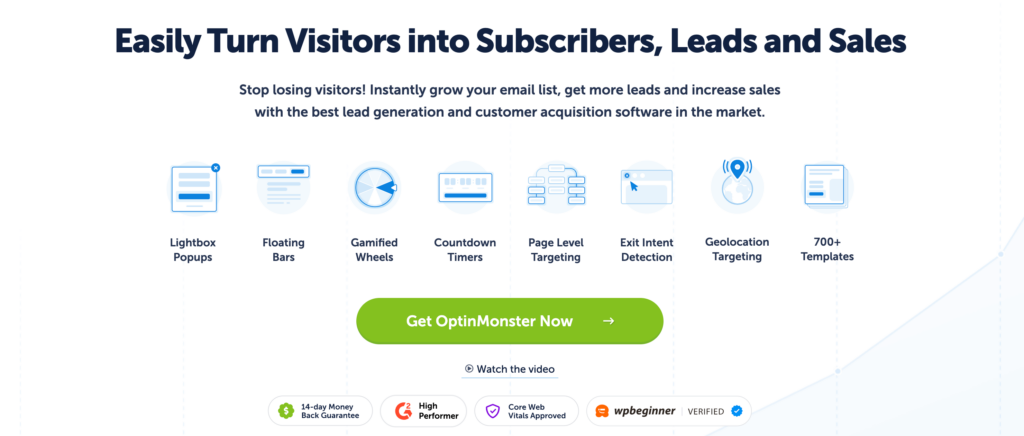
Our powerful conversion optimization toolkit includes features like exit-intent technology, a drag-and-drop campaign builder, A/B testing, and advanced targeting options, ensuring that your efforts to increase blog traffic are supported by the best tools available.
Why choose OptinMonster?
- User-Friendly Interface: Our intuitive platform makes it easy to create and launch campaigns without any coding knowledge.
- Proven Results: Thousands of businesses have used OptinMonster to grow their email lists, increase sales, and boost their website traffic.
- Comprehensive Support: Our dedicated support team is always ready to help you with any questions or issues you may encounter.
- Flexible Integrations: Seamlessly integrate OptinMonster with your favorite email marketing services, CRMs, and eCommerce platforms.
Don’t let your efforts go unnoticed. Let OptinMonster be your secret weapon in skyrocketing your blog traffic and achieving your business goals. Visit our website today to learn more and start your free trial. Together, we can turn your blog into a traffic powerhouse.
Ready to take your blog to the next level? Sign up for OptinMonster now and watch your traffic soar!


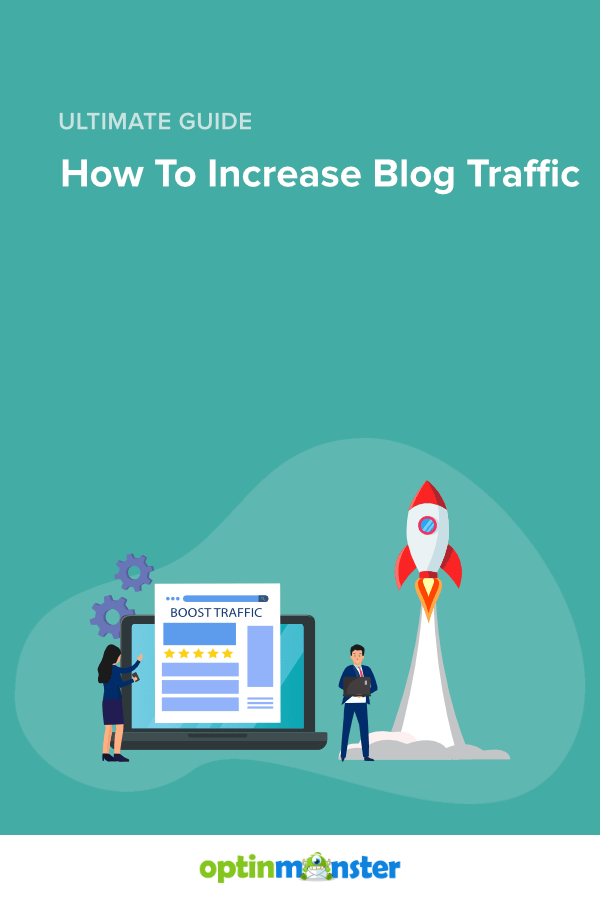









Add a Comment