Are you looking for quick SEO tips to boost traffic and organic search rankings?
In this blog, we cut straight to the chase, presenting only the most effective search engine optimization tips that can immediately improve your SEO results.
Here are the 15 SEO tips for rapid growth in traffic and rankings:
- Place Your Keywords Strategically
- Improve User Retention on Your Site
- Use Keyword Suggestions
- Remove Non-Performing Pages
- Conduct Original Industry Research
- Add Related Keywords
- Refresh Outdated Content
- Optimize Website Speed
- Utilize Google Search Console Insights
- Secure Backlinks from Visual Content
- Include Definitions in Your Content
- Aim for Featured Snippets in Search Results
- Expand Guest Posting Efforts
- Boost Your Organic Click-Through Rates
- Establish E-E-A-T
1.Place Your Keywords Strategically
Strategically placing your keywords is a fundamental aspect of SEO and our number 1 SEO optimization tips. It involves carefully integrating relevant keywords into your website’s content, meta tags, and URLs to improve its visibility and ranking on search engines.
Here’s how to do it effectively:
- Title Tags: Include your primary keyword in the title tag of your webpage. The title tag is a major SEO ranking factor and is also what users see first in search engine results.
- Meta Descriptions: Although not a direct ranking factor, meta descriptions should include relevant keywords as they appear in search results and can influence click-through rates.
- Headers and Subheaders: Use keywords in your H1, H2, and H3 tags. This helps with SEO and improves the readability and organization of your content.
- First 100 Words: Incorporate your main keyword naturally within your content’s first 100-150 words. This is crucial as Google puts more weight on terms appearing at the beginning of the page.
- URL Structure: Include keywords in your URLs. Descriptive URLs give search engines and users a clear indication of what the page content is about.
- Content Body: Use keywords throughout your piece of content, but avoid keyword stuffing. The placement should feel natural and contextually appropriate.
- Alt Text for Images: Include keywords in the alt text of images. This not only aids in SEO but also improves accessibility.
2. Improve User Retention on Your Site
This SEO tip involves implementing strategies that attract visitors, encourage them to stay longer, and engage more deeply with your content. This is crucial for improving user experience, reducing bounce rates, and ultimately boosting SEO rankings.
Here are effective ways to improve user retention:
- Improve Page Load Speed: Users will likely leave if a page takes too long to load. Optimize images, minify CSS and JavaScript, and leverage browser caching to speed up your site.
- Mobile-Friendly Design: Ensure your website is responsive and provides a seamless experience across all devices, especially mobile phones.
- High-Quality, Relevant Content: Provide valuable, informative, and engaging content that meets the needs and interests of your target audience. Regularly update your content to keep it fresh and relevant.
- User-Friendly Navigation: Create a clear and intuitive navigation structure that makes it easy for visitors to find what they are looking for.
- Engaging Visuals: Use high-quality images, videos, infographics, and other visual elements to make your content more engaging and easier to digest.
- Interactive Elements: Incorporate interactive features like quizzes, polls, or calculators to engage users and encourage them to spend more time on your site.
- Internal Linking: Use internal links to guide visitors to related content or important pages, keeping them engaged and exploring your site longer.
- Calls-to-Action (CTAs): Include clear CTAs that encourage users to take the next step, whether it’s reading another blog post, signing up for a newsletter, or making a purchase.
- Personalization: Personalize the user experience based on visitor behavior, preferences, or demographics to make the content more relevant and engaging.
- Reduce Pop-ups and Intrusive Ads: While monetization is important, excessive pop-ups and ads can be intrusive and drive users away. Balance monetization with user experience.
- Improve Readability: Use short paragraphs, bullet points, and subheadings to make your content easy to read and scan.
3. Use Keyword Suggestions
Leveraging keyword suggestions is a strategic SEO tip to enhance your content marketing strategy. It involves using tools and techniques to discover keywords and phrases relevant to your target audience’s search queries.
Here’s how to effectively add keyword suggestions:
- Analyze Search Engine Autocomplete: Use the autocomplete feature in search engines like Google, Bing, or YouTube. Start typing a query related to your topic and note the suggestions that appear. These are often popular searches related to your initial keyword.
- Explore ‘People Also Ask’ Boxes: In Google search results, pay attention to the ‘People Also Ask’ section. This feature provides insight into related queries and can help you understand what else your audience might be searching for.
- Check Related Searches: You’ll find’ Related Searches’ at the bottom of Google’s search results page. These can give you additional keyword ideas that are relevant to your topic.
4. Remove Non-Performing Pages
Removing non-performing pages, or “pruning” your website, is crucial to website maintenance and SEO optimization. It involves identifying and removing or improving web pages that add little value to your site.
This process can increase your site’s overall performance and search engine ranking.
Here’s how to effectively eliminate non-performing pages:
- Conduct a Website Audit: Use tools like Google Analytics, Ahrefs, or SEMrush to analyze your website’s performance. Identify pages with low organic traffic, poor engagement metrics (like high bounce rates or low time on page), and those that don’t rank well in search engine results pages.
- Assess Page Quality: Evaluate the content quality of each page. Look for pages with outdated, irrelevant, or thin content that provides little value to your audience.
- Check for Duplicate Content: Identify pages with duplicate or very similar content. Search engines may penalize sites with a lot of duplicate content, so addressing these issues is important.
- Improve or Consolidate Content: For pages with potential but poor performance, consider improving the content by making it more comprehensive, updating outdated information, or optimizing for SEO. Alternatively, you can consolidate similar or related content into a single, more robust page.
- Redirect When Necessary: If you decide to remove a page, use 301 redirects to send users and search engines to a relevant page on your site. This helps preserve link equity and improves user experience.
- Remove or NoIndex Low-Value Pages: For pages that cannot be improved or consolidated, either remove them or use a ‘noindex’ tag to prevent search engines from indexing them.
- Monitor Internal and External Links: Ensure that removing pages doesn’t lead to broken internal or external links. Use tools to identify and fix any broken links.
- Update Your Sitemap: After removing pages, update your sitemap and submit it to search engines. This helps search engines understand the current structure of your site.
5. Conduct Original Industry Research
Conducting original industry research involves gathering unique data, insights, or perspectives within your field and presenting them in a way that adds value to your audience and peers.
This SEO tip positions you as a thought leader and significantly add to your content marketing and SEO efforts.
Here’s how to effectively conduct original industry research:
- Identify Research Topics: Choose relevant and intriguing topics to your target audience that have not been extensively covered. Look for gaps in existing research or emerging trends in your industry.
- Define Research Objectives: Clearly define what you want to achieve with your research. This could be uncovering new trends, validating common beliefs with data, or providing deeper insights into a specific topic.
- Choose Research Methods: Decide on the methodology based on your objectives. This could include surveys, interviews, data analysis, case studies, or experimental research.
- Collect Data: Gather data using tools and methods that ensure accuracy and relevance. If conducting surveys or interviews, ensure your sample size is sufficient to validate your findings.
- Analyze and Interpret Data: Analyze the data to draw meaningful insights. Look for patterns, correlations, or surprising findings that offer new perspectives.
- Create Compelling Content: Present your findings in a format that resonates with your audience. This could be a detailed report, an infographic, a blog post series, or a video. Make sure the content is engaging and easy to digest.
- Ensure Credibility: Cite sources, explain methodologies, and provide context to ensure your research is credible and trustworthy.
- Promote Your Research: Share your findings on your website, through social media, in industry forums, and with influencers in your field. Consider using press releases for significant studies.
6. Add Related Keywords
Adding related keywords in your content is a key SEO tip that enhances the relevance and comprehensiveness of your website for search engines and users.
This approach goes beyond the use of primary keywords to include variations and semantically related phrases, offering a more natural and engaging user experience.
Here’s how to effectively incorporate synonyms and related terms:
- Understand User Intent: Start by understanding the intent behind the search queries related to your primary keywords. This will help you identify relevant synonyms and related terms that users might use.
- Use Keyword Research Tools: Utilize tools like Google Keyword Planner, Ahrefs, or SEMrush to find synonyms and related terms. These tools provide insights into alternative search queries and variations of your main keywords.
- Study Competitor Content: Review your competitors’ content to see what related keywords they are using. This can give you ideas for terms that you might have missed.
- Leverage Latent Semantic Indexing (LSI) Keywords: LSI keywords are terms that are commonly found together within a specific topic and are semantically related to your primary keywords. Including these can improve the contextual relevance of your content.
- Use Synonyms Naturally: Incorporate related keywords naturally into your piece of content. Avoid forced or unnatural inclusion, as this can detract from the readability and user experience.
- Diversify Anchor Text in Internal Links: When creating internal links, use varied anchor text that includes related keywords. This helps search engines understand the context and relationship between different pages.
7. Refresh Outdated Content
Refreshing outdated content is a vital SEO tip for maintaining the relevance and effectiveness of your website. It involves updating old blog posts, articles, or pages with current information, improved SEO, and new perspectives.
This process upgrades the user experience and boosts your site’s SEO performance.
Here’s how to effectively refresh outdated content:
- Identify Outdated Content: Use analytics tools to identify pages with declining organic traffic or lower engagement. Look for content that is no longer accurate, relevant, or in line with current industry trends.
- Update Statistical Data and References: Replace old statistics and data with the latest research and numbers. Ensure that all your references and citations are current and relevant.
- Improve SEO: Re-optimize your content for SEO. Update meta titles and descriptions, check keyword usage, and ensure that it aligns with current best practices.
- Enhance Readability and Structure: Revise your content to improve readability. Break up large paragraphs, add bullet points, and ensure that the formatting is consistent and user-friendly.
- Incorporate New Keywords: Conduct keyword research to find new relevant keywords that can be incorporated into your content. This can help in capturing additional search traffic.
- Add New Sections or Information: Include new information, insights, or sections that add value to the article. Address any new developments or changes in the industry.
- Update Visuals: Replace outdated images or graphics with new, high-quality visuals. Ensure that all images have descriptive alt text for SEO.
- Improve Internal Linking: Add links to newer content or pages on your site. This not only enhances user experience but also helps with site navigation and SEO.
- Check and Update External Links: Ensure that all external links in your content are still relevant and working. Broken links can harm your site’s credibility and SEO.
- Add a Note of Update: Include a note or section stating that the content has been updated. This informs readers that the information is current and reliable.
- Regularly Schedule Content Reviews: Make content refreshing a regular part of your content strategy. Schedule periodic reviews to keep all your content up-to-date.
8. Optimize Web Speed
Optimizing website speed is crucial for enhancing user experience and improving search engine rankings. A faster website provides a better experience for visitors and positively impacts SEO, as search engines like Google prioritize quick-loading sites.
Here’s how to effectively optimize your website’s speed:
- Compress Images: Large image files can significantly slow down page load times. Use image compression tools to reduce file sizes without compromising quality.
- Enable Browser Caching: Browser caching stores website resources on local computers when people visit your site. This means that returning visitors will experience faster load times because their browser doesn’t need to reload the entire page.
- Minimize HTTP Requests: Reduce your website’s requests by minimizing the use of scripts, plugins, and external resources. The fewer components a page has to load, the faster it will be.
- Use a Content Delivery Network (CDN): CDNs distribute your content across multiple servers worldwide, allowing users to download data from the closest server, which speeds up loading times.
- Optimize CSS and JavaScript: Minify and combine CSS and JavaScript files. This reduces the number and size of files browsers need to download and parse, speeding up the loading process.
- Implement Lazy Loading: Lazy loading delays the loading of non-critical resources at page load time. Instead, these resources are loaded at the moment of need (like when scrolling down the page).
- Upgrade Your Web Hosting: Consider upgrading to a more robust hosting solution if your current hosting cannot meet your website’s demands. Sometimes, shared hosting might not be enough, and a dedicated or cloud-based server might be necessary.
- Optimize Web Fonts: Web fonts can add extra HTTP requests to external resources. Limit the number of different fonts used and consider using modern formats like WOFF2 for better compression.
- Reduce Server Response Time: Look into optimizing your server’s response time by addressing performance bottlenecks like slow database queries, slow routing, or a lack of adequate memory.
- Use Efficient Coding and Frameworks: Efficient, well-written code and lightweight frameworks can significantly improve site speed. Avoid bloated frameworks that add unnecessary load to your site.
- Optimize for Mobile: Ensure your website is responsive and optimized for mobile devices. Mobile users often have slower internet connections, so speed optimization is even more critical.
- Regularly Test Website Speed: Use tools like Google PageSpeed Insights, GTmetrix, or Pingdom to test your website’s speed and identify improvement areas regularly.
- Minimize Redirects: Each redirect creates additional HTTP requests, which can delay page rendering. Minimize the use of redirects and ensure they are absolutely necessary.
- Enable Compression: Use file compression software or modules like Gzip to reduce the size of your CSS, HTML, and JavaScript files.
- Prioritize Above-the-Fold Content (Lazy Load): Load above-the-fold content first and defer other less critical resources. This ensures that users can start interacting with your site as quickly as possible.
9. Utilize Google Search Console Insights
This is a vital SEO tip. Google Search Console (GSC) provides a wealth of data that can help you understand how your site performs in Google search results.
Here’s how to effectively use these insights:
- Identify Top Performing Pages: Use GSC to see which pages on your site are getting the most organic traffic. Analyze what’s working well on these pages and replicate these strategies on other pages.
- Analyze Keywords for Content Strategy: GSC shows the queries that bring users to your site. This information is invaluable for understanding what your audience is looking for and can guide your content creation to target these queries more effectively.
- Optimize for Better CTR: By examining the CTR of your pages, you can identify which titles and descriptions are more effective and optimize underperforming pages to improve their click-through rates.
- Track Mobile Performance: With the increasing importance of mobile, GSC allows you to see how your site performs on mobile devices, helping you optimize for mobile search.
- Discover Referring Domains: GSC provides data on backlinks, showing which websites link to yours. This can help you understand your site’s authority and plan your link-building strategy.
- Identify and Fix Crawl Errors: GSC alerts you to any crawl errors that Google encounters on your site. Fixing these errors is crucial for ensuring all your pages are indexed and visible in search results.
- Submit Sitemaps: You can submit your website’s sitemap through GSC to ensure Google is aware of all your pages and can crawl them more efficiently.
- Use PageSpeed Insights Integration: GSC integrates with PageSpeed Insights, allowing you to understand your site’s page performance and user experience.
- Analyze Internal Links: Understanding how pages are interlinked can help you optimize your site’s internal linking structure, enhancing SEO and user navigation.
- Monitor AMP Pages: If you use Accelerated Mobile Pages (AMP), GSC helps you track their performance and identify issues.
- Check for Manual Actions: GSC notifies you if Google has applied any manual penalties to your site, which is crucial for maintaining your site’s health in search rankings.
- Understand Rich Results Performance: If you use structured data, GSC can show you how your rich results (like featured snippets) are performing, helping you optimize them further.
10. Secure Backlinks From Visual Content
Securing backlinks from visual content is a powerful SEO tip that leverages the appeal of images, infographics, videos, and other visual media to earn links from other websites.
This approach enhances your content’s attractiveness and encourages sharing and linking, which are crucial for improving your site’s authority and search engine rankings.
Here’s how to effectively secure backlinks from visual content:
- Create High-Quality Visual Content: Develop visually appealing content such as infographics, charts, graphs, videos, or high-quality images that provide value and are relevant to your target audience.
- Make It Informative and Unique: Ensure your visual content offers unique insights, data, or information not readily available elsewhere. This increases the likelihood of it being shared and linked to.
- Optimize for SEO: Include relevant keywords in the file names, alt text, and surrounding content to make the visuals more discoverable in search engines.
- Promote Your Visual Content: Share your visuals on social media platforms, in newsletters, PRs, Guest Posts, and on relevant online communities to increase visibility.
- Embed Code for Easy Sharing: Provide an HTML embed code next to your visual content. This makes it easy for others to embed your visuals on their sites with a link back to your site.
- Use Watermarks or Branding: Subtly include your logo or website URL in the visual content. This ensures that your brand gets recognition even if the content is shared without proper attribution.
- Create Visuals Based on Trending Topics: Capitalize on trending topics or viral content by creating relevant visuals. Due to their timely nature, these are more likely to be shared and linked.
11. Include Definitions in Your Content
Including definitions in your content is a great SEO tip. It involves clearly and concisely explaining key terms and concepts relevant to your content.
This SEO tip can be particularly effective for topics that are complex, technical, or new to your audience.
Here’s how to effectively include definitions in your content:
- Identify Key Terms: Determine which terms or concepts in your content might be unfamiliar to your audience. These could be industry-specific jargon, technical terms, acronyms, or new concepts.
- Place Definitions Strategically: Introduce definitions at the beginning of your content or at the first instance where the term is used. This helps in setting the context and making the content more accessible.
- Use Simple Language: Write definitions in simple, easy-to-understand language. Avoid using complex jargon to explain a term that is meant to simplify understanding.
- Keep It Brief: Definitions should be concise and to the point. Long-winded explanations can disrupt the flow of your content.
- Use Examples: Use examples to illustrate the term or concept where appropriate. This can help in making the definition more relatable and easier to understand.
- Optimize for SEO: Including definitions can also help in SEO, especially if you’re targeting keywords or phrases that are definitions themselves. Ensure that your definitions naturally include relevant keywords.
- Use Schema Markup for SEO: Implement schema markup for definitions to help search engines understand the context of your content better. This can increase the chances of your content appearing in rich snippets.
- Make It Visually Stand Out: Use formatting tools like bold text, italics, or a different color to make the definitions stand out from the rest of the content.
12. Aim for Featured Snippets in Search Results
Aiming for featured snippets in search results is a strategic approach to increase your website’s visibility and credibility in search engines.
Featured snippets are selected search results that are featured on top of Google’s organic results below the ads in a box. They aim to answer the user’s question right away. Being featured in these snippets can significantly increase organic traffic to your site.
Here’s how to optimize your content for featured snippets:
- Identify Common Questions: Use tools like Answer the Public, Google’s “People also ask” feature, or keyword research tools to identify common questions in your industry. Target these questions in your content.
- Structure Your Content Appropriately: Structure your content to make it easy for search engines to extract information. Use clear headings, bullet points, numbered lists, and tables.
- Use Question-Based Headings: Include direct questions as headings in your content. Answer these questions immediately in the following paragraph.
- Provide Clear, Concise Answers: Directly beneath your headings, provide concise, authoritative answers to the posed questions. Aim for about 40-60 words, as this is the typical text length in featured snippets.
- Optimize for Long-Tail Keywords: Featured snippets often come from queries that are phrased as questions, especially long-tail keywords. Include these in your content where relevant.
- Create High-Quality Content: Google tends to feature well-written and informative content. Ensure your content is comprehensive and provides value to the reader.
- Use Schema Markup: Implement structured data on your site. This doesn’t directly influence featured snippets, but it helps search engines understand the content of your pages.
- Include Supporting Images and Videos: Use relevant images and videos in your content. If your snippet is featured, these visuals may appear alongside it, increasing the attractiveness of your listing.
- Keep Your Content Up-to-Date: Regularly update your content to ensure it remains accurate and relevant. Outdated content is less likely to be featured.
- Analyze Competitor Snippets: Look at the current featured snippets for your target keywords. Analyze what your competitors are doing right and how you can provide better, more concise answers.
- Target Different Types of Featured Snippets: There are various types of snippets – paragraphs, lists, tables, and videos. Depending on your content, aim for the type that best suits your information.
- Monitor Your Performance: Use tools like Google Search Console to track how your content performs. Pay special attention to queries where you might be close to earning a snippet.
- Improve Page Authority: Pages with higher authority are more likely to earn featured snippets. Work on your overall SEO to improve the authority and trustworthiness of your pages.
- Use Lists and Bullet Points: Structure your piece of content in a clear list format for list-type or bullet-point snippets. This makes it easier for Google to pull this data into a snippet.
- Answer Multiple Questions on One Page: Create comprehensive pages that answer multiple related questions. This increases the chances of your content being pulled for different snippets.
13. Expand Guest Posting Efforts
Expanding guest posting efforts is a strategic SEO tip to enhance your website’s visibility, authority, and backlink profile. Guest posting involves writing and publishing articles on other websites or blogs in your industry.
This tactic not only helps in building relationships with peers but also in reaching a broader audience.
Here are some quick tips to help you find these opportunities:
- Google Search Queries: Use specific search queries to find guest posting opportunities. Examples include:
- “your niche + write for us”
- “your niche + guest post”
- “your niche + guest article”
- “your niche + contribute”
- “your niche + submit a guest post”
- Competitor Backlink Analysis: Use SEO tools like Ahrefs, SEMrush, or Moz to analyze your competitors’ backlinks. Look for sites where they have guest-posted.
- Use Guest Post Marketplaces: Websites like MyBlogGuest or GuestPostTracker can be valuable resources for finding blogs that accept guest posts.
- Subscribe to Industry Newsletters: Many blogs and websites send newsletters that include information about guest posting opportunities.
- Check Blog Submission Guidelines: Visit popular blogs in your niche and check if they have submission guidelines for guest posting.
- Leverage Existing Relationships: If you’ve already worked with a brand or a blogger, ask them if they’re open to guest posts or if they can refer you to someone who is.
Recommended Reading: Guest Posting 101: How To Pitch and Secure Your Next Guest Blog Spot
14. Increase Your Organic Click-Through Rates
Improving your organic Click-Through Rate (CTR) is a crucial SEO tip as it directly influences how often people click on your search engine listings. A higher CTR not only drives more traffic to your website but can also positively impact your search engine rankings.
Here are some strategies to enhance your organic CTR:
- Compelling Title Tags: Your title tag is the first thing a searcher sees. Make it enticing and relevant. Use power words, numbers, or questions to spark curiosity and stand out.
- Optimized Meta Descriptions: A well-crafted meta description acts as an ad for your content. It should concisely summarize the page’s content and include a call to action or a value proposition.
- Use of Schema Markup: Implementing schema markup can enhance how your page appears in SERPs with rich snippets, including star ratings, images, or additional information, making your listing more attractive.
- Improving URL Structure: A clean, descriptive URL can provide a quick insight into the page’s content and is more user-friendly.
- Targeting Long-Tail Keywords: These keywords are less competitive and more specific, often leading to higher CTR as they align closely with the searcher’s intent.
- Optimizing for Featured Snippets: Aim to get your content in the ”position zero” snippet box. Answer questions directly and use structured data to increase your chances.
- Creating Curiosity-Gap Titles: Titles that develop a sense of curiosity or urgency can encourage users to click to find out more.
- Using Emotional Triggers: Emotional triggers in titles and descriptions can significantly increase CTR. Words that evoke excitement, urgency, or curiosity can be very effective.
- Testing and Refining: Use A/B testing for your titles and meta descriptions. Tools like Google Search Console can provide CTR data for your pages, helping you understand what works best.
- Optimizing for Mobile Devices: With the increasing use of mobile devices for internet access, ensure your titles and descriptions are optimized for mobile SERPs.
- Including Dates in Titles: For content where recency is important (like news articles or annual guides), including the year in the title can increase relevance and CTR.
- Leveraging Brand Strength: If your brand is well-known, include it in the title or meta description to leverage brand recognition and trust.
- Addressing the User’s Intent: Tailor your titles and descriptions to directly address the user’s search intent. If they’re looking for a guide, use “ultimate guide” or ” how-to.”
- Highlighting Special Offers: If applicable, mention any special offers, discounts, or exclusive information in the meta description.
- Using Rich Media: If your website supports it, use images or videos that appear in search results to draw attention to your listing.
15. Establish E-E-A-T
E-E-A-T is a set of criteria that Google uses to assess the quality of content on the web, and it’s also the last of our SEO tips.
Establishing E-E-A-T, which stands for Experience, Expertise, Authoritativeness, and Trustworthiness, is crucial for building credibility and improving the performance of your website in search engine rankings.
Here’s how to effectively demonstrate E-E-A-T in your content and website:
- Author Credentials: Highlight the qualifications and expertise of content authors. Include bios detailing their education, experience, awards, or any other relevant credentials.
- Cite Authoritative Sources: Reference and link to reputable sources in your content. This includes academic journals, industry-leading publications, and expert opinions.
- Transparent Contact Information: Provide clear and easy ways to contact you or your business. Include a physical address, phone number, and email address where applicable.
- Privacy Policy and Terms of Service: Clearly state your privacy policy and terms of service, especially if you collect user data.
- Customer Testimonials and Reviews: Showcase positive reviews and testimonials from customers or clients.
- Case Studies and Portfolios: Include detailed case studies or a portfolio of your work to demonstrate your experience and success stories.
- Community Engagement: Engage with your audience through comments, forums, or social media. Respond to queries, participate in discussions, and provide helpful advice.
- Social Media Presence: Maintain an active and professional presence on relevant social media platforms. Share your content and engage with your audience.
- Address Negative Reviews: Professionally address any negative feedback or reviews and demonstrate a commitment to resolving issues.
Leveraging SEO Tips and OptinMonster for Superior Outcomes
Mastering SEO is an ongoing process that requires staying up-to-date with the latest trends, best practices, and changing algorithms. By implementing the SEO tips we’ve discussed, you’re well on your way to boosting your website’s visibility and search engine rankings.
However, remember that SEO isn’t just about attracting traffic; it’s also about converting that traffic into leads and customers. This is where OptinMonster can play a pivotal role.
With its powerful lead generation tools and conversion optimization features, OptinMonster complements your SEO efforts by helping you capture and nurture the traffic you’ve worked so hard to earn.
Whether it’s through engaging pop-ups, targeted campaigns, or insightful analytics, OptinMonster ensures that your SEO success translates into tangible business growth.
So, as you apply these SEO tips and strategies, consider integrating OptinMonster into your digital marketing toolkit to truly maximize your online potential.
More on SEO:
- SEO Made Easy—Ultimate Guide to Explode Your Traffic
- On-Page SEO Checklist: How to Fully Optimize Your Posts
- SEO Made Simple: Where & How To Use Keywords in Your Content
- The DIY Mobile SEO Guide: How to Be Mobile-First
- 50+ Powerful SEO Statistics That Will Help You Boost Traffic to Your Site
- Mastering Off-Page SEO: Boosting Your Website’s Visibility


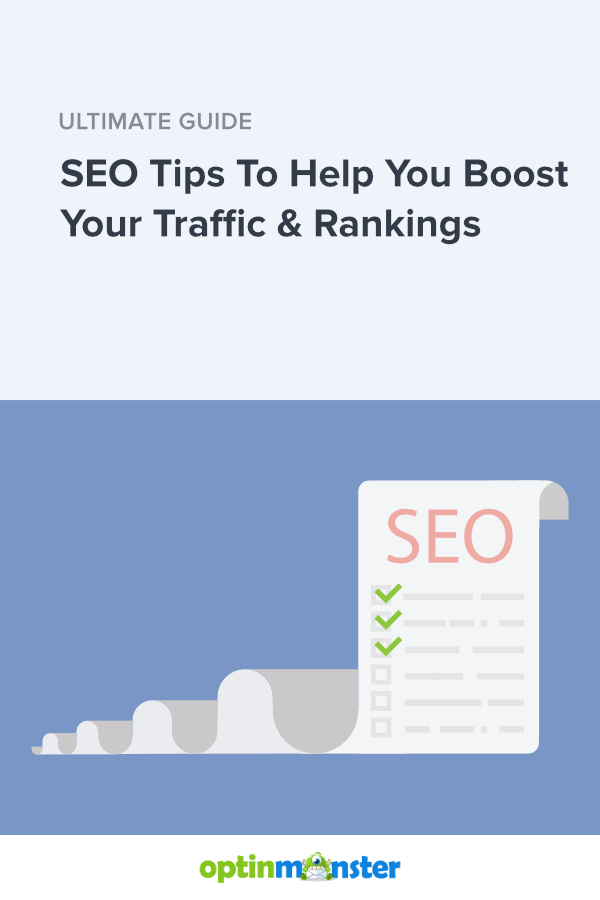
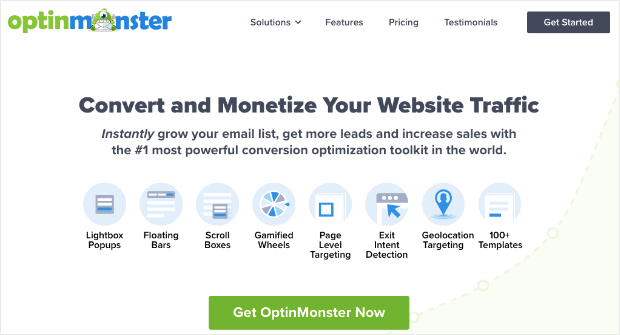










Add a Comment