Are you looking for ways to convert your website visitors into leads or paying customers? Wondering if popups can help you improve your lead generation efforts?
On average, popups convert anywhere between 1-8%. But popups can be annoying if you don’t use them correctly.
If you haven’t used popups on your website before, you should know the possibilities that you can unlock with them. Since there are different types of popup notifications that you can use for different purposes, it can be difficult for you to know which one suits your goals best.
That’s why, in this guide, I’ll cover the following topics:
- What is a popup notification?
- Why do you need to start using popups on your site?
- What are the different types of popup notifications, and when should you use them?
- How do you personalize each type of popup to improve user experience?
By the end of this guide, you’ll have a clear understanding of what popup notifications are and when to use them to grow your business.
Let’s get started.
What Is a Popup Notification?
A popup notification is a message that appears on your users’ web page. They’re designed to grab your audience’s attention and make them take a specific action.
Here is an example of a popup that would be used to capture an email address and phone number:
This is a standard lightbox popup that you’ve probably seen on many online websites.
One of the most confusing aspects of popups is that they come in different shapes and sizes. As a result, they go by lots of different names. You’ve probably heard of different terms that are used interchangeably, like:
- Lightbox popup
- Exit-Intent® popup
- Toast notification
- Snackbar popup
- Passive popup
And many more. With all these popup types, it can be tricky for you to know what each popup does and when you should use them.
Before we understand different types of popups in detail, let’s first understand why you should use popups on your site.
Why Should You Use Popups on Your Site?
Popup notifications are flexible in terms of functionality. You can code one from scratch or choose from OptinMonster’s library of 100+ ready-to-use templates.
It’s a lot more efficient to choose a popup template from an exciting library since it costs you less time and money.
You can customize almost everything about the popup notifications, such as its text, font, image, color, and call to action (CTA) to suit your campaign goals. This allows you to create stunning popup notifications that immediately grab people’s attention.
The more attention-grabbing your popups are, the more conversions you’ll get on your website. With popups, you can accomplish different marketing goals, including:
- Generating leads
- Increasing pageviews
- Growing your email list
- Engaging your audience
- Boosting webinar signups
- Building brand awareness
- Gathering customer feedback
- Increasing podcast subscription
- Increasing social media followers
- Making important announcements
- Enforcing age verification on your site
When you use them correctly, popup notifications can help you improve your website conversion goals and grow your online business quickly.
But how effective are popups, really? Again, the data is scattered across the board. Some OptinMonster customers have used popups to improve their conversions by up to 600%.
Here are a few brands that have used popup notifications in various ways and achieved impressive results:
- Shockbyte More Than Doubled Their Sales Conversions With Exit-Intent
- Crossrope Exploded Their List 900% Each Month Using Exit-Intent Popups
- AdamEnfroy Used OptinMonster to Get 11K+ Email Subscribers in a Single Year
Now that you know what a popup notification is and how it can grow your business, let’s look at 9 different types of popup notifications.
9 Types of Popup Notifications
The type of popup notification you choose will depend on your marketing goals. But regardless of which type you need, 2 factors will make or break your popups’ success. Your popup needs to:
- Look visually appealing
- Reach the right people
To do this consistently, you need a tool that allows you to create professionally designed popups that you can trigger to the right audience on the right pages and at the right time.
And for that, there’s no better tool than OptinMonster:
OptinMonster is hands down the world’s most powerful lead generation software and WordPress plugin.
OptinMonster lets you create stunning popups in a matter of minutes. Its drag-and-drop builder frees you from the burden of coding popups manually. That means you can design amazing popups even if you have never created one before.
OptinMonster’s targeting rules allow you to show your popup messages on the right pages, and based on user behavior. This helps you improve UX, connect more deeply with your target audience, and drive conversions.
With that said, let’s dive into our list of 9 types of popup notifications. You can design most of these popups in OptinMonster:
- Lightbox Popup
- Modal/Dialogue Box
- Slide-in Popup
- Fullscreen Welcome Mat
- Floating Bar
- MonsterLink™ Popups
- Social Proof Notifications
- Push Notifications
- Video Popup
1. Lightbox Popup
A lightbox popup is a design overlay that appears on a webpage you’re viewing. Like any other popup, the job of a lightbox popup is to attract visitor’s’ attention to a relevant offer with a CTA.
Lightbox popups are most commonly used as optin campaigns for capturing email addresses. Here’s a lightbox popup example:
Notice how the lightbox popup stands out and draws attention to its content in contrast to the dark background around it. This quality in lightbox makes them hard to ignore.
And that’s why they convert like crazy! Crush Empire used the website lightbox popup below to convert 12.40% of its website visitors.
When to Use Them: Lightbox popups are great for just about every marketing goal you could have. They can be used to:
- Grow your mailing list
- Boost pageviews
- Get more webinar signups
- Trigger a customer survey
- Drive sales with discount codes or limited time offers
Lightbox popups are extremely flexible and can be used with different ‘display rules’ to create sub-types of popups.
We’ll talk more about display rules or the different ways you can use OptinMonster’s targeting features to make your popups more effective in the next section.
2. Modal/Dialogue Box
A modal popup or ‘dialogue box’ is similar in design to a lightbox popup. Modals bring the popup notification to the center of your users’ attention by making its background darker.
So how are they different from lightbox popups? Modal popups force the user to interact with the content before allowing them to get back to the browser page.
Putting up an age verification window on your website is a perfect example of a modal popup:
In this case, if you don’t enter your birthdate, or if you enter an age less than the legal drinking age, the modal won’t let you visit the website.
When to Use Them: Modal popups are great when you need to verify some type of information from your users before letting them access your site.
This includes validating login credentials on a site, verifying age on adult websites, forcing people to choose a language, or making them agree to terms and conditions.
3. Slide-in Popup
A slide-in popup notification appears on your users’ web page without blocking the background content. That means the user can still see and interact with the site they are browsing while the notification appears on their screen.
Unlike modals, slide-ins don’t interfere with the users’ browsing experience. Here’s an example of a slide-in scroll box popup:
When to Use Them: Slide-in popups are non-intrusive to your audience. These are good for showing promotional deals, redirecting users to related content, or alerting users about changes to your site or business.
The slide-in scroll box lets you strategically show your popups at the perfect time. For instance, OptinMonster’s slide-in popups appear at the bottom right corner of a web page as site visitors scroll down.
They work well with the Scroll Trigger rule, which lets you control when you want to show the notification based on how far down the page visitors scroll.
Related Content 11 Ways to Use Slide-In Optins To Skyrocket Conversions.
4. Fullscreen Welcome Mat
A Fullscreen welcome mat takes up an entire screen on the website. But this doesn’t mean the user is forced to engage with the popup’s graphical interface. They can close the window at any time and continue browsing the website.
A Fullscreen popup acts like a landing page, allowing you more real estate to add extra text, images, videos, or even social proof to your campaign.
Because they look like landing pages, it’s impossible to ignore Fullscreen popup notifications. It’s also the reason why Fullscreen popups can increase conversion rates by as much as 80%.
Here’s a great example of a Fullscreen welcome mat campaign:
When to Use Them: Fullscreen popups are great when you need your user to see an offer or deal. You can use them to create engaging pre-sell pages or any other landing page that shows unique offers related to the content on the main browser page.
Related Content How to Create a Welcome Mat Popup to Increase Conversions.
5. Floating Bar
You can use floating bars either at the top or bottom of your website page. A floating bar, or a website notification bar, is a perfect tool to display informational or promotional notifications.
Like slide-in scroll boxes, floating bars provide a non-intrusive way of getting the right information to the right people on your website.
Here’s an example of a floating bar:
When to Use Them: Floating bars serve many purposes, such as announcing:
- The launch of a new product.
- Promotional deals like free shipping.
- Updates, alerts, or general changes in company information.
- Time-sensitive offers (and they work best with a countdown timer).
Floating bars can also complement other types of popup campaigns on your site to boost overall conversions.
Related Content 6 Simple Floating Bar Hacks to Boost Conversions.
6. MonsterLink™ Popups
So far on this list, we’ve covered different types of popups that aren’t connected to display rules or user behavior. But MonsterLinks™ popups are so effective that they deserve a mention here.
MonsterLinks™ is OptinMonster’s unique optin technology that uses 2-step campaigns to help you boost website conversions.
A MonsterLink™ allows you to display a popup when users click (or hover) a link, button, or image. Here’s what a clickable MonsterLink™ popup looks like in action:
When to Use Them: You can use MonsterLinks™ for just about all of your marketing goals. They generate really warm leads because the popup triggers based on user behavior, like them clicking on a link or an image.
And people only click if they are bought into an offer or a CTA’s promise. As a result, people who see the popup are more likely to convert since they are already invested in what the link offers.
To learn more about MonsterLinks™, watch this short video:
7. Social Proof Notifications
A social proof notification shows how other people are interacting with your website or product. It leverages social proof to build trust and improve conversions.
These messages show up on one corner of your website, like an automated chatbot widget, without disrupting the UX.
Here’s an example of a social proof notification popup:
When to Use Them: Social proof notifications can help you with just about any marketing goal you have. They use FOMO (‘fear missing out’) to persuade potential customers to take action. You can use social proof notifications to:
- Increase pageviews
- Grow your mailing list
- Drive sales
TrustPulse is one of the best social proof notification tools that you can use to trigger real-time notifications:
TrustPulse helps you add instant credibility to your site by showing verified website actions like:
- Purchases
- Demo Registrations
- Signup Form Submissions
TrustPulse is also great at triggering FOMO. For instance, its On-Fire campaigns create a sense of urgency by showing off hot products or other actions to your site visitors:
Related Content TrustPulse Review: Is It the Best Social Proof Software?
8. Push Notifications
Push notification popups make connecting with your audience incredibly easy. All other popups we have covered so far require people to visit your website for them to work.
That’s not the case with push notifications.
Push notifications can appear on your user’s browser even if they aren’t on your site. But they have to give you prior permission to send them push notifications. Once they optin, you can configure the notification settings to send users various kinds of transactional or promotional notifications.
And there are plenty of push notification tools that help you set this up in minutes. Here’s an example of a push notification for desktop and mobile from PushEngage:
When to Use Them: You can use push notifications for all of your major marketing and sales goals. People are likely to sign up to receive push notifications because they don’t require users to provide personal contact information like email addresses or phone numbers.
Push notifications are best for eCommerce brands that want to drive sales to their new product launches and special offers. Since customers don’t need to be on your site to see these notifications, they allow you to instantly engage your audience and:
- Increase pageviews for new content.
- Improve sales through special offers.
- Alert users about changes or updates in your company.
Want the best tool for creating push notifications? Then you need to try out PushEngage:
PushEngage makes creating push notifications simple. Once you persuade website visitors to consent to your messages, you can use PushEngage to quickly and easily create real-time notifications.
Want to give it a try? Get started with PushEngage today!
Related Content How to Create a Push Notification in WordPress to Boost Traffic.
9. Video Popup
Using videos in your marketing is a great way to improve brand awareness and generate qualified leads. According to Wyzowl’s research, 88% of people confess to buying software or an app because of the brand’s persuasive video.
You can extend the benefits of video marketing by creating video popups to engage your site visitors while keeping your site speedy.
OptinMonster lets you load videos within a popup campaign, which means the video won’t be hosted on your site and your site’s loading speed won’t suffer.
Here’s an example of a video popup created in OptinMonster:
When to Use Them: You can use video popups if you have product tutorials that you want your customers to see during their free trial. You can also use video popups to drive up subscriptions for your YouTube channel.
Next, let’s look at a few ways you can personalize your popup notifications to improve customer engagement.
How to Personalize Popups to Improve UX
Creating stunning popup campaigns that are visually appealing is only half the battle. The other half is making sure that you show these popups to the right people and at just the right time in their customer journey.
That way, you can get the most out of your popups and offer your site visitors a delightful customer experience. When done the right way, popups can help you improve UX.
The best way to do this is by setting ‘display rules’ to whichever type of popup notification you’re using.
Display rules are settings that you can add to popups to determine whether the campaign should appear. These display rules break down into 2 categories:
- Targets
- Triggers
Targets are rules that will show a popup based on your users’ characteristics. This can be things like where the user is located, what type of device they’re using, or how they’ve interacted with your site in the past.
Triggers, on the other hand, are rules that use your site traffic’s behavior to determine if a popup should appear. This includes events such as when users are about to leave your webpage, if they click a link or button, or how far down the browser page they scroll.
If you’re planning to publish a popup on your site, make sure you personalize it to match your customers’ expectations based on where they are in their buying journey.
And OptinMonster offers you the best targeting and trigger options. Read our review of OptinMonster to learn more about all the features it offers, including the targeting and display rules.
So Which Is the Best Type of Popup?
The type of popup that will work for you depends heavily on your marketing goals. It also depends on who your target audience is, how they interact with your site, and how effective your popup is.
If you want to see immediate results, start with Exit-Intent® popups. These appear as users are leaving the browser page and are great at recovering visitors who are about to abandon your site. OptinMonster’s Exit-Intent® technology works on mobile devices, too.
And they convert like crazy!
As an example, Fastrack Digital used Exit-Intent® popups to recover 53% of its abandoning visitors.
If you enjoyed this post, you’ll love these related resources:
- 37 Types of Popups to Use on Your Website
- How Does OptinMonster Work? 3 Use Cases
- Email Marketing Made Simple: A Step-by-Step Guide
Want to create a popup notification for your website?

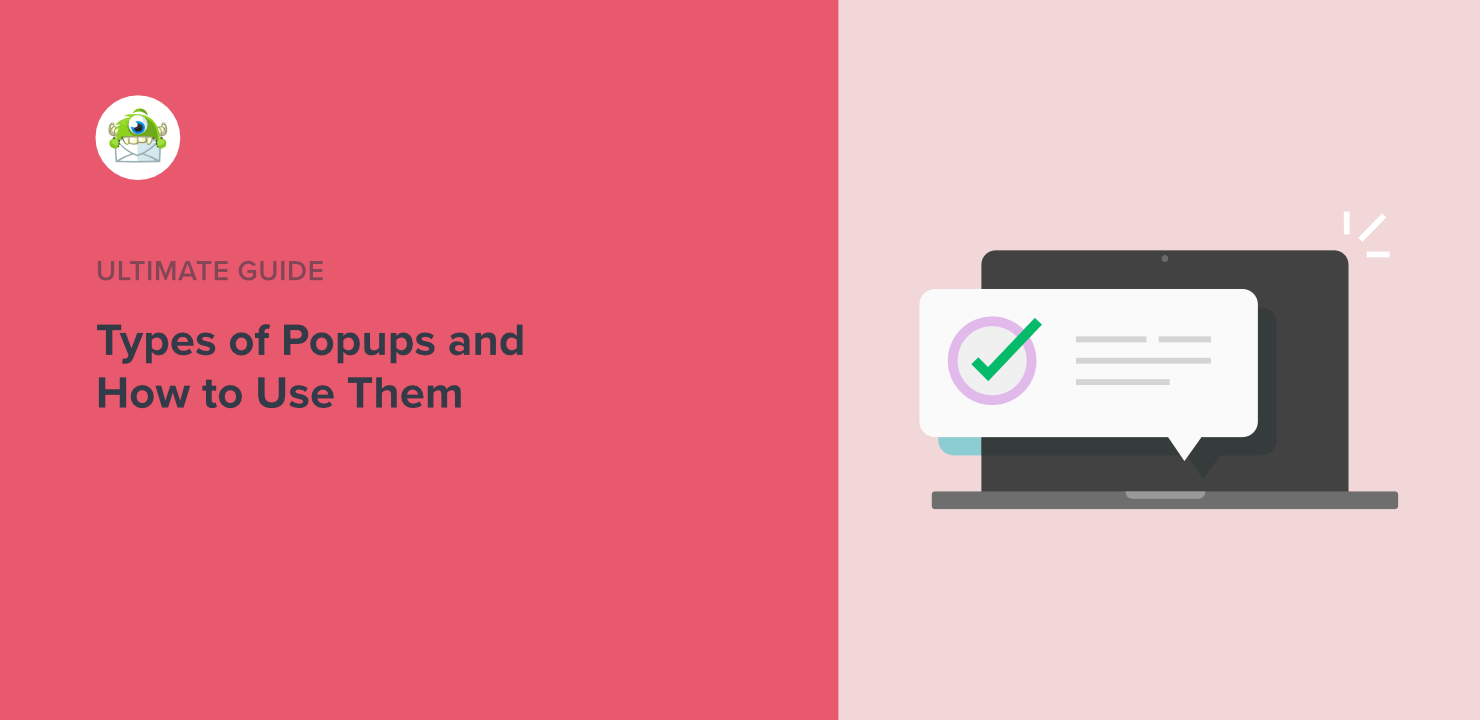
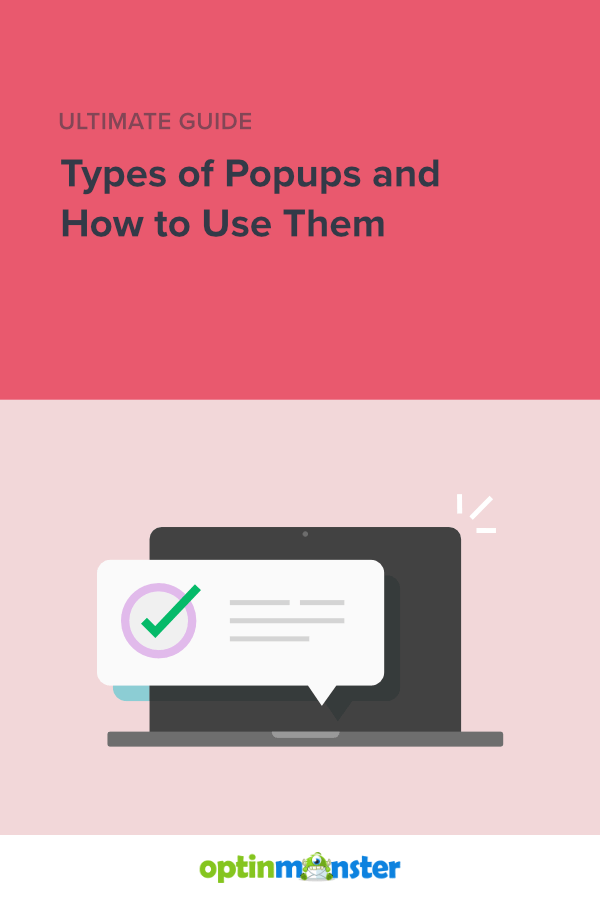
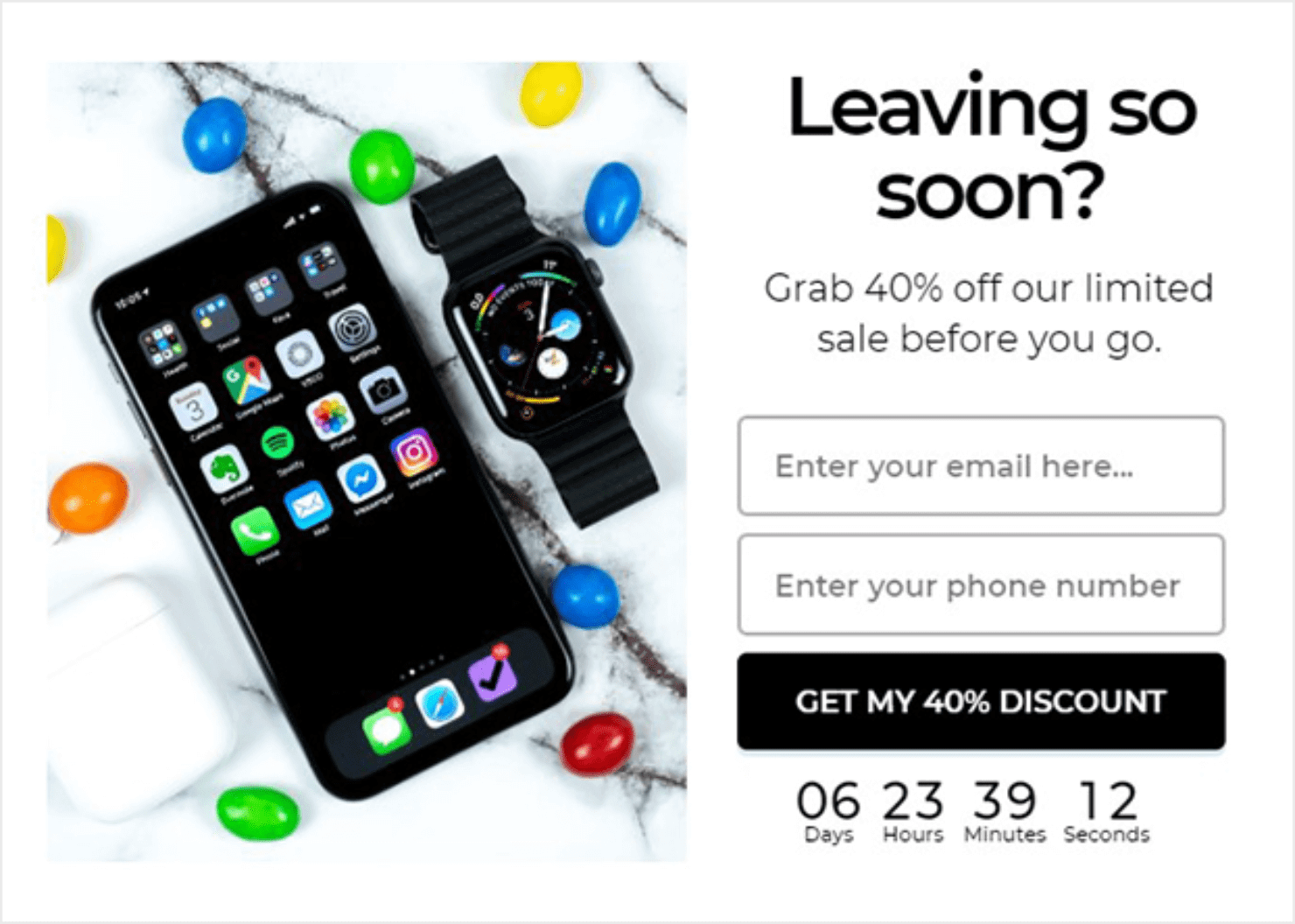
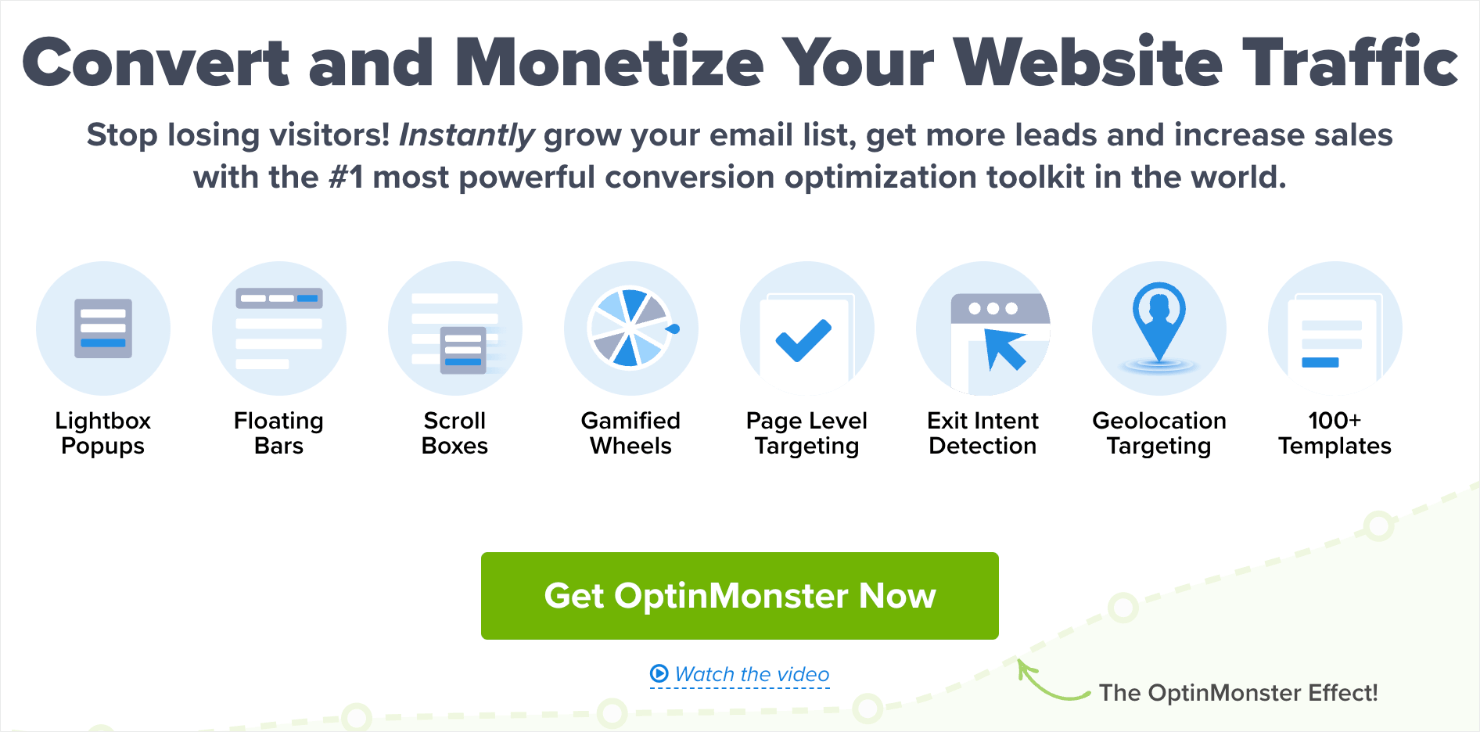
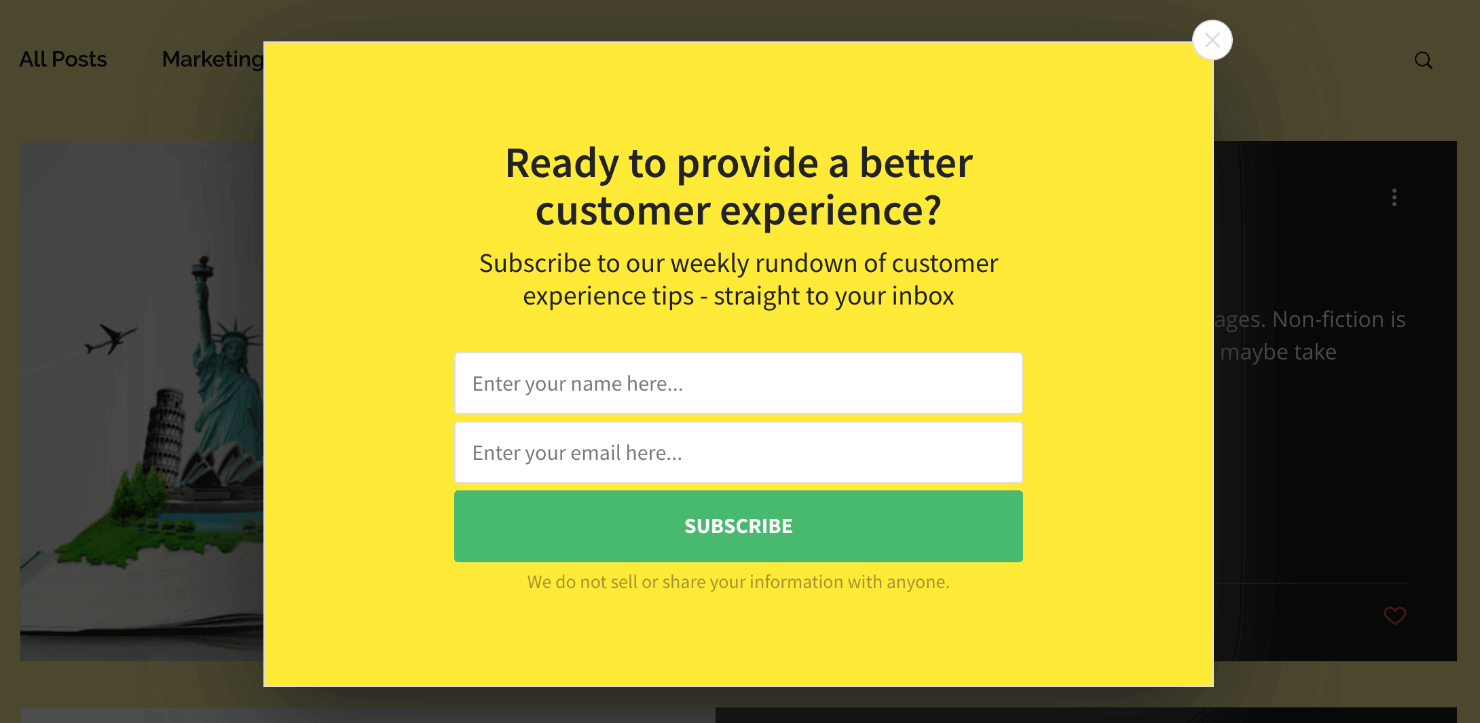
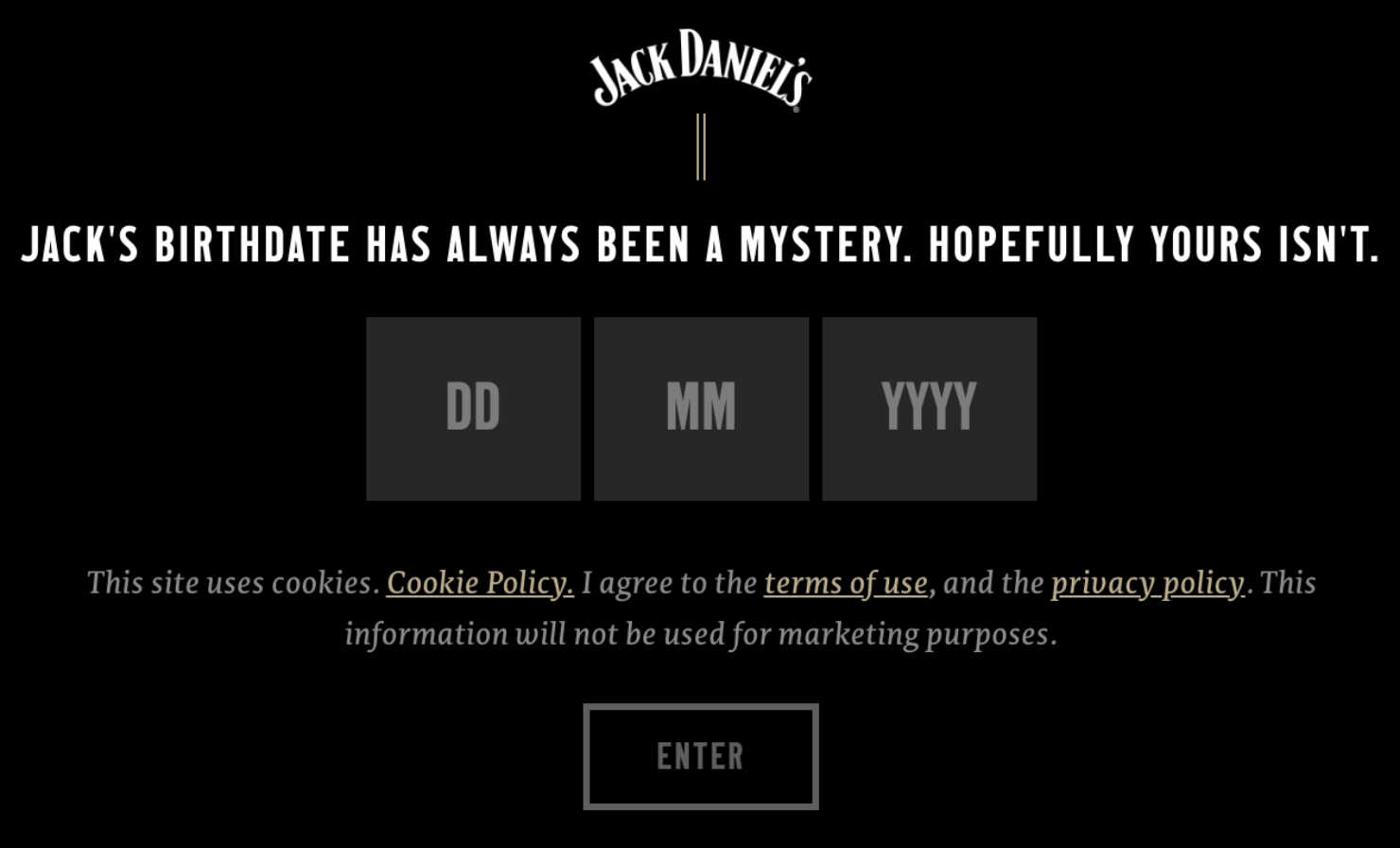
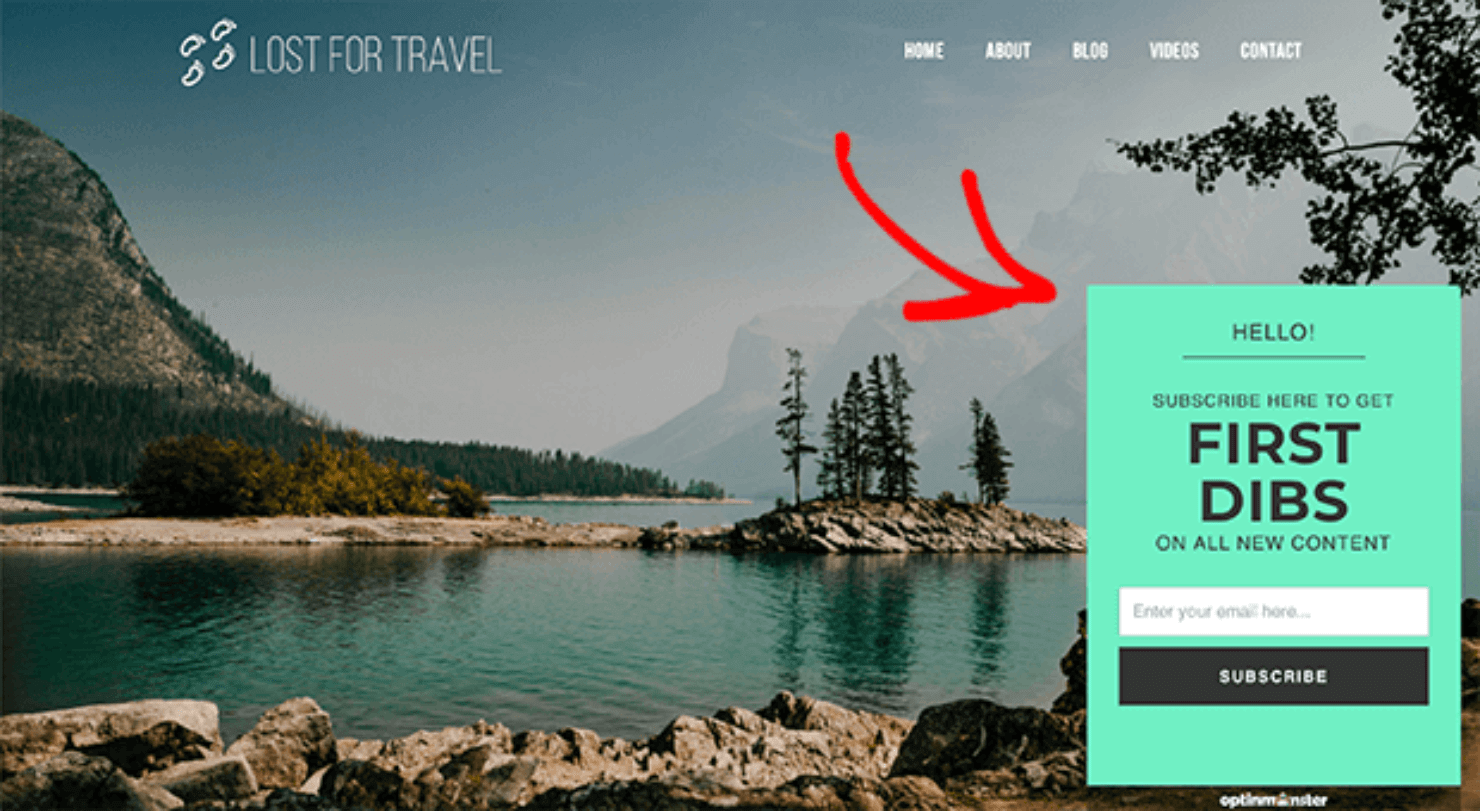
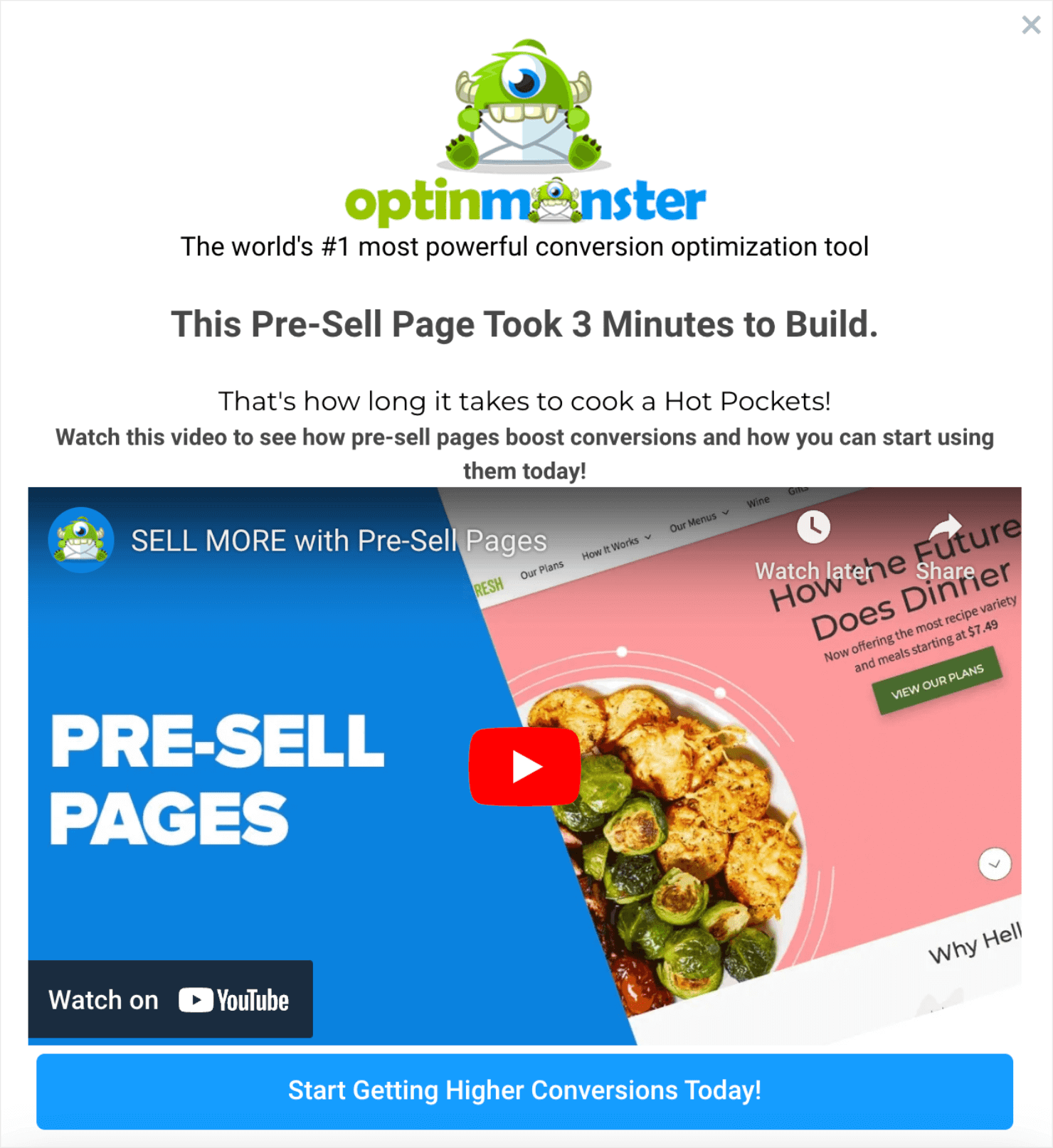
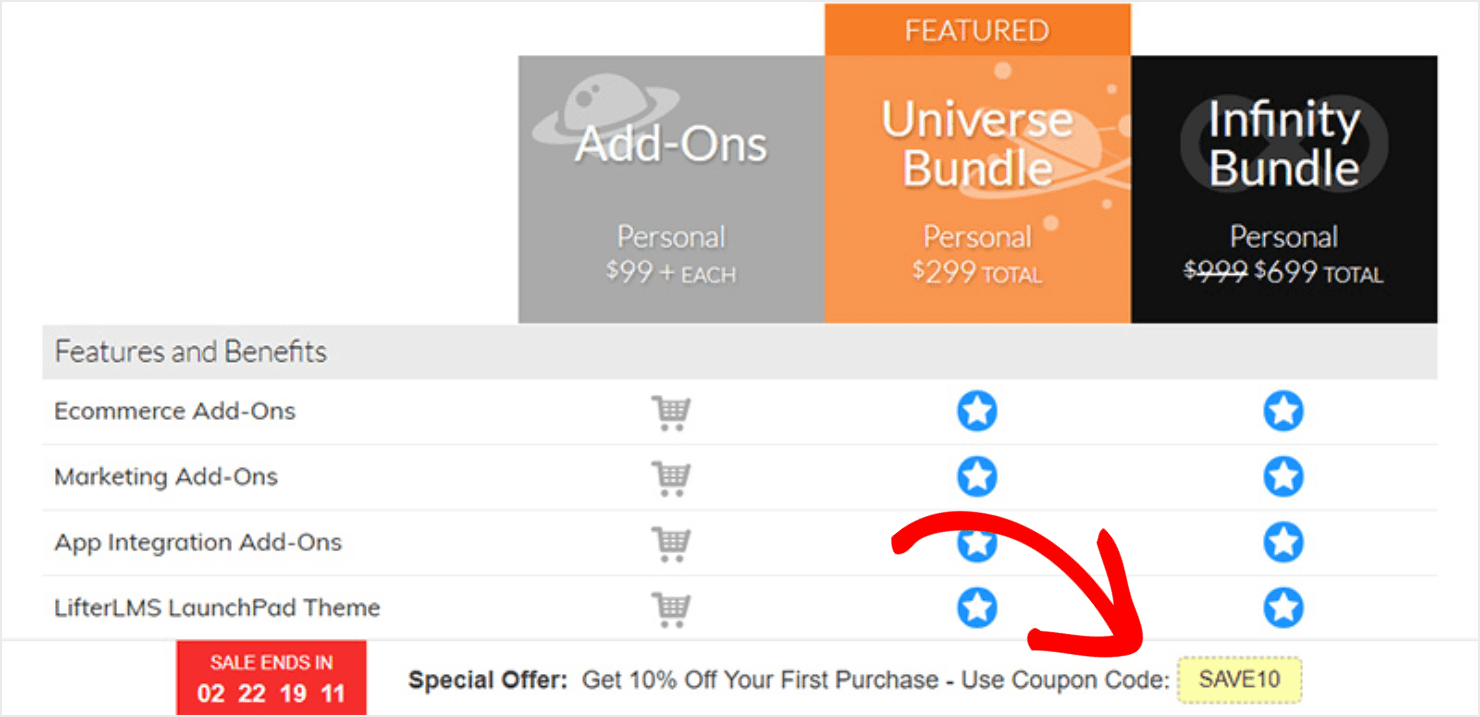
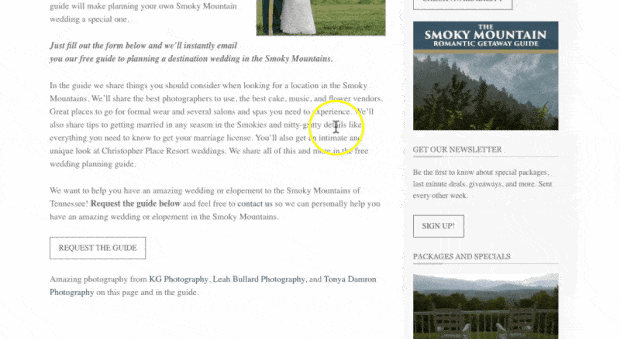

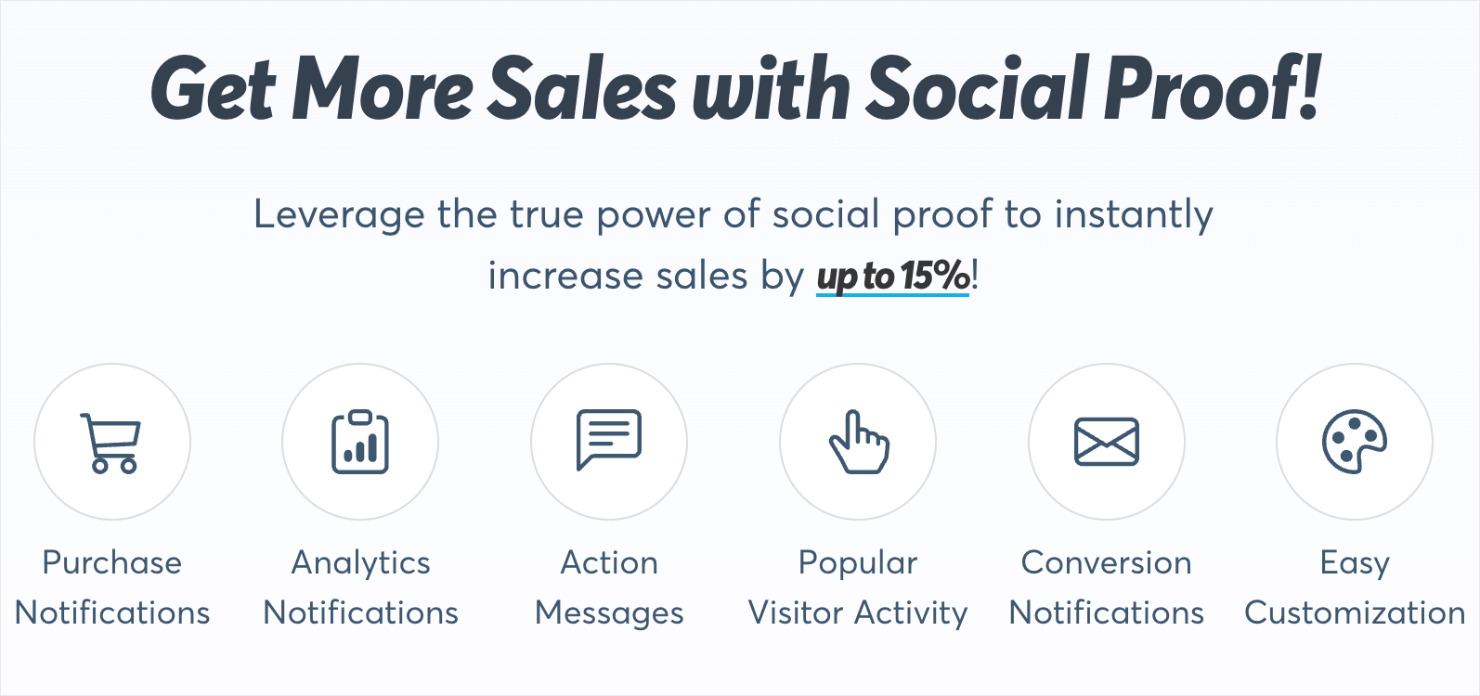
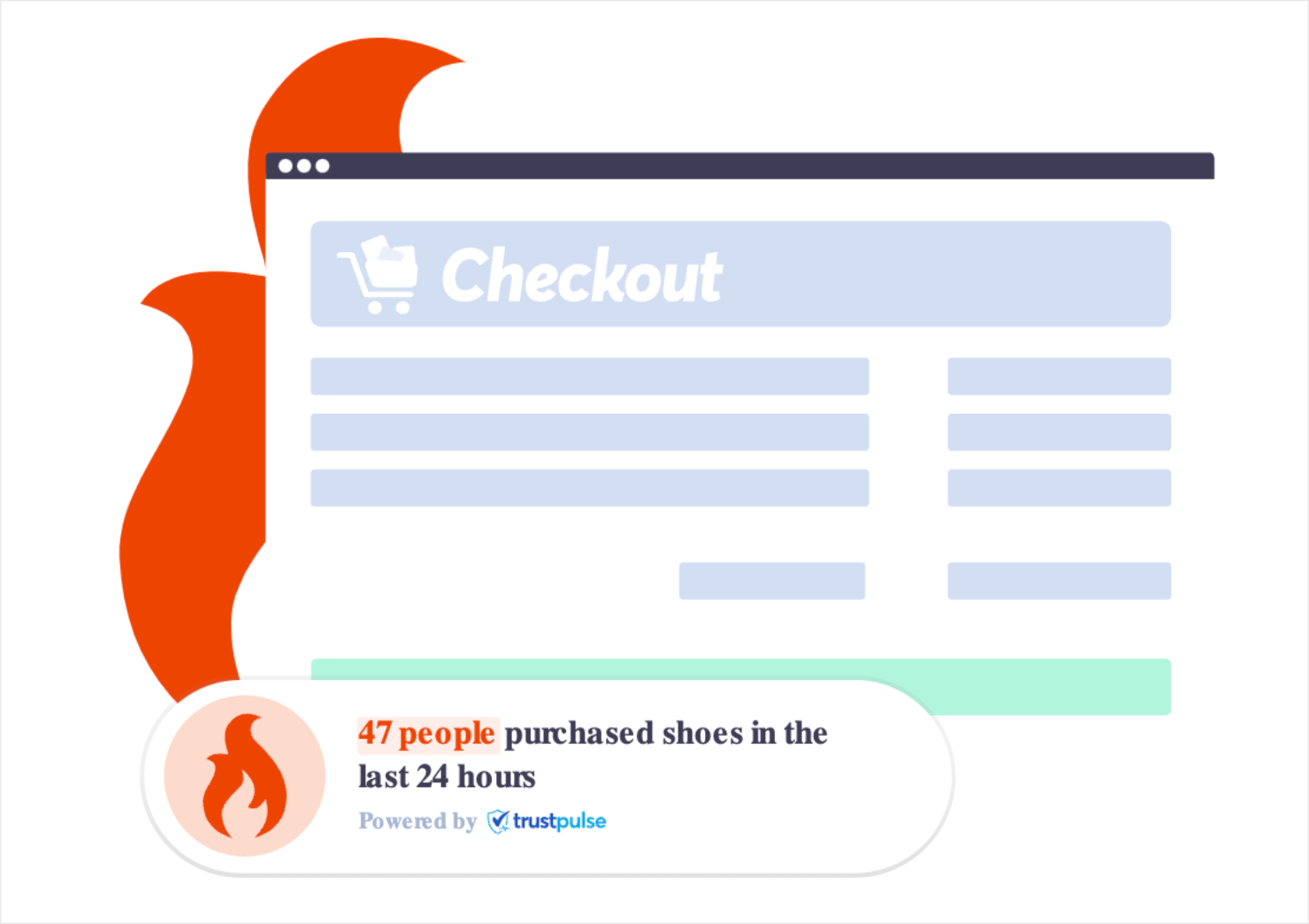
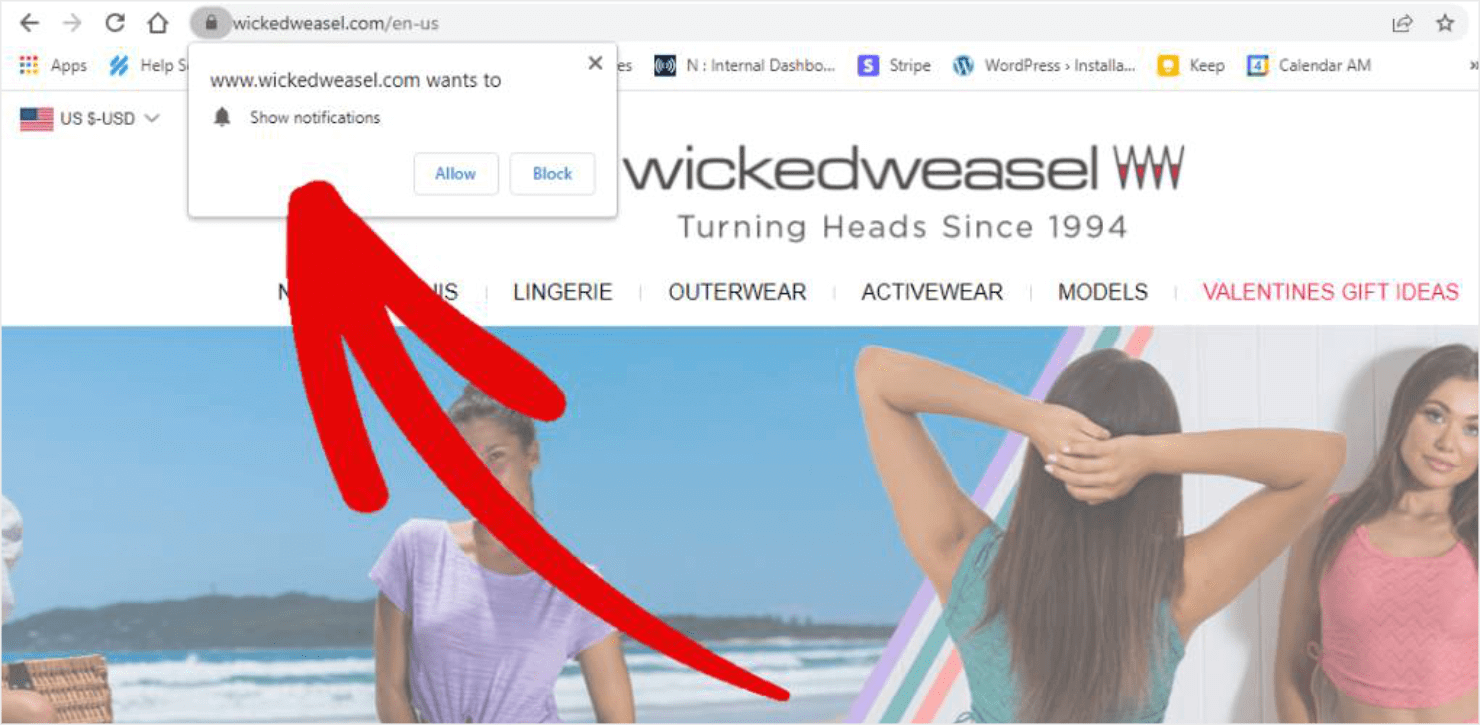
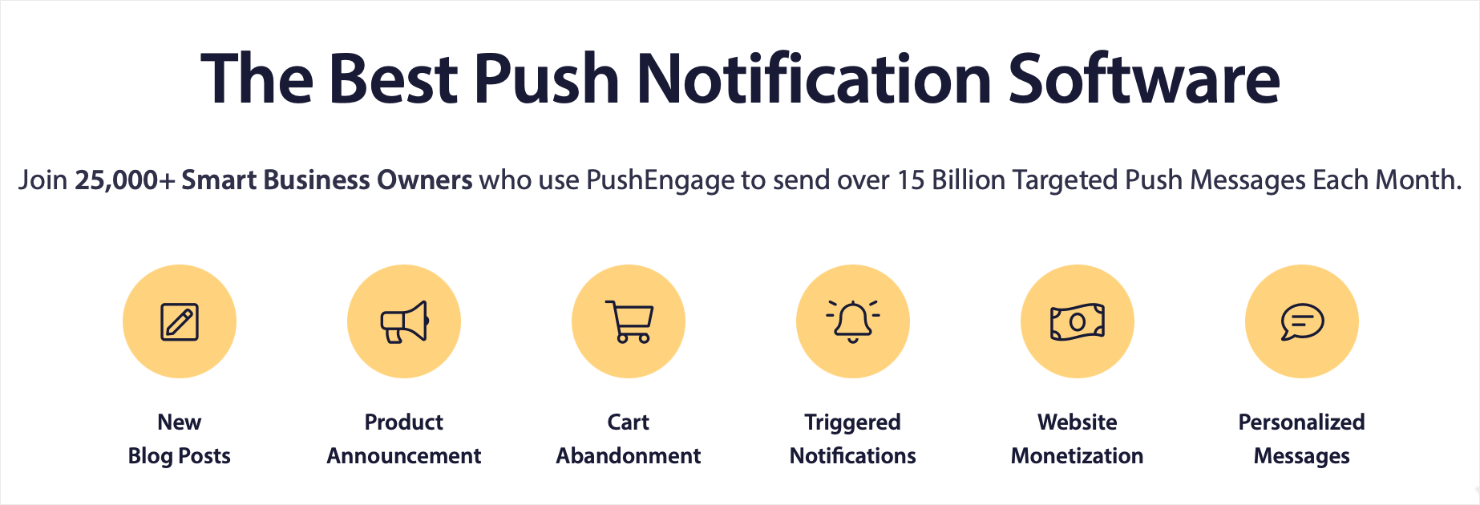
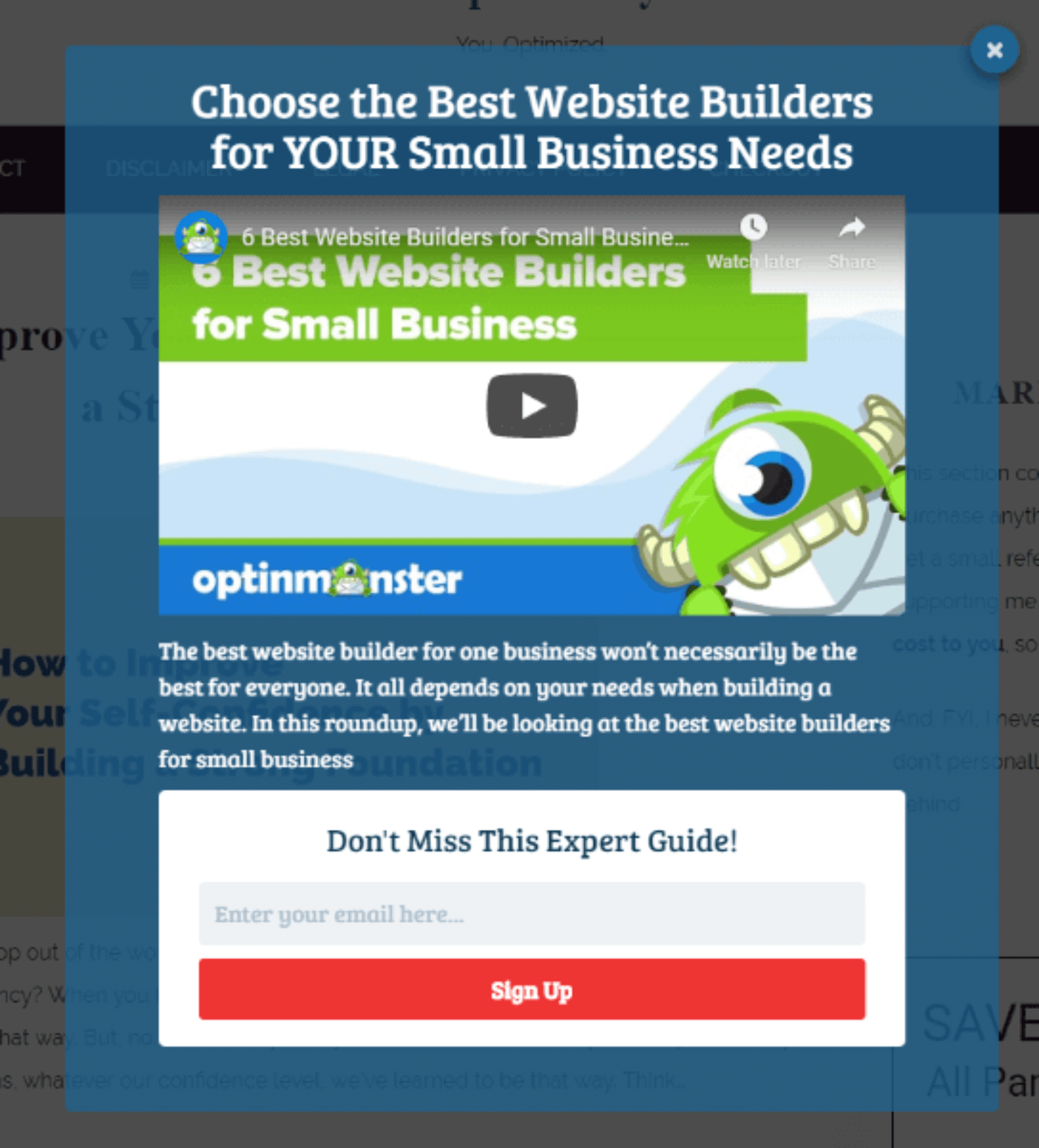








Add a Comment