People use their smartphones for everything these days. To the surprise of some, customers like to call small businesses that they want to buy from.
Some business owners focus so much on their digital campaigns that they forget to integrate phone calls into their overall strategy. But online entrepreneurs shouldn’t completely write off traditional means of communication channels, like getting more phone calls from potential buyers.
Here are 3 statistics about why and how customers use their phones to connect with businesses:
- Phone calls have 30-50% conversion rates, compared to only 1-2% for clicks.
- 70% of buyers who use mobile search use Google’s click-to-call feature to contact a business directly.
- Click-to-call rates are 400% better than online conversion rates.
Now that you have read these statistics, you must be wondering, “But how to get more calls for my business?”
In this article, I’ll show you 11 ways to get more phone calls from your website. Let’s get started!
How To Get More Phone Calls From Your Website
Is your website ready to use phone calls to turn visitors into customers? Here are 11 ideas you can apply right away to get more calls for your business and generate leads:
- Add a Click-to-Call Button
- Put Your Number at the Top of Every Page
- Put Your Number at the Bottom of Every Page
- Optimize for Calls By Using A/B Testing
- Optimize Your Website for Mobile Users
- Include Your Number on Your Lead Magnets
- Use Your Number in Your Exit-Intent Popup
- Don’t Forget to Include a Number for Every Location
- Retarget Visitors With Personalized Popups
- Leverage Good Copywriting
- Use Call Tracking & Analytics
1. Add a Click-to-Call Button
Setting up a click-to-call campaign is easy. Just follow the steps outlined in this support doc from Google to set up a click-to-call landing page.
If you have a WordPress website, you can use the WP Call Button plugin to add a click-to-call button on your site.
This static call button generator shortcode works seamlessly with the WordPress Classic Editor. If you’re using Gutenberg, you can use the built-in WP Call Button Block to easily create and customize beautiful click-to-call buttons in minutes.
WP Call Button seamlessly integrates with all top business phone services across the world. It also works well with other popular WordPress plugins like OptinMonster, WPForms, Elementor, WooCommerce, and more.
2. Put Your Number at the Top of Every Page
This tip may sound obvious, but it’s surprising how many businesses forget to include their phone numbers on their website.
Make it easy for callers to find your phone number by including it at the top of every page. Not only will this help you offer a good user experience (UX), but it will also improve your search engine optimization (SEO) and ranking potential in the search engines.
Alternatively, create a call-to-action (CTA) button that includes a click-to-call link instead of showing your number. This will help visitors to call your business with a click of a button without having to manually enter your number on their phone.
Here’s an example from Security Solutions who have their phone number in the floating bar:
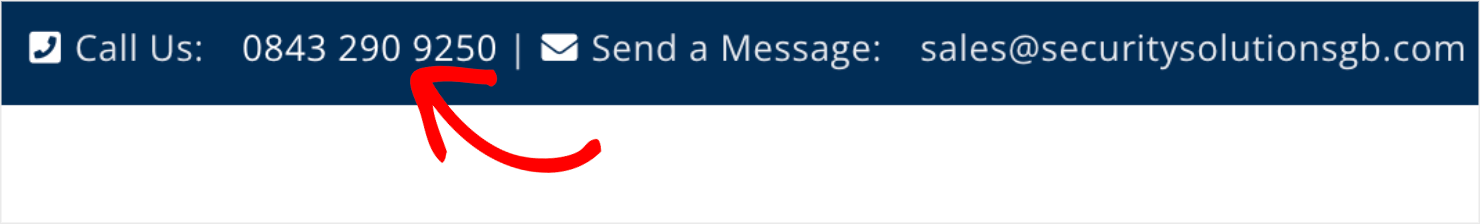
If you use WordPress for your site, head over to WPBeginner for an excellent step-by-step guide to adding a click-to-call button or link.
You can also take advantage of OptinMonster’s awesome MonsterLinks™ feature to add a click-to-call popup.
3. Put Your Number at the Bottom of Every Page
If your website design doesn’t allow you to add your phone number in the top navigation menu, you can always add it to the bottom of your landing pages.
An easy way to get this done without missing a page is to add it to your footer. Here’s a great example from Chicago Window Expert:
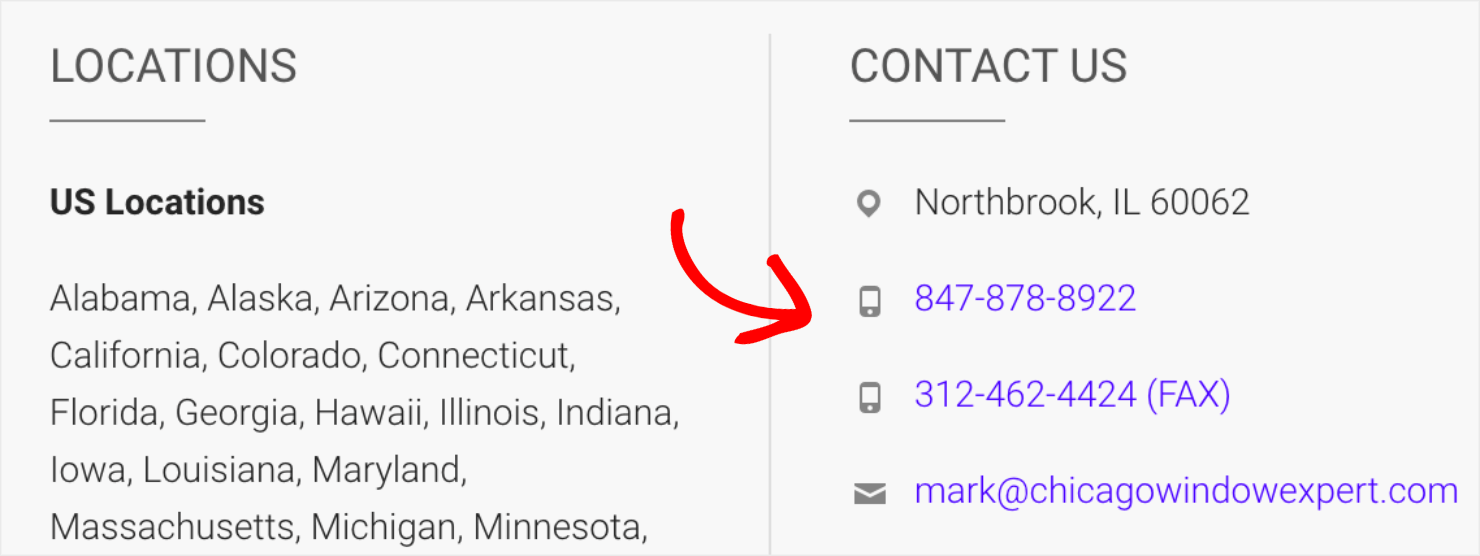
A lot of customers get frustrated when they can’t find the information they are looking for online, and that includes phone numbers.
Adding a phone number in your website’s footer has the same advantages as adding it at the top of the website:
- Trustworthiness: Showing your phone number on the website upfront communicates transparency and accountability. It shows you’re reachable and willing to address customer concerns directly.
- Convenience for Mobile Users: A significant portion of web traffic comes from mobile devices. Having your phone number readily available at the bottom of the page makes it easy for visitors on smartphones to tap and call you directly.
- Increased Contact: Many people simply prefer the directness of a phone call, especially for complex inquiries or local businesses. Including your number makes it easier for them to reach you instantly.
4. Optimize for Calls By Using A/B Testing
There are many ways you can test your website to see what works and what doesn’t.
Using A/B testing, you can try things like placing your phone number on different parts of your webpage.
Did the page with the phone number on the bottom right get more conversions? Or was it the page with the phone number on the bottom left?
You can also test other elements such as copy, color, and design. Perhaps people will convert more if you put your phone number as your CTA, like this one:

Test regularly so you can find the best ways to drive calls from your website.
5. Optimize Your Site for Mobile Users
By 2025, the number of mobile phone users is expected to jump to 7.49 billion.
With so many people using mobile, you’ll want to make sure your mobile site is optimized for conversions.
To do this, make sure that the phone number on the website is clickable. This way, your target audience can tap the number to make a call when they visit your website from their phones.
Here’s an example from Admind Creative Agency:
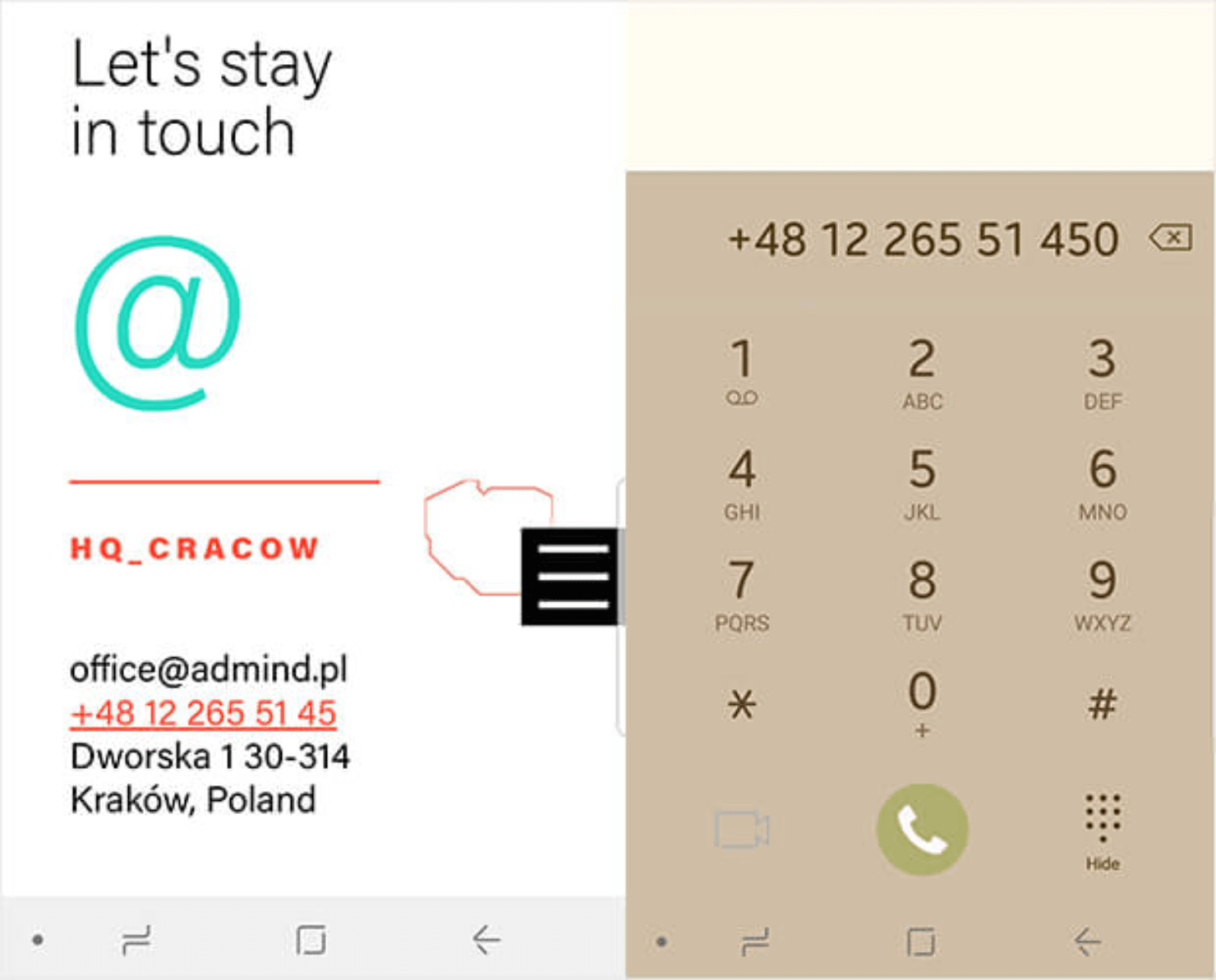
Using their phones, visitors are automatically taken to the call screen once they click on Admind’s phone number.
6. Include Your Number on Your Lead Magnets
If you’re using lead magnets on your website, that’s another great opportunity for you to include your phone number.
With these downloadable offers, people already want the content. Therefore, it’s likely they’ll be reading it.
Share your phone number within the pages in your lead magnet so potential customers will have it within reach when they think of contacting you.
7. Use Your Number in Your Exit-Intent Popup
Exit-intent popups are a great way to capture your visitor’s attention one last time before they leave your site.
Add your phone number to the popup and get one more opportunity to generate a sale. Even better, add a click-to-call button so visitors know that you’re available to answer their questions.
You can even use display rules to show a popup with a click-to-call button during your normal business hours:
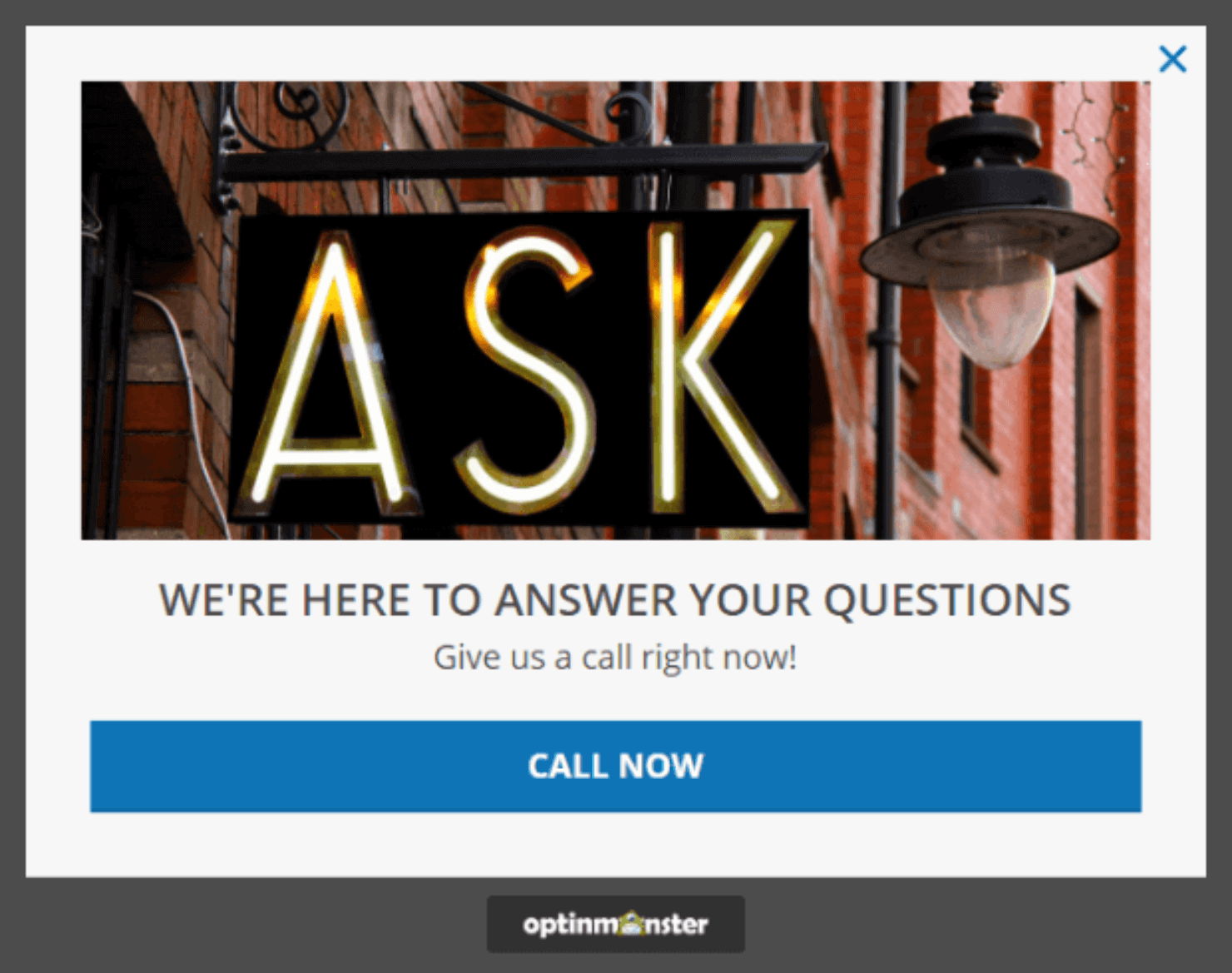
If you still want people to convert during your offline business hours, trigger a different popup that allows visitors to leave a message when you aren’t available.
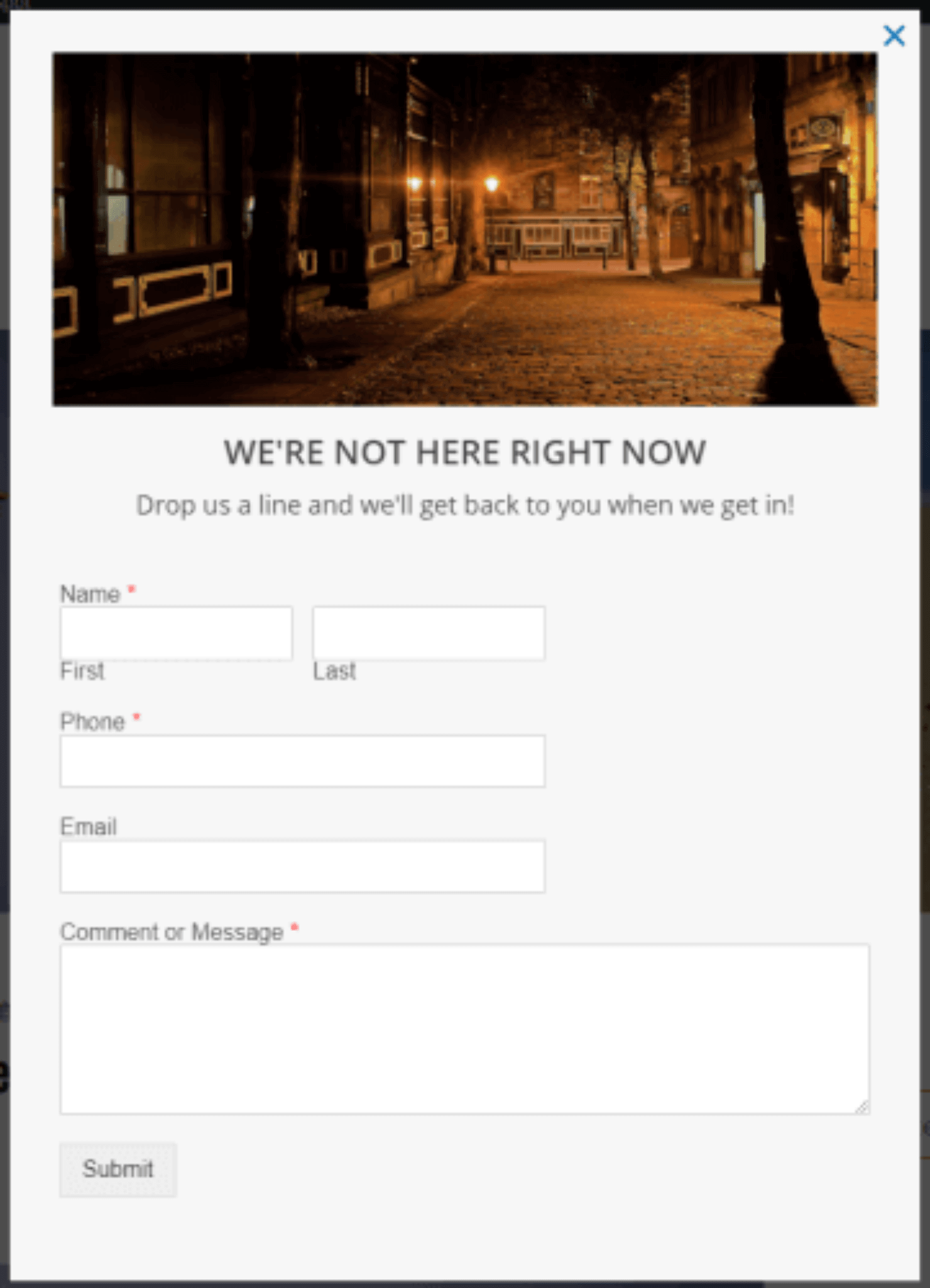
For inspiration, check out our exit-intent popup gallery.
8. Don’t Forget to Include a Number for Every Location
If your business has more than one location, avoid listing a generic phone number that goes to an automated voicemail.
Instead, list a specific phone number for each location. Check out this example from Imo’s Pizza:
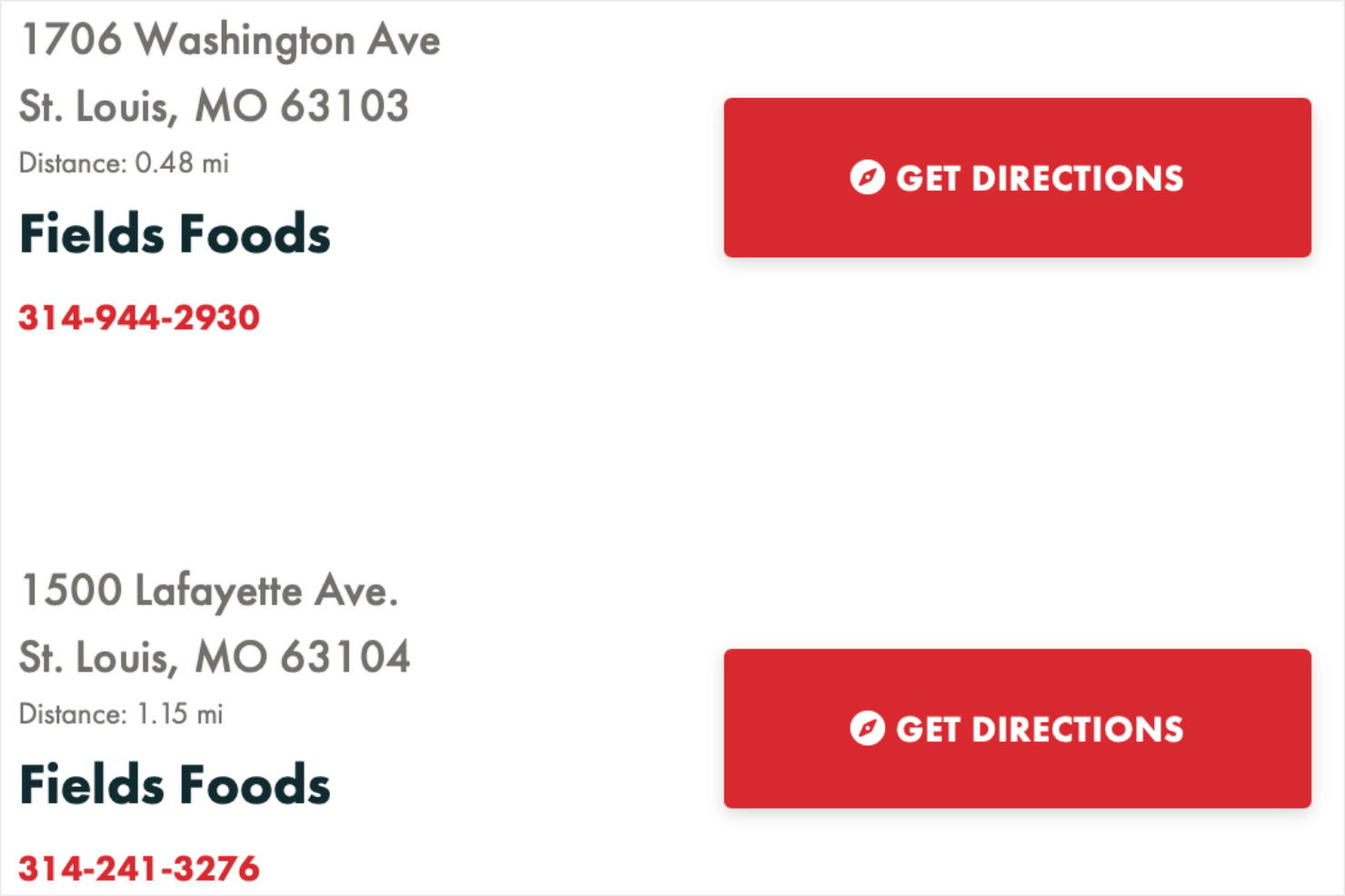
Sharing the respective phone numbers and locations of each of your business outlets helps new customers contact you directly.
It helps you convert people who might otherwise churn when they call a centrally operated toll-free number.
9. Retarget Visitors With Personalized Popups
Did you know that more than 70% of visitors get frustrated when the content on a website isn’t relevant to their needs?
If someone has interacted with your website in the past, consider personalizing your popup with a way for them to call you. A great way to do this is to use their first names.
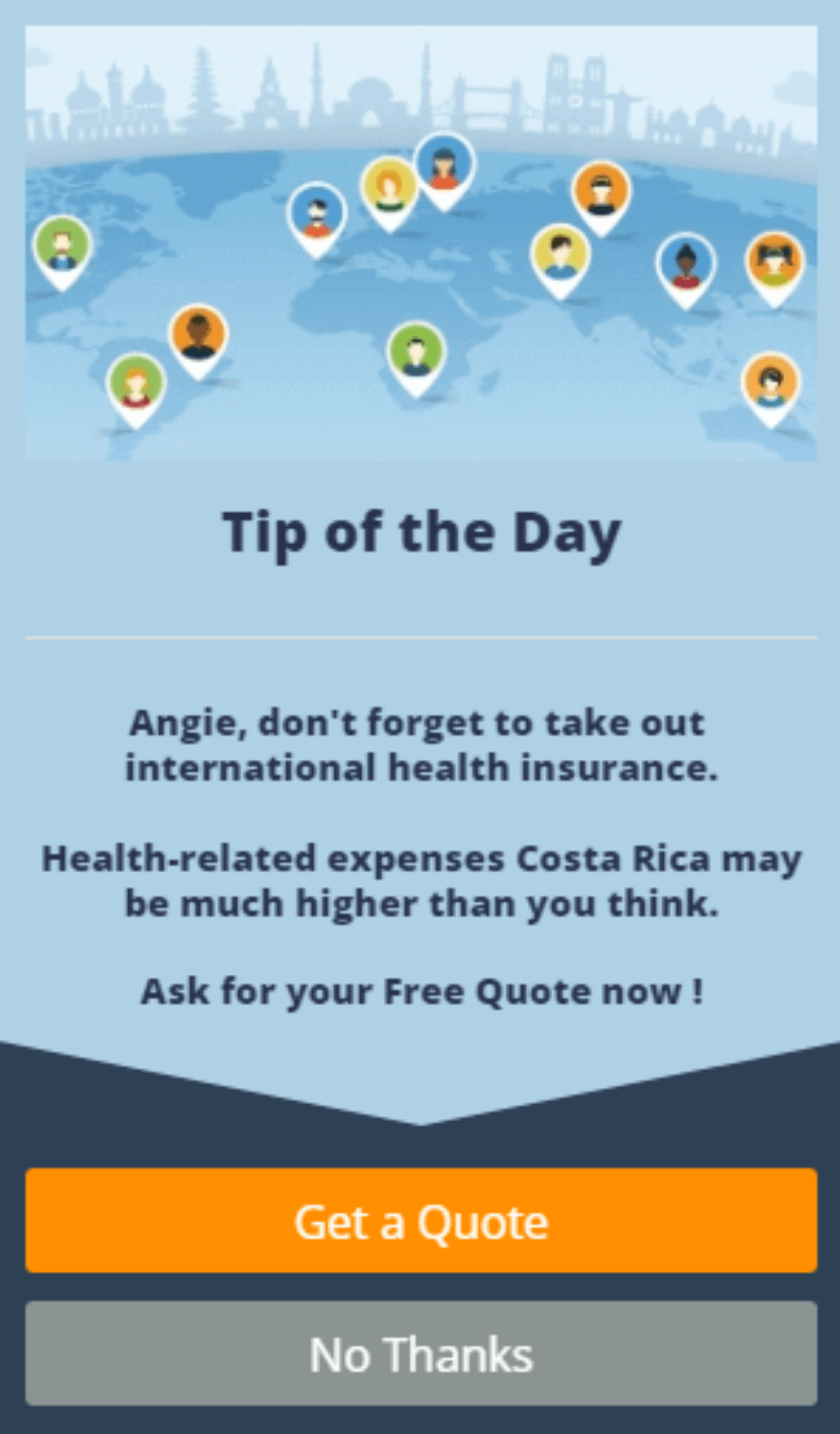
Personalized popups are a great way to capture your visitors’ attention because you can make them feel welcome. Use this as part of your strategy to get calls from your website.
10. Leverage Good Copywriting
Sometimes, all you need to convince website visitors to take action is great copy. Compelling words can bridge the gap between a curious visitor and a loyal customer.
Write copy that speaks directly to your customer needs. Target their pain points and desires.
Use power words to trigger emotions like trust, curiosity, or even fear to make them pick up the phone and call.
To make matters more urgent, create limited-time offers and elicit fear of missing out (FOMO) in people. Fear is one of the most powerful motivators of all. You can use it to inspire your visitors to take action and call you today.
Power words such as “don’t miss out” are so persuasive that people simply can’t resist being influenced by them.
Check out this example below:
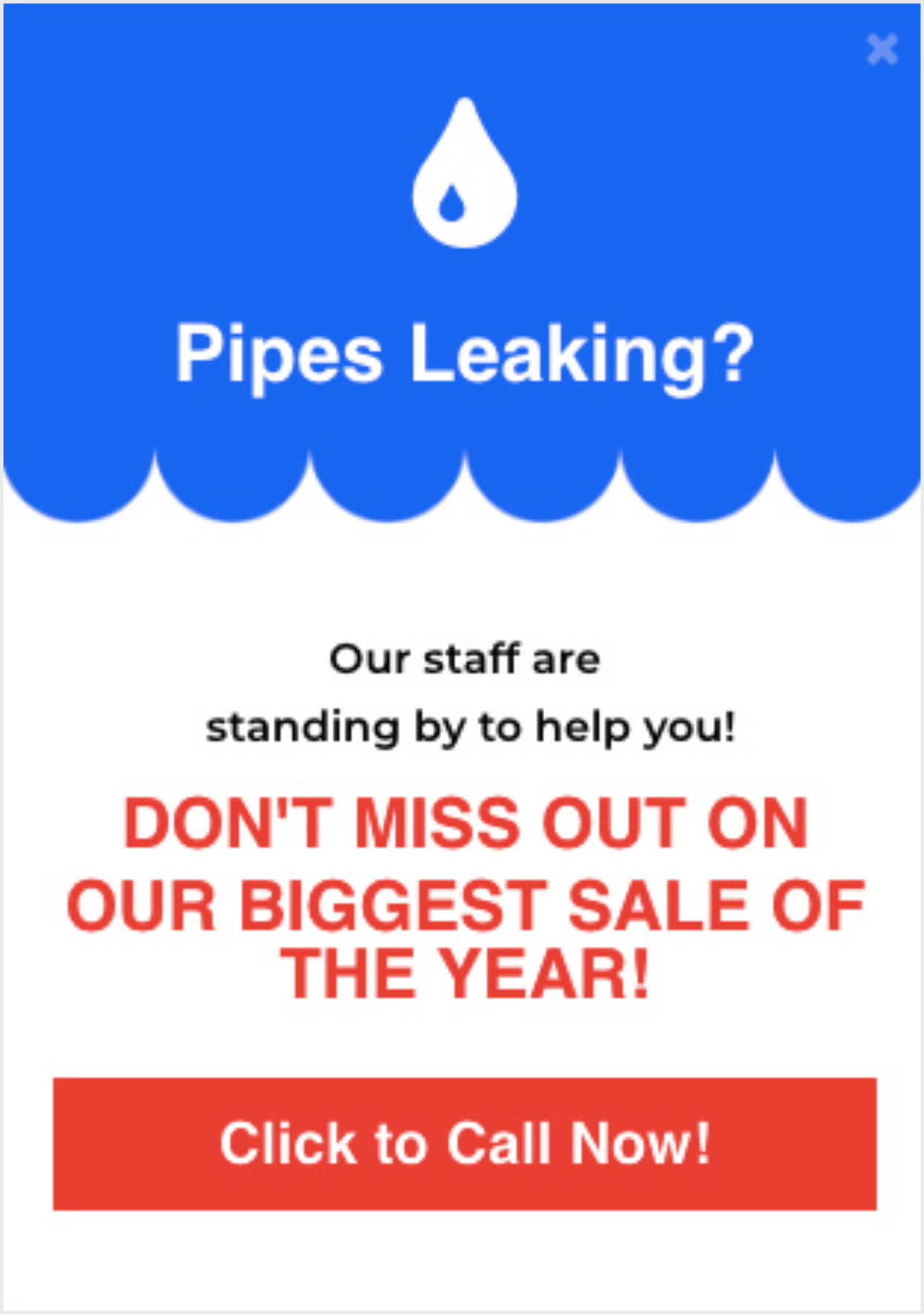
There’s even a click-to-call button at the bottom. Pretty cool, right?
11. Use Call Tracking and Analytics
Tools like Google Analytics provide valuable insight into understanding how your customers interact with your website. You can combine it with call tracking software like Invoca or DialogTech to bridge the gap between digital and inbound calls.
By understanding your customers, you can start to deliver a personalized customer experience. Next, take a look at the best business phone systems and VoIP providers to find just the right system to handle your calls.
Ready to Get More Calls for Your Business?
Despite the growing popularity of digital communication channels like email or live chat, phone calls remain a powerful conversion tool.
By implementing the strategies we discussed in this post, you can significantly boost the number of calls your website generates.
If you liked this article, you might also be interested in the following resources:
- 95+ Mind-Blowing Digital Marketing Statistics to Learn From
- Social Media SEO: How To Incorporate Social Media Into SEO Strategy
- What Is Content Marketing Strategy and How To Create One
- How to Boost the ROI of PPC Ad Campaigns With Targeted Optins
- What Is a Good CTR for Google Ads? + Tips to Improve Yours
- How to Make a Profitable Follow-Up Campaign to Boost Revenue
Ready to create a popup with a click-to-call link? Get started with OptinMonster today!










Add a Comment