Are you looking for a complete eCommerce launch checklist to ensure a successful takeoff of your online business?
Starting an eCommerce store can be overwhelming. As a new store owner, you may overlook critical aspects that can impact your store’s long-term growth.
A well-structured checklist can help you stay organized and focused on essential tasks. It ensures that nothing important is missed, leading to a more efficient and effective launch process.
In this article, we’ll share a straightforward and easy-to-follow eCommerce launch checklist. By following these 16 crucial steps, you can confidently launch your online store and ensure it’s set up for success.
1. Choose the Right eCommerce Platform
Start by picking the right platform to host your storefront.
The key is to assess the needs of your business and customers thoroughly and then base your selection on those needs.
Some of the best eCommerce platforms are Shopify, WooCommerce, BigCommerce, Magento, and Wix. To pick the right one for your business, consider the following:
- Business Scale: Consider your business scale when choosing an eCommerce platform. Shopify or BigCommerce are ideal choices for large businesses, offering robust features and scalability. For smaller businesses, WooCommerce provides all the essential functionalities you need to thrive.
- App Integrations: Not all platforms offer the same level of app/plugin support. Ensure your ideal platform supports the plugins you need.
- User-friendly Interface: When it comes to ease of use, Shopify outshines Magento with its more intuitive and beginner-friendly interface. Choosing a user-friendly platform reduces the usability hurdles you might encounter when setting up and managing your eCommerce store.
- Product and Order Management: Your eCommerce platform will manage your products and orders. Pick a platform with efficient product and order management systems.
- Costs: Consider the costs of your chosen platform in advance to ensure it fits your budget. While Magento and WooCommerce are free, Shopify requires a subscription fee. Stay mindful of these expenses while making your decision.
- Scalability: While WooCommerce may experience slowdowns as your business grows, Shopify can become expensive. Ensure your choice doesn’t lead to unexpected problems down the road.
To find some of the best eCommerce platforms, read 11 Best eCommerce Platforms for 2023.
2. Develop Your eCommerce Website
The next crucial step is building your storefront, and you have two options: DIY or hire a web developer for professional assistance.
If you prefer a straightforward route and build the website yourself, you can use a readymade theme from Thrive Themes.
Either way, your store must have the following pages:
- Home Page: This is the welcoming face of your store. Convey your message effectively through well-written web copy.
- Catalog Page: Showcases a list or collection of products for purchase or exploration. It typically includes information like images, descriptions, and prices.
- Product Pages: Displays each product individually (unlike the catalog page) with detailed information, such as colors, reviews, and size options.
- Cart Page: Allowing customers to view and edit their cart before checkout.
- Checkout Page: Where customers can enter payment details and confirm their orders. Make sure to design it thoughtfully to avoid frustrating buyers and losing sales.
- Contact Us Page: Providing a channel for buyers to log their queries and get in touch with your team if needed.
There may be more pages you need to design. Discuss your business model with the developer. They might suggest additional improvements for your specific needs.
Remember that your specific business model may require additional pages. It’s essential to have a discussion with your developer to identify any potential improvements.
Bonus Tip: You can increase your revenue by upselling to your customers on the cart page. Consider displaying related or complementary items to encourage additional purchases before checkout. This can enhance the overall shopping experience and boost your sales. For more information, read What Is the Difference Between Upselling and Cross-Selling?
3. Optimize Your Site for High Conversion
Optimizing your eCommerce site for high conversion is crucial to turning website visitors into satisfied buyers.
When a website visitor purchases something from an online store and transitions into a buyer, marketers refer to it as a successful “conversion.”
The proportion of website visitors who converted into buyers during a specific period is called the “conversion rate.”
But what is a good conversion rate? Well, that depends on a lot of factors.
Great eCommerce stores have an average conversion rate of 2-3%, but you sure can pump those numbers up if you optimize your site for conversions.
Here are some effective strategies to increase your conversion rate:
- Prominent Call-to-Action Buttons: Ensure your site has clear and eye-catching call-to-action buttons to encourage quick and easy purchases.
- Compelling Web Copy: Write a persuasive, engaging web copy that resonates with your target audience. It’ll motivate them to buy from your store.
- Reviews and Testimonials: Display genuine reviews and testimonials from satisfied customers to show how your product positively impacted them.
- Seamless Checkout Process: Streamline the checkout process and minimize any hurdles that could deter customers from completing their purchases.
- Optimize Page Load Speed: Use user-friendly plugins like WP Rocket to optimize web pages and ensure faster loading times.
- Error-Free Website: Make sure there are no broken links and 404 pages on your site.
While these strategies offer significant improvements, there are countless other opportunities to increase your conversion rate. The most effective tool to achieve this is OptinMonster.
OptinMonster is a powerful conversion optimization software that helps capture leads, reduce cart abandonment, and increase overall sales.
It allows you to create attractive and attention-grabbing lead capture forms, such as popups, slide-ins, and floating bars.
These forms can be strategically placed on your website to prompt visitors to subscribe to your email list or take advantage of special offers.
Another robust feature of OptinMonster is its Exit-Intent® Technology.
When visitors are about to leave your website, an exit-intent popup appears, offering them a compelling reason to stay or make a purchase. This can help recover potentially lost sales and keep visitors engaged. Here’s an example:
So don’t miss out on the opportunity to supercharge your eCommerce success. Try OptinMonster today and unlock the full potential of your online store!
4. Use Social Proof
Good testimonials and positive reviews help build trust with website visitors on eCommerce stores. However, adding activity notifications to your site is another way to use social proof to your benefit.
For example, you can use TrustPulse to add real-time notifications of recent customer activity on your website, like:
- Purchases
- Reviews
- Signups
- And more!
You can even customize these notifications to match your site and brand perfectly. No coding skills are required, and the setup takes less than 5 minutes.
Utilizing social proof also helps instill FOMO (Fear Of Missing Out) among new visitors. They feel that a certain product is selling fast, and so they should also secure their own share before it’s no longer available.
5. Set up a Customer Support Team
According to a HubSpot study, 80% of customers stop returning to businesses with poor customer service. Therefore, having dedicated staff ready to help your customers is important. This not only builds trust but also keeps customers satisfied.
While many companies use email-based support, using automated chat support is another option you can add. It allows customers to get quick answers to their questions, which is really convenient.
A smart way to do it is by having a mix of automated chat support (like LiveChat) and some real human customer service agents. The chatbot can handle common questions but can connect the customer to staff members for more personalized or complex issues.
Here’s a list of the Best WordPress Live Chat Plugins you can use.
6. Design Your Marketing Funnel
The buyer’s journey toward making a purchase involves three main stages:
- Awareness: At this stage, the buyer becomes aware of a product and gets interested in it.
- Consideration: Here, the buyer conducts research to find answers to their questions about the product.
- Decision: Finally, when the buyer is convinced that the product is valuable to them, they make the purchase.
You can make this journey easier for the buyer by designing your marketing funnel well. This means understanding and satisfying your target audience at each stage of their journey.
An added benefit of the marketing funnel is that it helps you decide which sales channel to focus on. You can choose a platform and create content that appeals to your target audience’s interests.
For example, short-form content on platforms like TikTok and Instagram is popular with younger age groups. You can use such content to address your ideal buyer’s questions and help them decide faster.
Read What is Bottom of the Funnel Content & How To Create It.
7. Optimize Your Website for Search Engines (SEO)
When starting an online business, ensure that your website appears in search results when customers search for terms associated with your product.
Google and Bing drive millions of users daily to eCommerce stores all across the world. Even if you choose social media platforms to be your main front of investment and customer acquisition, you should never miss out on the free traffic from search engines.
For this, you need to optimize your site for search engines.
Like any library has rules by which books are arranged, search engines use ranking factors to organize websites. No one knows all the rules, so it’s mostly by experience. However, you don’t need to go all in to have your site start showing up.
Start by implementing our expert SEO tips, like targeting important keywords and creating a user-friendly interface.
To get more traffic for your eCommerce business, check out The Ultimate Guide to eCommerce SEO.
8. Set up Lead Generation Systems
A lead generation system helps you acquire potential customers’ contact information for future marketing and sales efforts. One effective example of a lead generation system is an opt-in form.
Every time users visit your eCommerce store, they will be presented with an enticing option to get a reward. It could be:
- A discount code
- An exclusive newsletter access
- Or other freebies
However, they need to provide their email address to claim the reward.
You can tailor these rewards based on your target audience’s interests. Maybe they’re more interested in newsletters than discounts? In all cases, building efficient lead magnets is the key. They ensure high-quality leads that are more likely to purchase from you.
The best and easiest way to do this is by using OptinMonster’s Drag & Drop Builder. It features an easy-to-use interface that lets you build stunning and high-converting opt-in forms quickly.
You can even customize these opt-in forms to match your brand’s aesthetics and messaging.
Once you have configured OptinMonster and are consistently collecting email addresses from potential buyers, you’ll have sufficient time to persuade them to make a purchase in the future.
9. Set up Email Marketing
Once you’re getting a substantial number of email addresses, the next step is to set up effective email marketing campaigns. These campaigns nurture leads and convert leads into customers.
With email marketing apps, you can track visitors’ behavior on your site. For example, those who added products to their carts but didn’t complete the purchase. You can send them reminders about their abandoned carts via email.
For non-responsive customers, set up automated email sequences with periodic messages, offering incentives to complete their checkout. Many people will take advantage of these offers, increasing overall sales.
But that’s not all. You can also set up new weekly offers for returning or previous customers to boost brand loyalty and encourage more purchases.
See, email marketing is extremely fun and powerful if done right!
Check out our complete Beginner’s Guide to Email Marketing.
10. Review Pricing and Offers
Pricing is as much of a marketing decision as it’s a business one. Setting the right prices has a lot to do with human psychology and how buyers perceive prices.
For example, simple tactics like setting a price at $4.98 instead of $5.00 can create the illusion of a lower cost and entice more purchases.
The right pricing techniques will help you sell more, and the same goes for discount offers.
Prospects will likely buy more when you put up sales or bundle discounts. For instance, if your eCommerce products can be sold in bundles (like video games), it’s worth studying the “decoy effect” in pricing. It helps greatly in upselling.
The bottom line is to ensure your prices and offers are attractive as a new store in the space. Affordable and buyer-friendly prices will help you build trust faster and give your eCommerce store a firm footing.
For more ideas, check out Nick Kolenda’s pricing psychology guides.
11. Set up Social Media Accounts
Social media is the modern market. Businesses absent from social media may as well not exist.
To ensure your new eCommerce store is visible to your target audience, start by setting up Instagram, Facebook, X (Twitter), and TikTok accounts.
Once that’s done, devise a clever social media marketing (SMM) strategy that generates discussion around your product and engagement with your brand.
Selling home decor products? Great, start creating content showcasing your various products in different settings within viewers’ homes. Doing this will naturally attract those interested in home decor items as the algorithm will promote your content.
When your content is engaging, the algorithm will promote it even more. Here, you can benefit from viral marketing and build a social media fan base simultaneously. Even if something happens to your website or ad manager account, you will still have a fan base to find your business and keep buying from you.
12. Set up Analytics
Setting up analytics right from the start is crucial. This data provides valuable insights into your visitors and customers.
With tools like Google Analytics, acquiring data and analyzing customer behavior based on that data is pretty straightforward. It enables businesses to comprehend various datasets, allowing for informed decision-making.
However, it’s not just limited to websites. Social media channels also offer their own built-in analytics sections, providing valuable insights into user behavior. Take time to fully understand them before you launch your eCommerce store so that you can start making the right decisions from day one.
13. Inventory Management
Although this is also not a necessary step for “launch,” a well-managed product inventory is vital for efficient order fulfillment.
Your inventory must be managed and synced with your store’s details at all times. Wrong information and unfulfilled orders can dent the consumer’s trust in your brand.
To achieve this, employing an inventory management tool like ShipBob is highly recommended. You can even integrate it with your website. When you keep it updated with the latest position of your existing stock, it will automatically update the information on the storefront.
Moreover, having real-time inventory data allows you to make informed decisions about purchasing or manufacturing more stock. This proactive approach ensures that you can meet customer demands promptly and minimize the risk of unfulfilled orders.
14. Rehearse Order Fulfillment
An eCommerce business is all about providing buyers with an online platform to place orders and then ship them. However, many novice eCommerce business owners often encounter inefficiencies in order fulfillment during the initial launch.
To avoid being in that situation, rehearse order fulfillment before you launch. Put yourself in the customers’ shoes and place a dummy order on your website to evaluate how the system functions:
- Are you sharing the correct information with the buyer about their orders, e.g., delivery time, product details, pricing, etc.?
- Is the fulfillment staff receiving the order in their system promptly and accurately?
- Is the staff correctly and efficiently packing and shipping the items?
- Are the staff members updating the inventory properly after shipping an order?
- Are customers receiving their packages within the promised shipping time?
- Are your financial systems accurately accounting for the sales made?
Check each step of your system and ensure there are no bottlenecks. It’s always better to face and resolve problems beforehand than to disappoint customers after the launch.
Prepare for a Robust eCommerce Launch
Checked off the items on this list already? You’re in for a great launch, then!
If there are still unchecked items, there’s no need to worry. Building a robust business requires both time and knowledge.
Remember, the most important step of launching an eCommerce business is customer acquisition and nurturing. Invest most of your time crafting an effective marketing funnel and reaching out to potential customers to drive sales.
Here are a few more guides to help you with our eCommerce brand for you:
- 13 eCommerce Personalization Examples (+5 Strategies for YOUR Store)
- 7 eCommerce Business Challenges + Easy Ways to Solve Them
- eCommerce Best Practices: Set up Your Business for Success
Ready for the next step? Get started with OptinMonster today!

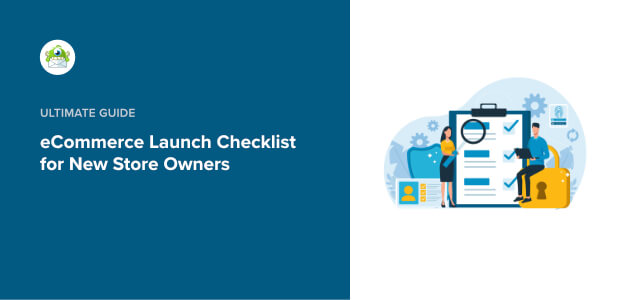
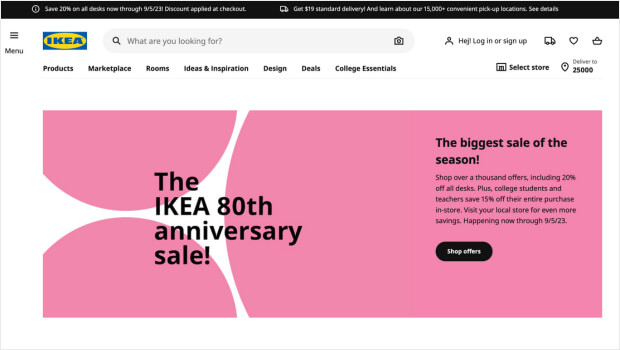
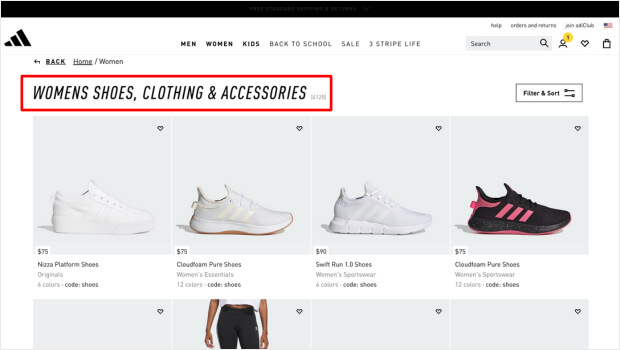
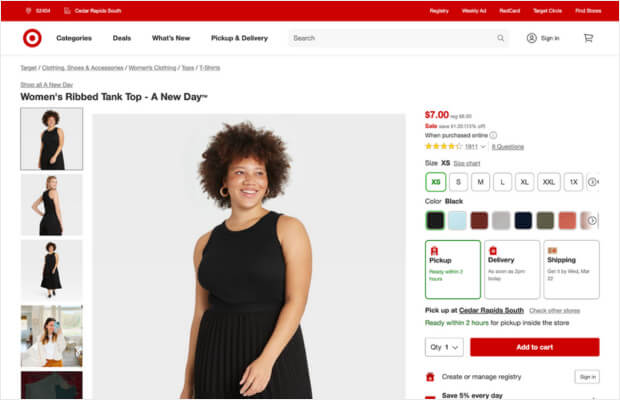
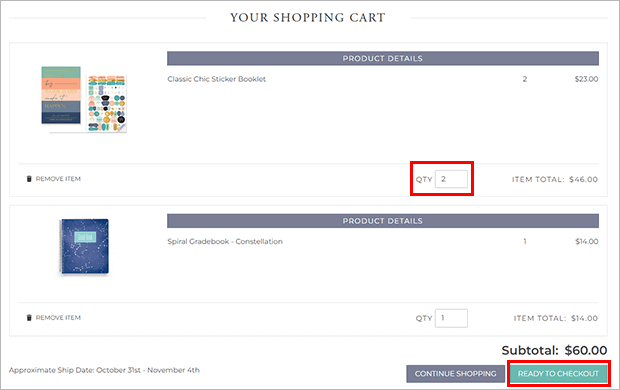
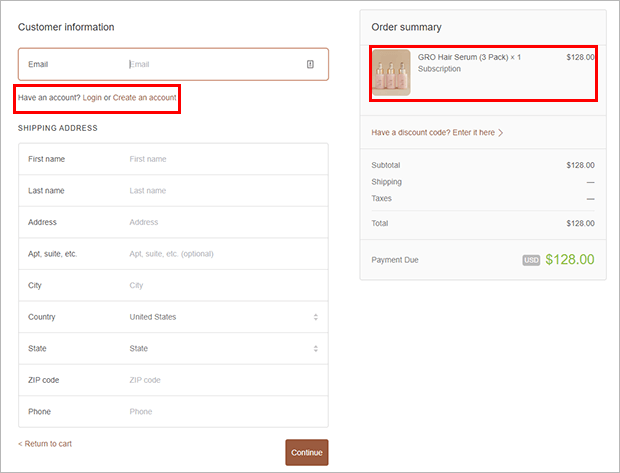
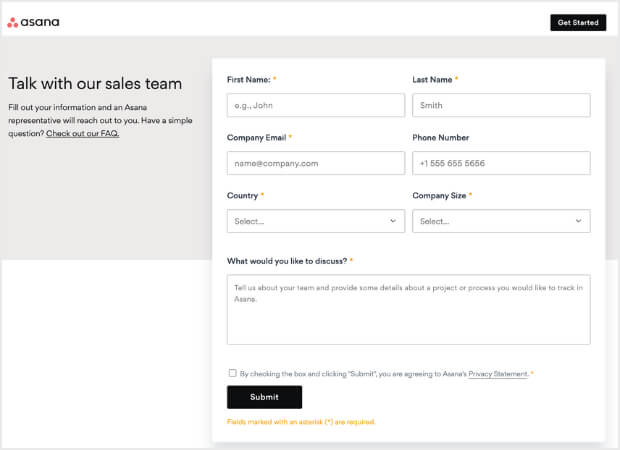
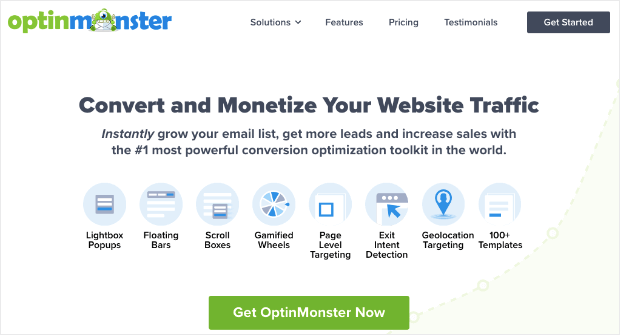
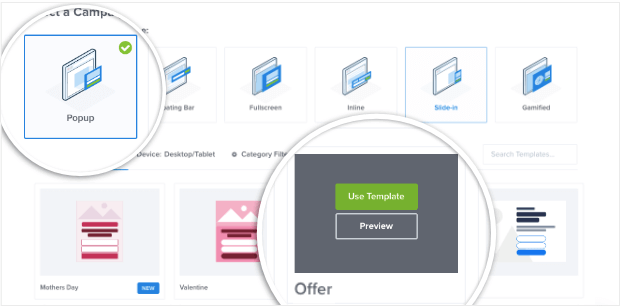
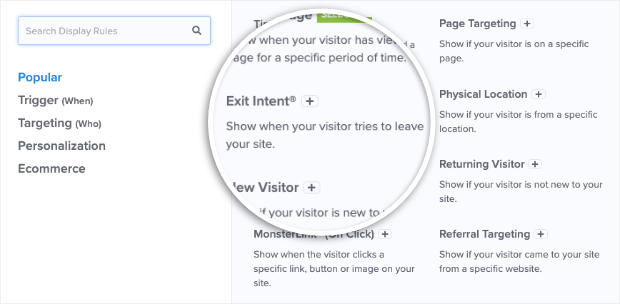
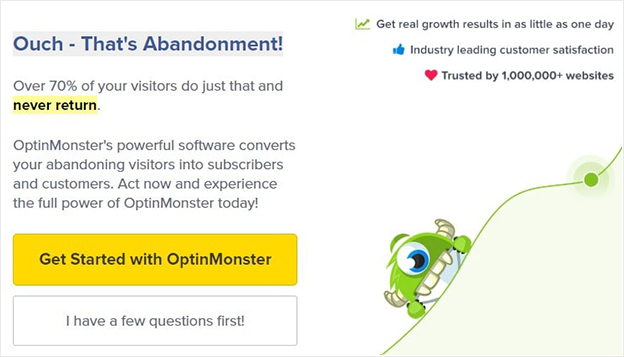
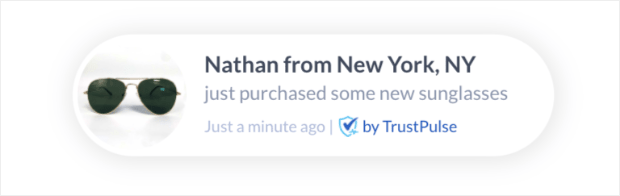
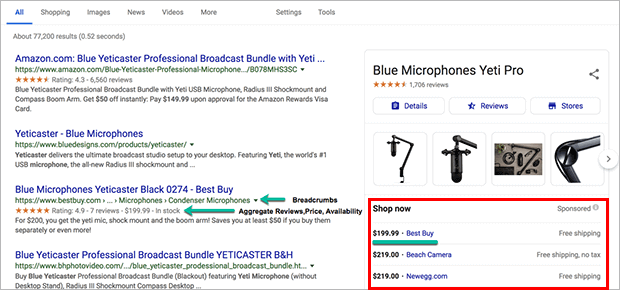
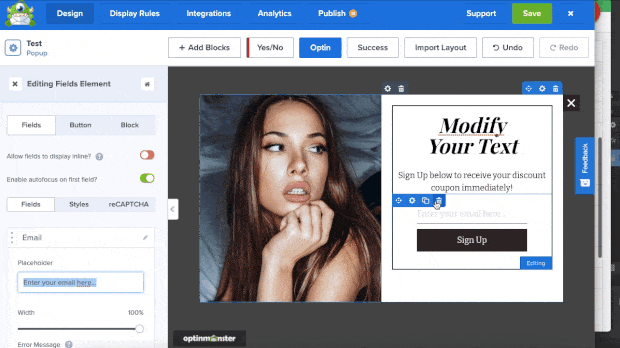
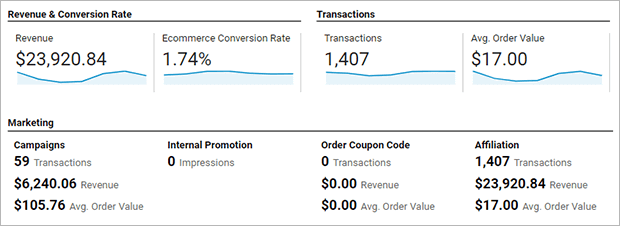








Add a Comment