Summary:
Email Click-Through Rate (CTR) is the percentage of recipients who clicked on one or more links in your email. It’s calculated by dividing the number of clicks by the number of delivered emails and multiplying by 100. For example, if you sent 1,000 emails and 50 recipients clicked on a link, your CTR would be 5%.
Here are 13 tips on how to improve email click-through rate:
- Craft Compelling Subject Lines
- Personalize Your Emails
- Optimize Email Design
- Segment Your Audience
- Create Clear and Strong CTAs
- A/B Test Your Emails
- Use Engaging Visuals
- Keep Content Relevant and Valuable
- Send Emails at the Right Time
- Utilize Interactive Elements
- Ensure Mobile-Friendliness
- Leverage Social Proof
- Monitor and Analyze Performance
The click-through rate metric is more than just a number; it’s a powerful indicator of how well your audience engages with your content and a critical factor in driving conversions and boosting your digital marketing ROI.
Naturally, among the many email marketing metrics available to check the effectiveness of your email marketing campaigns, the one that stands out in particular is email click-through rate.
This article explains email click-through rate and teaches you how to improve it.
So, let’s dive in and unlock the full potential of your email campaigns!
- What Is Email Click-Through Rate
- Why Is Email CTR Important
- Average Email Click-Through Rate
- What Is a Good Click Through Rate for Email
- How To Increase Email Click-Through Rate
What Is Email Click-Through Rate
Email click-through rate (CTR) represents the percentage of email recipients who clicked on one or more links contained in a given email. It is a metric used to measure the effectiveness of an email marketing campaign.
How to Calculate Email Click Through Rate
The formula to calculate email CTR is:
Email CTR = (Number of Clicks / Number of Delivered Emails) × 100
For example, if you sent an email to 1,000 recipients and 50 of them clicked on a link within the email, your CTR would be:
Email CTR = (50 / 1000) × 100 = 5%
Why Is Email CTR Important
Email CTR is a critical metric for several reasons:
- Engagement: High CTR indicates that your audience finds your content valuable and engaging.
- Conversion: A higher CTR often leads to higher conversion rates, whether your goal is to drive sales, sign-ups, or website traffic.
- Feedback: It provides insights into what types of content resonate with your audience, allowing you to refine your strategy.
Average Email Click-Through Rate
- Overall Average: The overall average email CTR across industries typically ranges from 2% to 5%.
- Industry-Specific Rates: Certain industries may see higher or lower CTRs. For example:
- Education: Often sees higher CTRs, around 4% to 6%.
- Healthcare: Typically ranges between 3% to 5%.
- Retail: Usually falls within 2% to 3%.
- Nonprofits: Tend to have higher engagement, with CTRs around 4% to 5%.
The average email click-through rate can vary significantly depending on factors such as industry, type of email, and the quality of the email list.
What Is a Good Click Through Rate for Email
A good click-through rate for email marketing can depend on various factors, such as the industry, the type of email, and the campaign’s specific goals. Here are some general benchmarks:
Industry-Specific CTR Benchmarks
- Technology: 5% to 7%
- Nonprofits: 4% to 6%
- E-commerce/Retail: 2% to 4%
- Healthcare: 3% to 5%
- Media and Publishing: 4% to 6%
Type of Email
- Newsletters: 3% to 5%
- Promotional Emails: 1% to 3%
- Transactional Emails: 5% and higher
How to Improve Your Email CTR: 13 Tips
1. Craft Compelling Subject Lines
The subject line is the first impression recipients get of your email. An enticing and relevant subject line increases the chances of your email being opened and clicked. Use action verbs, create urgency, and be clear about the email’s value. Personalization in the subject line, such as including the recipient’s name, can also boost open rates.
2. Personalize Your Emails
Personalization goes beyond using the recipient’s name. Tailor the email content based on the recipient’s preferences, past behaviors, or demographic information. Use dynamic content to show personalized product recommendations or relevant offers.
3. Optimize Email Design
Your emails should be visually appealing and easy to read. A clean, responsive design that adapts to various devices ensures a better user experience. Use a single-column layout, ample white space, and clear fonts. Ensure that your email is not cluttered and that the most important elements stand out.
4. Segment Your Audience
Segmentation allows you to send more relevant content to different groups within your audience. You can segment based on demographics, purchase history, engagement level, or interests. This targeted approach increases the relevance of your emails, leading to higher engagement and CTR.
5. Create Clear and Strong CTAs
Your call-to-action (CTA) should be prominent, clear, and compelling. Use action-oriented language that tells recipients exactly what you want them to do, such as “Shop Now,” “Learn More,” or “Get Started.” Make your CTA buttons stand out with contrasting colors and ensure they are easy to click on both desktop and mobile devices.
6. A/B Test Your Emails
A/B testing involves sending two variations of an email to a small segment of your audience to see which performs better. Test different elements such as subject lines, CTAs, images, and email copy. Use the results to optimize your emails for better performance.
7. Use Engaging Visuals
Incorporate high-quality images, videos, or GIFs to make your emails more visually appealing. Visual content can convey your message quickly and effectively, capturing the reader’s attention and encouraging clicks.
8. Keep Content Relevant and Valuable
Ensure that your email content is relevant and valuable to your audience. Avoid generic messages and focus on delivering useful information, such as tips, guides, or exclusive offers. The more value you provide, the more likely recipients are to engage with your emails.
9. Send Emails at the Right Time
The timing of your emails can significantly impact your CTR. Test different days of the week and times of day to determine when your audience is most likely to engage. Consider time zones and the typical daily routines of your recipients.
10. Utilize Interactive Elements
Interactive elements like polls, quizzes, or carousels can increase engagement and encourage clicks. These elements make your emails more dynamic and can capture the reader’s attention more effectively than static content.
11. Ensure Mobile-Friendliness
With many people reading emails on mobile devices, it’s crucial to ensure your emails are mobile-friendly. Use a responsive design that adjusts to different screen sizes, and make sure your links and buttons are easy to tap on smaller screens.
12. Leverage Social Proof
Including testimonials, reviews, or user-generated content can build trust and encourage clicks. Social proof reassures recipients that others have had positive experiences with your product or service, making them more likely to engage.
13. Monitor and Analyze Performance
Regularly track your email metrics and analyze performance. Look at which emails have higher CTRs and analyze what they have in common. Use these insights to inform future campaigns and continually improve your email strategy. Tools like Google Analytics and email marketing platforms’ built-in analytics can provide valuable data.
Implementing these strategies can help you create more engaging emails that encourage recipients to click through and interact with your content.
More on Email Marketing:
- How to Create a Winning Email Marketing Strategy
- 15 Email Marketing Best Practices to Build a Killer List
- 10 Brilliant Email Marketing Examples and Why We Love Them
- Small Business Email Marketing: 7 (Easy) Tips for Growth
- 6 Free Email Marketing Templates You Need To Try Right Now!
- 29 Best Email Automation Tools to Transform Your Business

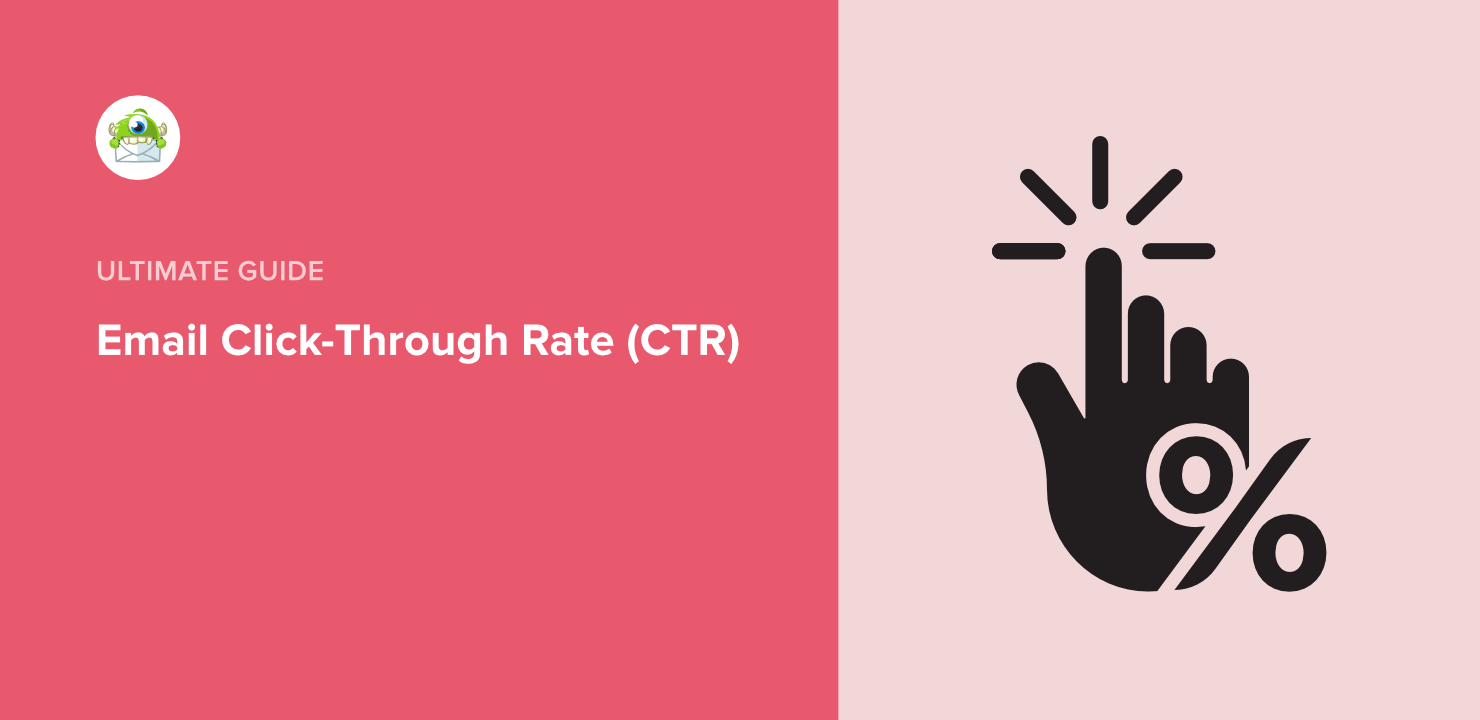
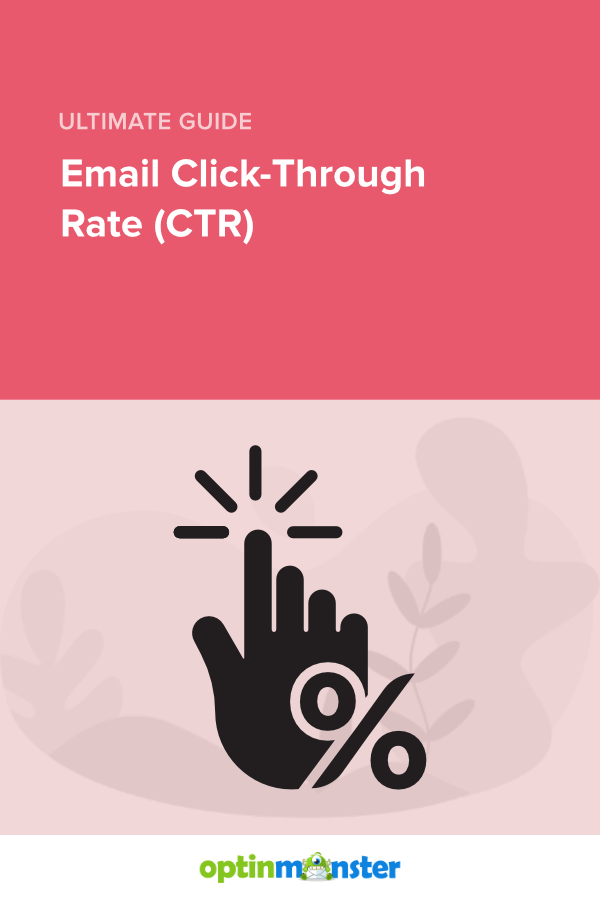








Add a Comment