Did you know that the average ROI for email marketing is 3600%? If you’re starting out, you need to learn how to build an email list for free so you can start seeing these kinds of results for your small business.
Building an email list from scratch is hard work, especially when you’re already busy building your online store, creating content, and providing customer support.
Thankfully, building a free email list is possible without letting everything else go.
Building your own list is one of the best things you can do for your business. And we don’t mean that in an “it builds character, you’ll thank us later” kind of way.
When you build your own list, you’ll end up with a higher-quality list—period. Plus, there’s so much you can do to build an email list for free that you don’t even need to think about buying one.
Is it quick? Sure. But you’ll also end up with a low-quality list. Not convinced? Here are 8 reasons why you should never buy an email list.
In this post, I’ll cover some awesome ways you can use social media and your existing website to grow your email list for free.
Throughout the article, I’ll discuss CTAs (calls to action). CTAs are clickable buttons and linked text that encourage users to take action. In our case, that action is signing up for your email newsletter.
With these tips and your killer content, your list will thrive quickly. Let’s learn how to build an email list for free without further ado.
- How to Build an Email List for Free With Social Media
- How to Build an Email List For Free Using Your Existing Website
How to Build an Email List for Free With Social Media
Social media is an excellent way to stay engaged with your customers and generate new leads. Here are some ways to leverage social media to build your email list without opening up your wallet.
1. Add a CTA to Your Bio
Instead of using your bio to talk about how much you love the beach, why not use it for a call to action that’s going to build your email list?
Here’s an example from Instagram, but you can do this with any social media platform. And, don’t worry, people will figure out that you love the beach by how much you post about it.
Jasmine Star keeps her bio fun, sprinkling several emojis among to up her keywords. Also, notice that she uses the word “free” in her call to action. When users click the link in her bio, they’re directed to a landing page about her free guide. In order to receive the guide, they must sign up for her email list.
2. Pin a Tweet with a CTA
X (formerly Twitter) lets users pin an important post to the top of their feed which presents an excellent opportunity for a call to action. Pinned post appear first whenever someone visits your profile page, so make sure you’re using the space to your advantage to build your email list.
Here’s an example of what a pinned X post could look like:
To pin a tweet to your profile you just click the gray arrow to the right of the tweet and select Pin to your profile.
Simply pin any post that includes a link to a webpage with your email signup form.
3. Create a CTA Post on Instagram
Yes, you can run Instagram ads the same way you can Facebook ads, but we’re talking “free” here, folks. Instagram does link allow links in their post captions. The best way to create a call-to-action post for Instagram is to create a nice image with text that says “Link in bio”.
These are a great option if you create a lot of lead magnets or content upgrades (which we’ll cover later). Here’s an example of an Instagram post that directs users to find the CTA link in the profile’s bio.
4. Set a CTA on Your Facebook Page
You can include a action button on your Facebook business page to encourage visitors to sign up for your mailing list like Florence-Lauderdale Public Library:
You can add and customize your action button in the settings for your Facebook business Page:
5. Create a Subscribers-Only Facebook Group
Exclusivity is a great way to grow your list. By starting a Facebook group only for verified subscribers, you not only encourage signups, but you encourage signups from people who are genuinely interested in what you’re offering.
In our Facebook group, we post tips to help people get even better results from OptinMonster and get to know other OptinMonster users. There are also fun contests and support is available to offer guidance.
Facebook groups are great at building community and giving you another way to offer additional value to your subscribers and customers.
6. Pin Your CTA to Pinterest
Pinterest is an incredibly powerful visual search engine that is great for marketing. You can use a free tool like Canva to create beautiful, pin-worthy images to go along with your calls to action and pin away.
If you want to know more about using Pinterest for marketing, check out our post.
7. Use Instagram Stories
Instagram Stories are great for engagement. While you can’t include links in your regular Instagram posts, you can include them in your Stories.
As this image from Instagram shows, you simply choose the sticker tool from the top navigation bar and select the “Link” sticker to add a clickable link.
Struggling to create just the right CTA? Get inspired by our massive list of more than 700 power words or, if you need more guidance, check out our post about writing the perfect call to action.
How to Build an Email List for Free Using Your Existing Site
Do you remember when everyone thought that websites were on their way out? And businesses began shuttering their sites in favor of Facebook Pages?
But 15 years later, websites are still around and still considered vital to a comprehensive online presence.
A website can be a powerful tool for growing your email list for free. Here are some ways to keep your website relevant and engaging.
8. Create Original Content
Whatever industry you’re in, creating original, quality content will get people interested in your brand. Plus, content throughout your site can be search engine optimized to make sure that your site is showing up in search engine results.
When you drive more traffic to your site, you’ll have more opportunities to get people to subscribe to your email newsletter. And if you’re content is top-notch, they’ll be happy to sign up!
Have a look at our ultimate SEO guide for actionable steps you can take to drive traffic, boost authority, and generate leads and sales using your site.
Need help getting started with content? Check out our 8-step guide to create a successful content marketing strategy. Or, take a look at these clever content marketing examples for inspiration.
9. Offer Lead Magnets and Content Upgrades
We’ve already mentioned lead magnets, but let’s talk about them more specifically.
A lead magnet is a special offer that website visitors only get if they sign up for your email list. Popular lead magnets include:
- Discounts and coupon codes
- Free ebooks and PDF guides
- Free trials
- Webinars or demos
Lead magnets and content upgrades are very effective for generating leads because they offer something of value in exchange for contact information.
Here’s an example of one of our lead magnets:
Learn more here: How to Create a Lead Magnet: A Step-by-Step Guide (+Examples)
10. Upsell Upcoming Products
Typically when you see the word “upsell,” it’s related to increasing sales, not signups. That’s what makes this one of the coolest lead generation techniques we’ve seen in a while, and we think more people should use it.
How do you do it?
The tech company FiftyThree would show related products that weren’t yet released. They had a “Notify me” CTA button for each of these upcoming products.
Once shoppers click the “Notify me” button they were presented with an email optin:
If you have an exciting new product launch coming up, use that excitement to build a great email list for free.
11. Optimize Your About Us Page
If a visitor is looking at your About Us page, it’s safe to assume that they’re interested in learning more about your brand. Just adding a simple blurb about the benefits of doing business with you and including an email signup form is enough to generate new subscribers.
Beardbrand includes their signup form at the very bottom of a long page about their company:
12. BONUS TIP: Do More With Your Popups and Exit-Intent Offers
Our last tip isn’t completely free. But, if you’re interested in investing a little bit of money, OptinMonster is a wise move.
We can’t stress enough how effective our optin campaigns are for lead generation. And they’re super easy to create and use.
With our Exit-Intent® technology you can show popup offers as people are exiting your site. That way, you can collect their email address before they go.
In addition to the standard popups, did you know that you can add inline optins to your site? You could easily add an inline optin at the end of each blog post to increase signups. These optins are unobtrusive:
There you have it! A dozen easy ways how to build an email list for free by using social media and your own existing website.
Once you have your free email list, you can use these resources to develop an effective email marketing strategy:
- Email Marketing: The #1 Ridiculously Easy Way to Grow Your Business
- How to Grow Your Email List: 23 Proven and Simple Ways.
- How to Write the Perfect Welcome Email Series (Nail Your First 5 Emails!)
- 184 Best Email Subject Lines And Why They Work!
Interested in seeing how OptinMonster can make your lead generation dreams come true? Join today!


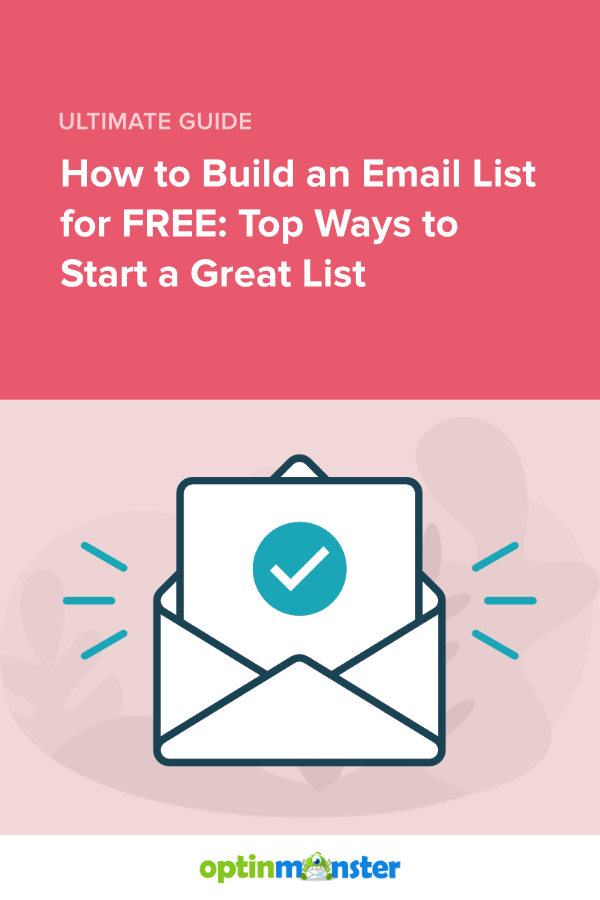


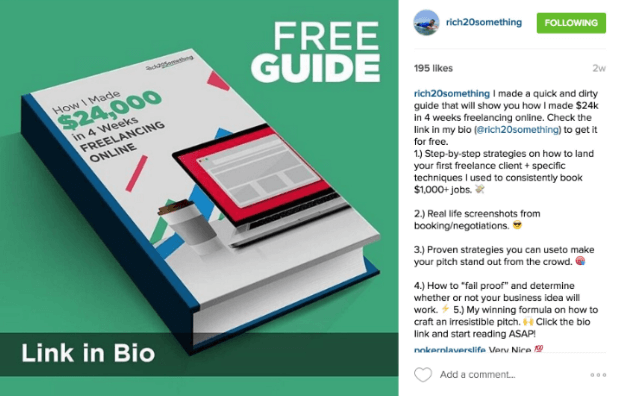
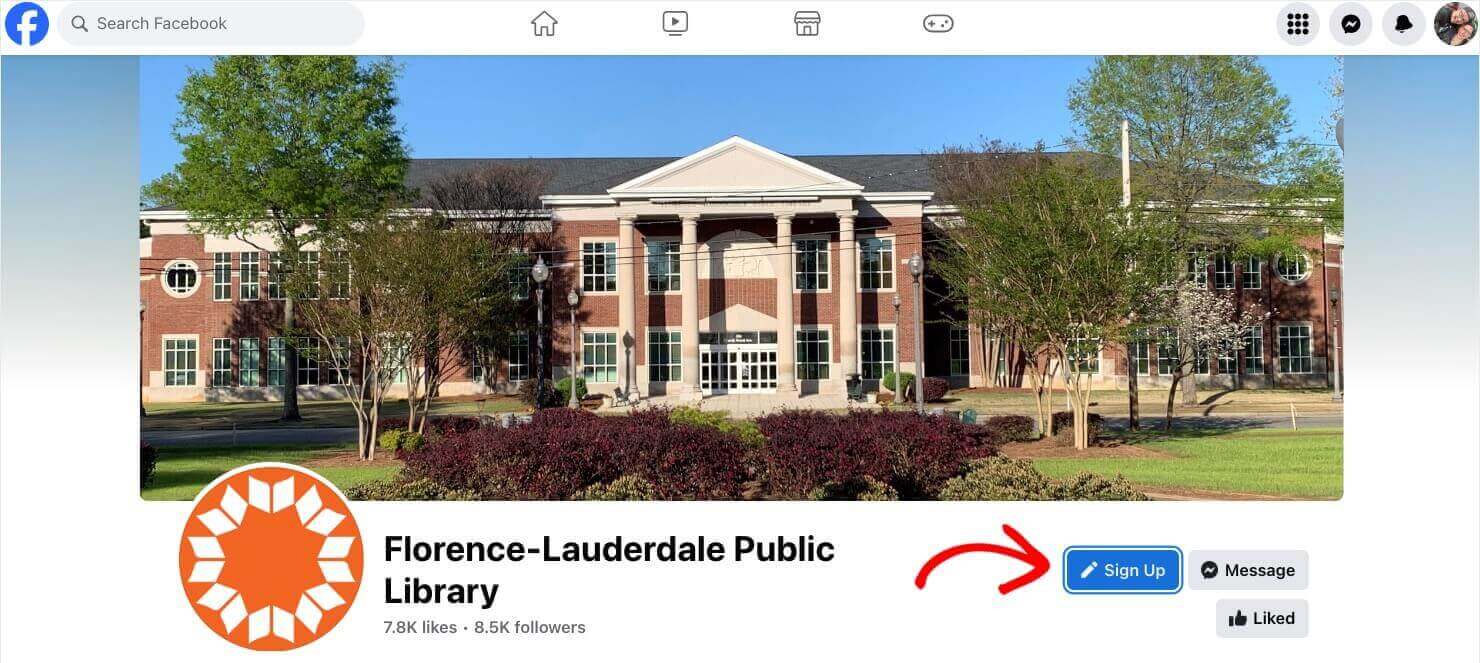
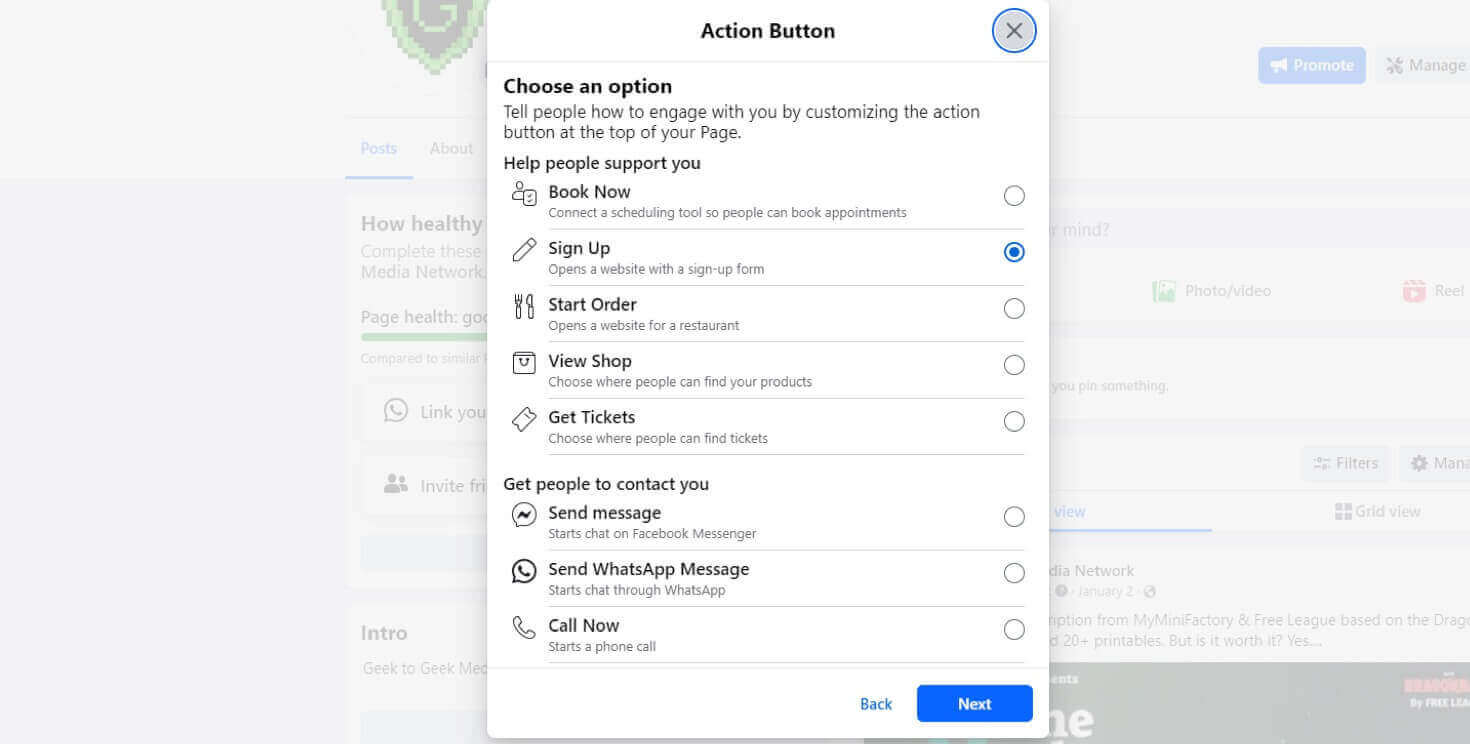
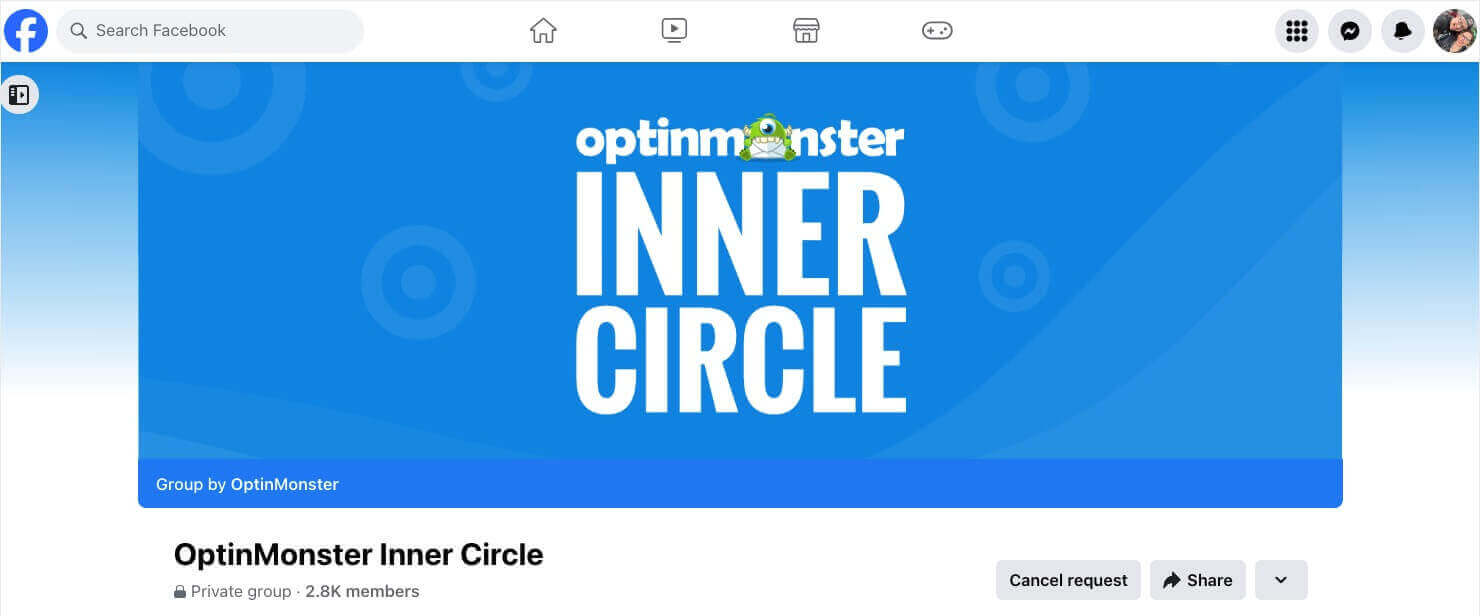
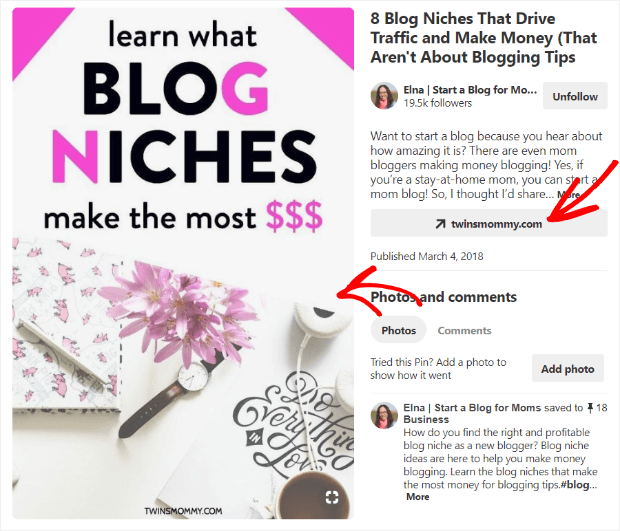

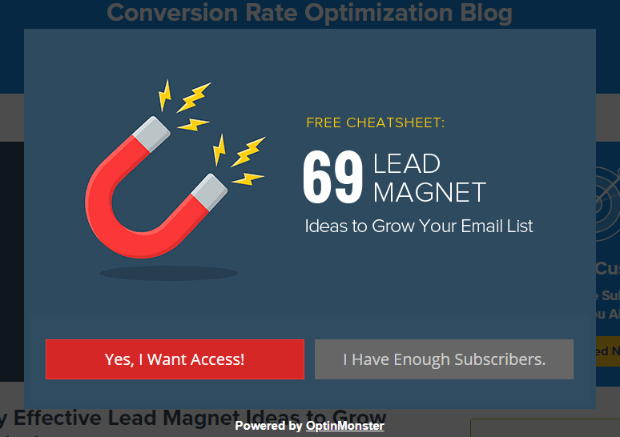
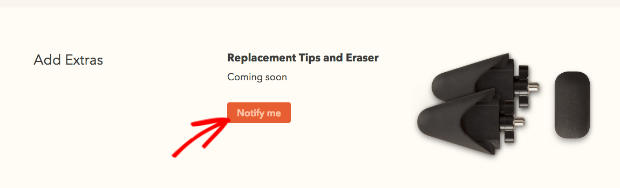
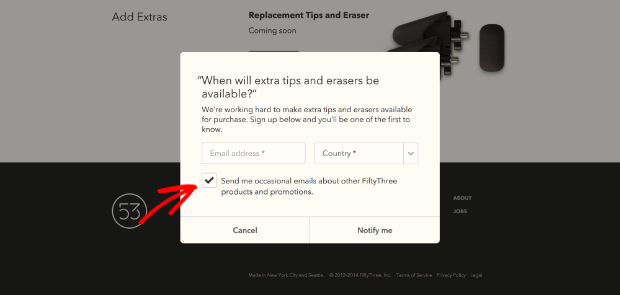
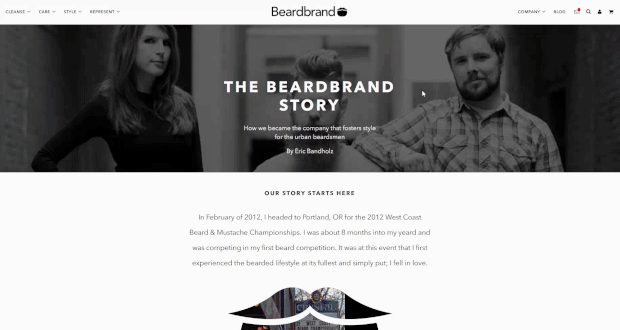
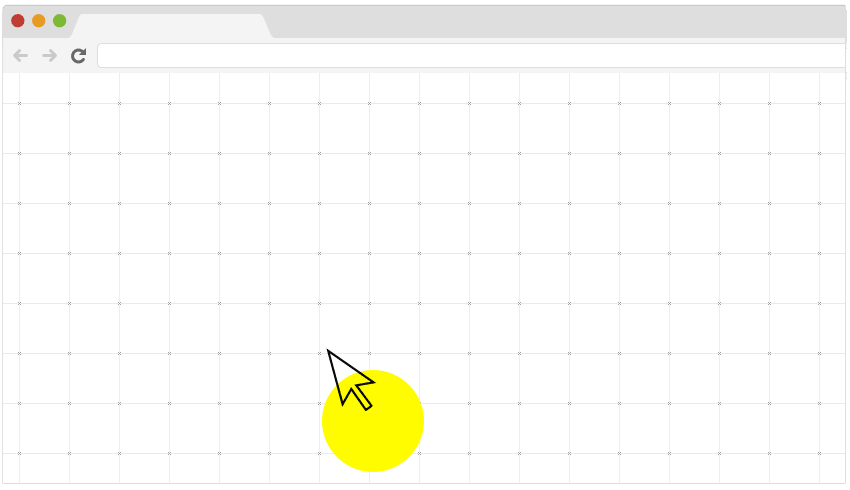
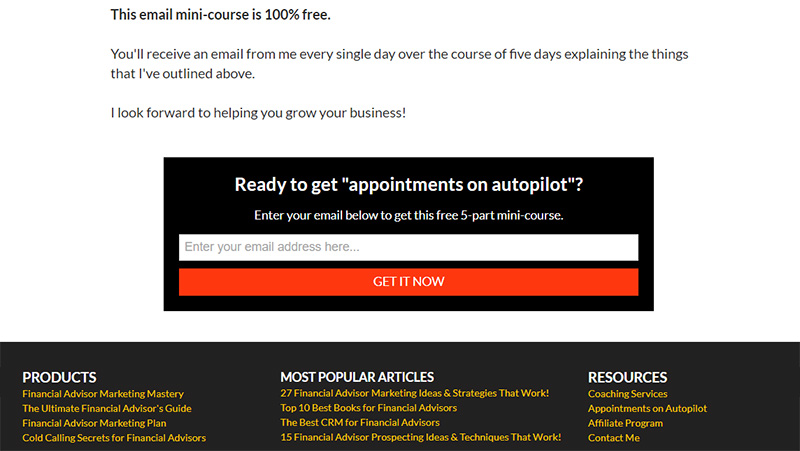








Add a Comment