Do you want to learn digital marketing best practices?
In an era where the internet is the primary platform for brand awareness, engagement, and conversion, understanding and implementing digital marketing best practices is not just beneficial—it’s essential.
In this article, I will share the most effective digital marketing best practices that can drive businesses to new heights.
Before we get into it, let’s briefly cover the basics of digital marketing. Want to skip to the digital marketing strategies? Click here!
What Is Digital Marketing?
Digital marketing is promoting products, services, or brands using the internet and online digital technologies, channels, and platforms to connect with potential customers.
Also known as online marketing, digital marketing can be any marketing campaign involving digital communication.
There are many types of digital marketing strategies, among which the following are the most widely used:
- SEO (Search Engine Optimization): Improving website visibility in search engine results.
- Content Marketing: Creating valuable content to attract and engage audiences.
- Social Media Marketing: Using platforms like Facebook and Instagram for promotion.
- PPC (Pay-Per-Click) Advertising: A model where advertisers pay for each ad click.
- Email Marketing: Sending targeted messages to promote products or services.
- Affiliate Marketing: Rewarding affiliates for generating traffic or sales.
- Influencer Marketing: Partnering with influencers to reach larger audiences.
Digital marketing is essential for businesses to reach broader audiences more efficiently compared to traditional methods, allowing for real-time tracking and optimization of marketing efforts.
Now, let’s dive into our list of digital marketing best practices.
Digital Marketing Best Practices
- Chatbots & Conversational Marketing
- Voice Search
- Personalization
- Video Marketing
- Micro-Moments
- Social Commerce & Shoppable Posts
- Omnichannel Marketing
- Privacy Marketing
Here are marketing tactics you can use with the different types of marketing strategies we listed earlier. We’ve also included digital marketing examples so you can see these best practices in action.
1. Chatbots & Conversational Marketing
Conversational marketing uses automated technology, usually including artificial intelligence. It includes everything from email marketing to customer feedback and helps online shoppers and brands connect with each other through chat and voice.
With the growth of messaging apps, chatbots have enormous reach.
Chatbots are a great way to get started with conversational marketing. They can keep you up and running 24/7, are cost-effective, and give you a direct line to your audience.
In addition, chatbots can help you get more information about your customers and potential customers. This makes it easier to create targeted marketing campaigns that include high-converting personalization techniques that go beyond just including your lead’s name.
It’s estimated that chatbots will power 95% of customer service by 2025.
How to Do It
OptinMonster integrates with ManyChat to make it super easy to create your own chatbot.
Here’s how to do it.
NoteYou’ll need a Growth subscription to use the ManyChat integration.
You may also want to check out the following resource: How to Add a ManyChat Chatbot to WooCommerce.
Now let’s dive into the tutorial.
Step 1. Create or Edit an OptinMonster Campaign
From your Campaign Dashboard, click Create New Campaign.
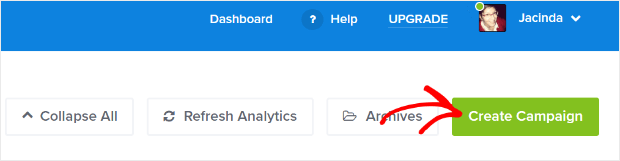
Now select the campaign type you want to use. We’re using a slide-in campaign.
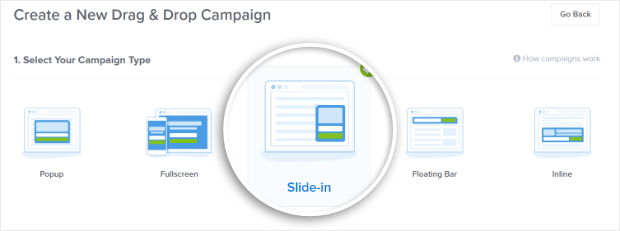
Next, choose your campaign template. Everything in OptinMonster is fully customizable, but the templates give you a great place to start.
We’re going to use the Split template. To select the template, hover the mouse over the desired template and click on the blue Use Template button.
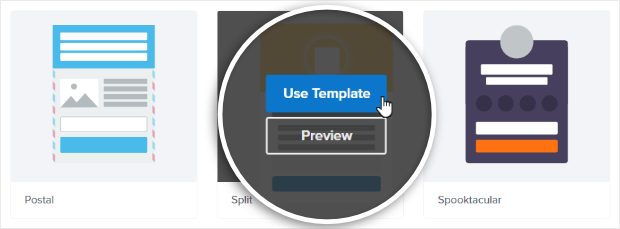
Name your campaign, choose the website you want it to show up on, and click Start Building.
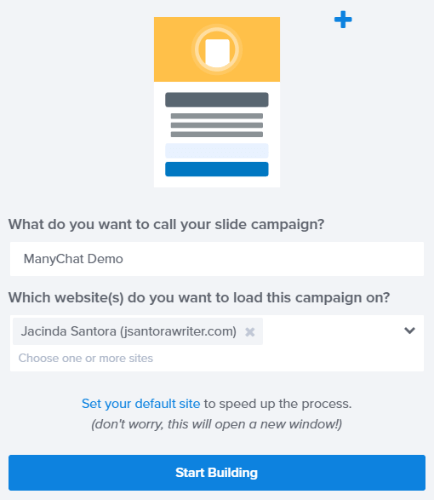
Now you get to edit your campaign.
To edit anything, simply click on the element you want to edit in the live preview. The editing tools will come up on the left side of the campaign builder.
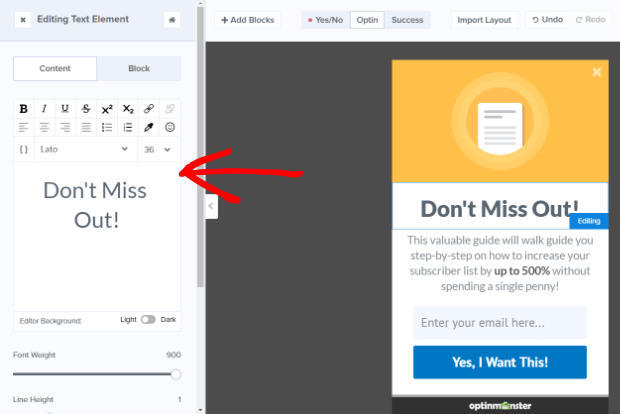
Go ahead and edit your campaign’s design to look the way you want before moving on.
Step 2. Add the ChatBot Element to Your Campaign
To add the ChatBot element to your campaign click on + Add Blocks.

We’re going to drag and drop the ChatBot element over to the live preview of our campaign.
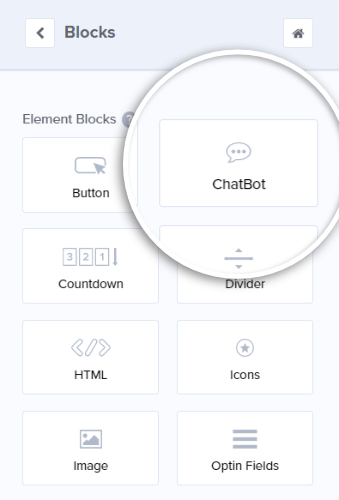
ManyChat will be your ChatBot Integration.
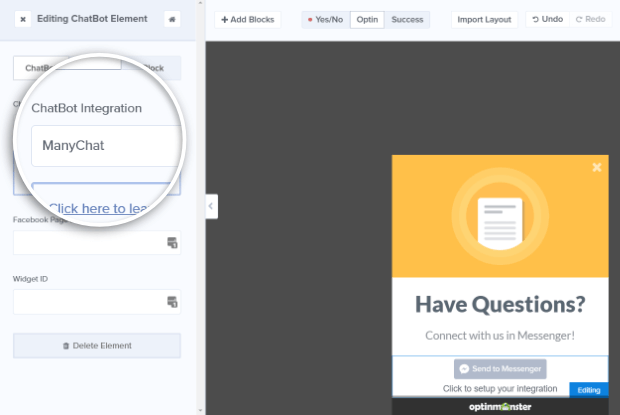
Step 3. Create Your ManyChat Widget
Log in to your ManyChat account and go to Growth Tools.
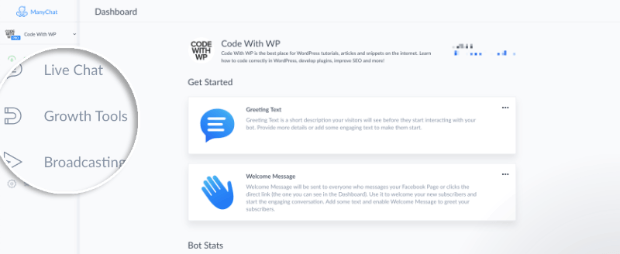
You can either use an existing widget or create a New Growth Tool.
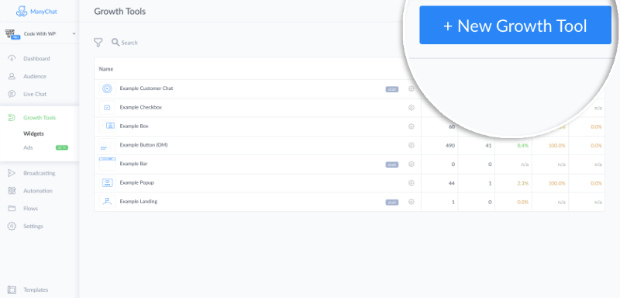
Create a new Embeddable Widget.
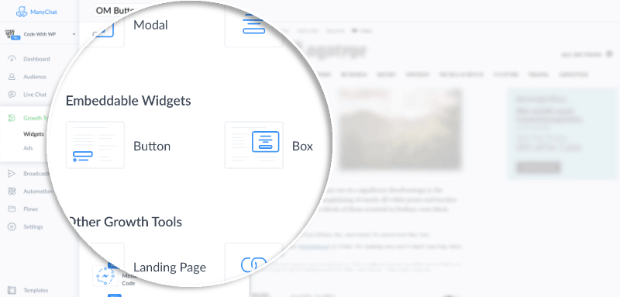
Configure your widget design and settings. If you’re using the Box widget, we recommend setting the Width to Fit Container.
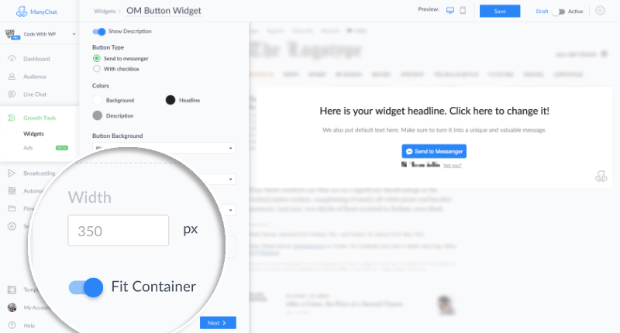
Step 4. Connect Your ManyChat Widget
Now you can connect your ManyChat widget. To do this, go to the Setup tab, click Install JavaScript Snippet.
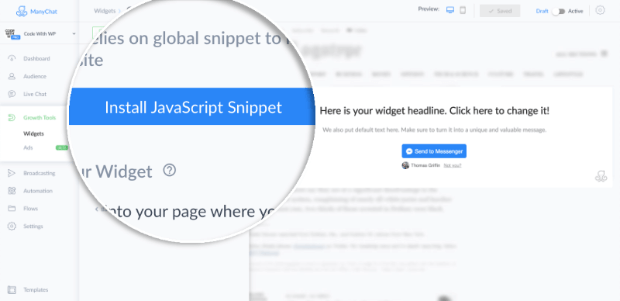
Add the domains you want to authorize. Then, in Install ManyChat Snippet, copy the number ID in the URL of the provided code snippet. This is your Facebook Page ID.
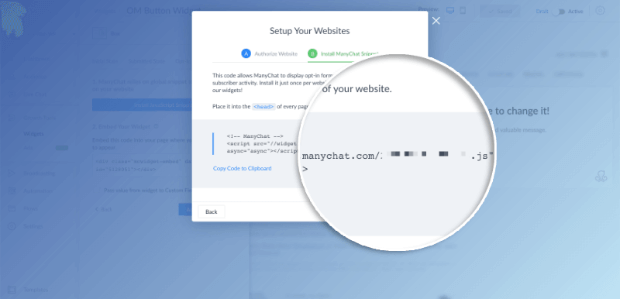
Paste the number into the Facebook Page ID field in your OptinMonster campaign.
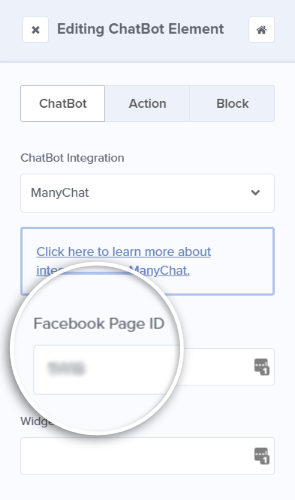
Back in the ManyChat widget settings, under Embed Your Widget, copy the data widget ID.
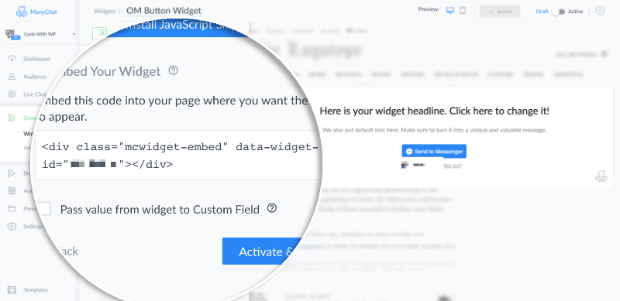
Paste the ID into the Widget ID field in your OptinMonster campaign.
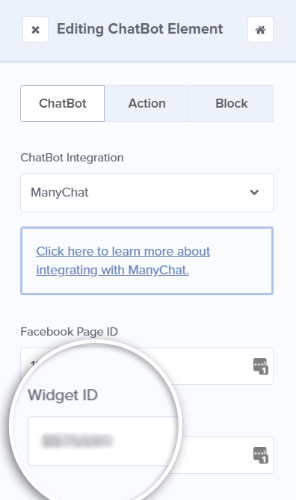
Finally, click Activate & Check your ManyChat widget.
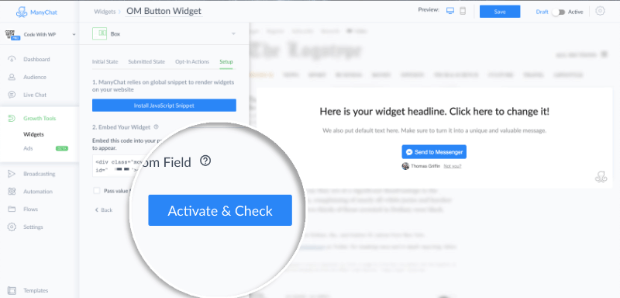
That’s it! Now you have an easy way to integrate this digital marketing best practice into your internet marketing strategy.
2. Voice Search
Voice search using smartphones with voice assistants and smart speakers is going to continue to grow.
And it’s not just about finding info.
Voice commerce sales hit about $1.8 billion in 2018, with estimates putting sales to grow by 54% in 2024.
While research is the most common use case for voice right now, 22% of shoppers say they use voice to make a purchase. With the number of voice users increasing each year, the number using voice to shop will likely continue to rise.
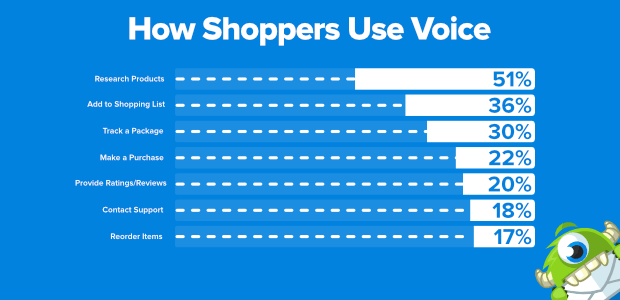
How to Do It
Here are 3 ways to optimize your content for voice search.
1. Focus on Rich Answers
SEMrush found that 70% of all answers coming from voice searches occupied a SERP (search engine results page) feature. Of those, 60% returned a featured snippet result.
This means that you’ll want to optimize content for featured snippets (also called position zero) and other rich answers.
So, what is a rich answer? A rich answer hits one or more of these features:
Knowledge Graph
This is Google’s knowledge base that is used to show popular facts about people, places, and things alongside traditional search results.
Knowledge Box/Knowledge Panel
Knowledge boxes and knowledge panels appear to the right of search results in a small box (or inline with the regular search results) and contain information from the Knowledge Graph.
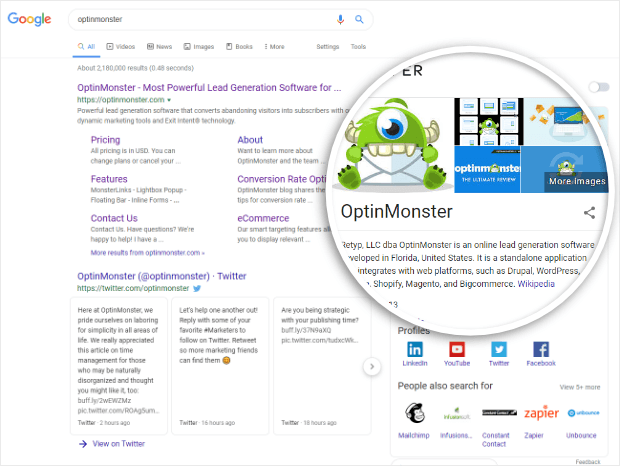
Featured Snippet
A featured snippet is a search result shown at the top of a search engine results page that contains a summary of the answer taken from the page.
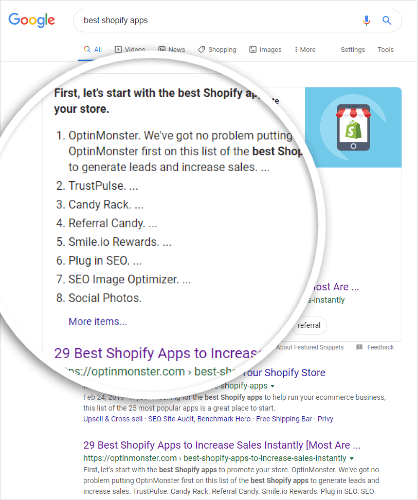
2. Restructure Your Content
Backlinko found that Google prefers short answers to voice searches with the average voice search result only being 29 words long. SEMrush’s findings were only slightly different with Google Assistant returning 41 words on average, across devices.
So, what does this mean for your content?
For starters, you should include FAQs (Frequently Asked Questions) on both product pages and blogs.
Not only do FAQs typically have shorter answers that work well for voice search results, but the format also makes it easy for Google to find and pull the content into a rich answer.
3. Use Conversational Language
We’re talking about voice search, so it just makes sense that conversational language would be important, right?
This means using natural language when writing for the internet and focusing on long-tail keywords.
3. Personalization
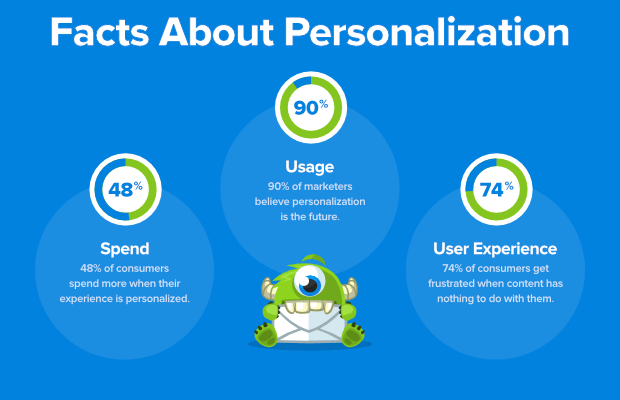
More than 70% of consumers get frustrated when content has nothing to do with them. When their experience is personalized, though, nearly 50% of consumers will spend more.
So, your bottom line improves and your visitor feels important. It’s a win-win.
How to Do It
Companies that use personalization see significant increases in customer engagement, 20% more sales opportunities, and 18x more revenue according to studies by Jupiter Research and Annuitas Group.
OptinMonster customer Expat.com uses personalization to grab the attention of their logged-in users by including their names in their campaigns:
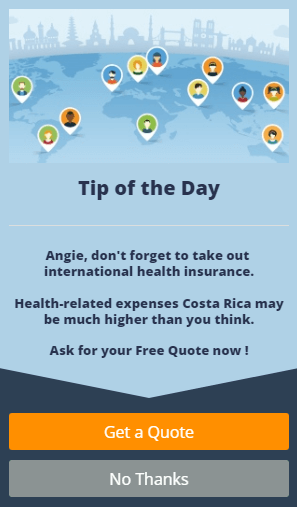
This is really easy to do with Smart Tags. But that’s not all you can do.
You can also use multiple Smart Tags:
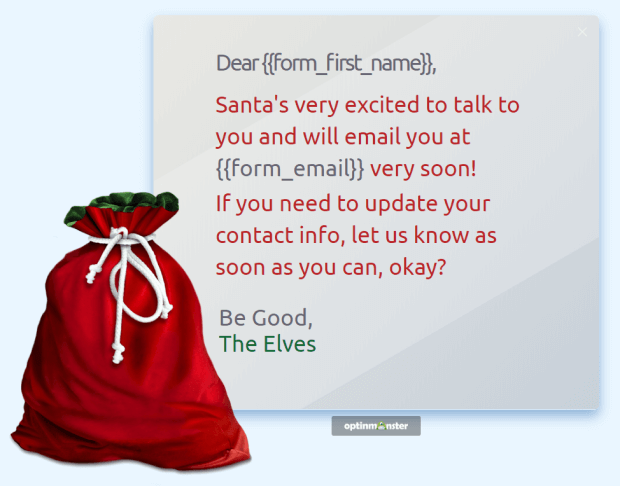
There are tons of Smart Tags available, including date/time, geographical data, form data, on-site behavior, and even custom Smart Tags (using query arguments, cookies, and JavaScript).
Click here to see another example of Smart Tags in action.
Fun, right?
4. Video Marketing
Video marketing is any type of video you record and post with the intention of moving you towards your business goals. And it doesn’t just happen on YouTube.
Social media platforms like Facebook, Twitter, Instagram, Snapchat, and maybe even TikTok are also great places for video marketing content.
@washingtonpost#backatwork today to make #fishcontent. You’re welcome, karalynndunton.♬ Fish jokes – washingtonpost
Video is a fun and engaging way to market to your target audience. And it works. Based on 2024 numbers, 77% of people purchased a piece of software or an app after watching the brand’s video.
Another study found that video ads were the number 1 way consumers discovered a brand that they later bought from.
Check out these video marketing statistics to learn more.
How to Do It
First, you need a video content marketing strategy. This includes steps like goal setting, finding out where your audience is, and what your competition is up to.
Once you’ve done some research and planning, you can decide what type of content you want to create.
Most of your content will probably fall into one of these categories:
- Product/service videos
- Brand videos
- Explainers & How-to videos
The most important thing to remember is that your videos need to be engaging and tell an interesting story.
5. Micro-Moments
Micro-moments are intent-rich moments when a person heads to a device to act on a need to know, to go, to do, or to buy.
Think With Google illustrates these micro-moments for us:
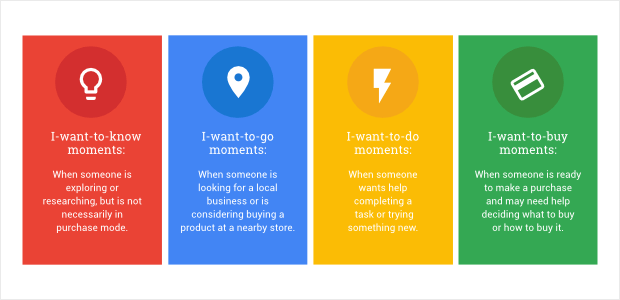
Micro-moments are important because everyone wants to have their needs met. Consumers are drawn to brands that can meet their needs quickly.
How to Do It
First, you need to find out what are the “to buy” moments that drive visitors to your specific brand.
If you haven’t created buyer personas, you should definitely do that. It will help you identify these micro-moments for your audience.
Then, follow Google’s advice:
Be There
Anticipate the needs of your audience and be there to help when those needs arise.
Be Useful
Provide a digital experience (ie. content) that’s relevant to visitors’ needs in those moments and provide that content quickly.
Be Accountable
Make sure that the customer experience is seamless, no matter where your visitors and customers are trying to reach you.
6. Social Commerce & Shoppable Posts
No digital marketing best practices post would be complete without mention of social commerce.
You already know that a strong social media marketing strategy is important for driving traffic to your site, building brand recognition, building community, and building brand loyalty.
But did you know that social media is also becoming a popular place to make purchases?
In fact, 72% of Instagram users have purchased a product on the app. That’s massive.
Other platforms are being used, too. A survey of more than 4,000 Pinterest users found that 70% use Pinterest to discover new and interesting products.
So, while you’re using social media to grow your email list, don’t forget to set up shoppable posts!
How to Do It
Each platform is different, so check out the documentation for your chosen platform to find out how to create shoppable posts.
Your shoppable posts should include everything that your visitors will need to make a decision (and a purchase).
This means including beautiful images that show off your product as well as product information. You can use these product page tips to create great product descriptions for your shoppable posts.
Here’s an example of a shoppable post on Instagram:

Notice the View Products button in the lower-left corner?
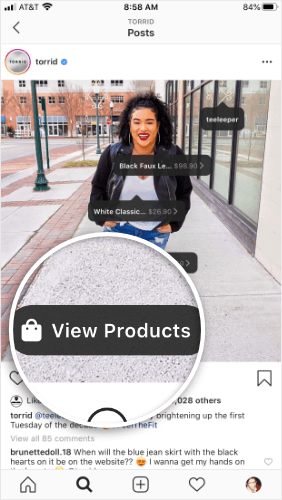
Here’s what happens when you tap it:
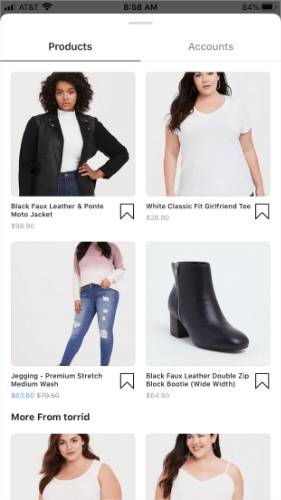
To set up Instagram shoppable posts you’ll need an Instagram business account with a connected Facebook business page.
Then, you can connect your product catalog in one of 3 ways:
- Your eCommerce platform
- The Catalog Manager
- A Shop section on your Facebook Page
Get the step-by-step details from Instagram.
7. Omnichannel Marketing
Omnichannel marketing sounds complicated, but it really just means marketing across multiple platforms. This helps you create a consistent voice and brand message.
Using omnichannel marketing creates multiple touchpoints between you and your target audience. Research has found that this produces:
- Higher engagement: Using 3 or more channels in an automation workflow got an 18.96% engagement rate compared to a single-channel engagement rate of 5.4%.
- Increased purchase frequency: Customers bought 250% more frequently when interacting with 3 or more channels.
- Increased average order value: Customers interacting with campaigns using 3 or more channels spent 13% more on average.
- Higher customer retention rates: Those who engaged with 3 or more channels were 90% more likely to be repeat purchasers.
How to Do It
Omnichannel marketing starts with knowing your target audience. We’ve already mentioned buyer personas and encourage you to take the time to think about your ideal user.
Once you know your audience, you’ll want to segment them. Segmentation helps you create targeted messaging so you can then align your content with the customer journey of specific segments.
Now you’re ready to choose the platforms you’re going to use to communicate with your audience. Remember, you want to use the platforms that your target audience is using.
From there, you can use your content, tweaking it to work for each platform, to reach your target audience.
8. Privacy Marketing
With the rise of consumer privacy measures like GDPR and the California Consumer Privacy Act, marketers will need to be even more intentional with their targeting if they want to engage users.
How to Do It
You’ll need to put more effort into earning the trust of your target audience. This means focusing on things we’ve already covered in this article like knowing your audience, keeping your content relevant and personalized, and engaging on the right platforms.
It’s also important to use social proof to show off your trustworthiness.
TrustPulse is a great tool that makes it so easy to get started with social proof.
With TrustPulse, you can show off real purchases, signups, and more as they happen on your site.
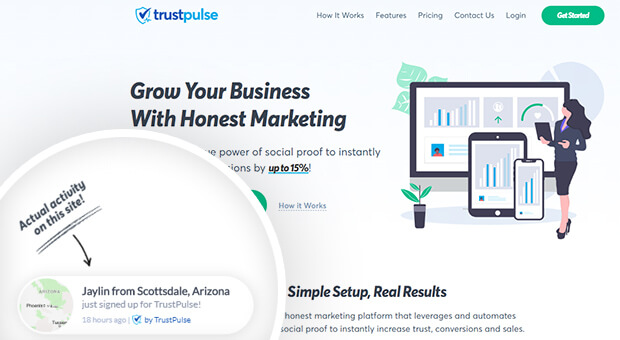
Here’s how to set up your TrustPulse notifications.
That’s it!
These digital marketing best practices will give your digital marketing a huge boost, but don’t get overwhelmed by thinking you have to implement them all at once.
You can use OptinMonster to create a chatbot, keep your marketing efforts targeted and personalized, and do some pretty cool things with video marketing (like launch an optin automatically at the end of an embedded video on your site).
Looking for the easiest way to get started? Join OptinMonster today!
More on Digital Marketing Best Practices:


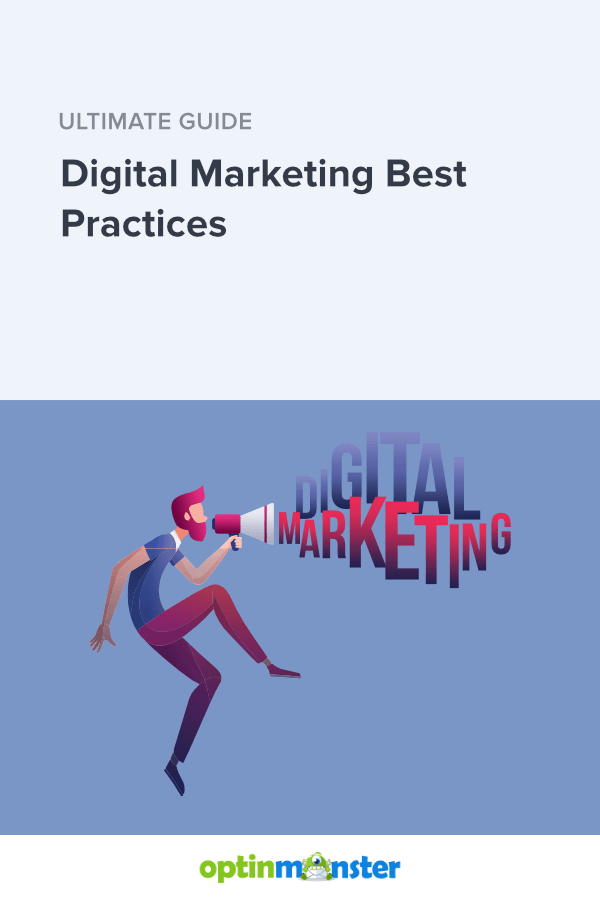








Add a Comment