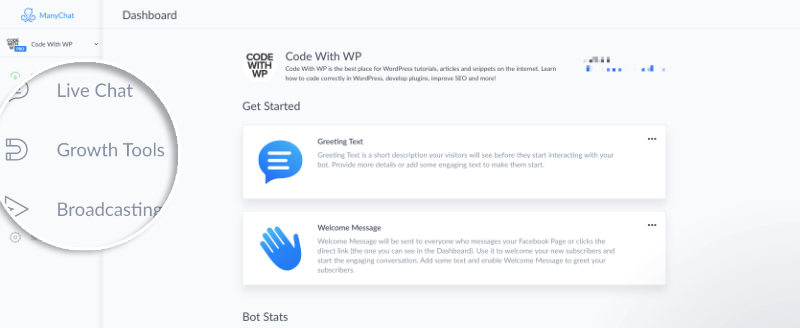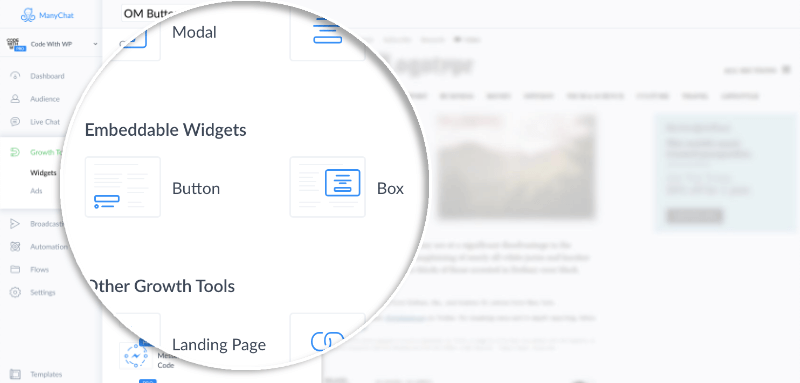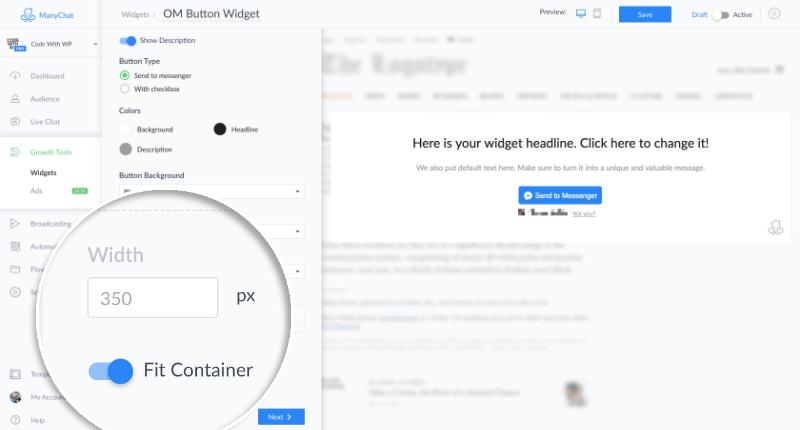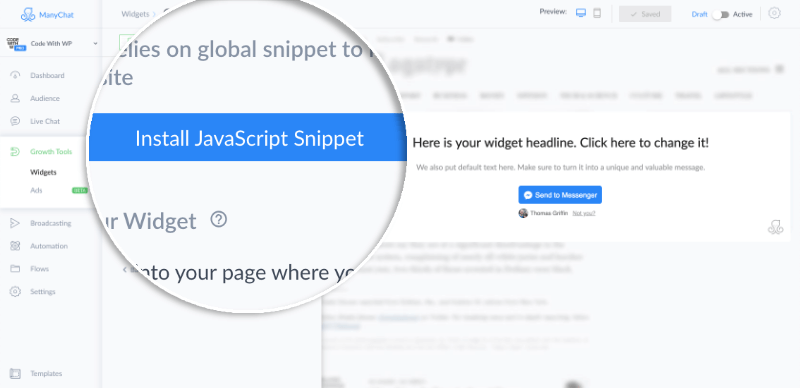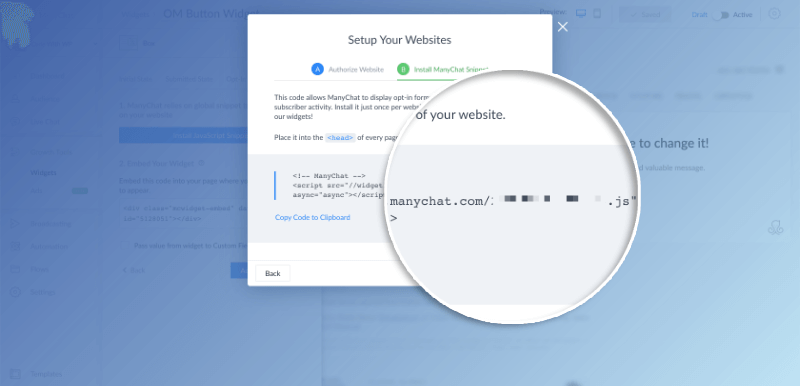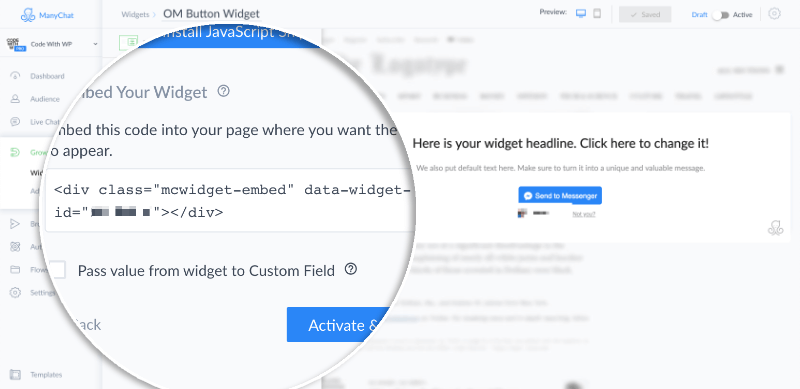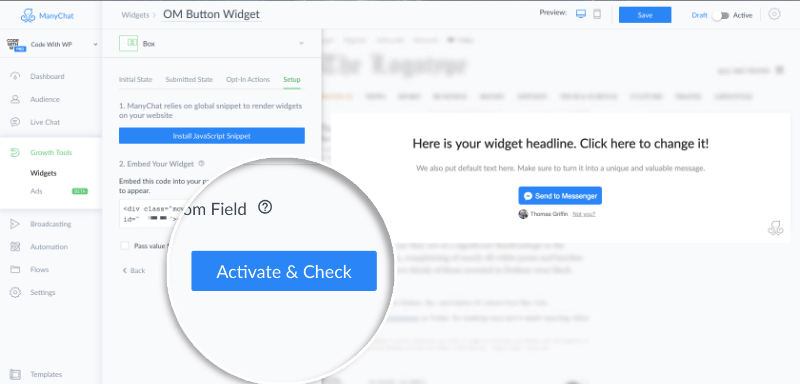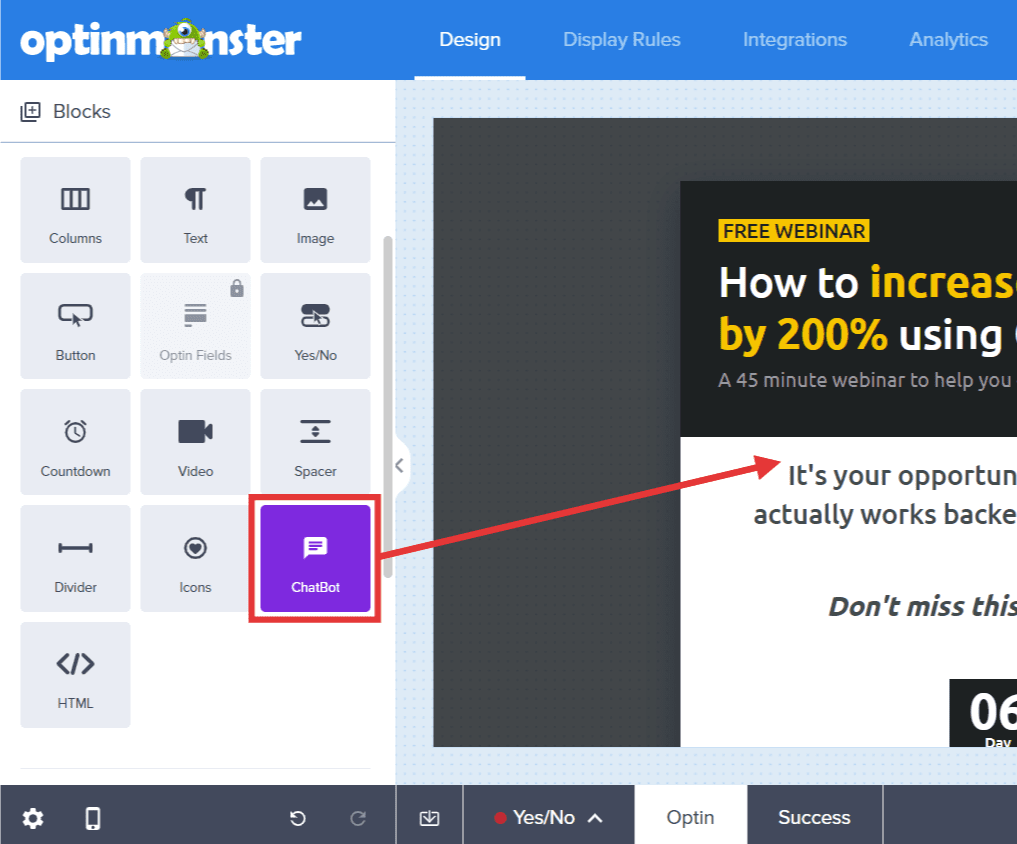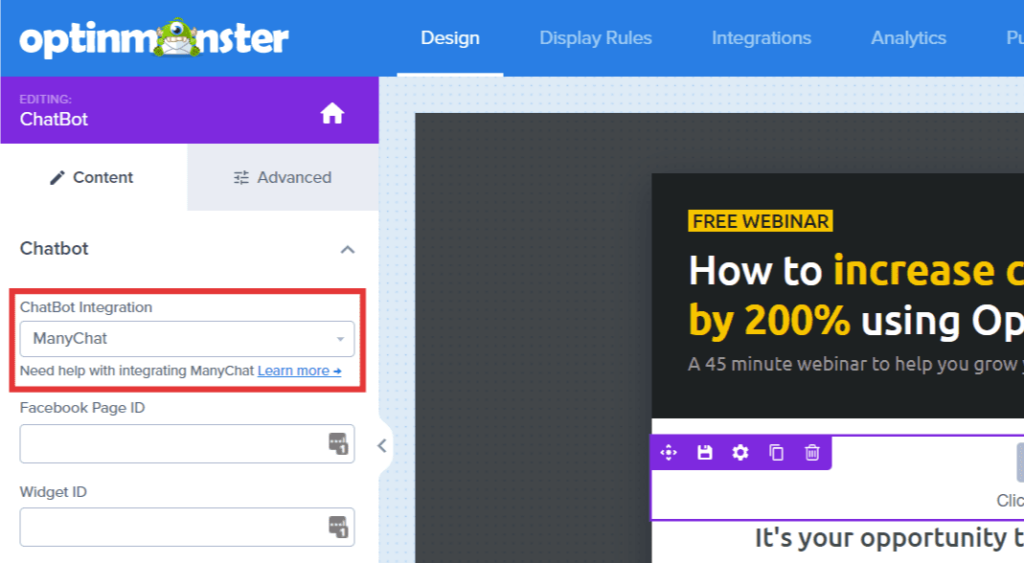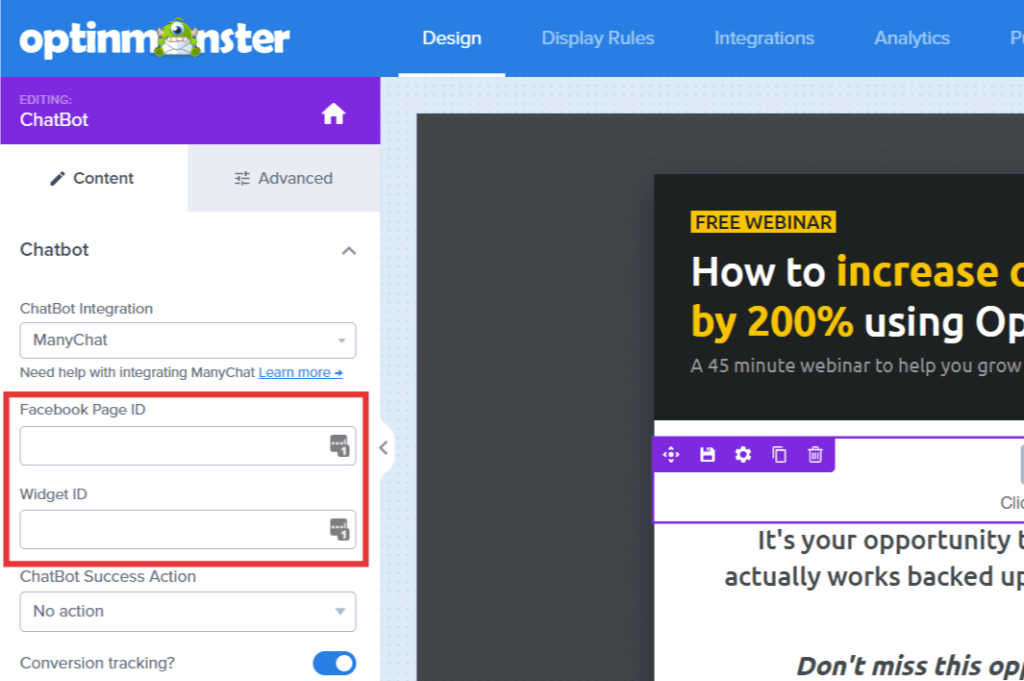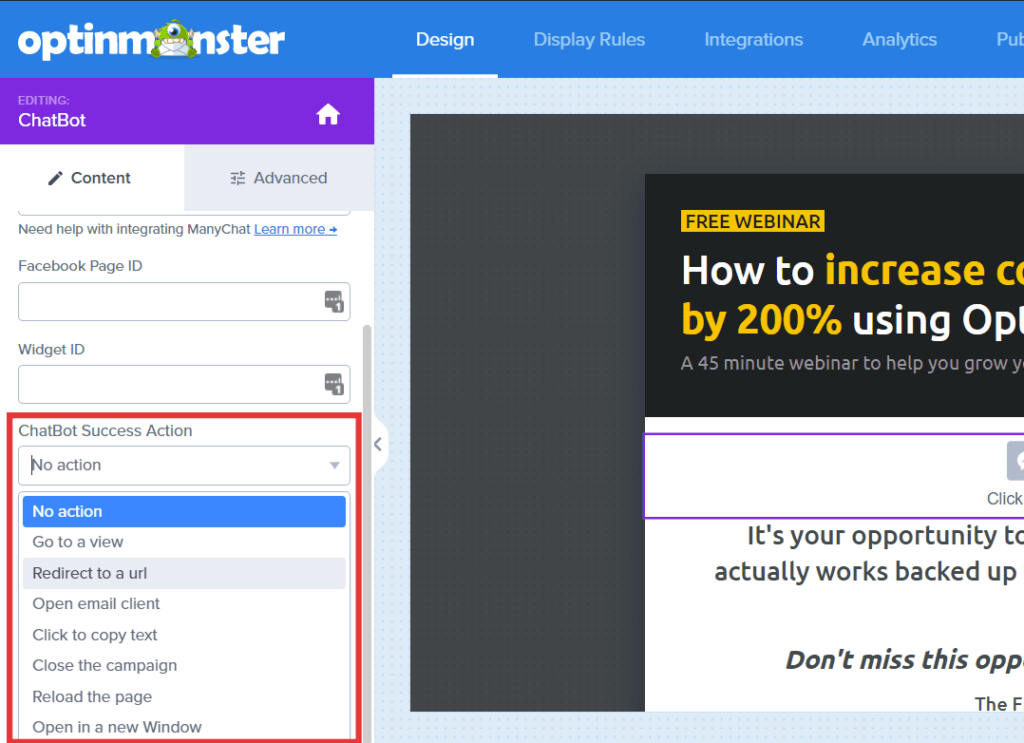OptinMonster makes it easy to embed a ManyChat widget into your campaigns using our ManyChat integration.
In this article, you’ll learn how to integrate with ManyChat.
Before you start, this feature requires a Growth subscription.
Before you start, you’ll need to create a ManyChat account before following this guide.
Create ManyChat Widget
To begin, you’ll need to create a ManyChat widget that can be added to your OptinMonster campaign.
To create a ManyChat widget, follow these steps:
- Log in to your ManyChat account and navigate to the Growth Tools page.
- Use an existing widget or create a New Growth Tool.
NOTE:
Only embeddable widgets (button and box) are supported at this time.
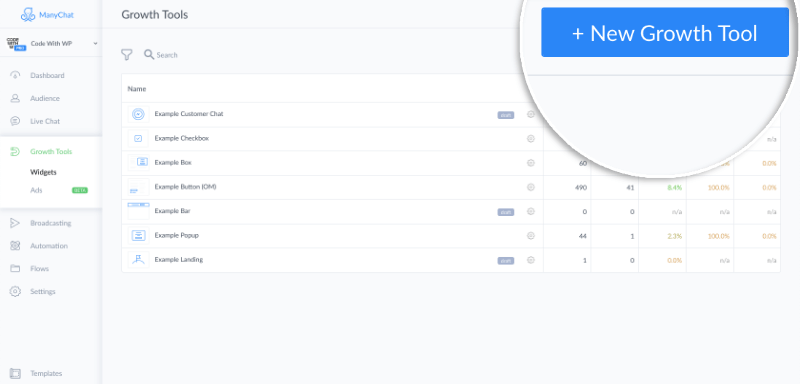
- Create a new Embeddable Widget.
- Configure your widget design and settings. If you’re using the Box widget, we recommend setting the Width to Fit Container.
- Next, in the Setup tab, click Install JavaScript Snippet.
- Add the domains you want to authorize.
- In Install ManyChat Snippet, copy the number ID in the URL of the provided code snippet. This is your Facebook Page ID that will be used in the next section of this guide.
- You’ll also return back to the widget settings, under Embed Your Widget, and copy the data widget ID that will also be used in the next section of this guide.
- Finally, select the Activate & Check button for your ManyChat widget.
Connect ManyChat
To integrate your campaign with ManyChat, follow these steps:
- From the Design view of the campaign builder drag and drop a ChatBot block into your campaign design where you would like it to appear.
- Next, in the sidebar panel choose ManyChat from the ChatBot Integration dropdown.
- From the previous section, you will now paste the Facebook Page ID and the Widget ID for your ManyChat widget into the appropriate fields.
- Finally, set the ChatBot Success Action.
- When you’re finished, click Save.
FAQs
What is the benefit of using OptinMonster and ManyChat together?
The ManyChat integration allows you to combine ManyChat’s robust chatbot features with OptinMonster’s powerful user behavior targeting. Our integration also allows you to utilize OptinMonster’s success actions giving you more control over the user experience when visitor’s start a chat.
Can I show my ManyChat campaign only during or outside of business hours?
Yes, see our guide on how to schedule your campaigns.
Can I save a chatbot block once I customize it to re-use it later on?
Yes! Learn how to create and use saved blocks.
If you’re serious about jumpstarting your website business growth, then get started with OptinMonster today!
Get Started With OptinMonster Today!BONUS: Done-For-You Campaign Setup ($297 value)
Our conversion experts will design 1 free campaign for you to get maximum results – absolutely FREE!
Click here to get started →