What is the future of PPC? Pay-per-click isn’t dying, but it is changing. In this article, we share 10 PPC best practices to keep you ahead of the changes and get the most out of your marketing budget.
Before we get into the PPC best practices, let’s take a look at some of the most commonly asked questions about PPC.
What Is PPC (Pay-Per-Click)?
Pay-per-click advertising, also called “paid search,” is a model that lets marketers place ads on an ad platform, paying the platform each time someone clicks the ad.
There are quite a few different types of pay-per-click ads that we should talk about before getting into our list of PPC best practices:
Search Ads
These are probably the ads you’re most familiar with. They show up in the search results as text and look just like any other link in the results pages. They are, however, tagged with Ad to show that they’re paid content.
Display Ads
Display ads show up on Google’s partner sites and typically show both images and text.
Related ContentGoogle Display Retargeting Ads: A Budget-Friendly AdWords Option
Remarketing Ad
Remarketing ads let you customize your search ad campaigns to target previous visitors to your site.
Related ContentRemarketing Lists for Search Ads: Custom Campaigns and Tailored Bids
Local Ads
These ads show up in local searches with a city name, zip code, or neighborhood in them.
Social Ads
Social ads show up in social media feeds and are tagged with Ad or Sponsored.
Google Shopping Ads
These ads show up at the top of the search engine results in a carousel format. They let searchers see products and pricing for similar products from a variety of shops.
TrueView Ads on YouTube
TrueView ads appear on YouTube videos in the form of fullscreen ads, small sidebars, unskippable ads, or a combination.
Sponsored Promotions in Gmail
These ads show up at the top of a user’s mailbox. They look like a regular email but do include an Ad tag.
And that’s not even all of the pay-per-click ads you can create, depending on what platform you’re using.
What Are the Benefits of PPC?
Now that you know what pay-per-click advertising is let’s talk about why it’s important for your business to use paid search.
It’s Cost-Effective
One of the most common arguments against PPC is that it’s expensive.
Sure, it can be. But that doesn’t have to be the case.
We recommend that you start with a small campaign and, based on the results, adjust your strategy, and go bigger.
There are also tons of ways to reduce your cost-per-click (CPC). Here are a few:
- Use manual bidding
- Add more longtail keywords and negative keywords
- Keep your landing pages relevant to your ads
It’s Targeted
Paid search lets you target exactly who you want exactly where you want. This will naturally lead to better, qualified leads.
You can also use retargeting to reach the users who’ve already shown interest in your company, products, and services!
Plus, you can use the data you get from running your PPC ads to optimize them.
It’s Fast
While SEO is the best and most consistent way to increase your site’s traffic, it can take some time before your SEO strategy produces the results you want.
PPC ads can help you drive targeted traffic to your site in a shorter amount of time.
It Works With Your SEO Strategy
PPC helps you find keywords that you can incorporate into your site’s content. And, since these keywords are the same keywords driving targeted traffic to your website, you know that they’re going to help you boost conversions.
PPC Best Practices
Here are some paid search trends that you should watch for.
1. Automation
The first of our PPC best practices is automation and it starts with well-defined processes. If you don’t have well-defined processes for the things that you do all the time (testing, bidding, reporting, etc.), your first step is to document those processes.
Once you’ve documented those tasks and the steps you take to complete them, it’s time to automate!
While there are several things you can automate, we recommend starting out using the tools provided by your PPC platform.
Google Ads has automated rules for just about anything you can think of:
- Scheduling ads
- Pausing low-performing ads or keywords
- Bids and bid scheduling
- Controlling budgets and cost
You can easily use automated rules to increase bids for your high-converting, low cost per conversion keywords (or decrease bids for keywords that aren’t doing so well).
Let’s set up this rule in Google Ads.
We’re going to set a weekly rule that will increase our max CPC (cost-per-click) bids by 15% for keywords with more than 50 conversions and a cost per conversion of less than $10. We also want to target keywords that are triggering ads with an impression rate of more than 35%.
NoteThe Impr. (Top)% metric replaces the Avg. pos. metric and is the percentage of your ad impressions that show up anywhere above organic search results. A rate of 35% roughly corresponds to an average position of 3.
Go to your Google Ads account » Tools and Settings » Bulk Actions » Rules.
Click the blue plus sign to add a new rule.
Select Keyword Rules.
Next, choose Change Keyword Bids.
You can set whatever rules you want, but for our example, we’re going to increase bids by 15% for all of our active keywords.
To do that, we’ll choose All enabled keywords under the Apply to keywords section. We’ll also select Increase bids as our Action and enter 15% in the Increase by percentage field.
In the Condition section, click +ADD then select Conversions » Cost / conv. Set the Cost to “<$10.”
Click +ADD and select Conversions » Conversions. Set conversions to “>50.”
Click +ADD, select Performance » Impr. (Top)% and set that to “>35%.”
We’re setting our Frequency to Weekly and using data from the Previous week. Then, we need to name our rule and click Save.
This is just one example of the automated rules that you can create.
2. Video Ads
Videos are brilliant for marketing. In fact, 80% of video marketers say that video has helped them increase sales. And 83% say that video helps them with lead generation.
It’s no wonder that video ads sits in the number 2 spot on our list of PPC best practices.
But this popular and effective marketing tool is changing. So, how best to capture the benefits of video in your PPC marketing strategy?
For starters, you’ll need to embrace Google’s vertical video ads. With 90% of consumers watching videos on their mobile devices, square and vertical ads just make sense. Plus, vertical ads work nicely as Instagram Stories.
There’s another type of video ad that we think is going to get a lot of attention in the coming years:
Bumper video ads.
Bumper ads are very short videos (6 seconds or shorter), and you can’t skip them. They work well when partnered with in-stream ads (running before, during, or after videos) or video discovery ads (showing up in search results, next to related ads, and the like).
To set up a bumper video ad campaign, log in to your Google Ads account, click Campaigns, click the blue plus sign, then select New campaign.
Choose the brand awareness and reach goal.
Choose the Video campaign type, select Bumper, then click Continue at the bottom of the page.
On the next page, you’ll name your campaign and set your budget. You can choose the networks and locations you want to target, the language of your customers, and more.
Next, enter an ad group name and enter your target CPM bid.
NoteBumper ads use target CPM (cost-per-thousand impressions) bidding. Your pay each time your ad is shown 1,000 times.
In the Create your video ad section, you’ll enter the URL of your YouTube video (remember, 6 seconds or shorter) and follow the steps to create your video ad.
After you enter the URL to your video, you’ll get to set:
- Final URL: The URL people reach after clicking your ad.
- Display URL: The website address that appears in your ad.
- Call-to-action (optional): Shows up next to your headline and directs people to your final URL.
- Headline: Primary line of text next to your video ad.
- Advanced Options: Set a tracking template, final URL suffix, and custom parameters.
- Companion Banner: An image or group of images that shows up next to your ad.
- Ad Name: The internal name you use to identify your ad.
Click CREATE CAMPAIGN, and you’re set!
Here’s an example of a bumper ad:
3. Smart Bidding
Next on our list of PPC best practices is smart bidding.
Google’s Smart Bidding is an automated bid strategy using machine learning to optimize for conversions or conversion value. You tell Google what your advertising goal is, and Smart Bidding gets it done within your budget.
There are 4 big benefits to using Smart Bidding:
Advanced Machine Learning
Machine learning algorithms look at tons of data to help you make better predictions about how different bid amounts will impact conversions or conversion value.
Range of Contextual Signals
Signals are identifiable attributes about a person or their context at the time of a particular auction. This includes things like device and location, weekday and time of day, remarketing list, and so much more.
Performance Controls
With Smart Bidding, you can set performance targets and customize settings based on your goals.
Performance Reporting
Smart Bidding also offers reporting tools like bid strategy reports, bid strategy statuses, campaign drafts and experiments, simulators, and alerts and notifications.
4. Dynamic Keyword Insertion (DKI)
Keyword insertion is an advanced feature, but one that is easy to use and could quickly up your PPC game. It lets you automatically update your ads with the keywords in your ad group that caused your ads to show in the first place.
So, how does it work?
Let’s say we’re advertising a coffee shop. We could use keyword insertion in our ad headline like this:
Headline: Buy {KeyWord:Coffee}
The ad platform will try to replace the code with one of the keywords in our ad group (like “fair-trade coffee,” “flavored coffee,” or “light roast coffee”). When it can’t, it will just default to “Coffee.”
So, when someone searches for those words, your ad would change to match:
This means that a search for “fair-trade coffee” would show your regular “Buy Coffee” add with the heading “Buy Fair Trade Coffee” instead.
We recommend using dynamic keyword insertion sparingly. While it can lead to higher relevancy, higher click-through rates, and higher quality scores, there are also a few ways it can get you into trouble.
If your ad group includes a competitor’s name, for example, you’ll want to stay away from keyword insertion. If your ad shows up with a competitor’s name in it, you’re violating Google’s trademark policy.
You also run the risk of your ads not making sense. Using our example from earlier, what if the search term is “coffee flavored?” Your ad would come back with “Buy Coffee Flavored,” but coffee-flavored what?
You’ll want to test your results to ensure that your ads make sense with the dynamic substitutions.
Finally, DKI opens you up to the potential for many more clicks on your ads, which can tear your budget to shreds if you’re not careful.
A big part of understanding PPC best practices is knowing when to use them and when to skip them.
Pro TipYou can use dynamic keyword insertion on Bing Ads, too!
5. Better Audience Targeting
Both Google and Microsoft have added more audiences (lists of users grouped by interests or online behavior) that you can target using PPC.
You can target audiences in a few ways:
- LinkedIn Profile Targeting: Bing Ads lets you target LinkedIn users based on company, job function, and industry.
- Demographics: Marital or parental status, education, income, homeownership.
- Remarketing: Lets you customize search ad campaigns to target people who have already engaged with your company.
- Custom Intent: Define and reach the best audience for your Display ads and reach new customers on YouTube based on the keywords they use to search for your products or services on Google.
- In-Market: Find customers that are researching products and are actively considering buying a service or product like yours.
Google Ads even lets you layer audiences so you can fine-tune your ad campaigns.
6. Responsive Search Ads
With responsive search ads, you can create an ad that adapts to show more text (and more relevant messages) to your audience.
You can add up to 15 different headline variations and up to 4 different versions of your ad copy. Then, over time, Google Ads automatically tests different combinations to learn which combinations get the best response.
Why use responsive search ads? Here are some of the benefits:
- Flexible ads that adapt to device width
- Time-saving (Google does the testing)
- Compete in more auctions and match more queries
- Increase ad group performance
Setting up responsive search ads is easy:
Login to Google Ads and choose Ads & Extensions. Then, click on the blue plus sign and select Responsive search ad.
Select the ad group you want to use:
Now you can add more headlines and descriptions as well as make changes to the ad’s URL, your final URL, and URL options.
You can also pin headlines and other fields to make them show up every time your ad appears.
7. Alternative Platforms
Yes, Google and Facebook are the brightest stars of PPC, but they aren’t the only game in town. And, as people start spending more and more time on niche platforms (think Amazon for shopping or business people spending their time on LinkedIn), it’s more important than ever to diversify your ad spend.
That’s why we’ve included alternative platforms on our list of PPC best practices. Here are a few platforms we recommend:
Amazon
Amazon is where your customers are. As of 2019, Amazon had monthly traffic of 533,982,248. This makes Amazon.com the 5th most visited website in the U.S.
If your products are on Amazon, you need to be using Amazon’s PPC ads.
They have a few different types of ads:
Sponsored Product Ads: This is the most common type of Amazon PPC ad and shows up in search results and on product listing pages.
Sponsored Brand Ads:
Sponsored brand ads, or “headline search ads,” show up at the top of Amazon searches and let sellers include a logo, headline, and 3 or more products.
Sponsored Display Ads:
Sponsored display ads let sellers target shoppers who’ve already visited their page. These ads show up on affiliate sites like Google, Facebook, Netflix, and mobile apps.
Bing (Microsoft Ads)
Microsoft’s Bing is about 10 years newer than Google, but it’s already making strides in search share. In 2019, Bing boasted a 36.2% share of desktop search marketing.
And its users are shoppers. Nearly all (98%) Bing users have visited an online retail store within a month of using the search engine.
Microsoft Ads offers many of the same features as Google Ads, but there are a few ways Microsoft Ads stands out.
For instance, Microsoft Ads offers LinkedIn profile targeting and more reporting options. You can even import your Google Ads campaigns.
Plus, people who search the Bing network spend 37% more than the average user.
With Bing, you can create:
- Expanded Text Ads: These ads include a title, description, display URL, and final URL.
- Dynamic Search Ads: These look just like the expanded text ads but are automatically targeted to relevant searches based on the content of your website.
- Product Ads: These include custom images from your product catalog, promotional text, pricing, and seller details.
- Microsoft Audience Ads: These ads are contextual, placed naturally within content, and visually rich.
- Bing Smart Search Ads: These ads are similar to text ads but are formatted for touch.
- App Install Ads: These are like text ads but link directly to your apps with a button.
- Standard Text Ads: This is the most basic ad. Depending on the text of the ad and ad placement, the layout of the ad can vary.
With 675 million members in 200 countries globally, LinkedIn is the place to be if you’re a B2B (business to business) company.
LinkedIn has a few different ad types:
Sponsored Content: This shows up as native ads in the LinkedIn feed and can be single image, video, or carousel ads.
Message Ads: Send messages directly to prospects.
Text Ads: With text ads, you can choose your audience, set your budget, and pay only for the ads that work.
Dynamic Ads: These ads let you personalize ads to your audience and customize ads to reach your marketing goals.
Quora
Quora users show high intent based on the content they read. And there are a lot of them. Quora has a global audience with more than 300 million monthly unique visitors.
There are 4 ways to target your ads on Quora:
Contextual Targeting: Show ads matching specific topics, keywords, and questions.
Audience Targeting: Show your ads to audiences matching web traffic, lookalikes, and contact lists.
Behavioral Targeting: These ads are targeted to users based on interests. And, you can retarget them based on their history.
Broad Targeting: With this type of targeting, Quora will automatically show your ad across the Quora audience depending on location and device.
AdRoll
AdRoll is a digital marketing platform built for D2C (direct to consumer) brands and specializing in remarketing/retargeting. The platform includes audience targeting, cross-channel engagement, and advanced reporting.
You can use AdRoll to:
- Create ad campaigns across web, mobile, and social platforms.
- Build and send email marketing sequences.
- Use Product Carousel to show tailored product recommendations.
- See your paid marketing campaign data in one place.
Wherever Your Audience Goes Online
These are just a few of the tools and platforms you can use to diversify your advertising. We recommend building buyer personas and learning all you can about your target audience.
Then, go where they are.
If your audience spends their time on Facebook, advertise there. If you’re targeting people who spend time on Snapchat, Twitter, or even TikTok, that’s where you should be spending your ad dollars.
8. Voice Search
Next on our list of PPC best practices is voice search.
More than 20% of the United States population owns a smart speaker. And that number is only expected to increase. Plus, with Siri, Google Assistant, and Cortana available on billions of devices, consumers are never without a way to use voice technology.
So, what are they all doing with it?
Well, a lot of them are shopping.
More than half of shoppers use voice to research products, but it doesn’t end there.
Shoppers are increasingly using voice technology to add items to shopping lists (36%), track packages (30%), and even make purchases (22%).
Here’s how you can optimize your PPC campaigns to take advantage of voice search:
Analyze Your Current Search Terms
First, you’ll want to know what are the search terms people use to see your ad.
In Google Ads, go to Reports » Predefined reports (Dimensions) » Basic » Search Keyword.
Since we’re looking for voice search keywords, filter to see keywords like:
- “Where do I…”
- “Hey, Siri…”
- “Okay, Google…”
- “Alexa…”
Focus on Longtail Keywords and Questions
You’ll notice that voice search keywords and question phrases are longer than text searches (and more conversational). To optimize for voice search, you’ll want to include longtail keywords.
Longtail keywords are phrases of four or more words. Most web traffic comes from longtail keywords.
We have a list of keyword research tools (free and paid) that can help you find just the right longtail keywords to optimize your ads.
Pro TipDon’t ignore negative keywords. Negative keywords let you exclude search terms from your campaigns. If you’re an optometrist selling eyeglasses, for instance, you might want to add negative keywords for terms like “wine glasses.”
Understand the Buying Cycle
To get the most out of your PPC campaigns, it’s vital that you understand the buying cycle and when searchers might use certain phrases in their search.
Awareness Stage
People in the awareness stage are just becoming aware of their problems. They don’t know what solutions are out there and are just trying to figure out what’s happening. They’ll use search terms like improve, optimize, prevent, and issue.
Consideration Stage
In the consideration stage, searchers are looking for solutions. The search terms will become more targeted and will include things like solution, service, tool, and provider.
Decision Stage
In the decision stage, searchers want to find the best product or service that can solve their problem. They’ll use search terms like compare, vs., review, and pros and cons.
When you understand the buying cycle, you can fine-tune your bidding to target shoppers in the right stage of the process.
9. Visual Search
Since we just talked about voice search, it may come as no surprise that next up on our list of PPC best practices is visual search.
Or maybe it is a surprise.
Visual search hasn’t taken off just yet, but it’s only a matter of time.
Reverse image search site TinEye has been around since 2008. Pinterest launched a visual search product way back in 2015 that lets Pinners search pinned images to find details on items that they like. Instagram and Amazon both offer visual search features.
We walk around carrying smartphones equipped with cameras; it makes sense that we’d start using them to find out where to buy all the things we see and like.
To be ready when visual search takes off, you’ll want to create a catalog of your products and services complete with metadata. This will help search engines correctly categorize your images.
10. Target On-site Campaigns to Your PPC Ads
After you’ve spent all that time, energy, and money creating awesome pay-per-click ads, you’ll want to make sure that they’re working for you as hard as they can.
One of the easiest ways to do that is by using OptinMonster to target traffic from your PPC campaigns.
To do this, you’ll use a link with UTM parameters as the click event in your ad, instead of a standard URL.
What Is a UTM Code?
A UTM parameter is a small snippet of code added to your URL, which allows you to track information about the source, medium, and campaign of the link. The simplest way to create a UTM link is to use Google’s Campaign URL Builder.
There are tons of parameters you can add to your links. Here’s a sampling from Google:
How to Target UTM Links in OptinMonster
Let’s say you wanted to track a Google Ads campaign that was a leaderboard ad for your fall sale. You might use a URL in your ad campaign that looks like this:
http://yourdomain.com/?utm_source=adwords&utm_medium=leaderboard&utm_campaign=fall_sale
This URL has 3 query argument keys and 3 matching query argument values:
- Key: utm_source Value: gads
- Key: utm_medium Value: leaderboard
- Key: utm_campaign Value: fall_sale
And you can target any of these query argument keys and query argument values in your OptinMonster campaign.
So, if you wanted to show a campaign only to the people referred by your Google Ads campaign (and not your Facebook or email campaigns), you would add a Display Rule to your OptinMonster campaign that looks like this:
If…
- the URL query arg key exactly matches utm_source
- the URL query arg value exactly matches gads
And don’t worry, you can target any of the parameters, not just utm_source.
So, if you want to target visitors referred from your ad campaign to your fall sale, you would use the utm_campaign parameter instead:
If…
- the URL query arg key exactly matches utm_campaign
- the URL query arg value exactly matches fall_sale
You can use this targeting to increase the ROI of your PPC campaigns.
There you have it! You’ve just learned 10 PPC best practices that will help you get the most out of your marketing budget.
Plus, you learned how to use OptinMonster to target your on-site campaigns to your PPC campaigns, boosting your ROI.
You might also want to learn how to properly run retargeting ads on Shopify, one of the world’s most popular eCommerce platforms.
Ready to get started? Join OptinMonster today! And don’t forget to follow us on Facebook, Twitter, and YouTube and sign up for our newsletter to get even more marketing tips, tools, and resource recommendations.


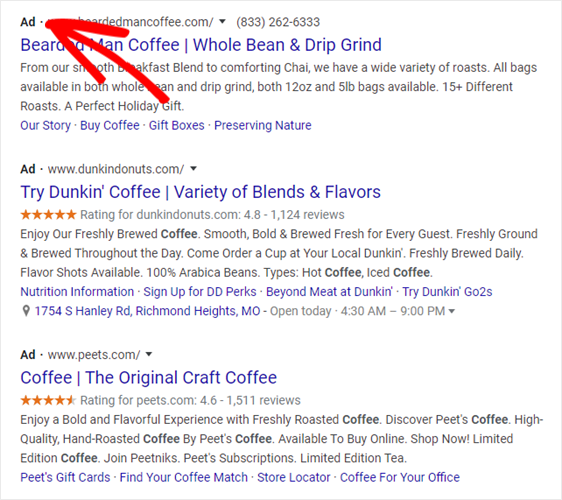
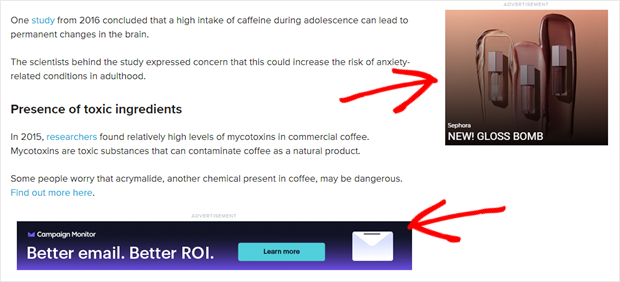
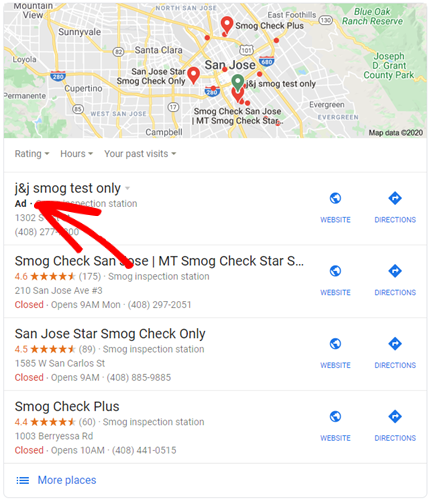
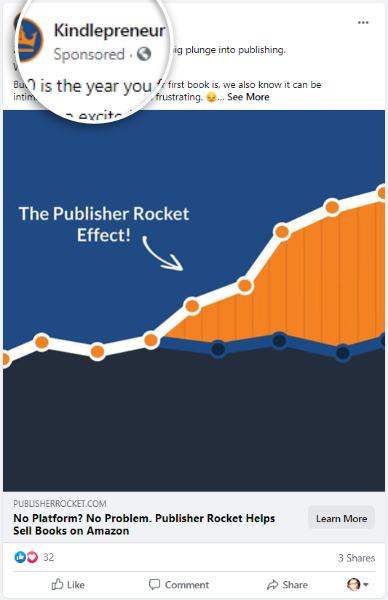
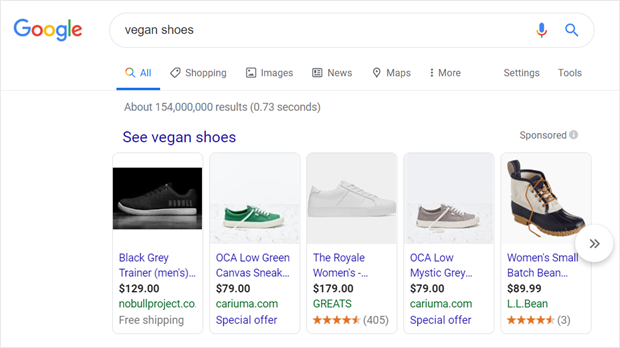
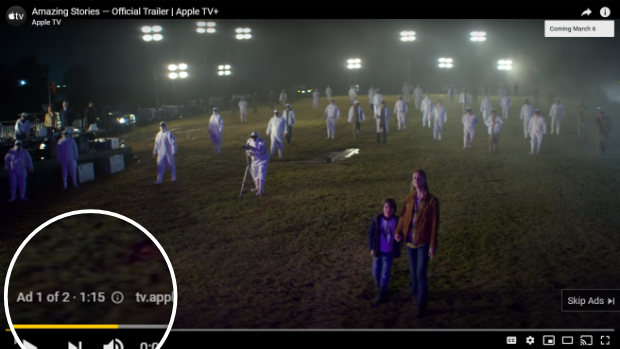
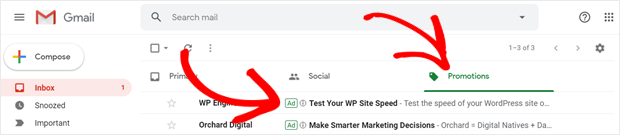
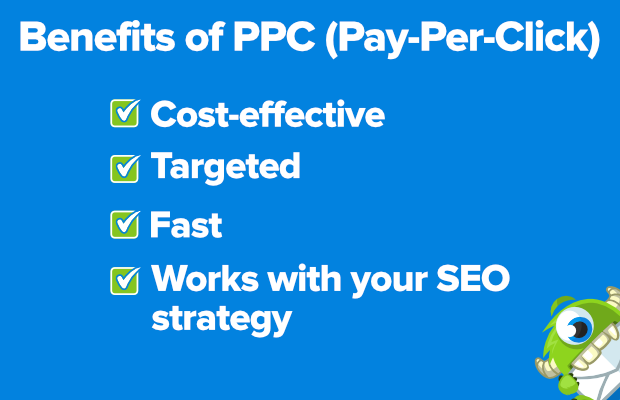
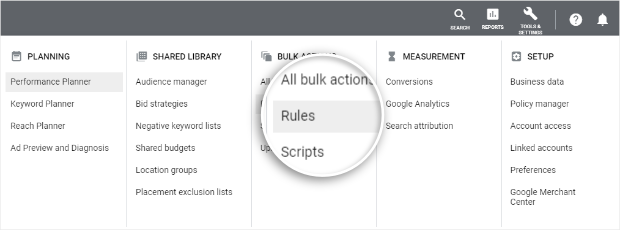
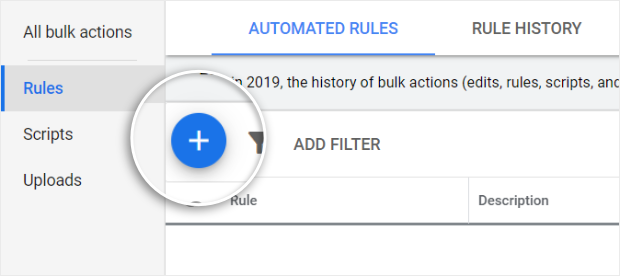
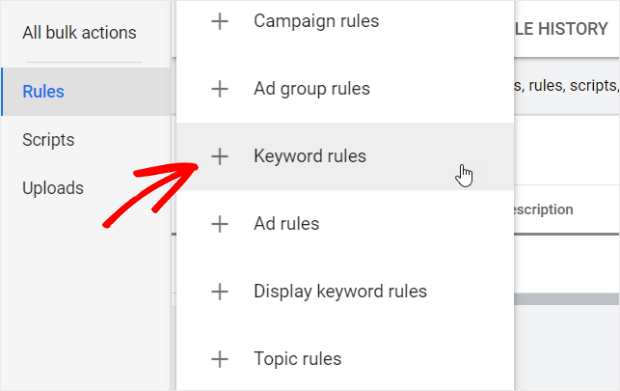
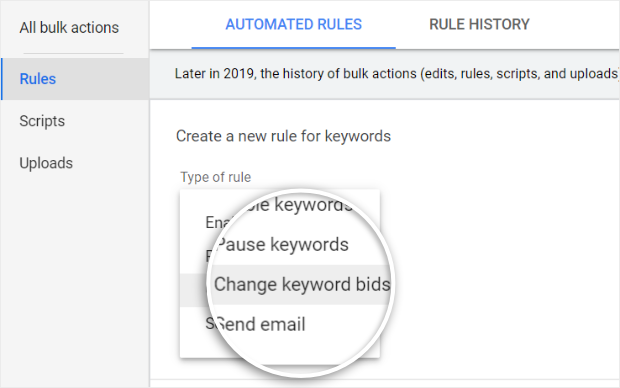
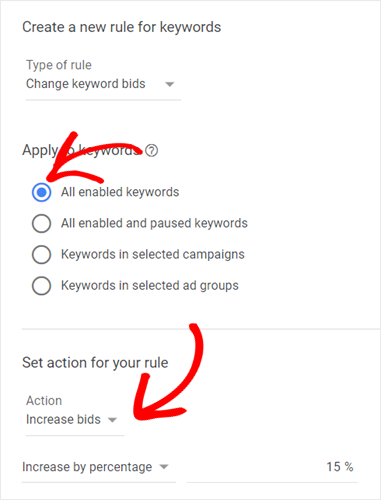
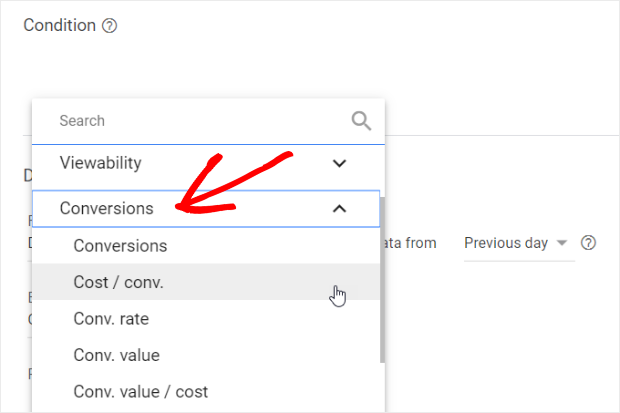
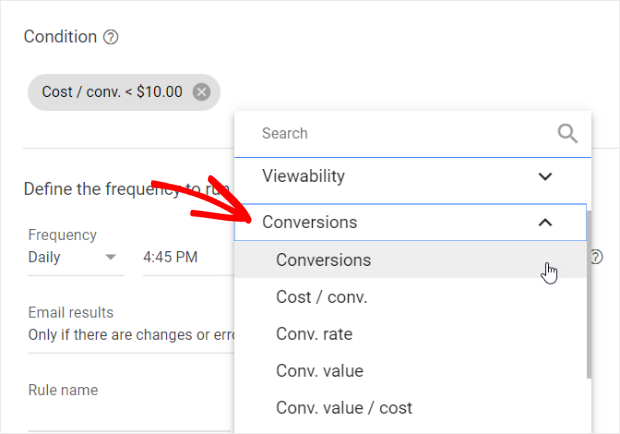
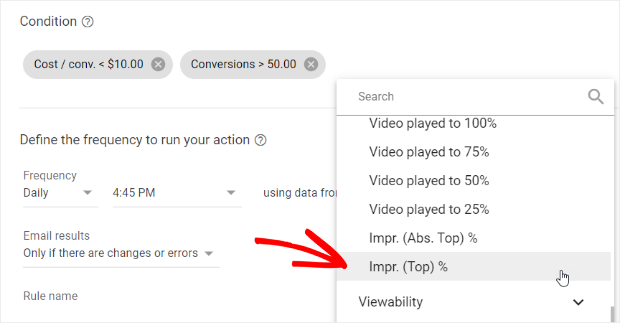
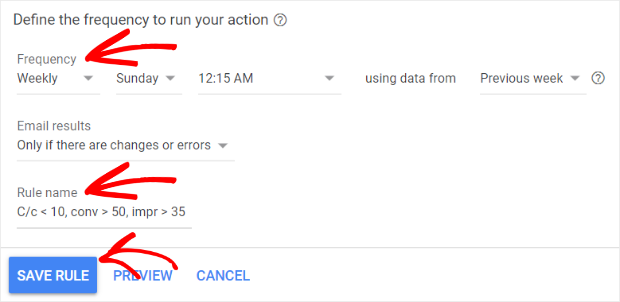
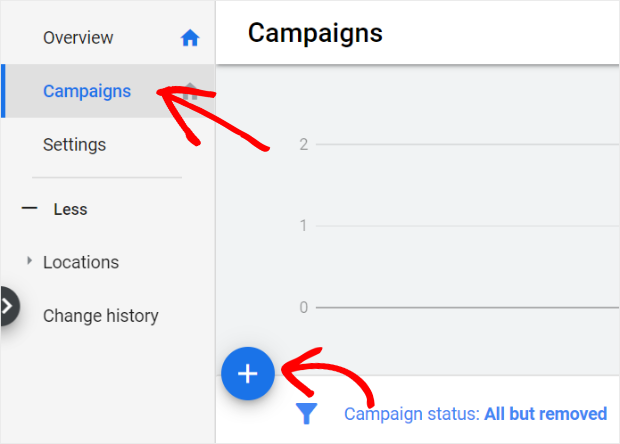
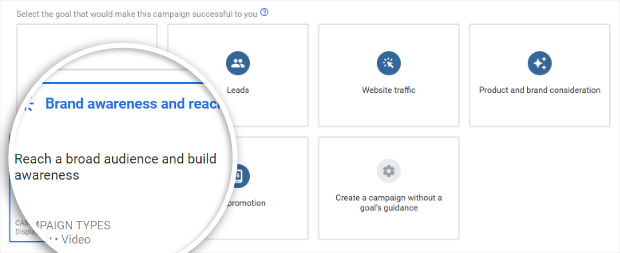
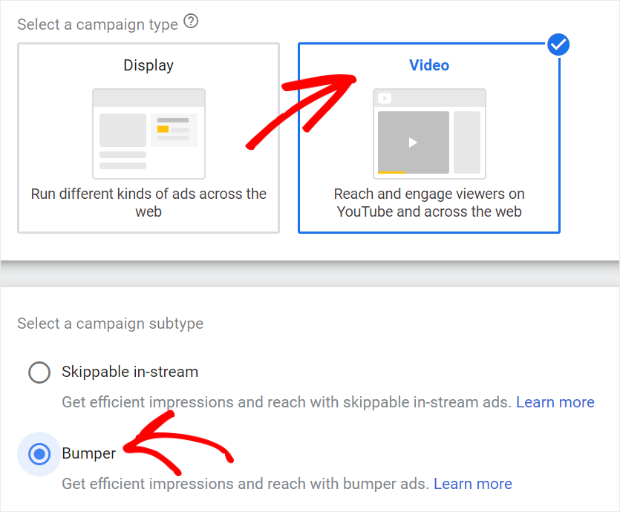
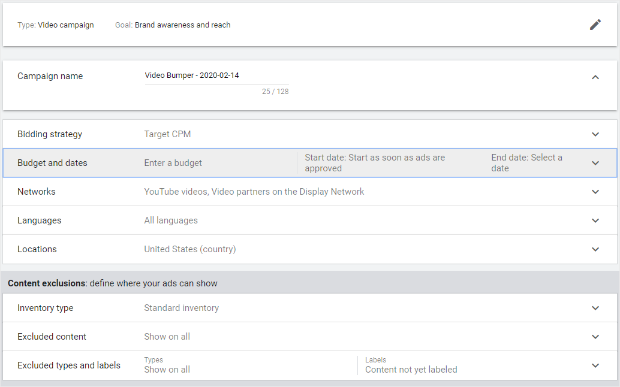
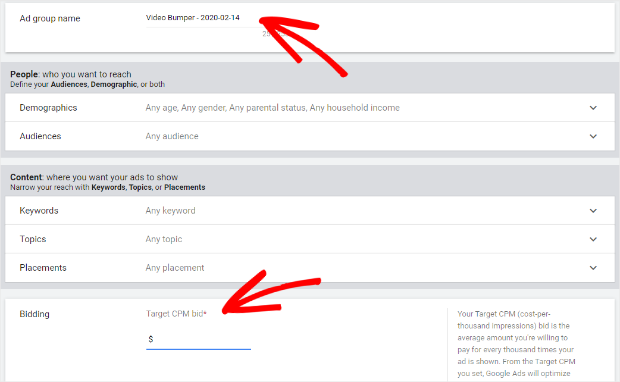
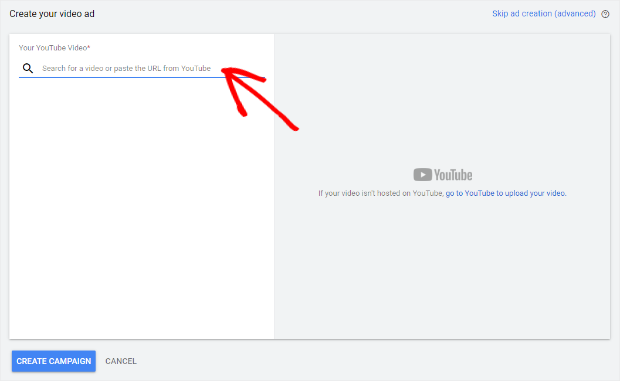
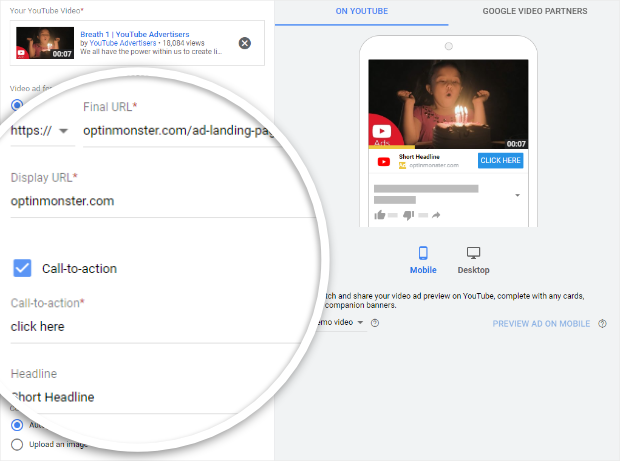
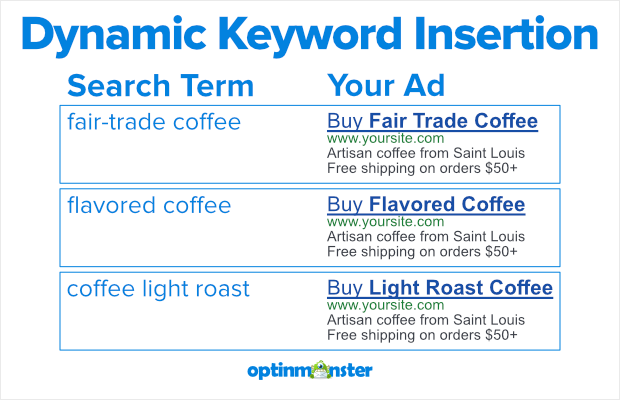
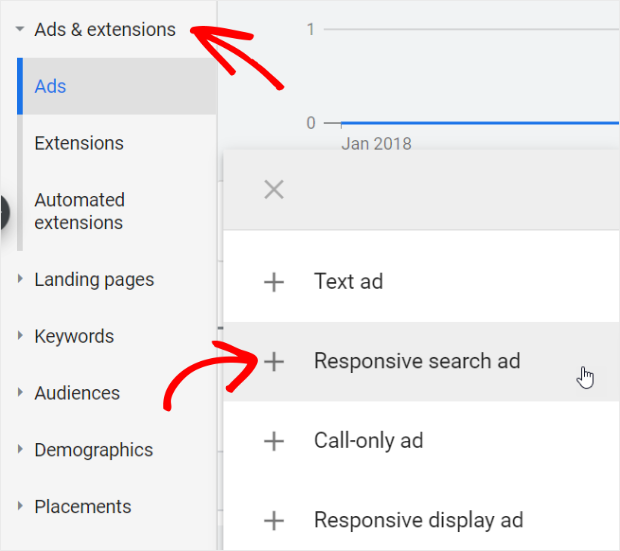
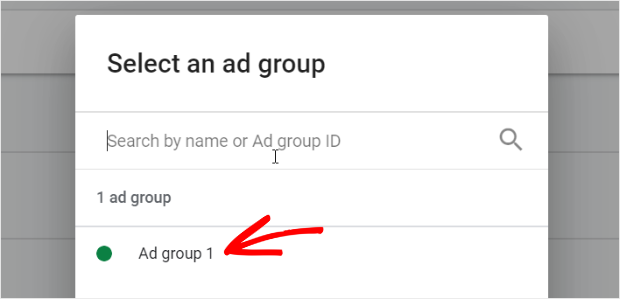
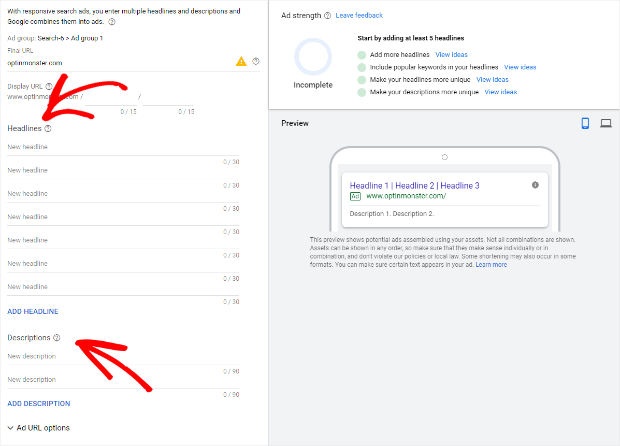
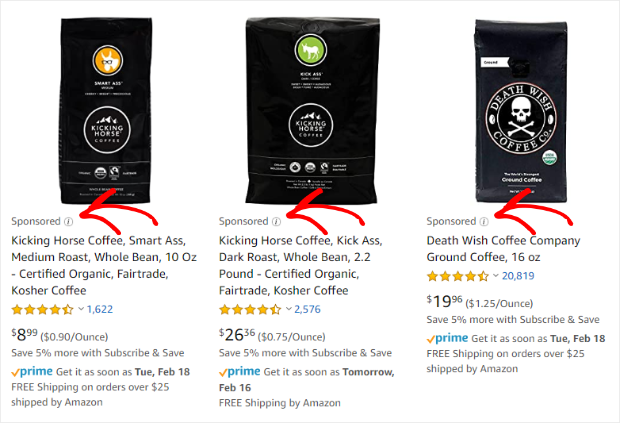
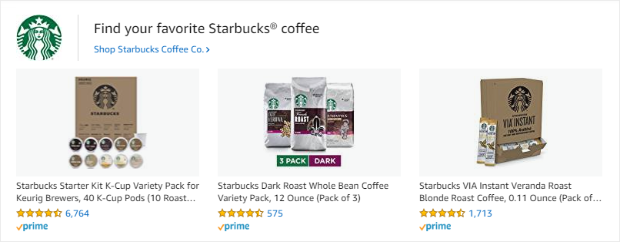
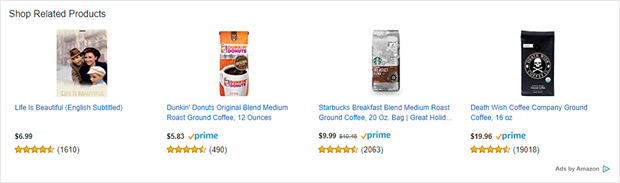
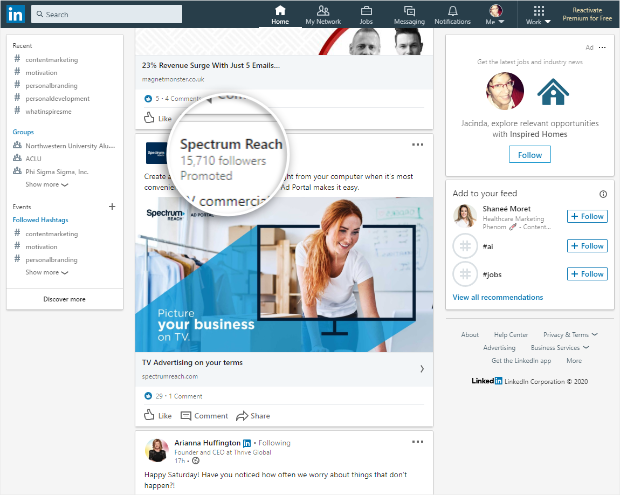
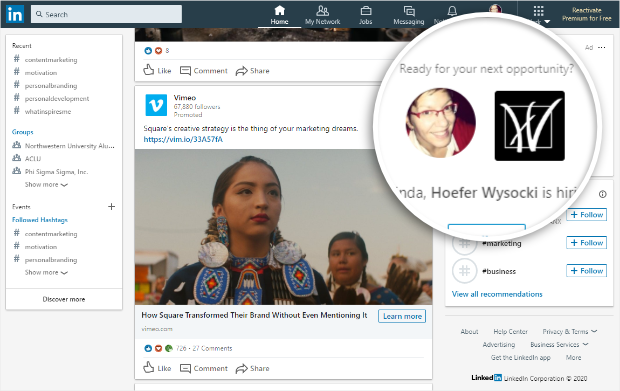
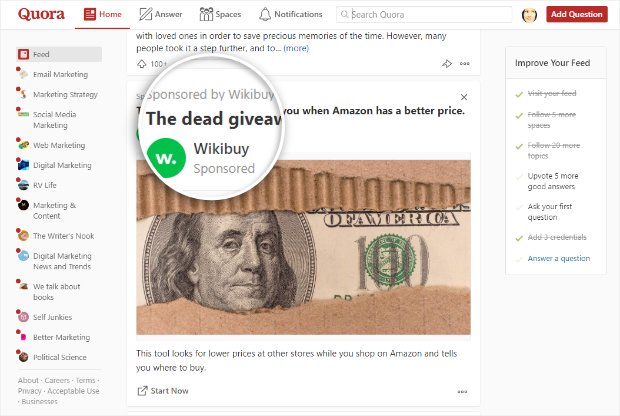
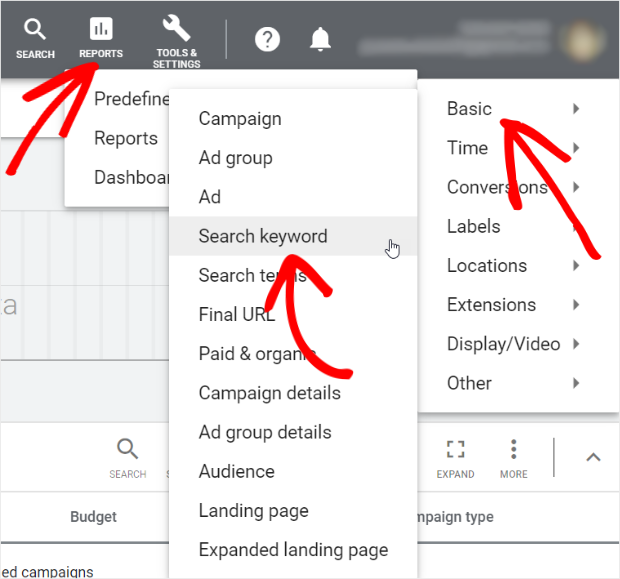
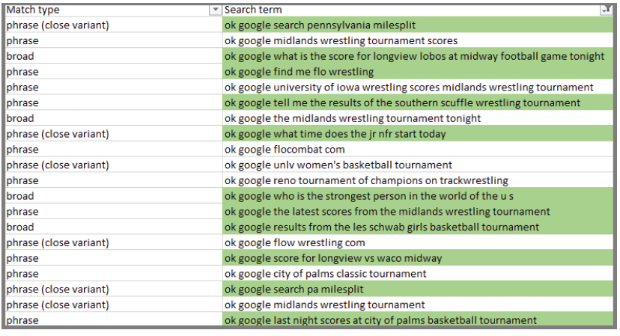
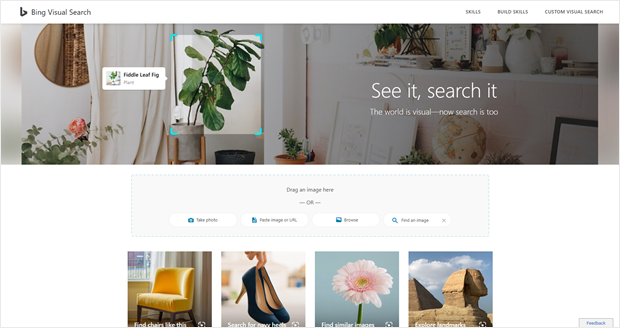
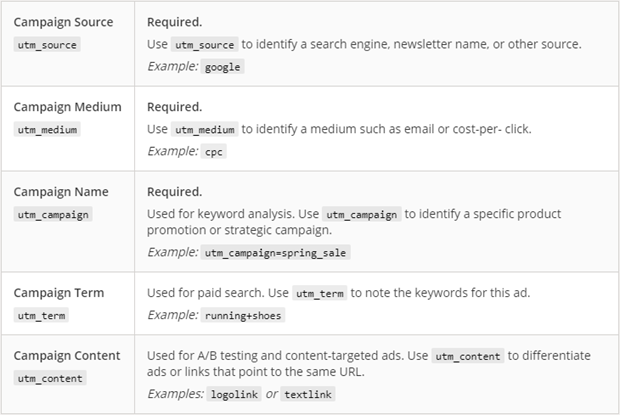
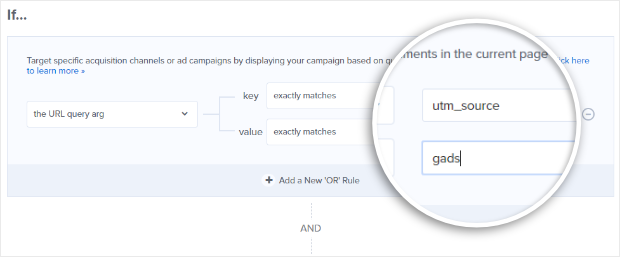
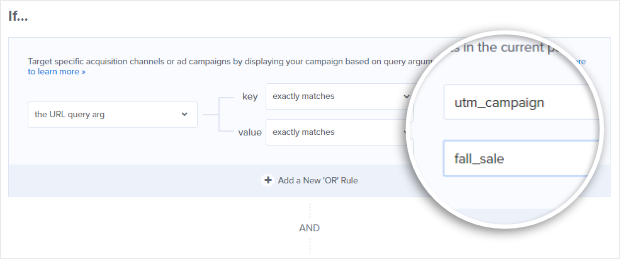








Add a Comment