If you’re looking to connect with your audience, drive sales, and build lasting relationships, then you need to have email marketing strategy. Email marketing offers an incredible return on investment (ROI), often outperforming other marketing channels. But success doesn’t happen by accident. It requires a thoughtful approach.
In this guide, I’ll walk you through everything you need to create a powerful email marketing strategy that delivers results.
- What Is an Email Marketing Strategy?
- Why You Need a Strong Email Marketing Strategy
- 15 Actionable Email Marketing Strategies
- 1. Website Traffic
- 2. Exit-Intent® Popups
- 3. Double Opt-In
- 4. Segmentation
- 5. Personalization
- 6. Mobile Optimization
- 7. Automation
- 8. Welcome Emails
- 9. Re-Engagement Campaigns
- 10. Abandoned Cart Emails
- 11. Transactional Emails
- 12. A/B Testing
- 13. Email Design
- 14. Unsubscribe & Manage Preferences Options
- 15. Regular List Cleaning
- Frequently Asked Questions
What Is an Email Marketing Strategy?
An email marketing strategy is a plan for using email to reach specific goals, whether that’s building relationships, boosting sales, or driving website traffic. It typically involves three key stages:
- Traffic Generation: Attracting visitors to your website or landing pages.
- List Building: Converting those visitors into subscribers.
- Nurturing Leads: Using email campaigns to guide subscribers through your sales funnel until they’re ready to buy.
Each stage supports the others. For example, building a list without a proper nurturing sequence won’t lead to sales. Similarly, you can’t nurture leads if you’re not driving traffic to your site.
Why You Need a Strong Email Marketing Strategy
Email marketing has a higher ROI than any other digital channel, with an average return of $36 for every $1 spent. But that’s only achievable with a solid plan.
Here’s why a strategy matters:
- Consistency: Ensures your campaigns align with your brand identity.
- Automation: Saves time while delivering timely, relevant messages.
- Targeting: Allows you to send personalized, high-converting emails.
- Data-Driven Decisions: Lets you track and optimize results.
Without a strategy, you might end up spamming your audience, which could harm your brand reputation.
15 Actionable Email Marketing Strategies
1. Website Traffic
Before you can build an email list, you need people visiting your website. Here are some proven strategies to drive traffic:
- SEO: Optimize your site for search engines with targeted keywords, fast loading speeds, and high-quality content.
- Social Media Marketing: Share engaging posts, videos, or stories that link back to your site. Platforms like Instagram, Facebook, and LinkedIn are great for reaching different audiences.
- Paid Ads: Use platforms like Google Ads or social media ads to attract visitors quickly. Target specific demographics or interests for better ROI.
- Content Marketing: Create valuable blog posts, guides, or videos that answer questions your audience is searching for.
With consistent efforts across these channels, you’ll generate the traffic needed to fuel your email marketing strategy.
2. Exit-Intent® Popups
Once you’ve attracted visitors to your site, you need to convert them into subscribers. Use exit-intent popups to capture visitors before they leave. For instance, SnackNation offers a free gift to users about to leave their site.
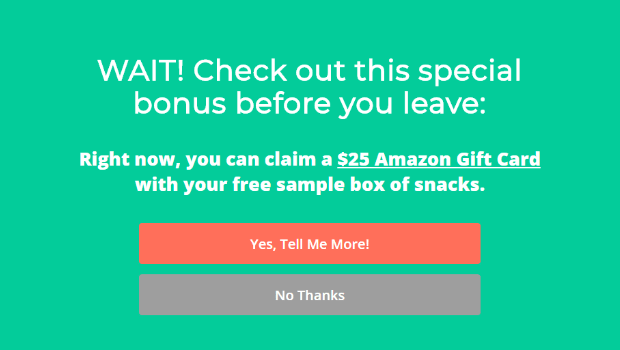
With OptinMonster’s Exit-Intent® technology, you can have your first exit popup up and running on your site in minutes.
To learn tips for using exit popups, check out this post: 40 Exit-Intent Popups Strategies to Keep Visitors Engaged and Boost Sales.
Build Your Email List With Exit-Intent® Popups
If you want to stop abandoning visitors in their tracks, OptinMonster is the best tool available. Precisely target your exit popups to convert more website visitors into subscribers
3. Double Opt-In
A double opt-in process confirms interest and keeps your list clean. Subscribers confirm their email via a link, ensuring they want your emails.
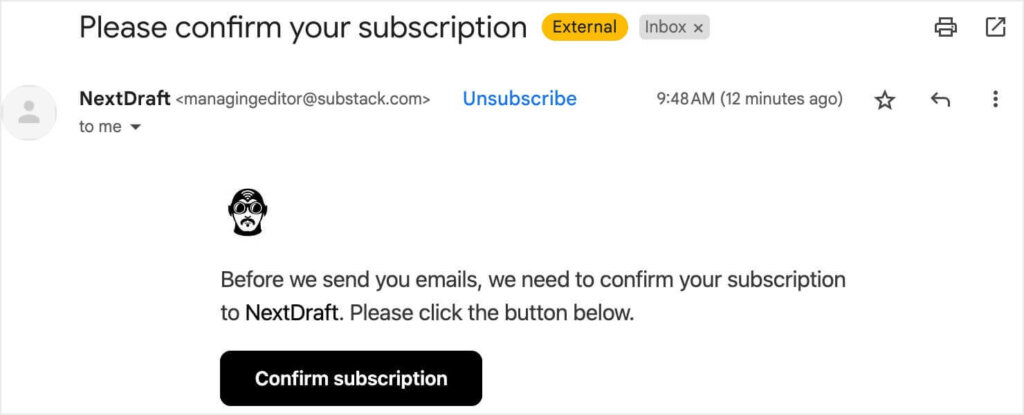
OptinMonster integrates seamlessly with all major email marketing platforms, making it easy to set up double opt-ins.
For a complete guide to this email strategy, check out our post What Is a Double Opt-In? How to Choose Between Double and Single Opt-Ins.
4. Segmentation
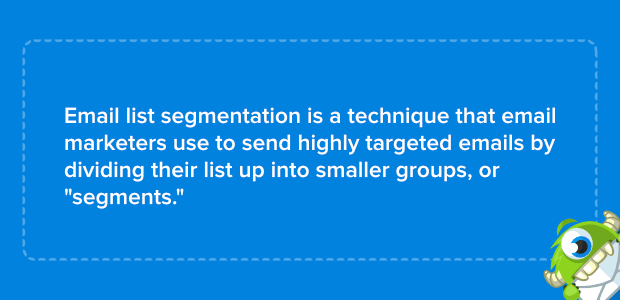
Email segmentation is when you group your subscribers based on interests, behaviors, or demographics. For example, send different emails to first-time buyers versus repeat customers.
Your subscribers want to see messages and offers that are relevant to them, and segmentation lets you send more targeted and personalized emails.
Our email segmentation guide includes 50 email segmentation strategies to help you get ideas for your own email marketing efforts.
5. Personalization
Use subscriber data to make emails feel tailored. For instance, you can include the subscriber’s name in the subject line or recommend products based on past purchases.
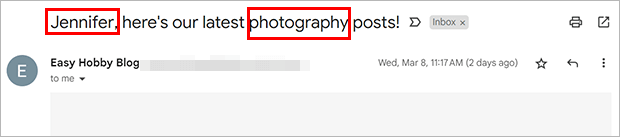
This type of personalization is just 1 of my 17 tips for better email copywriting. See the full article for advice on everything from email subject lines to paragraph length.
6. Mobile Optimization
Between 26% and 78% of emails are opened on mobile devices. That’s why it’s vital to make sure every email you send looks great on smartphones. Thankfully, most email marketing platforms offer plenty of mobile responsive templates.
In addition to using a good template, you should also:
- Choose readable font sizes.
- Keep paragraphs short.
- Make sure all CTA buttons and clickable links are easy to tap on mobile devices.
7. Automation
Set up automated workflows for actions like abandoned carts, birthdays, or re-engagement. Email platforms like Brevo (formeraly Sendinblue) make automation simple.
If you’re new to marketing automation, check out our beginner’s guide to email automation.
8. Welcome Emails
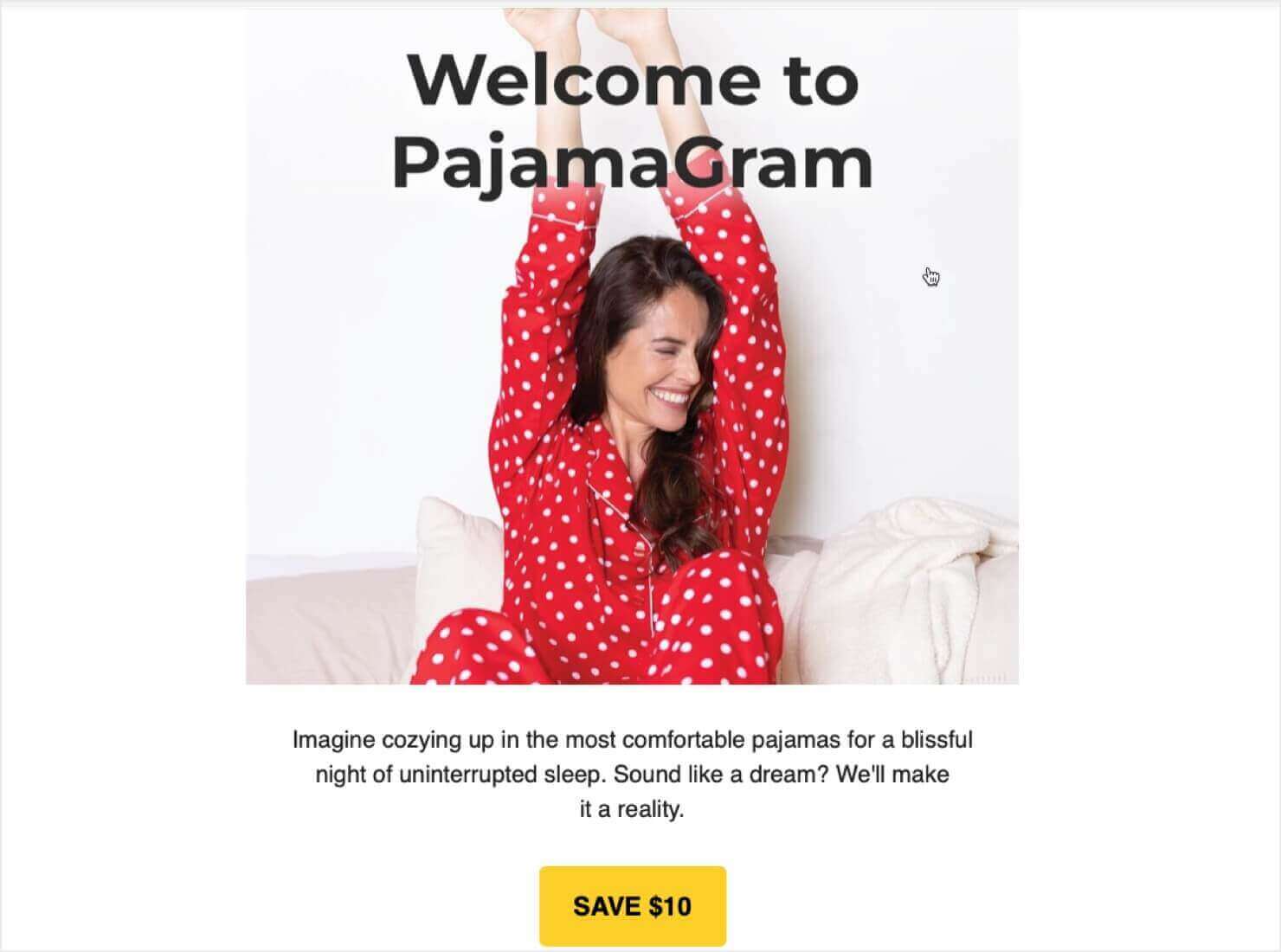
Every new subscriber should receive a welcome email from your brand. Ideally, they should receive a full welcome series to introduce your brand, set expectations for their subscription, and nurture them to take the next steps.
These 2 posts will provide everything you need to set up the perfect welcome email series:
- How to Write a Welcome Email Series (Nail Your First 5 Emails!)
- 14 Welcome Email Examples to Boost Engagement (+ Free Templates)
9. Re-Engagement Campaigns
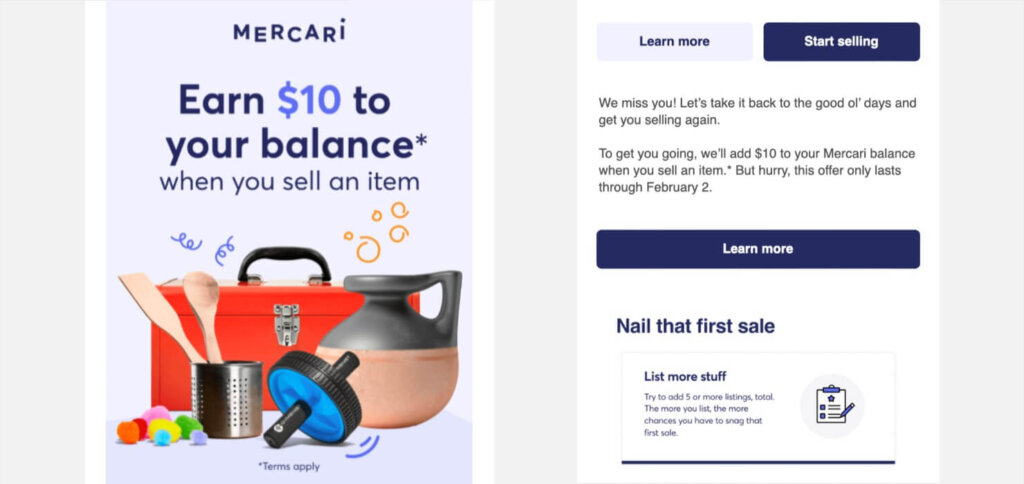
Even your most engaged subscribers and customers can lapse over time. After all, we all have a lot of brands vying for our attention. Win back inactive subscribers with a special discount, exclusive content, or a “We Miss You” email.
These win-back email examples will give you plenty of inspiration to re-engage subscribers.
10. Abandoned Cart Emails
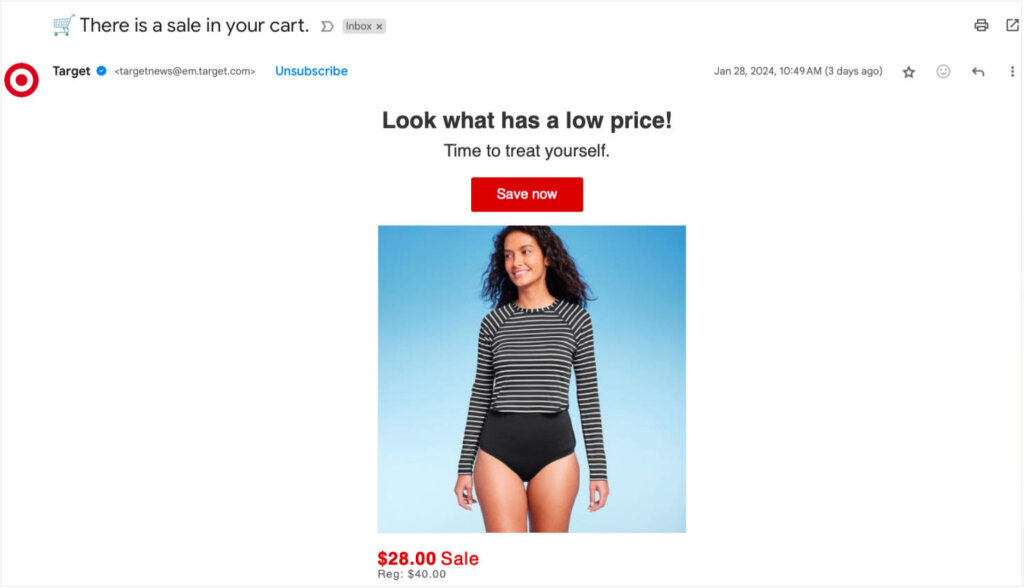
Did you know that approximately 70% of all online shopping carts are abandoned? Recover some of those lost sales by reminding users of items left in their carts. Add urgency with phrases like “Hurry! Items in your cart are selling fast.”
For more on this strategy, check out these abandoned cart email examples and this list of proven abandoned cart email subject lines.
11. Transactional Emails
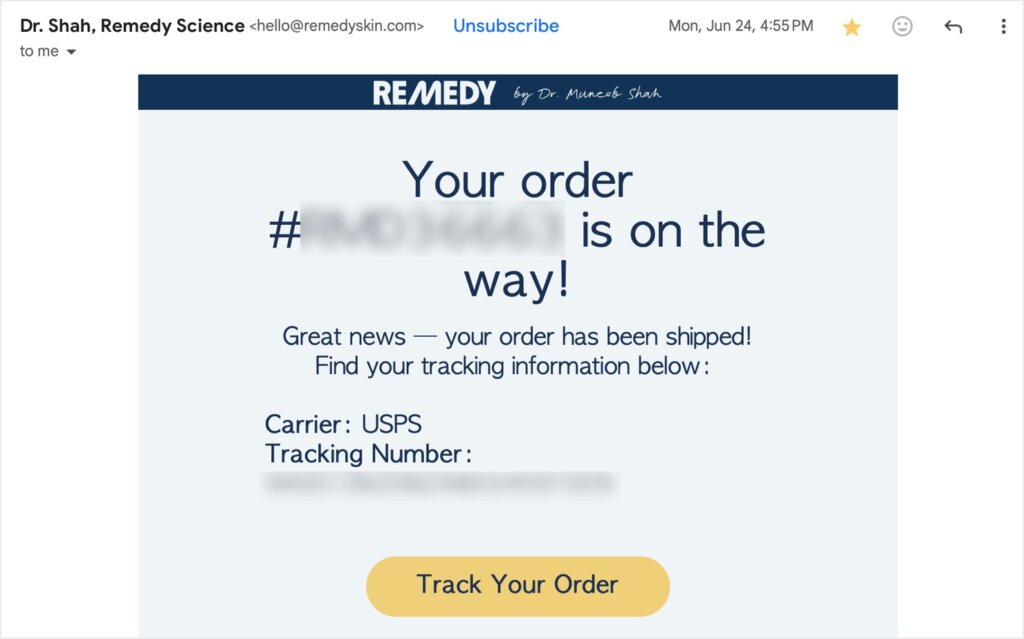
Transactional emails are automated emails that are triggered by a user’s action on your website. They include order confirmations, password resets, and more. Transactional emails are technically different from email marketing. However, your email marketing won’t be very successful if you don’t build trust through reliable transactional emails.
Also, because transactional emails have high open rates, they offer high-profile opportunities for upselling and cross-selling.
12. A/B Testing
Experiment with subject lines, design, or call-to-action buttons to see what works best. For instance, you can test if emojis in subject lines increase open rates. Our guide to email A/B testing includes more tips, steps, and best practices.
With OptinMonster, you can also A/B test your website’s email signup forms. In just a few clicks, use our built-in split testing feature to discover which headings, images, and CTAs are best for building your email list.
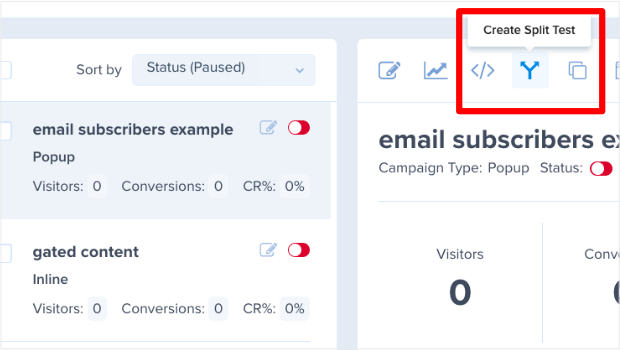
13. Email Design
Your email design plays a critical role in keeping subscribers engaged and encouraging them to take action. A clean, professional layout ensures your message is easy to read and visually appealing.
Here are some best practices to follow:
- Keep It Simple: Avoid clutter by sticking to 1 or 2 main objectives per email. Too much information can overwhelm readers and reduce engagement.
- Use Bold CTAs: Make your CTA buttons stand out with contrasting colors, clear text, and enough white space around them.
- Choose Readable Fonts: Opt for web-safe fonts like Arial, Helvetica, or Georgia. Use a font size of at least 14px for body text to ensure readability across devices.
- Limit Colors: Stick to 2-3 colors that align with your brand. Too many colors can make your email look unprofessional.
- Incorporate Visuals: Use high-quality images, but keep file sizes small to ensure quick loading. Add alt text for screen reader accessibility and in case images fail to load.
With these tips, your email design can grab attention, communicate your message effectively, and encourage more clicks.
14. Unsubscribe and Subscription Management Options

Make it easy to opt out of emails. In fact, you’re legally required to include an “unsubscribe” button in every email you send.
People often look for the “unsubscribe” button because they receive too many emails. Offer a button to manage email preferences and let subscribers request less frequent emails instead of a complete unsubscribe.
Check out our guide to unsubscribe rates to learn more about preventing those opt-outs.
15. Regular Email List Cleaning
It may be exciting to see a large number of email subscribers. However, if many of your contacts are inactive or invalid, you may be hurting your email marketing efforts.
Remove inactive subscribers periodically. This improves engagement rates and reduces costs with platforms that charge per subscriber. Our guide to email scrubbing provides a step-by-step guide to cleaning your list.
Frequently Asked Questions
Q: How often should I email my list?
A: It depends on your audience. Start with weekly or bi-weekly emails and adjust based on open rates and feedback.
Q: What’s the best time to send emails?
A: The best time to send emails will vary based on your industry and target audience. Weekday mornings are often the best time for many businesses. However, test different times to see what works for your audience.
To learn more, check out our guide, Best Time to Send an Email: Insights From Top Studies.
Q: What tools should I use?
A: Platforms like Brevo and Constant Contact are great for small businesses. For automation, Brevo is a standout choice.
Grow Your Business With a Smart Email Strategy
Building an effective email marketing strategy isn’t rocket science, but it does require consistency, testing, and a focus on your audience’s needs. By implementing these strategies, you’ll create a system that not only boosts sales but also builds trust and loyalty.
The first step to any email marketing strategy is building a great list. OptinMonster can help!
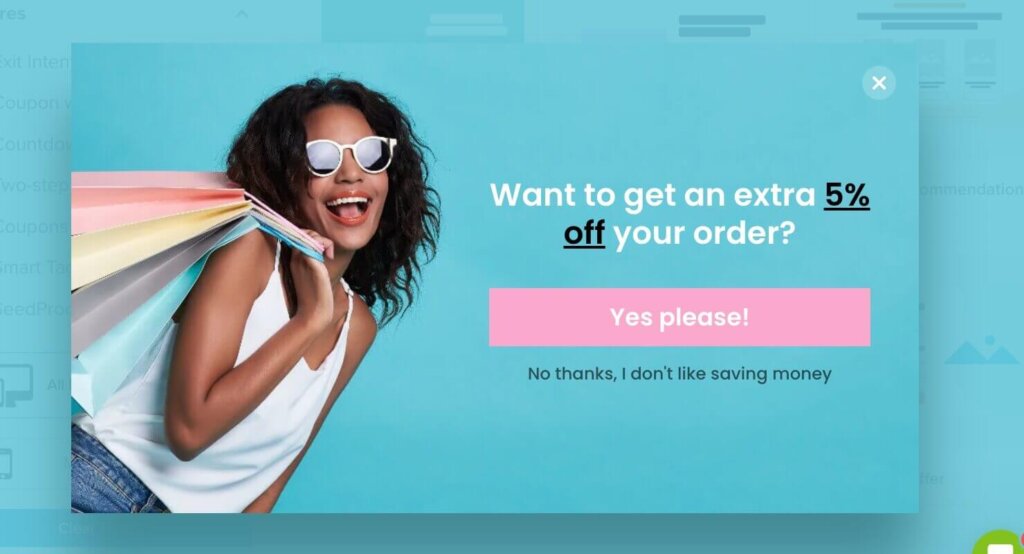
With 700+ pre-made templates, advanced targeting options, and seamless integrations, OptinMonster makes it easy to grow your email list and create high-converting campaigns. Whether you’re using popups, slide-ins, or floating bars, OptinMonster gives you everything you need to attract, engage, and convert your audience.
Join the thousands of businesses already using OptinMonster to maximize their marketing potential. Try OptinMonster today, risk-free, and watch your email marketing strategy take off!
Related Resources:

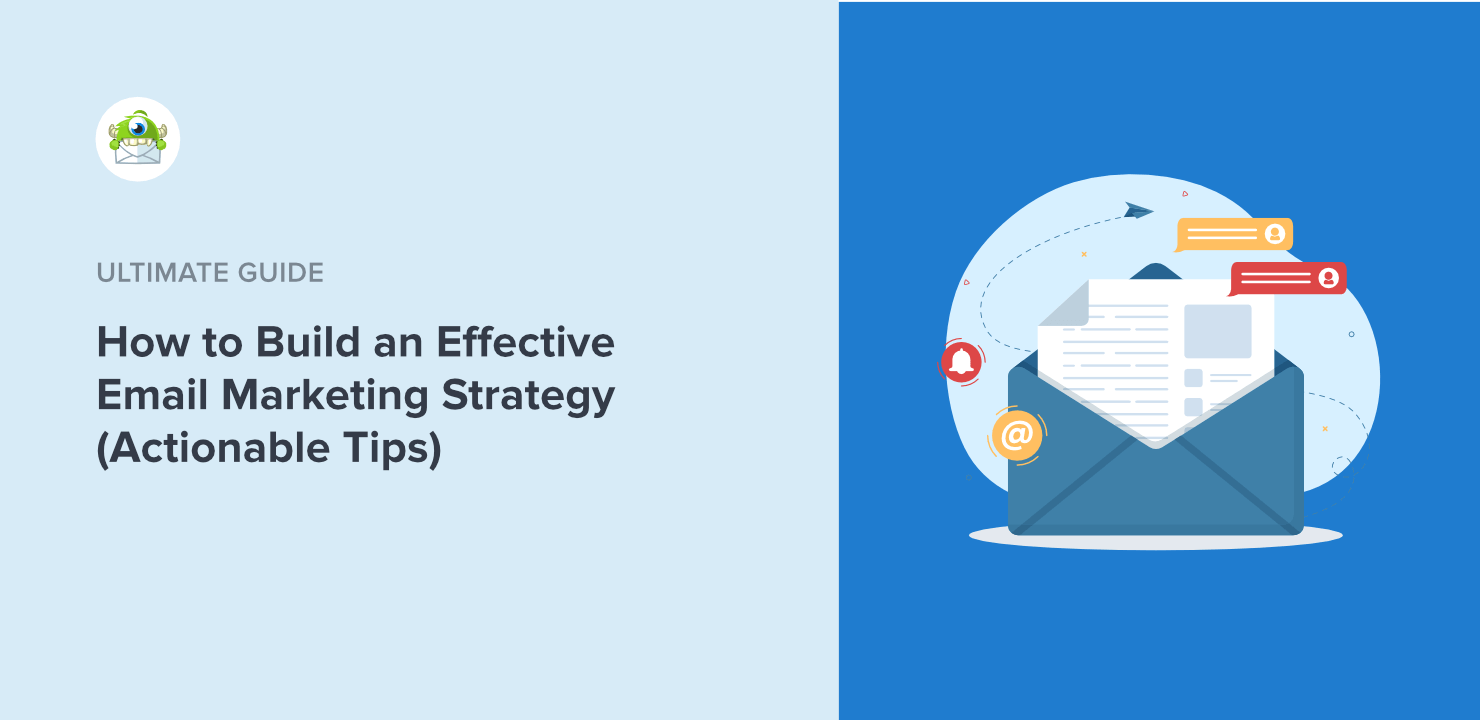
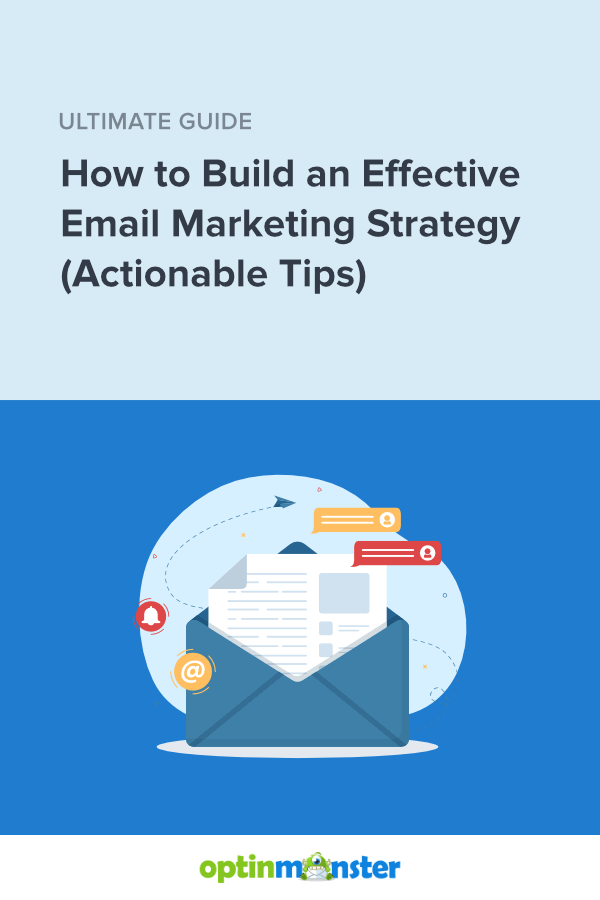








Add a Comment