Wondering how to get more blog readers? A blog is an essential tool for marketing your business, especially if you’re just starting out.
But that’s also the time when it’s hardest to get attention.
In fact, sometimes it seems like you’re talking to yourself, and it’s so tempting to just give up.
Don’t throw in the towel just yet!
It’s normal for a new blog to take some time to gain traction. But if you stick with it, you’ll be able to build a loyal audience of followers who can’t wait to read your next post.
Blogging is one of the best ways to attract new readers and retain an audience, no matter your industry or niche. Instead of paying for traffic, a blog helps you get free organic visitors from search engines, and that traffic only grows over time. This traffic is the most important thing if you want to make money from your blog.
Getting your first 1,000 subscribers is easier than it sounds, especially if you’re using the right strategy.
In this article, we’ll look at how to get more blog readers by using the most effective tactics proven to attract thousands of subscribers.
Ready to jumpstart your own blog subscribers email list? Let’s get started.
How To Get More Blog Subscribers
- Attract the Right Visitors With Great Content
- Create High Converting Optin Forms
- Bribe Readers to Become Subscribers
- Create Targeted Optins
- Build a Blog Subscriber Landing Page
- Use Guest Blogging to Win Blog Subscribers
- Use Your Email Signature
- Make Your Emails Shareable
- Share Blogs on Social Media and Forums
- Test and Tweak
1. Attract the Right Visitors With Great Content
The first step in getting your first 1,000 blog subscribers is to attract visitors with great content.
If your content doesn’t provide the answers your target audience is looking for, you’re going to have a tough time getting anyone to subscribe to your blog.
To discover topics that your readers really care about, you’ve got to take the time to do content research.
There are lots of ways to discover new blog post ideas, but one of our favorite content research tools is Answer the Public.
Just enter the topic of your blog in the search bar and click Get Questions:
You’ll see a neat visualization of questions people are searching related to your blog topic. Click on Data to see the questions in a more useful list format.
The list format is much easier to read, and should give you plenty of ideas for blog posts that your audience wants to read.
From the questions listed above, we could quickly come up with blog post ideas like:
- Where Is Blogging Going in the Future? 5 Predictions
- Which Is Better: Blogging or Vlogging?
- 13 Best Blog Sites in 2019: Which Is Right For You?
- 10 Most Common Mistakes When Blogging (and How to Fix Them)
- What Blogging Has Taught Me: 5 Life-Changing Lessons
(Here’s a great tip for you: We like using CoSchedule’s free Headline Analyzer tool to improve our headlines.)
These blog post topics directly answer questions that people are asking right now.
If you publish new content that solves problems for readers, they’ll be more likely to subscribe to your blog.
But if you really want to build an audience for your blog as soon as possible, it’s not quite that simple. Here’s why…
2. Create High Converting Optin Forms
Even if you’re writing helpful content that provides readers with exactly the answers they’re looking for, chances are they will read that one post, and then leave your site forever.
Statistically, over 70% of people who visit any website will visit once and never return to it.
That’s why it’s crucial to grab the attention of your visitors and convince them to subscribe before they abandon your site forever.
Popups are an incredibly effective way to get subscribers because they’re hard to ignore.
To maximize conversions and attract as many new readers as possible, it’s important to pay attention to your optin design. Take a look at our popup gallery for inspiration.
If popups aren’t your style, then there are plenty of other optin types to choose from, like:
- Slide-ins: Animated optins that slide in from the side of your page are eye-catching but still off to the side so they don’t interrupt readers.
- Floating bars: Not a fan of content blocking popups? A floating bar that sticks to the top or bottom of the page is attention-grabbing without bothering your visitors.
- Inline Optins: How about placing an optin right in the middle of your post? You know you’ve already got their attention. This also works great if you hide the rest of the content until they subscribe, using a content lock optin.
- After Post Optins: After a visitor finishes reading your whole post, they’re primed and ready to subscribe. Promise them similar great content and they’ll be happy to provide their email address.
But just telling people to subscribe to your email list may not be enough to convince them. After all, it seems every other website is asking for your email address these days.
That’s why it’s smart to offer them something in return…
3. Bribe Readers to Become Subscribers
Even if your content is great, sometimes people just need an additional incentive.
That’s why we recommend using a lead magnet, aka opt-in bribe, to give subscribers something in exchange for their email. A simple checklist, cheat sheet, or worksheet can provide a powerful incentive.
You can check out our list of lead magnet ideas for inspiration, but the easiest way to put a lead magnet together quickly is by repurposing your existing blog content.
Here’s how:
First, you can find your most popular posts in Google Analytics by clicking on Behavior » Site Content » All Pages.
Choose a popular post that’s long enough to make a good eBook – around 1,000 words or more will work well.
You can create your eBook by copying the content into in your favorite word processor (such as Microsoft Word or Google Docs) and saving it as a PDF.
Or, you can use a free tool like Beacon. Just click on over to their site and sign up for a free account. Click on eBook to get started.
Just copy and paste the URL of your blog post and click Import, and then click Create Publication.
Then you can choose a template and customize your book’s layout and content. Once you’re done, click the Generate PDF button in the top right corner. That’s it!
You set up your optin to deliver your lead magnet immediately after someone subscribes.
Offering a lead magnet is much more effective than just asking for email addresses.
But everyone who visits your site is a unique person with their own interests and needs. They may not all want the same lead magnet.
That’s why the next tip is so important…
4. Create Targeted Optins
Using the same exact optin form on every page will only get you so far.
If you really want to skyrocket your email list into thousands of subscribers, the best way to do that is to create targeted optins that appeal to each individual reader.
The more relevant your optin campaigns are, the more likely people are to subscribe to your blog – it’s that simple.
That may sound like a lot of work, but it doesn’t have to be. An easy way to do this is with page-level targeting. That means creating an optin that’s specific to the content of a single page. Even if you do this for just two or three posts, it can make a huge difference in the number of signups.
A highly effective method we recommend is called a content upgrade. A content upgrade is a lead magnet that’s specific to one blog post.
Here’s an example from Kindlepreneur. This content upgrade is a hand-picked list of the top 10 best book promotion sites, for a blog post that listed 100. This content upgrade took less than 10 minutes to create, but converts 9.9% of abandoning visitors!
To implement your own content upgrade, you can identify your most popular posts in Google Analytics as shown in the previous tip, and select a popular blog post that gets more traffic than your other posts.
Then take a look at your post, and brainstorm for content upgrade ideas:
- If your post is a list of resources, you could offer a downloadable PDF of additional resources – or just your favorites from a big list, like the Kindlepreneur example above.
- If your post is a tutorial, you can create a PDF checklist or worksheet for your readership to use as they follow your instructions.
- For any type of blog post, you could offer the same content in a different format – for example, an audio recording of you reading the post.
You could also turn the blog post itself into your content upgrade, by hiding part of the post until the reader subscribers. See our content locking tutorial for a step by step guide to quickly set this up on your blog.
5. Build a Blog Subscriber Landing Page
One highly effective tactic to persuade new visitors to subscribe is to use a dedicated optin landing page.
Basically, this is a page with the sole purpose of convincing people to sign up to your email list.
Usually, an optin landing page will explain:
- The specific benefits of subscribing
- The type of content your email blog subscribers will get
- Email frequency
- Subscriber bonuses such as your lead magnets
You can take a look at our optin landing page guide for more details on what to include, and check out these expert tips on writing landing page copy for more help and inspiration.
But don’t worry about creating anything too detailed or complicated; just a simple page with persuasive benefits and an inline optin can be very effective.
Once your landing page is published, it’s time to promote it.
On your own site, you can link to it from your site’s main navigation menu. You could also send people to the landing page by creating an OptinMonster floating bar campaign on your site.
A blog subscriber landing page is also a great destination for any external blog promotion you do. For example, you can:
- Link to it from your social network profiles
- Drive traffic to your landing page with online ads
- Redirect readers after they comment on a blog post
There are plenty of other clever ways to promote your landing page. Here are a few little-used tactics that can get you big results…
6. Use Guest Blogging to Win Blog Subscribers
A great way to build up your blog subscriber numbers is to piggyback on other people’s audiences.
Here are a few ways you can do that:
Guest post. Many large blogs welcome guest posts to keep their content calendar full. Check out their guest posting guidelines, then write a high-quality content that showcases your expertise.
Depending on their guidelines, you may be able to add a link to your own blog content within the articles. Be sure to link to a page that’s optimized to get you subscribers. Your optin landing page or a blog post with a content upgrade will get you more subscribers than just linking to your homepage.
Even if you can’t include links within your post, your author bio is a great place to include a link. You can even include a call to action asking people to subscribe, as in Kevin J. Duncan’s author bio:
Publish guest posts on your blogs. Just like posting on other blogs can bring traffic to your site, accepting guest posts can increase your audience. Guest bloggers will naturally want to share their post on your blog with their existing audience. If you choose guest bloggers with similar or related niches, chances are their audience may also be interested in your content. Learn how to attract and manage guest bloggers to grow your own audience.
Worried about the logistics of managing guest posts? Fortunately, it’s easy to allow user-submitted posts in WordPress.
Appear on podcasts and videos. Similarly to guest posting, being a guest on a video or podcast can get you in front of a new audience. You’re usually free to talk about resources you offer that are relevant to the topic, and your chosen links will appear in the show notes.
Be part of roundups and interviews. Taking part in an expert roundup, like this one on landing pages, is a great way to get your name in front of new people. Roundups are a popular type of post which can provide immense value for readers.
Usually, each expert gets a bio with a couple of links of their choice. Again, you can link to your blog landing page or a blog post with a content upgrade.
The better your contribution, the more likely it is that people will follow the links to check you out and subscribe to your blog. And since many expert roundups are widely shared and read for years, they can keep bringing in blog subscribers for a good, long time.
7. Use Your Email Signature
One easy place to promote your blog that some people overlook is your email signature.
Just edit your email signature to include text links to your email newsletter landing page.
In fact, anywhere where you would normally link to your website homepage is often a good opportunity to link to your landing page instead.
8. Make Your Emails Shareable
Each and every email you send has the potential to help grow your email list.
That’s because if you’re sending valuable enough content, people may share your emails with their friends and family, who may decide to subscribe too.
Firstly, make sure you’re giving your subscribers good reasons to share your email content. Consider the main motivators for sharing emails in this Litmus infographic on email forwarding:
Nearly all respondents said they carefully consider how useful the email will be to the recipient, so take care to make sure your emails are ultra useful.
One of the best ways to get people to share anything is to ask them, so include a call to action encouraging your subscribers to share your newsletter with someone new.
Your email marketing service should have an easy way to insert these links into your emails. For example, MailChimp offers an easy Forward to a Friend link.
You can also make sharing easier by putting social media sharing buttons in your emails. Here’s how you can add social sharing buttons with MailChimp. Ask your email provider or check out their documentation for instructions on how to implement this in your own emails.
9. Share Blogs on Social Media and Forums
Sharing your blog content on social media platforms and forums like Facebook, LinkedIn, Quora, and Reddit can significantly increase your blog’s visibility, drive traffic, and engage with a broader audience.
Sharing on social apps is how to get people to read your blog and open up significant opportunities for gaining new subscribers.
10. Test and Tweak
Finally, it’s crucial to test, test, tweak and test again.
Split testing isn’t just for established companies; it’s for everyone. So test to see what’s working and what’s not to make your piece of content even more attractive to potential blog subscribers.
Start by testing your optin campaigns. You can use A/B testing features built into OptinMonster to experiment with headlines, subheadings, copy, calls to action, images, buttons and forms, till you achieve the perfect optin campaign to attract blog subscribers.
Before you start testing nitty-gritty details like button color, try experimenting with big changes like your lead magnet offer or main image first. See our list of split tests to run on your optins for ideas on where to start.
Remember to just test one change at a time, and give it at least a few weeks before deciding on a winner.
A thousand subscribers may seem like a big number, but if you’re following the tips above, it won’t take long to get more blog readers and reach that magic 1,000 subscriber goal.
Be sure to check out our beginner’s guide to email marketing for additional tips on how to grow and leverage your list, and see our tutorial on how to show smart popups to existing email subscribers to build an in-depth relationship with them.
- SEO Made Easy—Ultimate Guide to Explode Your Traffic
- Win Big at Influencer Marketing: An Ultimate Guide for Beginners
- 15 Ways to Get More Backlinks and Boost Your Search Engine Ranking
- 21 Best Keyword Research Tools to Boost Your Organic Traffic
- The Ultimate Beginner’s Guide to Content Marketing
- 25 Proven Strategies to Increase Blog Traffic by 1064%
- 8 Digital Marketing Best Practices for 2024 and Beyond

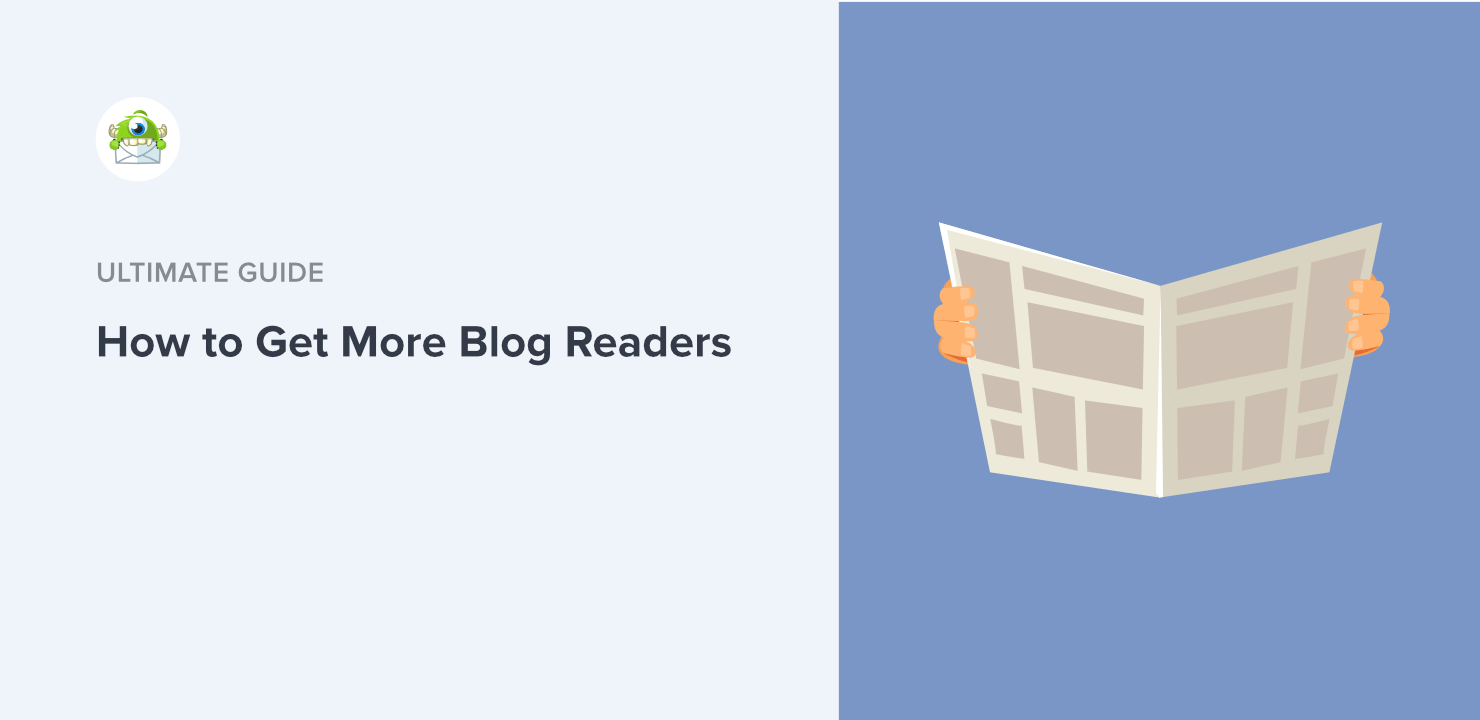

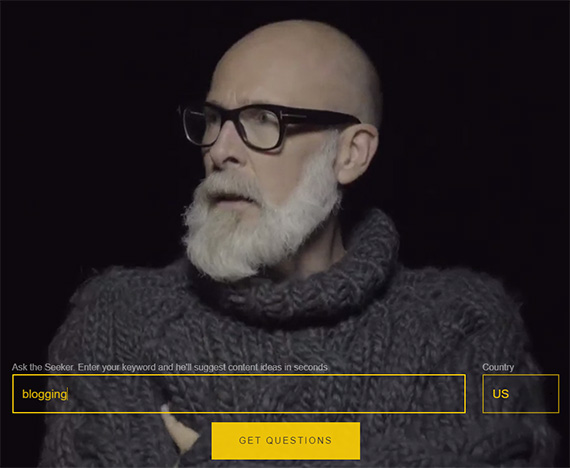
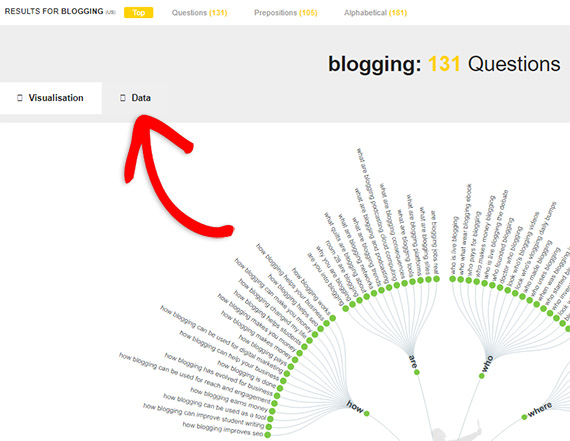
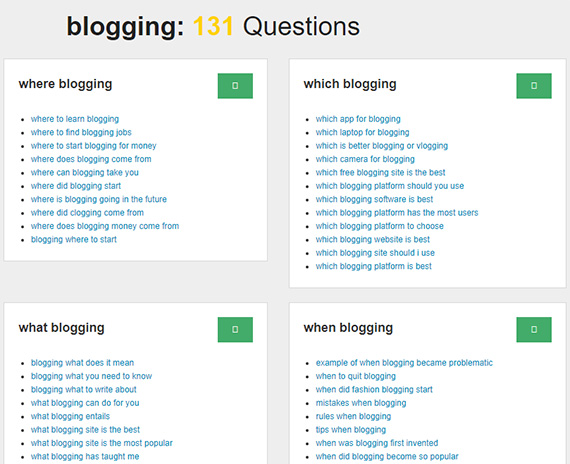
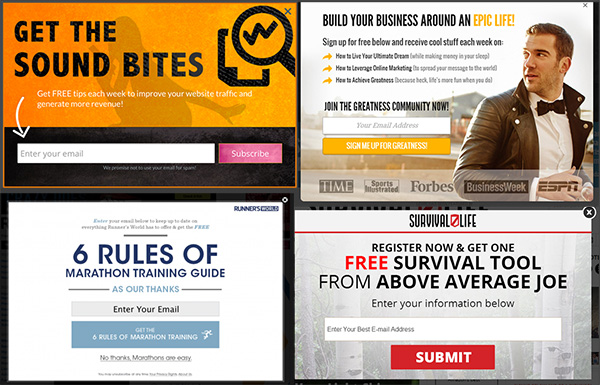
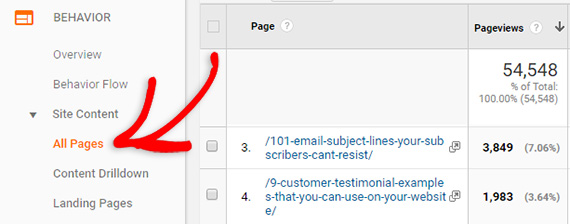
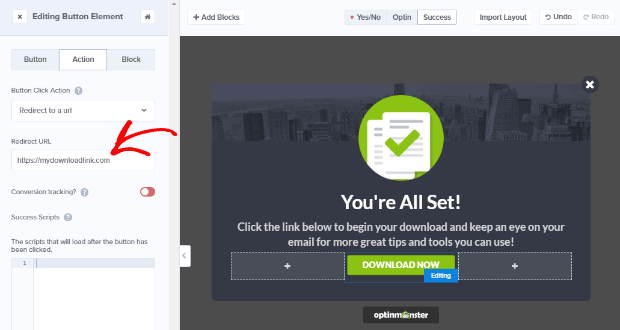
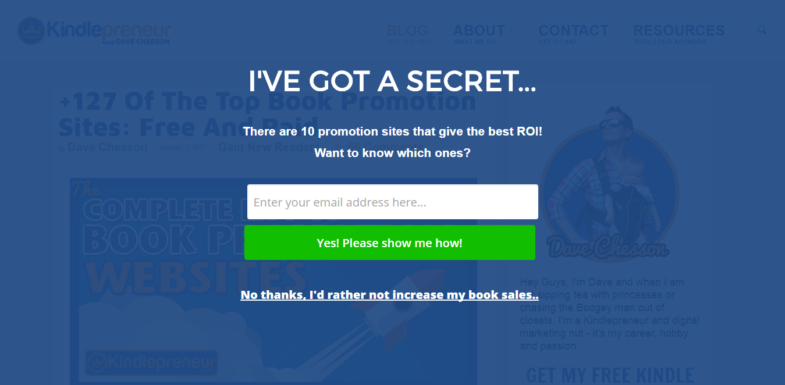
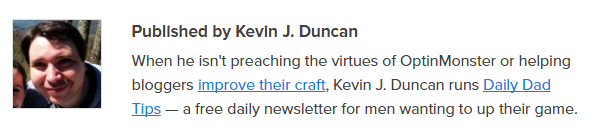
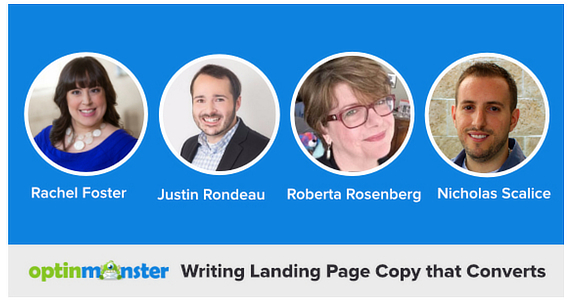
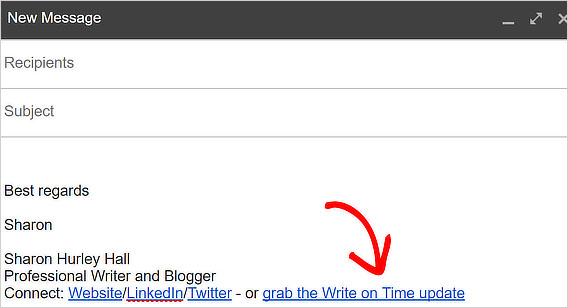
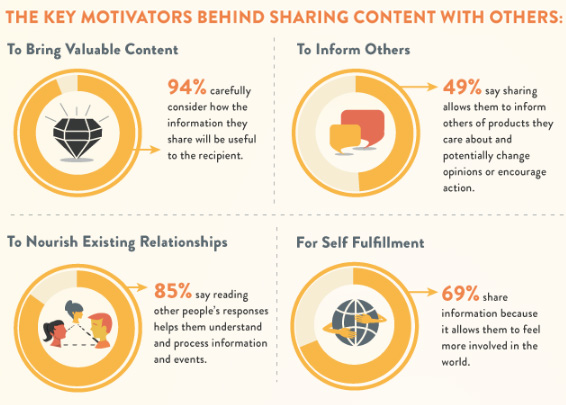
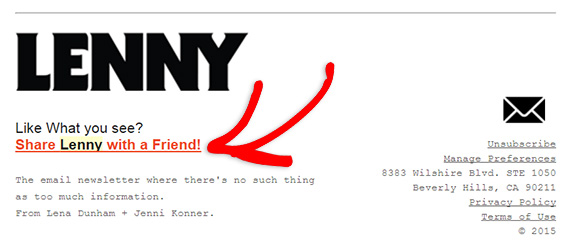
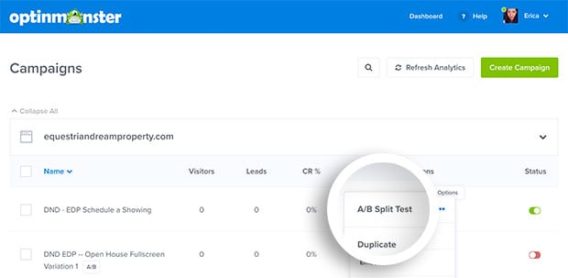










Add a Comment