Are you considering hosting a virtual conference to build authority in your niche? Not sure where to start?
Between a lack of time and budget, you might feel like it’s an impossible task. But I have got some great news for you: it’s possible when you know how to host a virtual conference.
Virtual conferences are a great option for so many reasons. But now you might be wondering, ‘Wait…what is a virtual conference, anyway?’
We’ll get there in just a bit.
Plus, I’ll teach you exactly how to host a virtual conference and include every tool you need. Here’s everything I’ll cover in this article:
- What Is a Virtual Conference?
- Why Out-of-Town Conferences Are Out-of-Date
- How To Host a Virtual Summit?
To begin with, let’s first understand what a virtual conference is and why traditional events are losing their sheen.
What Is a Virtual Conference?
A virtual conference or summit is an online event where participants with similar interests attend remotely, usually from the comfort of their own homes.
But how does a virtual conference work?
They are just like any other in-person conference you might have hosted or attended in the past, but online. The other big difference is that online events are way more convenient for everyone.
Hosting a virtual conference has all kinds of benefits, such as:
- Improving your authority in your niche
- Meeting new interesting people
- Networking opportunities with other experts in your field
- Adding value to your audience’s lives
- Developing partnerships with sponsors
- Creating more revenue for your business
- Providing more flexible dates for attendees
- Reaching more people
- Boost audience engagement
These are a few advantages just off the top of my head. The list could easily go on.
It’s that last benefit that’s the most important. Hosting a virtual conference can produce a more attentive, focused, and engaged audience. Plus, online events can be real-time, multi-day, on-demand, or recorded.
Frankly speaking, in-person trade shows can be unproductive despite them appearing more exotic.
Between breakout sessions, happy hours, Q&A sessions, attendee networking, and team-building activities, many conferences tend to lose steam after lunchtime.
But when you are hosting a virtual conference, you can keep the momentum going. It’s no wonder why so many companies have decided to host online conferences that are highly interactive and have a wider reach.
Let’s look at some statistics:
- According to vFairs, 77.2% of the people preferred virtual events because of their ease of attendance.
- 79% of event organizers say that virtual events gave them opportunities they wouldn’t have otherwise, and 66% say they provided a greater return on investment (ROI) than physical.
- On average, attendees in successful virtual events remain engaged for 68% of the session.
Apple Events is one of the best examples of virtual conferences. Millions of people from all over the world watch Apple Events, with the latest event garnering over 3.6 million views.
Similarly, the Google I/O event had over 1.5 million views within just a week after it was live-streamed in May 2024.
Clearly, there is a desire for online conferences. Like I mentioned earlier, the pros of virtual event planning such as convenience, budget, and inclusivity are just too good to pass up.
Why Out-of-Town Conferences Are Out-of-Date
With all the technological advances over the last 10 years, it’s impressive that many of us don’t have to leave our homes for anything. Earlier, especially before the 2020 pandemic, people had to figure out how to get from Point A to B to see friends, buy clothes, or get to work.
Now, we have loads of tools that allow us to socialize, order food, or work full-time from home! In other words, the whole idea of having a Point B for anything other than fun is often non-productive.
This is all the more true with conferences.
Conferences are a great way to expand your knowledge and meet interesting people. But on top of the ticket to attend, you need to find hotels, food, flights, and all the little expenses in between.
And that’s just if you are attending.
If you are hosting a conference, you can expect those costs to skyrocket. Why? Because you need to find accommodations for all your speakers. You also need to find a suitable venue to host your guests.
In-person or hybrid event management involves managing a lot of moving parts. And more often than not, a few things tend to go haywire causing chaos and confusion for the event participants.
Simply put, planning out-of-town or in-person events can be overwhelming at best and a total nightmare at worst.
Luckily, there’s an alternative that’s more accessible to business owners who want to host an event: virtual conferences (also known as ‘virtual summits’).
Now, you may be thinking, ‘But how exactly can I host a virtual summit?’
Let’s turn our attention to some virtual summit best practices so you can offer your customers a delightful virtual experience.
How To Host a Virtual Conference
Plan Your Conference Theme Before Reaching Out
Your first task is to outline your virtual conference. If you are even considering hosting a virtual conference, you probably already have your general theme in mind related to your niche.
If not, start there.
You’ll also need to nail down a few key details before shortlisting speakers or reaching out to keynote speakers. Consider the following questions, for example:
- Why is this an important theme to cover?
- How would your event attendees benefit from this conference?
- What do you expect to charge for the event?
- When would you like to hold your conference?
- How many days will your conference last?
- Will each day be full, half, or quarter days?
- How many guest speakers can you expect to participate in the event?
Questions like these can help you narrow in on what you need to host your live event. When it’s time to ask guest speakers for help, you’ll know what you are talking about.
Note: Thinking about creating an online conference without guest speakers? If yes, consider starting an online course instead. Check out this detailed article to help get you started.
Just look at this vague guest speaker request:
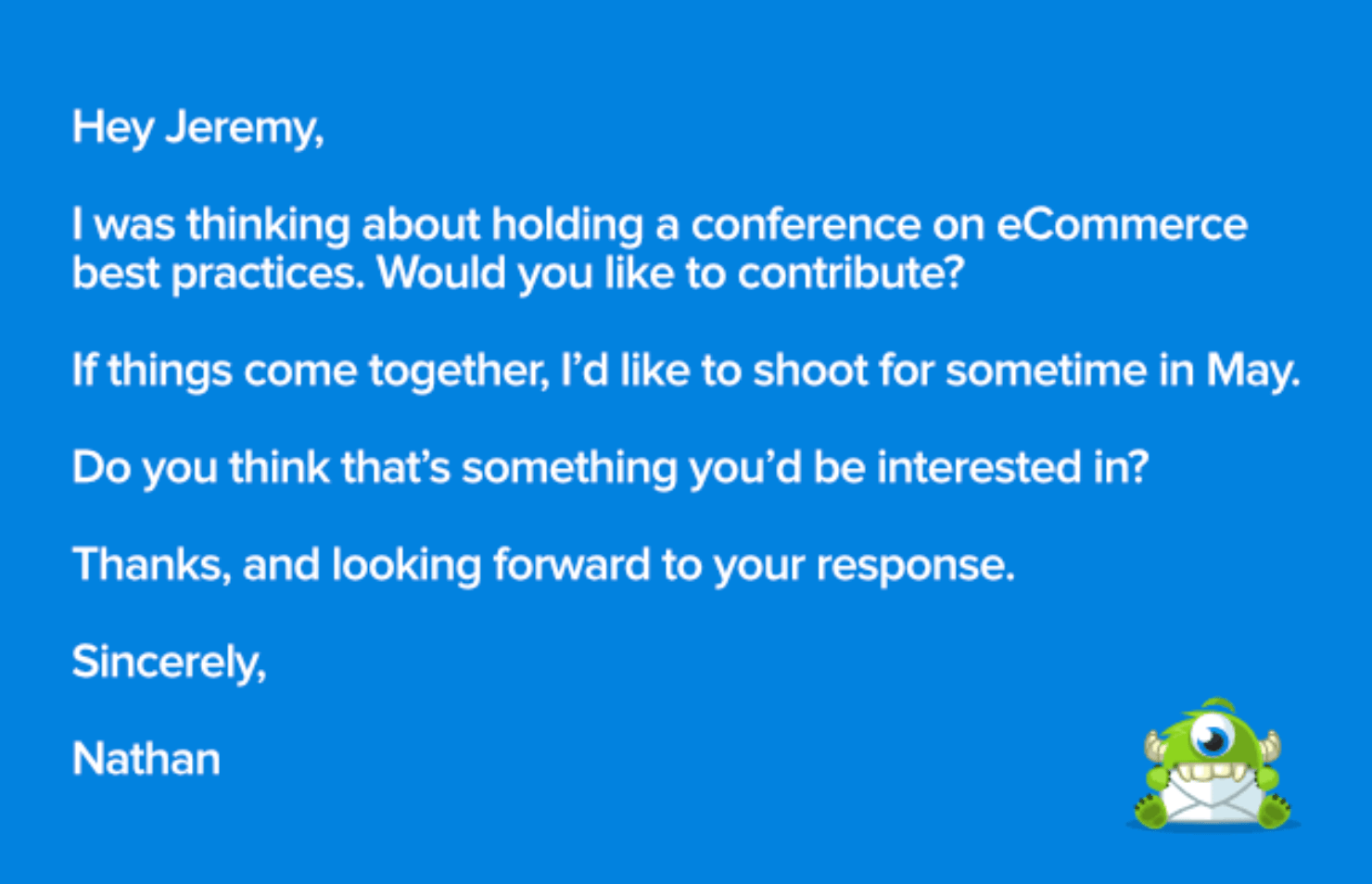
This kind of message shows that the organizer doesn’t have a concrete grasp of the details needed to host a successful virtual conference.
Now compare that vague message with this one that is clearer:
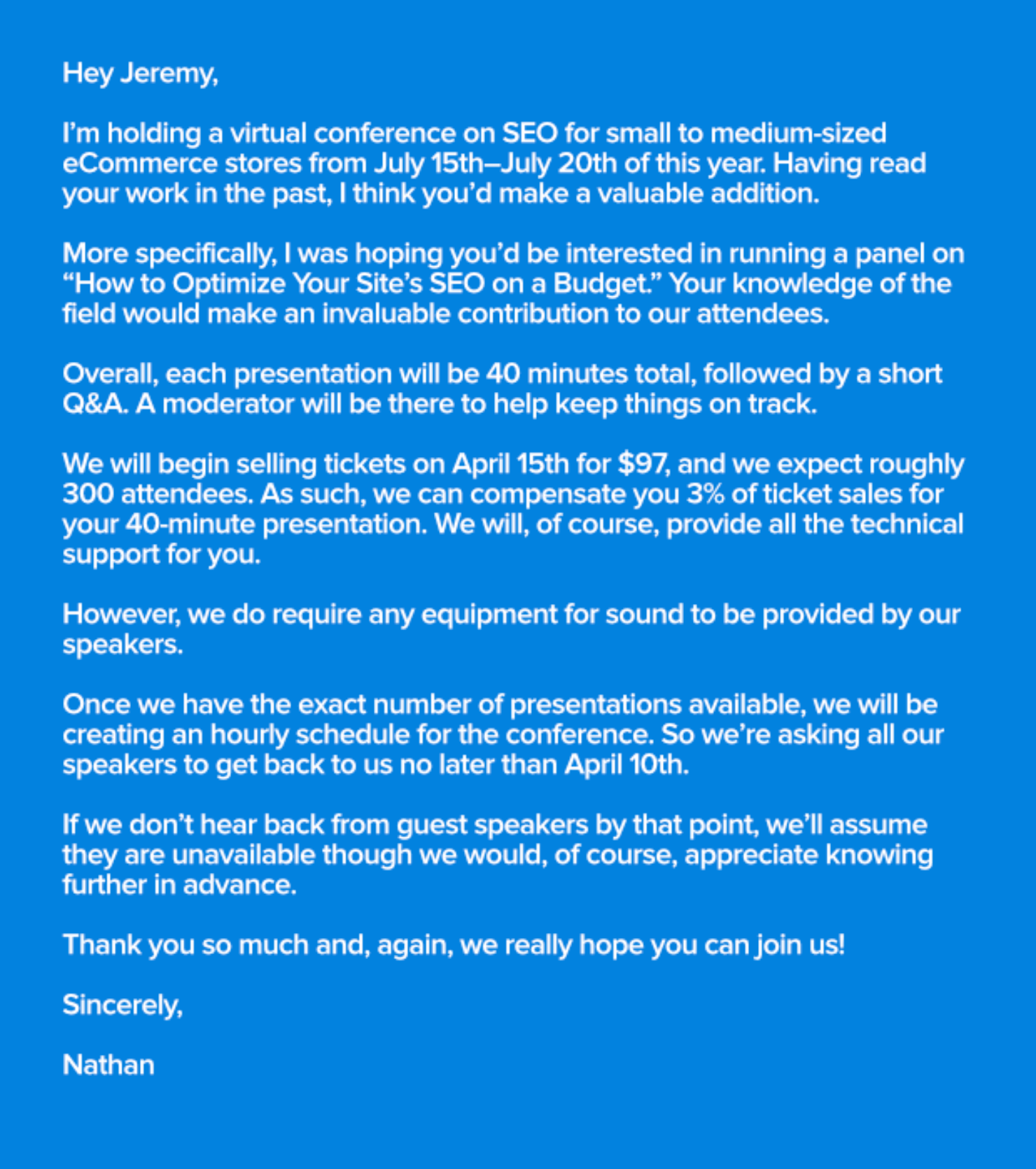
Out of the two templates, the latter has concrete information and has already answered the specific questions required to run a successful virtual summit.
Because of that preparation, you are much more likely to get better, more professional, and more reliable speakers to participate!
Assemble the Right Tools
Now that you have your outline and guest speakers lined up, you need to take those ideas on paper and put them into action.
And for that, you need the right tools.
Luckily we’ve curated a list of all the tools you need to host a successful virtual conference.
But first, a quick disclaimer: for this post, we assume you already have a website up and running for your business. If not, that’s the first step to take, and we recommend going with WordPress.
Check out this in-depth tutorial on how to create a WordPress site for beginners.
Assuming you do have your site, though, check out the following tools that will make creating your online conference a breeze.
Email Service Providers
First and foremost, you are going to want to choose an email service provider (ESP) for when your attendees sign up.
One of the many benefits of hosting an online conference is that it can drastically boost your email list. Then, in the future, you can use this list to help your overall email marketing strategy.
For instance, you can:
- Send information about new content related to the conference.
- Upsell your virtual attendees with related products or services.
- Update attendees about a product launch related to your virtual summit’s theme.
- Offer cool online courses to let attendees deepen their knowledge base.
- Have a list of warm leads for future events to boost ticket sales.
And much more.
I personally recommend the following 3 choices for your email service providers:
1. Constant Contact
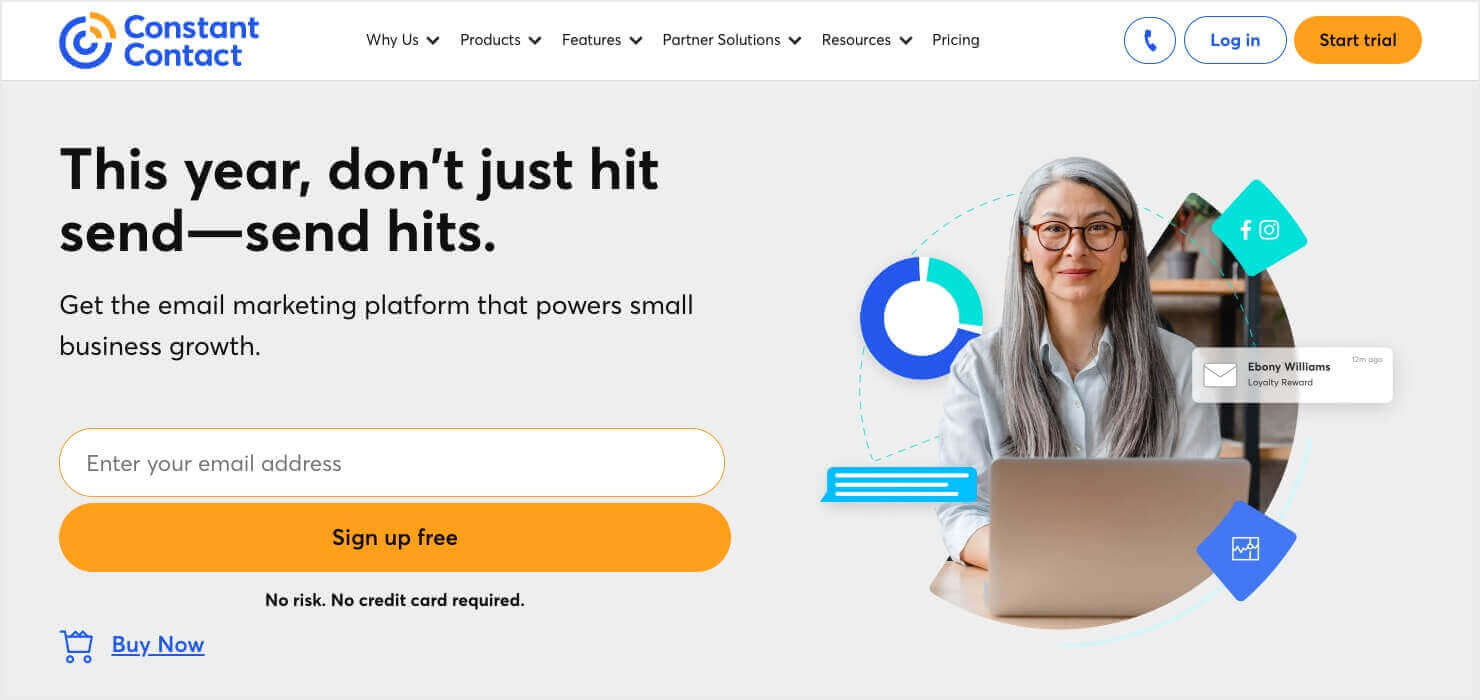
Constant Contact is a great tool that lets you manage your email list, contact list, email templates, and more. If you are looking for a service that helps with nearly every aspect of your marketing strategy, Constant Contact is worth checking out.
They also offer a free trial (no credit card required), so you can give them a try risk-free.
2. Brevo (formerly Sendinblue)
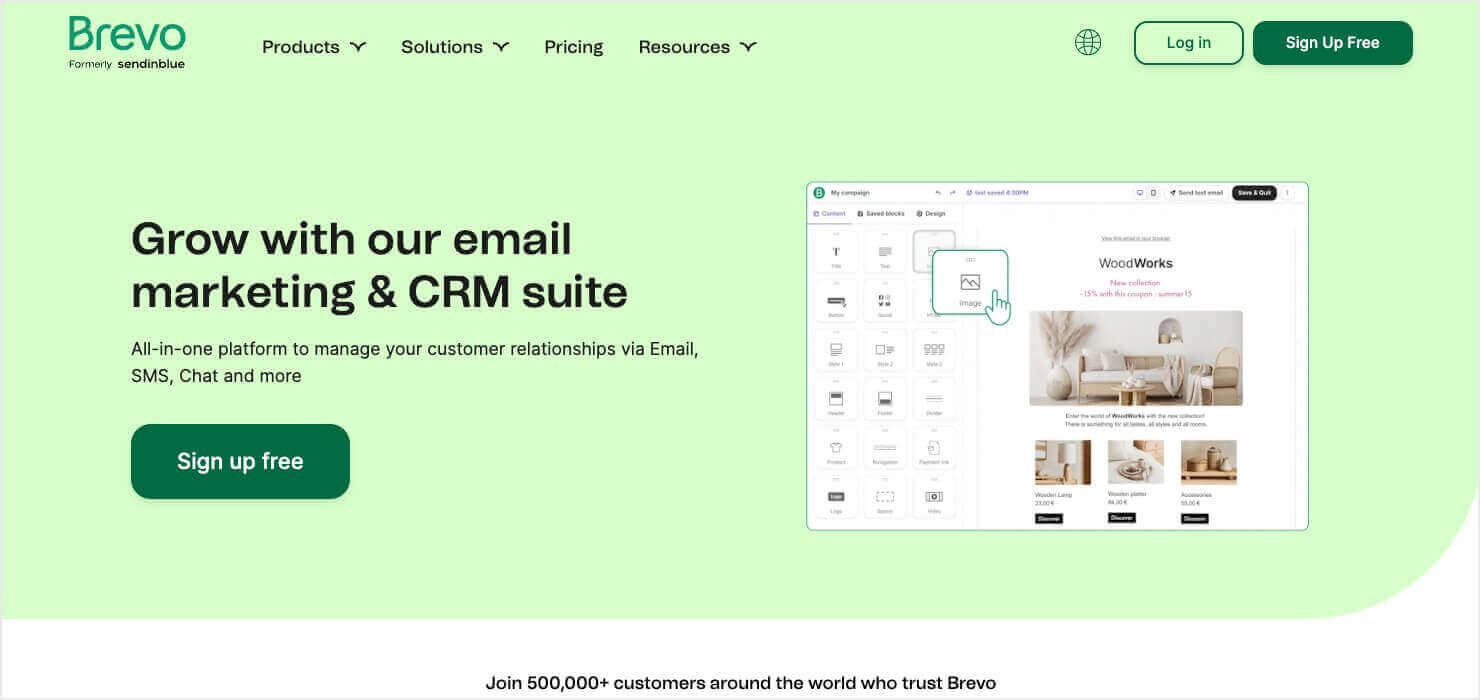
Brevo (formerly Sendinblue) is another excellent option for your email service provider. It has an intuitive and easy-to-use drag-and-drop builder for campaigns.
Brevo also helps you segment your email list and automate your email series to drive sales.
Pricing is also competitive, starting at just $9/month for their Starter plan.
3. Drip
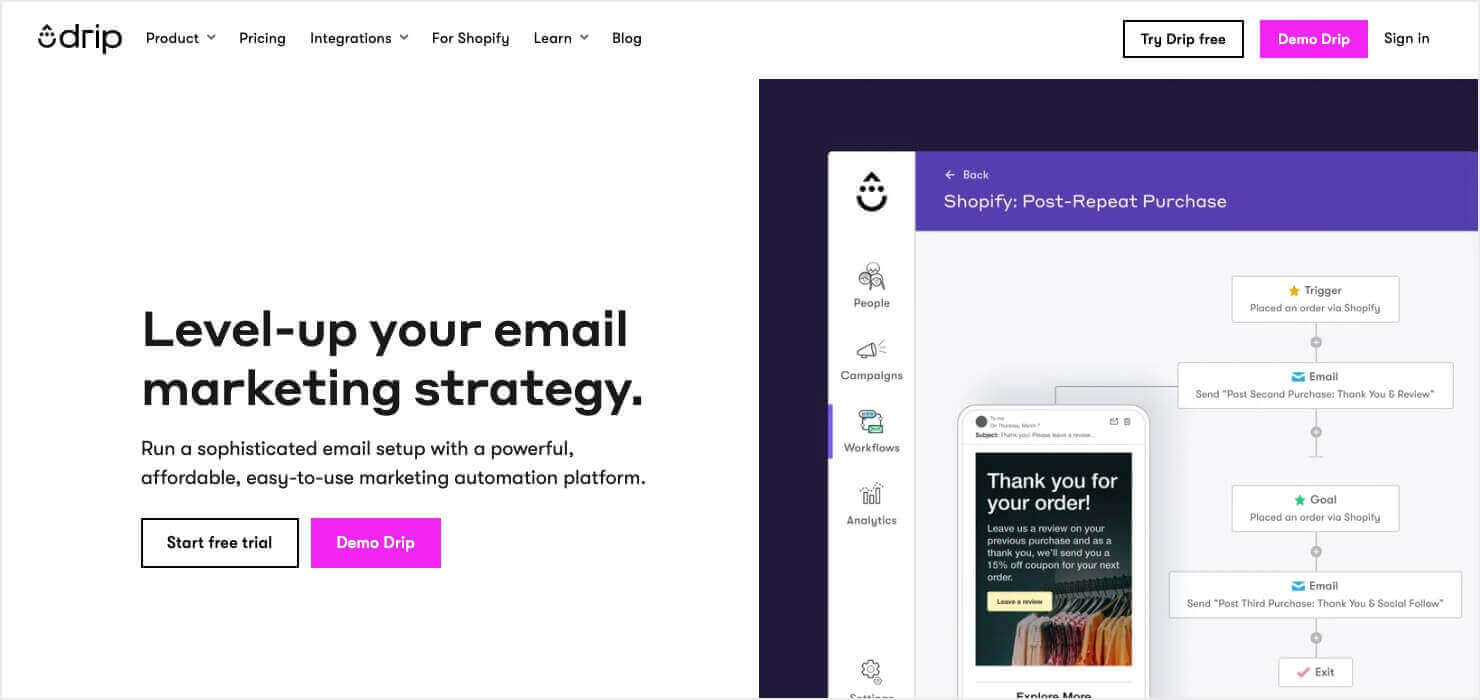
Drip is a cool email service provider to test out. It has a fun, user-friendly interface that’s easy to learn.
Its drag-and-drop builder makes creating campaigns a breeze. I prefer Drip to some other popular platforms like MailChimp.
Plus, Drip’s support team is stellar!
You can use Drip for free (no credit card required) or schedule a 1:1 demo if you want more information.
And there you have it. These 3 ESPs can help you grow your email list and boost your email marketing strategy before, during, and after your virtual summit.
Lead Generation Tools
Earlier, I mentioned that I recommend you build a site with WordPress. One of the advantages of that is having access to great plugins that can help you with hosting a successful virtual conference.
Here are 3 plugins that will help you set up your virtual conference:
1. WPForms
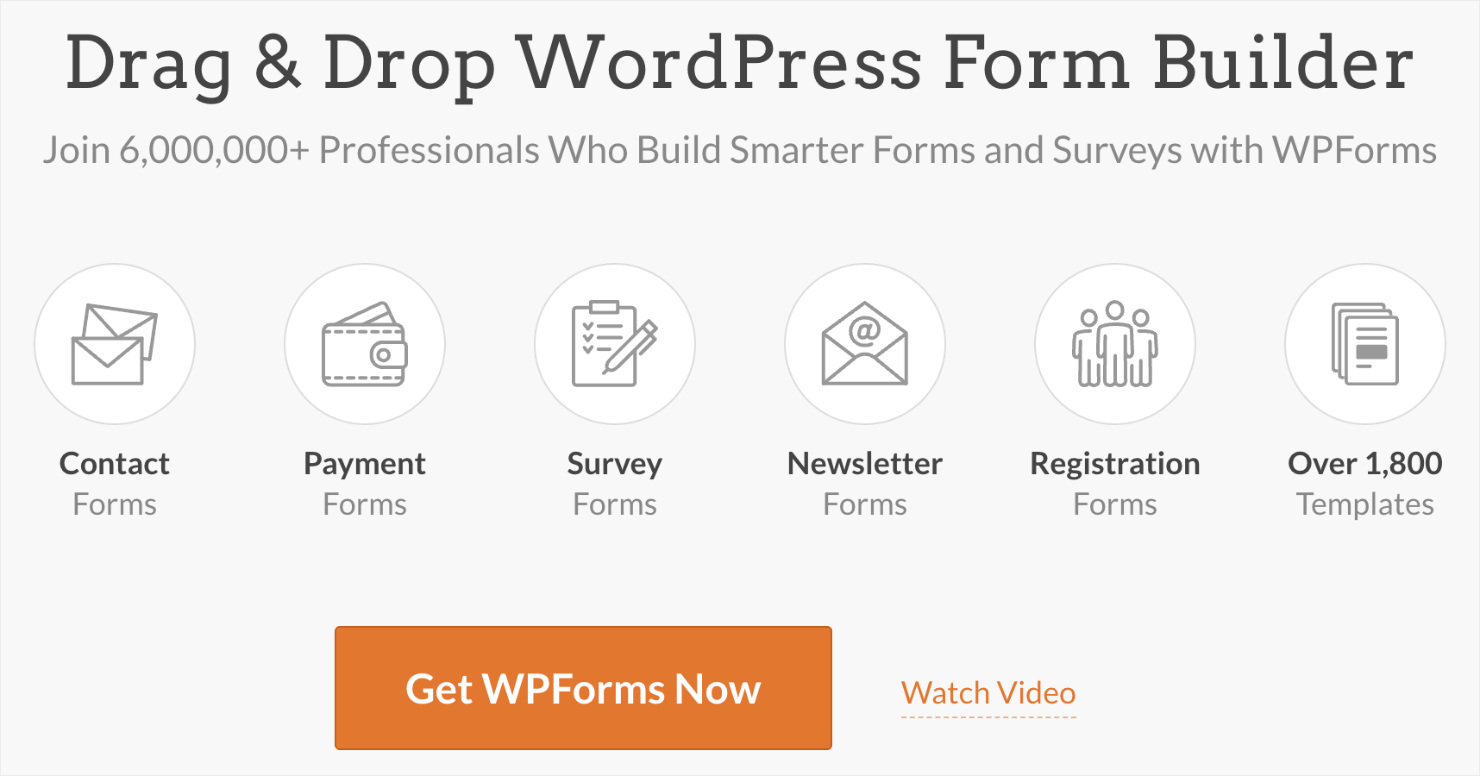
WPForms is the world’s best form builder for WordPress. With WPForms, you can set up a registration form in minutes. You can then sync up your new leads to the ESP you chose in the last section.
Creating this registration form in WPForms is surprisingly easy.
You just need to install the WPForm plugin and enable the User Registration addon. If this sounds complicated, don’t worry. You can check out the full tutorial here.
Having a registration form is crucial for letting your attendees sign up for your virtual conference in advance.
And if you are planning on charging for your online conference, be sure to check out their tutorials on adding Stripe or PayPal to your form.
2. MemberPress
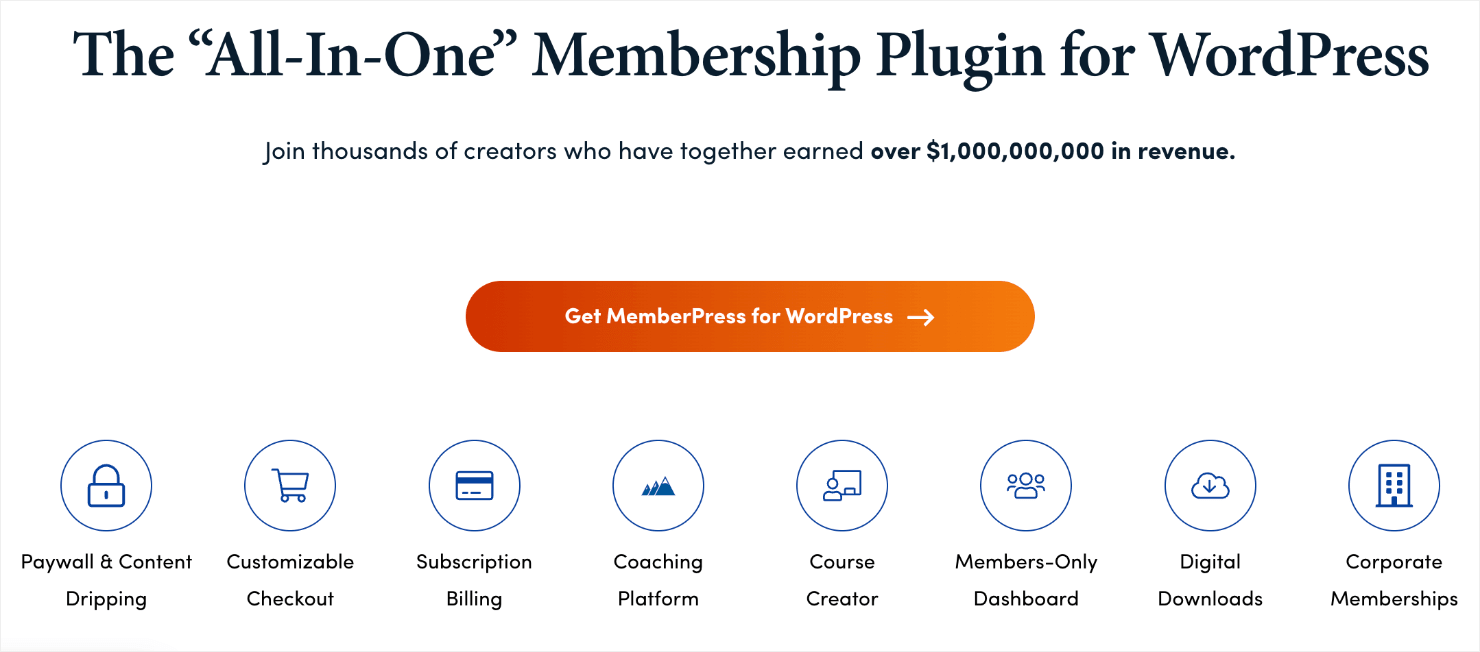
An alternative to putting up a registration form on your site is to turn your website into a membership site using MemberPress.
Having a members-only page on your WordPress site is a great way of providing extra value to your paying attendees. Plus, adding a members’ section creates a fear of missing out (FOMO) that you can use to enhance your marketing strategy.
MemberPress is the easiest way to turn your WordPress website into a membership site.
Also, MemberPress conforms with your site’s theme by default, making sure it doesn’t take away from your user experience (UX).
All the data is available directly on your site, and you have full control over what members can and can’t access. That means you could also have a tiered payment plan for your virtual conference and provide access to more premium features.
3. LearnDash
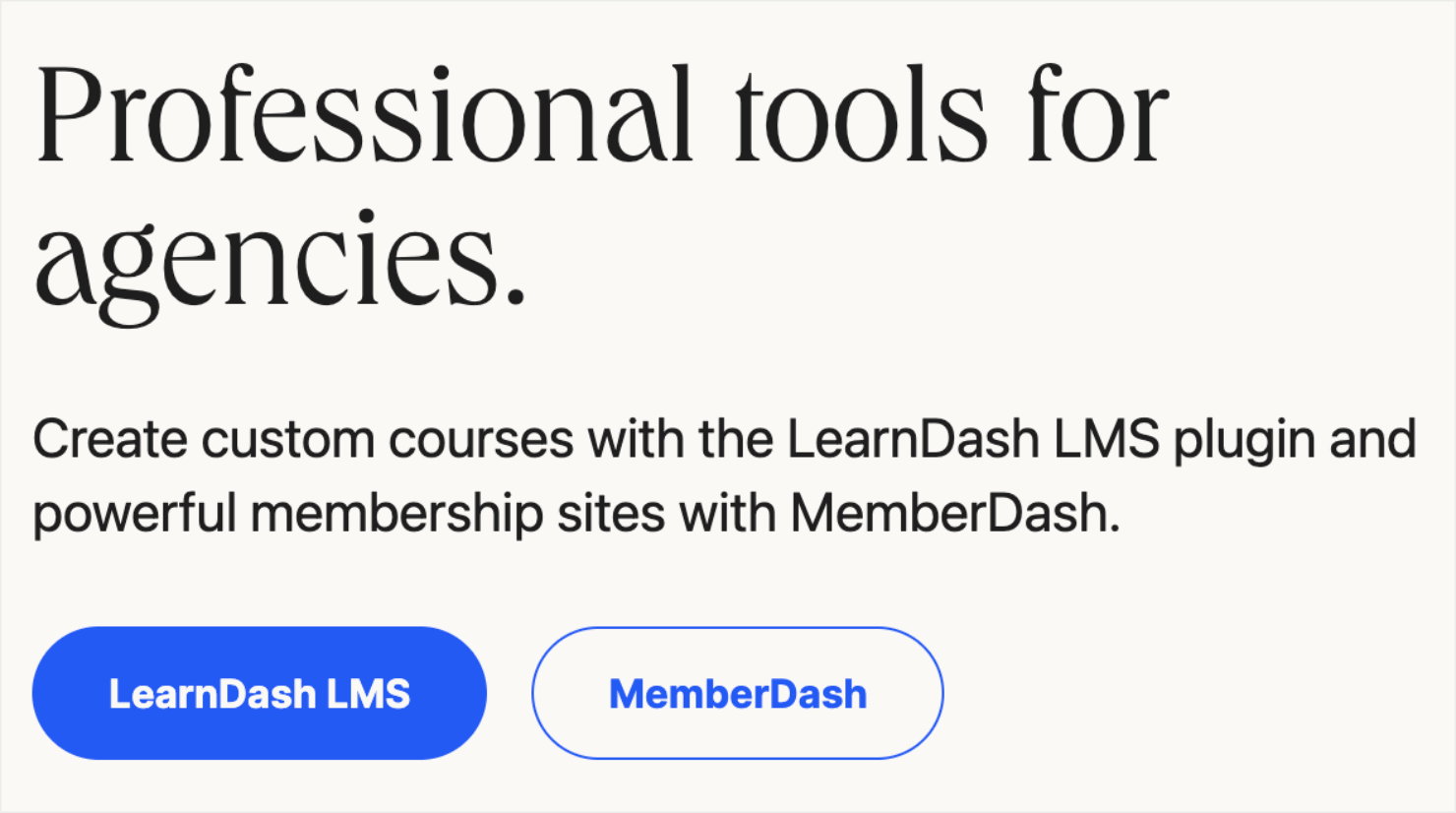
LearnDash is a powerful learning management system (LMS) designed for WordPress sites. With LearDash, you can create online courses, monetize your website content, and build an online learning community.
As you can imagine, you can also use the tool to enhance your virtual conference.
LearnDash lets you hand out follow-up course materials to your attendees after the conference. This creates more value for attending a virtual conference and improves the overall event experience.
When it comes to creating an online course, one idea is to have tiered payment plans (like I mentioned earlier) for your conference tickets. Then you can create follow-up courses to boost both your attendees’ knowledge and your revenue.
Live Video Platforms
1. Zoom
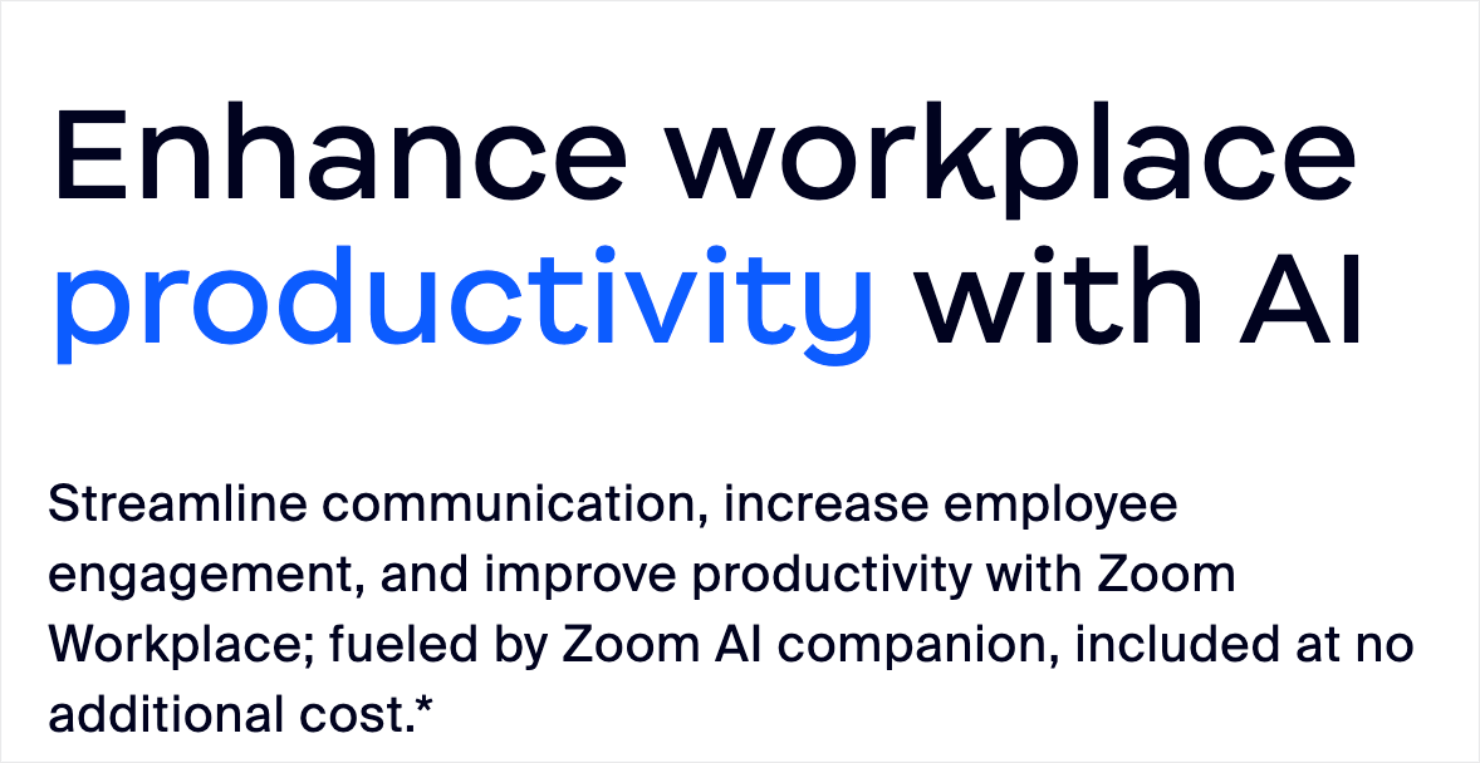
Zoom is one of the most-used virtual event platforms around.
It’s super intuitive and has a low learning curve. That means it’s more accessible to your audience, who may be less comfortable with technology.
Plus, you can use Zoom to host live sessions or record and distribute the live streaming to your audience later for a wider reach.
Though Zoom does have a free version, you’ll likely want a paid version. The Business plan is priced at $18.32/month and allows up to 300 conference guests and 30 hours per meeting.
Zoom also has a great mobile app that lets you attend virtual meetings on the go.
If you are expecting a much larger group of people to attend, you may want to contact Zoom’s sales team. But no matter what plan you ultimately choose, Zoom is one of the most affordable virtual conference software you’ll find.
2. Google Meets
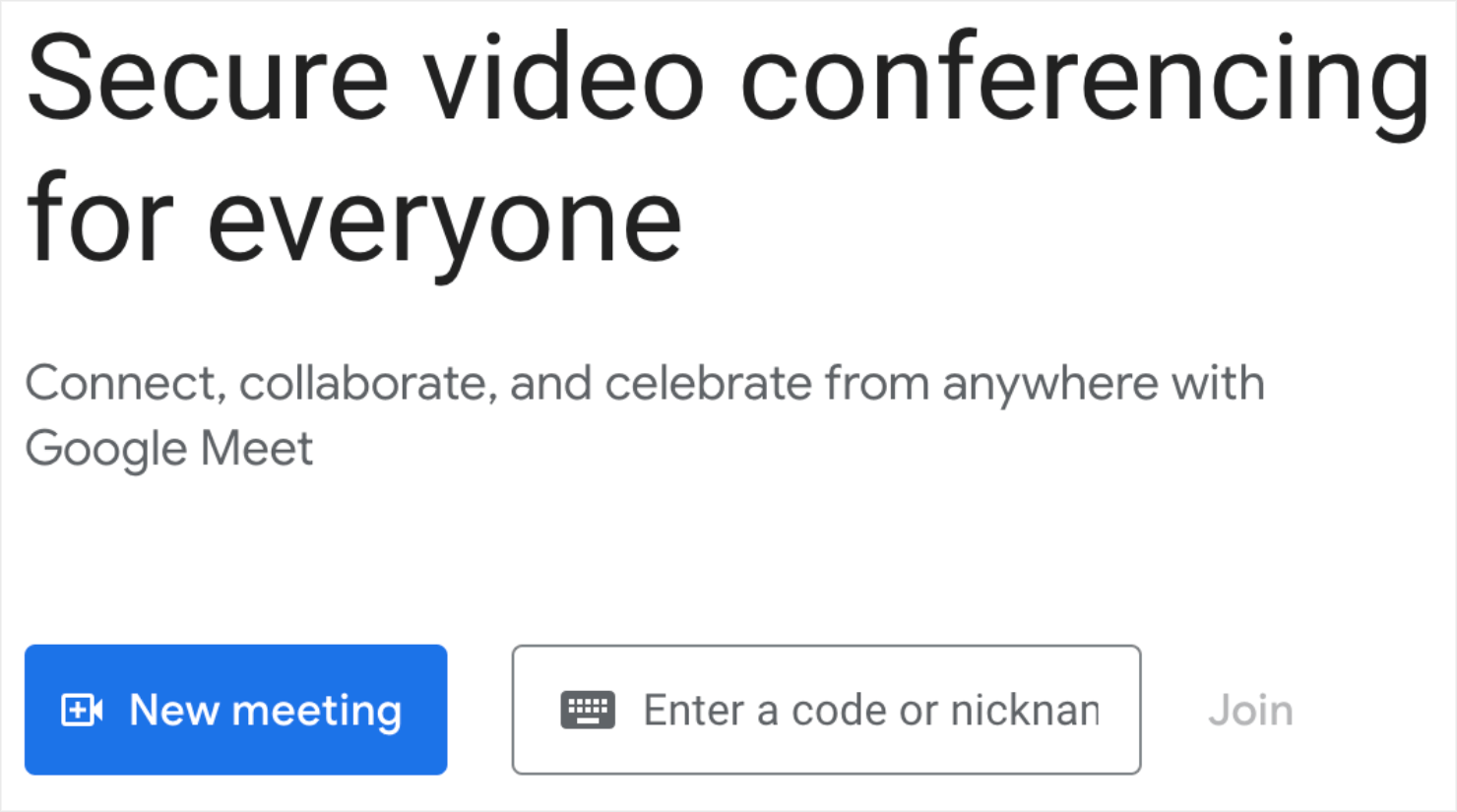
Google Meet is a user-friendly video conferencing platform for hosting webinars and virtual conferences.
Free for basic use, it offers high-quality audio and video calls without downloads, making it accessible to anyone with a web browser.
The tool integrates seamlessly with Google Calendar and joining virtual meetings is a breeze. While it lacks some interactive features than its competitors, Google Meet’s ease of use, reliability, and affordability make it a top choice for anyone looking to connect remotely.
Google Meet’s basic functionalities are free, allowing up to 100 participants for 60 minutes. For extended meetings, recording, and other pro features, Google Workspace plans start at $6 per user/month.
Ok, so you are just about all set. So far, we’ve covered:
- Planning and reaching out to guest speakers
- Using helpful plugins for your online summit
- Finding the best virtual conference platform to host your presentations
Next, we’ll jump to the most important part: getting more attendees to join your conference once you’ve built it.
So let’s check out a few strategies for marketing your virtual summit.
Attract More Attendees
One of the hardest parts of hosting an online conference is to spread the word about it. But don’t worry, I have 3 actionable tips for you to get more attendees to join your conference.
- Run an Online Contest on Social Media
- Reach Out to Your Current Email List
- Use OptinMonster Campaigns To Convert Site Traffic
1. Run an Online Contest on Social Media
Social media is one of the best channels to drive traffic to your site. No matter which social media platform you use for your teams, it can be one of your strongest assets in attracting the right audience to your online event.
There are a few ways that you can use social media to drive traffic to your online conference. The best way to attract people to your online conferences via social media is to create an online giveaway.
And for that, there’s no better tool than RafflePress:
RafflePress is the world’s best plugin for creating online contests that go viral. With RafflePress, you can easily create a contest and give away free admission to your online conference.
By doing that, you’ll create hype around the event.
Since RafflePress allows you to award more points for certain tasks, you can also encourage people to:
- Visit your website.
- Follow your social media accounts.
- Share the contest with others.
And much more.
RafflePress has an easy-to-use drag-and-drop campaign builder. You can design your giveaway or online contest in several different ways to match your brand’s style.
RafflePress also allows you to protect your contest from getting any spam entries. You can check out a full list of its features here.
If you are serious about attracting more people to attend your networking event, a contest on social media can be one of your strongest tools.
2. Reach Out to Your Current Email List
There’s no better way to grow your business than a robust email list. That’s because email marketing helps your business explode its traffic and revenue.
If you already have an email list, you should create a series of emails to market your online conferences to your existing subscribers.
Using your email list to promote the event means you already know your audience is interested in the topic. Since they have already voluntarily given you their email address, there’s a good chance that they’ll love the online summit in your niche.
In other words, you are promoting your online course to extremely warm leads.
You may also want to pre-record parts of your virtual summit to send as a teaser video. This helps you build excitement around the event and show the audience what they can expect from it.
Pro Tip: You can use our MonsterLinks™ directly in your email campaigns. By embedding these links in the copy of your emails, you can redirect your email list to your online conference campaigns.
As you are writing your email series, remember to use the following email copywriting best practices: including:
- Use a catchy subject line to get attention.
- Write in an engaging, conversational style.
- Include visual media like photos and pictures.
- Check your text for grammar and spelling mistakes.
By applying these tips in your email copywriting, you are more likely to increase your click-through rate (CTR). That means increasing your odds of having more attendees at your online conference.
3. Use OptinMonster Campaigns To Convert Site Traffic
Besides leveraging social media and email marketing, you’ll also want to develop online campaigns on your site to convince people to attend your conferences.
And that’s where OptinMonster comes in.
With OptinMonster, you can build tons of targeted campaigns such as:
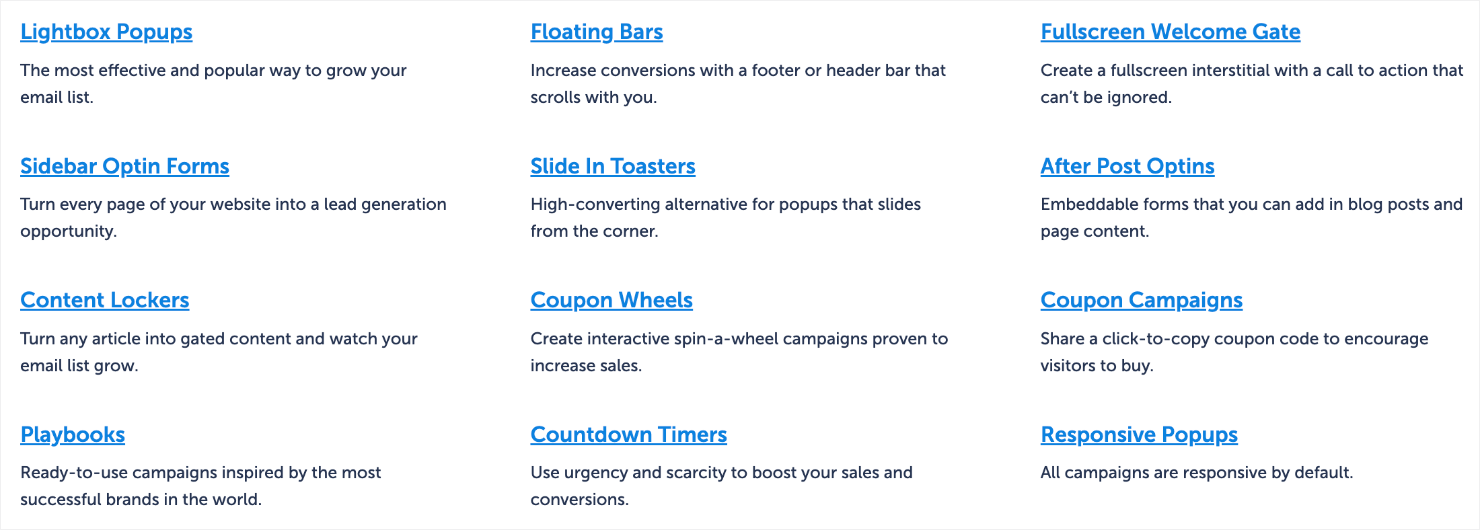
You can also Fullscreen Welcome Mats like landing pages. Because they take the entire screen when the campaign is triggered, they instantly become a new page on your site.
But the best part is that they don’t have a URL. That makes them much more flexible than traditional landing pages. With a Fullscreen Welcome Mat, you have a landing page that goes to your traffic, not the other way around. This makes fullscreen campaigns a powerful lead generation tool to boost your conversion metrics.
You can also use OptinMonster’s display rules to control when and where your campaigns appear on your site. That way, you can ensure that the right audience sees your online event marketing campaign in the right place and at the right time.
Here’s a short video that explains how OptinMonster’s display rules work:
Ready To Host a Virtual Conference?
And that’s it! You now have everything you need to host an online conference and improve attendee engagement.
If you liked this article, you might also be interested in the following posts:
- 8 Demand Generation Best Practices to Boost Brand Awareness
- The Ultimate Guide To Successfully Market Online Courses
- 5 Video Marketing Tips To Skyrocket Your Traffic And Conversions
- Webinars for Lead Generation: Tips and Strategies for Success
Want to promote an upcoming online conference to your site visitors? Get started with OptinMonster today!

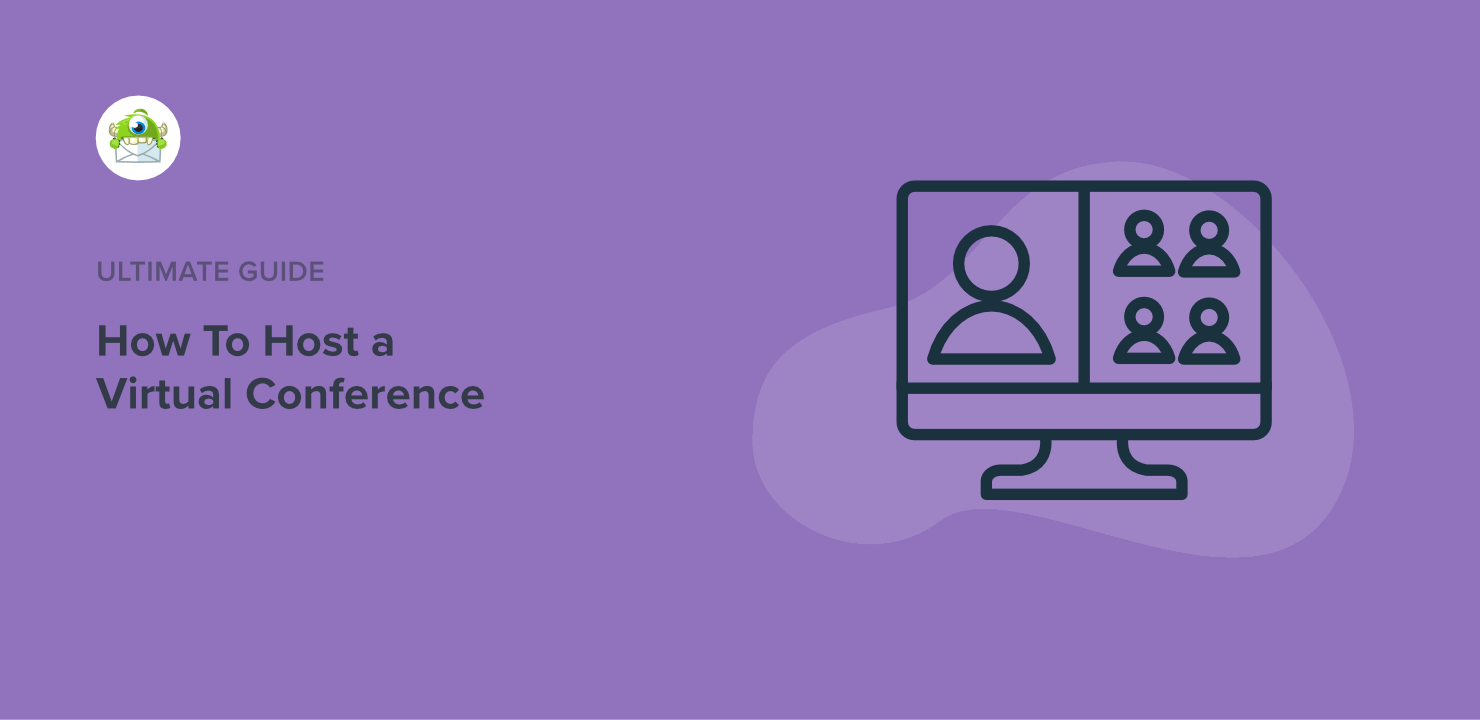








Add a Comment