OptinMonster At-a-Glance: OptinMonster is a powerful toolkit that helps you turn website visitors into subscribers and customers. Use our eye-catching popups, floating bars, and other onsite campaigns to display special offers and promotions to your audience. With OptinMonster’s easy-to-use design tools and 700+ pre-made templates, you can quickly create professional-looking campaigns without any coding skills.
The real magic lies in our advanced targeting and triggering features, such as Exit-Intent® and Page-Level Targeting, which let you show personalized offers to the right people at the perfect moment. Whether you want to grow your email list, increase sales, or achieve any other business goal, OptinMonster helps you transform your website into a dynamic, conversion-optimized experience.
Are you considering OptinMonster for your lead generation tool, but you’re not 100% sure how it works?
The right lead generation tool is essential for any business looking to thrive. It helps you grow your email list, nurture new leads, and drive more sales.
That’s why, today, we’re going to teach you how OptinMonster works and help you decide if it’s the right tool for you to grow your business. I’ll explain exactly what OptinMonster is and explore how OptinMonster works for different types of businesses.
By the end of this post, you’ll know exactly what OptinMonster does and whether it’s the best fit for your needs. But before we dive in, let’s get a quick look at what OptinMonster is in the first place.
What Is OptinMonster?
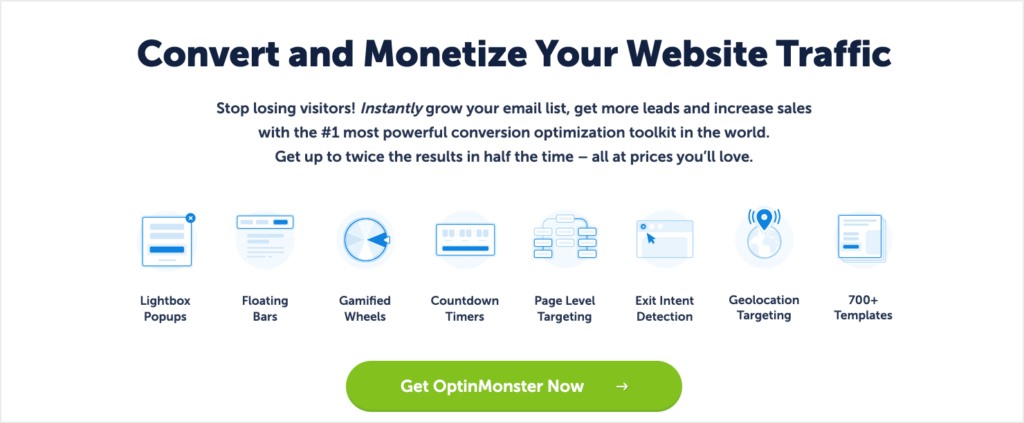
OptinMonster is hands down the best conversion optimization toolkit on the market. Our software helps you convert your website visitors into subscribers and customers by encouraging them to:
- Sign up for your email list
- Purchase a product
- Claim a coupon code
- Redeem a free trial
- Register for a webinar
- View more pages on your site
- Complete any action that helps your business reach its goals
How can one piece of software do all that? With OptinMonster, you can create onsite marketing campaigns to display special offers, promotions, and content. These campaigns include:
- Lightbox Popups: Eye-catching popups that appear over your website content to grab attention
- Floating Bars: A persistent bar that sticks to the top or bottom of the screen as the user scrolls
- Slide-In Scroll Boxes: Small boxes that slide in from the corner of the page, catching attention without disrupting the visitor
- Fullscreen Welcome Mats: Overlays that take up the entire screen to welcome visitors to your site
- Coupon Wheel Optins: Interactive spin-to-win wheels that gamify the visitor experience
- Inline Forms: Sign-up forms that you can embed within your blog content, page, or sidebar
On each campaign, you’ll include a focused call to action (CTA) that asks your audience to click a link, enter their email address, or complete an action to help you drive conversions
Here’s a quick look at what some of these campaigns can look like:
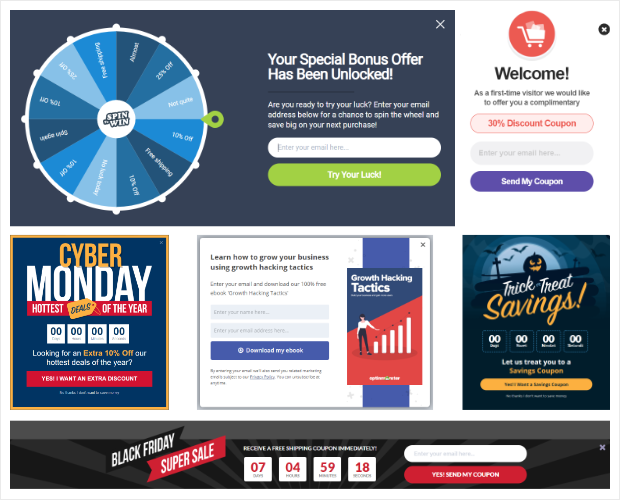
For more examples, browse our 700+ pre-made templates, which you can customize in minutes in our easy drag-and-drop builder:

Alternatively, you can design a campaign from scratch with our Canvas design option.
While our design tools are top-notch, they’re not the only reason OptinMonster is the best lead-generation software on the market. What really sets us apart are our robust targeting and triggering rules, which let you show the right offers to the right people at just the right time.
You can show personalized campaigns to each individual user based on their preferences, behavior, and interests. And you can time your campaigns to display exactly when your visitor is primed to engage.
Control who sees which campaigns with targeting rules like these:
- Page-Level Targeting: Show relevant offers based on the specific page the visitor is browsing.
- Geolocation Targeting: Target your campaigns based on the user’s geographic location.
- OnSite Retargeting®: Customize campaigns for first-time vs. returning visitors. Plus, display new offers based on the visitor’s interactions with other OptinMonster campaigns.
- Referrer Detection: Show campaigns based on the site or platform the visitor came from.
- Devise-Based Targeting: Tailor campaigns for mobile, tablet, and desktop visitors.
You can also perfect the timing of each offer with these trigger rules:
- Exit-Intent® Technology: Trigger campaigns when visitors are about to leave your site. Convert them before you lose that lead forever!
- Timed Display Controls: Show offers after a visitor has spent a set amount of time on a specific page or the entire site.
- Scroll Trigger: Display offers after users scroll a percentage of the page.
- InactivitySensor™: Recapture visitors’ attention with campaigns that trigger after they’ve stopped interacting with your site.
- MonsterLinks™: Turn any image or text on your site into a link that triggers a campaign.
You can combine these rules into endless combinations to meet the precise needs of your business. It just takes a few clicks in our easy-to-use Display Rules settings in your campaign:
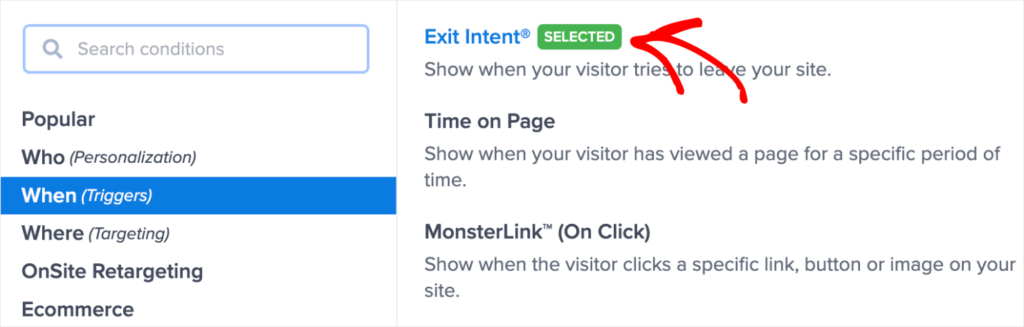
Once you have your campaigns up and running, you can refine your strategy with our in-depth Conversion Analytics and built-in A/B Split Testing.
The end result? Your website is no longer a static set of pages. It’s now a personalized experience that nurtures each visitor through your sales funnel.
Want to try it out? Click below to sign up for your RISK-FREE OptinMonster account today:
Now, let’s take a look at how OptinMonster works, depending on where you are in your online business.
How Does OptinMonster Work? 3 Use Cases
We’ll be looking at how OptinMonster can help expand your company whether you’re a:
- Small business
- Larger eCommerce store
- Online blog or publication
Let’s dive in!
1. How OptinMonster Works for Small Businesses
OptinMonster is the BEST conversion optimization tool for small businesses that want to grow. When you’re trying to get a business off the ground, your #1 goal is to build a following of people who are intereted in your brand and what you have to offer. And the way OptinMonster works for small businesses can be explained in 3 easy steps:
- Building a conversion-optimized campaign that attracts your potential leads or customers
- Making sure the campaigns are shown to the right site visitors
- Turning your new visitors into leads or customers
Let’s check out what this looks like in more detail.
Step 1: Create a Stunning Campaign
With OptinMonster, you can build and design campaigns that truly connect with your target audience. This is your chance to speak directly to potential customers, so OptinMonster makes sure you start off on the right foot.
OptinMonster comes with a drag-and-drop editor to help you create the perfect optin campaigns to reach your marketing goals. You can quickly:
- Build brand awareness
- Grow your email list
- Drive more sales
And more. Plus, you don’t need any coding skills at all. That makes OptinMonster perfect for small businesses that aren’t able to hire full-time developers or designers.
So, imagine this: your customer finds a piece of your content from Google, and they land on your website. After browsing a bit, they like the content and make a mental note to visit again in the future.
But we both know the odds of them coming back aren’t great.
As their cursor heads toward the Back button, a popup like this appears:

Now, you have their attention again.
They love your website and want more of your content sent straight to their inbox. As a result, they sign up to your popup and get added seamlessly to your contact list.
This is called an exit-intent popup and works incredibly well. Here are a few companies that have seen success with these campaigns:
- Crossrope explodes its email list by 900%
- Bonjour Lisbonne doubled their email subscriptions
- Rich Page boosted conversion by 316% across his site
You can see similar results by building one of our many optin campaigns for your audience. But Exit-Intent® technology is just one of our many ways to show the right message to the right people.
Let’s look at a few other popular options.
Step 2: Show Targeted Campaigns to Each Visitor
If you run an online business, you know the importance of providing a good user experience (UX). And part of that UX is making each visitor have a personalized experience with your site.
With OptinMonster, you can easily show targeted campaigns to each visitor based on how they’re connected with your brand. You can determine whether or not you should display a campaign depending on questions like:
- Is this visitor here for the first time, or are they coming back?
- Can I address this visitor by name or location?
- Has this person signed up for my newsletter?
- Did this customer like my Facebook page?
- How has this returning visitor interacted with campaigns they’ve seen on my site before?
And much more. OptinMonster lets you to personalize the UX for each visitor. As you make your campaigns more personalized, you can expect conversion rates to go WAY up.
That means more email sign-ups, more pageviews, and, of course, more sales.
With OptinMonster, you can rest assured that the right people will always see your campaigns at just the right time in their customer journey.
And this leads to the last way we help small businesses go to the next level.
Step 3: Turn Visitors into Leads (and Leads into Customers)
With our powerfully targeted optin campaigns, OptinMonster empowers small business owners to turn their site’s traffic into new leads.
Plus, we offer native integrations with the most popular email marketing platforms, such as:
- Constant Contact
- Brevo (formerly Sendinblue)
- Drip
- And many others
Visitors who sign up through your OptinMonster campaigns will automatically be added to your email platform, where you can nurture them through email marketing.
Then, as customers return to your website, you can create more targeted campaigns that are personalized to how they’ve engaged with your brand in the past.
Not only do we help you get the lead in the first place, but we also help you turn them into loyal customers and clients.
Here’s a scenario: Let’s say you gained a new email subscriber through an OptinMonster signup campaign. Once they’ve signed up, they get an automated welcome email series that encourages them to visit your site again.
Once they click your link, you show them a popup with a special offer that’s targeted specifically to new subscribers. You can even use OptinMonster’s Smart Tags to include their first name:
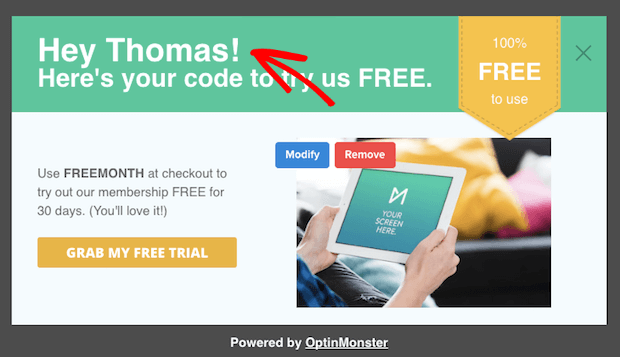
This level of personalization makes the user feel like you’re working directly with them to solve a problem. Plus, that special offer is exactly what they’ve been looking for to give your product or serive a try.
As a result, they sign up for the free month trial and continue their subscription once they’ve gotten a taste of your product.
This is just one example of how you can turn your new leads into customers. In fact, this is the exact strategy that Expat.com used to grow its email list by over 30,000 people each month!
So if you’re a small business looking to make the most out of your site’s traffic, then you need to give OptinMonster a try.
Sign up for your risk-free OptinMonster account today!
Now, let’s see how OptinMonster can help eCommerce stores thrive.
2. How OptinMonster Works for eCommerce Stores
When it comes to running a successful eCommerce store, all the marketing tactics really boil down to one thing: how do you drive more sales and increase profit?
Yes, having a robust email list is important. But ONLY if you’re filling that list with leads who will eventually spend money on your product or services.
With OptinMonster, you can get the best quality leads and drive MORE sales in no time at all.
Step 1: Create Campaigns to Highlight Your Products
Like we saw above, OptinMonster helps you create effective optin campaigns like popups, floating bars, slide-in scroll boxes, and more. We offer a drag-and-drop builder, so you don’t need any coding skills to create stunning campaigns.
For eCommerce stores, that means showing off your products in a way that’s engaging, compelling, and memorable.
Imagine you sell clothing items for both men and women. A new user arrives on your site and clicks through to the men’s department. Then, after 15 seconds or so, this popup appears:

Your user was already interested in men’s clothing, and now they have an added reason to buy: a new watch targeted directly to them based on how they interacted with your site.
The result? This optin campaign that took less than 5 minutes to build gets you more sales while simultaneously improving UX from your eCommerce store.
But building beautiful campaigns in a matter of minutes is only half the equation. Now, let’s look at the other half.
Step 2: Target Your Audience for eCommerce Deals
OptinMonster offers a host of unique ways to target your audience for popular eCommerce platforms like:
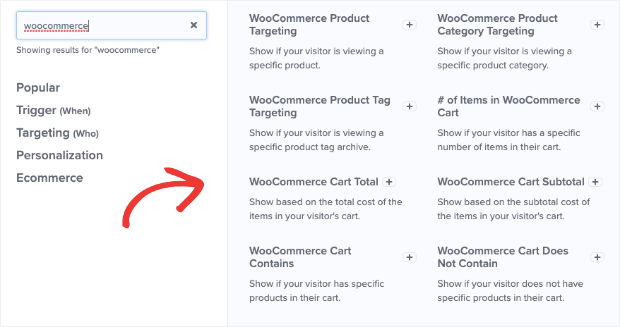
When you integrate OptinMonster with your eCommerce platform, you’ll unlock even more targeting rules based on shopper behavior. In just a few clicks, you can make your campaign appear to the right customers depending on where they are in your sale’s funnel:
- Has your customer added a certain item to their cart?
- What’s their cart total?
- Has this customer made a purchase in the past, and, if so, what related offer might they like?
These are the kinds of questions that can help you find the perfect targeting rule for each of your optin campaigns. Then, you’ll be sure that your eCommerce deals are always being seen by the right portion of your site’s traffic.
So, imagine the scenario from above. Only, this time, the user lands on your page and goes directly to the women’s department. Then, after 15 seconds or so, this popup appears:
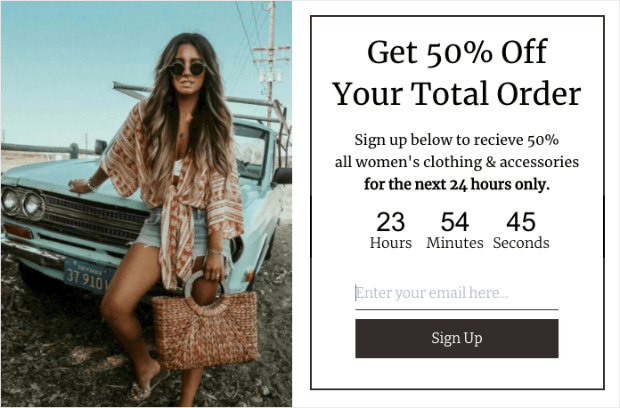
Now you’ve specifically shown a promotional deal to your new visitor based on how they engaged with your online store.
As you can imagine, this leads to way more sales for you.
This is one reason why OptinMonster is widely known as the best lead generation tool for eCommerce stores.
We have MORE campaign types and MORE ways to target your eCommerce customers than any other platform on the market.
Step 3: Retarget Your Audience After a Sale
You’ve built the perfect campaigns for your eCommerce store, you’ve shown them to the right people, and, as a result, you’ve earned a ton of new sales.
But what’s better than getting a new customer? Keeping that customer shopping with you time and time again.
With OptinMonster, we help you retarget your audience once they’ve made a purchase. That way, you can create lifelong customers to keep growing your business’ revenue.
You’ll be able to set up new campaigns to:
- Upsell
- Cross-sell
- Downsell
- Offer unique promotional deals (like free shipping)
This allows you to retarget returning visitors to drive more sales.
Imagine the person shopping for women’s clothing ended up buying a pair of jeans for 50% off. Now you know 2 things about this shopper:
- They like jeans
- They LOVE a good deal
When they return to your online store, you could welcome this visitor with a unique campaign that you already know they’ll love:
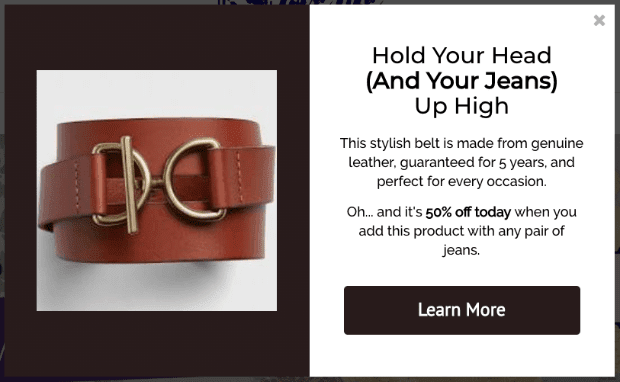
This is called making a “drip campaign,” and it lets you show a new offer based on how people have interacted with your previous campaigns.
But, again, this is just one of the many ways you can re-target your audience to increase eCommerce sales.
The point is that with OptinMonster, you aren’t simply getting new leads. Instead, you’re growing lifelong relationships with paying customers to drive MORE revenue.
In fact, you can even target customers who haven’t paid yet. Let’s see what that looks like.
Step 4: Reduce Cart Abandonment to Recover Lost Revenue
It’s no secret that shopping cart abandonment is one of the biggest problems online store owners face. Every year, trillions of dollars are lost from people abandoning their carts.
OptinMonster helps you put a stop to that.
We’ve already covered some of the ways OptinMonster lets you target your audience with Shopify, BigCommerce, and WooCommerce.
But one of the biggest advantages of OptinMonster is that these rules can drastically reduce your shopping cart abandonment.
Here’s how: Imagine you have a customer who visits your site and loves your products. They add a few things to their shopping cart and plan on checking out.
They get a notification from Facebook, which leads them to an article a friend suggested, which leads them to a YouTube video, which leads…
…well, you get the idea.
The truth is that a lot of shopping cart abandonment occurs simply because the user got distraction. NOT because they didn’t want your product.
Now you’ve lost money, and your customer doesn’t have the item they need.
But now imagine that when they get that Facebook notification, they start leaving the page. As they do, this popup appears:
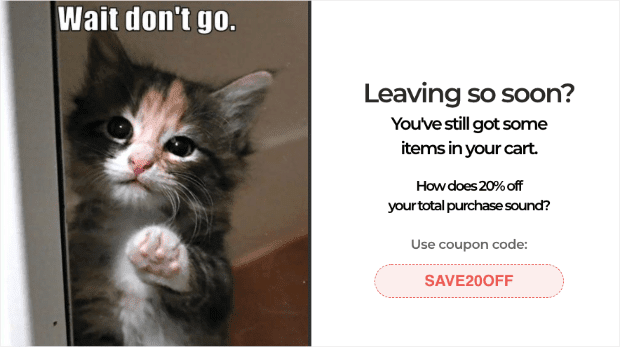
Again, you have their attention.
You’ve now provided a small incentive for your customers to continue with checkout. Or you can pre-emptively give customers a special offer when:
- They have specific items in their cart
- Their cart reaches a predetermined subtotal
- They’ve added an item with a unique product tag
And much more. With OptinMonster, you have many options for reducing shopping cart abandonment and recovering lost revenue.
Interested? Why wait any longer? Sign up for your risk-free OptinMonster account today!
But what if you run an online blog or publication?
3. How OptinMonster Works for Blogs or Publications
If you run a blog or online publication, OptinMonster can help you in a few different ways:
- Increase your pageviews
- Boost revenue from affiliate marketing or ads
- Grow your email list
- Sell your ebooks
- And more…
The good news is that OptinMonster can help with both. Here’s how:
Increase Pageviews by Suggesting Relevant Content
First, OptinMonster is a great tool for boosting pageviews across your site. OptinMonster gives the ability to create optin campaigns that redirect your users to high-converting posts.
Imagine someone lands on a specific article on your site. And while this article is entertaining, it doesn’t get you many affiliate sales or PPC (pay-per-click) ad clicks. But, there’s a related article that does.
So, you show your reader a popup that looks like this:
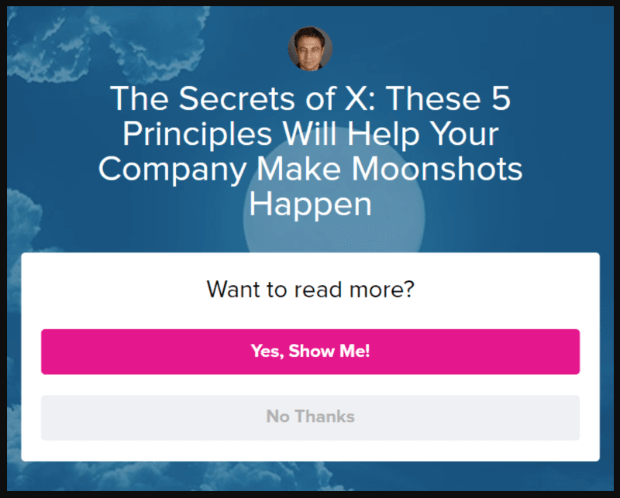
Since the post is related to what they’re reading, they get intrigued.
They click the link and get redirected to the high-converting article with affiliate links and relevant ads. In the end, you get more MORE pageviews (which boosts SEO) and MORE affiliate sales and ad revenue.
This is exactly what Singularity University did to increase pageviews by 20% on their site.
Grow Your Email List
Most blogs and publishers have an email newsletter that updates subscribers on their latest content. These newsletters help retain readers, drive traffic to your site, and increase affiliate revenue.
OptinMonster is the best tool available to build a high-quality email newsletter list. In fact, we have over 450 campaign templates devoted growing your email list.
For example, you can offer a free download as a lead magnet, using a template like this one:

Or you can explain the benefits of your newsletter with a template like this:

Once you have a larger email list, you can really increase your affiliate revenue. Include affiliate links directly in your promotional email campaigns, or use your emails to link to your most profitable posts. Either way, you’ll get more eyes on your your affiliate links, which will and help you drive sales.
Just take Adam Enfroy, for example, who grew his contact list to over 11,000 people in just one year. From there, he’s used OptinMonster to get over 500,000 monthly readers to his blog:
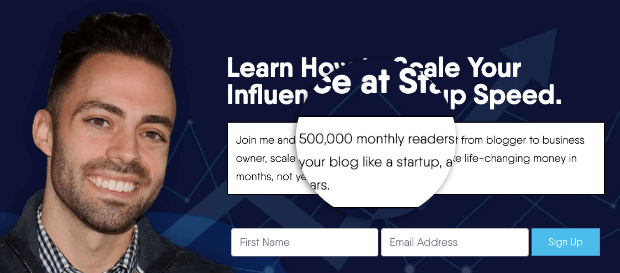
That can amount to tons of money coming from affiliate links and paid ads on your site.
Are you new to affiliate marketing and interested in learning more? We have an in-depth guide to help you get started:
Make Money While You Sleep With Affiliate Marketing
Ready to try it out? Click below to start using OptinMonster to get more pageviews and drive more revenue today:
So… What Can OptinMonster Do for You?
Whether you’re a small business owner, you run an eCommerce store, or have an online publication, OptinMonster is the BEST tool for growth.
Because the bottom line remains that OptinMonster is the fastest, most efficient, and most affordable way to grow any online business.
We hope that you enjoyed this article. And, as we’ve already said, one of the main assets a company can have is a robust email list. To improve your email marketing strategy, we recommend checking out the following resources:
- How to Run a Successful Email Marketing Campaign
- Email Marketing for Beginners: A Step by Step Guide
- How to Create an Effective Email Autoresponder Series
- Is OptinMonster Worth It
Ready to take matters into your own hands and experience fast growth? Click here to start your risk-free OptinMonster account today!

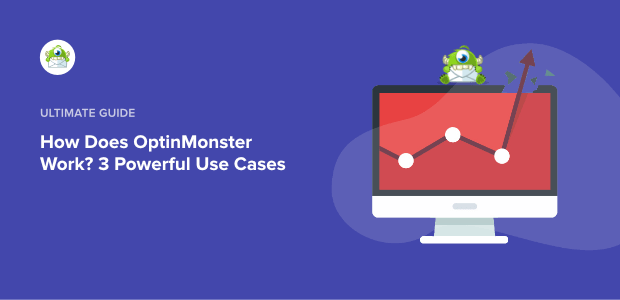








Add a Comment