Do you want to better understand your email unsubscribe rate so you can retain more subscribers?
Unsubscribes are a fact of life for email marketers. They’re also a double-edged sword.
On the one hand, they give your email list a bit of self-cleaning, which is important for your deliverability, your open rates, and the overall strength of your list.
However, if your unsubscribe rate is too high, it makes it difficult to grow your email list so you can reach more leads, readers, or potential customers.
How can you know where your email unsubscribe rate stands? In this article, I’ll cover all the basics of unsubscribe rates, so you can understand how this metric affects your email marketing strategy.
What Is an Email Unsubscribe Rate?
An email subscribe rate is the percentage of email campaign recipients who choose to opt out from receiving any more emails from that sender. Usually, the recipients opt out by clicking an unsubscribe link within the email campaign.
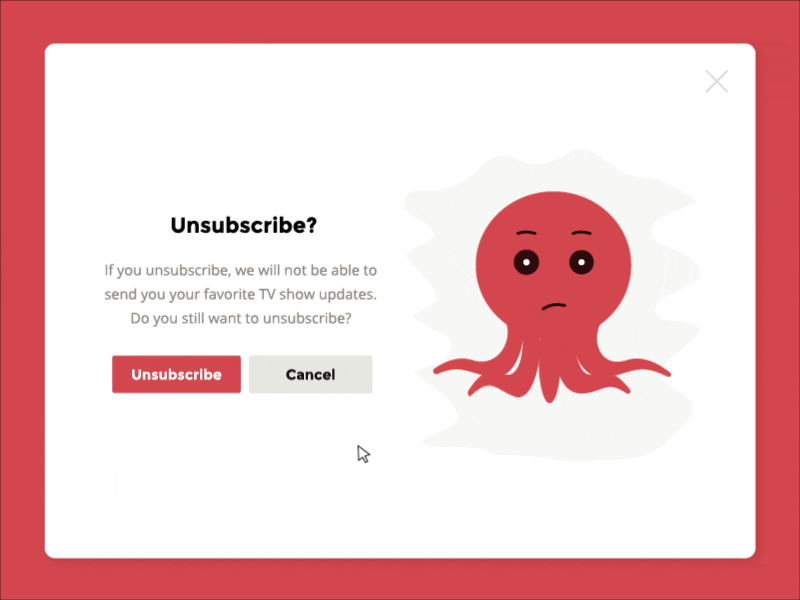
The unsubscribe rate is one of the most important email marketing metrics, alongside email open rates, deliverability rates, click rates, bounce rates, and conversion rates.
How to Calculate Unsubscribe Rate
Many marketing email service providers will provide your unsubscribe rate in each email campaign report. If not, most of them at least tell you the number of recipients who unsubscribed through that email’s unsubscribe button.
If you need to calculate your own metrics, here is the unsubscribe rate formula:
Number of subscribers who have opted out
divided by
Number of messages delivered
Then, multiply that answer by 100
You can calculate an unsubscribe rate for any specific email campaign. Alternatively, you can calculate it for all campaigns sent over a specific period of time.
For example, let’s say you want to determine your email unsubscribe rate over a 3-month period.
You’ve sent out 13 email campaigns over the last 3 months. The total number of recipients for all 13 campaigns is 45,557.
During that same 3-month period, 273 subscribers have opted out of your email marketing list.
273 / 45,557 = 0.006
0.006 x 100 = 0.6%
Your average unsubscribe rate for those 3 months is therefore 0.6%.
What is a Good Unsubscribe Rate?
A good email unsubscribe rate is generally considered to be below 0.5%. Industry benchmarks suggest:
- Excellent: Below 0.2%
- Good: 0.2% – 0.5%
- Average: 0.5% – 1%
- Poor: Above 1%
These rates can vary by industry and audience type. For context, an unsubscribe rate of 0.5% means 5 out of every 1,000 email recipients opt out.
Once you’ve figured out your email marketing’s unsubscribe rate, you’ll want to determine how it compares to the average unsubscribe rate in your industry and region.
Here are a few statistics and benchmarks to measure your unsubscriber rate against:
Data from Brevo (formerly Sendinblue)
According to a 2023 report by Brevo (formerly Sendinblue), the global unsubscribe rate across all industries is 0.15%.
Data from Benchmark
Benchmark’s unsubscribe data from 2023 is based on over 35,000 users across 21 global regions and 15 different industries.
These are their average unsubscribe rates for some of those regions:
- United States/Canada: 0.19%
- India: 0.13%
- Europe: 0.24%
- South America: 0.09%
- Middle East: 0.19%
And here are some of Benchmark’s findings on industry averages:
- Advertising/Marketing/PR/Media/Design: 0.17%
- Colleges/Universities/Continuing Ed: 0.12%
- Insurance: 0.09%
- Real Estate: 0.18%
- Wellness/Fitness: 0.20%
Data from Mailmodo
According to Mailmodo’s State of Email 2024, average unsubscribe rates vary between 0.0% and 0.3%, depending on the industry.
What Should You Strive For?
If you’re doing a deep dive on unsubscribe rates, you’ve probably seen sources state that anything under 0.5% is a good email unsubscribe rate. Given the most recent data, that is definitely a good starting point. If your rate is higher than 0.5%, you should look very closely at your email marketing strategy to determine why your subscribers are opting out.
If you truly want to be in line with most industry benchmarks, your ultimate goal is to bring your unsubscribe rate below 0.2%.
But here’s an important note:
If you’re a new small business with only a couple hundred email subscribers, your unsubscribe rate may vary widely. That’s because it only takes a few opt-outs to have a high average percentage. Therefore, it may not be possible to stay consistently under 0.5%, but you can still aim to minimize your number of unsubscriptions.
More Email Marketing Statistics40+ Email Marketing Statistics You Need to Know
Reasons for a High Unsubscribe Rate
Constant Contact asked 1400 consumers why they unsubscribe from email lists. These were their findings:
- 69% said they received too many emails from that sender
- 56% said the content was no longer relevant
- 51% said the content wasn’t what they expected
Let’s take a closer look at each of these reasons.
Too Many Emails
The top reason people unsubscribe is due to the number of emails they receive from your business. For instance, they might be ok with hearing from you in a weekly newsletter, but they might get frustrated at getting a sales pitch from you every day.
Emails That Are No Longer Relevant
Sometimes, subscribers just no longer need the information in your email campaigns. If you have physical locations, email subscribers are likely to opt out if they move to a city where you don’t have a location.
They also might have signed up to get a coupon for a specific order. If they don’t expect to make another purchase, they may unsubscribe.
Emails That Don’t Meet Subscribers’ Expectations
When someone signs up for your email list, they’re trusting you with a piece of personal information. They’re also giving you valuable real estate in their inboxes. In exchange, they have expectations about the types of emails they will receive.
For example, if they signed up because they wanted a newsletter of your recent blog content, they’ll be unhappy if they constantly get emails asking them to buy merch.
How to Reduce Your Unsubscribe Rate
In this section, I’ll walk you through 10 great ways to reduce unsubscribes and keep your email list thriving. Try to implement just 1 or 2 suggestions each week and have fun watching your number of unsubscribes drop.
1. Use a Combination of Double Optins and Single Optins
A good unsubscribe rate requires an email list full of leads who actively want to hear from you. That’s where double optins come in.
What’s the difference between a single optin and a double optin? It sounds a lot more complicated than it is.
A single optin just means the subscriber doesn’t have to confirm their subscription. With a double optin, the subscriber does have to confirm, usually by clicking a link emailed to them after the initial form sign-up was completed.
Single optins are easier for the user and the fastest way to build a list, but they’re also less respectful of your subscribers’ privacy. And when you don’t verify new signups, your email list could easily become cluttered with bad data, damaging your sender reputation and email deliverability.
A single optin might have a success message that looks like this:
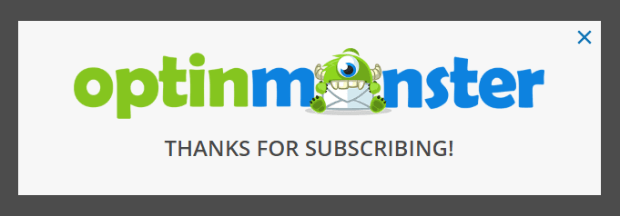
There would be no follow-up email asking the subscriber to confirm their subscription.
Double optins offer better quality list protection and the opportunity to communicate with subscribers immediately via the confirmation email. On the downside, the double optin process results in slower list growth, and possibly in lost email addresses because some users may simply never complete the signup process.
The success message for a double optin would probably look a little different:
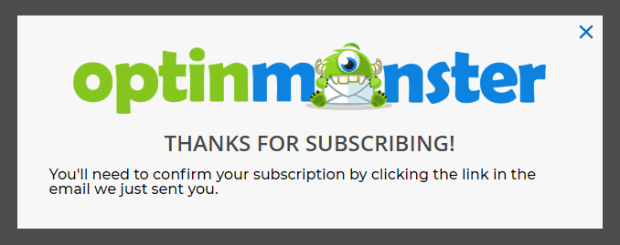
The subscriber would also receive an email shortly after submitting the optin form:
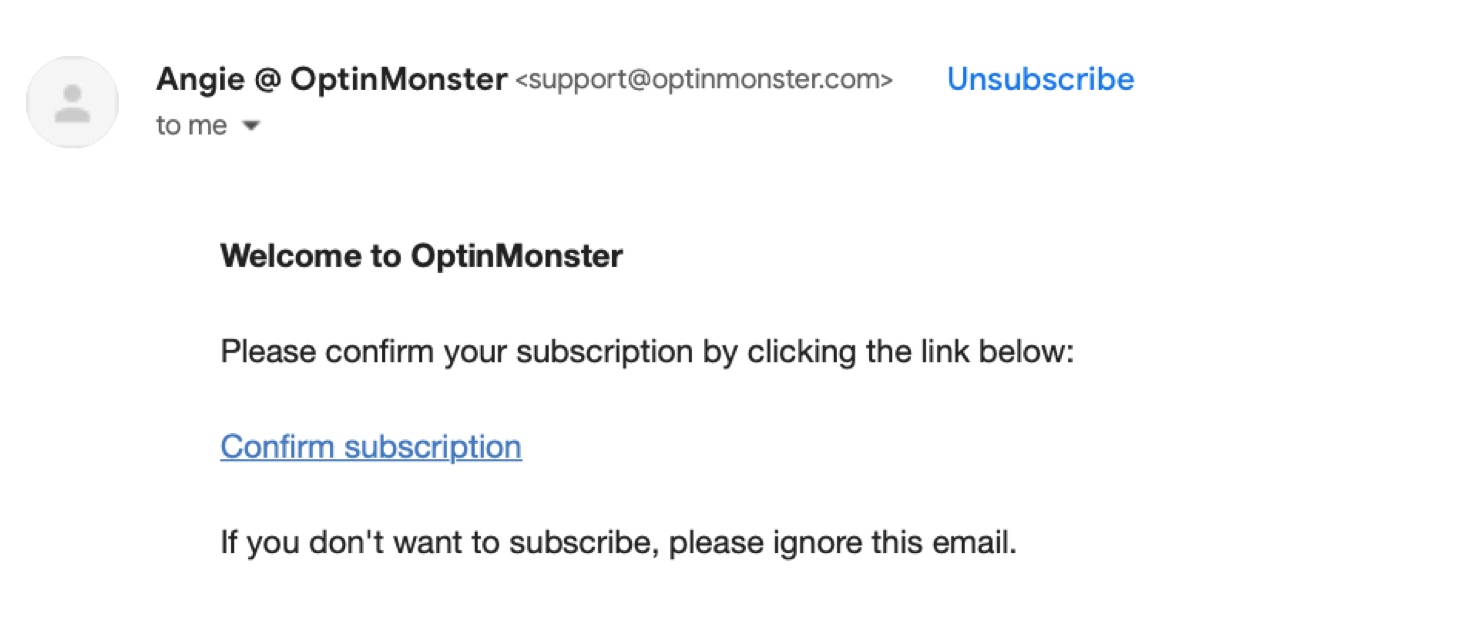
When you set up an email automation for a double opt-in, you’ll be able to validate every subscriber who signs up for emails on your website.
Learn MoreDouble Opt-In vs. Single Opt-in: Which Is Better for Conversions?
2. Segment Subscribers
The key to effective marketing is getting your message in front of the right people at the right time. Segmenting your email list can help you do that.
Email segmentation is when you divide your subscribers into categories, or segments, based on information you have about them. You can segment subscribers based on data such as:
- Demographics
- Geolocation
- Purchase history
- Email engagement level
- Which lead magnet they signed up for
- Sales funnel position
When you segment your list, you don’t simply blast every email campaign to all of your subscribers. Instead, you send different campaigns to each segment, so you can provide more relevant content.
The bottom line is that highly targeted campaigns work. According to segmentation data from Klaviyo, highly segmented emails perform better across the board. Klaviyo defines “highly segmented emails” as campaigns that are sent to less than 20% of your complete subscriber list.
Klaviyo found sending highly segmented emails can reduce your unsubscribe rate by 50%, compared to unsegmented lists
Additionally, highly segmented emails return 3x the average revenue per recipient than unsegmented campaigns.
To create actionable segments, define your segments by at least 2 conditions. The first condition should be related to a person’s behaviors like past purchase amounts, purchase frequency, or abandoned cart history. The second condition should be related to demographics.
There are so many ways to segment your email lists that it can become overwhelming. For some great ideas, have a look at this list of 50 ways to segment your list like a pro.
3. Create Useful and Relevant Content
Now that you have your segments, you need to send out emails that convert. To accomplish that, you’ll want to create the best email content possible. But, how do you begin?
Start with One Goal
Like most things in life, you start with a goal. What do you hope to achieve with this email? Are you trying to boost revenue? Do you want to increase social media shares?
Define Your Strategy
You know what your goal is, so what will get you there? If your goal is to boost revenue, do you have a specific sale or product in mind?
Decide Who Cares
You want to boost revenue and you have this awesome product to do it. Who cares? Perhaps a better question is this: What type of person cares? What else do they buy? How much do they spend? Where are they from?
Sounds an awful lot like segmenting, doesn’t it?
Craft Your Message
What’s your story? What’s your call to action?
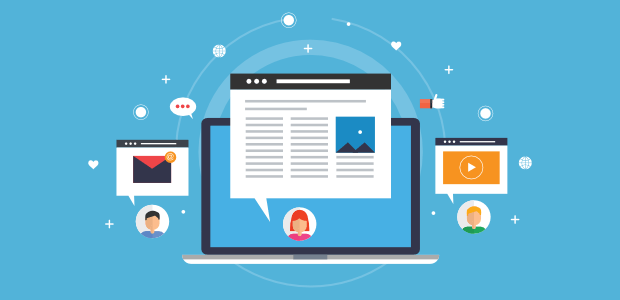
There are so many marketing strategies out there, what will you choose? Will you use marketing for this product as a chance to push your brand, build a feeling of exclusivity or scarcity, offer free shipping? Have you already used this product with a test group and want to share their results using social proof?
Create your message around what will motivate your audience.
Deliver Your Message
Since we’re specifically talking email in this post, let’s assume you’re delivering your message through targeted emails. And, you’ll probably leverage other outlets like social media too.
Need more? Take a look at our step-by-step guide to running a successful email marketing campaign.
4. Craft Great Subject Lines
If you want to encourage users to stay subscribed, it’s important to use subject lines that entice subscribers to open your messages.
Here are a few quick tips to optimize your subject lines:
- Keep it the right length: The ideal subject line length is 4-7 words, with 30-50 characters
- Use urgency: Words like “Last Chance” and “Today Only” encourage subscribers to open your emails right away.
- Pique curiosity: Use your subject line to hint at your email’s content, but don’t give it all away. The inbox screenshot below shows examples of 2 subject lines that perfectly crafted to entice users to open.
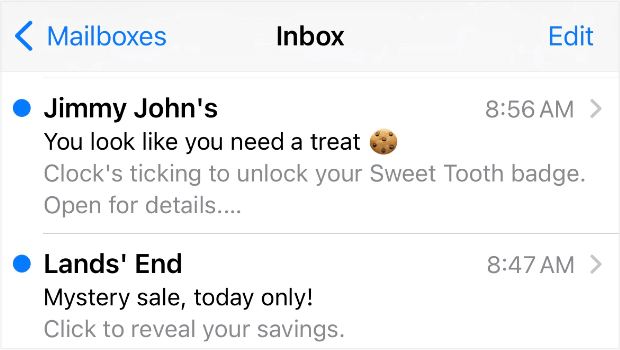
Check out our list of 164 of the best email subject lines for more ideas and inspiration.
5. Personalize
To make your messages feel more personal, write them as though you’re writing to one person. How would the conversation feel if you were talking with your favorite customer?
You can use an optin campaign to get names and email addresses from your visitors to add to your email lists. These can then be used to personalize your email marketing efforts.
The email below includes the subscriber’s first name in both the subject line and the email body.
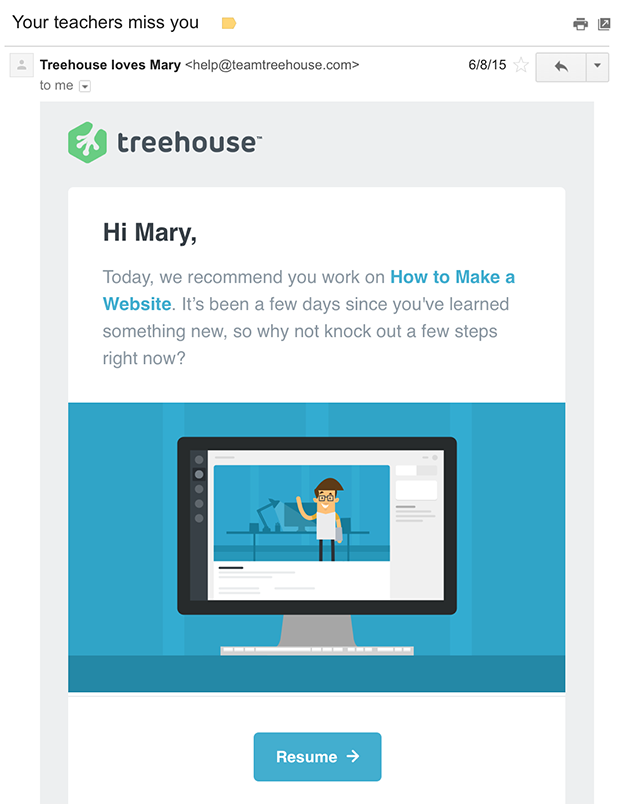
Bonus Tip: When you’ve collected your subscribers’ names, you can create subscriber targeted campaigns on your site as well.
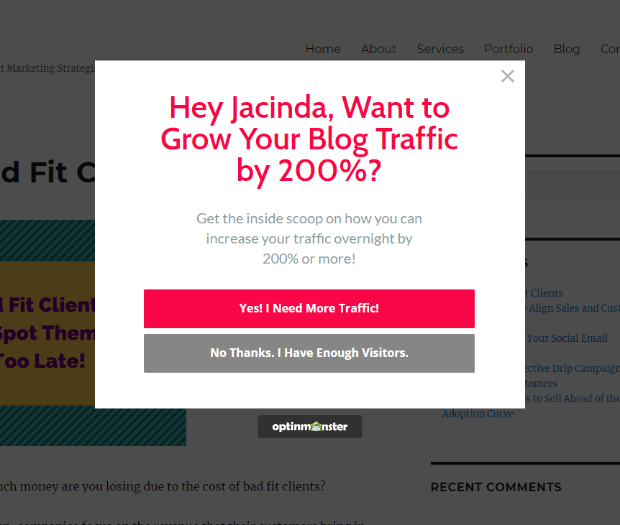
Here’s how you use Smart Tags to personalize your optin popups with OptinMonster.
6. Email Frequency
There’s no hard, fast rule for email frequency. Too few and you may be forgotten, too many and you suddenly end up in users’ spam folders.
You can outright ask your subscribers how often they want to hear from you. You could even segment them based on their responses and set up your emails to go out at the requested frequencies.
Start with a frequency that you’ll be able to maintain, and be sure to set those expectations in your welcome email. When you’re able to produce more email marketing content, survey your subscribers to see if they’re interested in seeing increased content from you.
7. Optimize for Mobile
Exact statistics vary, but most studies show around half of all emails are opened on mobile devices. Those numbers are more likely to continue to skew in favor of mobile as time marches on.
Optimizing your emails for mobile is really easy:
Pay Attention to Preview Text
Your subject line is important on mobile, but you’ll also want to pay attention to the preview text that also appears in the inbox. You can use this text to highlight important information.
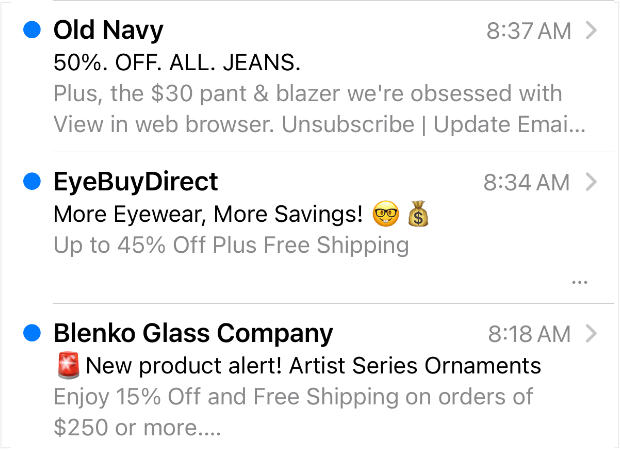
Keep Content Short
You only have a few seconds to grab the attention of a mobile user. That’s all it takes for them to decide whether or not they’re going to take you up on your call to action or delete your email.
Get to the point right away. Keep your call to action and important text “above the fold” so it’s all there for consumption. In other words, subscribers shouldn’t have to scroll to understand what your email is about. Make it easy for them to do what you want them to do.
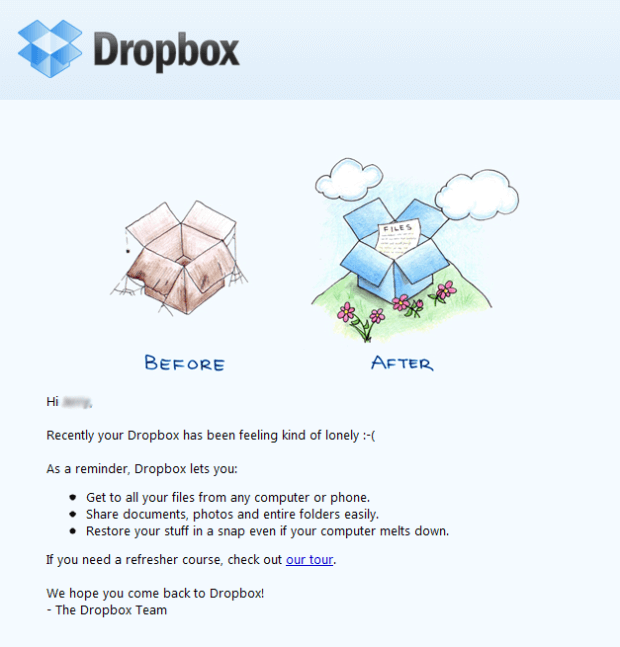
Make Icons and Call to Action Buttons Touch-Friendly
Once again, we want to make it very easy for people to engage. This means that any call to action or clickable anything needs to be large enough to actually click without having to zoom in, including form fields. The standard minimum for touch-friendly buttons is 44×44 pixels.
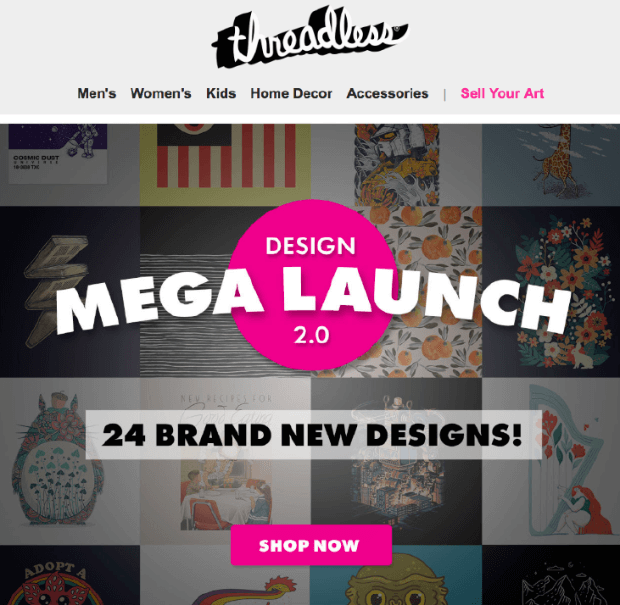
Not sure how to create a call to action that makes readers want to click? Let us help you create the perfect call to action.
Keep Text Readable
You want your users to be able to read your emails without having to zoom in or out on their devices. Test out what your emails look like on mobile, and determine the minimum font sizes for your heading, subheading, and paragraph text.
8. Offer Discounts, Incentives, and Exclusive Content
Offer discounts just for your subscribers or create fun content just for them. Make them feel really special and like you appreciate them.
Email subscribers expect to receive value from your emails. If they don’t, they’re more likely to unsubscribe.
9. Ask for Feedback
Your subscribers have opinions, and they’d probably be pretty happy to tell you about them. If you ever have questions about whether subscribers like or don’t like something that you’re doing, don’t be afraid to ask them.
The same goes for those who unsubscribe. You can learn a lot by asking them why they’re leaving. You can also ask if anything would make them stay.
You can also set up a survey on your website to easily get the feedback you need.
Improve Your Email Marketing Today
Now that you have a better understanding of email unsubscribe rates, you can start optimizing multiple aspects of your email marketing strategy.
Here are a few resources to help:
- How to Increase Email Open Rate (With 10 Proven Tips!)
- 13 Ways to Boost Your Marketing Email Click-Through Rate
- How to Create a Winning Email Marketing Strategy
- Small Business Email Marketing: 7 Easy Tips for Growth
Would you like to build an email list full of highly-engaged leads? Subscribers who want to hear from you and are unlikely to unsubscribe?
That’s where OptinMonster comes in!
OptinMonster is the best lead generation software available.
With our software, you can collect email addresses through:
- Lightbox Popups
- Floating Bars
- Inline Forms
- Scroll Boxes
- Gamified Wheels
And you can show your email signup forms to the right people at the right time, using our robust triggering and targeting rules. These include:
Want to check out the amazing things that OptinMonster can do for your lead generation? Join us today!

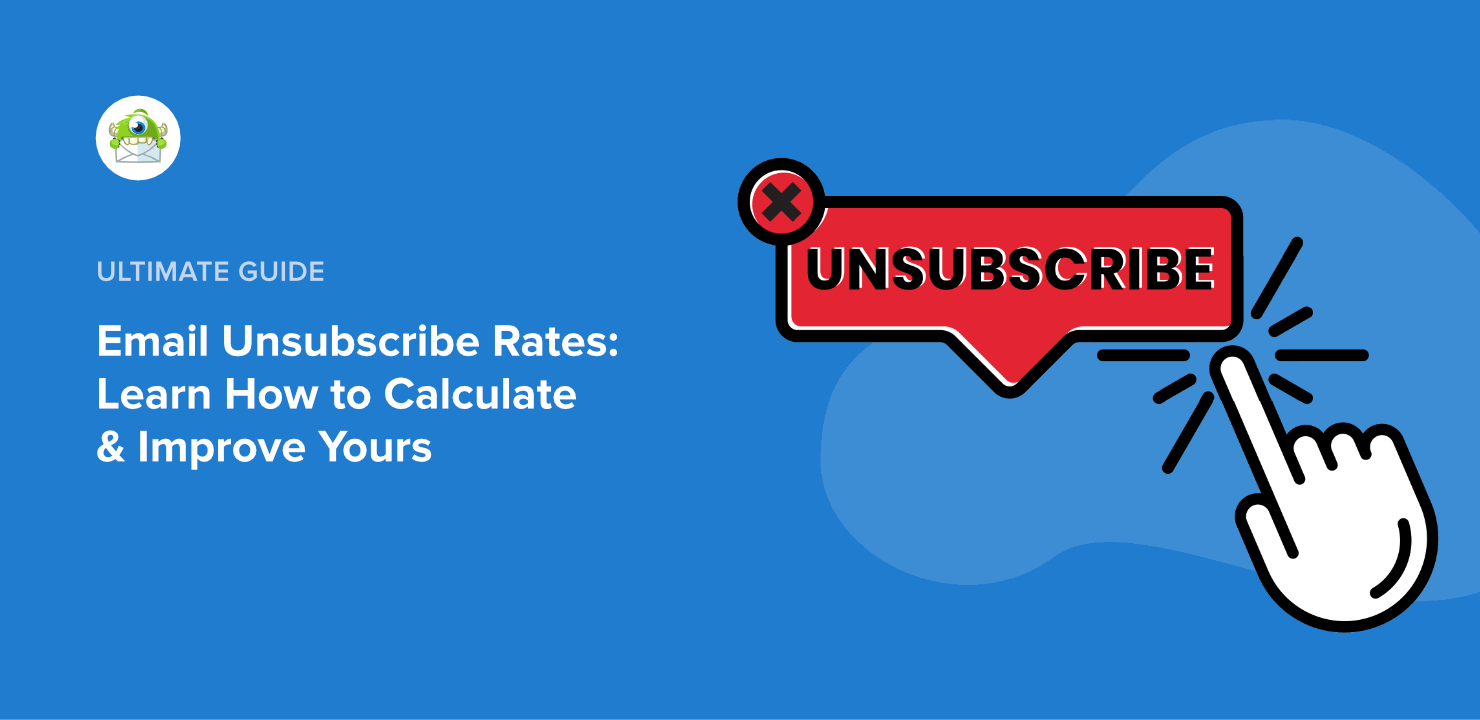
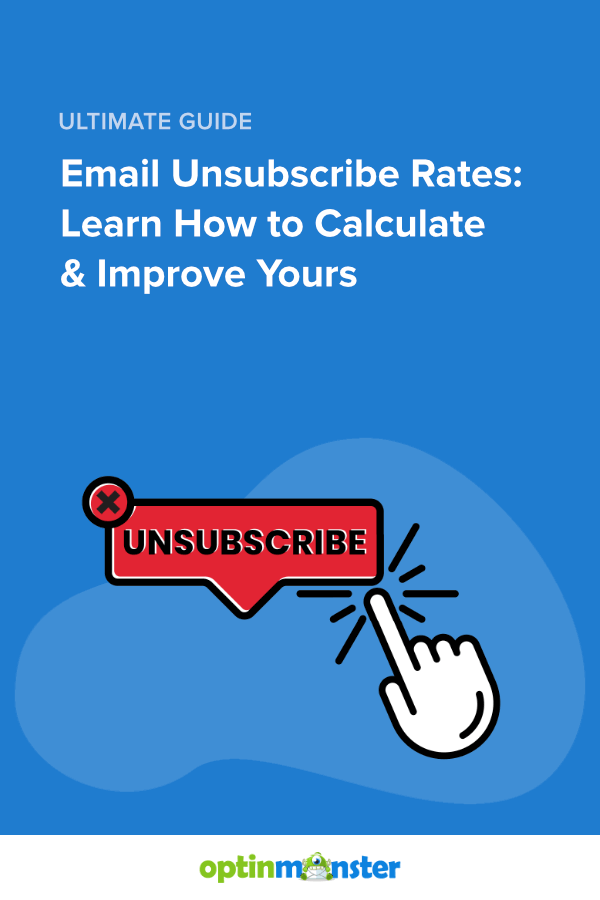








Add a Comment