Achieving and maintaining high search rankings is an ongoing, frustrating struggle. If you’re feeling confused about what to prioritize, our on-page SEO checklist can help you improve your content’s visibility on search engine results pages (SERPs).
SEO (search engine optimization) is constantly evolving, especially with Google’s frequent algorithm updates. On-page SEO remains a critical part of getting seen online, but best practices are shifting quickly.
As a content writer at OptinMonster, I carefully track which on-page SEO tactics will drive the most traffic to our site and apply those strategies every day. I’ve condensed what I’ve learned into this guide to the most important on-page strategies.
In this article, I’ll share an on-page SEO checklist full of tactics that we currently use at OptinMonster to optimize our own WordPress posts. With these tips, you’ll be better prepared to meet current SEO standards and improve your search rankings.
- What Is On-Page SEO?
- On-Page SEO Checklist (10 Steps for Higher Rankings)
- Make On-Page SEO Easy with All in One SEO
What Is On-Page SEO?
On-page SEO is the process of optimizing individual web pages, so they’ll rank higher in search engines and earn more relevant traffic. This optimization involves tweaking both the content and the HTML source code of a page.
On-page optimization includes improving elements such as content quality, SEO keywords, titles, URLs, subheadings, and more.
Effective on-page SEO ensures that your website is easy to read and understand by search engines. When you engage in on-page optimization, your pages will rank higher on search engine results pages (SERPs). Not only that, but your pages will also have greater appeal to users, so they’ll be more likely to click your links in their search results.
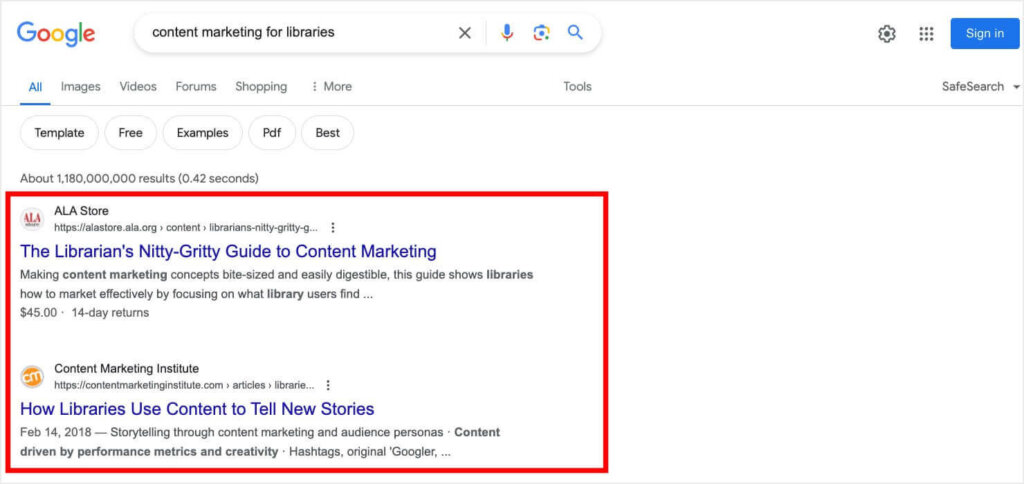
On-page SEO is one of the major categories of SEO ranking factors, along with off-page SEO, technical SEO, and content SEO.
Imagine your webpage as a brick-and-mortar store. On-page SEO is like choosing the name of your store, putting up clear signage, organizing your products neatly, and ensuring everything is easily accessible.
In other words, on-page tactics are like the efforts you make on and within your store to make everything easy to understand. These practices help customers find what they’re looking for and have a pleasant experience. With SEO, however, those “customers” are search engines and users.
On-Page SEO Checklist (10 Steps for Higher Rankings)
Creating a fail-proof on-page SEO strategy is essential for boosting your website’s visibility and driving organic traffic. Here’s a comprehensive checklist to ensure each page on your site is fully optimized.
- Write High-Quality, Helpful Content
- Optimize for Keywords
- Create Compelling Title Tags
- Write Engaging Meta Descriptions
- Use a Simple URL
- Optimize Internal Linking
- Improve Content Readability
- Enhance Mobile Friendliness
- Add Image Alt Text
- Use Schema Markup
1. Write High-Quality, Helpful Content
Your content is the heart of your website. It’s what engages users, provides value, and keeps them coming back.
High-quality content should be:
- Relevant: Ensure your content addresses the needs and interests of your target audience.
- Informative: Provide in-depth information that answers questions and solves problems.
- Engaging: Use a conversational tone, compelling visuals, and interactive elements to keep readers hooked.
The quality of your content is also absolutely central to your SEO efforts. Google’s most recent algorithm updates have largely focused on prioritizing webpages the search engine sees as most helpful to users.
If you want your webpages to rank in Google, your content needs to be people-first. Focus more on creating genuinely helpful posts and pages rather than stuffing in as many keywords as you can.
You’ll also need to keep in mind Google’s E-E-A-T ranking factors. E-E-A-T stands for:
- Expertise: Show that the content is created by someone with expertise in the subject matter. For instance, you can highlight the author’s credentials and experience. For instance, in the introduction of this post, I mentioned how on-page SEO is a central part of my job.
- Experience: Share firsthand experiences and insights. Personal anecdotes or case studies can add depth and authenticity to your content.
- Authoritativeness: Establish your site as an authority in your field. This can be achieved through backlinks from reputable sites and mentions in industry publications. The best way to earn this authoritativeness is by consistently writing excellent content.
- Trustworthiness: Build trust with your audience by providing accurate, up-to-date information and being transparent about your sources.
On-page SEO requires quality over quantity. It’s better to have a few pieces of outstanding, regularly updated content than many mediocre ones.
2. Optimize for Keywords
While keyword stuffing is an outdated SEO tactic, keyword optimization is still absolutely vital. Keywords let you target your content to the information that people are searching for.
Effective keyword optimization includes:
- Research: Use tools like Google Keyword Planner, LowFruits, or Semrush to find relevant keywords with good search volume and low competition.
- Placement: Naturally integrate keywords into your title, meta description, headings, and throughout the content. Avoid keyword stuffing as it can lead to penalties.
- Variations: Include long-tail keywords and related terms to capture more search traffic and answer various queries.
By strategically using keywords, you help search engines understand your content and improve your chances of ranking higher.
Learn more about keyword research:
1. How to Choose the Right Keywords for SEO in 5 Steps
2. 21 Best Keyword Research Tools to Boost Your Organic Traffic
3. Create Compelling Title Tags
Your title tag is one of the most critical on-page SEO elements because it’s what appears as the clickable headline in search results.
Here’s an example of a title tag that I used for one of my blog posts for OptinMonster.
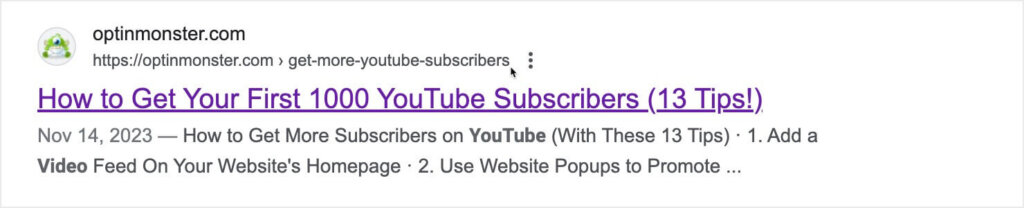
This title, plus other on-page SEO tactics, has made this article one of the most successful posts on our blog.
Here are a few tips to keep in mind when writing your title tag:
- Include Primary Keywords: Place your main keyword phrase near the beginning of the title to catch users’ attention.
- Be Descriptive: Clearly describe what the page is about in a way that entices users to click.
- Focus on Benefits: Tell readers exactly what they’ll gain by reading your content.
- Keep It Short: Aim for 50-60 characters to ensure your title isn’t cut off in SERPs.
A well-crafted title tag is a vital part of your on-page optimization efforts. A great title can improve your search rankings, significantly increase your click-through rate (CTR), and drive more traffic to your site.
4. Write Engaging Meta Descriptions
While meta descriptions don’t directly impact rankings, they play a crucial role in attracting clicks. And a higher CTR likely will improve your rankings over time.
An effective meta description should:
- Summarize the Content: Provide a brief overview of what users can expect from the page.
- Include Keywords: Incorporate your primary keyword to align with users’ search queries.
- Be Persuasive: Use a compelling call-to-action or a question to encourage users to click.
- Be the right length: Aim for a meta description length of around 150-160 characters to ensure it will be displayed fully.
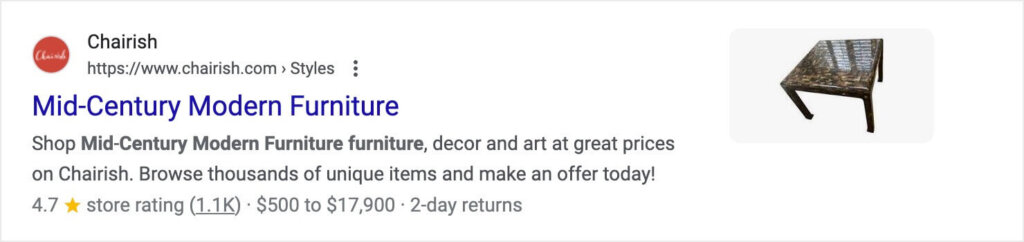
Keep in mind that there’s no guarantee Google will display your meta description, but if Google does display it, a convincing description can boost your CTR.
Learn more about meta descriptions:
Meta Description Examples & Tips to Boost Your Click Rate & SEO
5. Use a Simple URL
A clean and concise URL is important for both user experience and SEO. Your URLs should:
- Be Descriptive: Use words that clearly describe the content of the page.
- Include Keywords: Incorporate your main keyword to enhance relevance.
- Be Short: Keep URLs as brief as possible while still conveying meaning. Avoid unnecessary words or characters. For example, a URL like www.yoursite.com/seo-checklist is much better than www.yoursite.com/12345-p=seo-checklist.
6. Optimize Internal Linking
Internal linking is when you link to other pages and posts on your website. It’s essential for helping search engines understand your website’s structure.
For example, I recently added these links to one of my blog posts, where I included a list of some of OptinMonster’s top features:
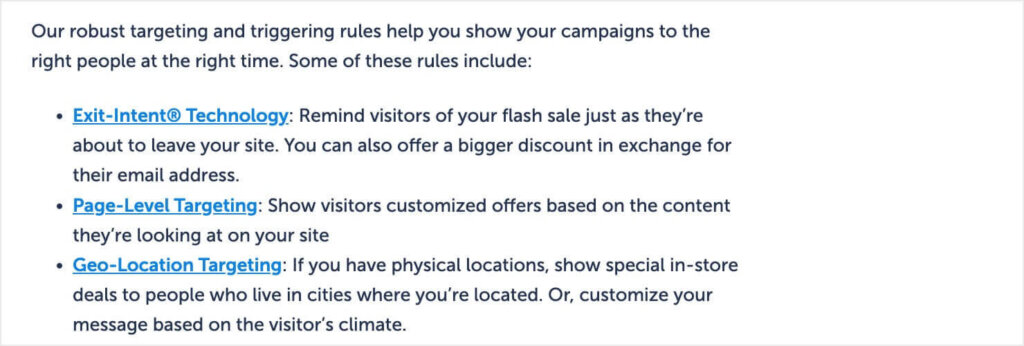
Here are a few guidelines for internal links:
- Use Descriptive Anchor Text: Anchor text is the text that you use for your hyperlink. Ensure your anchor text is relevant to the linked page and includes keywords when appropriate.
- Link to Relevant Pages: Connect your content with other relevant pages on your site to provide additional value to users.
- Avoid Overstuffing: Use internal links naturally and only where it makes sense. Too many links can be overwhelming.
These links do more than help search engines understand your website. Relevant internal links also encourage visitors to stay on your website longer, which signals to search engines that you’re providing helpful content.
7. Improve Content Readability
Readable and scannable content keeps users engaged and reduces bounce rates, which can positively impact your rankings.
- Use Short Paragraphs: Break your content into short, digestible paragraphs.
- Incorporate Bullet Points and Lists: These make information easy to scan.
- Use Subheadings: Organize content with clear subheadings to guide readers through your post.
If you scroll through this post, you’ll notice that I’m incorporating all of these tactics.
This on-page SEO tactic is all about making your content easy to read and scan on the web. That’s why you should also consider the grade-level of your writing. I often use the free Hemingway Editor to determine my posts’ grade level and identify sentences that are hard to read.
8. Enhance Mobile Friendliness
Did you know that Google predominantly uses the mobile version of websites when determining search rankings?
That’s because the market share for mobile devices has far surpassed desktop:

To make your content appealing to Google and to mobile users, you should:
- Use a Responsive or Mobile-First Design: Ensure your website adjusts smoothly to different screen sizes.
- Optimize Page Speed: Mobile users expect fast-loading pages, so make sure you compress all images that might slow down loading. Tools like BrowserStack let you check your speed on different devices.
Master Your Mobile SEO:
The DIY Mobile SEO Guide: How to Be Mobile-First on Your Website
9. Optimize Image Alt Text
Alt text helps search engines understand what your images show and improves accessibility for users with screen readers.
- Be Descriptive: Write alt text that clearly describes the image. What would a reader need to know if they couldn’t see that image?
- Include Keywords: Incorporate relevant keywords naturally, without overstuffing.
- Keep It Relevant: Ensure the alt text is pertinent to the content of the page and what’s in the image. Again, don’t just stuff keywords in that don’t make sense.
In addition to improving your overall SEO, alt text can help your images show up in Google Image search results.
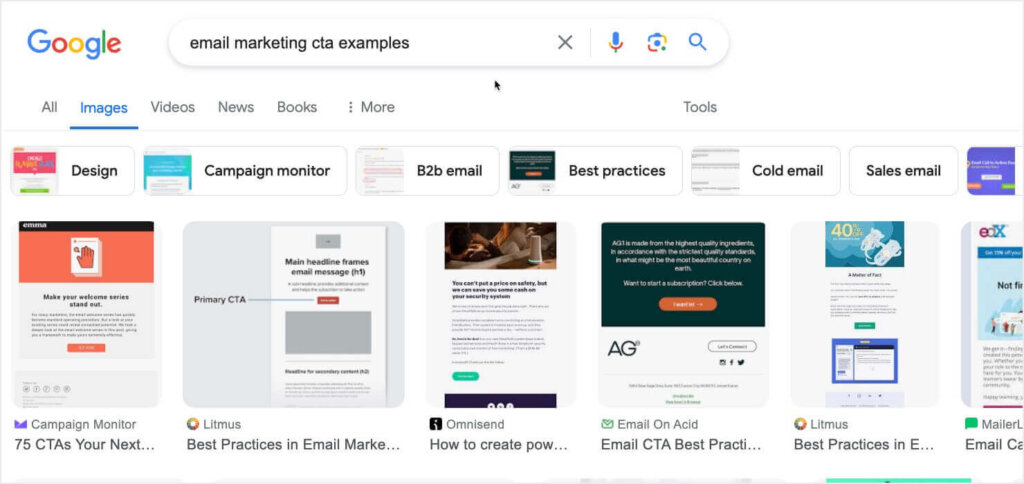
10. Use Schema Markup
The final tip in our on-page SEO checklist is a bit more advanced. Schema markup is a type of code that you add to your website to help search engines better understand the different content elements of your page. These elements include:
- Products
- Star Ratings
- Reviews
- FAQs
- Recipes
- Events
With a schema markup, Google can use these elements to create rich results, like this one:

Schema markup is also called structured data, and you can use Google Structured Data Markup Helper to generate the code for your markup.
Get started with schema markup:
By focusing on these on-page SEO elements, you can significantly improve your website’s visibility and performance in search engine results.
Make On-Page SEO Easy with All in One SEO
You may have noticed that it will take some time to go through our on-page SEO checklist for every web page.
Thankfully, there are SEO tools that can speed up the process if you have a WordPress website
My favorite is All in One SEO.
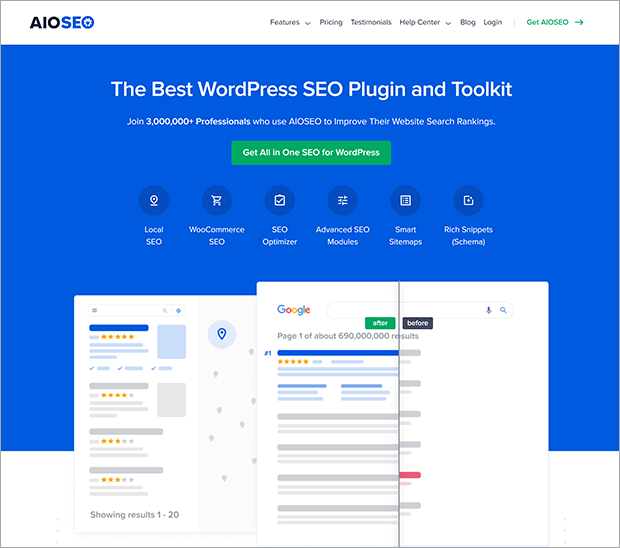
All in One SEO (AIOSEO) is the best SEO WordPress plugin to help you improve your website search rankings.
I especially love the TruSEO feature, which makes it super easy to optimize every single post and page on your website, even for beginners.
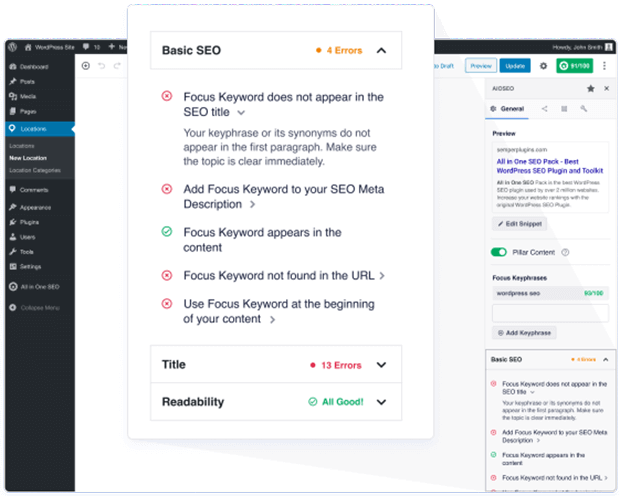
Before we get started, I want to remind you that user experience is still the most important ranking factor. Don’t force yourself to follow suggestions from AIOSEO or any other SEO tool if the suggestion doesn’t improve the quality of the content. For example, don’t overuse keywords if it makes the post sound unnatural. In fact, keyword stuffing can get you penalized by Google.
Step 1: Install All in One SEO
First, you need to sign up for an All in One SEO plan. There’s a free version available on WordPress.org, but if you want an edge over your competitors with advanced SEO modules, smart schema markup, and other advanced features, we recommend choosing a paid plan.
Once you’ve purchased your AIOSEO subscription, log into your AIOSEO account. Download your plugin file and copy your license key.
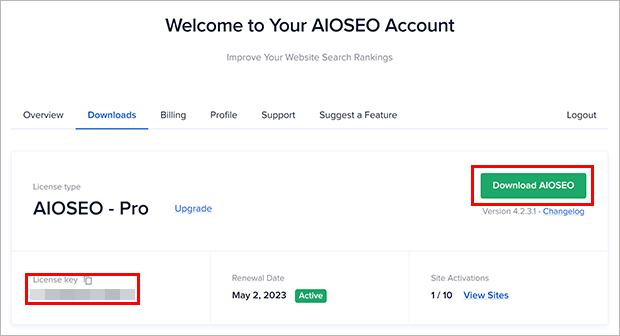
Next, log into your WordPress site and click on Plugins » Add New.
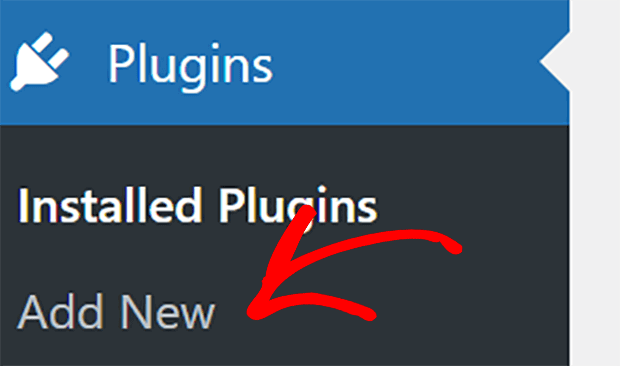
Choose the plugin file you downloaded earlier and click Install Now.
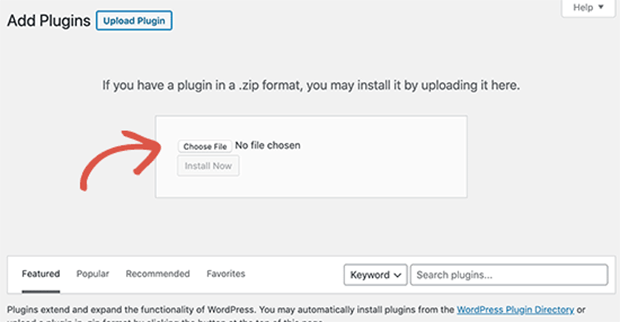
After WordPress uploads and installs the plugin, click Activate.
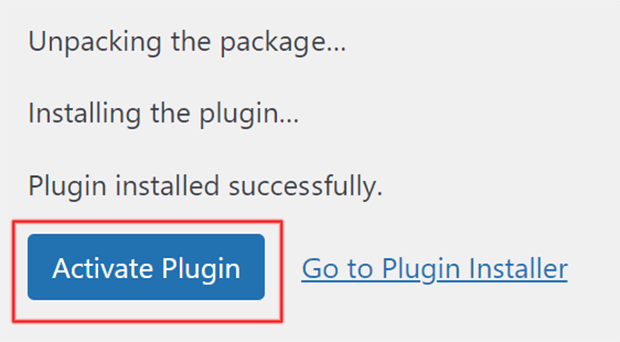
Next, go to All in One SEO » General Settings and enter your license key.
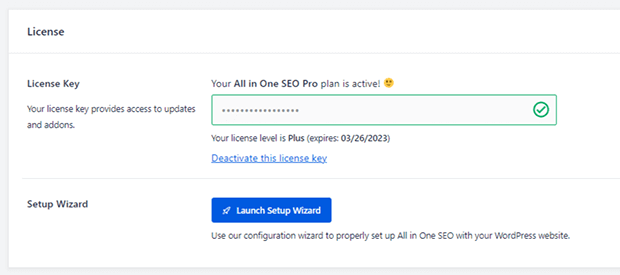
Now you’re ready to use AIOSEO for your on-page SEO checklist!
Bonus: You may also want to set up Google Analytics and Google Search Console to help with other parts of your WordPress SEO strategy. For now, we’ll stick with what you can do with All in One SEO.
Step 2: Check Your Basic SEO
Create a new post or page in WordPress or open one that you’d like to optimize. Add your content if you haven’t already.
Underneath the block editor where you added your content, you’ll see a section called AIOSEO Settings.
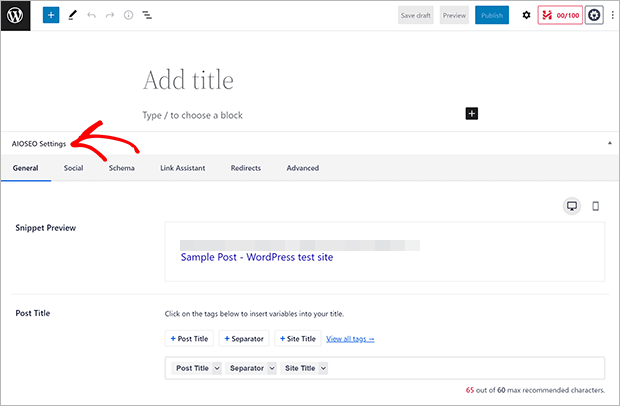
Scroll down until you see the field where you can add a meta description. The meta description tells searchers what the page is about. It should be 160 characters maximum. There’s a character counter on the bottom right corner of the meta description field.
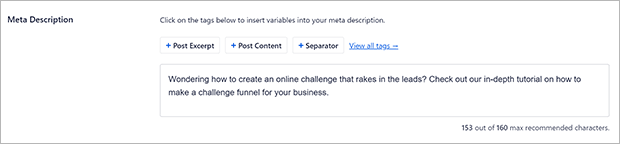
Now, keep scrolling until you see a section labeled Page Analysis. The first tab we’ll look at is Basic SEO.
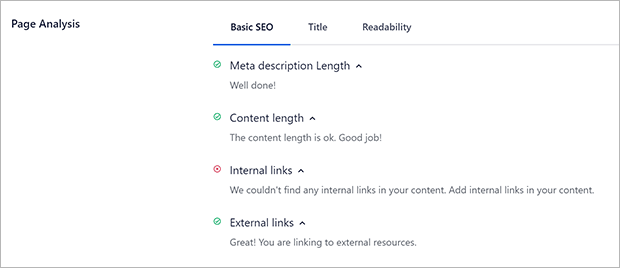
You’ll see whether your meta description and content are the right length. Again, your meta description should be no more than 160 characters. You also don’t want it to be too short. You’ll see an indicator here if you need to add or remove characters.
The general standard for content length is at lease 300 words. But remember, content quality is still the most important factor. Only make the page or post as long as it needs to be. If that’s less than 300 words, feel free to ignore this indicator.
AIOSEO also checks whether you’ve included internal and external links.
Step 3: Add a Focus Keyphrase
Next, you need to add a focus keyphrase for this page. This is the target keyword that you want this page to rank for.
We don’t have space for an in-depth review of keyword strategy here, but check out our ultimate guide to keyword research for keyword research tools and strategies you can use.
One quick tip is to use long-tail keywords whenever possible. These are longer phrases that users search for, often when they’re ready to make a purchase.
There may be less search volume for these long-tail search terms, but the user intent to purchase is often very high. So even if you don’t get as much traffic as you would for a highly competitive keyword, the users who do click through are more likely to purchase.
Latent semantic indexing (LSI) keywords that relate to your keyword can also be a good option if the keywords you want are very hard to rank for.
To add your focus keyphrase, scroll up to the Focus Keyphrase section. Enter your keyphrase into the field and click Add Focus Keyphrase.
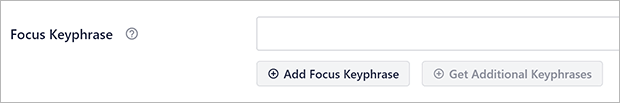
A new checklist will appear along with a keyphrase score out of 100. If your keyphrase score is low, don’t worry! I’ll optimize each of these items in the next few steps.
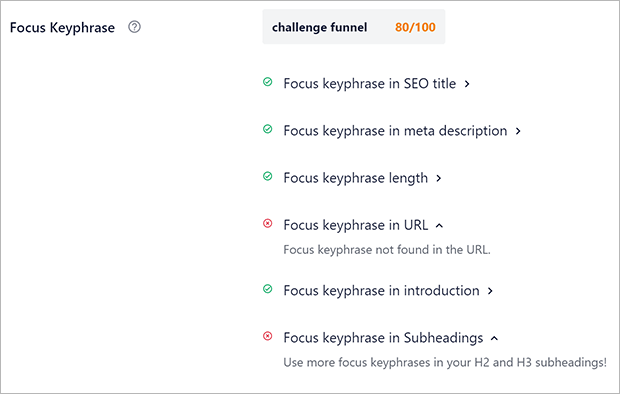
Step 4: Optimize SEO Title Tag
First, let’s optimize the SEO title.
The SEO title is what appears in the search results. It doesn’t have to be the same as the post or page title in WordPress, though it often is. You can see your current SEO title and meta description in the snippet preview.
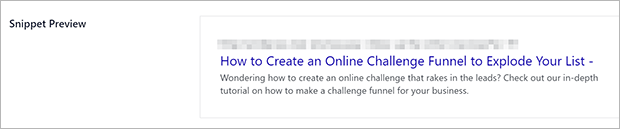
The SEO post title defaults to the WordPress post title plus the site title. You can change it in the Post Title field.
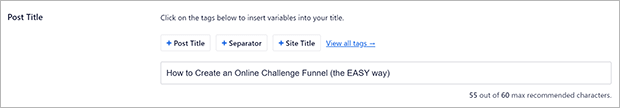
Remember, the SEO post title has 1 job: to convince users to click on your search result instead of someone else’s. Make sure your focus keyphrase is included in the SEO title. If possible, include the phrase near the beginning of your title so users see it quickly. The phrase must exactly match the focus keyphrase you set in the last step.
You can get some extra help with your title with the Headline Analyzer feature of All in One SEO. To use the Headline Analyzer, click the SEO Headline Analyzer button in the top right of the editor screen. Note: the Headline Analyzer only works if you’re using the default Block Editor in WordPress.
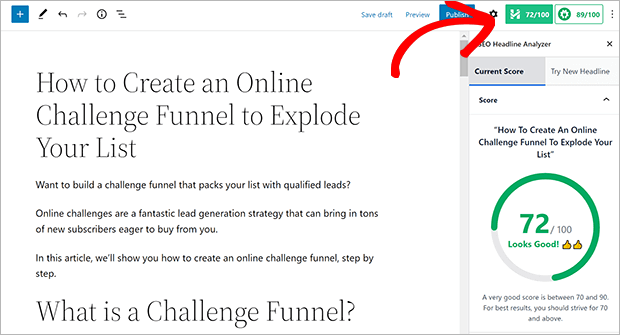
The Headline Analyzer will give your headline a score based on factors such as:
- Word balance between common, uncommon, emotional, and power words
- Sentiment that is positive, negative, or neutral
- Headline type from either how-to, list, question, or general
- Character count above 35 characters
- Word count above 6 words but not too long
- Beginning & ending words since most readers only look at the first and last 3 words of a headline
You can preview how the headline will look in search to make sure words don’t get cut short.
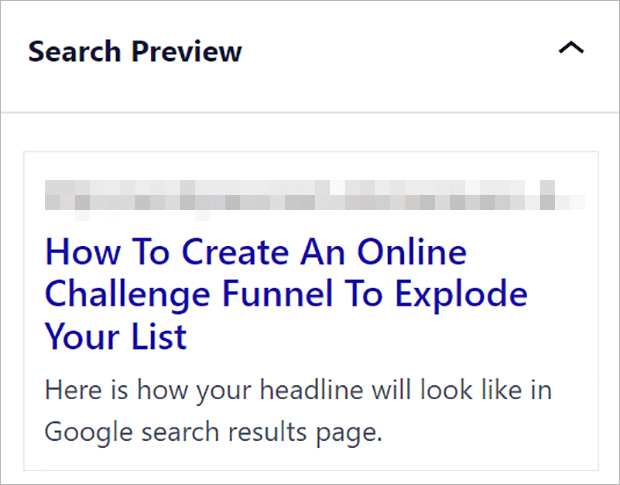
If you scroll back up to the top of the SEO Headline Analyzer box, you can try a new headline and see how it compares to your previous one.
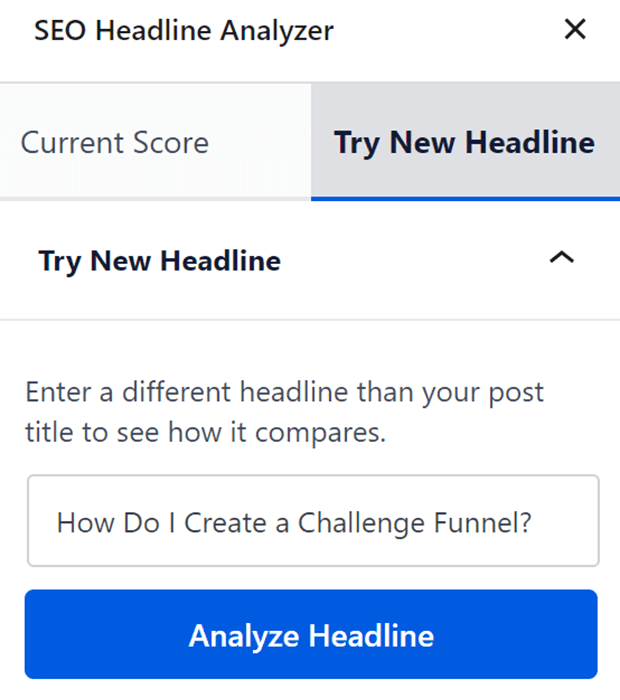
Step 5: Revise Your Meta Description
Now let’s go back and improve your meta description.
Include the exact focus keyphrase in your meta description. This will signal to searchers that your page has the information they want.
The meta description is a great place to emphasize search intent. If someone is searching for the phrase “challenge funnel,” their primary goal could be:
- Learn what a challenge funnel is
- Make a challenge funnel
- Pick a challenge funnel software
Your post may not cover all of those but that’s okay. You just need to make sure your content and headline clearly match a specific intent.
Step 6: Set the URL
Make sure you have an SEO-friendly URL. The URL or web address of your page should be short and descriptive. Compare these 2 URLs:
- https://optinmonster.com/how-to-create-an-online-challenge-funnel/
- https://help.clickfunnels.com/hc/en-us/articles/4409678093847-Challenge-Funnels
The first one is easier to read and gives more information about what the page will include.
Shorter URLs won’t get cut off in search results. Keeping your URLs short also means search engine crawlers won’t need as much time to crawl your sitemap.
In most cases, you can easily include your focus keyphrase as the URL slug. This is another indicator to users that your page has information they want, which will increase your clickthrough rates (CTR).
To change your page URL, click on the gear icon in the upper right corner of the page editor. Look for the permalink settings and change the URL slug. You’ll need to use dashes instead of spaces since spaces are not allowed in URLs.
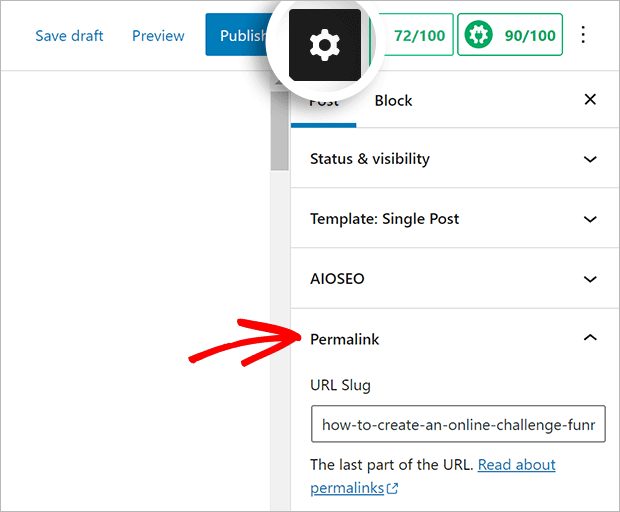
Step 7: Check Keyword Density
Now you can scroll back down to the Focus Keyphrase section under the block editor and check your keyphrase usage again.
I’ve already added the focus keyphrase to the meta description, SEO title, and URL.
Now let’s make sure to use keywords in the first paragraph, some of the headings and subheadings, the alt text of images, and the content itself.
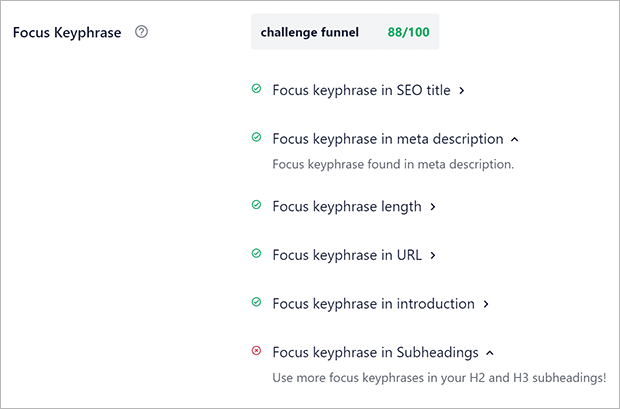
Again, don’t force the keyphrase anywhere that doesn’t sound natural or if it will confuse the reader.
Step 8: Review Readability
Finally, you can review your overall page readability.
Scroll down to Page Analysis and click the Readability tab. All in One SEO looks for:
- Images and videos in content
- Paragraph lengths of under 120 words
- Passive voice use of under 20%
- Transition words in over 25% of sentences
- Consecutive sentences starting with different words
- Subheadings every 300 words or less
As always, these are suggestions made by software, not laws governing how you must write your content. You know your audience and your business best, so always write quality content for people first, not robots.
Use This On-Page SEO Checklist to Skyrocket Traffic
Whether you decide to use AIOSEO or just follow our checklist yourself, these on-page SEO factors can help you improve your search rankings and drive more traffic to your site.
Want to learn more about SEO? Check out these resources:
- SEO Beginner’s Guide: Learn the Basics & Most Important Tips
- Cracking the Code: Unveiling 10 Powerful SEO Ranking Factors
- What is White Hat vs. Black Hat SEO: How to NOT Do SEO
Once you’ve started driving more traffic to your website, it’s time to convert those website visitors into subscribers and customers. With OptinMonster, you can use popups, floating bars, and other onsite marketing campaigns to show your best offers to the right people at the right time.


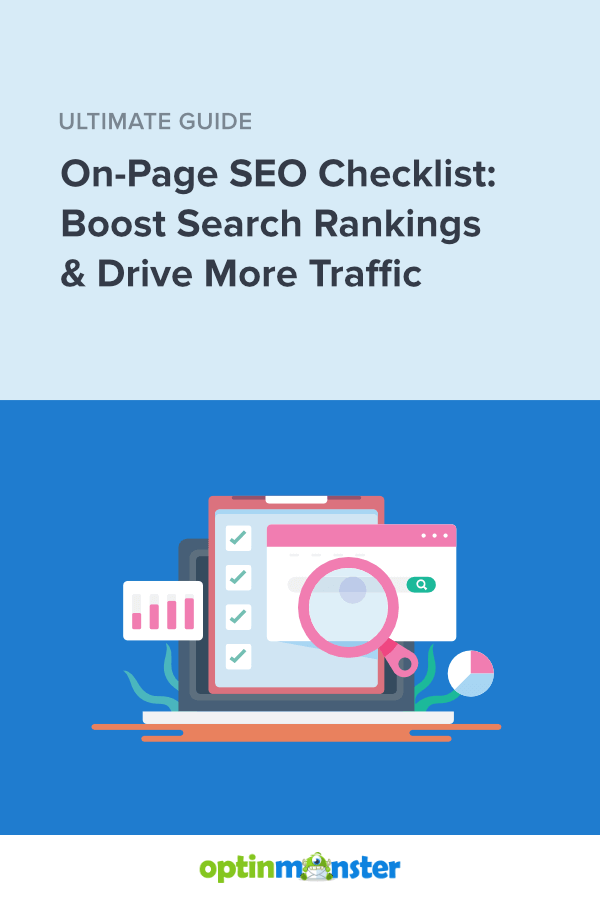










Add a Comment