The holiday shopping season is by far the most profitable time of the year for online retailers, and it’s never too early to start planning for Black Friday, Cyber Monday, and other holiday promotions. During November and December 2024, online spending increased by 8.7% from the previous year, reaching a whopping $241.4 billion.
Here at OptinMonster, we’ve spent over 11 years helping online businesses convert their website visitors into customers. We’ve learned that, no matter how good your holiday eCommerce strategy is, you won’t get very far if your website isn’t optimized for sales.
In this article, I’ll share my top tips for getting your website ready for the holiday eCommerce season. When you implement these strategies on your site, you’ll be prepared for a successful holiday season and encourage customers to keep coming back year-round.
- Optimize for Mobile
- Update SEO for Mobile and Voice
- Improve Site Search
- Be Active on Social Media
- Engage in Email Marketing
- Update Category and Product Pages
- Promote Special Offers
- Use Social Proof
- Create a Holiday eCommerce Optin
Holiday eCommerce Tip #1: Optimize for Mobile
M-commerce is a Big Deal. According to Adobe’s holiday sales recap for the 2024 season, mobile accounted for 54.5% of revenue from online shopping. And, mobile usage is just going to keep climbing.
Here are a few ways to get your site ready for mobile shoppers:
1. Speed Up Your Mobile Site
A slow site is going to drive visitors away. In fact, if your site takes more than a 3 of seconds to load, you can say goodbye to around 40% of your visitors.
To speed up your mobile site, and keep your visitors, you first need to know how you measure up. You can check your mobile site speed using Google’s Test My Site tool.
If your mobile site’s speed is lousy, you can improve it by:
- Leveraging the AMP open-source library to create mobile pages with near-instantaneous load times.
- Properly sizing your images to match display dimensions.
- Minify CSS and JavaScript to strip code files of data that isn’t required for the file to be executed.
- Use video formats like MPEG4 for animations or PNG for static images instead of GIF to save network bytes.
- Use a content delivery network (CDN).
Top Tools Alert
Check out our picks for the best CDN providers to speed up your site!
2. Improve Your Checkout Process
For eCommerce sites, one way to optimize your mobile site is to fix the checkout process. You can make it easier for your shoppers to check out and pay by:
- Reducing the number of checkout steps. If you can get it down to a single step, that’s ideal.
- Showing progress through the checkout, with a progress bar or other visual signal.
- Using a guest checkout so visitors don’t have to sign up to purchase (but offer the option to save their details after purchase).
If you use WooCommerce, you can easily customize and optimize the WooCommerce checkout page with SeedProd.

SeedProd is the best drag and drop page builder for WordPress. It comes with pre-built blocks like WooCommerce checkout, progress bar, testimonials, and more, so that you can create the best checkout experience for your site visitors.

You can even display sale products or best selling products on your checkout page to increase your average order value.
Plus, SeedProd is fully responsive and you can use the mobile device preview to make sure your checkout page looks perfect before making it live.
3. Make it Easier for Visitors to Use Your Mobile Site
You can increase your mobile site’s usability in a number of ways. For example, designing your mobile site to allow for plenty of space for users to tap so they don’t make the wrong selections can go a long way towards decreasing frustration for mobile users.
It’s also a great idea to implement progressive profiling and autocomplete.
Holiday eCommerce Tip #2: Update SEO for Mobile and Voice
Mobile searches exceed desktop searches; they have for a while now. And, with the rise of smart speakers, voice search is gaining ground. Because of that, it’s important that your site is optimized for mobile SEO by using longtail keywords and questions, as well as providing complete information.
A good shortcut to optimizing for mobile voice search is to optimize for featured snippets.
We’ve also created guides for mobile SEO and SEO ranking factors that will get your site optimized and ranking well in desktop, mobile, and voice searches.
Holiday eCommerce Tip #3: Improve Site Search
Shoppers who use your site’s search function are 4-6X more likely to convert than shoppers who don’t. The catch is that 20-30% of searches end in a dreaded “No Results Found” page unless shoppers are using exactly the same language that the site does.
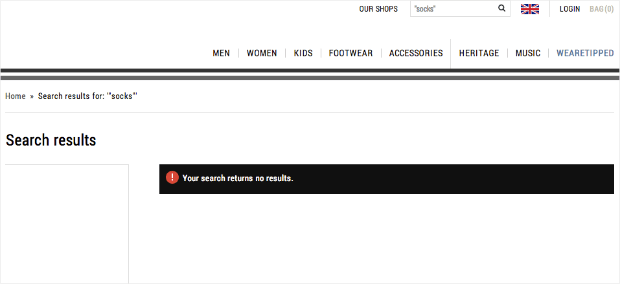
An improved search experience on your site will increase your conversion rates during the holiday eCommerce rush. One study saw conversion rates increase from 2.77% to 4.63% when the search function was used.
And the benefits don’t stop there. Searchers also contributed 13.8% of the revenues.
It’s important to make sure that your search functionality is operating at its peak all year, but definitely heading into the holiday eCommerce shopping season.
If you use WordPress, you can use a site search plugin to improve on WordPress’s very limited integrated search feature.
Regardless of what platform you use, you can use Google Analytics to track searches on your site. Follow this tutorial from MonsterInsights to learn how.
Holiday eCommerce Tip #4: Be Active on Social Media
Social media marketing is one of the most cost-effective online marketing strategies in large part because it presents a unique opportunity to build brand awareness and increase your visibility without directly having to pay for it.
The holiday eCommerce shopping season gives you the chance to post holiday-themed images, contests, gift guides, and anything else you want to use to drive sales and engage customers.
Here are 3 great ways to get the most out of your social media reach:
1. Don’t Forget to Decorate
Many brick-and-mortar retail shops go to great lengths to decorate their storefronts for the holiday shopping season.

Just because your storefront is online, doesn’t mean that you can’t dress it up in the holiday spirit.
Since you likely use a few different social media accounts, that’s like having several different store locations. You can use this virtual real estate as an extension of your website to either show the same holiday images that you’re using there or put a bit more work into and use different images that are related, to create a cohesive theme tying your online presence together.
More on using your social channels to boost holiday sales:
How to Create a Social Media Holiday Strategy in 5 Easy Steps
If you don’t have a large team or aren’t artistically inclined, it may seem a little overwhelming to update the background and profile images on your social media accounts on top of everything else you need to do to get ready for the holidays.
Don’t worry. There are many free and paid visual content creation tools available that can help you create beautiful and brilliant images that your holiday shoppers will love.
2. Share Festive Content
The holidays are a stressful time for a lot of people, so remember to take the time to engage with your followers as people and not just consumers.
Engaging with followers in this way gives them the chance to see the personable side of your brand and goes a long way toward building customer loyalty that turns into advocacy.
For your part, you can learn quite a lot about your customers when you actively engage with them outside of sales transactions and listen to what they have to say about themselves and their own lives.
One of the ways you can engage follows on social media is by adding polls. Here’s an example of an Instagram Stories poll:
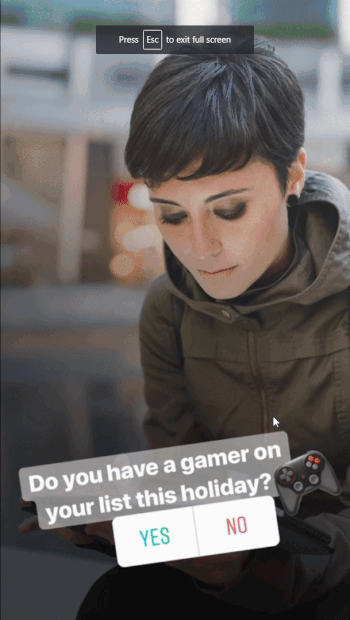
This is directly related to sales, but you could make these polls about anything:
- Which holiday, if any, are you celebrating?
- Do you have all of your shopping done?
- Are you heading “home” for the holidays? (Ask them to share where in the comments for additional engagement!)
Holiday-themed recipes are also great to share on social media during the holidays and Instagram was practically built for them.
Check out these Oreo cookie stuffed strawberry Santa hats:

3. Use Holiday Hashtags
There’s a lot that goes into the entire holiday shopping season that can be turned into a hashtag:
- The holidays themselves (#ChristmasCountdown, #HappyHolidays, #TisTheSeason, etc.)
- Shopping (#BlackFriday, #CyberMonday, #WishList)
- Food (#Homemade, #HolidayMenu, #HolidayEats)
- Travel (#Vacation, #HolidayTravel, #Brunch, #Shopping)
If you’re sharing specific products, be sure to hashtag those too!
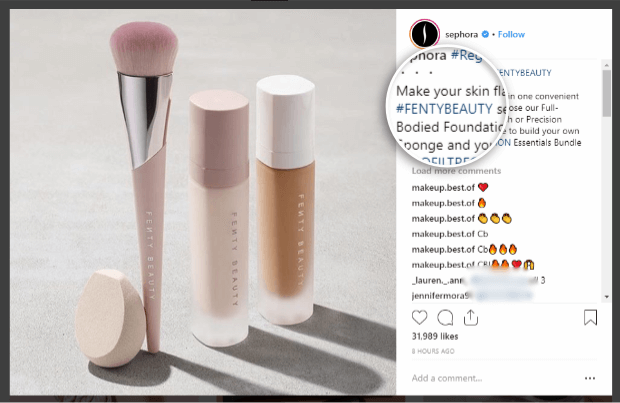
You can even create your own branded holiday hashtag to collect festive user-generated content. Then, you can display your customers’ holiday images on your website for an extra boost of social proof.
To easily embed an Instagram hashtag feed anywhere on your WordPress site, we recommend using Smash Balloon.

Smash Balloon’s Instagram Feed Pro is easy to set up and it’s highly customizable. You can choose from different layouts, decide which photos to show or hide, display likes and comments, create shoppable feeds, and much more.
Holiday eCommerce Tip #5: Engage in Email Marketing
Your social media is definitely going to be on fire during the holiday shopping season, but that doesn’t mean you can ignore email marketing.
Did you know that email marketing campaigns are responsible for two-thirds of all online sales? Not only that, but email marketing is responsible for 20% of all holiday sales!
If you’re new to email marketing, check out our beginner’s guide to email marketing to get started on the right path. You can get started building an email list right away.
For those of you who have an established email list, check out our step-by-step guide to running a successful email marketing campaign.
And, definitely check out these awesome holiday email marketing tips!
Holiday eCommerce Tip #6: Update Category and Product Pages
We’ve already talked about optimizing your search and keywords so that your site is optimized for holiday eCommerce shoppers to find what they’re looking for. What we’re talking about here is a bit more creative.
Just like adding holiday-themed images to your social media accounts, adding a bit of holiday cheer to your website promotes the positivity of the season to your visitors.
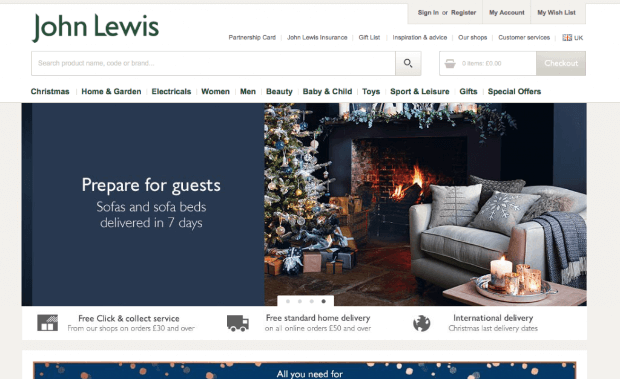
These don’t have to be huge changes. Simple header image swaps or color changes are all it takes to make a site holiday ready.
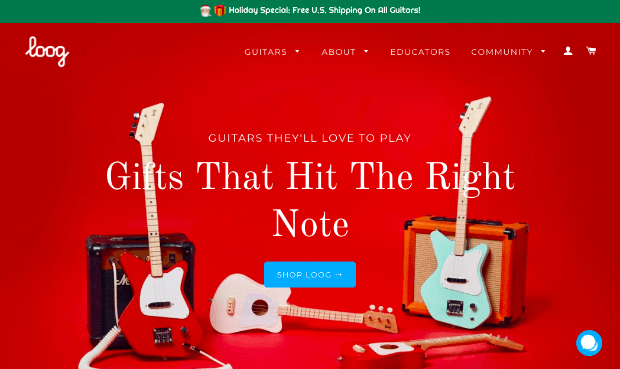
Holiday eCommerce Tip #7: Promote Special Offers
Everyone loves a special offer. We’ve all seen the news coverage of people camping out at Best Buy overnight to be the first into the store on Black Friday to get a $5 television or something, right?

You can create that same excitement for your eCommerce site with your own special offers. Here are 3 easy ways to do it:
1. Secret Santa Sales
Create special sales only for your email list (or members of your Facebook group, followers, whichever exclusive group you want).
Being part of an exclusive group makes people feel special and will likely lead to better conversions than a typical promotion.

2. Black Friday and Cyber Monday Sales
Everybody will be on the lookout for deals for Black Friday and Cyber Monday sales, so plan accordingly.
Also, take a look at this sleek, standout Black Friday look from Komono ?:
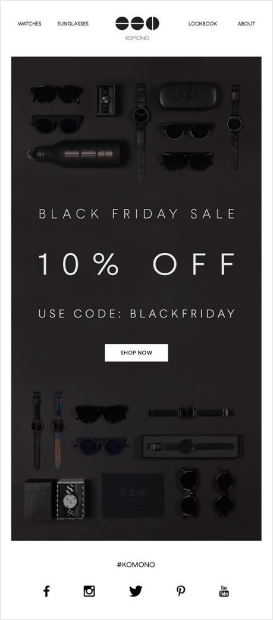
Be thoughtful about your marketing imagery. It’s not necessarily the loudest and brightest that draws the most attention.
3. Use Special Offers to Give Back
Sometimes a special offer means offering something special to those who aren’t your customers. That’s what REI and iHeartDogs decided to do with their holiday campaigns.
REI
REI’s 2015 #OptOutside campaign turned Black Friday on its head, giving REI employees the day off of work instead and telling loyal customers to go outside.
Since then, the campaign has gotten bigger, with the National Parks Foundation, Outdoor Research, and others joining in the movement.
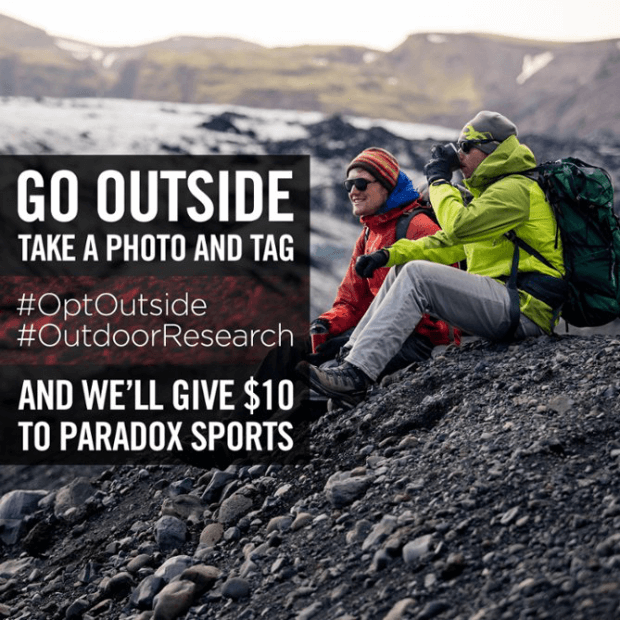
iHeartDogs
A few years ago, iHeartDogs launched a Black Friday promotion offering shoppers 0% via a Facebook campaign.
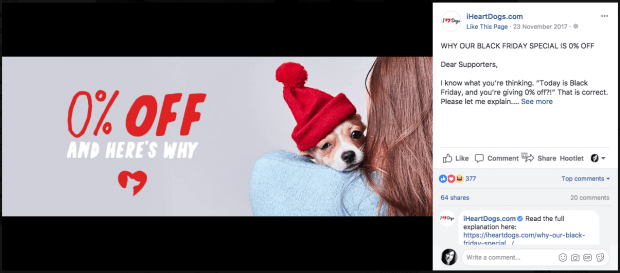
Their results from the campaign were astonishing:
- Quadrupled sales between Black Friday and Giving Tuesday
- Doubled their campaign goal expectations
- Reached 500,000 people through Facebook alone
Why was a campaign offering a 0% discount so successful?
In place of offering discounts to customers, the company promised to double donations from purchases made that weekend with a goal of donating 100,000 meals to dogs in need. With the response from the campaign, they ended up donating 200,000 meals and generating a ton of brand loyalty.
Holiday eCommerce Tip #8: Use Social Proof
While the exact number varies, multiple studies show that the vast majority of consumers look at product reviews prior to making a purchase. Why? Because they want to know that other folks are happy with your brand.
An easy way to add social proof to your site (and get an instant lift in conversions of up to 15%) is by using TrustPulse.
TrustPulse shows your most recent site activity in a small but attention-grabbing popup.

You can show verified activity for whatever you want (purchases, registrations, signups) and even do these cool “on fire” notifications if something in your store is blowing up in popularity. These notifications are great for leveraging FOMO on landing pages and checkouts.
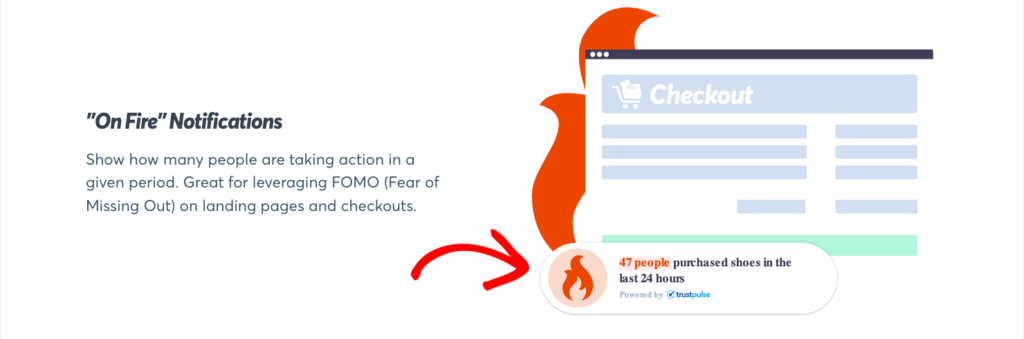
Plus, TrustPulse takes about 3 minutes to set up, from signup to live and running on your site.
Click here to get started with TrustPulse for free.
Holiday eCommerce Tip #9: Create a Holiday eCommerce Optin
The last thing we’re going to cover is how to create a Black Friday Pre-Sale Event optin to let visitors sign up for a pre-sale event. This will not only grow your email list but give you a little pre-Black Friday sales boost.
To start, go sign up for OptinMonster, then log in to your account.
Step 1. Create a New Campaign
From your OptinMonster dashboard, press the green Create Campaign button.
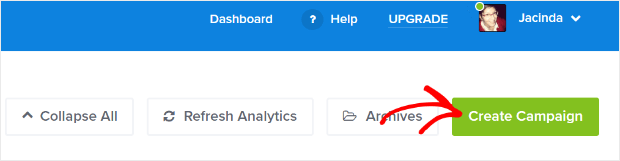
Now we need to select our campaign type. Let’s go with Popup. This campaign type converts well and grabs attention.
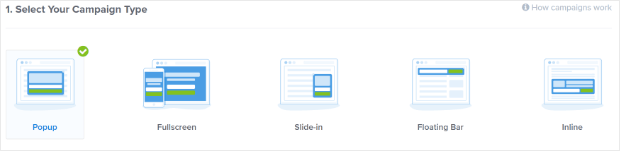
Next up, we have to choose our template. When you hover over the campaign you’ll see 2 buttons, one to preview the campaign and the other to use the campaign. This makes it really easy to choose the campaign you want.
Select the Black Friday template for this tutorial.
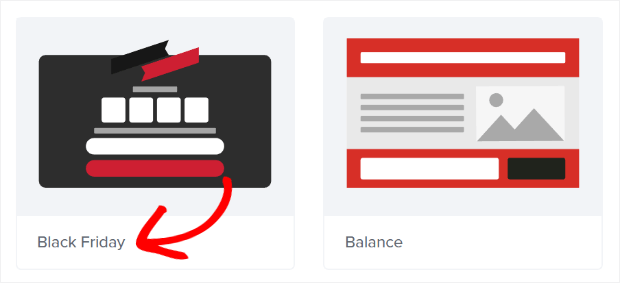
Now, give your campaign a name that you’ll be able to remember it by later. You can also add the website where you plan to use the campaign.
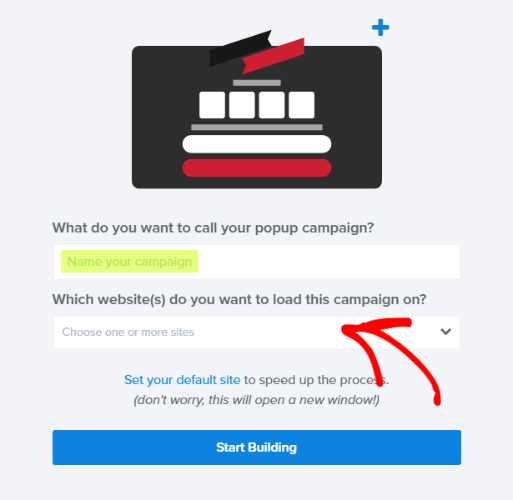
Press the blue Start Building button to create your campaign. You’ll be taken into the campaign builder where you’ll see the default Simple campaign.
Step 2. Edit the Campaign
We can edit our headline and body text by clicking directly on those text items in the live preview. The editing tools will appear on the left side of the builder.
There’s also a beautiful Save button in the top right corner of the builder. Use it always.
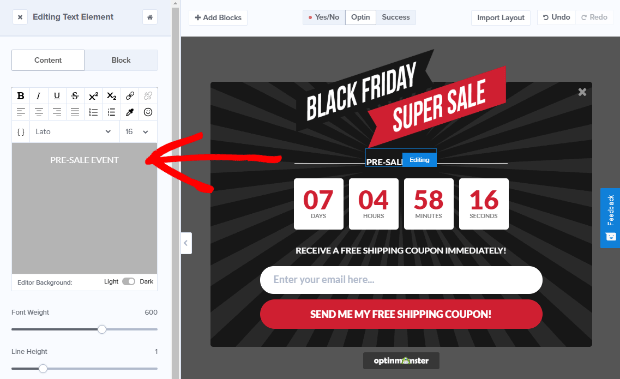
We’re going to edit our campaign like this:
- Headline
- Change text to read “Pre-Sale Event”
- Change text size to 25px
- Block padding = 5px for both left and right
- Body
- Change text to read “Sign up to gain access to our EXCLUSIVE Black Friday pre-sale with discounts up to 50% off select items storewide!”
- Margins = 50px for left and right
- Button
- Change text to read “Send My Invite!”
We’re going to leave the countdown timer as it is, but you can edit the countdown timer just as you would any other element. Or, delete it completely.
Be sure to save your campaign.
Here’s what our changes look like:
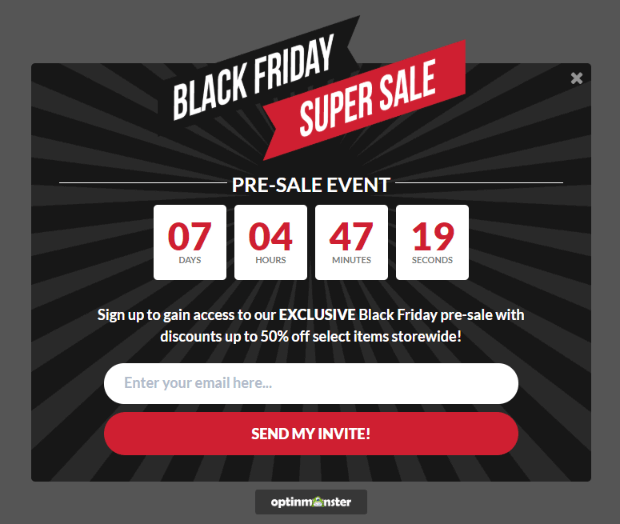
You can always update your campaign colors to match your site or existing marketing campaign themes.
Now that we have our optin view set, we need to make a small change to our success view that will display to confirm the subscriber’s signup.
To make that change, just go to the Success view tab and edit the body text to let them know that they’ll be receiving more information.
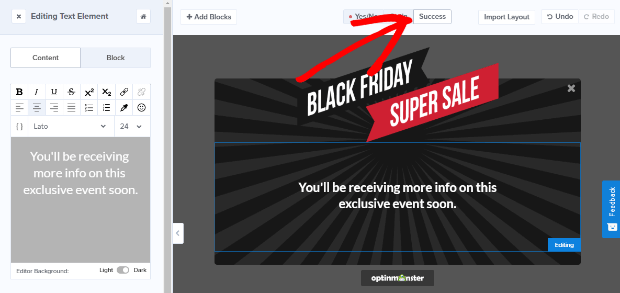
Once our views are set we can move on to our Display Rules.
Step 3. Set Display Rules
Display rules control who sees your campaign and when. By default, everyone can see your campaign after 5 seconds on your site.
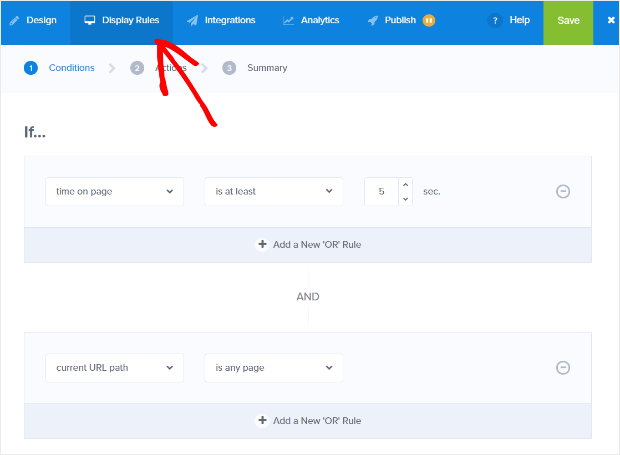
What if a visitor has already opted in? We don’t want them to keep seeing the campaign again and again, right? That would be pretty annoying.
To keep that from happening, let’s add a new And rule by click on the +AND at the bottom of the builder:
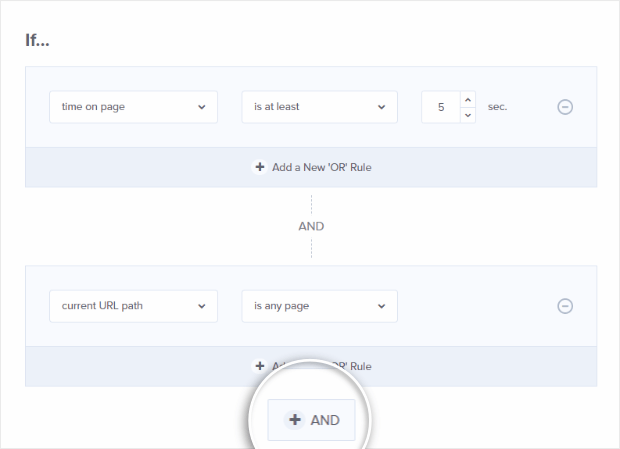
We’re going to set our condition to Visitor has not opted in to and select our campaign from the dropdown.
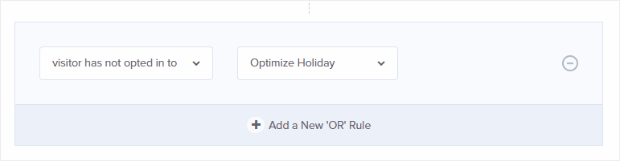
Now our optin will show only to users who haven’t already opted into this campaign.
Step 4. Add an Email Integration
You have the option of integrating with your email marketing service provider (recommended). You can also use Monster Leads to collect leads right in your OptinMonster account if you don’t have an email service yet. OptinMonster integrates with all major email marketing services, but we highly recommend Constant Contact.
Let’s walk through a Constant Contact integration together so you can see how it works.
In the builder, go to Integrations » Add New Integration » Email Provider and select Constant Contact from the drop-down. You’ll need to login to your Constant Contact account and click Connect to Constant Contact.
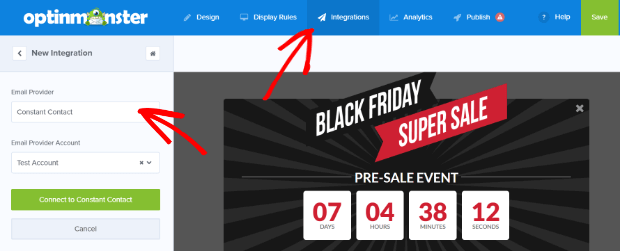
Then, select the Email Provider List you’ll use to collect email addresses.
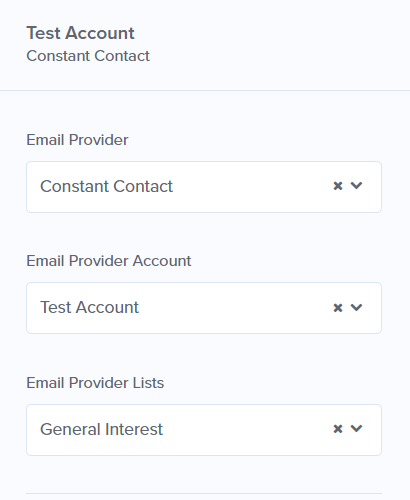
As always, don’t forget to save.
Not using Constant Contact? Check out these instructions for other OptinMonster integrations.
Step 5. Publish Your Campaign
Now it’s time to publish your campaign. Click Publish in the top menu and change the Status toggle from Paused to Live.
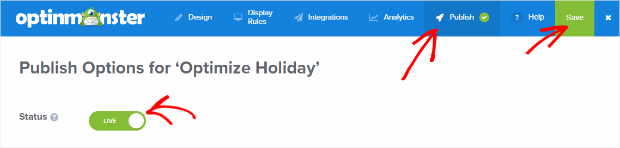
Save your campaign.
Scroll down the Publish page a little bit to see OptinMonster’s publishing options. If you need more information, take a look at the documentation for embedding OptinMonster on your site.
Now you have a campaign ready to launch on your site that will drum up interest leading into the holiday shopping season.
You could even kickstart your holiday season with a Halloween promotion! OptinMonster has 3 gorgeous Halloween templates to choose from:

That’s a wrap! You should feel a bit more prepared for the holiday eCommerce season with these tips in your toolbox.
Related Resources:

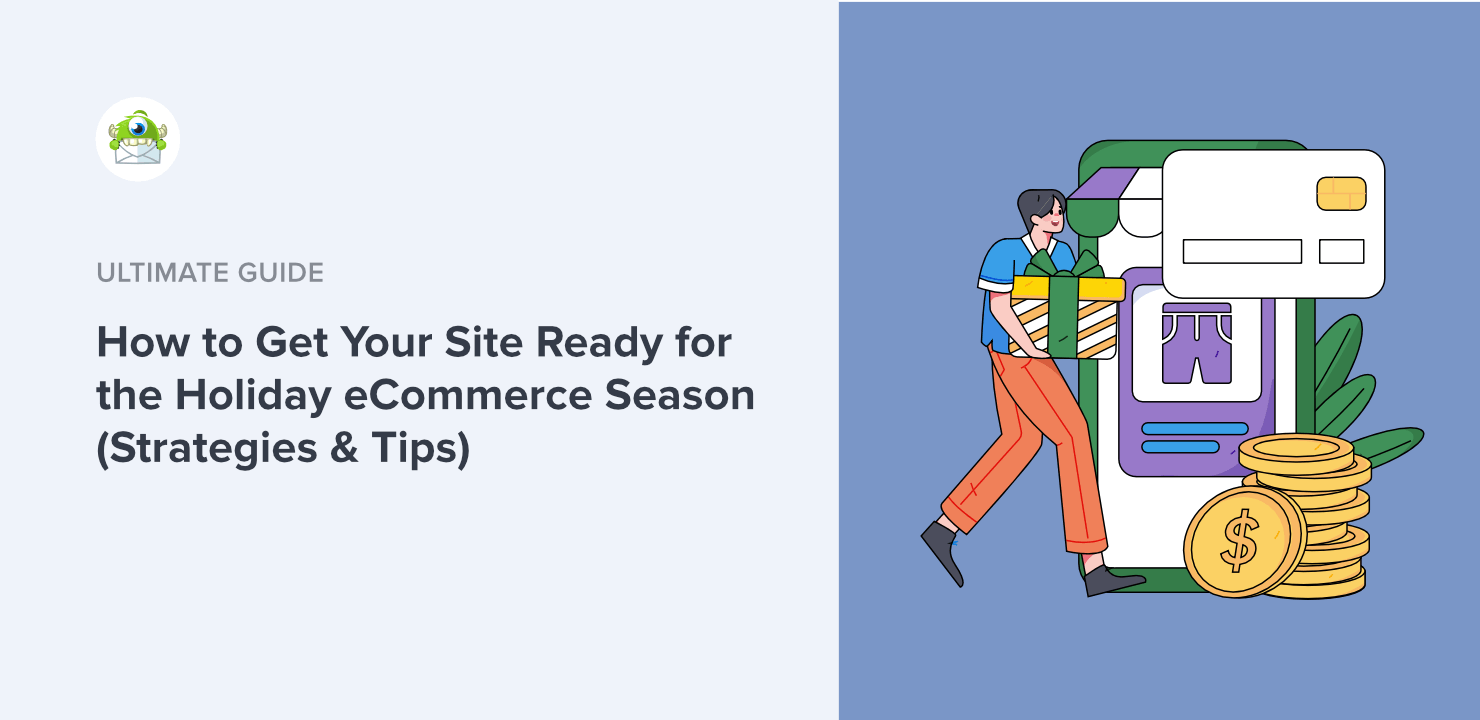
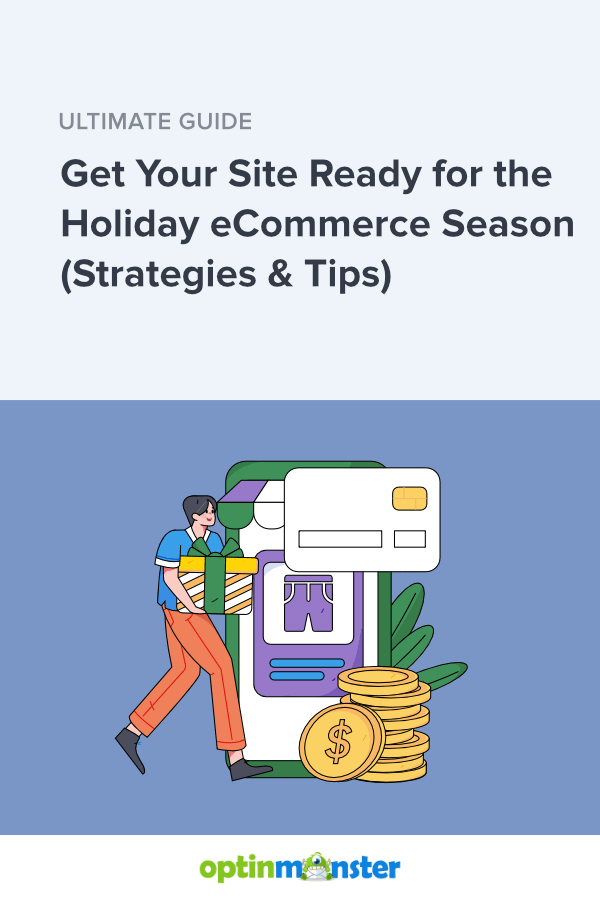








Add a Comment