It’s never too early to start planning your holiday email strategy, whether you’re getting ready for Christmas, the New Year, Halloween, or more niche celebrations like National Dog Day. If you’re unsure of where to start, holiday email templates and examples can help you get ideas for your own campaigns. And that’s exactly what I’m sharing with you today.
I’ve worked in email marketing for over 15 years, and because of that, I pay close attention to the marketing emails that land in my inbox. In addition to the standard gift guides and promotional emails, many brands send special holiday greetings to nurture their customer relationships.
Sometimes, these campaigns are simple email greeting cards, similar to the Christmas holiday mail that customers receive. But often, they combine a heartfelt message with a call-to-action (CTA) or special offer.
In this post, I’ll share 4 of my favorite holiday email examples and discuss why they work. Then, I’ll share 6 holiday email templates, providing templates for both copywriting and design.
- Benefits of Holiday Emails (Boost Sales & Trust)
- 4 Holiday Email Examples to Inspire Your Campaigns
- 6 Holiday Email Templates for Copywriting & Design
- Build Your Email List With Holiday-Themed Optin Campaigns
Benefits of Holiday Emails (Boost Sales & Trust)
Sending dedicated holiday messages offers several advantages for businesses and nonprofits:
Strengthen Customer Relationships
When you send emails for special celebrations, you get to connect with your customers outside of your normal notifications about sales, new products, and limited-time offers. Holiday messages provide an opportunity to express gratitude and connect on a personal level, fostering loyalty and goodwill.
That increased trust can keep your customers coming back year-round, even after the holiday shopping season is over.
Increase Your Holiday Sales
In 2023, online retail sales during the winter holiday season approached $254 billion in the U.S. alone.
You already know that special offers and discounts drive sales for any holiday promotion, whether it’s Cyber Monday or Father’s Day. When you send dedicated emails to celebrate the holiday, you can attract more attention to your promotions.
Enhance Brand Visibility
Consistent and festive email campaigns help keep your brand top-of-mind, making it more likely customers will choose your products or services.
For instance, you probably don’t expect your customers to do a lot of shopping on Christmas Day. However, you can still send a Christmas greeting email to remind them about your company and create happy feelings about your brand.
Showcase Holiday Spirit
Let’s build on that “happy feelings” idea. Holiday greetings and seasonal content demonstrate your organization’s festive spirit. They highlight your brand’s personality and values, creating a more relatable and engaging image for your audience. This approach enhances customer perception and strengthens emotional connections.
In short, holiday email campaigns are important tools in your email marketing strategy, as they create positive associations for your brand and encourage customers to keep shopping with you.
4 Holiday Email Examples to Inspire Your Campaigns
Below, I’m going to share a few holiday emails that caught my eye when they landed in my inbox. I’ll discuss why I like them and what you can learn from them.
These are all emails that I received on Christmas Day of 2023. While Christmas isn’t the only day you can or should send holiday emails, I’ve chosen these because they show how to really focus on the greeting before making any sales pitch.
1. The Company Store: Christmas Day Greeting + Sale & Product Links
On Christmas morning, I received an email from The Company Store, an online retailer that specializes in cozy home products such as bedding, towels, and pajamas. The email began with a digital Christmas card:
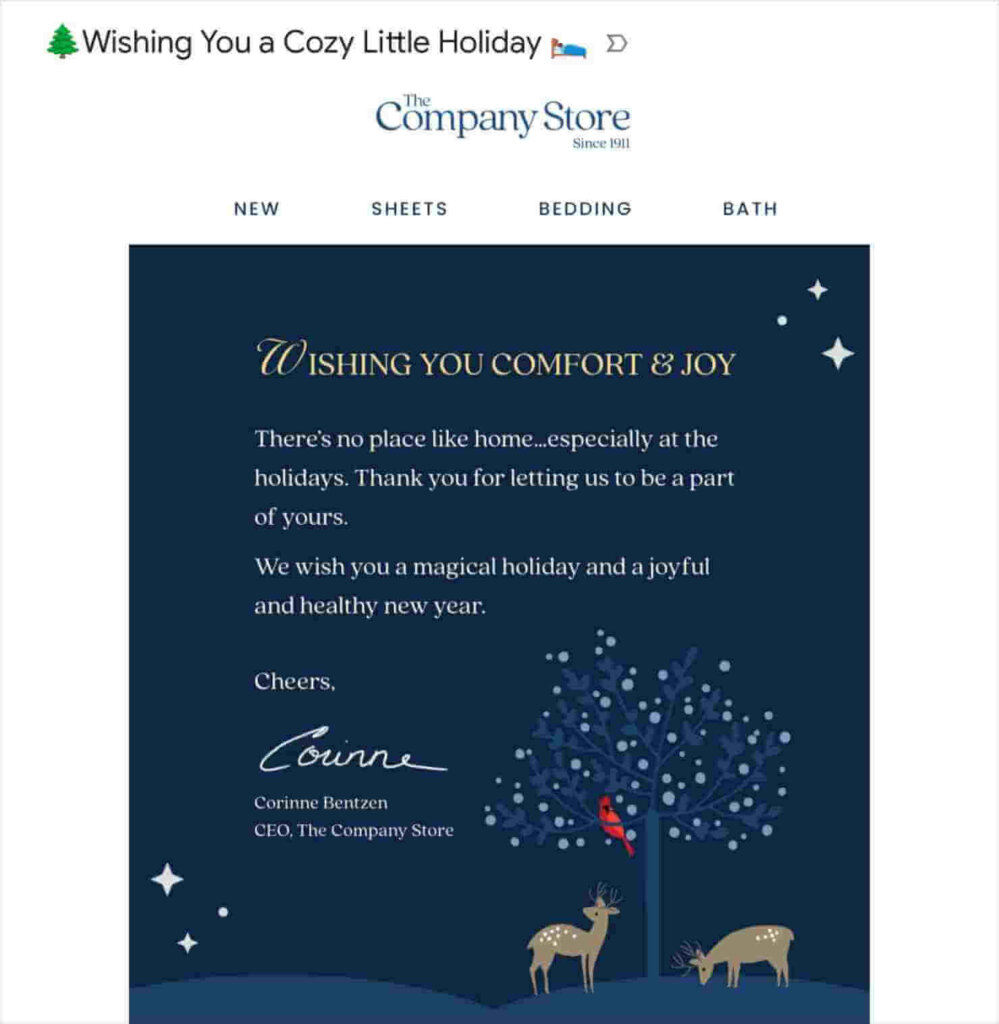
Below, they linked to the final day of their End of Season sale, along with some product recommendations:
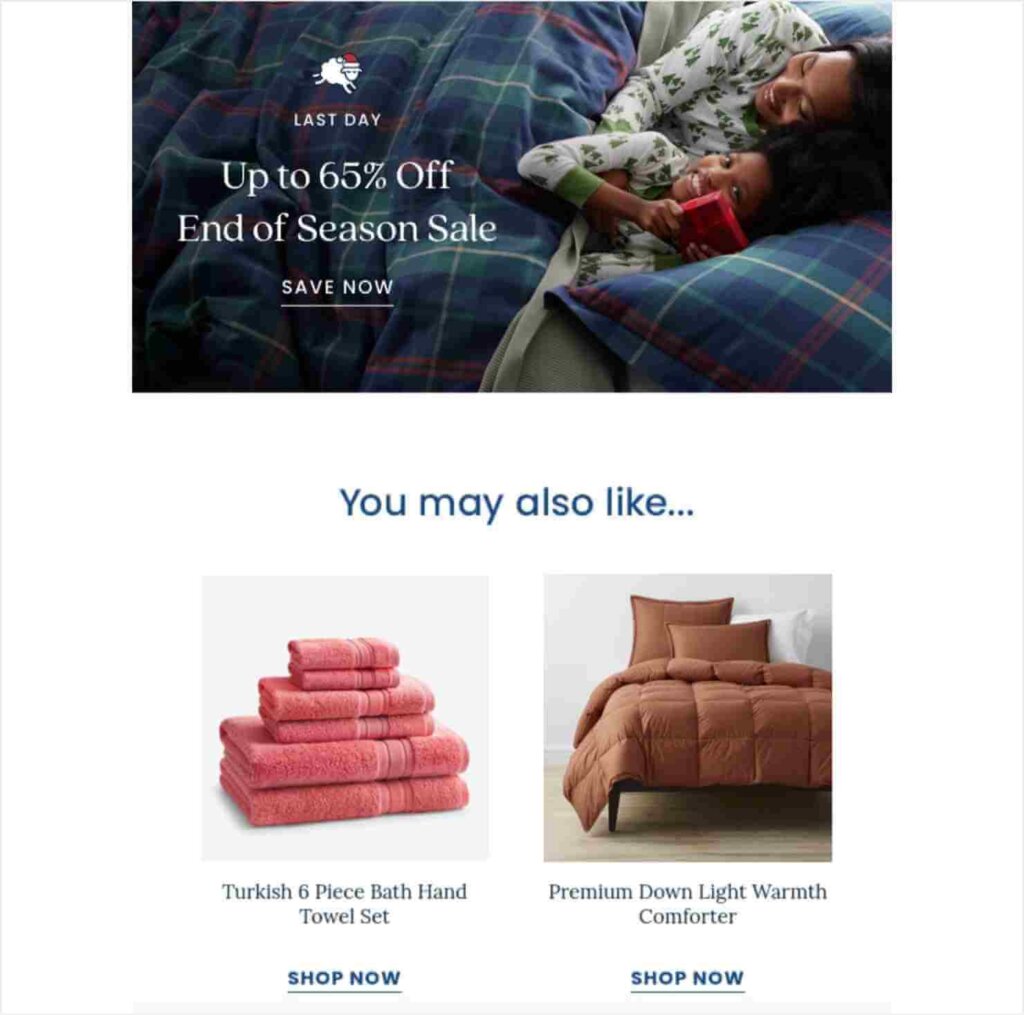
Why this Christmas email works: This email focuses all on heart and brand image, which is a good idea for a Christmas morning email. Phrases like “cozy little holiday” and “there’s no place like home” are perfectly on-brand, while not demanding anything of the customer.
Yes, they include some sale and product links at the bottom of the email, but the overall vibe is relaxing.
What you can learn: Blend the voice and brand of your company with the festive feel of the holiday you’re celebrating. That way, you can leave a real impression about who you are as a company.
2. Hispanic Federation: A Nonprofit Thank You & Overview
Here’s another holiday email example from Hispanic Federation, a cultural nonprofit organization.
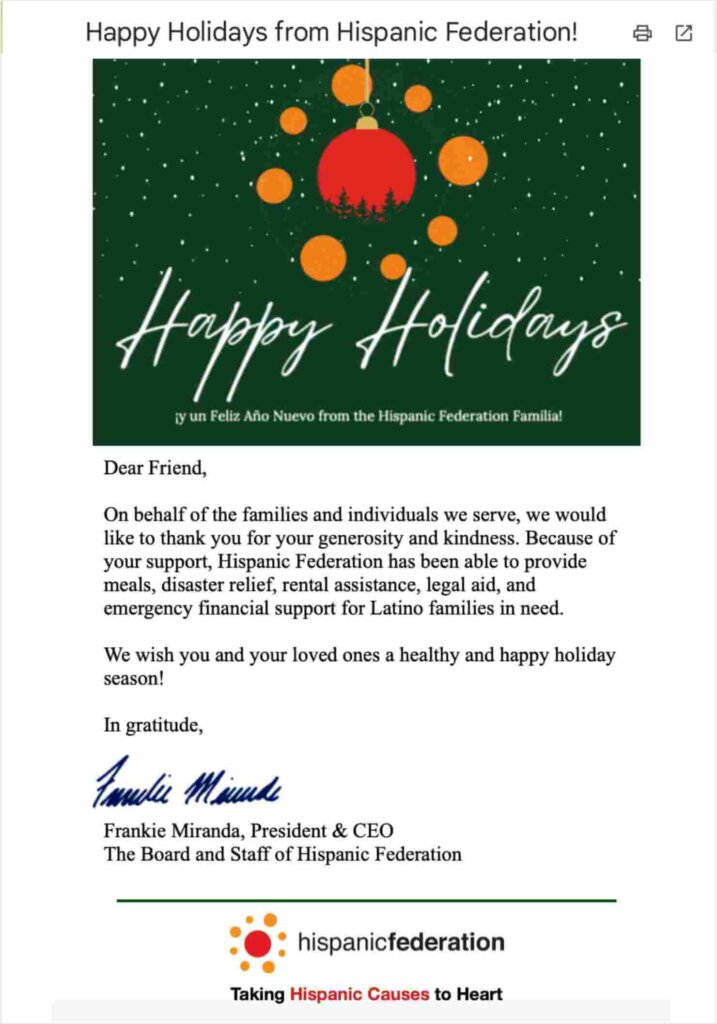
The email included a festive graphic and a simple letter from the organization’s president. It thanked donors for their generosity and gave a brief list of what the organization had accomplished because of that financial support. It’s not shown in the screenshot above, but there was a donate button below the letter.
Why this holiday email works: Hispanic Federation doesn’t bother with any fancy design. They just thank their donors and wish them well for the holiday season. By listing some of the work they do, they make supporters feel good about their donations, which will encourage them to donate again in the future.
What you can learn: Whether you’re a nonprofit or a company, put your subscribers first in your holiday emails. Thank them and let them know how much you appreciate their support.
3. Chewy: Special Holiday Content
Chewy is an online pet supplies store, and they sent me a special gift in their Christmas morning email:
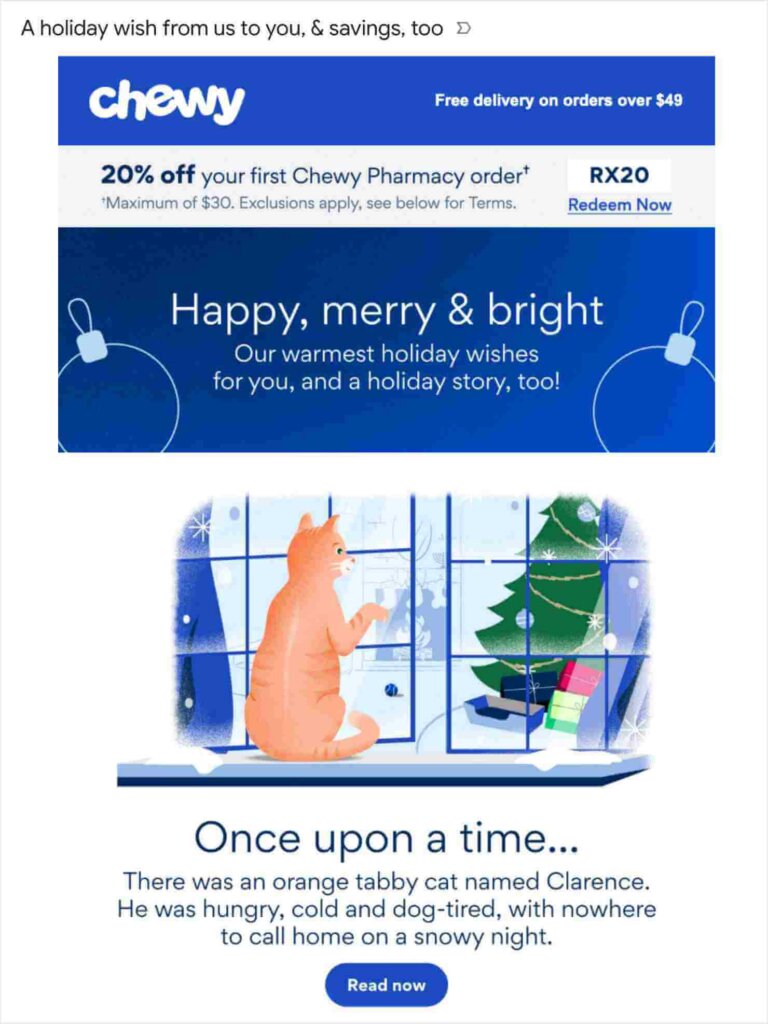
Chewy sent out a link to a fully illustrated story about a stray cat who finds a home for Christmas. The story has a strong focus on helping homeless animals and includes a link to donate to local shelters.
Why this email works: Chewy really went above and beyond to create a special experience their customers won’t forget. They even included a video of the story being read aloud in front of a crackling fire! The company is known for this kind of effort. In fact, I first heard about them because they send some of their customers original paintings of their pets. This lovely story only adds to the warm feelings toward the brand.
What you can learn: You may not have the resources to create an illustrated story and video. However, if your company does content marketing, consider creating themed content that you can include in your holiday emails.
4. DigitalMarketer: A Final Holiday Deal
On Christmas Day, DigitalMarketer sent out an email reminding subscribers about a deal they were offering as part of their 12 Days of Deals holiday promotion. However, they didn’t jump right into a sales pitch. Instead, they started their email with a silly photo of an Elf on the Shelf toy sitting inside their logo at their headquarters. They also shared gratitude and well wishes before offering their final deal.
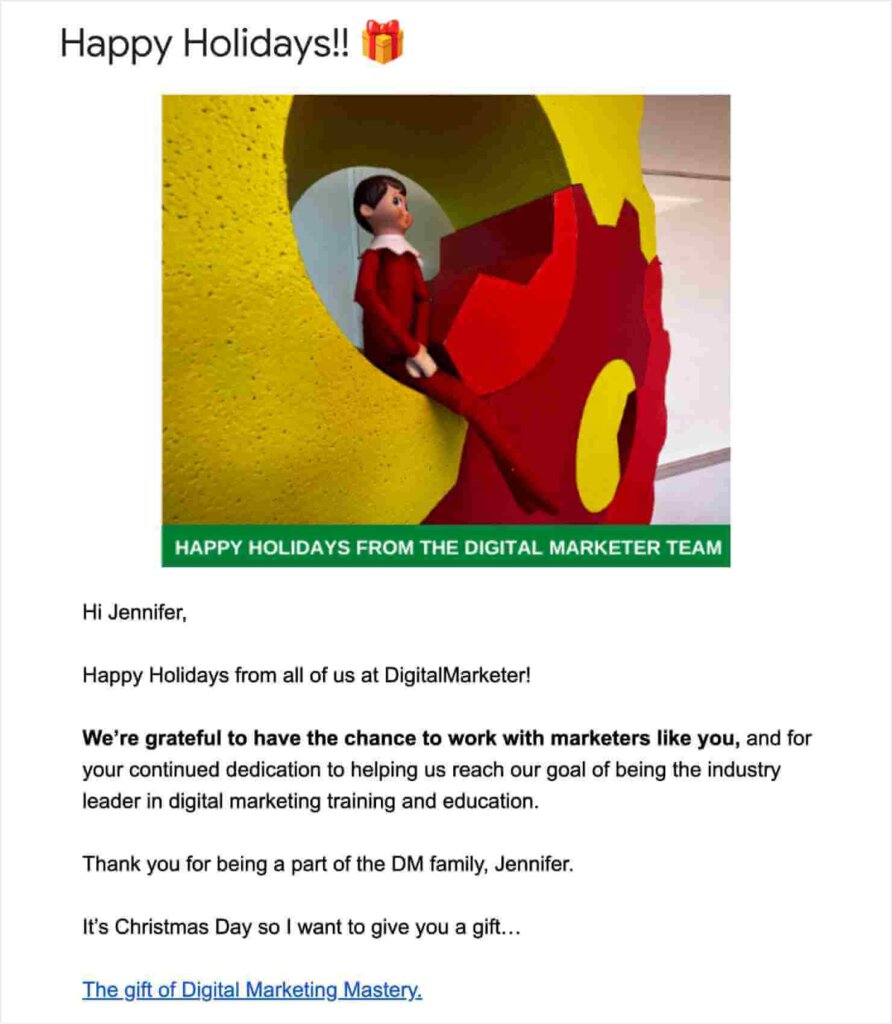
Why this holiday email works: This was a pretty standard email from DigitalMarketer, but they made it fun and festive for the holiday.
What you can learn: You don’t have to use a special template or spend a ton of time sending a dedicated holiday email. You can always simply add an attention-catching image and some warm holiday wishes to a regular email.
6 Holiday Email Templates for Copywriting & Design
Ready to start preparing great holiday emails like the ones above? The templates below will help you create festive campaigns that will charm subscribers and build your business’s reputation. This section will include:
- Copywriting templates that I’ve created to help you expedite your holiday email writing process
- Holiday email design templates that I’ve curated from various email marketing and design platforms
Let’s get started!
1. Season’s Greetings & Thank You Copywriting Template
First, here’s a very standard template for an email featuring a holiday letter. The wording here is generic, so you should customize it to your brand voice and industry.
Email Subject Line: “Warm Holiday Wishes from [Your Brand]”
Email Header:
- Header Image: [Holiday Graphic or Photo]
- Introduction: “Happy Holidays from all of us at [Your Brand]! As the year comes to a close, we want to extend our heartfelt thanks for your continued support.”
Message:
- Greeting: “Dear [Customer Name],”
- Gratitude: “We appreciate your trust in us and are grateful for the opportunity to serve you.”
- Special Offer: “As a thank you, please enjoy [hyperlinked special offer or discount]. “
- Season’s Greetings: “May your holiday season be filled with joy, peace, and happiness. We look forward to continuing our journey together in the coming year.”
Closing:
- Holiday Wishes: “Warmest regards,”
- Signature: “[Name, Title]”
Calls-to-Action:
- Sale link: Include a linked image or text to your current promotion.
- Recommended products: Include a gallery of products the customer might be interested in.
2. End-of-Year Nonprofit Recap (Design Template)
The changing of the year is a great time to look back at everything you’ve accomplished over the past 12 months. If you’re a nonprofit, your supporters want to hear about your success, too!
The email marketing platform Campaign Monitor offers this template among its free holiday email templates:

This New Year email template begins by celebrating the past year and introducing the idea of sharing the organization’s achievements. Then, there’s a long color-blocked infographic listing top statistics from the year:

Finally, there’s a CTA reminding subscribers that there’s still time to give before the year comes to a close:
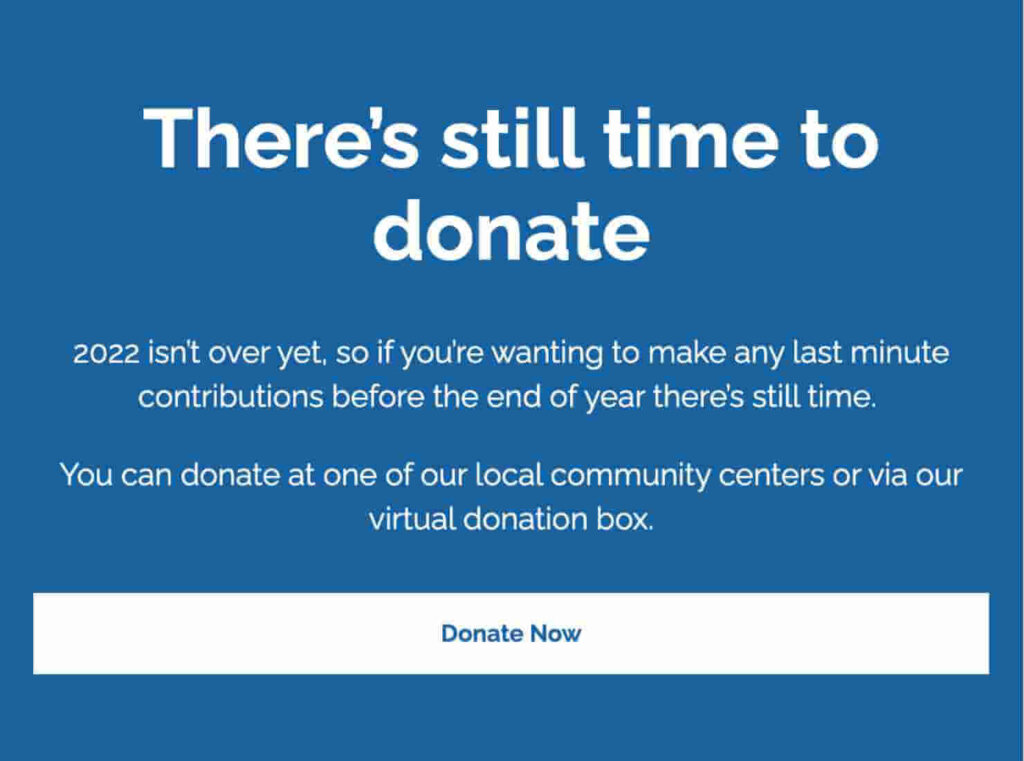
3. Mother’s Day Email with Special Deals (Copywriting Template)
A lot of this article has focused on the winter holidays, but you can and should send emails to celebrate a wide variety of special occasions. Here is some sample copy to use for a Mother’s Day email.
Email Subject Line: “Celebrate Mother’s Day with [Your Brand] – Special Offers Inside!”
Email Header:
- Header Image: [Image of a mother and child enjoying your products]
- Introduction: “Celebrating All Moms!”
Message:
- Greeting: “Dear [Customer Name],”
- Celebrate Other Moms: “Mother’s Day is just around the corner, and we want to help you celebrate the incredible moms in your life. Whether you’re shopping for your mom, grandmother, or a special mother figure, we have the perfect gifts to show your appreciation.”
- Celebrate Yourself: “And if you’re a mom, we want to celebrate you, too! Thank you for bringing life and love into the world. We hope you use the deals below to treat yourself to something special.“
Special Offers:
- Exclusive Discount: “Enjoy 20% off on all Mother’s Day gifts with code MOTHER20.”
- Gift Ideas: “Check out our top picks for Mother’s Day, including [Product 1], [Product 2], and [Product 3].”
- Free Shipping: “Get free shipping on orders over $50.”
Call-to-Action: “Shop Our Mother’s Day Collection”
Personal Touch: “Make this Mother’s Day unforgettable with a personalized gift. Add a custom message to your purchase to show how much you care.”
4. Hanukkah Email (Design Template)
This free holiday email template from ReallyGoodEmails helps you send an inspiring Hanukkah message to your subscribers:
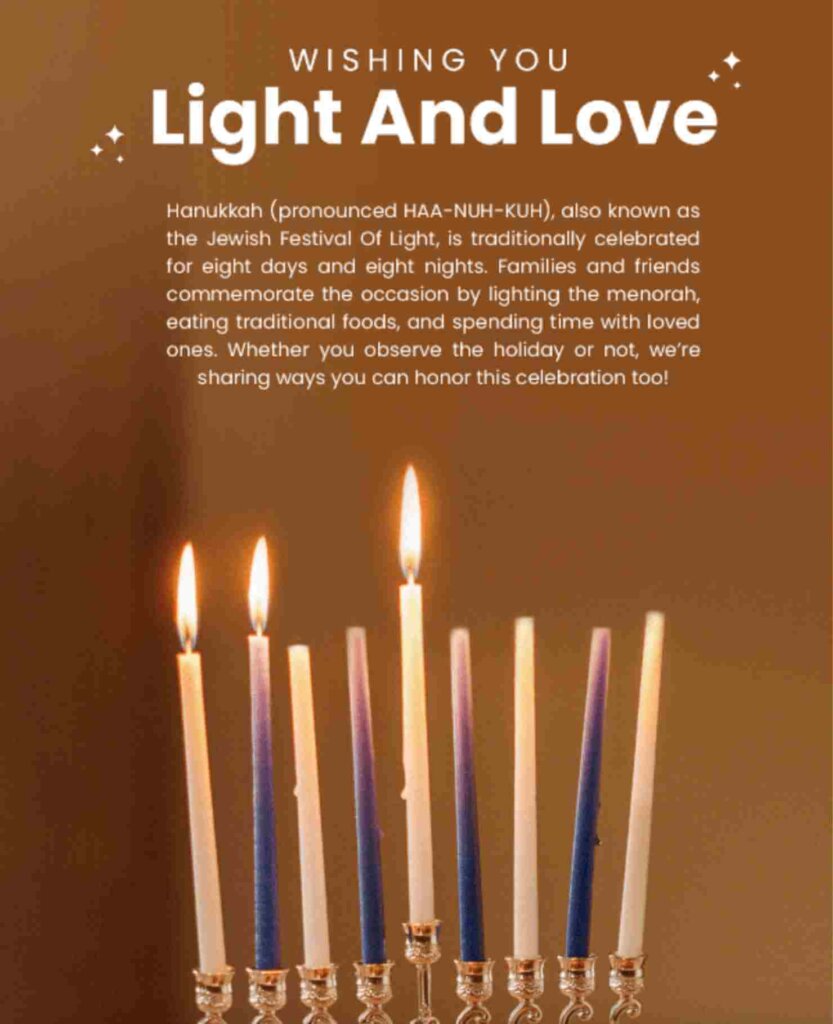
Below the main image and message, the template includes “8 Ways to Spread Light This Season.”

4. Festive Christmas Email (Design Template)
The popular design software Canva has a wide variety of email templates you can access even with a free account, including this jolly template for a Christmas email:

The existing text on this Christmas email template is for a personal grooming company, but you can easily change it out to create a fun holiday greeting for your business or organization.
5. International Friendship Day Email (Copywriting Template)
The big holidays aren’t the only occasions to reach out to your email subscribers with a special message. Look for smaller celebratory days, especially if they’re relevant to your business.
International Friendship Day, which is on July 30, is an example of a holiday that any email marketer can celebrate. You can use it as an opportunity to honor your relationships with your customers, readers, clients, or supporters.
Email Subject Line: “For Our Friends on this Friendship Day”
Email Header:
- Header Image: [Photo or graphic of friends laughing or hugging]
- Introduction: “Happy International Friendship Day from all of us at [Your Brand]!“
Message:
- Greeting: “Dear [Customer Name],”
- Gratitude: Friendships are bonds that carry us through hard times and make the best times feel even sweeter. If you’re taking the time to read this, we don’t see you as just another customer. We see you as a valued friend.
- Special Offer: “We want to show our appreciation by giving you [special offer]. Think of it as a small gift to you, or use it to treat a special friend in your life.
Closing: “Your friend, [Name, Title]
Call-to-Action: Links or buttons to current sales or deals.
6. Chinese New Year Email With Coupon Code (Design Template)
Constant Contact is a leader in the email marketing field. In fact, it’s our top recommendation for email marketing services for small businesses. Constant Contact users have access to hundreds of templates, including this one for Chinese New Year. After all, January 1 isn’t the only time to say “Happy New Year!”

This template doesn’t include an in-depth message, but you could easily add one by dragging and dropping a text box above the coupon code.
Build Your Email List With Holiday-Themed Optin Campaigns
After reading this article, I hope that you feel ready to use these holiday email templates and examples to create warm and festive messages to nurture your customers and subscribers.
But even the best emails can’t help your business if you don’t have a great email list full of engaged leads.
That’s where OptinMonster comes in!
OptinMonster is the best lead-generation software available, and our popups, floating bars, and other onsite marketing campaigns help you build a high-quality email list quickly.
We have 700+ pre-designed templates, including dozens for different holidays, including Christmas, Valentine’s Day, Holi, Thanksgiving, and many more. You can customize each template for your business with just a few clicks in our drag-and-drop builder.
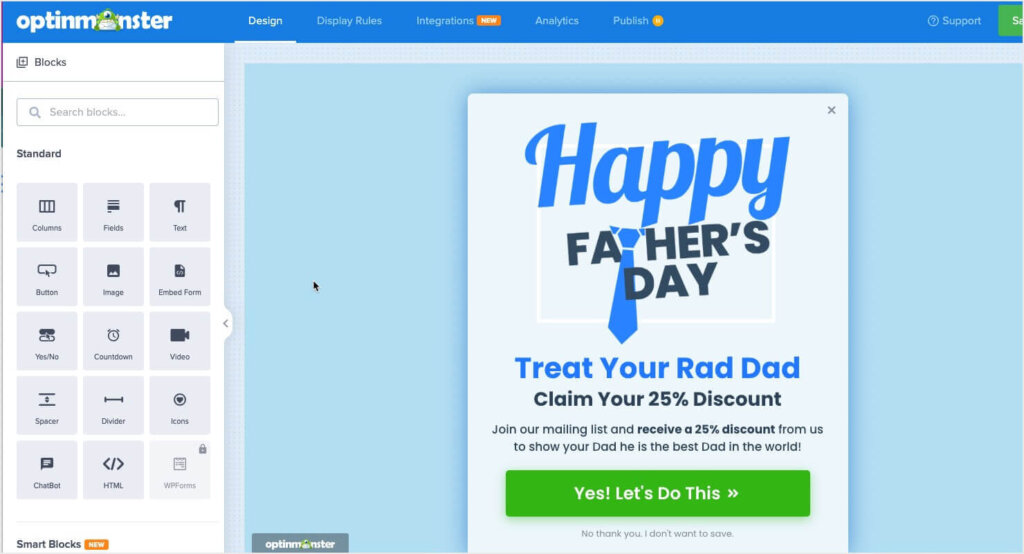
Then, you can use our robust targeting and triggering rules to show your campaigns to the right people at the right time. OptinMonster’s software is so easy to use that you can have a campaign up and running on your site in mere minutes.


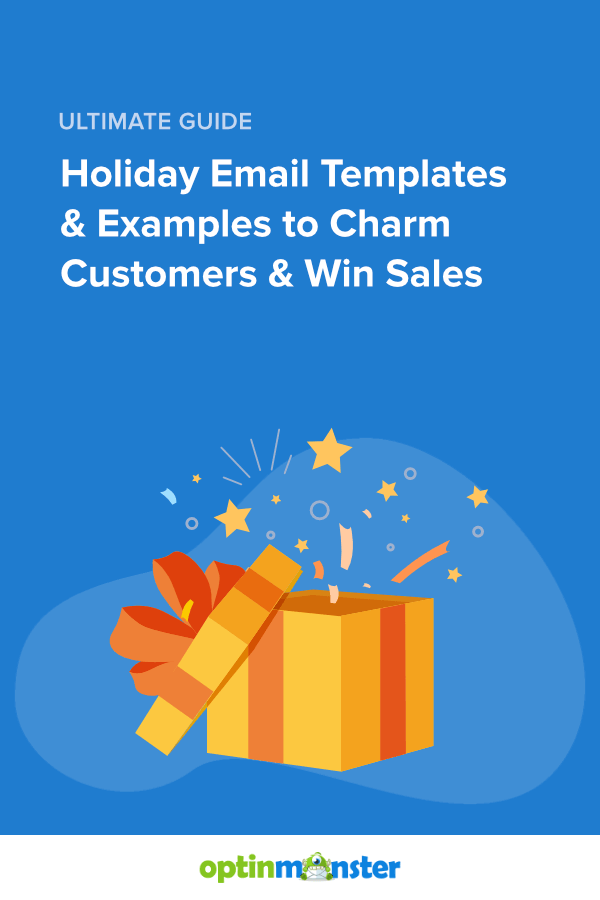








Add a Comment