Are you looking to streamline your online store’s marketing and boost sales? eCommerce marketing automation is the key. This powerful solution lets you create automated processes to target shoppers with personalized offers and messages. Once your workflows are established, they operate independently. Then, you can focus on other important tasks while your automations effortlessly convert leads into sales.
Here at OptinMonster, we’ve spent over 10 years helping small businesses automate their onsite marketing. We understand the best ways to use automated triggering and targeting to convince website visitors to buy.
In this guide, I’ll share 5 of the best strategies for ecommerce marketing automation. Each tip is tailored specifically for online stores, so you can start winning more sales fast.
Need the right tools to automate your eCommerce marketing?
Check out our list of the 17 best marketing automation tools.
Benefits of eCommerce Marketing Automation
eCommerce marketing automation can significantly enhance your business operations and customer experience. Some of the top benefits include:
- Increased Efficiency: When you automate repetitive marketing tasks, your team can focus on more strategic eCommerce initiatives. That saves time and money!
- Personalized Customer Experiences: Automatically segment your leads and deliver more targeted content.
- Improved Customer Engagement: Keep your brand top-of-mind by setting up automations for welcome messages and follow-ups.
- Increased Sales and Conversions: With timely and relevant messaging delivered automatically, you can nurture leads through the sales funnel more effectively. An optimized sales funnel leads to higher conversion rates and increased revenue.
- Reduced Cart Abandonment: Automated reminders and offers can help recover lost sales and improve overall conversion rates.
When you invest in eCommerce marketing automation, you can create a smoother customer journey and start converting more leads into customers.
5 Effective eCommerce Marketing Automation Strategies
With so much technology available, there are endless ways to automate your online store’s marketing. But here are 5 proven strategies, along with specific tips and examples.
1. Welcome & Nurture New Customers and Subscribers
Welcome messages and emails let you introduce your brand and start establishing a positive relationship. With eCommerce marketing automation, you can ensure every new visitor, subscriber, and customer gets a warm welcome.
Here’s an example of a potential automated workflow for welcoming new leads:
1. Add a welcome message to your site for first-time visitors. Use OptinMonster to create a popup or fullscreen welcome mat to welcome new visitors.
OptinMonster offers 700+ pre-made templates, all of which you can customize in our easy drag-and-drop builder. Here’s an example of a welcome message you can have ready in just a few minutes:

You can use OptinMonster’s targeting rules to show this campaign only to people visiting your site for the first time. Our software lets you automate exactly who sees each campaign and when.
Welcome & Convert New Website Visitors
Take a look at our list of 11 effective website welcome messages
2. Grow your email list with an enticing lead magnet: You may have noticed that the welcome message above offers a coupon code in exchange for entering an email address. This type of offer is called a lead magnet, and it’s one of the best ways to get more subscribers for your email marketing list.
OptinMonster integrates seamlessly with all major email marketing platforms, such as Constant Contact and Brevo (formerly Sendinblue). These integrations let you automate the process of sending out your coupon code and adding new subscribers to the right email segments.
3. Nurture new subscribers with a welcome email series: Use email automation to send every new subscriber a series of welcome emails that introduce your brand and offer special deals. Here’s an example of a welcome message from PajamaGram:
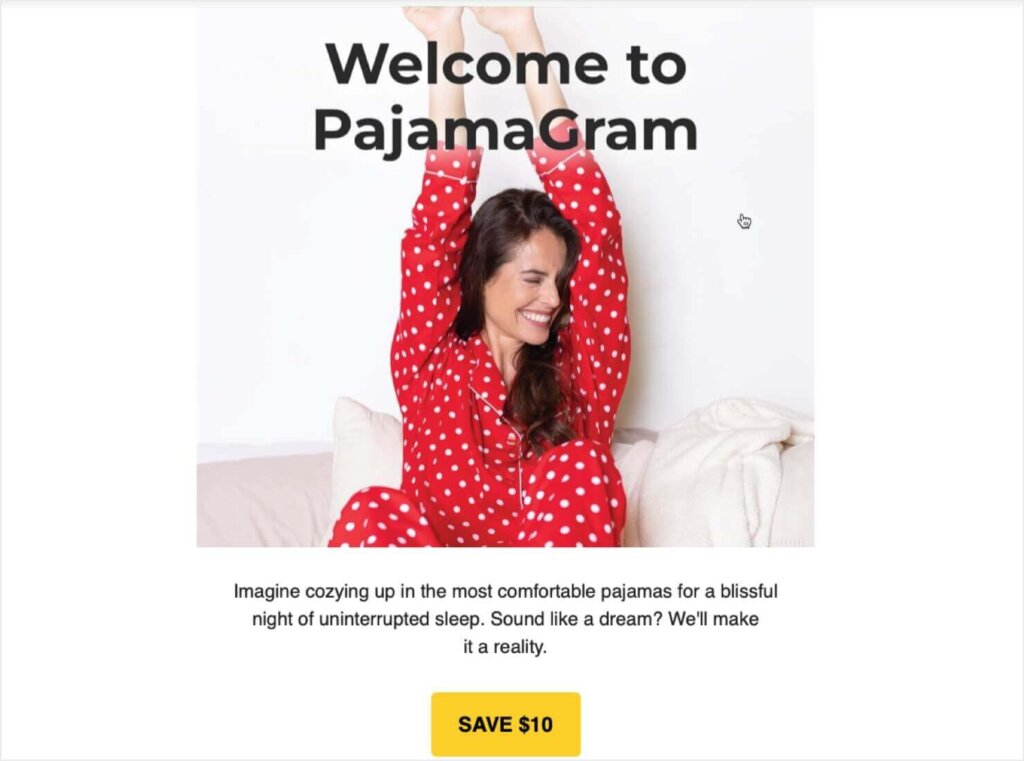
Automated welcome emails let eCommerce stores keep new leads engaged and encourage them to make their first purchase.
Learn more about welcome emails:
- How to Write the Perfect Welcome Email Series (Nail Your First 5 Emails!)
- 14 Welcome Email Examples to Boost Engagement + Free Templates
With tools like OptinMonster and your chosen email marketing platform, you can use automation to welcome and nurture new visitors to your eCommerce store.
2. Recover Abandoned Carts
Did you know that 70.19% of eCommerce shopping carts are abandoned? That’s a lot of lost sales. Thankfully, you can create automated marketing campaigns to recover some of those lost carts.
1. Reduce cart abandonment with Exit-Intent® popups: When a shopper with items in their cart tries to leave your site, you can try to win them back with a special offer.
Here’s an example of a cart abandonment popup we’ve used here at OptinMonster:
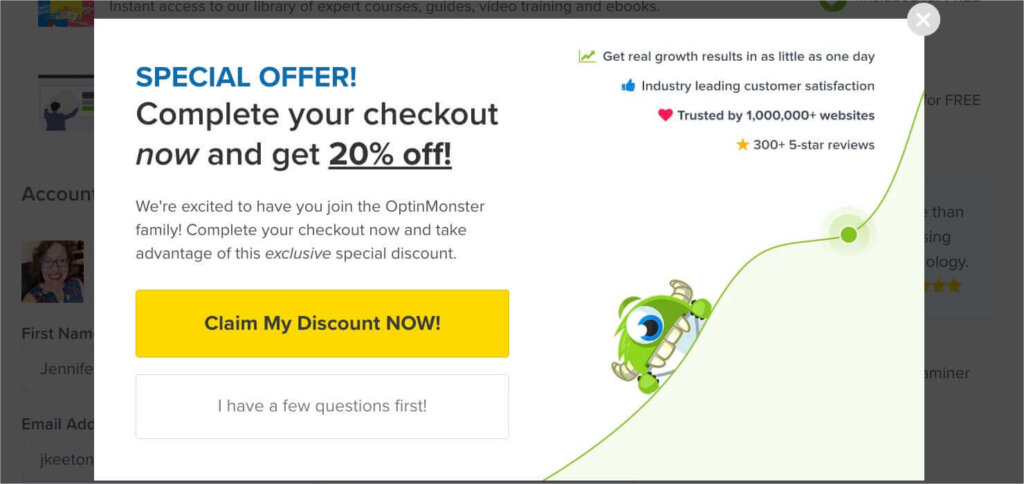
You can automate this type of popup using OptinMonster’s powerful Exit-Intent® technology. Our software detects when a user is about to exit your site, based on mouse movement or mobile scroll. Then, you can stop abandoning visitors in their tracks with an enticing discount.
Do cart recovery popups work? Scott Wyden Imagery recovered 21.06% of abandoned carts with an OptinMonster exit campaign.
2. Send abandoned cart emails: If your popup doesn’t convince shoppers to complete their checkout, don’t worry! You can still win back those sales by sending abandoned cart emails.
Here’s an example of an automated cart abandonment email from Target:
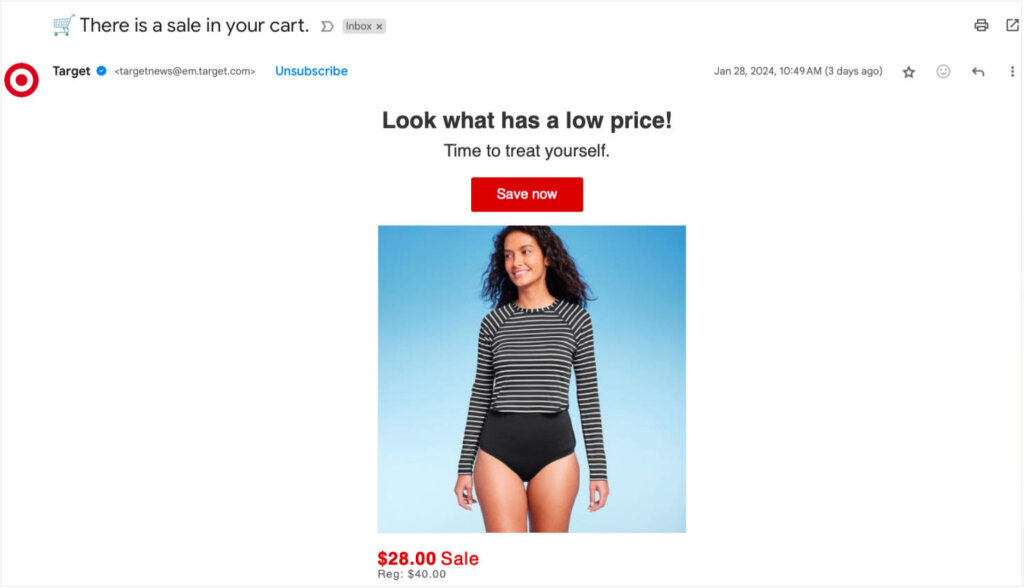
You can use automation to send emails at various times, such as:
- 24-48 hours after the visitor has abandoned their cart.
- When an item in their cart has gone on sale.
- When an item in their cart is low in stock.
According to data from Klaviyo, abandoned cart emails earn $3.45 in revenue per recipient, compared to the $0.10 average for all email campaigns. That means it’s definitely worth the time to set up this type of eCommerce marketing automation.
Using automated popups and emails, you can convince more shoppers to complete their abandoned purchases, increasing your online store’s revenue.
Learn More About Recovering Abandoned Carts
• Cart Abandonment: What It Is, Why It Happens, & How to Recover From It
• 9+ Cart Abandonment Statistics to Help Your Strategy
• 14 Abandoned Cart Email Examples to Boost Revenue
• 27 Abandoned Cart Email Subject Lines Proven to Convert
3. Retarget Shoppers With New Offers
You’ve been using onsite popups and promotional emails to encourage your leads to buy. But what should you do if they don’t take you up on your offers?
You can use retargeting techniques to show them better or more refined offers.
1. Show new popup offers with OnSite Retargeting®: With OptinMonster, you can show new campaigns to returning visitors, based on how they’ve interacted with previous popups. It’s simple with our OnSite Retargeting® rules:
Here’s an example: Let’s say you use a popup that offers a 10% off coupon. Some of your visitors will close that campaign without claiming the discount.
The next time they visit your website, you can show them a different campaign with a more enticing offer. For instance, you could offer 20% off, or you could add free shipping to the original deal.
OnSite Retargeting® is a powerful tool for eCommerce marketing automation. It lets you create personalized sales funnels that nurture leads based on their behavior.
2. Retarget your email subscribers: You can also set up automated email triggers based on how a subscriber has interacted with a previous email.
Earlier, I shared a welcome email from Pajamagram that included a $10 coupon. Any subscriber who doesn’t redeem that coupon gets a follow-up email a few days later:
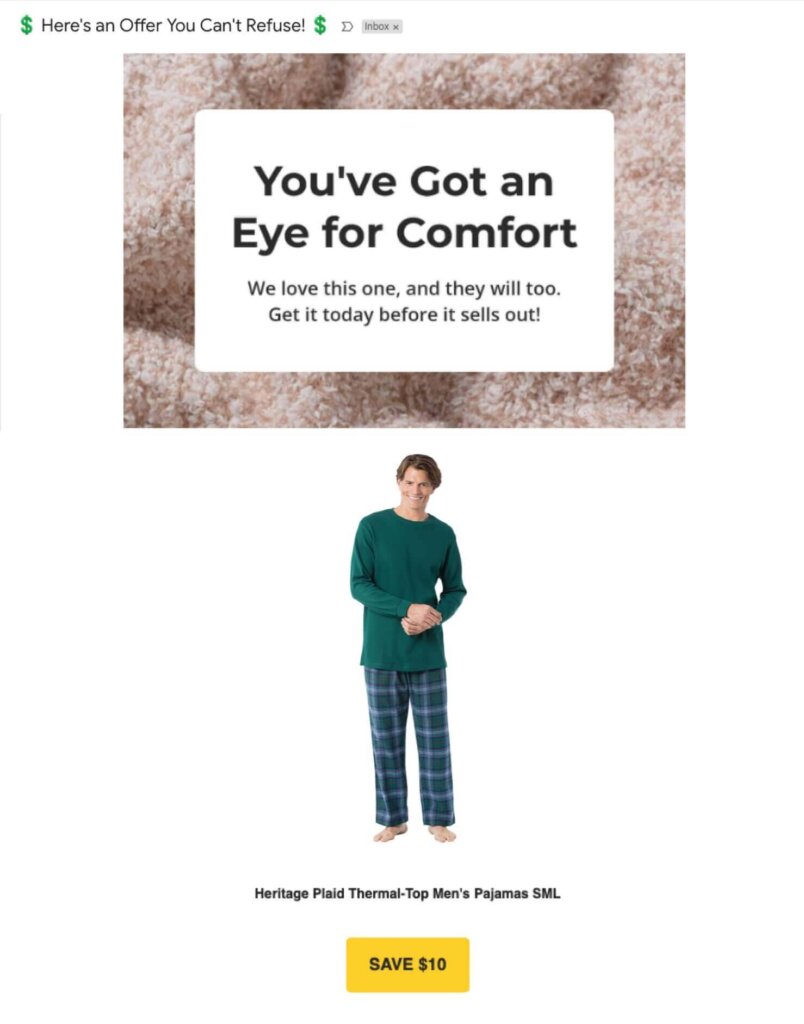
This retargeting email has an enticing subject line of “Here’s an Offer You Can’t Refuse.” Inside, the email offers the coupon again, and it’s personalized by including a specific product the subscriber has viewed on the site.
Learn more strategies like this one in our guide to email remarketing.
4. Make Product Recommendations Based on Past Behavior
If you ran a physical store, you could directly ask customers what they’re looking for. You might even remember what they’ve shopped for in the past. Thankfully, you can use automation to create a similarly personalized experience for your eCommerce brand.
1. Suggest products on your site: Use your eCommerce platform, such as Shopify, to show product recommendations based on what each visitors has purchased or looked at in the past.
OptinMonster also offers templates for product recommendations. Here’s the popup version:
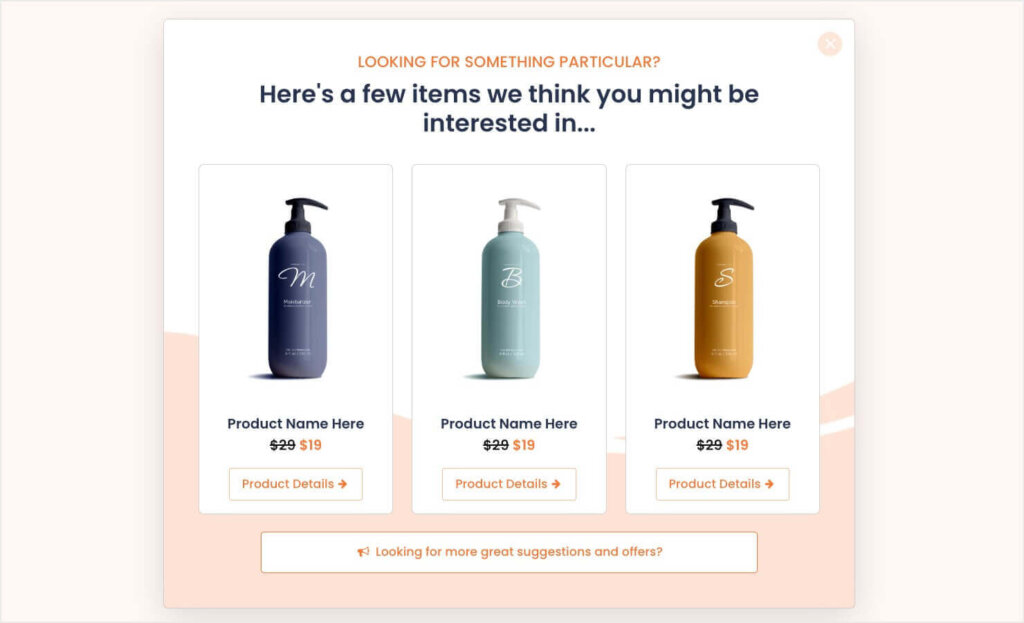
And here’s the floating bar version. Floating bars can be less obtrusive, as they don’t interrupt the user’s browsing:
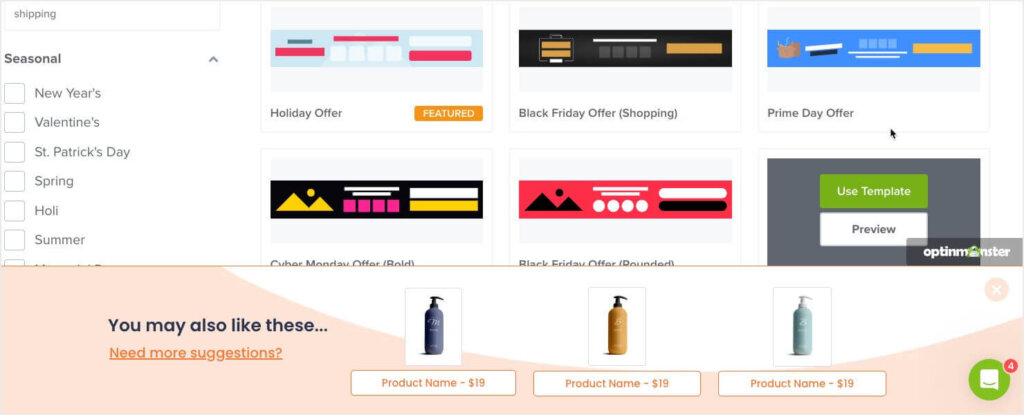
Here are a few examples of how to use personalized product recommendations:
- Make upselling and cross-selling offers during the checkout process. This can increase your average order value (AOV).
- Remind visitors of items they’ve looked at during a previous visit.
- Enable one-click reordering on consumable products they’ve bought in the past.
- Create product recommendation sections with headings like “you might also like” or “other customers also bought.” Populate these sections with suggestions based on past purchases and browsing.
2. Send product recommendation emails: You can also use email marketing to make the same types of personalized recommendations.
This email from West Elm reminds the subscriber of a product they recently viewed. Lower in the email, there’s a “Top picks for you” section, which lists several similar alternatives.
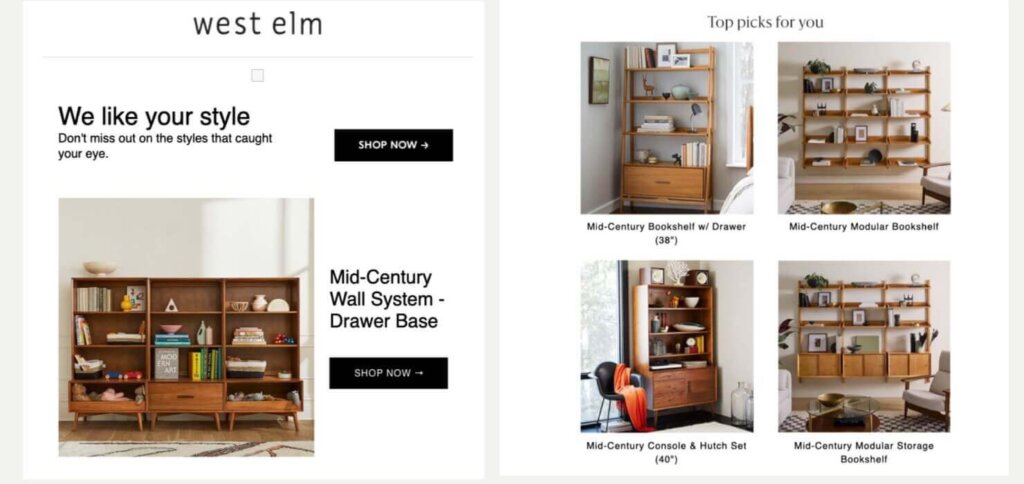
Automation lets eCommerce businesses tailor the user experience. Once you set up these processes, they run automatically for each individual customer.
5. Use Chatbots to Answer Common Customer Questions
When it comes to answering complex questions, nothing can replace your customer support and sales teams. However, chatbots can help eCommerce sites automate the process of answering customers’ most common questions.
Chatbots have no wait times, so shoppers can get the information they need immediately. That means they can get back to what’s most important: buying your products!
Here are a few tips for using chatbots to automate your eCommerce marketing.
1. Add a chatbot to your website and/or app: You want users to get immediate support during the shopping process. Chatbots let you engage with customers 24/7.
OptinMonster includes a chatbot in our Help Center:

Visitors can type in their own message or choose one of the suggested questions.
2. Use chatbots on social media: Do your customers tend to interact with your brand via your social channels? Meet them where they are by setting up chatbots on Facebook Messenger, WhatsApp, and Instagram.
You can nurture a lot more leads by offering chat on the platforms people already spend time on.
3. Personalize the chatbot experience: You can program your chatbot to greet returning visitors by name and reference their previous purchases. This practice makes the conversation feel more tailored and friendly.
Learn more about using chatbots:
• What Is Conversational Commerce? (Boost Your UX & Sales)
• 13 Best WordPress Live Chat Plugins
Drive More Sales With eCommerce Marketing Automation
If you implement these 5 eCommerce marketing automation strategies, you’ll be able to save time while driving more sales. But before you can get started, you need the right tools.
With OptinMonster, you can create popups, floating bars, and other onsite campaigns in minutes. Then, you can use our robust targeting and triggering rules to automate your marketing messages.
Related Resources:


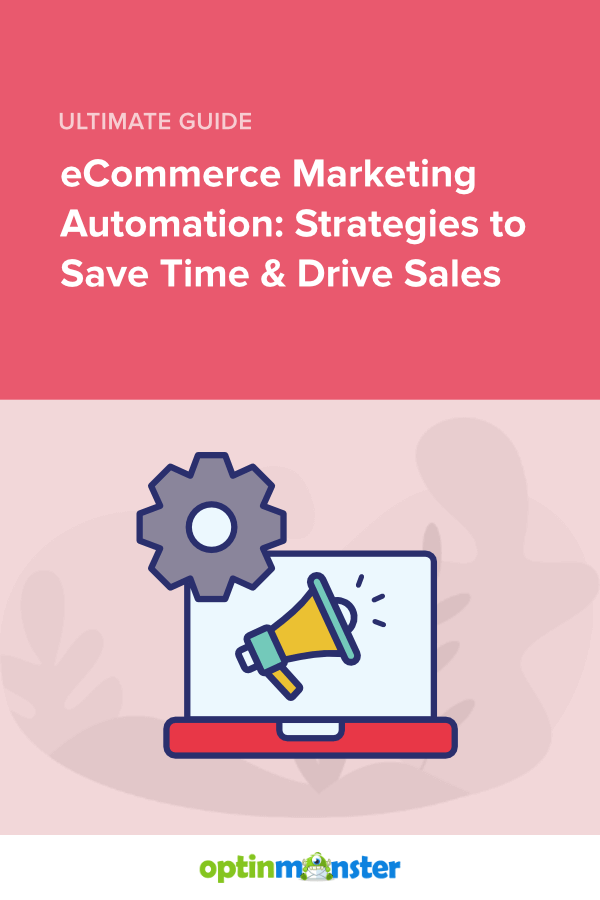








Add a Comment