Do you want to learn how to leverage content marketing to generate leads? Looking for the best content locker plugins for WordPress?
By locking premium content on your site, you can grow your email signups and social shares.
In this article, I’ll share 7 of the best content locker plugins for your WordPress website. Here’s everything we’ll cover in this post:
Why Use a WordPress Content Locker Plugin?
A content locker plugin lets you hide or blur certain parts of your blogs or other content on your website from readers who haven’t subscribed to your email list.
When you lock high-quality content on your website, people will first need to complete a desired action. For instance, visitors might have to sign up for an email list or share the post on social media before they can access the content.
You must have come across sites that use content locker popups to improve their list building. Here’s how it looks:
You can lock all sorts of content published on your site including blog posts, eBooks, reports, webinars, or downloadable checklists.
And the best way to lock content on WordPress is to use a website content locker plugin. Let’s take a look at the 7 best content locker plugins for WordPress.
7 Best Content Locker WordPress Plugins
You can find tons of content locker plugins in the WordPress Plugins store. Each of them comes with different content-locking modes, templates, and other features.
Below are 7 of the best content locker WordPress plugins that make it easy to create eye-catching content lockers that appeal to your target audience:
- OptinMonster
- Content Locker Pro
- Bloom
- Subscribe to Unlock Opt-In Content Locker Lite
- Thrive Leads
- MailOptin
- Content Locker for Elementor
1. OptinMonster
OptinMonster is the best content locker plugin for WordPress.
With OptinMonster, you can improve your website traffic monetization by building powerful lead generation campaigns, such as popups, sidebar forms, or content locker campaigns. Its beginner-friendly drag-and-drop editor allows anyone to create and publish marketing campaigns within just a few minutes.
OptinMonster offers 700+ different campaign templates that work great across desktop and mobile devices.
Aside from its Content Lock feature, you can use OptinMonster to create campaigns for a wide variety of lead generation use cases, such as:
- Improving traffic to your blog site
- Reducing shopping cart abandonment
- Increasing free trial sign-ups
- Boosting upsells with onsite retargeting
Using OptinMonster’s content locker templates, you can create a content locker optin like this in under 3 minutes:
You can also customize your campaign’s design, color, font, and background to offer a great user experience (UX) to your site visitors.
For more information on creating the perfect campaign with OptinMonster, read our step-by-step tutorial on Creating Your First Campaign.
Here’s what you get if you choose OptinMonster’s content locker:
- Tons of targeting features: OptinMonster offers lots of targeting and trigger features, such as geo-location targeting, referral detection, cookie retargeting, and Exit-Intent®.
- Lead verification: Automatically verify leads when people submit their email addresses on your optin forms. This helps you avoid adding fake or misspelled emails to your list.
- Tons of integrations: OptinMonster lets you easily connect with all the major email marketing services, website builders, and eCommerce platforms.
Trading Strategy Guides used OptinMonster’s content locker to add 11,000 email subscribers in just over a month.
Want similar results for your online business?
Here’s what Michael (Mike) Stelzner, CEO and Founder of Social Media Examiner, has to say about OptinMonster:
“We are all in on OptinMonster. It works seamlessly for us. It has allowed us to dramatically increase our email subscribers. We have added 254,423 email subscribers to be specific.”
Pricing
Pricing starts at $49.60 per year. OptinMonster comes with a risk-free, 14-day money-back guarantee.
Get Started With OptinMonster Today!
2. Opt-In Content Locker for WordPress
Opt-In Content Locker for WordPress by halfdata is yet another popular content locker plugin that works with any WordPress site.
Opt-In Content Locker lets you store your subscribers in the WordPress database if you want. Alternatively, you can also save the subscriber data in email marketing tools like AWeber, GetResponse, Campaign Monitor, and Sendy.
You can also export the subscriber data as a CSV file to use it with other 3rd-party newsletter platforms.
Opt-In Content Locker’s only downside is that it only offers content-locking features. If you want to create a lightbox popup, floating bar, or other marketing campaigns to block your content, you’ll need to buy another tool like OptinMonster.
Here’s what a customer from DesignerCandies has to say about Opt-In Content Locker WordPress plugin:
“A fabulous item. I use this in conjunction with Mailster on my website, DesignerCandies.net and it helps me generate more than 50 new subscribers per day!”
Pricing
Starts at $17 per website.
3. Bloom
Bloom is an email optin plugin from Elegant Themes.
Bloom is essentially a list building tool that also offers content locker as one of the email optin features.
With Bloom, you can customize your content locker’s design and appearance to suit your needs. To publish the content locker campaign on your site, you’ll need to add a content locker shortcode to the relevant post or page.
Bloom allows you to connect your content locker widget to your email marketing service provider.
Note that Bloom is bundled with an Elegant Themes subscription. Depending on what plan you are subscribed to, you might find the design options fairly limited.
Pricing
Elegant Themes’ subscription plans start at $89 per year. They also offer a 30-day money-back guarantee.
4. Subscribe to Unlock Opt-In Content Locker Lite
If you are looking for a free content locker plugin, you should try Subscribe to Unlock Opt-In Content Locker Lite.
It’s a free WordPress content locker plugin that’s a bit different from other content locker plugins. That’s because it gives you the option to send your subscriber a link to verify their email address.
It also gives you the option to send an unlock code for subscribers to access locked content. A great thing about this kind of verification is that you’re more likely to add real people to your email list.
Subscribe to plugin offers 2 ready-to-use templates. If you need more design options, you can opt for the paid version, which comes with 10 templates.
The WordPress plugin integrates with Constant Contact and MailChimp.
This is what a customer has to say about Subscribe to Unlock Opt-In Content Locker plugin:
“The plugin has minor issues but otherwise works great. I had a few issues in the beginning but the team was super responsive and everything is working out great. I’ve collected (customer) information while protecting my course.”
Pricing
Free! The paid version with more customization options and priority support costs $18 per site.
5. Thrive Leads
Are you a blogger or an affiliate marketing agency looking for little more than a content locker plugin?
Thrive Leads from Thrive Themes is another list-building plugin for WordPress that lets you create conversion-optimized content lockers on your website.
Thrive Themes has everything that you need to improve traffic to your blogs or affiliate network sites.
Thrive Leads comes with plenty of content locker templates that you can use to create interactive email optin forms.
You can also personalize the template design or add a payment option to your campaign. To do that, you can simply remove the email optin field with a call-to-action (CTA) button that redirects to your checkout page.
Once you customize the locker to your liking, you can add the Thrive Leads shortcode to your webpage or site to publish the campaign live.
There’s just one heads-up: The ThriveLeads content locker plugin requires an API connection, though. This means setting it up involves some technical know-how.
Pricing
Thrive Themes suite is available from $299 per year.
Related Content What Is SEO? Find Out How Search Engine Optimization Really Works.
6. MailOptin
MailOptin is a lead generation and email automation tool that lets you create several types of popups and optin forms including content locker campaigns.
MailOptin allows you to create popup campaigns so that you can grow your email newsletter subscription, generate more leads, and increase sales.
Its content locker feature lets you block specific content portions so that only your subscribers can access it.
MailOptin gives you 2 types of content-locking features:
- Obfuscation: To blur the content in the background.
- Removal: To completely remove content from the background.
MailOptin has great reviews for its plugin in the WordPress Plugin directory:
“MailOptin gives me full customization over the CSS and email formatting and it makes sending automated emails for new post notifications a breeze. The additional features into Campaign Monitor means I can also leverage my mailing lists and analytics from that platform as well.”
Pricing
The MailOptin WordPress plugin is free to download. But to access its advanced features, including the content-locking functionality, you’ll need to upgrade to its paid version.
Its paid subscription starts at $99 per year.
7. Bread & Butter
The Bread & Butter WordPress plugin lets you gate your content, capture leads, increase new account registration, and enforce social sign-in.
In addition to lead generation and content-locking, Bread & Butter also comes with additional capabilities, such as:
- Website Analytics
- CRM Capabilities
- Marketing Automation
- Single Sign-On and Authentication as a Service
With Bread & Butter, you can choose the type of content you want to lock and add it to any landing page on your site. The plugin works for all kinds of content assets including PDF documents, whitepapers, email newsletters, eBooks, or blog posts.
Bread & Butter is easy to set up and customize without the need to code.
Here’s a review from an existing Bread & Butter customer:
“We needed a tool that allowed us to collect data and gate some pages on our website. This plugin allows us to do both easily. It’s now providing us a way forward to develop our website further and be able to market it in the best way to gain more traffic to our site.”
Pricing
The WordPress plugin is free to download. However, the advanced features are included in the paid version. The paid plans start at $29 per month.
Use the Content Locker Plugins to Improve Conversions
Now that you know the top content locker plugins for WordPress sites, you can leverage your best content pieces to grow your email list and increase your website conversion rates.
Wondering what’s the best content locker plugin on the list?
The answer is, OptinMonster!
It comes with beautiful ready-to-use templates and connects easily with any email service provider. Plus, you can use OptinMonster to create hundreds of other lead generation campaigns on your website.



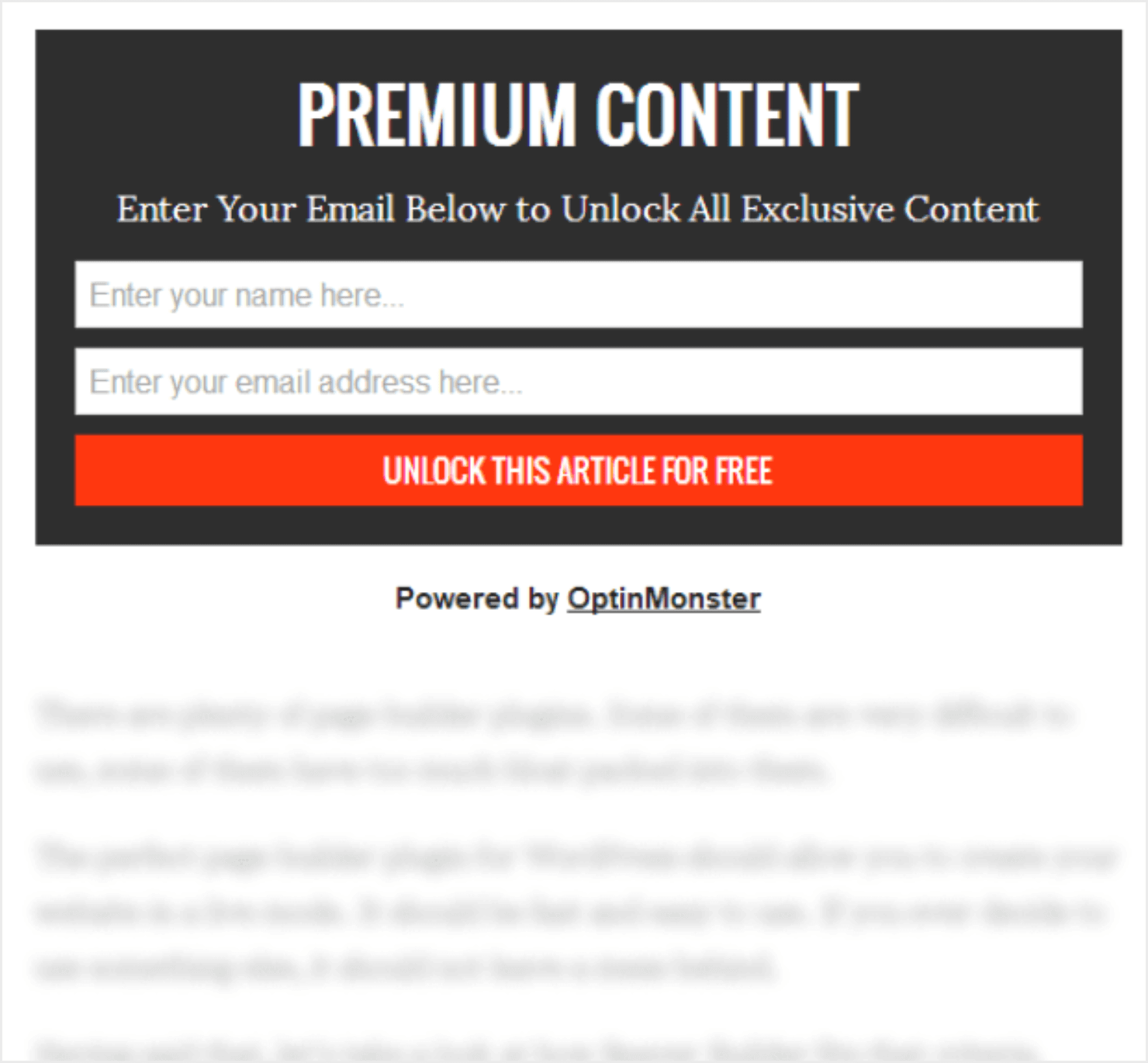
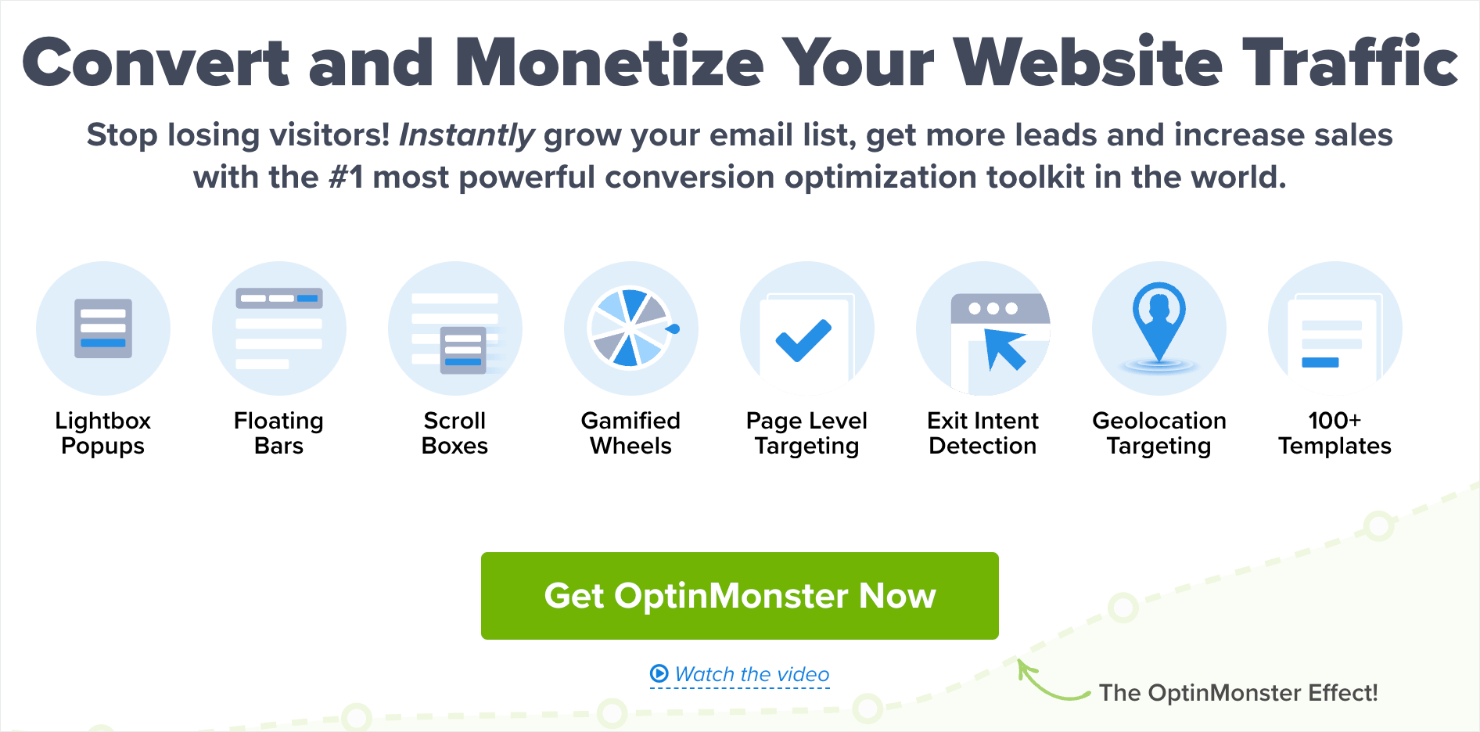
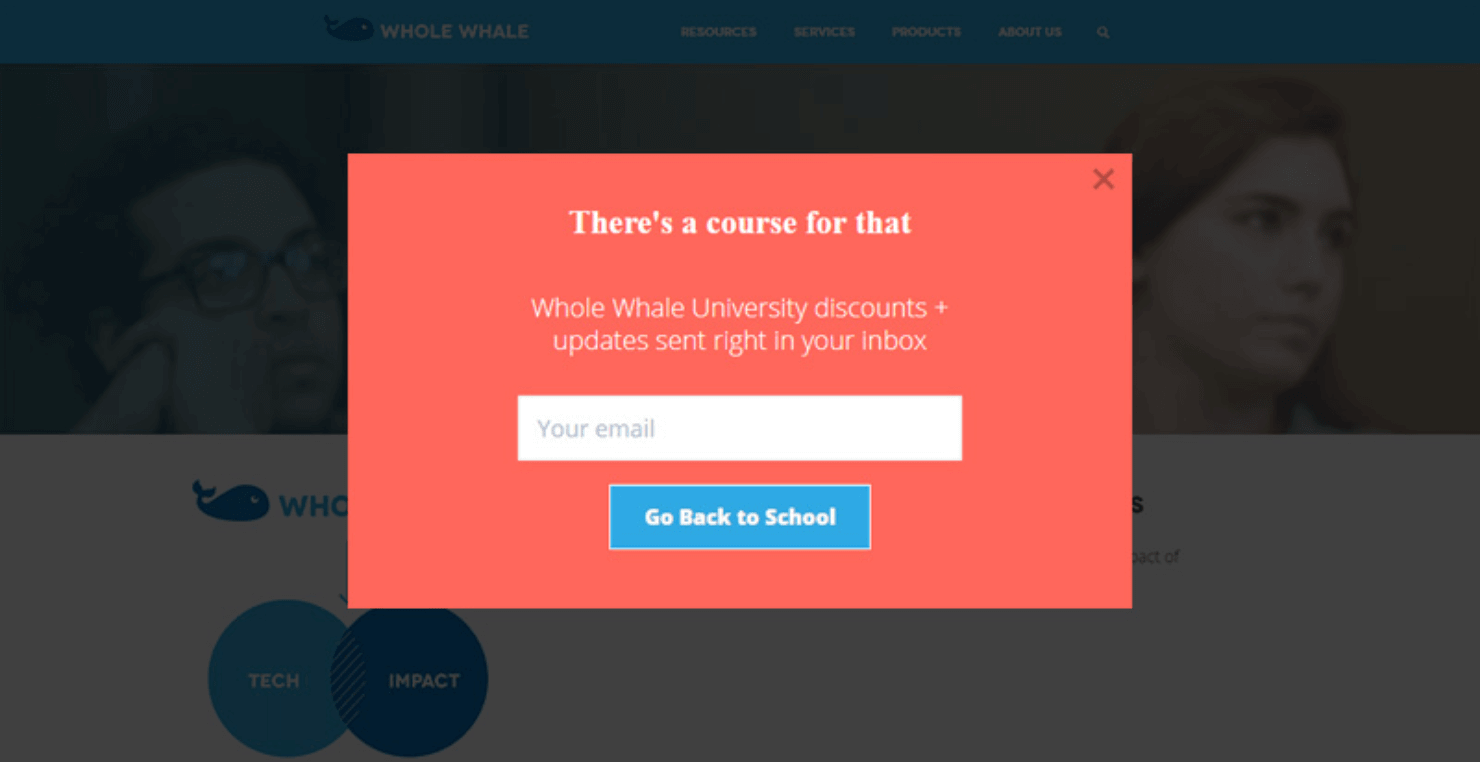

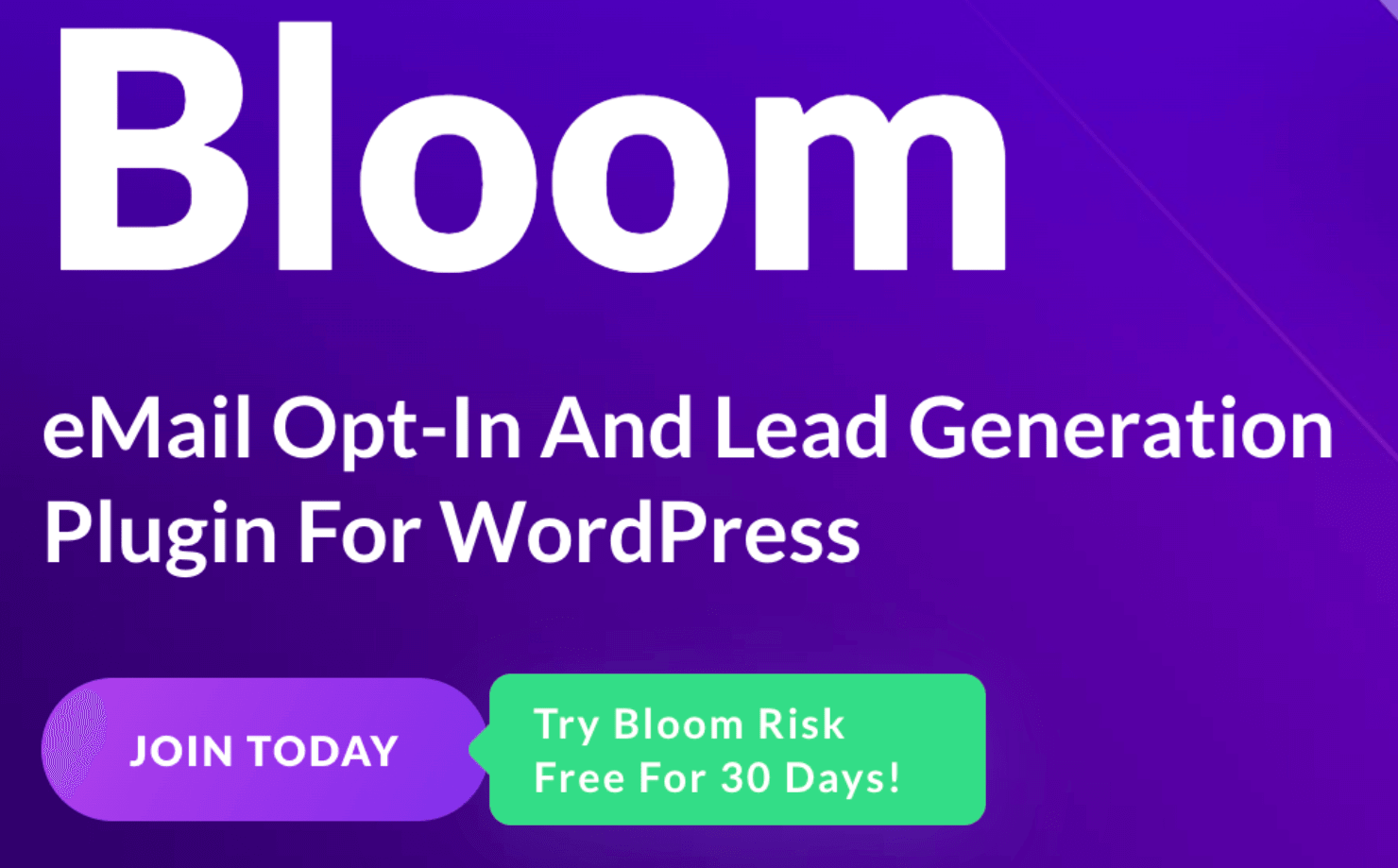
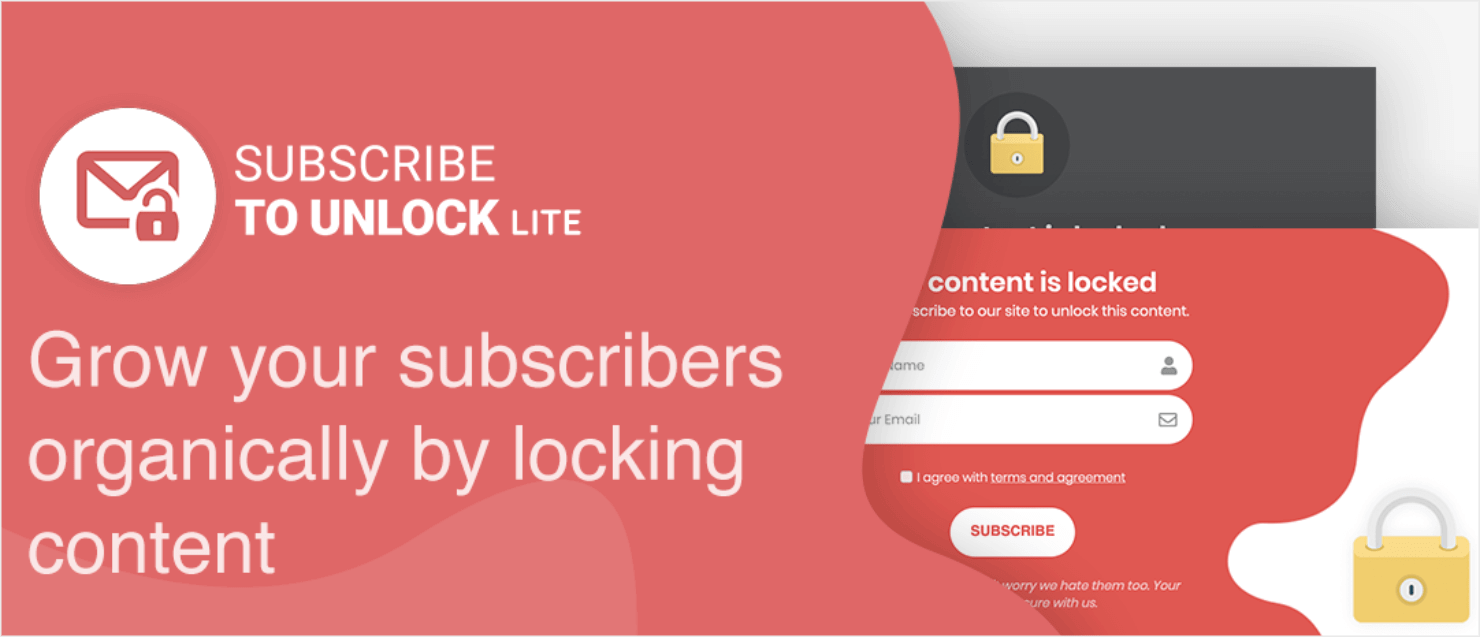


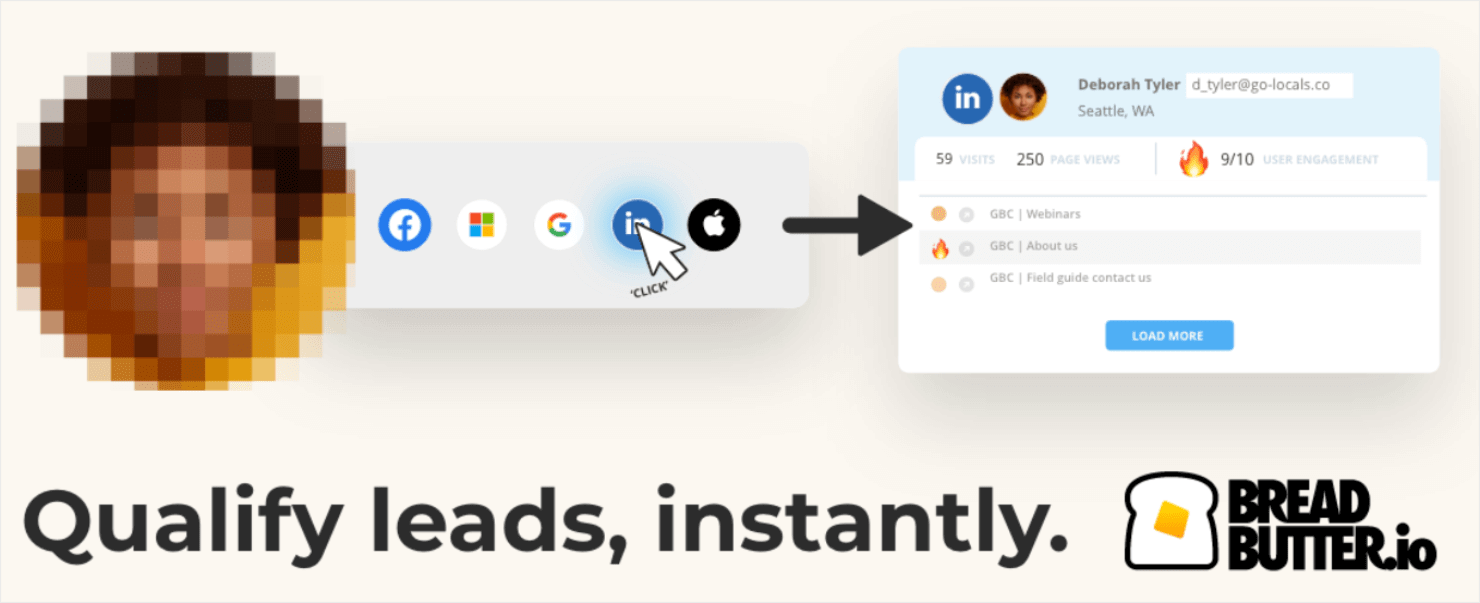








Add a Comment