Do you want to learn about Google ads retargeting, more commonly known as just remarketing?
In this article, I comprehensively cover everything related to Google ads retargeting so you can get started with your remarketing ASAP.
- What Is Google Ads Retargeting?
- The Benefits of Google Ads Retargeting
- How To Set Up Google Ads Retargeting
- Best Practices for Google Ads Retargeting
- Advanced Retargeting Strategies
- Google Ads Retargeting: Things to Remember
- Enhance Your Campaigns with OptinMonster
What Is Google Ads Retargeting?
Google Ads retargeting, often interchangeably referred to as Google Ads remarketing, is a sophisticated tool designed to re-engage users who have previously interacted with your website or mobile app.
This interaction could range from visiting a specific page, abandoning a shopping cart, or simply showing interest in your product or service.
The Essence of Retargeting
At its core, retargeting hinges on the principle of keeping your brand front and center in the minds of potential customers who have already shown an interest in what you offer.
Unlike traditional advertising, which casts a wide net hoping to catch anyone in its radius, retargeting is akin to fishing with a spear, targeting individuals who have already entered your ecosystem.
This precision not only enhances the efficiency of your ad spend but significantly increases the likelihood of converting browsers into buyers.
How Google Ads Retargeting Stands Apart
Google Ads retargeting distinguishes itself through its integration with the extended Google ecosystem, including Google search engine results, the Google Display Network, and YouTube, among others.
This extensive reach allows advertisers to present tailored ads to a highly specific audience across many platforms, making sure that your message is seen by those most likely to engage.
The Role of Cookies and Tracking
The technical backbone of retargeting is built on cookies and tracking codes. When a user visits your website, a small piece of code (often called a pixel) places a cookie on their browser.
This cookie then communicates with Google Ads, signaling your ads to appear as the user navigates the internet, whether they’re reading news articles, watching videos, or searching for related topics.
The Benefits of Google Ads Retargeting
Retargeting is not just about bombarding users with ads; it’s about strategically reminding them of what they’re missing. The benefits are various:
- Increased Conversion Rates: Users who see retargeted ads are more likely to convert, having already expressed interest in your product or service.
- Improved ROI: Retargeting often yields a higher ROI than other advertising strategies by focusing on users who are already familiar with your brand.
- Enhanced Brand Awareness: Regular exposure through retargeting increases brand recognition, keeping you at the forefront of potential customers’ minds.
- Targeting Interested Users: Retargeting allows for precise targeting, focusing your advertising budget on users who have shown a genuine interest in your offerings.
How To Set Up Google Ads Retargeting
Setting up a Google Ads retargeting campaign can initially seem daunting, especially if you’re new to digital advertising. However, with years of experience crafting and refining retargeting strategies, I’ve clarified the process into manageable steps that can lead to successful campaign outcomes.
Here, I’ll guide you through the essential steps of setting up a Google Ads retargeting campaign, peppered with insights from my professional journey.
Step 1: Define Your Audience
The first step in setting up a retargeting campaign is to define the audience you want to target.
This involves identifying users based on their interaction with your website or app. Google Ads allows you to create various audience lists, such as visitors to a specific landing page, users who completed a purchase, or those who abandoned their shopping cart.
In my early days, I learned the hard way that the more specific your audience segmentation, the more personalized and effective your retargeting ads can be.
Step 2: Create a Remarketing Tag
Once your audience is defined, creating a remarketing tag within Google Ads is next.
This small piece of code will be placed on all website pages or specific pages, depending on your campaign goals. You can do this with either, the Google tag or Google Tag Manager setups.
I remember the first campaign where I implemented this; the precision in targeting it allowed was a game-changer for our retargeting efforts.
Step 3: Design Your Ads
With your audience defined and your remarketing tag in place, it’s time to design your ads.
Google Ads offers a variety of ad formats, including display ads, video ads, search ads and shopping ads. The key here is to create engaging and compelling ads that resonate with your target audience.
Drawing from personal experience, ads that address the user’s initial interest or offer a solution to a problem they encountered on your site tend to perform best.
Step 4: Launch Your Ad Campaign
After setting up your audience, tagging your site, and creating your ads, you’re ready to launch your retargeting campaign.
This involves setting your budget, bidding strategy, and targeting preferences in Google Ads. It’s important to start with a conservative budget and adjust based on the performance of your campaign.
In my career, I’ve seen many campaigns evolve from modest beginnings to become cornerstones of a company’s digital marketing strategy, thanks to careful monitoring and optimization.
Step 5: Monitor and Optimize
The final and arguably most critical step is to monitor your campaign’s performance and make necessary optimizations.
This includes adjusting your bids, refining your remarketing lists, and tweaking your ad creative. Continuous optimization is key to maximizing the effectiveness of your retargeting efforts.
One of my most successful campaigns was the result of relentless optimization, where we managed to triple the ROI by making incremental adjustments based on performance data.
In conclusion, setting up a Google Ads retargeting campaign requires a strategic approach, from defining your audience and creating your ads to launching and continuously optimizing your campaign.
While the process may seem complex, the potential rewards in terms of increased conversions and enhanced customer engagement are well worth the effort.
Remember, the key to success lies in understanding your audience and being willing to adjust your remarketing strategy based on performance insights.
Best Practices for Google Ads Retargeting
I’ve identified a set of best practices that can significantly improve the effectiveness of your retargeting campaigns. These insights are drawn from personal experience and industry standards and are aimed at helping you maximize engagement and conversion rates.
Let’s dive into these best practices to ensure your retargeting efforts yield optimal results.
1. Segment Your Remarketing List
Audience segmentation is the cornerstone of a successful retargeting campaign.
By categorizing your audience based on their behavior, interests, or stage in the sales funnel, you can tailor your ads to speak directly to their specific needs or concerns.
For instance, separate your site visitors who browsed product pages from those who abandoned their shopping carts and tailor your messaging accordingly.
This approach increases the relevance of your ads and enhances the user experience, leading to higher conversion rates.
2. Implement Frequency Capping
One of the most common pitfalls in retargeting is overexposure, which can lead to ad fatigue and negatively impact your brand perception.
To avoid this, implement frequency capping to limit the number of times your ads are shown to the same person within a given period.
Through trial and error, I’ve found that a frequency cap of 3-5 impressions per day per user strikes a good balance between maintaining visibility and avoiding overexposure.
3. Creative Strategies for Engaging Ads
The creative aspect of your ads plays a crucial role in capturing attention and driving action.
Use high-quality images, compelling copy, and clear calls-to-action (CTAs) to make your ads stand out. Experiment with different ad formats, such as dynamic ads that showcase products the user viewed on your site, to increase relevance and engagement.
Personal experience has taught me that ads that evoke emotion or offer a clear value proposition tend to perform best.
4. A/B Testing for Optimizing Retargeting Campaigns
A/B testing is a valuable tool for optimizing your retargeting campaigns. By testing different elements of your ads, such as headlines, images, and CTAs, you can identify what resonates best with your audience and refine your strategy accordingly.
Continuous testing and optimization should be integral to your retargeting efforts, allowing you to improve performance over time.
One memorable campaign I managed saw a 50% increase in click-through rate (CTR) simply by optimizing the ad copy based on A/B testing results.
Following these best practices for Google Ads retargeting can significantly enhance the effectiveness of your campaigns.
From personalized retargeting and frequency capping to creative strategies and A/B testing, each element plays a vital role in engaging your audience and driving conversions.
Remember, the key to success in retargeting lies in understanding your audience’s needs and continuously refining your approach based on performance data. With patience and persistence, retargeting can become a powerful tool in your digital marketing arsenal.
Advanced Retargeting Strategies
Leveraging Google Ads retargeting effectively requires more than just a basic understanding of its functionalities; it demands a strategic approach that taps into advanced techniques.
Here, I’ll share some advanced retargeting strategies that can boost your marketing efforts and drive even greater results.
1. Dynamic Remarketing
Dynamic retargeting takes personalization to the next level by showing ads that feature the specific products or services users viewed on your website.
This strategy uses a dynamic ad template that automatically updates with images, pricing, and details of the items from your feed, tailored to each user’s interests.
Implementing dynamic retargeting has been perfect for eCommerce businesses, where we saw a remarkable increase in click-through rates and conversions, as the ads were highly relevant and reminded users of their initial interest.
2. Cross-Device Retargeting
With users frequently switching between devices, cross-device retargeting has become essential for a cohesive marketing strategy.
This approach ensures that your retargeting ads reach your audience regardless of their device, from smartphones to tablets to desktops.
By linking users’ interactions across devices, we can provide a seamless experience that keeps your brand consistently in front of your audience.
3. Integrating Retargeting with Overall Marketing Strategies
Retargeting should not exist in a vacuum; it’s most effective when integrated with your overall marketing strategies.
This includes aligning your retargeting efforts with your email marketing, social media, content marketing, and SEO strategies.
For example, retargeting users who clicked through from a specific email campaign with ads that complement the email’s message can enhance the user journey and increase the likelihood of conversion.
A holistic approach that leverages multiple touchpoints creates a more compelling narrative that guides users toward purchasing.
4. Leveraging Audience Insights for Segmentation
Advanced audience segmentation goes beyond basic demographics and behaviors, incorporating insights from your retargeting campaigns to refine your targeting.
Analyze the performance data to identify trends, such as which products attract the most interest or which messages resonate with your audience. This data-driven approach allows for more precise targeting and personalization, leading to higher engagement and conversion rates.
In conclusion, advancing your Google Ads retargeting efforts with these sophisticated strategies can significantly enhance your campaign’s effectiveness.
From dynamic and cross-device retargeting to integrating with broader marketing strategies and leveraging audience insights for segmentation, each technique offers a way to deepen engagement with your audience and drive more meaningful conversions.
As always, the key to success lies in continuous testing, learning, and adapting to optimize your retargeting campaigns for the best possible outcomes.
Measuring Success in Remarketing Campaigns
Effectively measuring the success of your Google Ads retargeting campaigns is crucial for understanding their impact and optimizing future efforts.
Over my years in digital marketing, I’ve learned that while retargeting can be incredibly powerful, its actual value is only revealed through careful analysis and interpretation of campaign data.
Here, I’ll outline the key performance indicators (KPIs) and strategies for measuring the success of your retargeting campaigns, drawing on both industry best practices and personal insights.
Key Performance Indicators (KPIs) to Track
- Click-Through Rate (CTR): CTR is a fundamental metric that measures the effectiveness of your ads in compelling users to click. A high CTR indicates that your ads are relevant and engaging to your audience.
- Conversion Rate: Ultimately, the goal of retargeting is to convert potential customers. Monitoring the conversion rate helps you understand how effectively your ads are driving users to complete the desired action, whether it’s making a purchase, signing up for a newsletter, or another goal.
- Cost Per Conversion (CPC): This metric evaluates the cost-effectiveness of your campaign by dividing the total cost by the number of conversions. It’s crucial to ensure that your retargeting efforts yield a positive return on investment (ROI).
- Return on Ad Spend (ROAS): ROAS measures the revenue generated for every dollar spent on your campaign. It’s a direct indicator of the financial success of your retargeting efforts.
Using Google Analytics to Measure Retargeting Effectiveness
Google Analytics is a priceless tool for diving deeper into the performance of your retargeting campaigns.
By setting up goals and tracking conversions, you can gain insights into how users interact with your site after clicking on a retargeted ad. Analyzing the behavior flow and conversion paths can help identify areas for improvement and optimize the user journey.
In my experience, integrating Google Analytics with Google Ads provides a comprehensive view of campaign performance, enabling more informed decision-making.
Adjusting Campaigns Based on Performance Data
The key to successful retargeting lies in continuous optimization. Regularly review your campaign data to identify trends, successes, and areas for improvement.
For example, consider revising the ad copy or creative if certain ads have a lower CTR. If the conversion rate is high but the volume is low, you might need to expand your audience or increase your budget.
At the end, measuring the success of your Google Ads retargeting campaigns is not just about tracking metrics; it’s about using those insights to refine and improve your strategy.
By focusing on key performance indicators, leveraging tools like Google Analytics, and being willing to adjust your approach based on performance data, you can maximize the effectiveness of your retargeting efforts and achieve your marketing objectives.
Remember, the goal of retargeting is not just to reach your audience but to engage them in a way that drives meaningful action.
Google Ads Retargeting: Things to Remember
Before we wind up, here are a few important things to remember when performing remarketing:
1. The Importance of Continuous Learning and Optimization
My experience in the field has taught me that the landscape of digital marketing, and retargeting in particular, is ever-evolving. What worked yesterday may not work tomorrow, and the key to staying ahead is continuous learning and adaptation.
Embrace the data your campaigns generate, as it holds the insights needed to refine and improve your retargeting efforts. Remember, each click, conversion, and interaction is an opportunity to learn more about your audience and how best to engage them.
2. Encouragement to Experiment and Refine Retargeting Strategies
I encourage you to view retargeting not as a set-it-and-forget-it tool but as a dynamic component of your marketing mix that requires attention and finesse.
Experiment with different audience segments, ad formats, and messaging to discover what resonates best with your users. Don’t be afraid to test new strategies or pivot based on performance data.
The most successful campaigns I’ve witnessed were those that evolved through experimentation and were not afraid to challenge the status quo.
3. The Role of Retargeting in Building a Loyal Customer Base
Ultimately, the goal of Google Ads retargeting extends beyond immediate conversions. It’s about building a relationship with your audience, enhancing their journey with your brand, and fostering loyalty.
By presenting targeted, relevant ads that add value and address the needs of your users, you’re not just driving sales; you’re creating brand advocates.
Enhance Your Campaigns with OptinMonster
As you have read through, the potential to improve your digital marketing efforts and connect with your audience on a more personal level is immense.
However, to truly harness the power of retargeting, integrating it with powerful tools like OptinMonster can take your campaigns to new heights.
OptinMonster seamlessly integrates with your website to capture leads, which can then be retargeted through Google Ads.
With its easy-to-use, drag-and-drop builder, you can create eye-catching opt-in forms and personalized campaigns that encourage users to take action, whether it’s signing up for a newsletter, downloading a guide, or making a purchase.
Why OptinMonster?
- Targeted Campaigns: Use OptinMonster’s detailed targeting and segmentation features to deliver personalized messages, increasing engagement and conversions.
- Exit-Intent® Technology: Capture the attention of users about to leave your site with timely messages, offering another touchpoint for retargeting.
- A/B Testing: Test different messages and designs to see what works best, ensuring your OptinMonster campaigns are as effective as possible.
By capturing leads through OptinMonster and engaging them with targeted retargeting ads, you’re creating a powerful synergy that maximizes conversions and boosts ROI.
Start your retargeting journey today and explore how OptinMonster can enhance your efforts. Together, they offer a robust solution for connecting with your audience and driving meaningful results.
Discover OptinMonster and Start Optimizing Your Retargeting Strategy Now

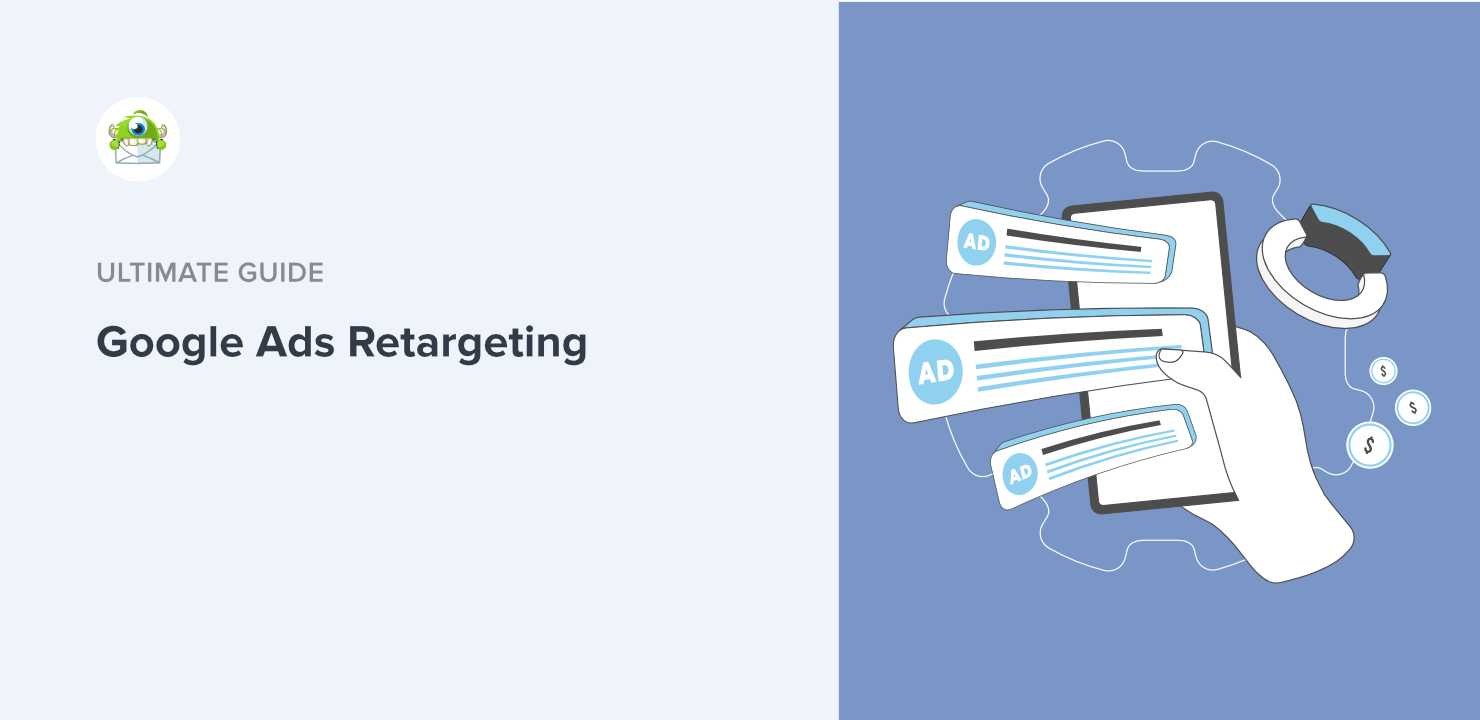
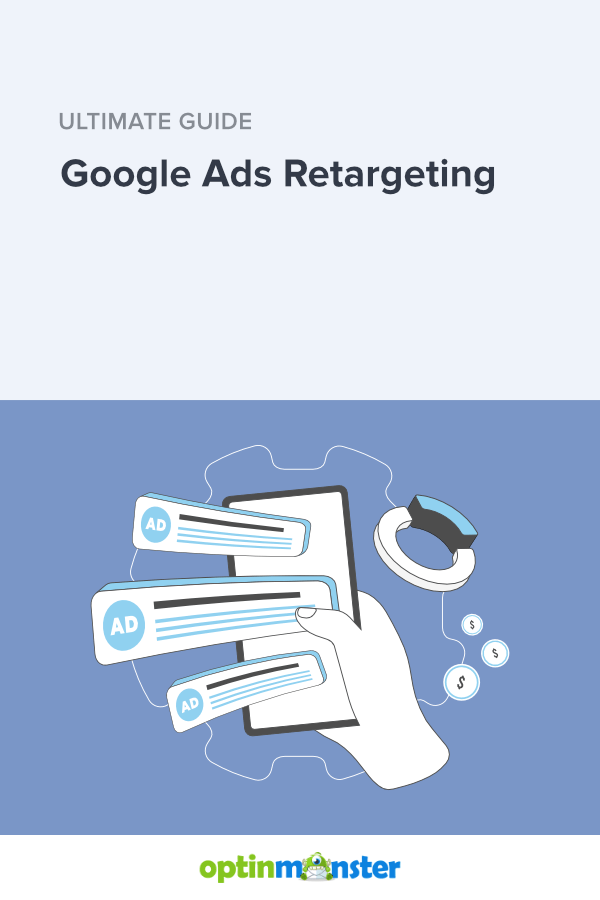









Add a Comment