Are you trying to decide between double opt-in vs. single opt-in for your email marketing list?
Email marketing is one of the best ways to engage with visitors and turn them into customers. And it all starts with a stellar email list.
At OptinMonster, email opt-ins are the core of our work. For just one example, our customer AdamEnfroy.com added 3,000 email subscribers each month using our onsite opt-in campaigns.
We’ve spent over a decade helping our customers build the best email lists possible, and we’ve learned a lot of tricks and nuances along the way.
In this article, I’ll lay out the pros and cons of double opt-in vs. single opt-in. As you’ll see, your opt-in format has important implications for list growth, subscriber engagement, and more.
By the end of this, you’ll be able to make an informed decision about whether double opt-ins or single opt-ins are better for your business.
- What Is Double Opt-in?
- Double Opt-In Vs. Single Opt-In
- Is Double Opt-in Required by Law?
- How to Set Up a Double Opt-In or Single Opt-in
What is Double Opt-In?
A double opt-in is when a potential lead signs up via your email marketing subscription form and then receives an email with a link to confirm their subscription.
This email is called a double opt-in confirmation email, and your new leads must take the extra step to confirm their subscription. Otherwise, they won’t get your emails. Here’s a double opt-in email example from NextDraft:
As you can see, NextDraft uses a subject line that clearly states the purpose of the email. The email content is simple and focuses completely on the “Confirm Subscription” call-to-action (CTA) button, which leads to a subscription confirmation page.
In short, when you choose double opt-ins for your email marketing, users don’t automatically go onto your email list when they sign up. Instead, they’ll only receive your email campaigns if they’ve also clicked the link in the confirmation email to verify that they want to hear from you.
Double Opt-In vs. Single Opt-In
In contrast to a double opt-in, a single opt-in is when subscribers are immediately added to your email list when they sign up through your form. There is no need for further confirmation, and they’ll start getting your emails straight away.
Now, let’s compare the benefits and disadvantages of double opt-in vs. single opt-in so you can choose the one that is best for your brand.
Double Opt-In Benefits
More Engaged Leads
One huge benefit of using double opt-in is that you’ll have a more engaged list. Because subscribers have to confirm, you know that the people on your list really wanted to sign up. That should make them more responsive to your emails, increasing your open rates and conversion rates. Since subscriber engagement is good for business, this is of huge importance.
Fewer Spam Complaints & Improved Email Deliverability
Confirmed subscribers are less likely to report your emails as spam. Too many spam reports can really affect your sender reputation and hurt email deliverability. Email deliverability is the percentage of your emails that reach subscriber’s inboxes.
You want to avoid spam complaints at all costs, as a poor sender reputation could stop your emails from reaching subscribers at all. According to global spam data from Kaspersky, 45.6% of email traffic in 2023 was spam. Here’s their 2023 month-by-month breakdown:
With nearly half of email traffic being spam, email service providers (ESPs) have developed stricter and more sophisticated methods of keeping spam out of inboxes. Subscribers who have confirmed their interest through a double opt-in are less likely to mark your emails as spam, which will help prevent ESPs from filtering your emails.
Plus, since confirmed subscribers are likely to be more engaged, using double opt-in can actually enhance your sender reputation, improving deliverability.
Related ResourceWhy Are My Emails Going to Spam? Here Are 16 Reasons Why
A Cleaner List & Accurate Subscriber Data
Using a double opt-in is also a great way to keep your email list clean. The spammers and bots who sometimes target single opt-in email lists won’t get anywhere, because if they don’t use real email addresses, they’ll never get any confirmation email.
Since all list members are confirmed, using double opt-in gives you more accurate subscriber data. Many email marketing platforms charge based on the number of contacts on your list. When all subscribers are confirmed, you won’t be wasting money on emailing people who aren’t interested or may not even be real.
An Overall Higher-Quality Email Marketing List
Finally, there’s long-term value in a list built on quality rather than quantity. And that’s another huge benefit double opt-in delivers. A list of 2,000 high-potential subscribers is more valuable than a list of 10,000 if, in reality, only 500 of that large list are actually interested in buying your product.
Want another way to avoid spambots signing up to your email list? Check out this post to learn how to add reCaptcha to your optin forms!
Double Opt-In Disadvantages
However, double opt-ins also have disadvantages. You should consider them carefully before choosing this strategy.
Loss of Interested Subscribers
A double opt-in creates a longer signup process for subscribers. The more steps there are, the more likely it is that some people won’t complete them.
Some subscribers will forget to click the confirmation link, which means they’ll never actually become subscribers.
Loss of Potential Revenue
If you’re relying on your list to boost sales, then unconfirmed subscribers can cost you money. Here’s the irony: the real people who signed up for your list actually WANT to have a relationship with you, but that’ll never happen unless they confirm. A failed double opt-in process leaves them in limbo, and they’ll never receive your promotional emails about your products and services. That can make you lose out on a lot of potential revenue.
Think we’re exaggerating? Clickz cites a Cirque du Soleil case study, where 20% of their signups never confirmed. Do the math: if 100,000 people sign up for your list, and 20% don’t click the confirmation list, that’s 20,000 people you can never make offers to.
Slower List Growth
Finally, the big disadvantage of double opt-in is slower list growth. As you’ll soon see, email lists grow much faster with single opt-in, so you’ll have to weigh this disadvantage when deciding between double opt-in vs. single opt-in.
Single Opt-In Benefits
Single Opt-ins have 1 primary advantage, but it’s a big one.
Grow Your Email List Quickly
The huge benefit of single opt-in is that when a subscriber signs up, they’re immediately on the list. That allows you to grow your list fast and connect with new subscribers more quickly.
This works for both you and them. You get quick results, while they get the instant gratification of immediate addition to your list. Plus you don’t need to worry about unconfirmed subscribers lingering in limbo. Everyone who signs up is on the list.
Single Opt-In Disadvantages
Spam Reports
With a single opt-in, there’s a much higher risk of being reported for spam. If people change their mind about signing up, or forget that they ever signed up in the first place, they may identify your email as spam rather than simply unsubscribe.
According to a 2023 survey of email users, 27% said they marked junk emails as spam. That’s up from 22% in 2022.
You want to make sure your subscribers never interpret your emails as spam, and double opt-ins can help.
More Bad Emails on Your List
With single opt-in, mistyped email addresses can end up on your list, resulting in more bounces and hurting deliverability. Compare that with double opt-in, where those incorrect email addresses would never be confirmed.
You can also end up with fake and spam emails on a single opt-in email list. Sometimes, people who want to grab your lead magnet will type in a fake address, even though they have no intention of becoming real subscribers. When you send emails to these addresses, and they bounce, that affects your sender reputation and future deliverability.
For our own email marketing at OptinMonster, we have an extremely low email bounce rate of 0.92%. If your email address is full of fake addresses, your bounce rate will be much higher.
Wasted Money
Using single opt-ins can also hurt you financially. As we mentioned earlier, many email marketing platforms bill you based on the number of subscribers on your list, the number of emails you send, or both. So, if your list is full of fake emails or uninterested subscribers, you’re wasting money on sending out emails that won’t bring you any return.
Is Double Opt-In Required By Law?
The exact laws about email marketing opt-ins vary widely by country, and they can be complicated to interpret. Here are just a few examples of current rules:
- United States: Under CAN-SPAM, there’s no requirement to have permission to email people, so double opt-in definitely isn’t required.
- European Union: GDPR dictates that you must have explicit permission to send marketing emails. Double opt-ins aren’t required, but they can help you ensure compliance.
- Germany: Although part of the European Union, Germany specifically requires double opt-in.
Legal compliance is vital to any email marketing strategy, so don’t just follow basic guidelines (even ours!) that you find online. Be sure to thoroughly research the laws in your country before deciding on an opt-in format.
How to Set Up Double Opt-In or Single Opt-In
Once you’ve decided which of the 2 options is right for you, you’ll need to configure your OptinMonster email signup campaigns appropriately. OptinMonster integrates with all major email marketing platforms, and the double or single opt-in functionality is usually determined by your email service provider (ESP), not by us.
In our full documentation on single and double opt-ins, you’ll find a list of all the ESPs that OptinMonster has native integrations for. For each ESP on the list, the guide includes:
- Whether that ESP defaults to single opt-in or double opt-in
- Links to instructions for setting your opt-in preference for that ESP
Depending on your ESP integration, you may need to enable or disable double opt-ins within your OptinMonster settings. Here’s an example from our Mailchimp integration.
Single vs. Double Opt-Ins: Choose What’s Best for You
There’s no one-size-fits-all answer to the double opt-in vs. single opt-in question. Ultimately, it comes down to your main goal: Do you want to build a large email list as quickly as you can, or do you want to ensure a high-quality list? And, of course, the laws in your country will also help you decide.
Want to learn more tips about getting subscribers for your email lists? Check out these resources:
- How to Get More Email Subscribers (17 Proven Tips)
- How to Build an Email List for Free: 12 Easy Tips
- 9 Powerful Ways to Explode Your Email List With Social Media
- Website Email Signup Forms: 12 Places to Add Them for Higher Conversions
And the #1 way to grow your email list with high-quality leads? That would be OptinMonster.
You can use our lightbox popups, floating bars, inline forms, and other marketing campaigns to convert your website traffic into email subscribers.
With our 100+ pre-made templates and easy drag-and-drop builder, you can have a campaign up and running on your site in mere minutes.
Our robust targeting and triggering rules let you show your campaign to the right people at the right time. These rules include:
- Exit-Intent® Technology: Capture your visitor’s email address before they leave your site.
- Page-Level Targeting: Show visitors special offers based on the content they’re looking at on your site.
- Timed Display and Scroll Triggers: Only show your popup when a user has spent a certain amount of time on your site or has scrolled through a specific percentage of a page’s content.
Regardless of whether you choose double or single opt-ins, OptinMonster can help you build an email list full of subscribers who are excited to hear from you.

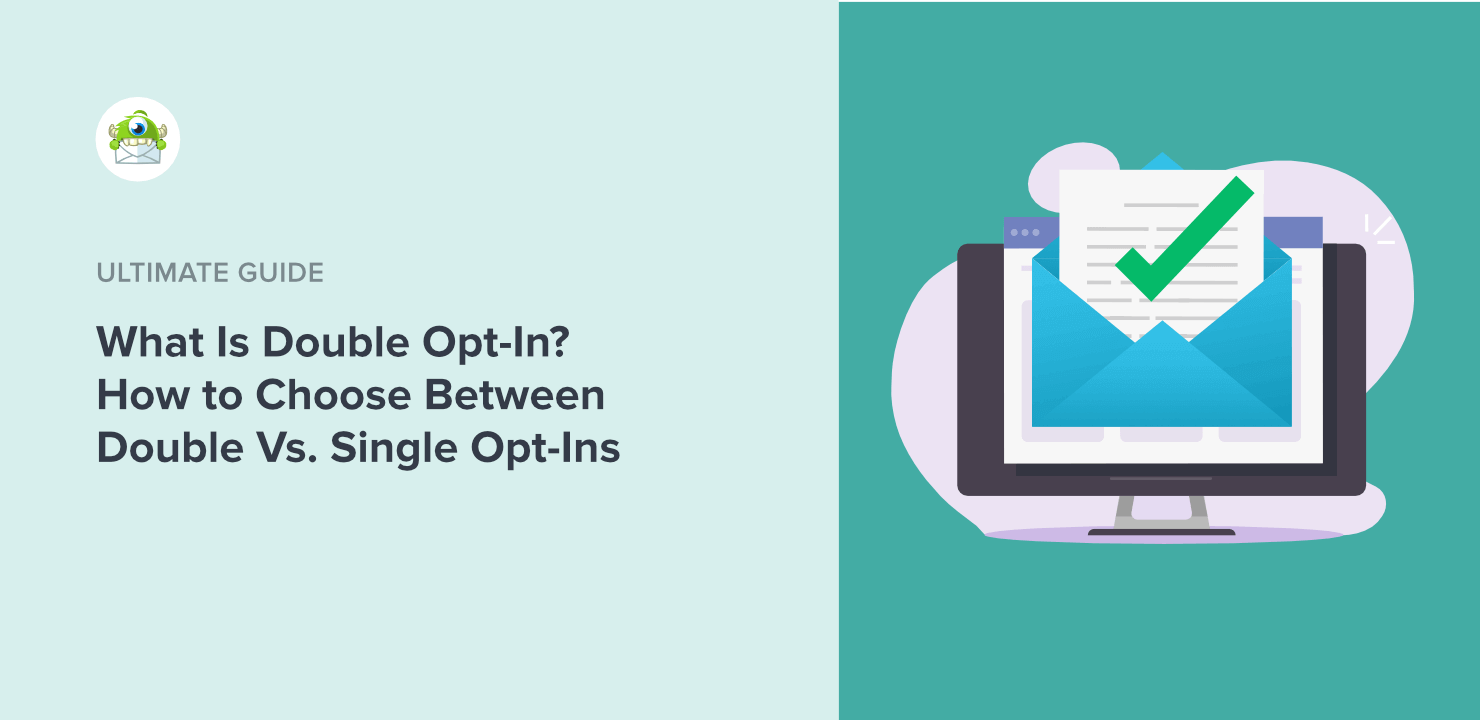
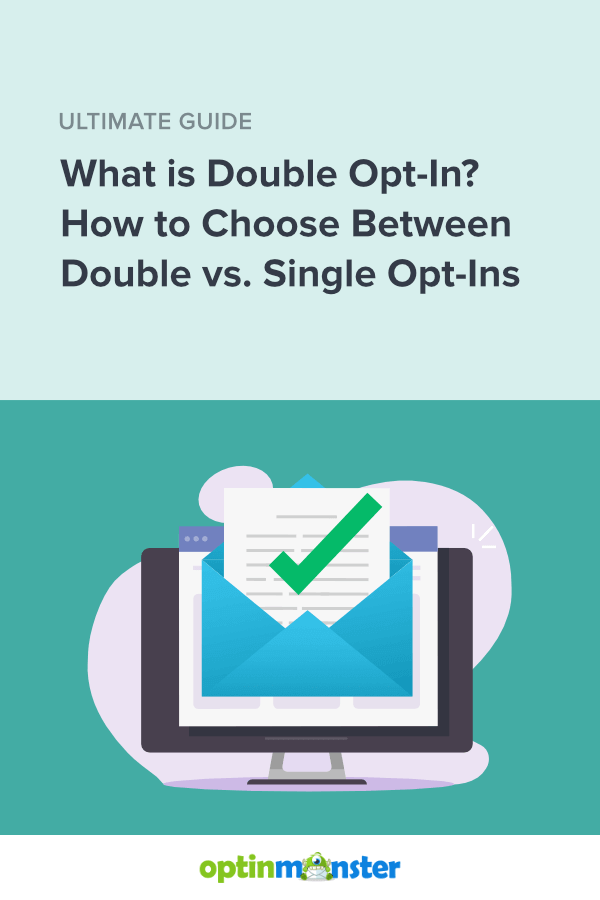
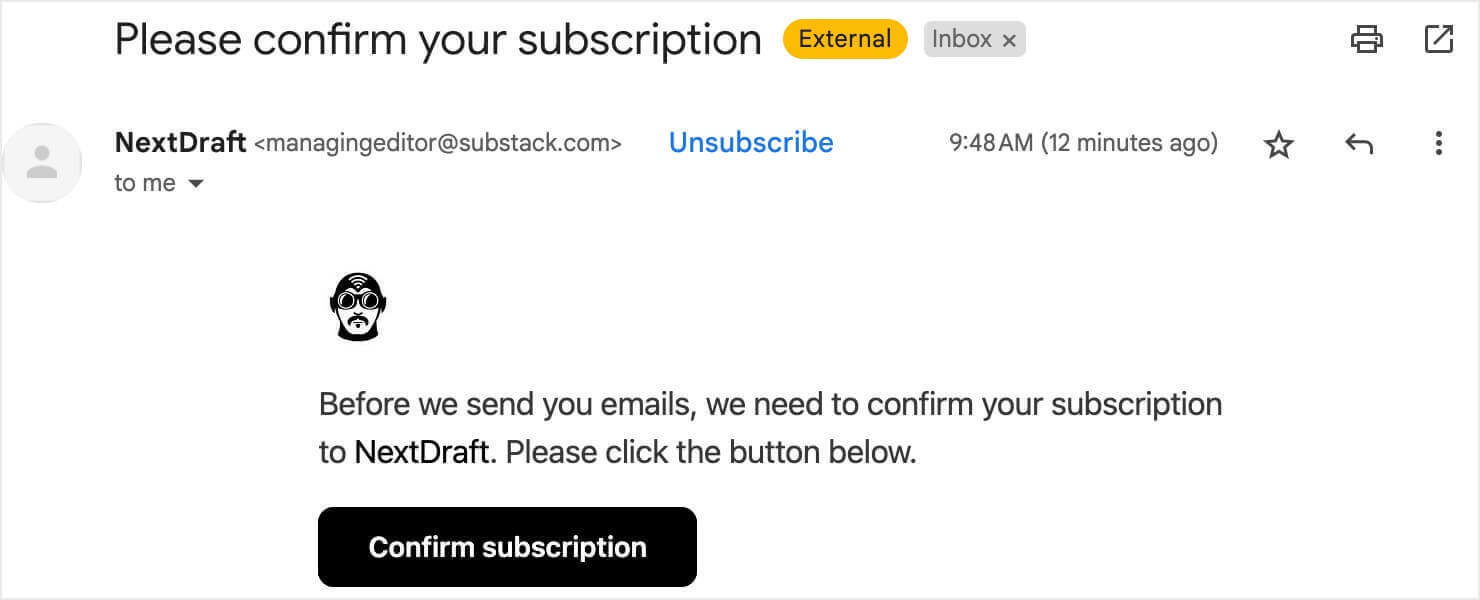
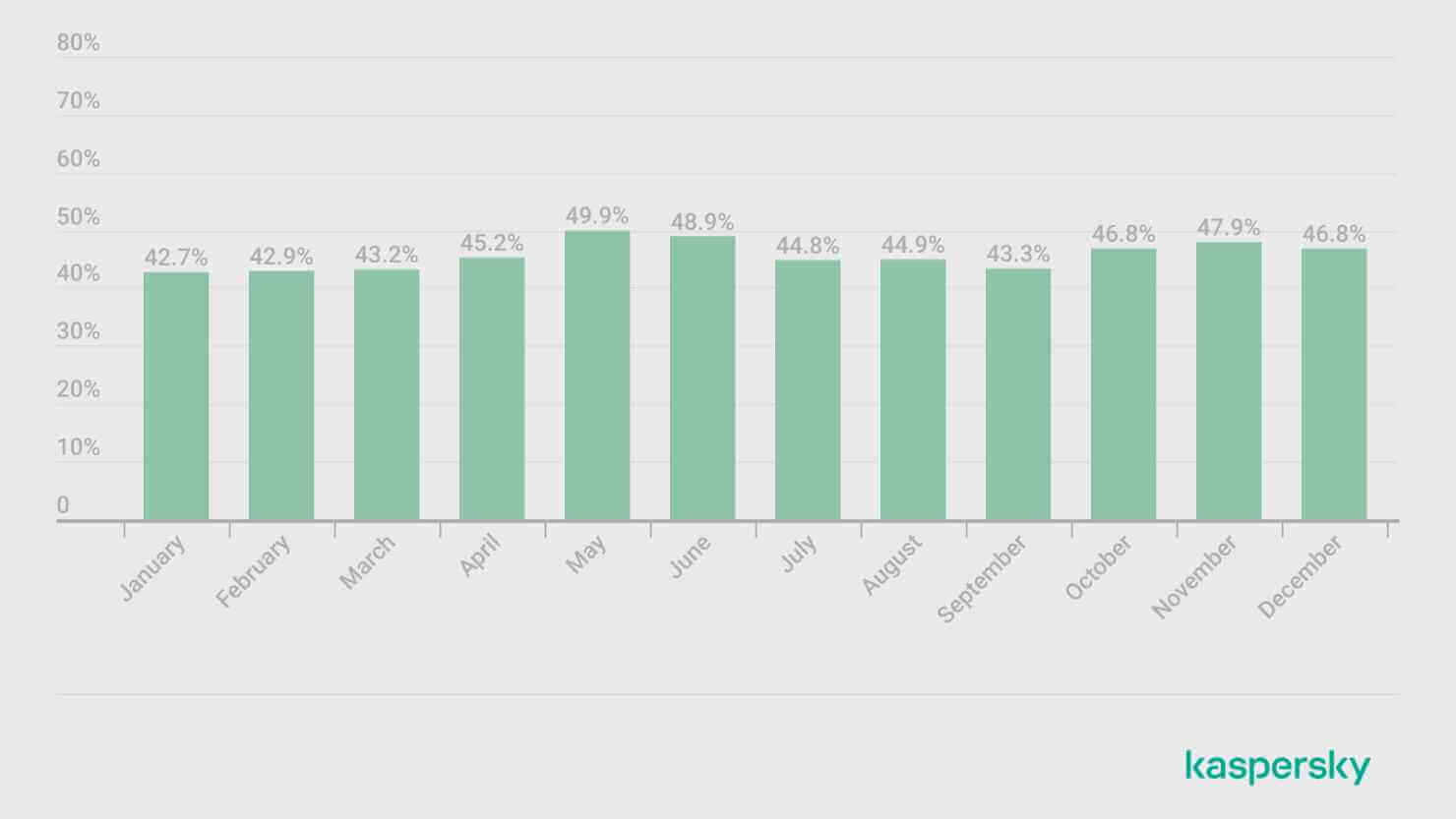
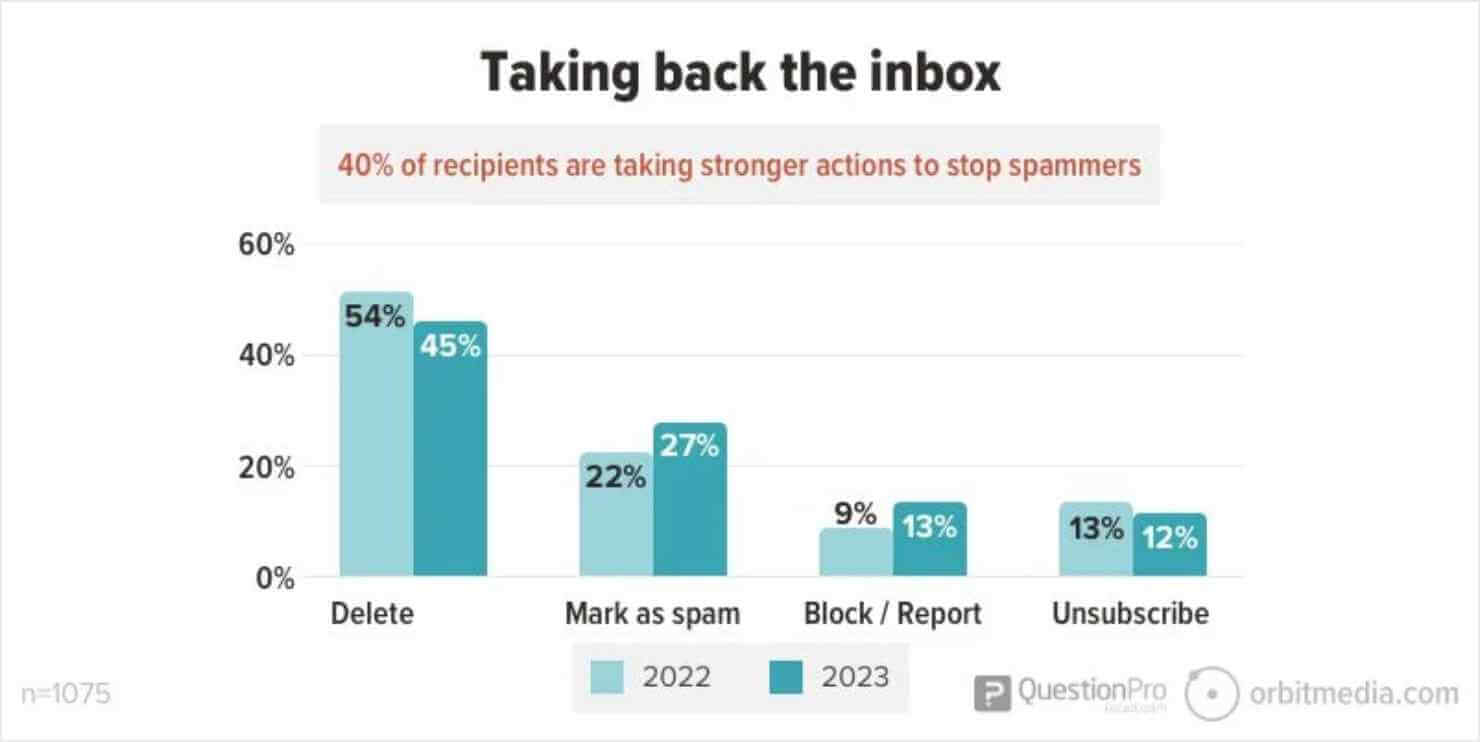
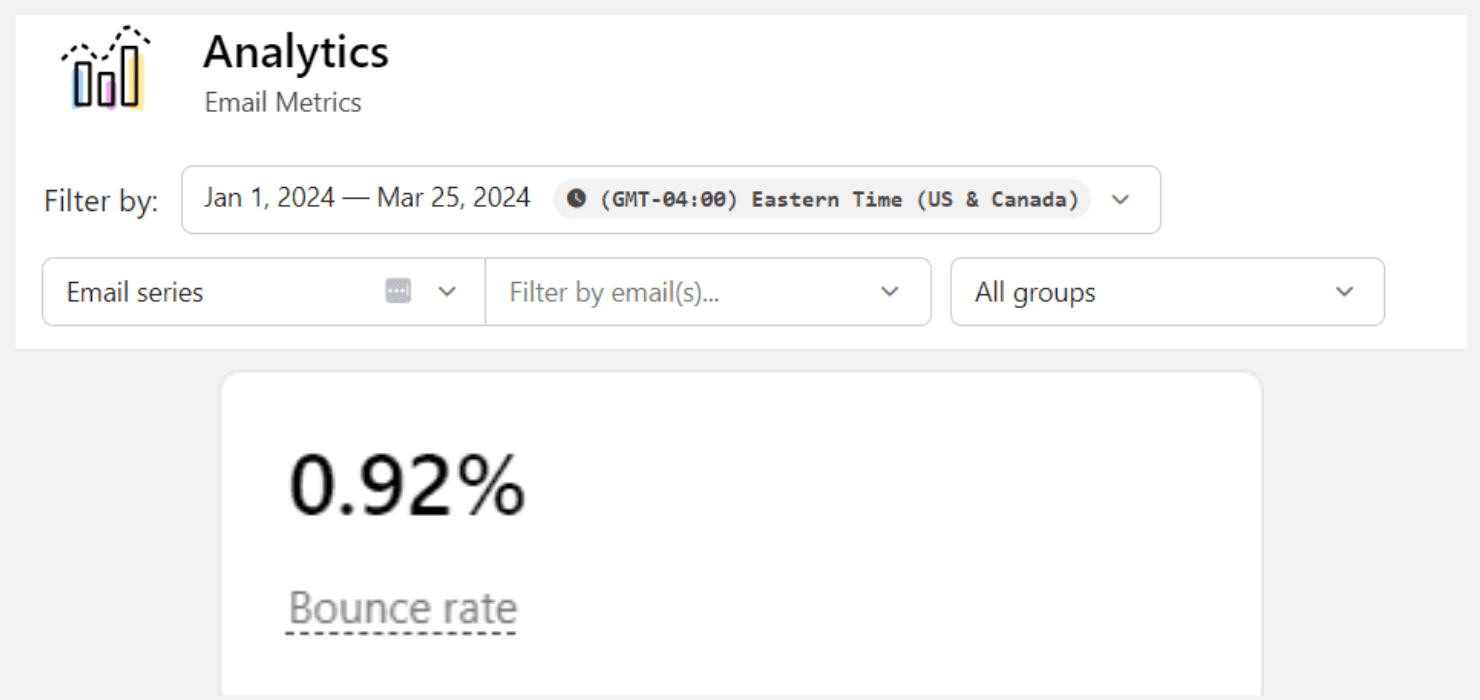
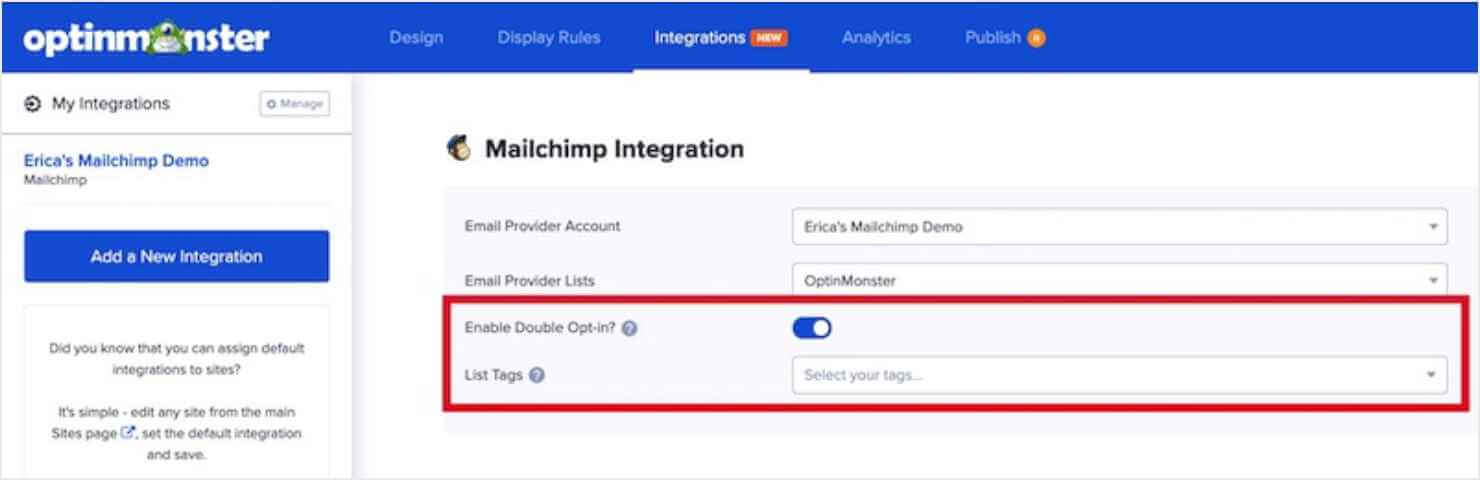
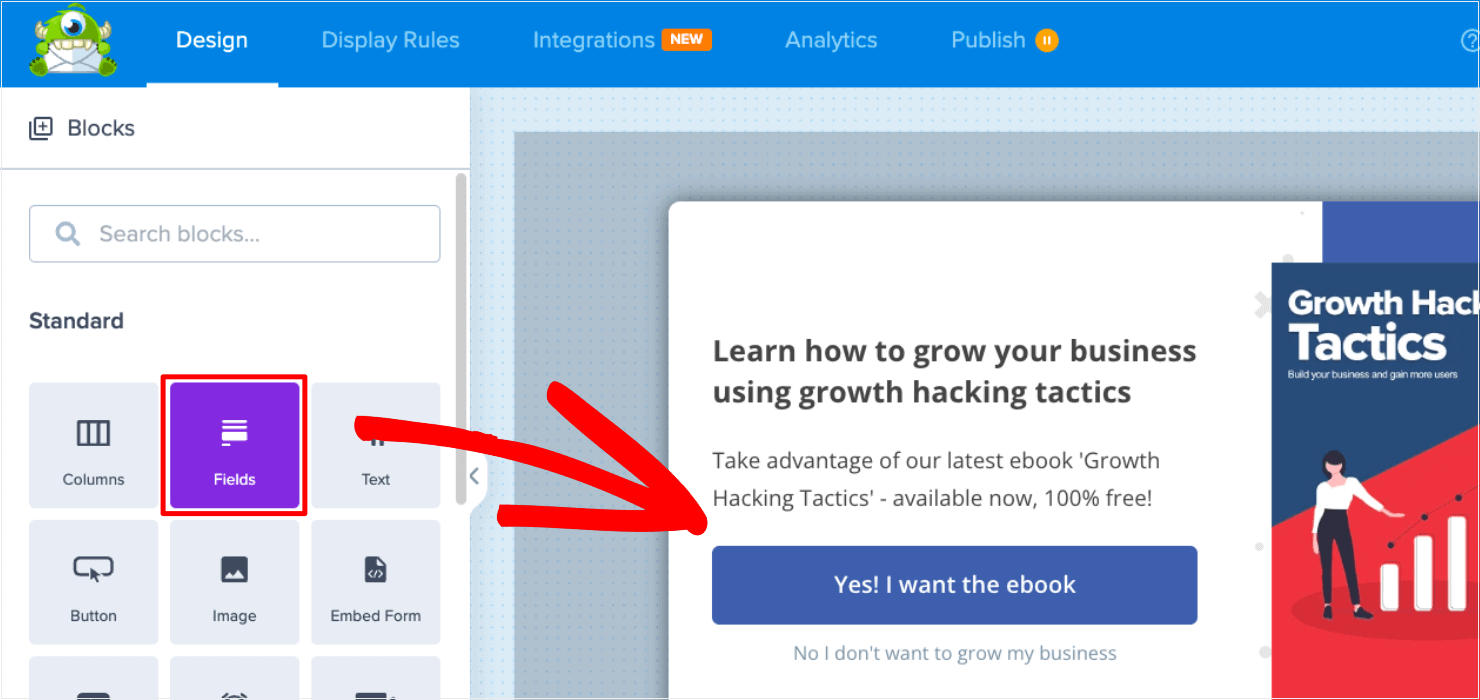










Add a Comment