With over 63% of website traffic coming from mobile devices, mobile marketing is no longer optional. It’s now absolutely essential to focus on reaching customers through their smartphones, tablets, and other mobile devices. Mobile marketing is extremely powerful because it lets businesses connect with users wherever they are.
But how do you build a mobile marketing plan that delivers results? At OptinMonster, we’ve helped over 1.2 million websites create targeted, engaging onsite marketing campaigns that increase conversions. A big part of that work includes making sure businesses effectively target their mobile users.
In this guide, I’ll go over all the basics of mobile marketing, including its benefits and challenges, as well as actionable tips. Along the way, you’ll see real-life examples of mobile marketing to help inspire your own strategy.
- What Is Mobile Marketing?
- Benefits of Mobile Marketing
- Challenges of Mobile Marketing
- Types of Mobile Marketing (With Examples)
- 20 Proven Mobile Marketing Tips
What Is Mobile Marketing?
Mobile marketing is a strategy designed to promote products or services on mobile devices like smartphones and tablets. It includes techniques like text messaging, push notifications, mobile-optimized ads, and in-app marketing. To succeed at mobile marketing, you also must ensure that your traditional digital marketing channels are optimized for mobile. That includes your website, email marketing campaigns, and social media.
What sets mobile marketing apart is its immediacy and personalization. Mobile devices are deeply personal to users, and campaigns tailored to their behaviors or locations can drive higher engagement than traditional advertising.
Benefits of Mobile Marketing
Mobile marketing offers several advantages that make it an essential part of any business’s strategy. Let’s explore its key benefits in more detail:
1. Real-Time Access
One of the most significant advantages of mobile marketing is the ability to connect with customers instantly. Since mobile devices are always within reach, you can engage your audience at just the right moment. For example, you can send a push notification about a flash sale while your customers are actively shopping, encouraging them to make a quick purchase decision. This immediacy can be a game-changer, especially for time-sensitive campaigns.
2. Cost-Effective Options
Mobile marketing is a budget-friendly alternative to traditional advertising methods. Campaigns like SMS or social media ads cost significantly less than TV or radio commercials while often delivering better engagement. For instance, a small business can send text message promotions to their subscribers for just a few cents per message, compared to spending thousands on a TV ad that might not reach the same level of interaction. This makes mobile marketing an attractive option for businesses of all sizes.
3. Personalization
Mobile marketing allows for highly personalized campaigns. With features like location tracking and user data, businesses can tailor their messages to individual preferences and behaviors. For example, a coffee shop could send a coupon for a free pastry to customers who are within a mile of their location. This kind of personalization not only makes the message more relevant but also improves the chances of conversion.
4. Global and Local Reach
Mobile marketing is incredibly versatile, offering the ability to target both global and local audiences. A brand can run a worldwide campaign to reach customers in multiple countries or create a hyperlocal promotion aimed at a specific neighborhood. This adaptability ensures that your mobile marketing efforts can align with your business goals, whether they’re broad or location-specific.
Challenges of Mobile Marketing
While mobile marketing is powerful, it comes with its own set of challenges that marketers need to address:
1. Privacy Concerns
In an age where data privacy is a hot topic, customers are increasingly cautious about how their information is collected and used. Many users hesitate to share personal data, fearing misuse or breaches. To address this, businesses must be transparent about their data practices, gain explicit consent, and offer easy opt-out options for marketing communications. Ensuring compliance with regulations like GDPR and CCPA is also critical for maintaining trust.
2. Compatibility Issues
The variety of mobile devices and screen sizes presents a significant challenge for marketers. What looks perfect on one device might appear clunky on another. For example, an ad designed for a large smartphone screen may not display well on a smaller, older device. To overcome this, businesses must test their campaigns across multiple devices and ensure their websites, apps, and ads are responsive and user-friendly on all screen sizes.
3. High Expectations
Mobile users are impatient, and their expectations for speed and performance are higher than ever. Slow load times or unresponsive designs can lead to missed opportunities and a loss of potential customers. Marketers need to prioritize fast, seamless experiences to keep their audience engaged and prevent them from turning to competitors.
By addressing these challenges and capitalizing on its benefits, businesses can unlock the full potential of mobile marketing to connect with their audiences in meaningful ways.
Types of Mobile Marketing
Mobile marketing comes in many forms, each designed to engage users on their smartphones and tablets. Below, we’ll explore the most effective types.
1. SMS and MMS Marketing
SMS (Short Message Service) and MMS (Multimedia Messaging Service) marketing involve sending text or multimedia messages directly to users’ phones. This method is simple yet effective because nearly everyone carries a mobile device, and text messages can have open rates as high as 98%.
Example: I received this marketing text from BoxLunch. It notified me of a time-sensitive sale on bags in their store..

Best Practices: To maximize the effectiveness of SMS campaigns, keep messages short, include a clear call-to-action, and ensure customers can easily opt out. You can simplify your marketing strategy by choosing a tool like Brevo (formerly Sendinblue), which lets you manage your email and SMS marketing within a single platform.
Win More Sales With SMS Marketing
Check out our post – SMS Marketing: Ultimate Guide to Sending Promotional Texts
2. Push Notifications
Push notifications are short, actionable messages that appear on users’ screens, even when they’re not actively using your app. This makes them a powerful tool for reminding users about promotions, encouraging activity, or highlighting new features.
Example: Here’s an example of a mobile push notification I received from Instacart. It promoted a discount for getting a delivery from my local Petco store.

Best Practices: Time your push notifications strategically. For instance, a food delivery app could send messages around mealtime to maximize impact. Avoid overusing push notifications to prevent annoying your audience, and personalize your messages to align with user preferences.
3. Mobile Onsite Campaigns
Mobile onsite campaigns are highly targeted promotions that appear on your mobile-friendly website. These can include mobile popups, floating bars, or slide-ins that encourage users to take specific actions, like signing up for a newsletter or completing a purchase.
Example: An online store can show a mobile-optimized popup to promote a sale. Here’s OptinMonster’s mobile template for a popup promoting a 50% off flash sale:

Notice that this popup template is specifically designed for the dimensions mobile screens. All text is large enough to be visible on small screens, and the CTA (call-to-action) button is easy to tap.
Best Practices: Use OptinMonster to create visually appealing, mobile-optimized campaigns. Its advanced targeting options let you display campaigns based on user behavior, location, or device type. For instance, you can show first-time visitors a welcome discount or encourage returning users to complete an abandoned cart. OptinMonster’s intuitive builder makes it easy to create campaigns that drive results while enhancing the mobile experience.
4. In-App Marketing
In-app marketing targets users who are already engaging with your app. This strategy uses banners and inbox messages to promote products, share discounts, or encourage specific actions.
Example: When recently using the Walgreens app, I saw this banner promoting a coupon code offer:

Best Practices: Align your in-app messages with user activity. For example, show a discount offer right after users add an item to their cart.
5. Geotargeting & Location-Based Marketing
Geotargeting lets businesses deliver personalized offers and messages to users based on their physical location. This is particularly important when marketing to mobile users who may be on the go. Geotargeting can include targeting your Google Ads to people who are currently in the city your physical store is in.
Location-based marketing can be refined even further, however. Businesses can use geofencing or beacon technology to target users based on their exact proximity to a specific location. This allows businesses to send hyper-relevant offers and promotions to customers near their stores or services.
Example: As I mentioned earlier, a coffee shop could use location targeting to send a speical offer to users within a mile of its location. Here’s a similar example from Starbucks:

Best Practices: Make your offers timely and valuable to the user. Combine location-based campaigns with analytics tools to track performance and refine your targeting. Ensure users have opted in to share their location data to respect their privacy.
Target Your Website Popups Based On Visitor Location
Learn all about OptinMonster’s Geolocation Targeting feature.
6. QR Codes
QR codes are scannable barcodes that link users to specific content, such as landing pages, promotions, or app downloads. They’re a great way to connect offline and online marketing efforts.
Example: I noticed this QR code on a card game called Gudnak. The QR code directs customers to a list of links, including product pages, social media channels, and more. This strategy helps build relationships between customers and the brand.

Best Practices: Pair your QR codes with clear calls-to-action, such as “Scan to Save 10%” or “Learn More About Our App.” Test your QR codes across various devices to ensure they work seamlessly. Tools like QR Code Generator can help you create and customize your codes quickly.
20 Proven Mobile Marketing Tips
Implementing a strong mobile marketing strategy doesn’t have to be overwhelming. Here are 20 actionable tips to help you optimize your efforts, engage your audience, and drive results.
1. Make Mobile Your Priority
Mobile usage has surpassed desktop browsing, so your strategy should reflect that shift. Focus on creating mobile-friendly campaigns, whether it’s optimizing your website, improving your app, or tailoring ads specifically for mobile users.
2. Test and Improve Page Speed
A slow-loading website can cost you customers. In fact, 40% of users will leave a page if it takes longer than 3 seconds to load. Use tools like Google’s PageSpeed Insights to analyze your mobile site and follow its recommendations to fix performance issues.
3. Use Responsive Design
Ensure your website adjusts seamlessly to any screen size. A responsive design improves user experience and boosts your SEO rankings. If you’re using WordPress, page builders like SeedProd and Thrive Architect provide you with hundreds of mobile-responsive page templates.
4. Simplify Navigation
Make it easy for users to browse your mobile site by implementing intuitive navigation. Use a hamburger menu to save space and ensure important elements, like contact information and CTAs, are accessible without scrolling.
5. Create Mobile-Specific Campaigns
General campaigns won’t always work for mobile users. Use OptinMonster to design popups, floating bars, or slide-ins that are tailored to smaller screens and mobile browsing behaviors. OptinMonster’s mobile-specific campaigns ensure your messaging is optimized for on-the-go audiences.
6. Optimize for Voice Search
With the rise of smart assistants like Alexa and Siri, voice search is growing in popularity. Adapt your content to target natural, conversational phrases. For example, instead of “best restaurants,” include long-tail keywords like “What are the best Italian restaurants near me?”
7. Use Video Marketing
Video content is perfect for mobile users because it’s easy to consume on smaller screens. Create short, engaging videos for platforms like TikTok, Instagram Reels, or YouTube Shorts. Use captions to make your videos accessible to viewers who watch without sound.
8. Focus on Local SEO
Approximately 46% of Google searches have local intent. Ensure your business appears in local search results by updating your Google Business Profile with accurate information, like your address, phone number, and hours of operation.
9. Market on Your Mobile App
If you have a mobile app, use in-app marketing strategies to engage your audience. Highlight promotions, announce new features, or encourage users to complete specific actions. Pair this with push notifications for maximum impact.
10. Use SMS for Time-Sensitive Offers
90% of SMS messages are opened within 3 minutes, making them ideal for urgent promotions like flash sales. Keep your messages concise and include a clear CTA to drive immediate action.
11. Design for Thumb-Friendly Interactions
Most people navigate mobile devices with their thumbs. Ensure buttons, CTAs, and forms are large enough to tap easily, and place them in thumb-friendly zones on the screen for a better user experience.
12. Incorporate Mobile Analytics
Track user behavior on mobile devices to refine your strategy. Tools like Google Analytics and OptinMonster can show you how users interact with your campaigns, what works, and where improvements are needed.
13. Use Retargeting Ads
Retargeting is a powerful way to re-engage users who visited your site but didn’t convert. Set up mobile-friendly retargeting ads to bring these users back and encourage them to complete a purchase. You can also use OptinMonster’s OnSite Retargeting® to nurture your mobile visitors by showing them offers based on their previous behavior on your site.
14. Offer Click-to-Call Options
Mobile users often look for quick ways to contact a business. Include click-to-call buttons on your website, emails, and ads to make it easy for users to reach you with a single tap. You can even create click-to-call popups and floating bars with OptinMonster.
15. Personalize Your Campaigns
Use data like location, behavior, and preferences to create personalized mobile campaigns. For example, an online retailer could send product recommendations based on a customer’s browsing history. OptinMonster’s Real-Time Behavior Automation lets you precisely target your offers to the right people at just the right time.
16. Add Interactive Elements
Boost engagement by incorporating interactive elements like polls, quizzes, or gamified experiences. These can be used in ads, apps, or even on your mobile site to keep users entertained and engaged.
17. Test on Multiple Devices
What looks great on one device may not work on another. Test your campaigns on various smartphones and tablets to ensure they perform well across different screen sizes and operating systems.
18. Use Geofencing
Geofencing allows you to create virtual boundaries and send targeted messages to users within a specific area. For example, a retail store could send discounts to users who enter its geofenced radius.
19. Run A/B Tests
A/B testing is essential for optimizing your campaigns. Test different headlines, CTAs, designs, or timing to see what resonates best with your mobile audience. OptinMonster’s A/B testing feature makes this process simple and effective.
20. Focus on User Feedback
Listen to what your audience has to say. Use surveys, reviews, or feedback forms to gather insights about their mobile experience. Then, implement changes to improve their interactions with your brand.
Take Action With Mobile Marketing
Mobile marketing isn’t just a trend. It’s a necessity for businesses looking to engage today’s always-connected audience. With its real-time reach, affordability, and ability to deliver highly personalized messages, mobile marketing opens up endless opportunities to connect with your customers wherever they are.
However, succeeding in mobile marketing requires a thoughtful approach. By addressing challenges like privacy concerns and ensuring compatibility across devices, you can create campaigns that delight your audience and drive results.
Ready to take your mobile marketing strategy to the next level?
With OptinMonster, you can create targeted, mobile-specific campaigns designed to capture leads, reduce cart abandonment, and boost conversions. From mobile-friendly popups to geolocation-based offers, OptinMonster provides all the tools you need to build campaigns that deliver results. With our 700+ templates and easy drag-and-drop builder, you can have mobile campaigns up and running on your site in minutes.
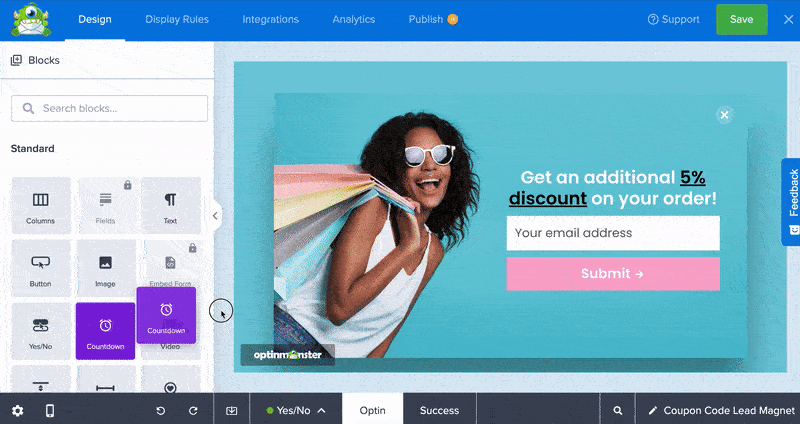
Don’t wait: Join over 1 million websites using OptinMonster to grow their brands. Start your mobile marketing journey today and turn mobile visitors into loyal customers!
Related Resources:

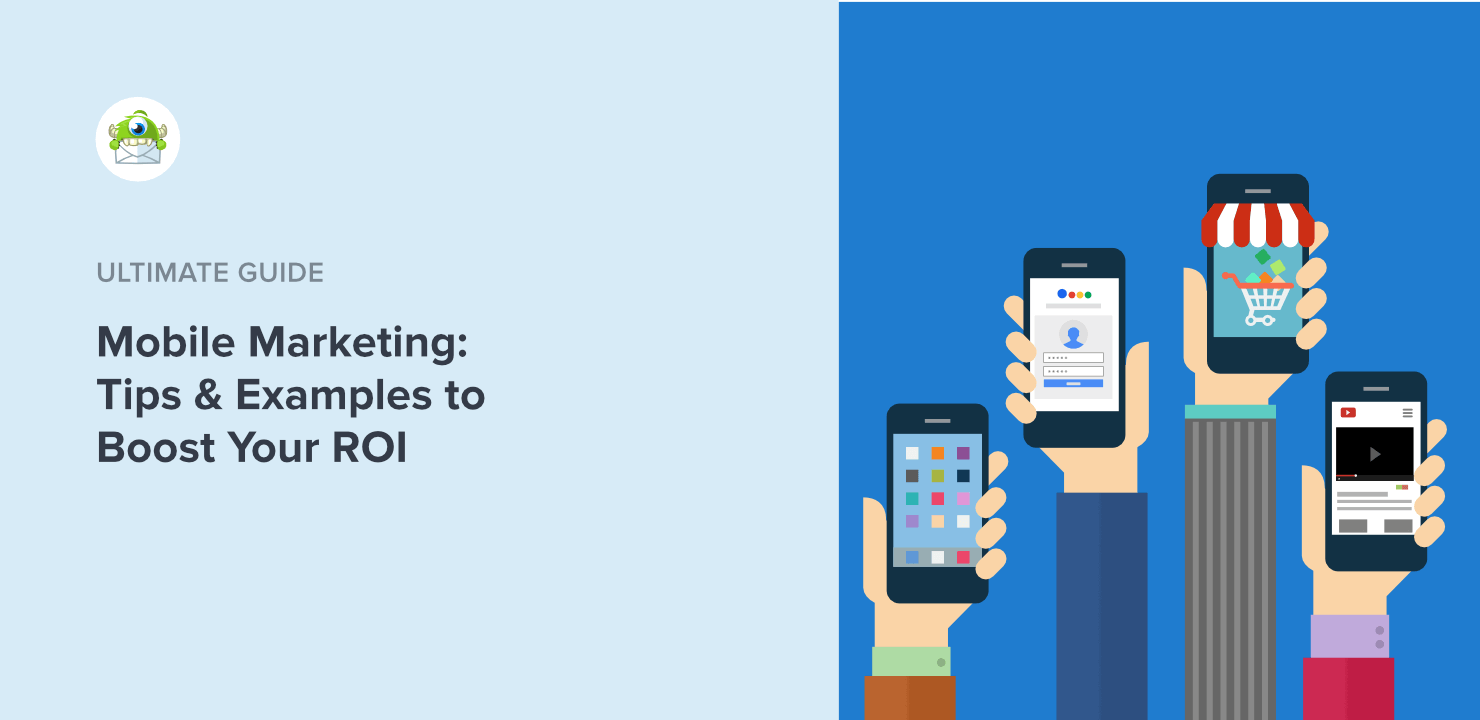









Add a Comment