If half your audience meets you on a 6‑inch screen, the win is simple, load fast, answer first, and make action obvious.
And if you don’t have a mobile SEO strategy for your business, you’re ignoring most of your potential buyers.
Plus, Google’s tweaking all of its algorithms—even for mobile search—to reflect this change. That means unless you align your SEO practices, your site could be virtually invisible in search results.
To help you keep your site optimized for mobile search, I have put together this guide to show you:
Recommended Resource Need more website traffic? Learn how to rank #1 on Google with our Ultimate Guide to SEO
What Is Mobile SEO?
Mobile SEO is the practice of optimizing your website so that it delivers a fast, easy, and useful experience on smartphones and tablets. It covers everything from page speed and design to content readability and local results, making sure visitors can find and use your site without friction.
Since Google switched to mobile-first indexing, your mobile HTML is the source of truth for rankings. That means the way your content loads and appears on a phone is what search engines use to evaluate relevance, quality, and authority — not your desktop version.
While there are several search engines, when it comes to mobile SEO, Google is the most important one. That’s because it accounts for almost 95% of the mobile search market.
Source: StatCounter Global Stats – Search Engine Market Share
Interesting, right? Check out more than 50 SEO statistics that will help you boost traffic to your site.
Why Is Mobile SEO Important?
Mobile SEO is important because
- Mobile Search Is on the Rise
- Mobile Content Determines Google Search Ranking
- Mobile Search Drives Sales
- Mobile SEO Affects Voice Search
Let’s expand on these four compelling reasons why mobile optimization deserves your attention now.
1. Mobile Search Is on the Rise
First of all, it’s about the market trend. For a while now, mobile searches have exceeded desktop searches, and that’s only likely to continue.
That means that many of your target customers are likely using mobile devices to find your content. Improving mobile SEO means they’ll be able to do that.
Source: StatCounter Global Stats – Platform Comparison Market Share
2. Mobile Content Determines Google Search Ranking
Plus, Google’s switched to a mobile-first index, which means it’s using the mobile content of a web page to determine its search engine ranking. So if you aren’t looking after mobile SEO, you risk having poorly ranked content.
3. Mobile Search Drives Sales
Mobile is also driving presale searches. Google’s research shows that:
- Mobile searches for product reviews have increased by 35% over two years
- People have spent the equivalent of 50,000 years of watch time looking at video reviews
- Mobile searches including the word “best” have grown by 80% over two years
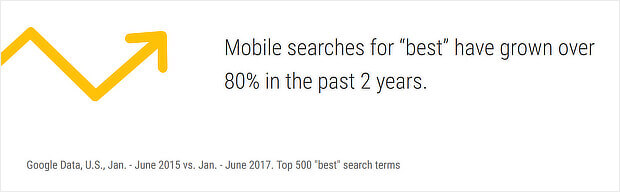
If people are looking to buy your products, you want to be sure that the right search terms lead them to your site.
In addition, 40% of people prefer to use mobile devices to complete the whole shopping process, from researching the product to buying it.
Overall, looking after mobile search optimization will help you reach your customers where they are and create a better user experience for all your visitors.
4. Mobile SEO Affects Voice Search
Mobile optimization will also help you future-proof your SEO strategy. That’s because voice search is becoming huge, mirroring the rise of mobile search.
These days, voice search isn’t just on smartphones and tablets, but on home assistant devices like Amazon’s Echo, which means people will be able to find well-optimized content from anywhere.
And, using mobile SEO to optimize for voice search now could provide a competitive advantage, as 62% of businesses aren’t doing this yet.
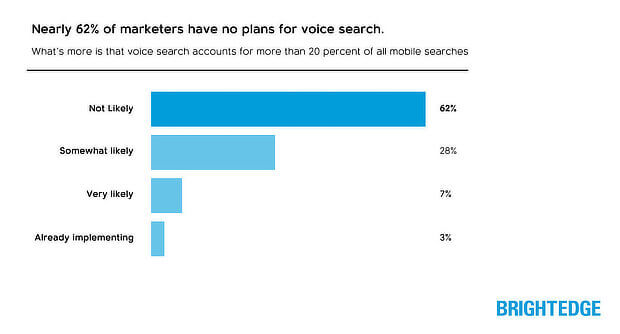
Of course, not all businesses get a lot of mobile traffic, so it makes sense to check yours before you get started.
Don’t get us wrong: the changes we mentioned mean you’ll have to handle mobile SEO at some point, but checking your traffic will tell you whether you needed to do this yesterday, or if you can wait a few weeks.
How to Check For Mobile Traffic
So here’s where you find out how much mobile traffic your site gets.
Login to Google Analytics, and navigate to Audience » Mobile. You’ll see a breakdown of the numbers and percentages of website traffic using desktops, tablets, and mobile devices.
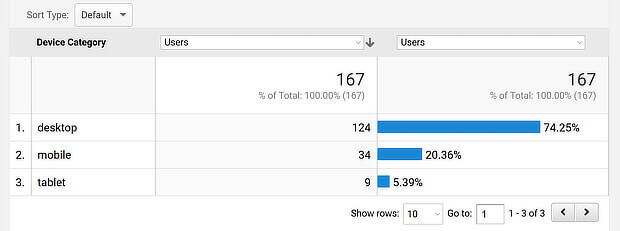
Don’t stop there, though. Explore the data for different periods with the onscreen date selector.
We’re willing to bet that in most cases, the percentage of mobile traffic has gone up, as in this year on year comparison.
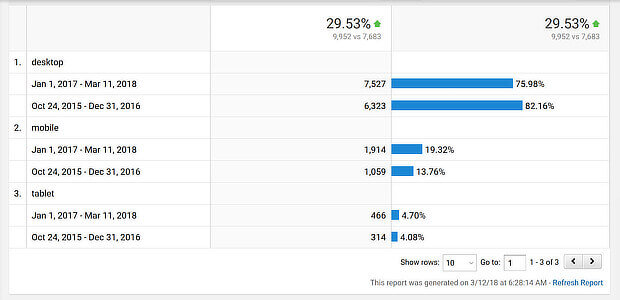
That means it still makes sense to look after mobile SEO and create a mobile-friendly site.
So, how do you make your website mobile friendly? Before you get started with mobile SEO, the first step is to check where you are. There are plenty of tools around to help you do this.
How to Check If Your Site Is Mobile-Friendly
You can check if your website is mobile friendly through
- Google Lighthouse
- SEMRush
1. How to Check If Your Site Is Mobile-Friendly With Google Lighthouse
Google Lighthouse is a free, open-source tool that generates reports and makes it easy to enhance the quality of web pages. You can run it via Chrome DevTools, Chrome extension, website, and Node Module.
Once you submit a URL to the automated tool, it will execute multiple page audits and create a report detailing how the page performs. You can then use suggestions from the report to improve your website.
The main focus of Lighthouse audits is Google’s Core Web Vitals, the essential metrics Google uses to measure web page speed and overall user experience.
Using Lighthouse helps you view your website the way Google does. The Lighthouse reports have five categories: performance, accessibility, SEO, best practices, and progressive web app. It also uses a 1 to 100 scoring system and tests sites against a simulated 3G connection.
Let’s explore how to use Google Lighthouse using DevTools.
Navigate to the webpage you want to audit. Next, right-click on the page and select “Inspect” from the toolbar. Click on “Lighthouse.” If you don’t see it, press the arrows and select it from the list. Ensure all five categories are chosen, select mobile if you want a mobile report, then press “Generate Report.”
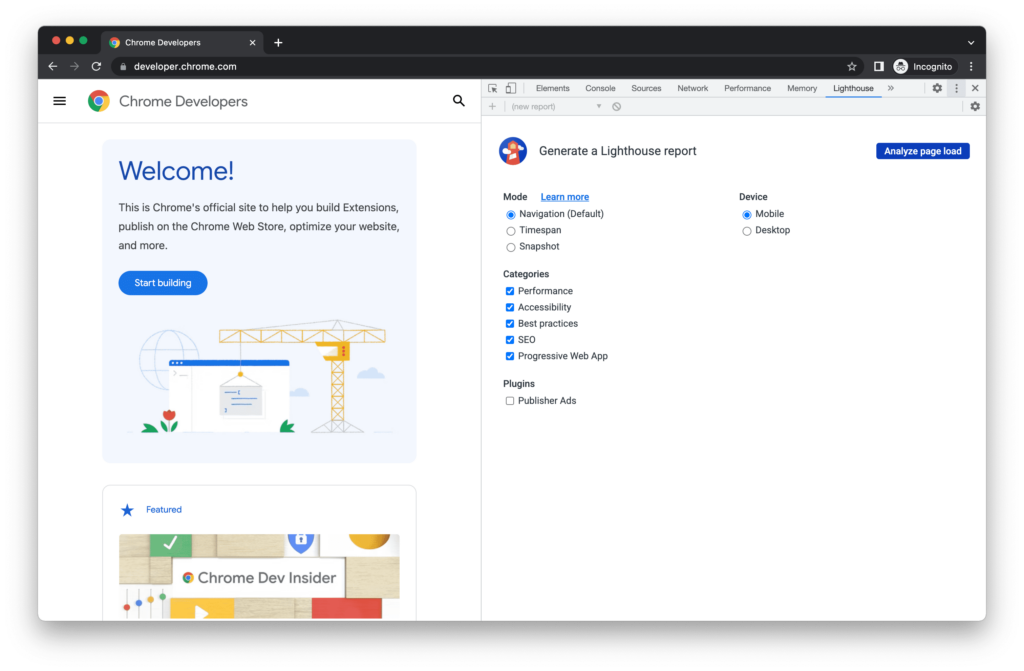
Once Lighthouse finishes running the audit, you’ll find a score and section for each category. You can learn more about each by clicking on the scores at the top of the page. A good score is considered anything between 50 and 89, and an excellent score is between 90 and 100.
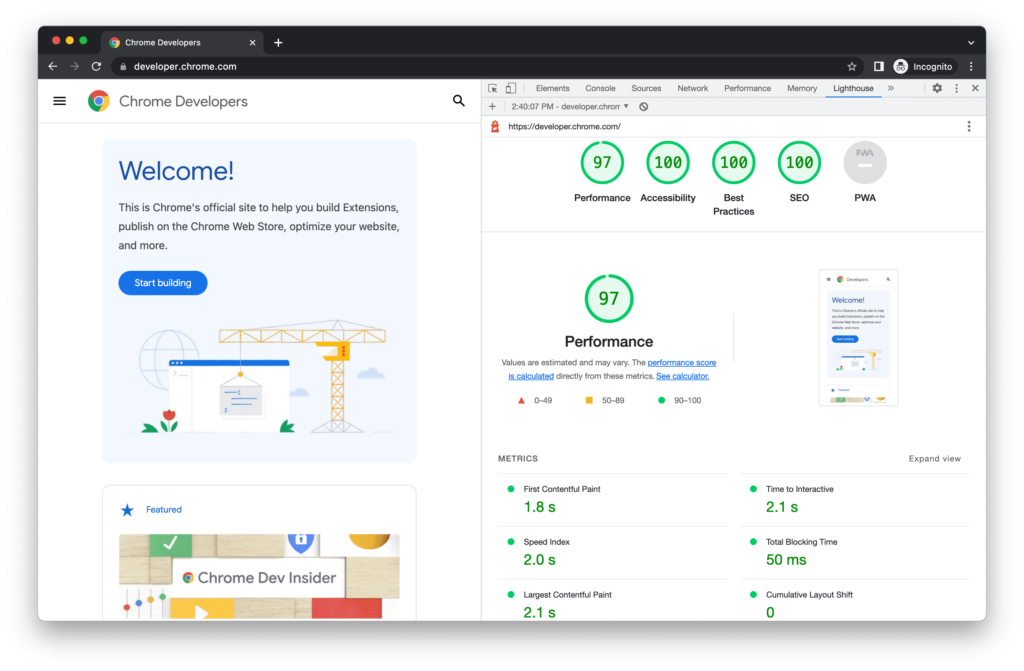
2. How to Check If Your Site Is Mobile-Friendly With SEMrush
Another tool that helps you identify crawl errors for mobile SEO is SEMrush. Here’s how to check mobile SEO with the SEMrush Site Audit tool.
If you’ve already got a site audit set up for your site, you can press the gear icon. You’ll see a dropdown menu. Click on User-agent: SEMrushBot-desktop.
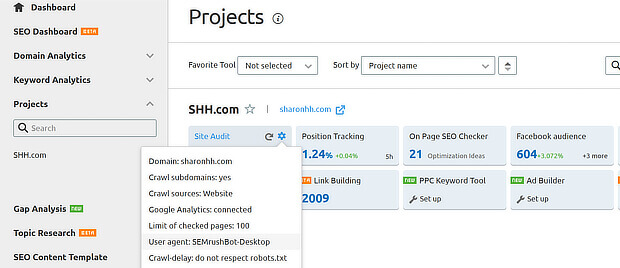
Change the user-agent to the SEMrush or Google mobile bots.
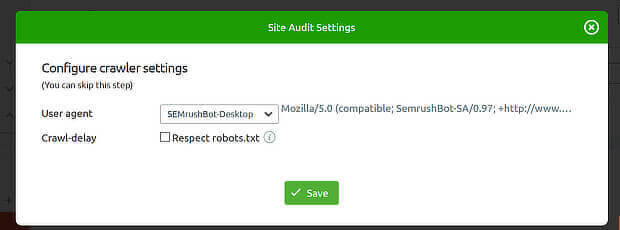
SEMrush will generate a report.
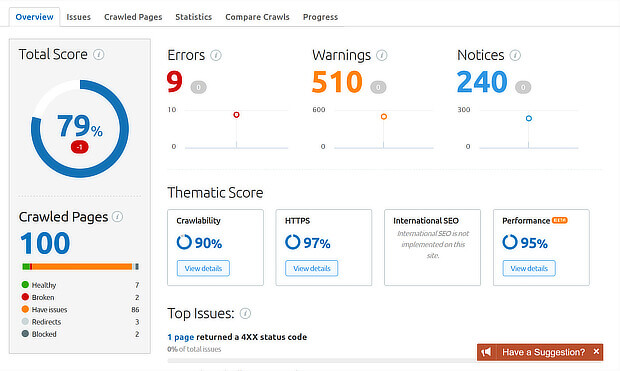
Once you have the report, go to the Issues tab. SEMrush will give more details of issues found, and will suggest how to fix them.
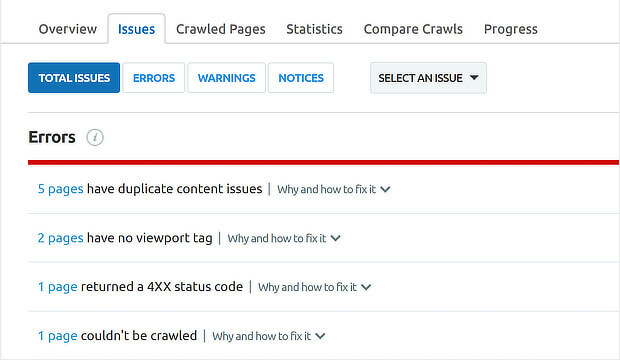
It’s worth noting that while addressing desktop SEO will handle some mobile SEO issues, there are also some mobile-specific SEO issues to address. These include:
- Looking after the mobile user experience
- Optimizing content for mobile users
- Handling technical mobile SEO
We’re going to look at those in the rest of this guide.
Mobile User Experience
One area it’s crucial to optimize is mobile user experience. If you don’t get this right, people won’t stick around long enough to be wowed by your content, subscribe to your email marketing list, or grab your lead magnet.
A good place to start making improvements is the bounce rate. The mobile bounce rate is higher than the desktop one, according to Stone Temple Consulting.
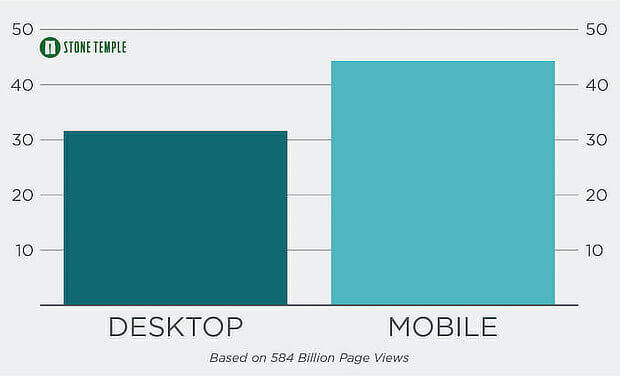
Since dwell time (the time visitors stick around after following a link to your site) is a major SEO ranking factor, the more people bounce, the worse it is for your mobile search ranking. So here’s what you need to do.
Speed Up Your Site
The first step is to speed it up. According to Google, 53% of visits are abandoned if sites take more than 3 seconds to load. In addition, half of your visitors expect pages to load in 1-2 seconds. So, you can’t mess around with mobile page speed.
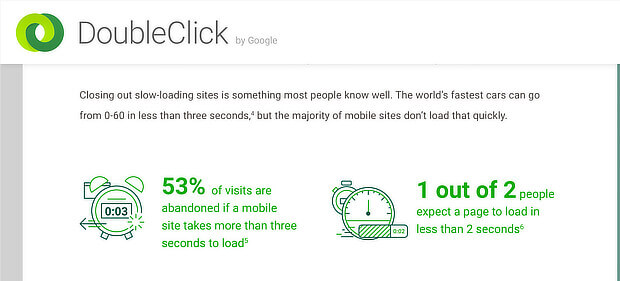
A good starting point is to use Google’s mobile speed test to see if there are any speed issues.
Type in your URL, and the tool will scan your site.
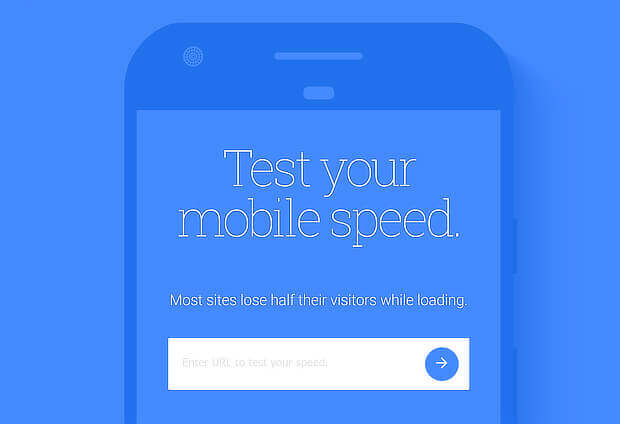
In the end, you’ll get a report showing how your site compares and suggesting fixes you can make to improve mobile page speed and mobile SEO.
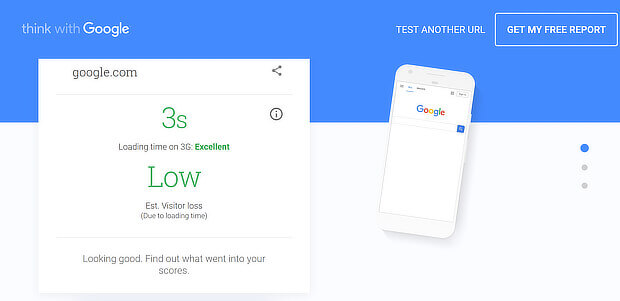
Some commonly suggested fixes include:
- Compressing images as large image files can slow down your site
- Combining and minifying code to reduce the number of page requests
- Using caching to serve pages more quickly
WPBeginner has a guide to speeding up your site which includes fixes that work well for both desktop and mobile SEO.
Make Your Site Responsive
Next, make sure your website is responsive. What is a responsive site? It’s a site where the design elements resize according to the device to give users a great visual and browsing experience.
If you’re running a WordPress website, making it responsive can be as simple as installing the right theme. If not, ask your web developer to implement Google’s guidelines for responsive web design.
Create a Seamless Experience
People routinely switch between devices to research and buy, so it’s become more important than ever for their experience to be consistent.
According to Google, 63% of people expect this from brands, but only 42% believe they get it.

That means the days of having a cut-down version of your main site for mobile users are long past. Instead, make sure people can do everything they need to on your site, no matter which device they happen to be using.
Use Mobile-Friendly Popups
If you’re in business, you’re going to want to promote your offers, webinars, lead magnets, and other content marketing.
That’s fine, but it matters how you do it.
Especially with the advent of the Chrome ad blocker, it’s more important than ever to avoid ruining the user experience with zero-second popups or poorly designed marketing campaigns.
That’s something we really hate at OptinMonster, which is why our app includes device-specific display rules, behavioral triggers like Exit-Intent®, MonsterLinks™ 2-step optins, and mobile-friendly themes.
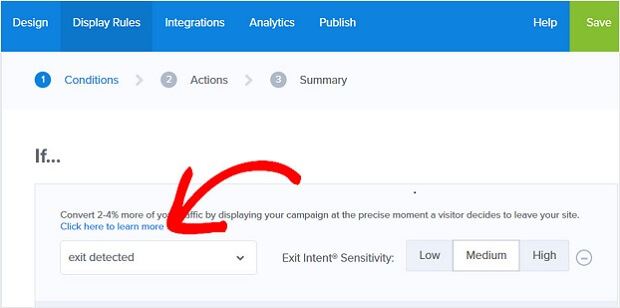
When you use OptinMonster, you won’t annoy your mobile visitors. In fact, you’ll have a great chance of turning those visitors into subscribers. For example, Salt Strong increased conversions by 185% with OptinMonster’s mobile campaigns.
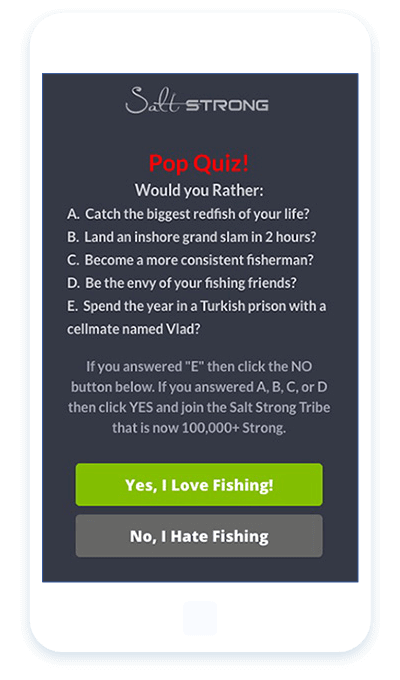
Next, we’re going to look at some ways to encourage mobile visitors to stay on your site.
Mobile Content Optimization
Assuming you get people to stay on your site, then it’s important to optimize content for mobile visitors. After all, whether you’re talking about desktops or mobile devices, content is one of Google’s top three search ranking factors.
That’s why to improve mobile SEO, you need an excellent content strategy. Some of the mobile optimization tips are similar to regular SEO. For example, you’ll want to:
- Write appealing headlines that make visitors want to read more
- Understand how and when to include LSI keywords in your content
- Optimize your content for keyword intent
- Build inbound links to your content to increase your authority and relevance for particular search terms
- Make your content in-depth (over 2000 words) so it gets top search rankings, and so people want to link to it and share it
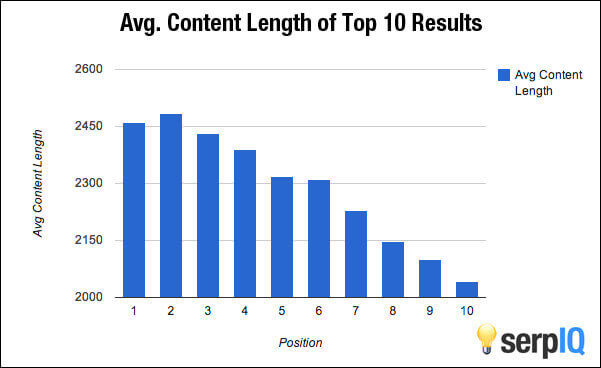
But there are some mobile-specific twists on the usual SEO advice.
For example, if you’re optimizing primarily for mobile, it makes sense to do mobile keyword research. You can do this with SEMrush.
How To Do Mobile Keyword Research With SEMrush
First, go to SEO Toolkit » Keyword Overview, and type your search term into the onscreen search box.
By default, it shows desktop search keywords. To change this and see mobile search terms, click the drop-down menu by the device button.

Don’t be surprised if there are differences, because mobile and desktop search behavior aren’t identical.
For example, Google’s latest research shows that many mobile searchers take advantage of location and do “near me” searches. In the course of a year, these searches grew 130%.
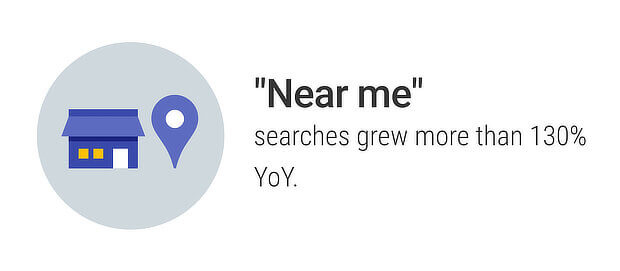
To make sure your content is showing up for these searches, you’ll need to fill out your Google My Business listing, and include name, address and phone number. This’ll also help with local SEO.
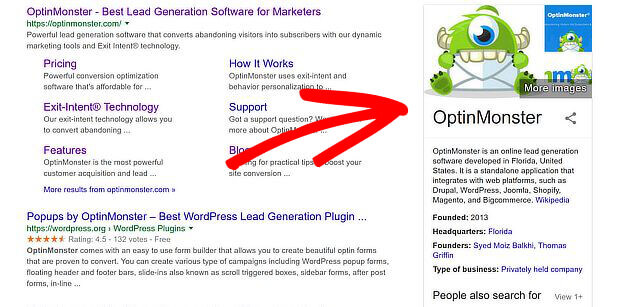
Optimize Titles and Descriptions to Improve Mobile SEO
When optimizing for desktop search, you already know about the importance of titles and meta descriptions. These tell Google – and searchers – what a page is about, and show up in SERPs as a way to entice people to click.
But on mobile, you may not see the entire title or description because of the smaller screen size. That makes it more important to put the most important part of your titles and descriptions at the start so searchers know exactly what they’ll get when they click.
There is some good news, though. Meta descriptions have got longer, so there’s more room for you to wow both mobile and desktop users.
Social Media and Mobile SEO
Although Google doesn’t list social media as a direct SEO ranking factor, other research suggests a strong correlation between social media and search ranking, as this graphic from Cognitive SEO shows:
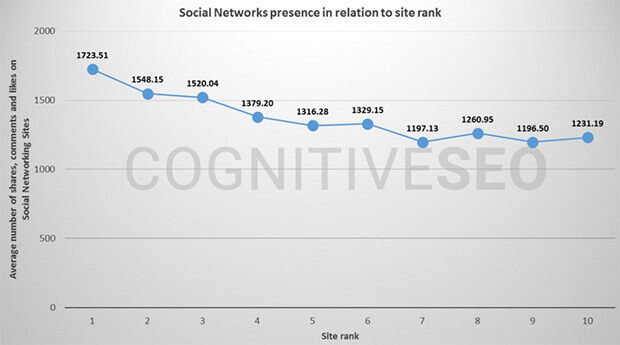
According to ComScore, around 80% of social media time is spent on mobile devices. That means you can’t afford to ignore the role of mobile devices in improving social signals.
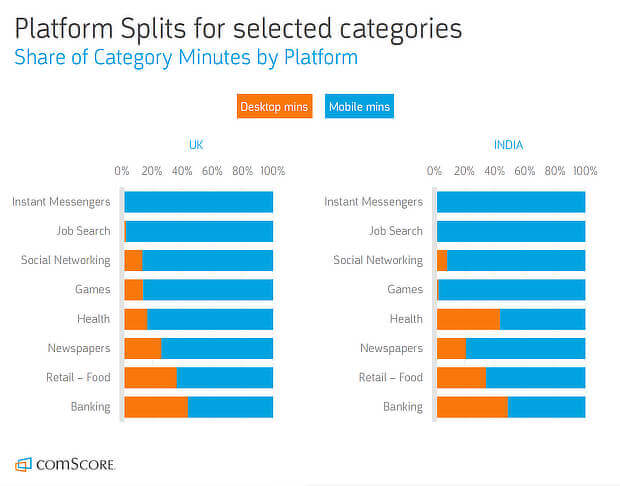
One easy way to boost this is to make it easy for people to share your content, with social sharing buttons. Since you’re targeting mobile device users, make sure you include sharing buttons for the top messaging platforms like Facebook Messenger and WhatsApp.
Technical SEO for Mobile
If you have a single site and have already taken care of technical SEO, then skip forward to the next section. If not, then here are some issues you need to pay attention to.
First, make sure you have a sitemap. This will help Google to crawl your site effectively. If you’re using All in One SEO, it’ll automatically create a sitemap for you.
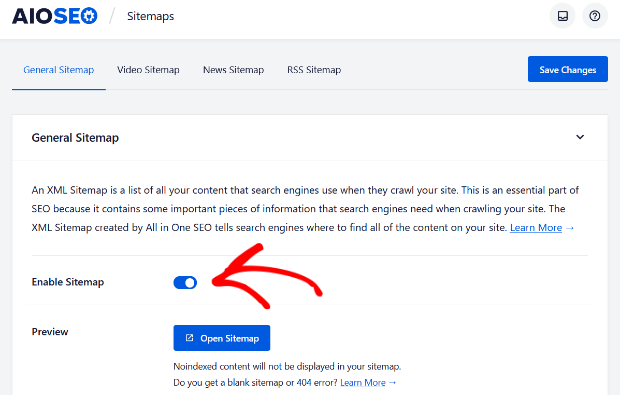
If not, you can use XML Sitemaps to create one for free.
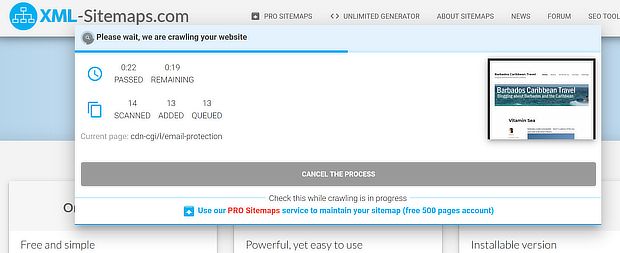
Secure your site with HTTPS, as sites that aren’t secure will be explicitly flagged. Most people won’t visit an insecure site. You can use SEMrush to check for site security issues that affect mobile SEO.
Within your content, use header tags, like h1, h2, and h3, to highlight content hierarchy. That means letting Google know which is the most important content on the page.
For example, if your site title is an h1, then your blog title will be an h2, and subheadings will be h3. This also makes it nice and easy for visitors skimming your content to have something to make them pause and look.
Use schema markup so Google knows what kind of content you have on your site. You can implement this with Google Search Console by following our step by step guide.
If you still happen to be running two versions of your site, then you need to make sure you specify canonical URLs. This tells Google which version of a page is the original or authoritative one, which is key for mobile SEO rankings.
Google’s trying to get accelerated mobile pages (AMP) accepted as a web standard for fast-loading, mobile-friendly content.
That makes it a great idea to set up AMP on your site, so you’re ready when it is. If it becomes a web standard, failing to meet it will definitely hurt your mobile SEO ranking. (If you use MonsterInsights to monitor your analytics, you can easily set up AMP on a WordPress website.)
Getting Ready for Voice Search
So what about the future of mobile SEO? The experts agree that voice search is going to be huge.
According to ComScore, half of all smartphone users use voice technology, and one-third of those use it daily.
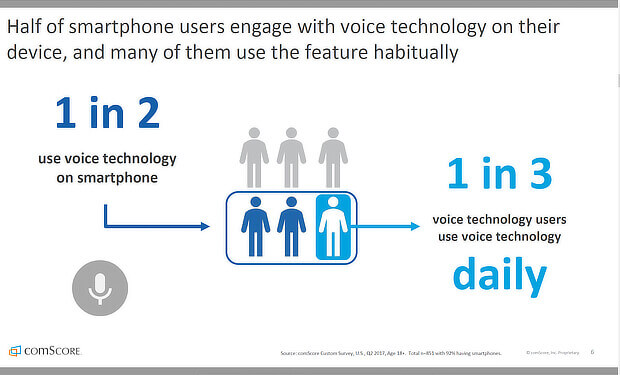
In addition, half of all smartphone users expect to use voice technology more. Using voice technology on smartphones results in an increased desire to buy smart speakers, which means voice search usage is likely to increase.
As well as using LSI keywords and schema markup as outlined above, there are a few more things you can do to nail mobile SEO for voice search.
Google’s search quality ratings for what it calls “eyes-free voice assistants” emphasizes:
- Answering questions fully or delivering the right information in response to a voice search query
- Having answers that are the right length to answer a query (we’ll tell you what the research suggests below)
- Having correctly formulated answers
A good shortcut to optimizing for mobile voice search is to optimize for answer boxes and featured snippets. To improve mobile SEO for answer boxes, you need to:
- Answer questions correctly and relevantly
- Use the questions as subheadings
- Include lists or tables in the article
In addition, a Backlinko study says:
- Most voice search results are on average 29 words long
- Sites with a high domain authority are more likely to be seen in voice search results
- Content that ranks well in desktop search is also likely to do well on voice search
Keep these tips in mind so your content will already be optimized for the voice search revolution.
That’s it! Now you know the ins and outs of mobile SEO, you can nail mobile optimization for 2026 and beyond. Next, check out our articles on how to do an SEO audit and check those rankings, as well as our list of SEO ranking factors.


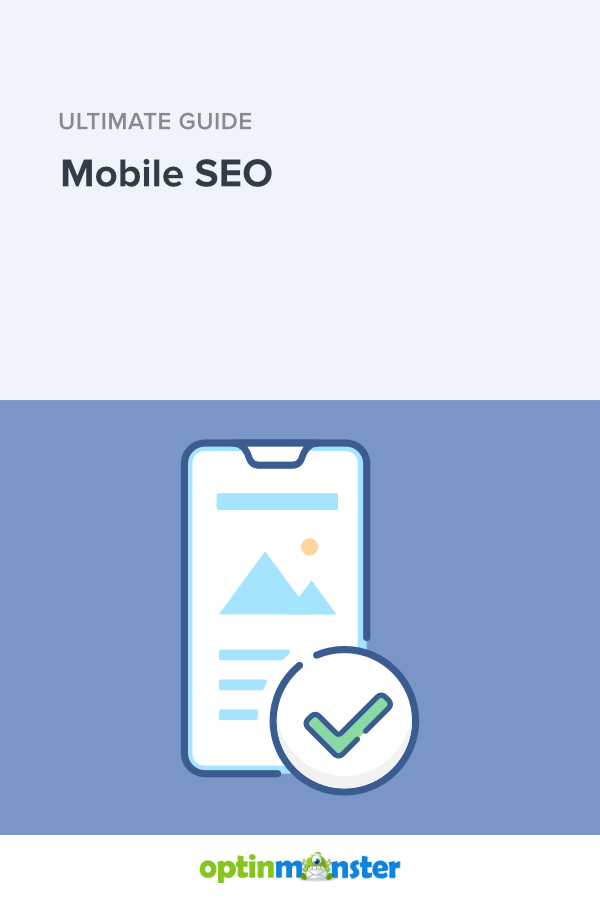









Add a Comment