Are you planning to create a ‘Coming Soon’ page for your online business? Do you want Coming Soon page examples from real-life brands for inspiration?
Coming Soon pages can be a valuable asset to your content marketing strategy. They allow you to generate new leads before your page is up and improve user experience (UX) by keeping visitors informed about your new site.
That’s why, in today’s tutorial, I’m going to show you 5 Coming Soon page examples. I’ll also walk you through a step-by-step tutorial on how to create a Coming Soon page in just a few minutes.
But before I show you the Coming Soon page examples, let’s first discuss why you need a Coming Soon page.
Here’s everything that I’ll cover in this article:
- Why You Need a Coming Soon Page
- How To Create a Coming Soon Page
- Adding a Maintenance Mode Page
- Advanced Settings for Coming Soon Pages
- What If You Don’t Use WordPress
- 5 Coming Soon Page Examples
Why You Need a Coming Soon Page
Coming Soon pages are often written off as placeholders or filler pages. While Coming Soon pages do serve that purpose, they also do much more than that.
A Coming Soon landing page is an effective lead generation tool. You can use it in many ways to kick off your marketing campaign before an official product launch, startup, or blog site.
Here are a few great ways I have seen OptinMonster customers effectively use their own Coming Soon launch page:
- Lead Generation: You can collect emails from prospective customers who visit your site before it’s ready.
- Gauge User Interest: Learn how your current marketing channels are driving traffic to your site by tracking how many users land on your Coming Soon page.
- Generate Buzz: Effective Coming Soon pages are persuasive landing pages that get people talking about your product. You can use this to get a headstart in your marketing, launch a pre-sale, or start generating revenue before the launch.
- Improve SEO: You can use a Coming Soon page to rank for the right keywords that will attract the right audience. This is a neat way to improve your search engine optimization (SEO).
In short, Coming Soon pages are great for getting people pumped.
You can use them to give early access, sneak peeks, and tease new product releases. Or, you can create one to invite beta testers, collect pre-orders, or roll out discounts.
Now that we know why you would want a Coming Soon page, let’s look at a step-by-step tutorial on how to make one.
How To Create a Coming Soon Page
Since this tutorial is focused on creating pages for WordPress sites, you’ll need to install and activate the SeedProd plugin.
SeedProd is the world’s best landing page builder that allows you to create beautiful Coming Soon pages in minutes:

SeedProd offers tons of templated options to build your Coming Soon page fast. It also has a drag-and-drop editor so you can add custom features to your site’s Coming Soon page.
SeedProd works with all popular WordPress themes and is loaded with features for site owners, marketers, bloggers, or freelancers to make the most of their Coming Soon page.
And since it’s a plugin, getting started couldn’t be easier. Simply download and activate SeedProd to get started:
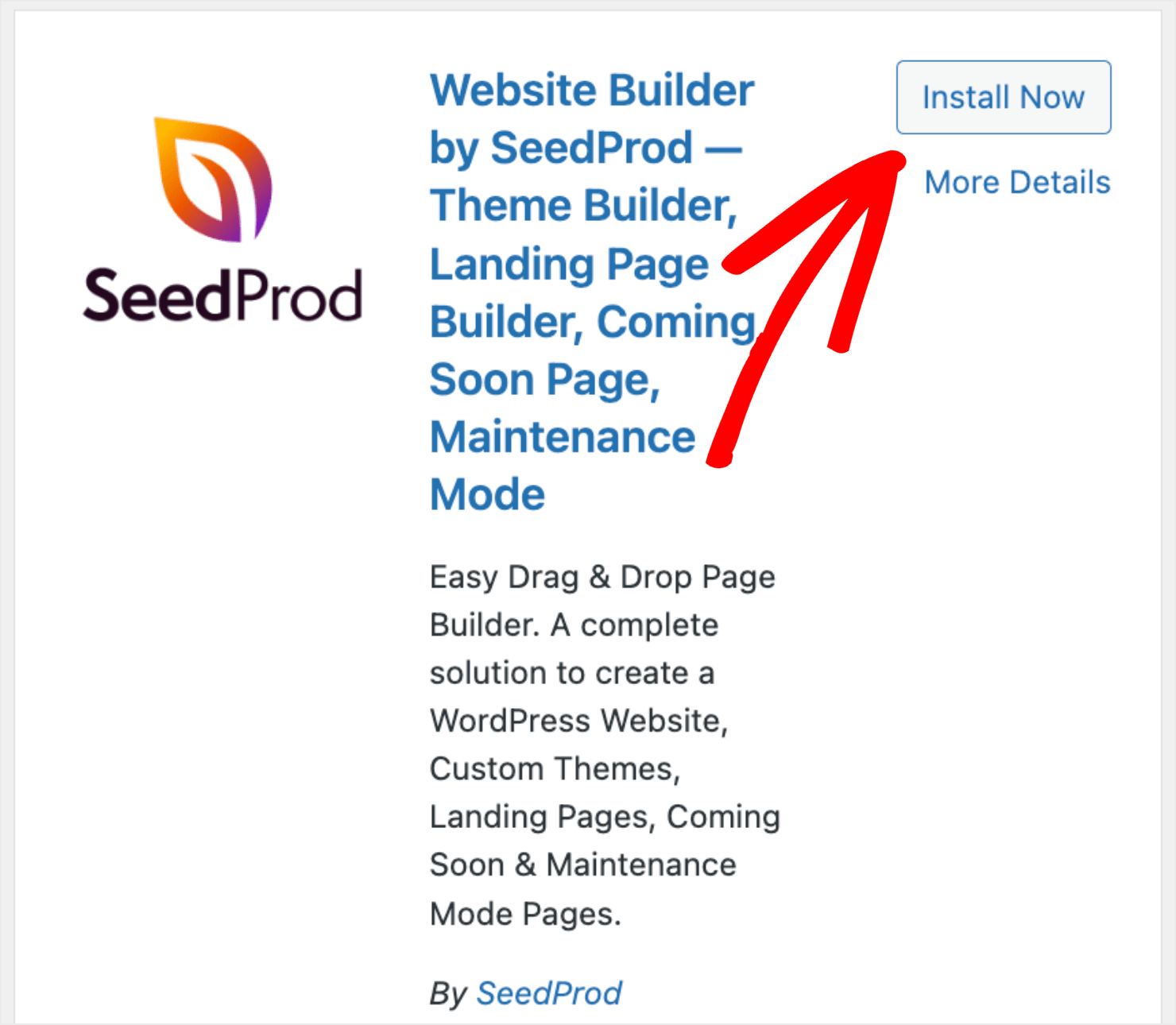
Never downloaded a plugin before? No worries. For step-by-step instructions, check out this WPBeginner post about how to install a WordPress plugin.
Once you activate the plugin, go to SeedProd » Settings to enter your license key.
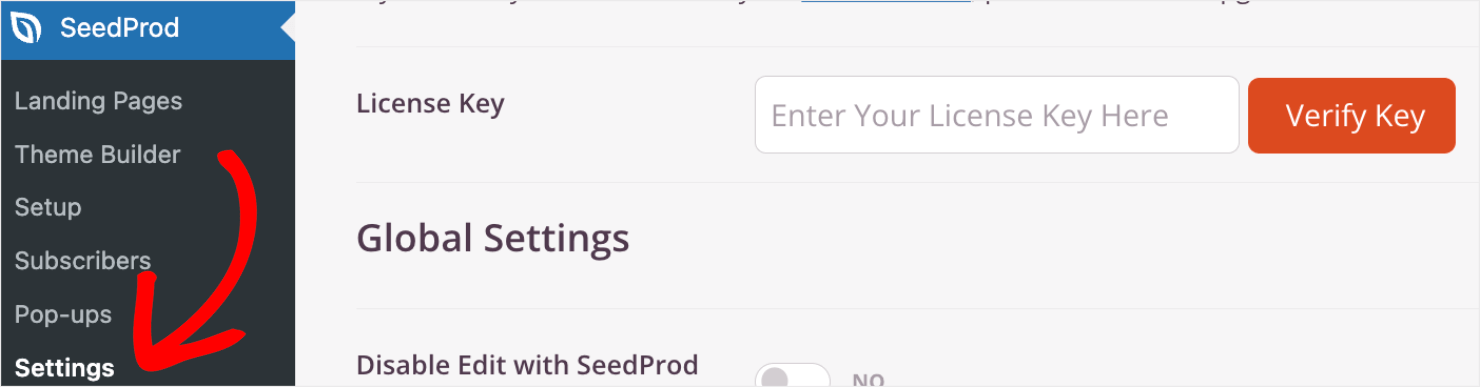
You can find your license key in your account on the SeedProd website.
Copy the key and paste it in the License Key field:
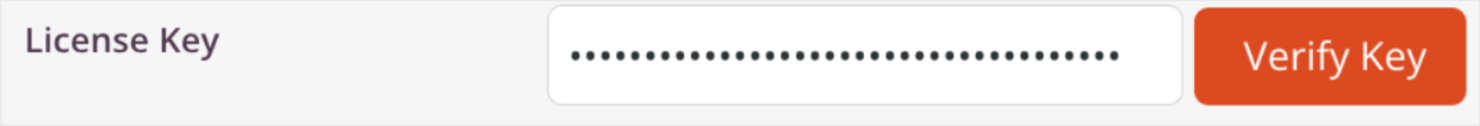
Then, click on Verify Key.
Next, head to SeedProd » Pages from the WordPress dashboard and click on the Set up a Coming Soon Page button:
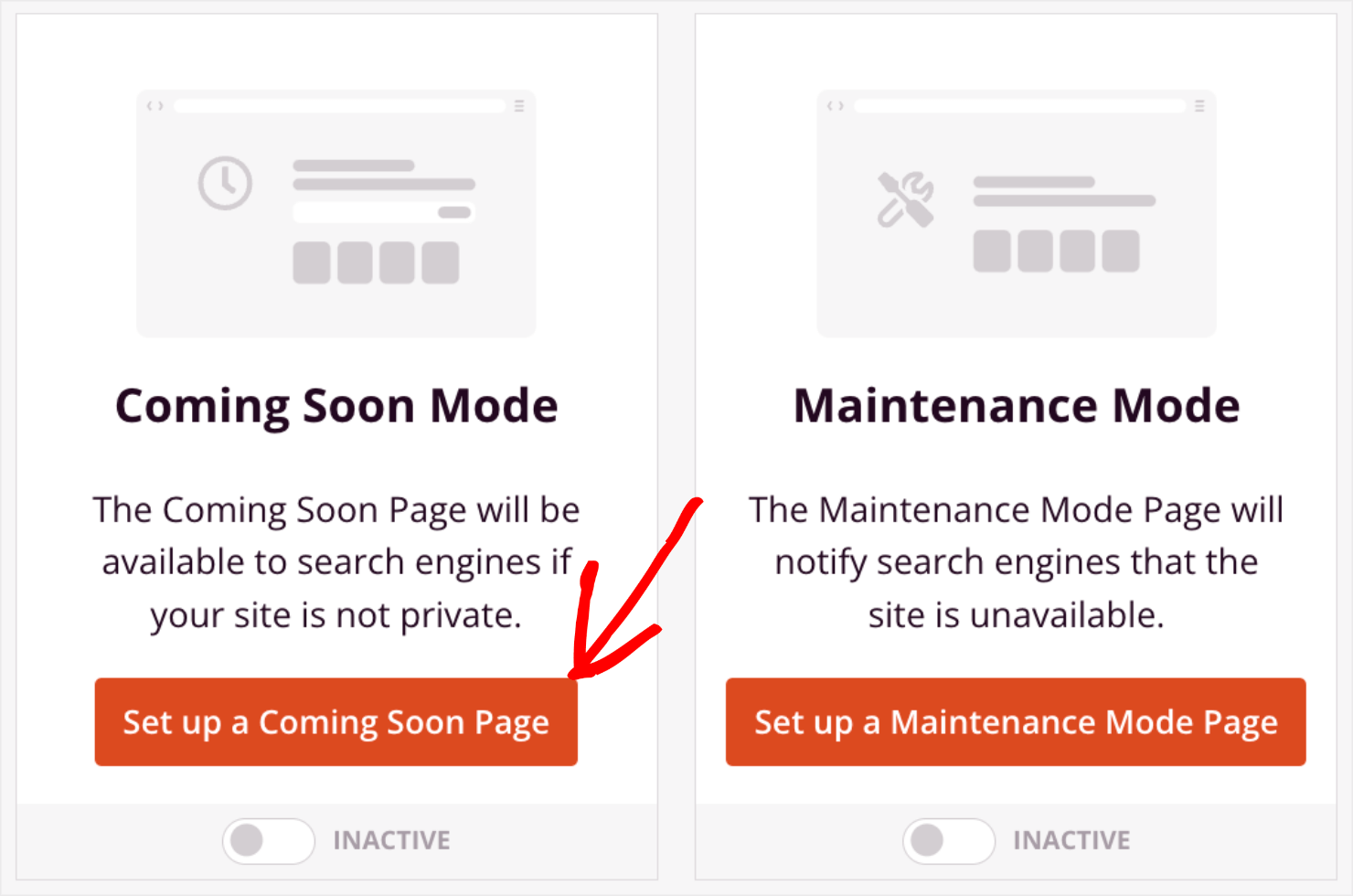
Next, you’ll need to choose a template.
Like I mentioned earlier, SeedProd offers 350+ professionally designed landing page templates you can use. You can find responsive templates for all kinds of pages, such as:
- Homepage
- Pricing Page
- Webinar
- 404 Error Page
- Sales Page
If you can’t find a specific template design that fits your needs, you can use SeedProd’s free landing page template to create custom landing pages within just a few clicks.
Back to our tutorial, you can select one from one of the Coming Soon page templates to get started.
Hover over any template you like and click on the check icon to use it:
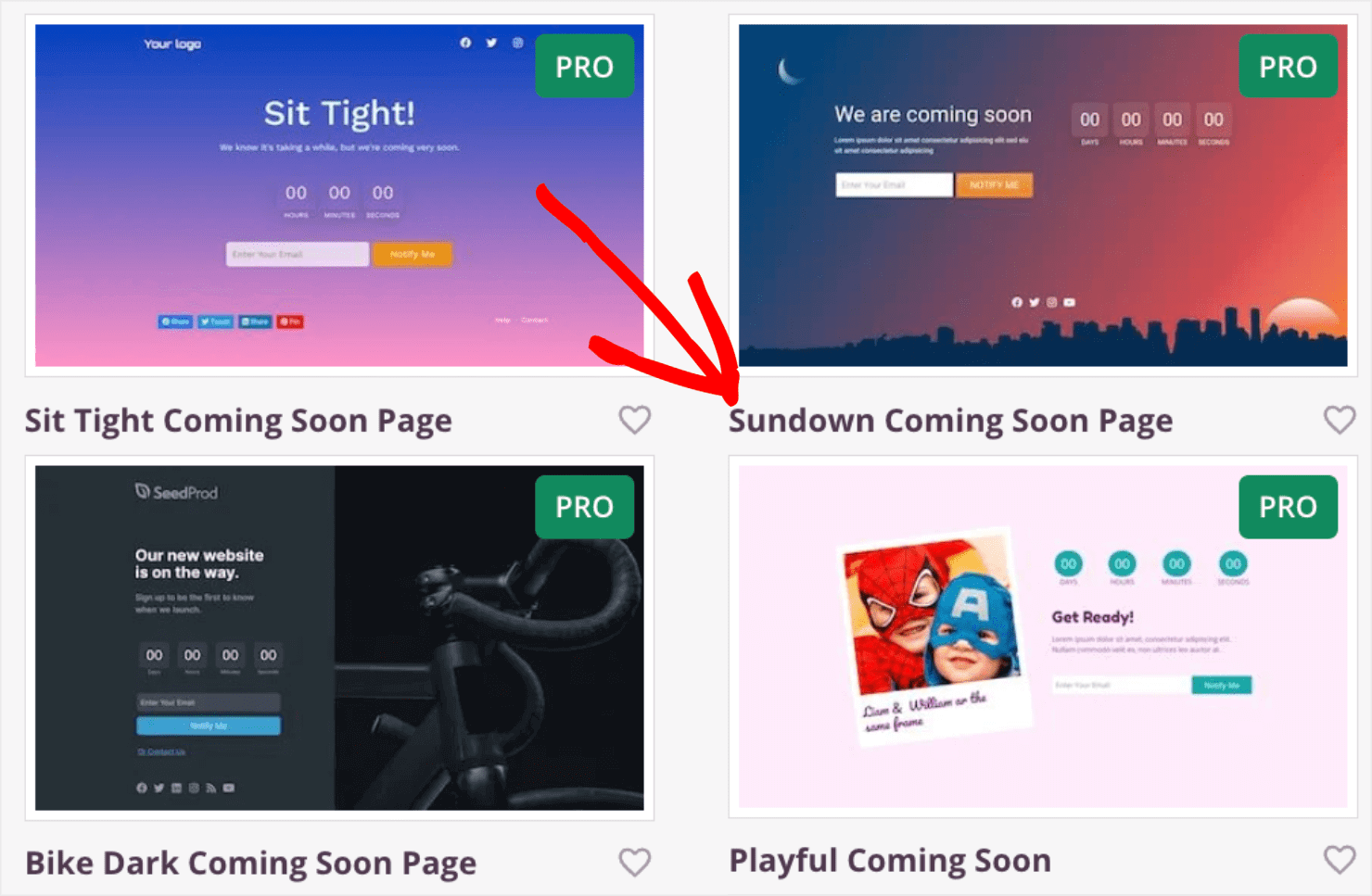
After you choose a template, you’ll land on SeedProd’s drag-and-drop page builder where you can customize your Coming Soon page.
On the left panel, you can see all of the landing page blocks you can add to your page. And on the right side, you can see a live preview of how your Coming Soon page looks:
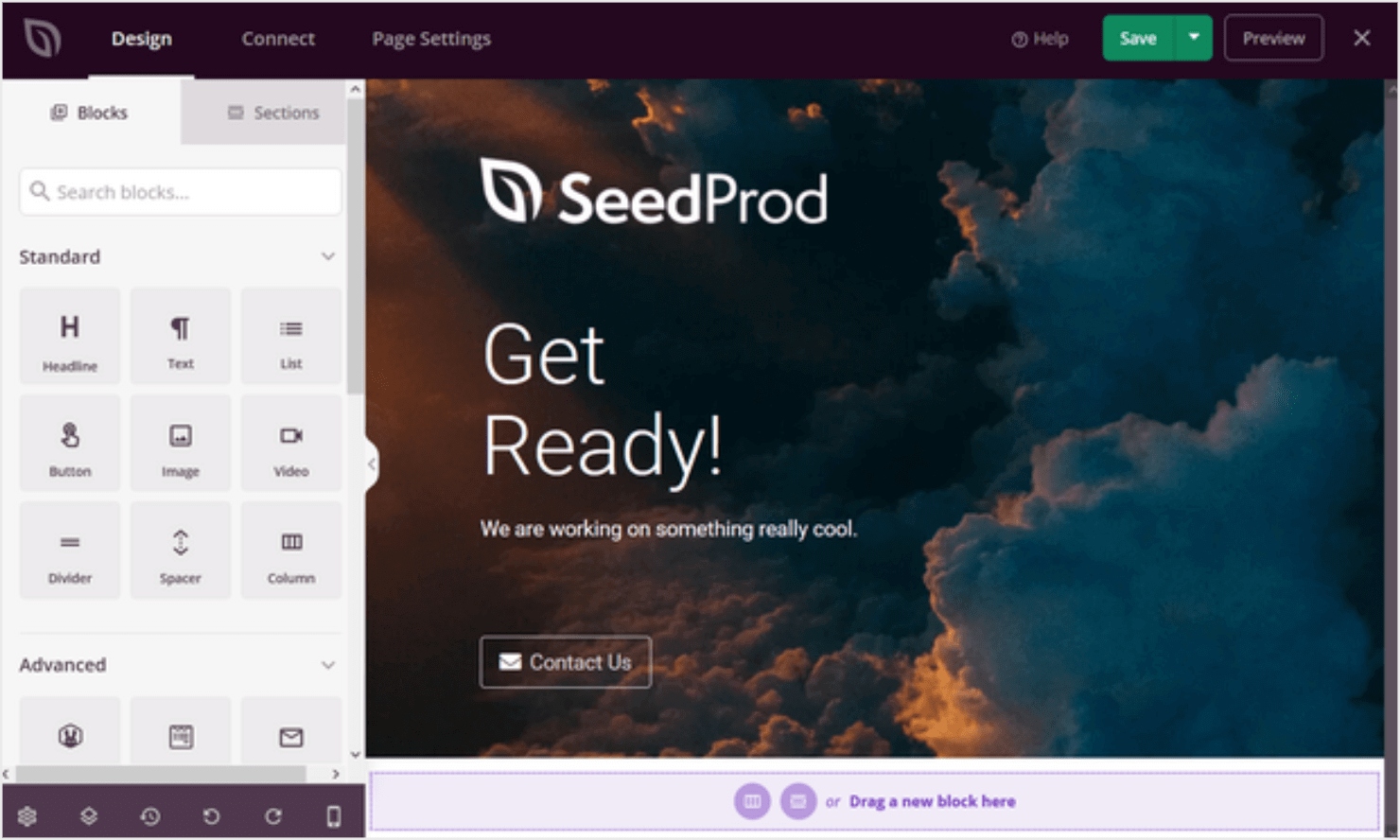
You can click on any existing element on the template to edit it. For example, if you want to change the headline, click on the Get Ready text and write your copy:
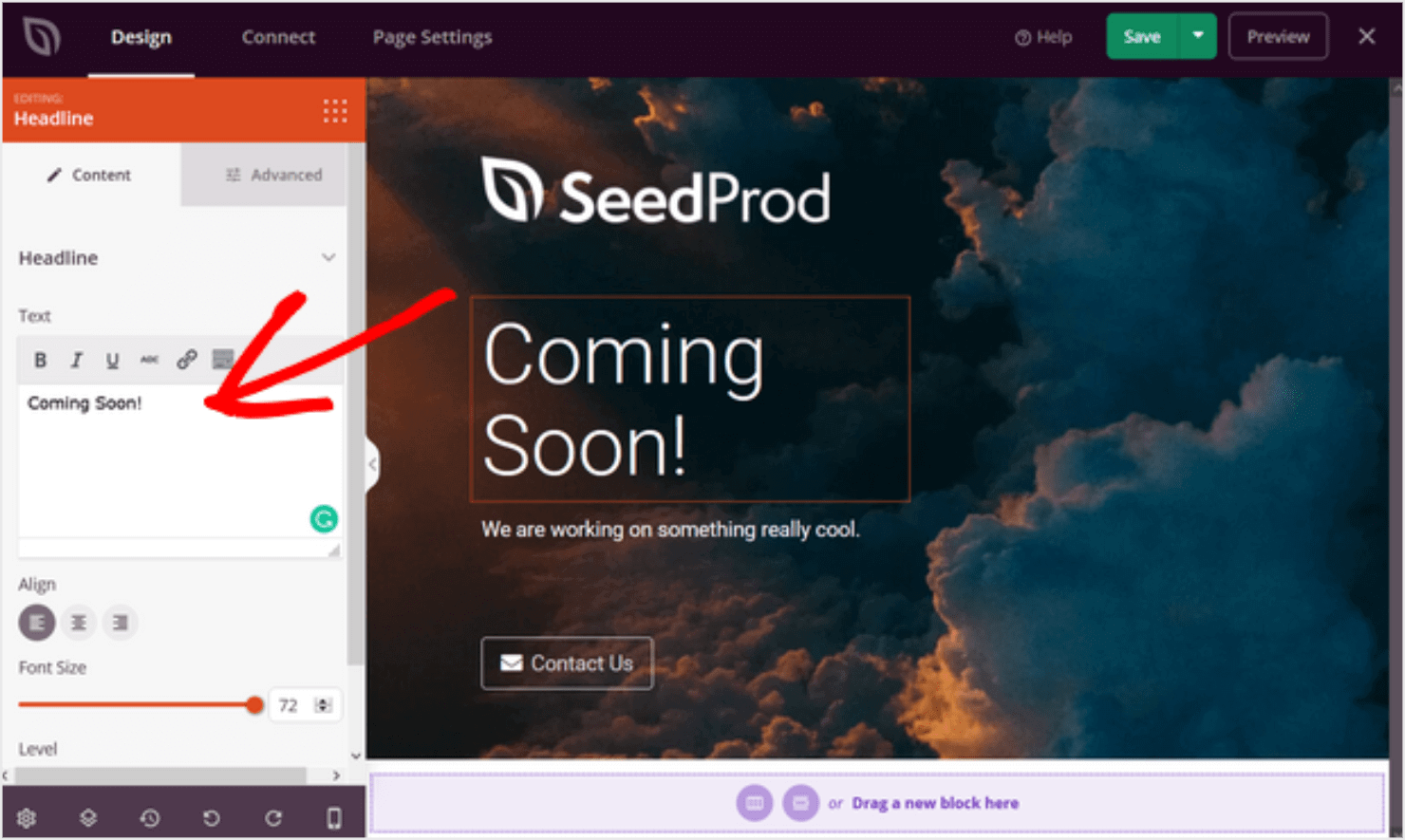
You can also change the text size, alignment, font, and more.
To add new elements to your Coming Soon page, you can drag one of the pre-built landing page blocks from the left and drop it in place on the right.
SeedProd has a ton of ready-to-use blocks to help you boost conversions on your Coming Soon page including:
- Images
- Videos
- Giveaways
- Countdown timers
- Optin forms
- Social media profiles
- WooCommerce blocks
I suggest you add a countdown timer to your Coming Soon page to let visitors know when your site will be live:
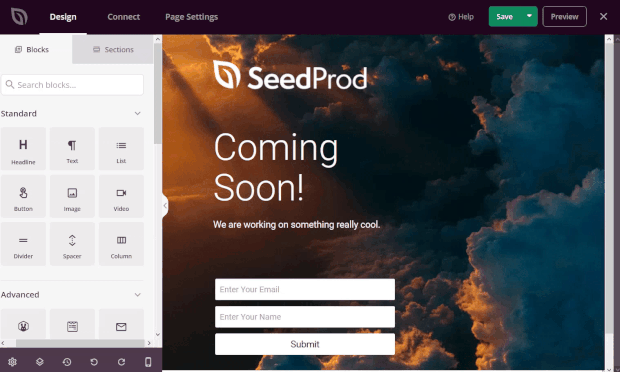
I also recommend adding a signup form so you can start building your email list early on.
Once you are done designing your Coming Soon page, go to the Connect tab to connect your optin form to your email marketing service provider:
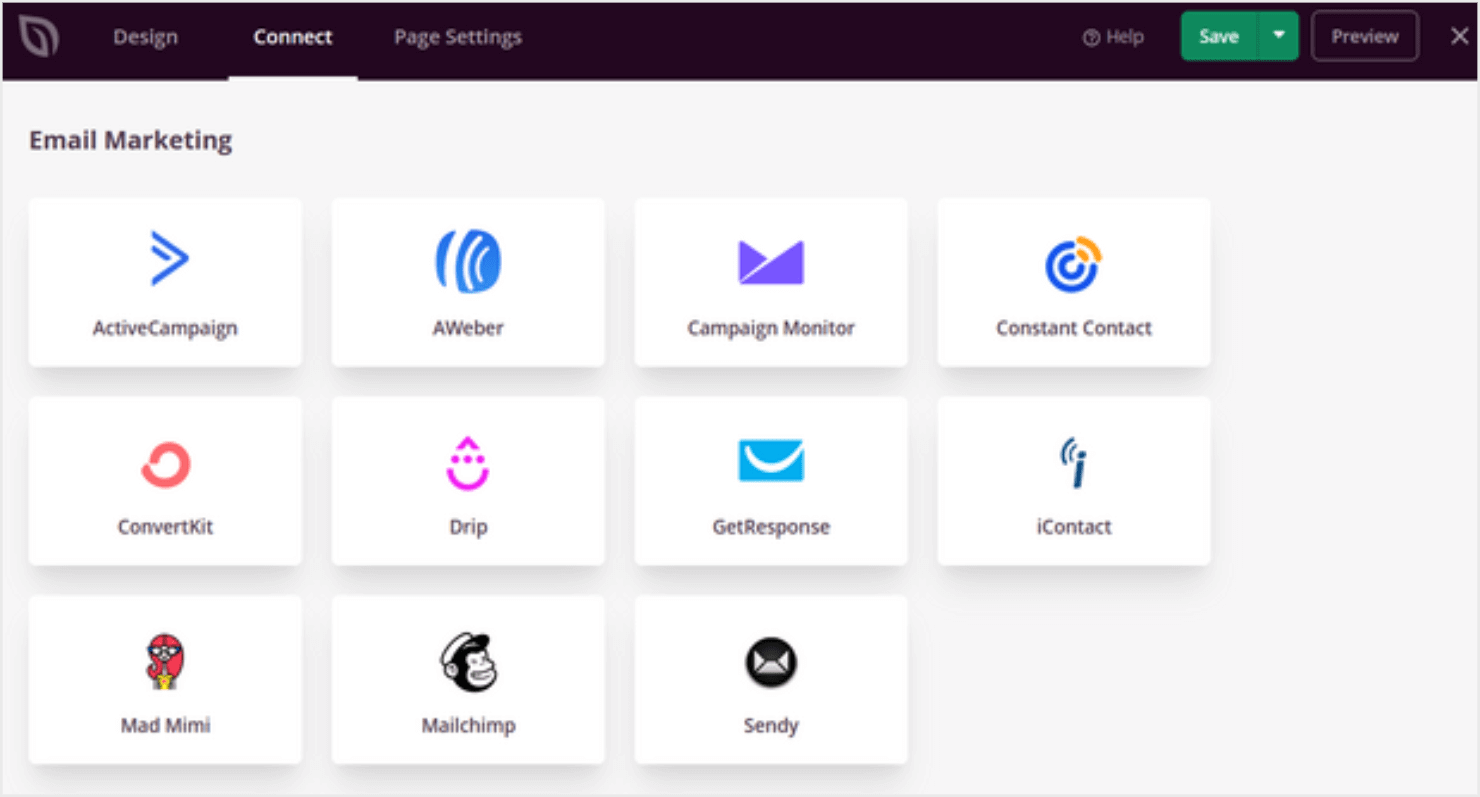
SeedProd integrates with all of the top email marketing platforms including Mailchimp, Drip, ActiveCampaign, and GetResponse.
I’ll use Constant Contact for this tutorial since it has plenty of beginner-friendly features that you can scale based on your growing needs.
Back to the integration, click on Constant Contact and click on the Connect to Constant Contact button.
Follow the prompts to log in to your Constant Contact account. For instance, copy the API key and paste it into SeedProd:
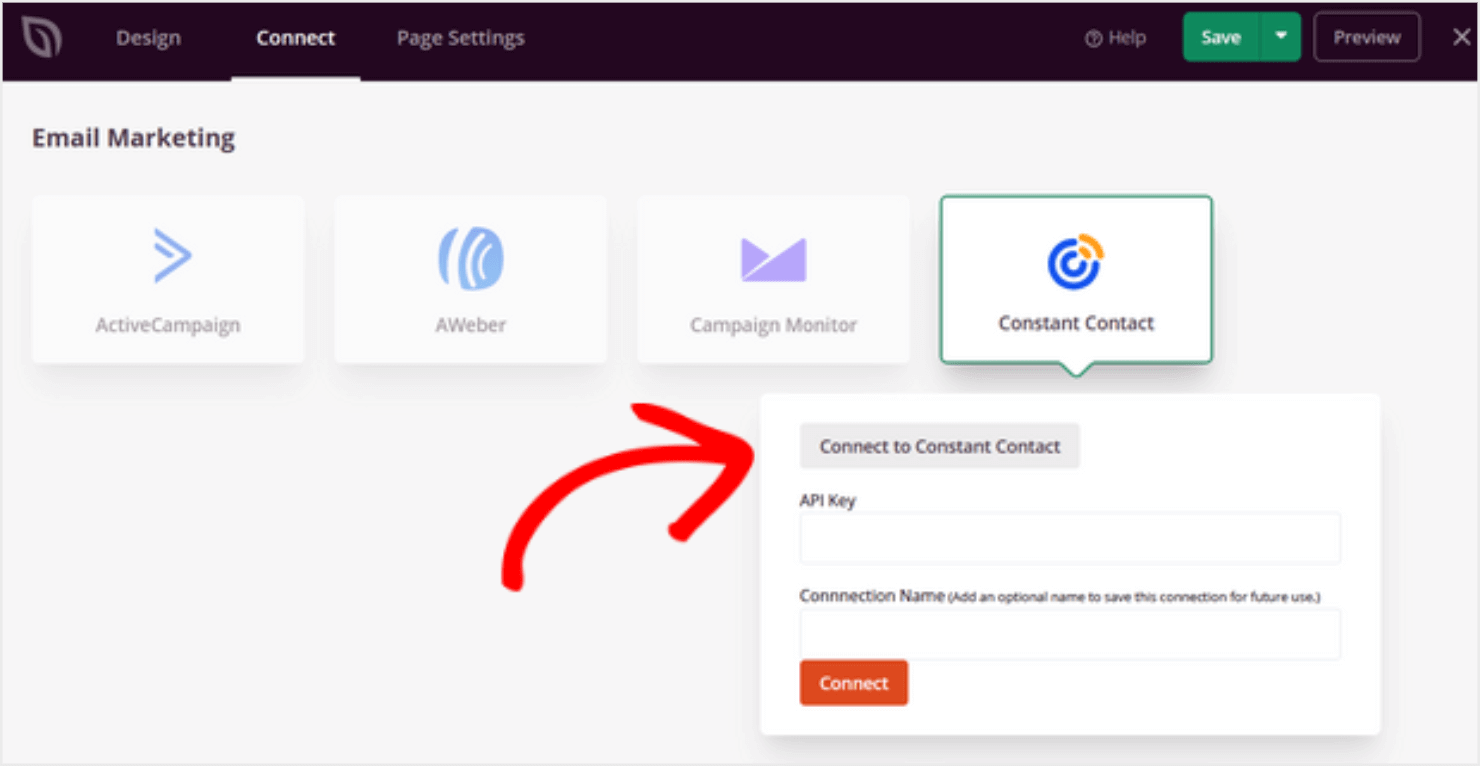
When you are done, click Connect.
Now when visitors provide their email address through your Coming Soon page, they’ll automatically be added to your email list.
Next, it’s time to publish your Coming Soon page.
In the top right corner, click on the Save button to save your progress. Then, click the Publish button from the dropdown menu to make your Coming Soon page publicly available:
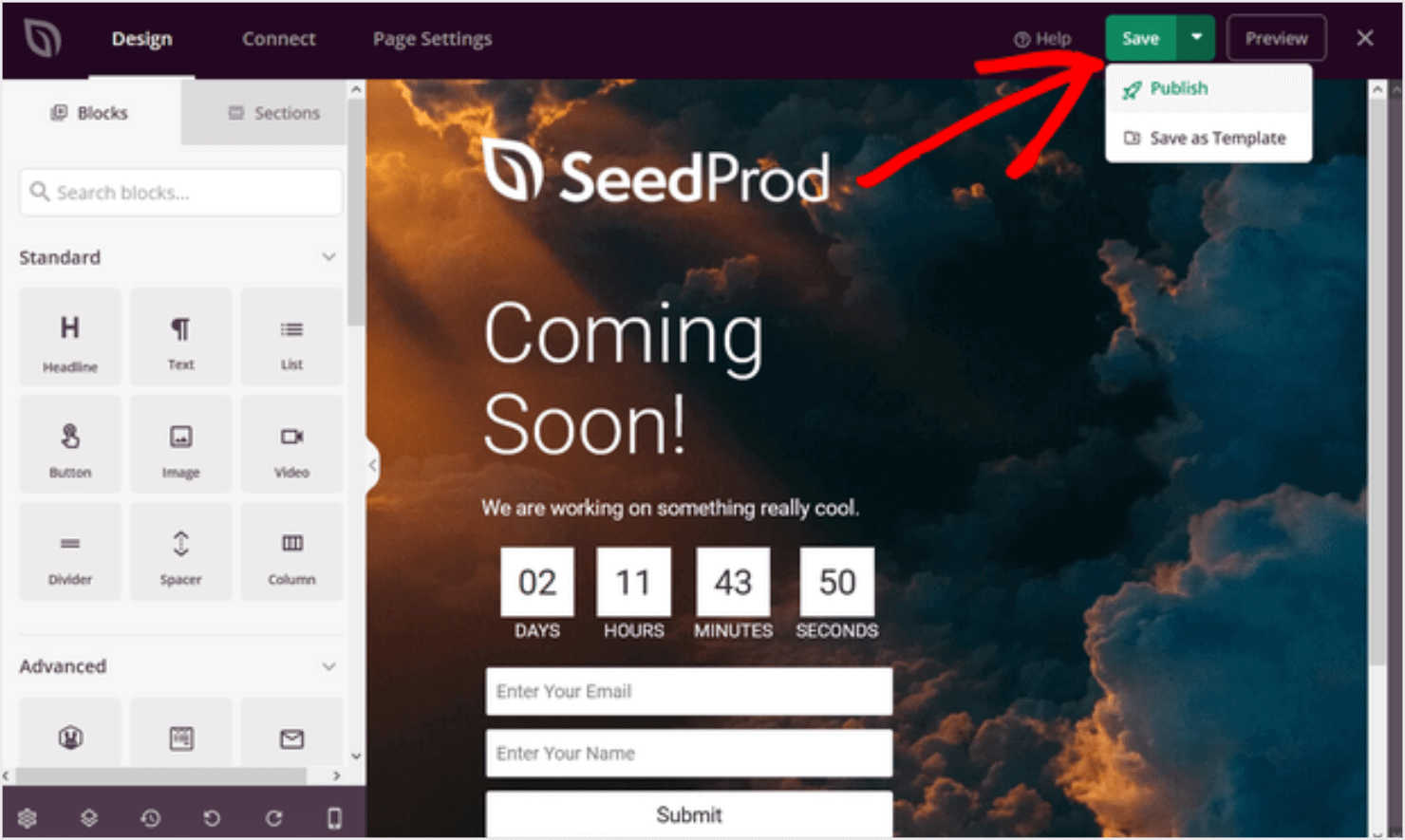
After your Coming Soon page is published, exit the builder by clicking on the close button.
Finally, you can enable the Coming Soon mode on your site. This will make people visiting your site will only see the Coming Soon page you just created.
To do this, go to SeedProd » Pages and switch the toggle under the Coming Soon Mode section from Inactive to Active:
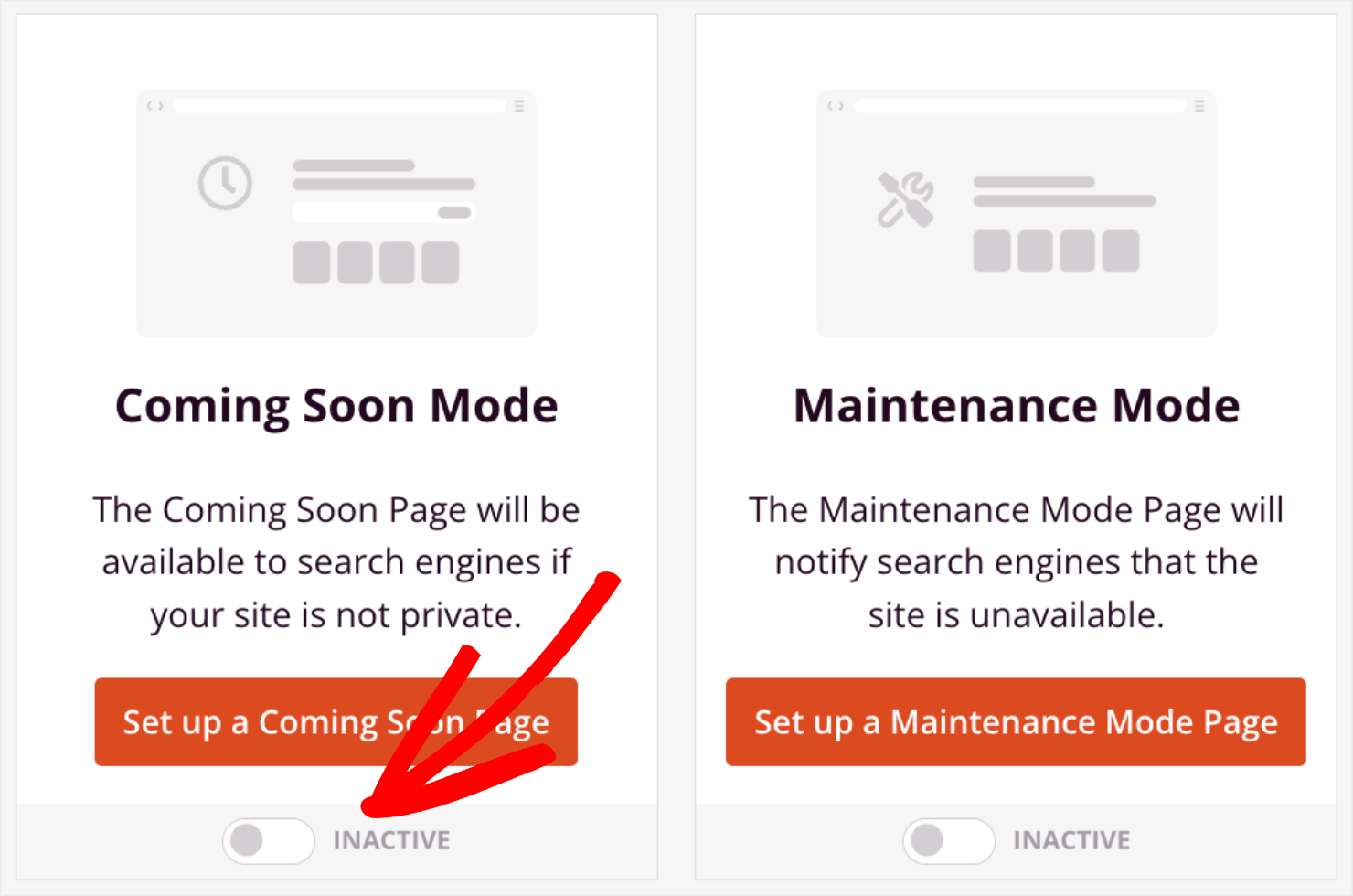
And that’s it!
Your Coming Soon website is now live to the world!
This page will now hide your under-construction or pre-launch page and at the same time get subscribers and potential customers:
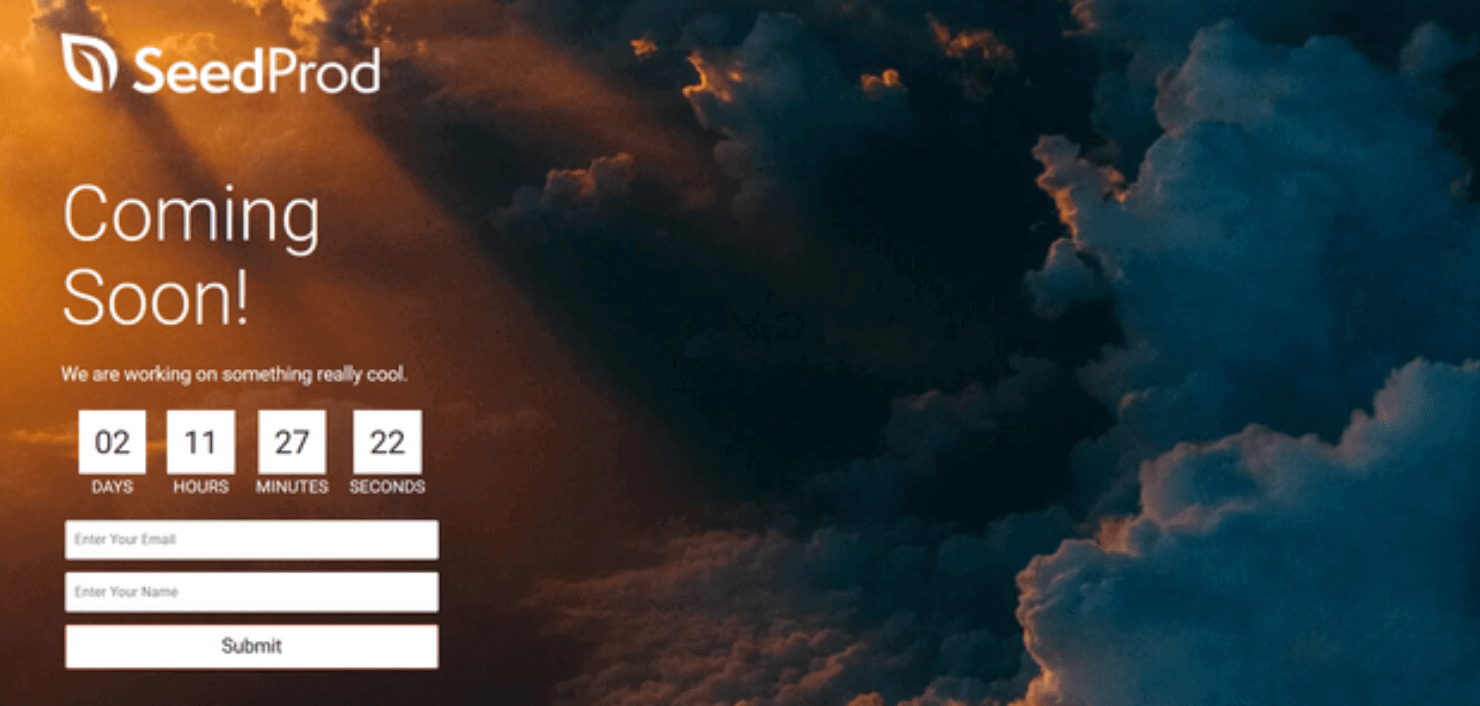
Now that you know how to create a Coming Soon page, I’ll share a couple of advanced functionalities that SeedProd offers for you to make the most of the tool:
- How To Add a Maintenance Mode Page
- Advanced Settings for Coming Soon Page
Adding a Maintenance Mode Page
If your under-construction or Coming Soon website is due for scheduled maintenance or server downtimes, it’s better to create a ‘Maintenance Mode’ page.
The Maintenance Mode page notifies search engines that the site is unavailable. It will return a 503 header status as recommended by Google and will tell search engines to return in a day.
It’s really simple to show a maintenance mode page instead of a Coming Soon page in SeedProd. Here’s how to do it:
From SeedProd » Pages, you’ll just need to select Set up a Maintenance Mode Page instead of Coming Soon Mode:
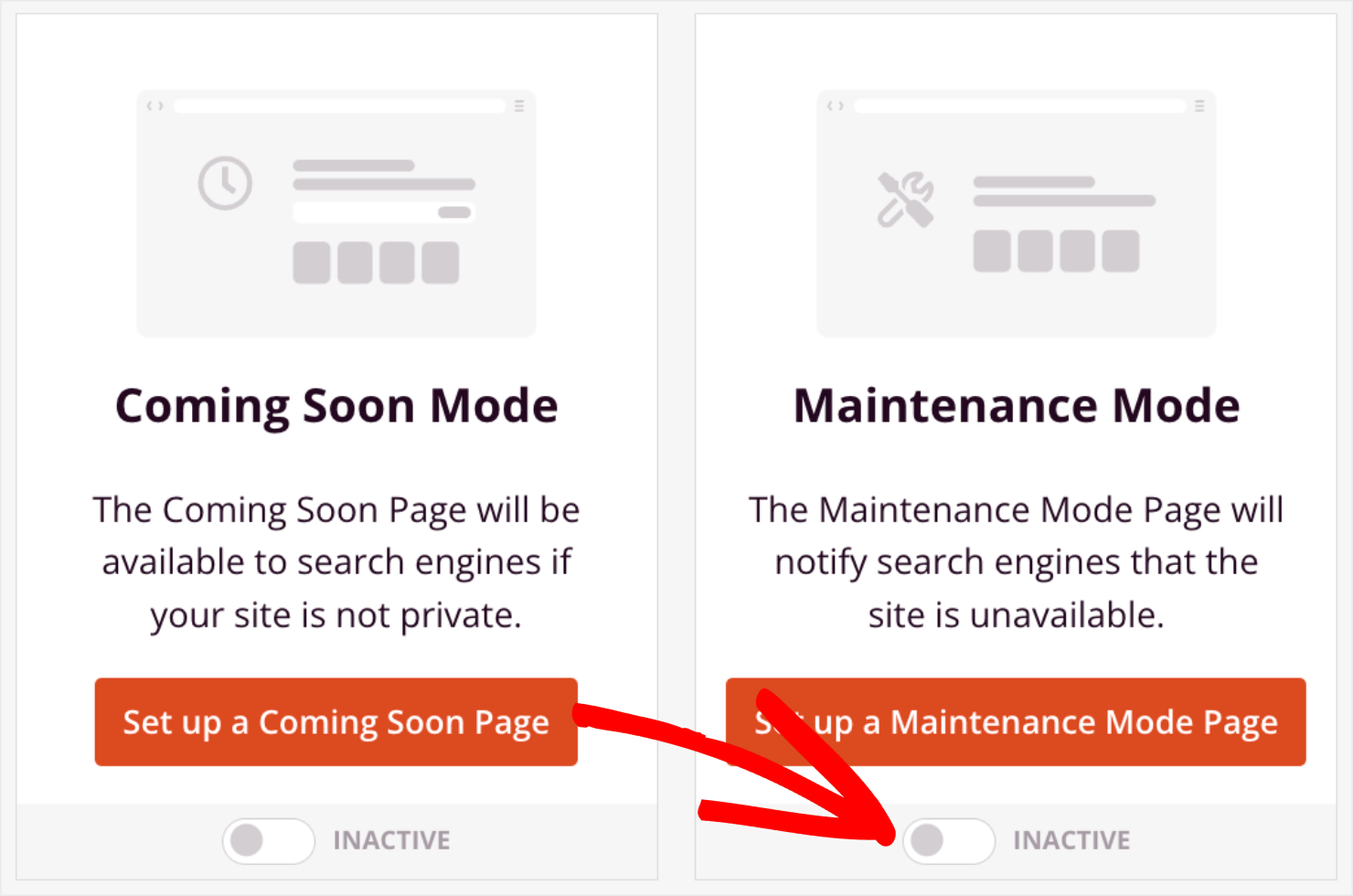
From there, you can follow the same steps that I mentioned above to make changes to your page.
Advanced Settings for Coming Soon Pages
We love SeedProd because it’s such a powerful plugin that’s easy enough for beginners. But it also has advanced features that make it stand out from the other Coming Soon mode plugins out there.
Let me list them out for you:
1. SEO Tools
SeedProd makes it easy to add custom site titles and a meta description for your Coming Soon page. This means that your site can be indexed using the same title and description that you’ll use once it’s live. This will prevent you from confusing Google once the page goes live.
Learn how to write a high-converting meta description to really kick your rankings into high gear and get you started on the right foot.
And if you’re using an SEO plugin like All in One SEO, you can use SeedProd’s SEO settings page as a shortcut to its optimization settings:
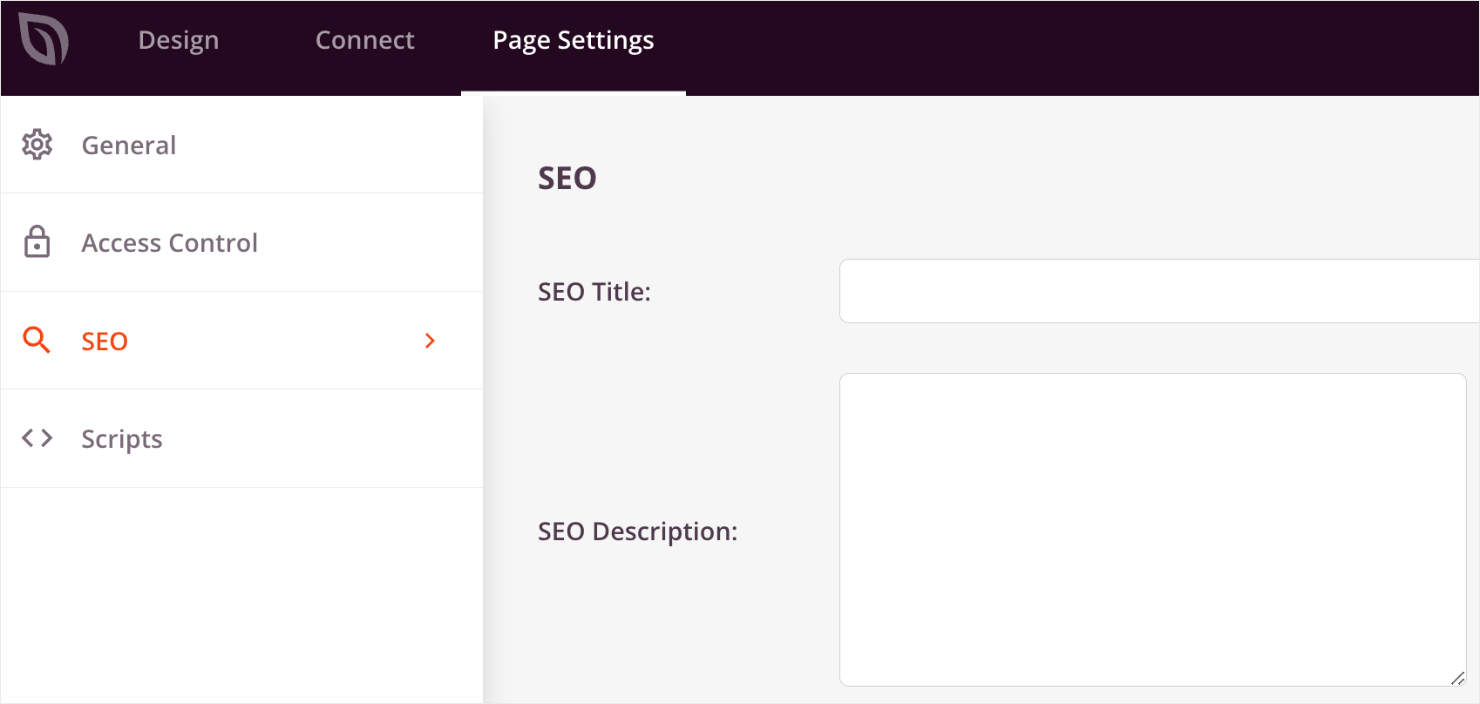
2. Manually Include or Exclude URLs
What if you have had a blog for years, but you are finally ready to take the plunge and monetize? You may decide that you want to leave your blog open and only hide the parts of your site that will be part of the new eCommerce site.
With SeedProd, you can easily do that:
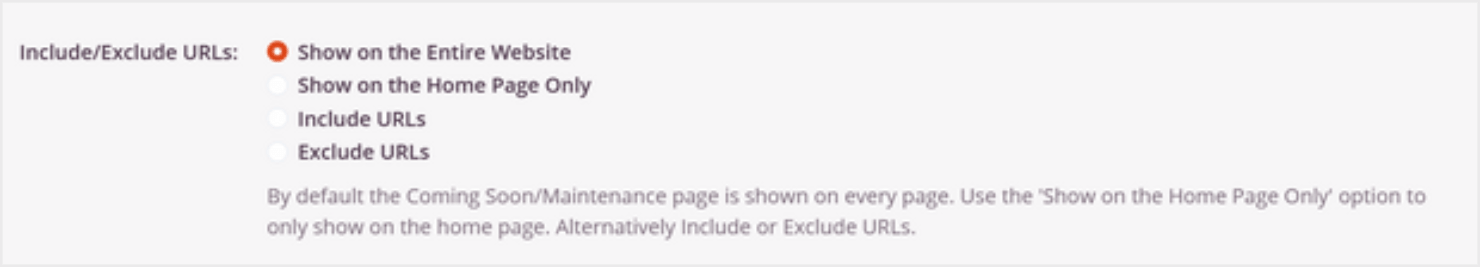
3. Access Controls
If you work on client sites you can give them a secret URL where they can bypass the Coming Soon page and see a live version of their site:
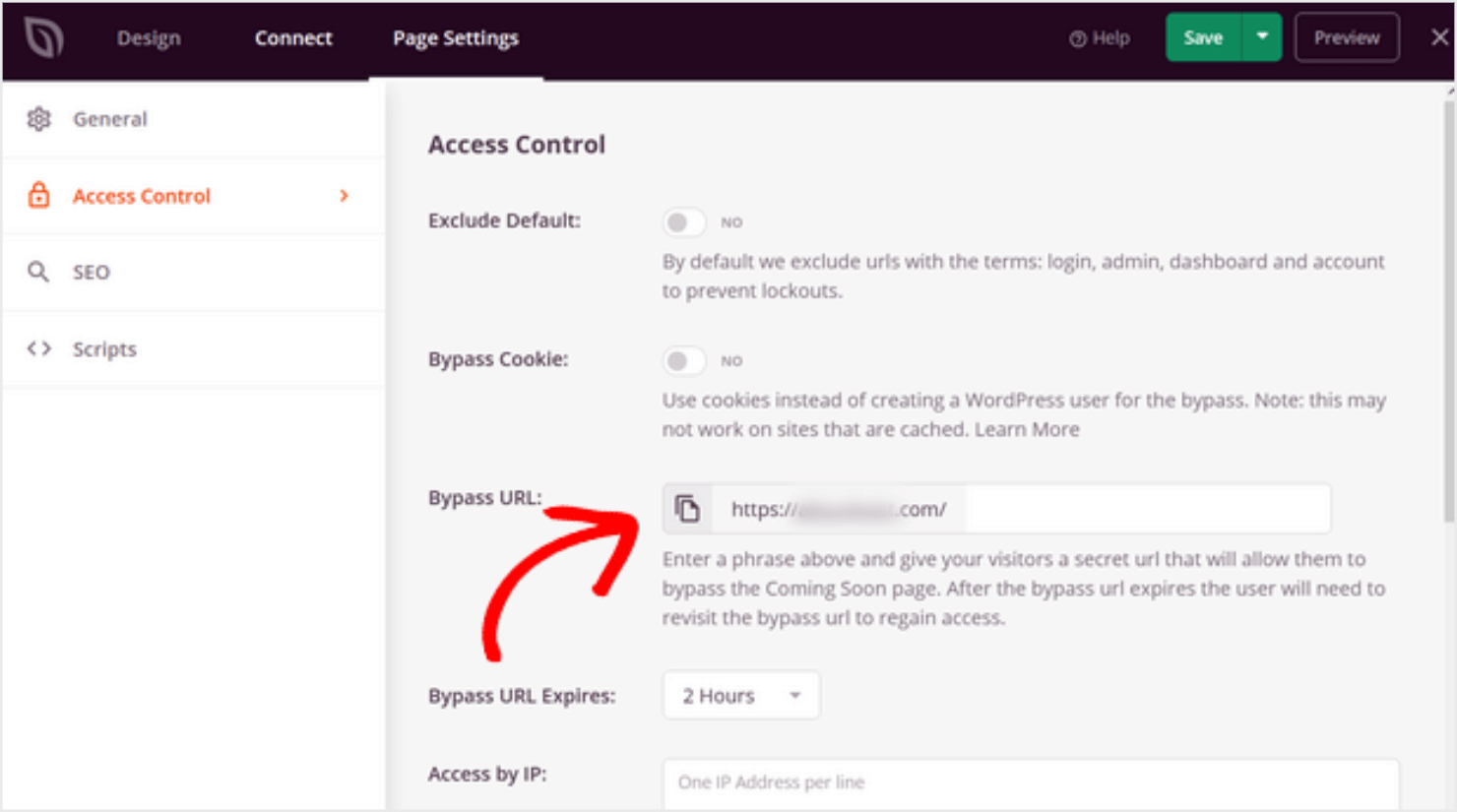
What If You Don’t Use WordPress?
There are tons of website builders out there and many of them will let you add a Coming Soon page for your online store.
If you have checked the support for your web builder and they don’t make it easy to create a Coming Soon page, consider switching over to WordPress.
Or you can give Wix a try. You’ll find tons of website templates and Coming Soon page designs for your site.
For more help with Wix, check out this helpful resource: Wix Email Capture: 5 Ways to Grow Your Mailing List.
5 Coming Soon Page Examples
Here are 5 Coming Soon page examples for you to take inspiration from when you are ready to build your own Coming Soon website:
- SeedProd Demo Coming Soon Template
- BackPacker Travel 2.0
- Fixers
- Les Mains dans les Cambouis
- Maria Mentiras
1. SeedProd Demo Coming Soon Template
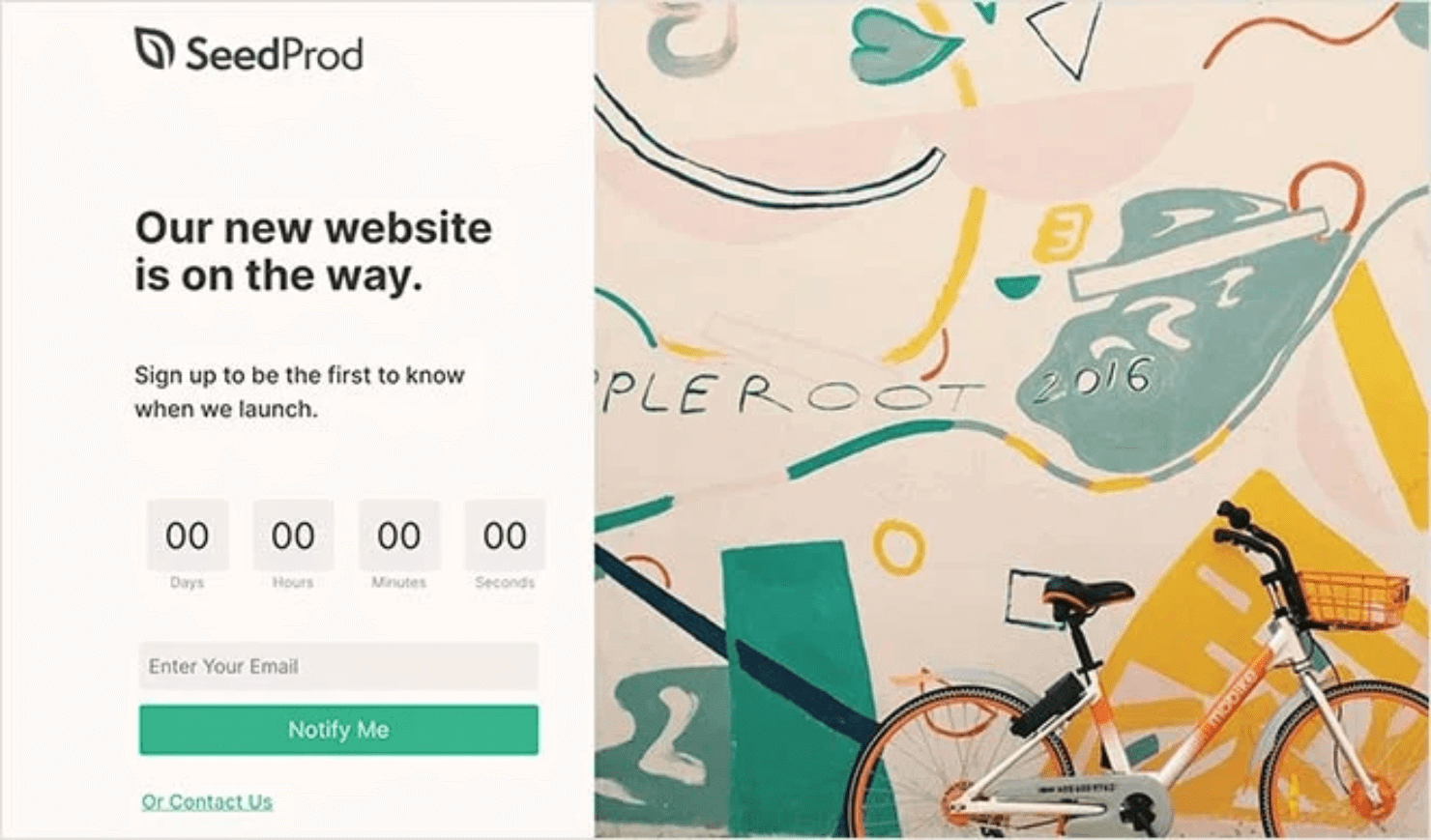
This is a demo Coming Soon page that we created with SeedProd, it’s the best landing page builder with built-in Coming Soon mode.
The under-construction page includes a video, which is an engaging way to teach visitors more about your product or service. Or even give them a teaser or trailer to build hype and show them what they can expect.
It also has a countdown clock to let visitors know when the site will be live. This kind of value proposition is perfect for building excitement and drawing traffic right from the site launch date.
Finally, there’s an optin form to collect email addresses and social media icons to redirect users to the site’s social profiles for even more exposure.
2. Backpacker Travel 2.0

This is a perfect Coming Soon page example for many reasons. It has a sleek image in the background, an email signup form, and icons that link to the company’s social media accounts.
Notice the clever play of words in the CTA copy. Instead of saying something simple like ‘sign up’ or ‘subscribe now,’ the CTA promises to send people notifications once they sign up. This makes it look like the user is at the center of this offer, not the other way around.
In the end, it’s easy to see how this imagery and copy would appeal to the site’s target audience.
3. Fixers

Again, the image here is awesome. They even modified the CTA (call to action) button to be more unique than the generic options. For instance, opting into Take Me Away is much more enticing than Subscribe Now.
The only thing I might change on this Coming Soon page is the text under the headline. The smaller subject colors clash with the bike rider’s white shirt, which is a bit hard on the eyes.
A good way around this is to put a black square background behind the text to make it stand out a bit more. You can modify the background’s opacity to make sure the image still shines through.
You can see that our previous Coming Soon page example, by Backpacker Travel 2.0, did this with their entire campaign. This helps the website design but also makes it easier for visitors to read the text.
Otherwise, this is an awesome example of a website Coming Soon page.
4. Les Mains dans les Cambouis
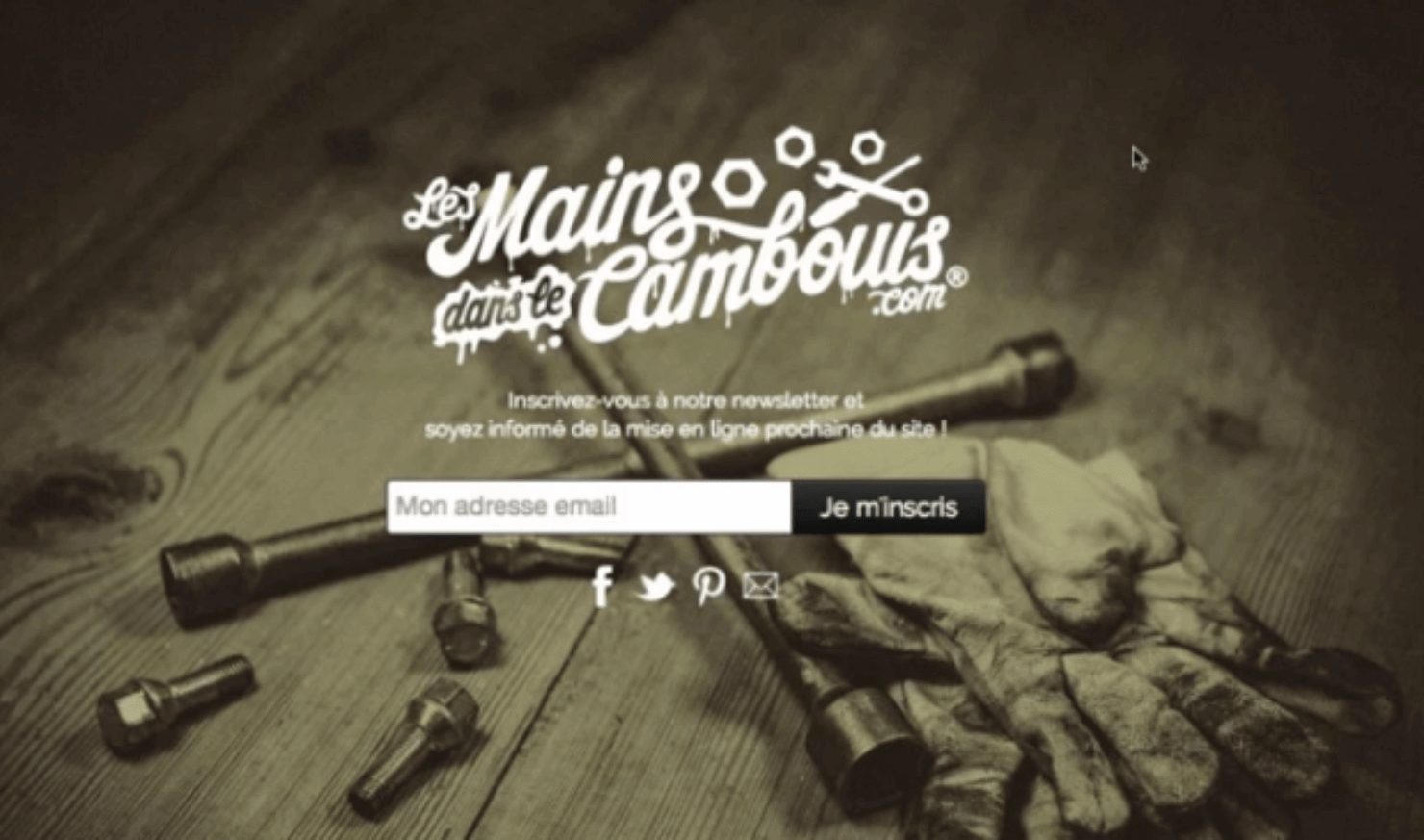
The French company, Les Mains dans les Cambouis uses a simple and clear Coming Soon page design that contrasts the text and background images nicely.
What really stands out here is the white logo of the company with the fun font family. This leads your visitors’ eyes down toward the CTA button where they can enter their email address.
Also, props to them for adding social sharing buttons so that users can spread the word about the new site launch organically in their online circles.
5. Maria Mentiras
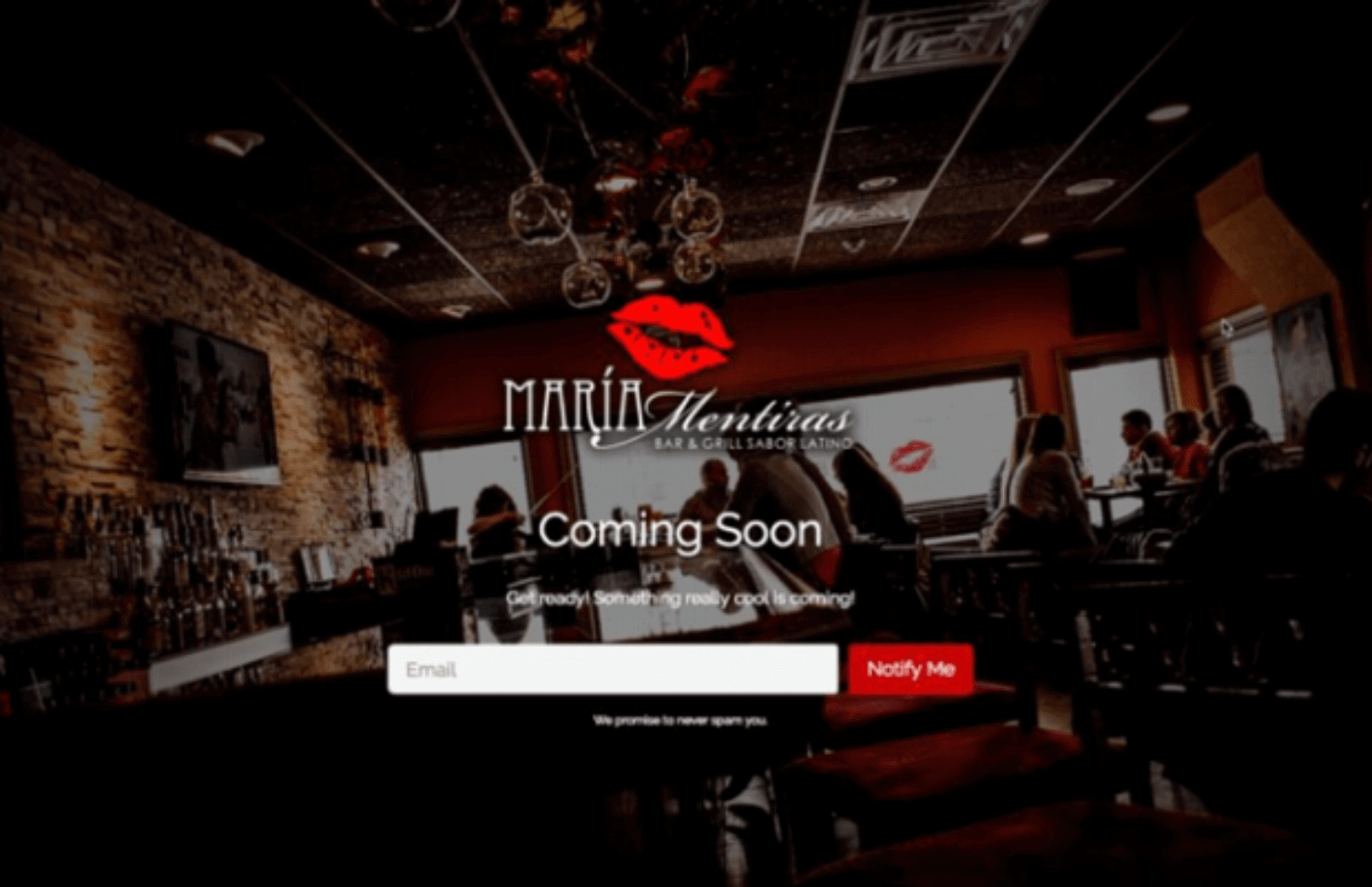
This is a great example that sometimes less is more. It doesn’t have over-the-top headline copy, extravagant design, or long contact forms for people to fill in.
The design is simple but eye-catching and looks like it was taken from a high-quality camera of the restaurant itself. Then the image was darkened to make the main text stand out.
Finally, the wording is straight to the point: Coming Soon.
While we would recommend coming up with something a bit more powerful, this Coming Soon page example shows that you don’t need to be an expert copywriter to put up professional Coming Soon pages in minutes.
And that’s it for today! Now you know how to create a lead-generating Coming Soon page for your WordPress site. And you know where to turn if you’re not a WordPress user.
Use Coming Soon Pages for a Successful Launch
With a compelling coming soon page, you can build anticipation, capture leads, and ensure a smooth launch. So get creative, and start generating excitement for what’s to come!
I hope you found this article helpful. If you did, you might also want to check out the following resources:
- 20 Easy Landing Page Design Tips
- 11 Web Design Principles to Boost Your Conversion Rates
- 9 Best Shopify Popup Apps in 2025 To Boost Sales: Comparison
- The Best Landing Page Creation Tools to Get You More Conversions
- 10 Creative Examples of Testimonials to Win Customers + Tips and Best Practices
These posts will have everything you need to improve your online presence, grow your list, and get higher conversions today.
Once your new website is launched, you’ll also need a lead generation tool to add even more subscribers to your contact list.
For that, sign up 100% risk-free to OptinMonster, the world’s #1 lead generation tool.











Add a Comment