Are you looking for the best ways to grow your email list with Wix?
If so, you’ve probably tried using some sort of Wix email capture tool that’s built into the platform. And that means you’ve probably found your list is growing at a snail’s pace.
So how can you get even more subscribers onto your contact list from the traffic you already have?
In today’s post, we’ll be coving just that. We’re going to give you 5 of our best Wix email capture tips to help you grow your list FAST.
But first, let’s talk about why it can be so hard to get more email addresses with Wix’s native tools.
The Difficult of Capturing Emails With Wix
Wix has become one of the more popular website builders on the market.
And it’s easy to see why.
It’s incredibly user-friendly and gives a true “WYSIWYG” (what you see is what you get) editor to help total beginners create professional-looking websites.
Plus, it comes with tons of tools that you can use for marketing and sales. A few of these tools are even offered to help grow your email list.
The 2 options offered by Wix let you create a:
- Lightbox popup
- Inline campaign
And if you’re looking for even more functionality, you can download other lead generation tools from their app store.
But here’s the problem: the email capture tools offered natively by Wix aren’t very comprehensive and can easily lead to “popup fatigue.”
That’s where you show the same type of “optin form” (popups, floating bars, fullscreen campaigns, and so on) to your site’s traffic.
Over time, they get accustomed to these optin forms and begin ignoring them altogether.
And while you can download an app for more functionality, you’d need separate apps for creating different types of optin campaigns.
This is inefficient and, in some cases, costly.
So what are your options? The best method is to use a 3rd-party lead generation tool like OptinMonster:
OptinMonster is hands down the best way to capture emails from your Wix website. It comes with more campaigns and advanced targeting rules than any other lead generation service on the market.
With OptinMonster, anyone can build professional-looking and high-converting campaigns in minutes. These campaigns are things like:
- Lightbox popups
- Floating bars
- Fullscreen welcome mats
- Slide-in scroll boxes
- Inline campaigns
And more. Each of these campaign types come with over 50 pre-built templates to save you time, energy, and headaches in the campaign creation process:
And the best part is how easy these templates are to modify.
OptinMonster has a drag and drop builder that empowers people to create stunning campaigns in minutes–even with no coding skills or design experience.
This is great for Wix users who were drawn to the website builder for being so user-friendly. Like Wix, anyone can get started with OptinMonster regardless of their technical background.
You can customize the text of your campaigns using the inline editor:
Or add new features by dragging and dropping them into place:
But what happens once you’ve designed the perfect campaign? You then need to show it to the right people, at the right time, and in just the right places across your site.
Doing so will guarantee higher conversion rates, which means you’ll grow your email list FAST.
OptinMonster offers more targeting rules than any other lead generation tool on the market. A few popular rules include:
- Exit-Intent® Technology: Show campaigns to people as they’re actively leaving your site.
- Onsite Retargeting®: Display fresh campaigns to returning users based on how they engaged with previous offers.
- MonsterLinks™: Turn your optin campaign into a clickable button or link.
- Geo-Location Targeting: Make your campaign appear specifically to people based on their physical location.
And much more. But you may be wondering, “These options are great, but… do they work?” Absolutely.
Just check out some of these success stores other OptinMonster clients have shared:
- Shotkit gets 40+ NEW leads every single day
- Crossrope explodes its list by 900%
- Adam Enfroy adds over 11,000 subscribers to his list in 1 year
You can achieve the same massive results by using OptinMonster with your Wix site. And since OptinMonster natively integrates with over 30 email service providers (ESPs), you can turn your lead generation strategy on autopilot.
Once people sign up for your optin campaigns, the new lead will go directly to your mailing list.
From there, you can create automated email series that drive more engagement from your list and, eventually, make more sales.
Sound too good to be true? Why not see for yourself by clicking below to start your 100% risk-free OptinMonster account today:
Our conversion experts will design 1 free campaign for you to get maximum results – absolutely FREE! Click here to get started →
Now that you know the tool we’ll be using, let’s dive into our Wix email capture tips!
Wix Email Capture: 5 Expert Tips
1) Build a Lead Magnet
First and foremost, you’ll need to develop a lead magnet.
A lead magnet is a special offer or valuable piece of information that your users want (but don’t already have). Here are a few common examples of lead magnets:
- eBooks
- PDF cheat sheets
- Checklist
- Swipe files
- Promotional discounts
- Free shipping offers
And so on. Why are these important?
Because you need something to motivate your site’s traffic to hand over their email address.
Remember, whenever you’re asking something from your audience, you should be giving them back something even more valuable in return.
By creating a strong lead magnet that’s tailored to your audience, you’ll see much higher conversion rates across your Wix website.
Need some help brainstorming lead magnet ideas? Check out this post: 69 Lead Magnet Ideas to Grow Your Email List.
2) Start With an Exit-Intent Popup
Once you have your lead magnet, you’ll need your first campaign.
We recommend using an exit-intent popup to start:
Why do we recommend starting with an exit-intent popup? Because they work.
Exit-intent popups capture your audience’s attention as they’re actively leaving your website. And what most marketers don’t realize is that when someone leaves your website, they’re unlikely to come back…EVER.
That’s why it’s crucial to grab your traffic’s email addresses at this crucial moment in their customer journey.
With OptinMonster’s Exit Intent® Technology, you can present special offers to people to keep them from leaving your site.
When they hand over their email address in exchange for your lead magnet, you can nurture the relationship to transform them into a lifelong paying customer.
To see more about how powerful exit-intent popups are, read this: How Fastrack Recovers 53% of Its Abandoning Visitors.
That case study goes into even more detail on the results you can achieve with exit-intent popups.
3) Shake Things up With Other Campaign Types
Like we said at the start of this article, one of the problems with using Wix’s native tools to grow your list is “popup fatigue.”
That’s where your audience gets tired of seeing the same campaign (or types of campaigns) across your site.
As a result, they ignore the campaigns altogether, and your conversion rates plummet.
But with OptinMonster, you can create tons of different campaign types to keep things interesting at all times. You have:
- Inline forms
- Lightbox popups
- Fullscreen welcome mats
- Sidebar forms
- Countdown timers
- Content lockers
- And much more…
Each of these campaign types can be created and installed on your Wix site in a matter of minutes.
Plus, you can target some campaigns for specific content across your site and save other campaigns for your general audience.
You could make a free shipping bar that appears on every page of your site, for example:
But show a popup that’s specific to the content on one of your site’s pages or posts:
By mixing up the types of campaigns you use across your site, you’ll get more email subscribers in no time.
4) Create “Drip” Optin Campaigns
If you’ve ever worked with email marketing, then you might have heard the term “drip” campaigns.
This is where you send out automated emails to your contact list over a pre-configured period of time. It’s a way to save time and optimize profits as you figure out a “drip” series that works for your audience.
Many people don’t realize that you can create a similar automated series for your email campaigns with OptinMonster’s OnSite Follow Up Campaigns®.
This allows you to show returning visitors new campaigns based on how they’ve interacted with previous offers.
Why is this important? Because it gives you a second chance at capturing your visitor’s email address without harming user experience (UX).
Most marketers think that when someone closes a popup, you shouldn’t show them another offer for several weeks (if not longer).
The fear is that showing the same popup will hurt UX and annoy users. And this is totally right.
But with OnSite Follow Up Campaigns®, you can show NEW offers to returning visitors. That way, you can keep UX high while still adding more contacts to your list.
To learn more, check out how Anywhere.com uses onsite follow up campaigns to recover 56% of their abandoning site visitors.
5) Personalize Messaging With Referrer Detection
Here’s a good rule of thumb for marketers: the more personal you can make your optin campaigns to the user and their wants, the higher conversion rates you’ll get.
It really is that simple.
One good way to personalize your optin campaigns is to consider where your users are coming from. This allows you to sync your marketing strategy from other channels (email, organic, social media, and so on) with your site’s optin campaigns.
Let’s say, for example, a large part of your audience comes from Pinterest. You could create and present a campaign for users who come specifically from that platform.
Here’s what that campaign might look like:
This instantly establishes a connection between you and your target audience. By kicking off the conversation on some common ground (your love of Pinterest), you’re more likely to add new subscribers to your contact list.
Plus, you can use this method for people coming from any 3rd-party website. This makes it especially good for working with your pay-per-click strategy, too.
You could create an advertisement with AdWords, for example, and include a UTM for more accurate tracking.
Then you can create an optin campaign that matches your ad’s “copy” (the persuasive language you use to get people to click the ad).
When people arrive specifically from that ad, you can show the personalized optin campaign.
Not only does this look more professional than showing generic popups across your site, but it’s also a guaranteed way of increasing conversions.
Need some help with your PPC marketing strategy? Check out this helpful resource: 10 PPC Best Practices to Get the Most from Your Marketing Budget.
Or click below to get started with your 100% risk-free OptinMonster account today:
Our conversion experts will design 1 free campaign for you to get maximum results – absolutely FREE! Click here to get started →
And that’s it! These have been 5 Wix email capture tips you can start using to grow your list today.
We hope you found this article helpful. If you did, you might also want to check out the following resources:
- Email Marketing Made Simple: Your Step-by-Step Guide
- How to Run a Successful Email Marketing Campaign
- Email Marketing for eCommerce: 7 Tips for Success
These posts will have even more information to help with your email marketing strategy. That way, you can generate more passive income once you’ve grown your Wix contact list.


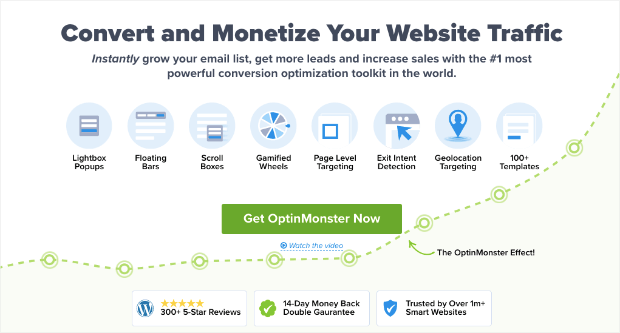
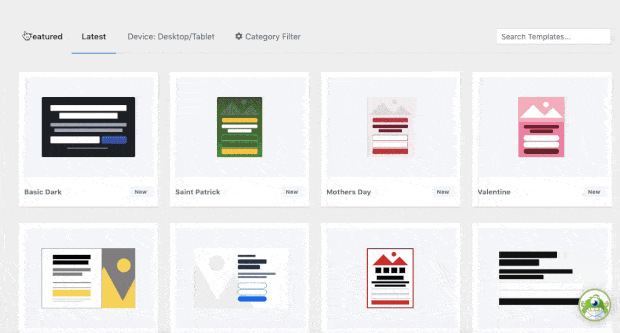
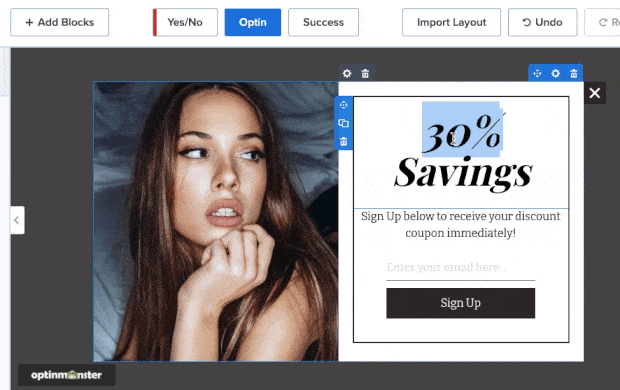
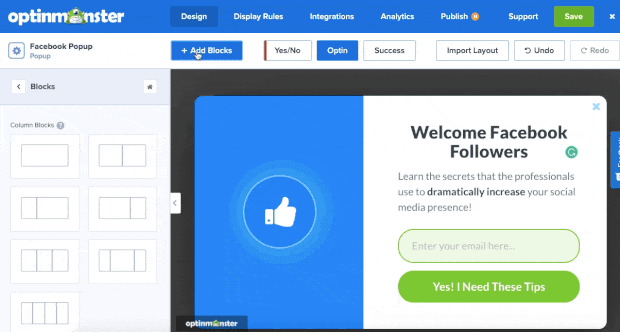

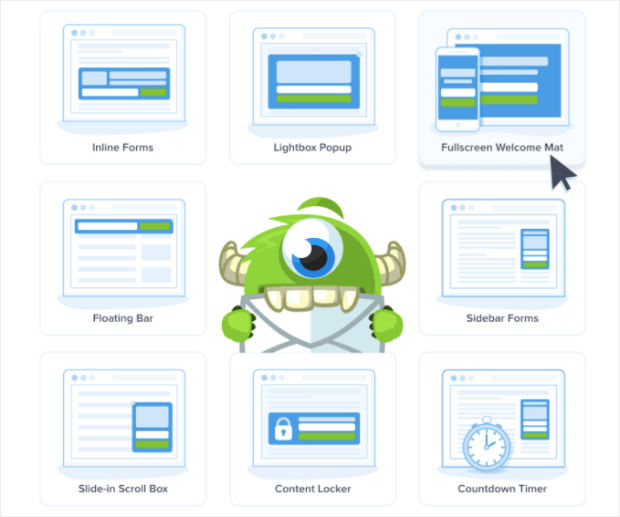
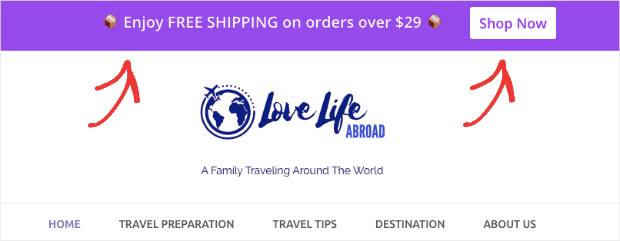
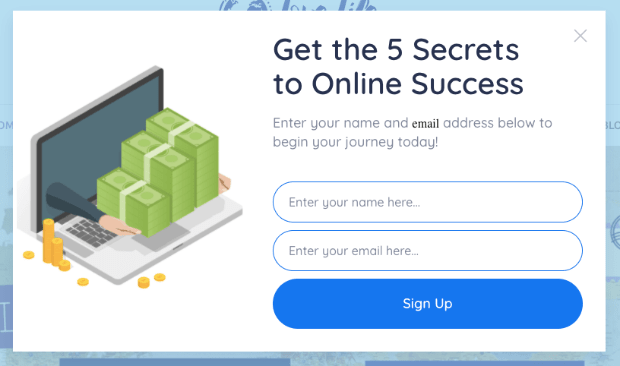
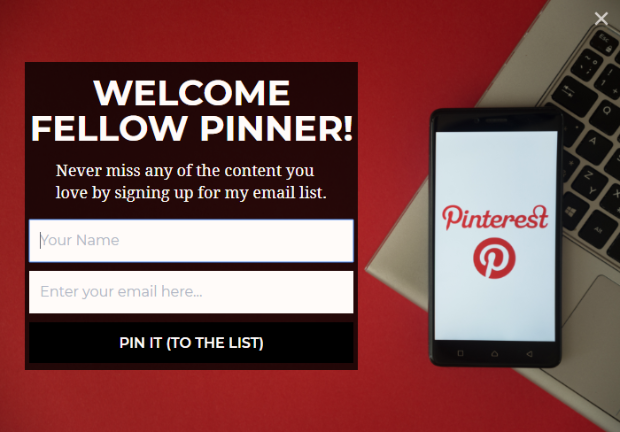








Add a Comment