Are you searching for the best WordPress popup plugin for your site?
A WordPress popup plugin can help you grow your email list subscribers, boost your website’s revenue, and is proven to increase your eCommerce store’s conversion rate.
Since there are so many WordPress popup plugins, finding the perfect one for your needs can be overwhelming.
In this blog, I’ve thoroughly reviewed the top plugins on the market so you can confidently choose the best WordPress popup plugin that aligns with your needs.
Before we get into the details, let’s first talk about why your site needs a WordPress popup plugin.
Why Use a WordPress Popup Plugin?
Here are some compelling reasons to integrate a WordPress popup plugin into your site:
- Increase Email Subscribers: One of the primary uses of popups is to encourage visitors to subscribe to newsletters or email lists. A well-timed and designed popup can significantly boost your subscription rates.
- Promote Special Offers: If you have a sale, discount, or special event coming up, a popup is an excellent way to ensure your visitors are aware of it.
- Reduce Cart Abandonment: For e-commerce sites, popups can be used to offer discounts or deals just when a user is about to leave the site without completing a purchase, thereby reducing cart abandonment rates.
- Improve User Engagement: Popups can be used to highlight popular posts, products, or services, guiding visitors to the content you want them to see and increasing the time they spend on your site.
- Gather Feedback: Using popups, you can easily solicit feedback from your visitors, helping you understand their needs and preferences better.
- Targeted Messaging: With advanced popup plugins, you can target specific user groups based on their behavior, location, or other criteria, ensuring that the right message reaches the right audience.
- Easy Integration: Most WordPress popup plugins seamlessly integrate with other tools and platforms, such as email marketing services, making it easier to manage and analyze your campaigns.
Using a WordPress popup plugin is not just about creating attention-grabbing popups; it’s about enhancing user engagement, driving conversions, and achieving specific goals on your website.
That’s why almost every online business uses popups to increase their conversions.
Best WordPress Popup Plugin: Top 10
Let’s have a look at the best WordPress popup plugins.
1. OptinMonster
OptinMonster is the best WordPress popup plugin that makes generating more leads directly from your WordPress site easy. With its drag-and-drop builder, you can create eye-catching popups to convert your site visitors into subscribers.
With OptinMonster, you’ll get to choose from 100+ stunning popup templates. Your popup will work well on any device, whether your site visitor is browsing on a computer, smartphone, or tablet. And OptinMonster connects seamlessly with WordPress.
One of the best things about OptinMonster is that it comes with dozens of targeting options to show the right message to the right person at the right time. For example, you can display a popup with a lead magnet about blog traffic when your site visitor reads a blog post about the same topic.
It’s why 1 million sites use OptinMonster to increase their leads.
Here is what sets it apart from other WordPress popup plugins:
- Advanced targeting: personalize campaigns based on things like your site visitor’s physical location, traffic source, and more
- Campaign triggers: use your site visitor’s behavior to make campaigns appear at the right time, like Exit-Intent®
- Beautiful pre-built templates: pick from stunning designs
- Analytics and testing: discover the campaigns that convert the best
- Multiple campaign types: choose from campaign types, like lightbox popup, fullscreen mat, and more
These features are so effective that Adam Enfroy, owner of AdamEnfroy.com, used them to add 3,000+ subscribers to his list every month with his existing traffic. One of the things Adam liked was how easy it was to integrate OptinMonster with his WordPress site.
Adam also used OptinMonster’s Monsterlinks™ feature to create this WordPress popup upon click.
This campaign converted at a 58.02% rate.
Leads generated from OptinMonster convert more because the campaigns are highly targeted. This means you only add your most engaged visitors to your mailing list.
And the best thing is you can create targeted, beautiful campaigns in minutes.
2. HubSpot
HubSpot, famous for its CRM software, also offers a free WordPress popup plugin for your site.
You can create several popup types, including drop-down banners and slide-in boxes. The popups are also easily customizable, with no coding required, so you can choose how they look when they appear and who sees them.
Once someone fills out your popup form, their information is automatically brought into the built-in CRM. This makes it easy to manage your contacts, segment them into lists, and send follow-up emails.
Plus, you can view analytics to track your popups’ performance.
3. Hello Bar
Are you looking for a simple popup plugin for WordPress?
Consider Hello Bar.
Hello Bar offers a free and paid version. The free version is ideal for showing a basic WordPress popup. It’s incredibly easy to start, and you can customize your popup in the editor.
Remember that you’ll need to upgrade to use their targeting features. Though, the free plan lets you target by device.
4. Popup Maker
Popup Maker is another popular WordPress popup plugin.
This plugin allows you to create popups for email optin forms and content upgrades. Popup Maker has a theme editor where you can customize your popup’s colors, fonts, and more.
The free version comes with several useful features:
- Multiple campaign types like slide-in popups and floating bars
- Basic targeting, like showing only on specific pages and posts
- Easy customization to change the size and color of your popup
- Several triggers like displaying after a certain period of time
Plus, even the free plugin version lets you create a WordPress popup on click.
5. Popup Builder
Popup Builder is a responsive WordPress popup plugin.
This plugin lets you customize and target your popup to your audience. For example, choose only to display the popup once someone scrolls all the way down the page.
You can also create a WordPress popup on click.
There are free and paid versions of this popup plugin.
You’ll need to upgrade for more advanced features, like adding a video or showing exit popups.
6. Elementor’s Popup Builder
Elementor’s Popup Builder is a free and paid WordPress popup tool.
The free version includes everything you need to create a simple, responsive popup easily. You’ll get access to the drag-and-drop builder and choose from professionally designed templates.
With the premium version, you can access the following:
- Several popup designs
- Range of targeting rules, like showing on certain pages or posts
- Advanced triggers like exit intent and scroll trigger
It’s a great tool for building targeted popups but is a pricier option than OptinMonster.
Note that you’ll only get free technical support for one year.
7. Thrive Leads
Thrive Leads is a lead generation plugin for WordPress with multiple campaign types and templates.
Like other plugins on this list, Thrive Leads offers a drag-and-drop builder for easy editing.
Other features include:
- Detailed targeting to show popups on specific pages or posts
- Advanced A/B testing to find the best messages
- Responsive mobile-friendly designs
And more.
Like Elementor, support’s only free for the first year.
8. Bloom
Bloom is a WordPress popup plugin from Elegant Themes.
It’s straightforward to use. And you’ll have the freedom to customize your popup to change elements like the background color, form color, images, and more.
Its features include:
- Triggers when someone reaches the bottom of a post or page
- Displays after someone leaves a blog post comment
- Shows after someone completes a product or service purchase
Like most of the best WordPress popup plugins, Bloom is fully responsive.
9. Icegram
Creating WordPress popups with Icegram is quick and simple.
Choose from multiple campaign types, like lightbox and fullscreen. You’ll also be able to target visitors based on their location and onsite behavior.
However, Icegram offers fewer templates compared with other WordPress popup plugins on this list.
10. OptiMonk
OptinMonk lets you build popups to grow your email list from your WordPress site.
It lets you edit your templates in a drag-and-drop builder. From there, you can customize your text, colors, and layout.
You can create different campaigns, like popups and fullscreen.
Using OptiMonk, you can create targeted popups, showing campaigns based on your visitor’s referral source and onsite browsing history. You’ll also be able to access data and analytics to see which messages have the highest conversions.
There you have it. These are the best WordPress popup plugins available to you.
How To Choose a WordPress Popup Plugin?
When you’re searching for the best WordPress popup plugin, you need to keep a few things in mind:
- Template Quality: Check whether the plugin offers responsive and eye-catching templates that are easy to customize. You’ll need a plugin with a wide range of designs and drag-and-drop editing tools for a stunning popup.
- Targeting & Triggers: Make sure the plugin offers advanced targeting and triggers to show the right message to the right person at the right time. Otherwise, you might annoy your visitors rather than improve user experience and conversions.
- ntegration & Compatibility: A good plugin should seamlessly integrate with your favorite email marketing service provider. On top of that, it should be compatible with most WordPress plugins and themes.
- Performance: Choose a WordPress popup plugin that offers powerful conversion features without slowing down the site is necessary. Performance is also crucial, as many WordPress popup plugins can cause slow page speed, negatively affecting SEO rankings.
- Hosting Environment Compatibility: Finally, it is important to make sure that the chosen popup plugin for WordPress works with the WordPress hosting environment. Many poorly coded popup plugins may not be compatible with advanced caching solutions that hosting companies now use.
Considering these factors while looking for a popup plugin for WordPress can help you make the right choice.
WordPress popup plugins must be selected cautiously, as poorly developed popup tools can ruin the user experience and harm your brand reputation.
FAQs
Q1) Which is the best WordPress popup plugin?
Based on our established criteria, OptinMonster emerges as the best WordPress popup plugin, offering exceptional tools to increase conversion rates and being the fastest popup builder.
Additionally, OptinMonster stands out for its user-friendly interface, featuring stunning popup templates and a robust drag-and-drop builder. The plugin integrates with leading CRMs, email marketing platforms, top WordPress form plugins, custom HTML forms, and other tools.
The effectiveness of popups hinges on displaying them to the right users at the right time. OptinMonster addresses this need through powerful page-level targeting options, personalization, and event-based triggers.
Q2) How do I add a pop up to WordPress?
To add a popup to WordPress using a plugin:
- Choose a Plugin: Start by selecting a reliable WordPress popup plugin from the WordPress Plugin Repository or a trusted third-party source.
- Install and Activate: Navigate to your WordPress dashboard, go to ‘Plugins’ > ‘Add New’, search for the chosen plugin, install and then activate it.
- Configure the Popup: Once activated, you’ll find a new menu item related to the popup plugin on your dashboard. Click on it to configure the popup’s design, content, and triggers.
- Set Display Rules: Define when and where the popup should appear. This could be based on user actions, time spent on a page, or specific pages where the popup should be displayed.
- Publish: Save and publish the popup once you’re satisfied with the settings. It will now be live on your website.
Q3) What is WordPress Popup Plugins?
WordPress popup plugins are specialized tools designed to create and manage popups on a WordPress website.
These popups can serve various purposes, such as collecting email addresses, promoting offers, displaying notifications, or even showing videos.
The plugins offer a range of customization options, allowing users to design popups that align with their brand and website design.
Additionally, they often come with features like targeting specific audiences, setting display triggers, and integrating with other marketing tools.
Q4) How to add a popup in WordPress without a plugin?
If you prefer not to use a plugin, you can add a popup to WordPress using custom HTML, CSS, and JavaScript. Here’s a basic outline:
1. Create the Popup Content: Write the HTML content for your popup. This could be a simple form, text, image, or any other content you wish to display.
<div id=”customPopup” class=”popup-content”>
<!– Your popup content goes here –>
</div>
2. Style the Popup: Use CSS to style the popup. Make sure it stands out but also fits with your website’s design.
.popup-content {
display: none;
position: fixed;
top: 50%;
left: 50%;
transform: translate(-50%, -50%);
padding: 20px;
background-color: #fff;
z-index: 1000;
/* Add other styles as needed */
}
3. Add Interactivity: Use JavaScript to control when the popup appears and disappears.
document.addEventListener(‘DOMContentLoaded’, function() {
setTimeout(function() {
document.getElementById(‘customPopup’).style.display = ‘block’;
}, 5000); // This will display the popup after 5 seconds
});
4. Integrate into WordPress: Add the HTML code to the location where you want the popup to appear (e.g., footer or header). Add the CSS to your theme’s style.css file or a custom CSS section, and the JavaScript can be added to your theme’s footer or a custom scripts section.
Remember, while this method gives you more control over the popup’s design and functionality, it requires a good understanding of coding.
If you’re uncomfortable with this, using a plugin, like OptinMonster might be more straightforward and efficient.
Below, I’ve shortlisted the plugins that make it incredibly easy to create eye-catching, targeted popups without writing a code.


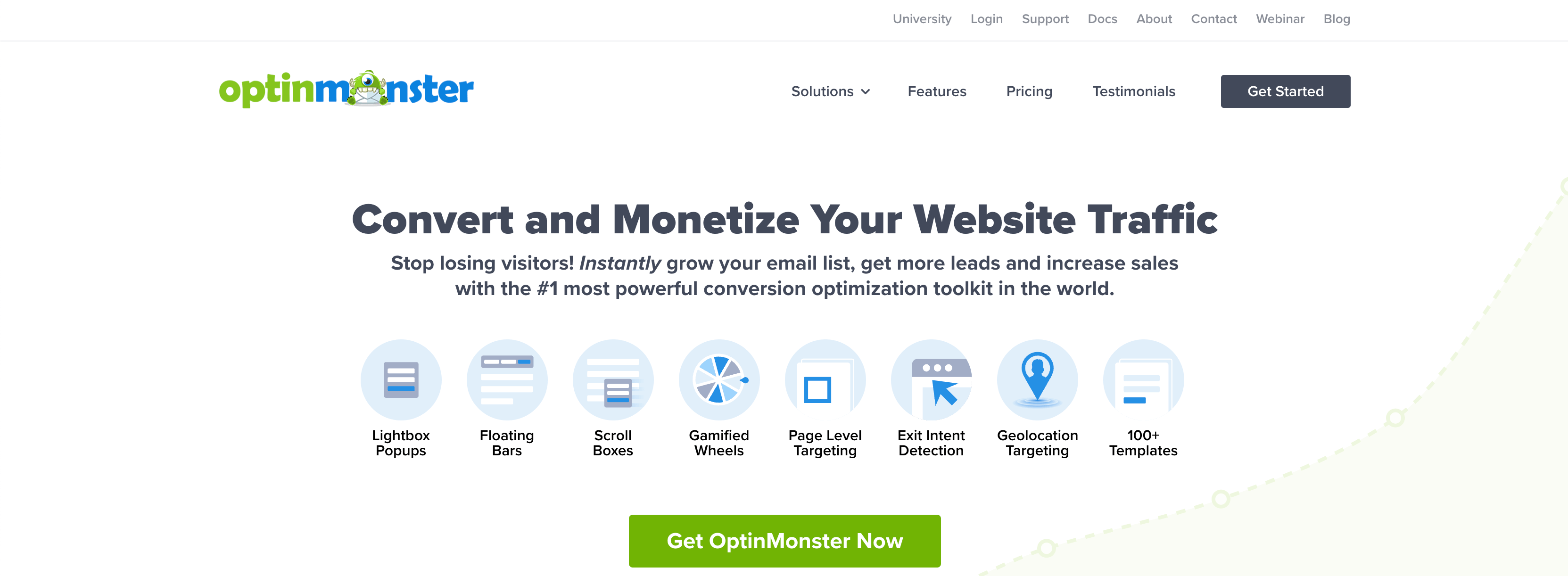
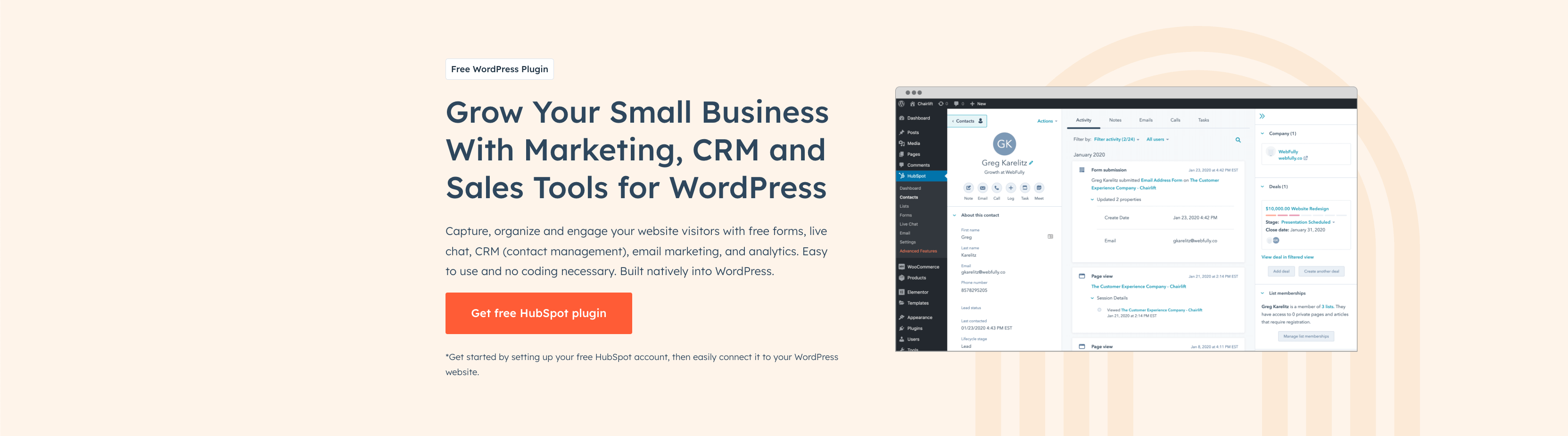
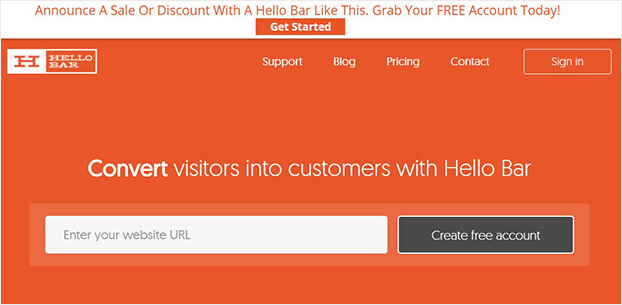


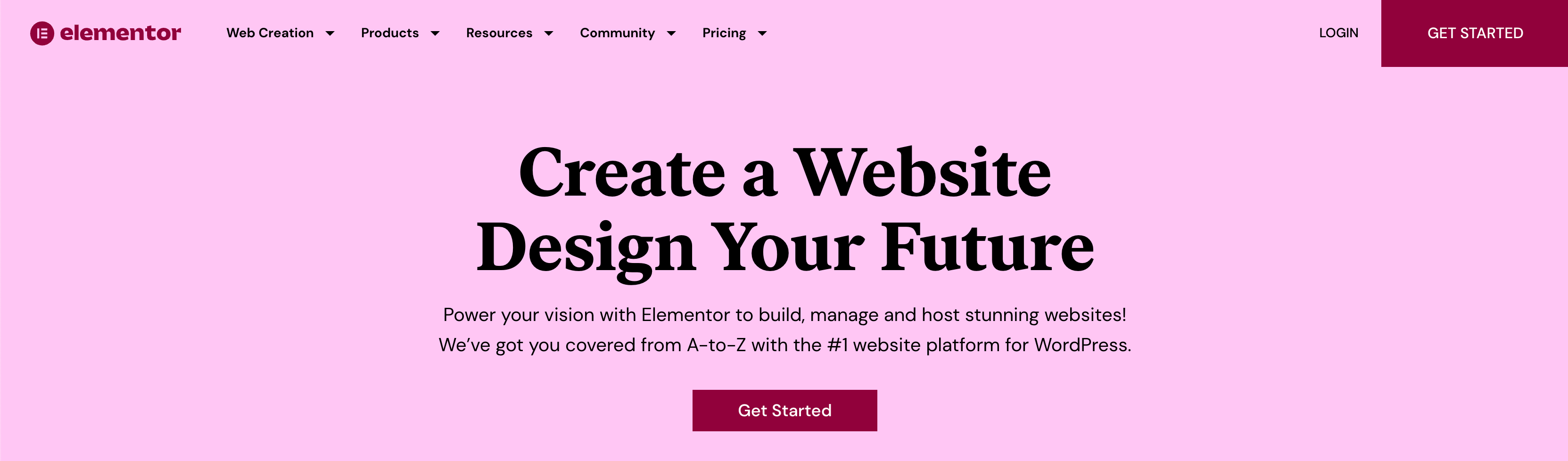
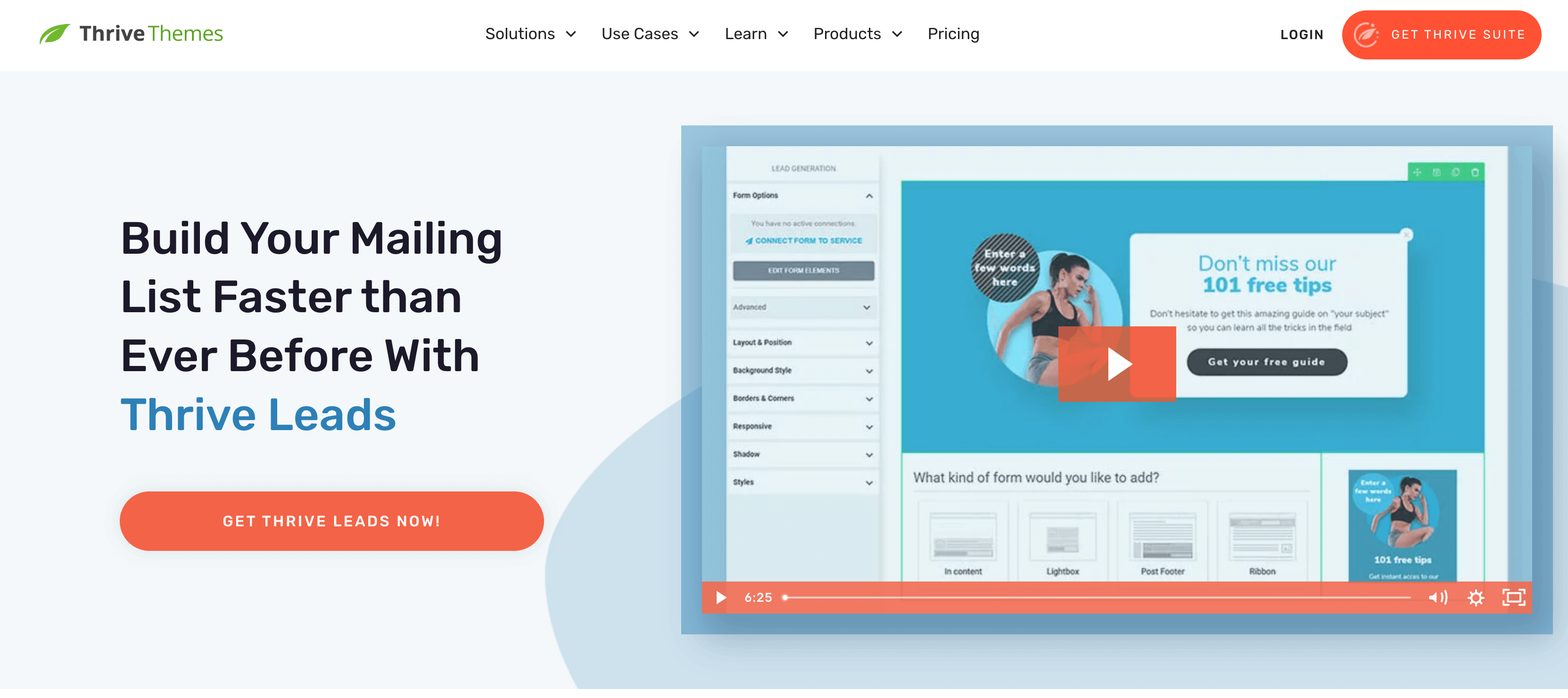
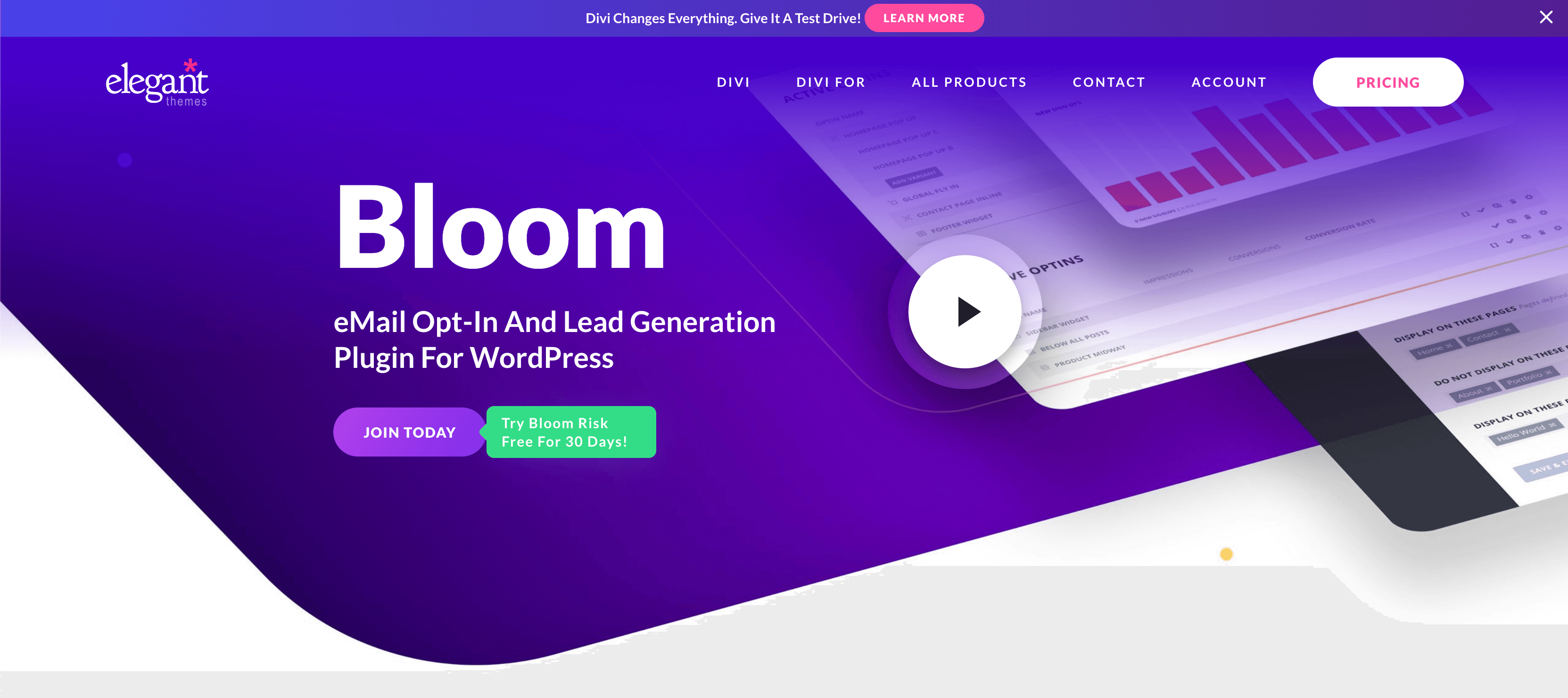
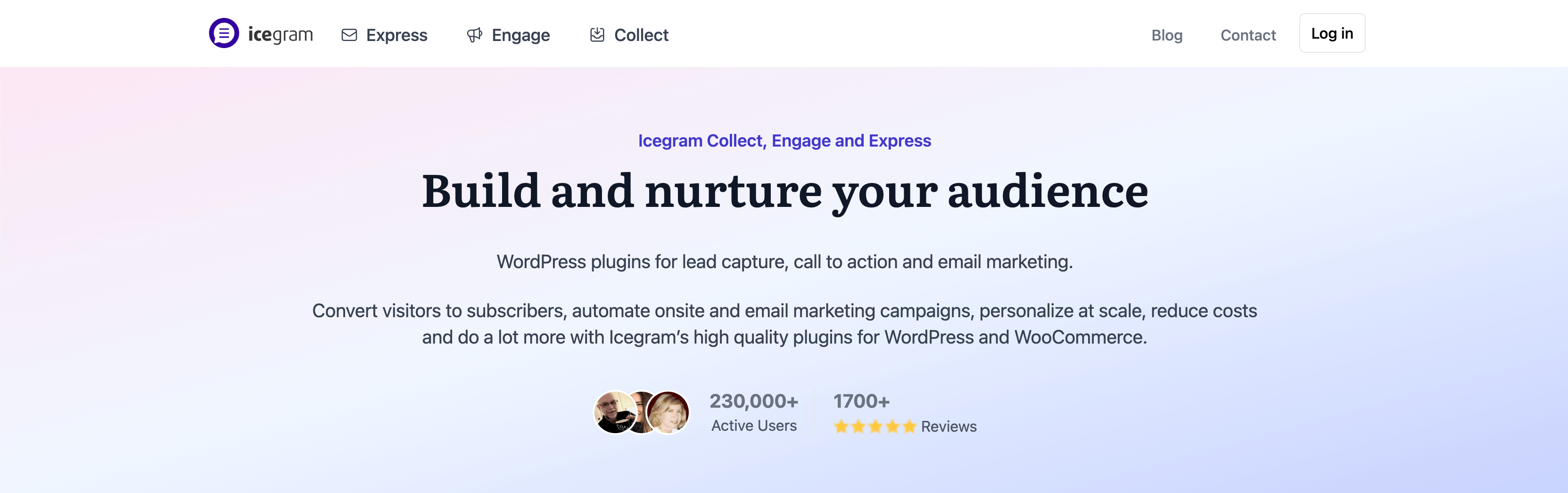
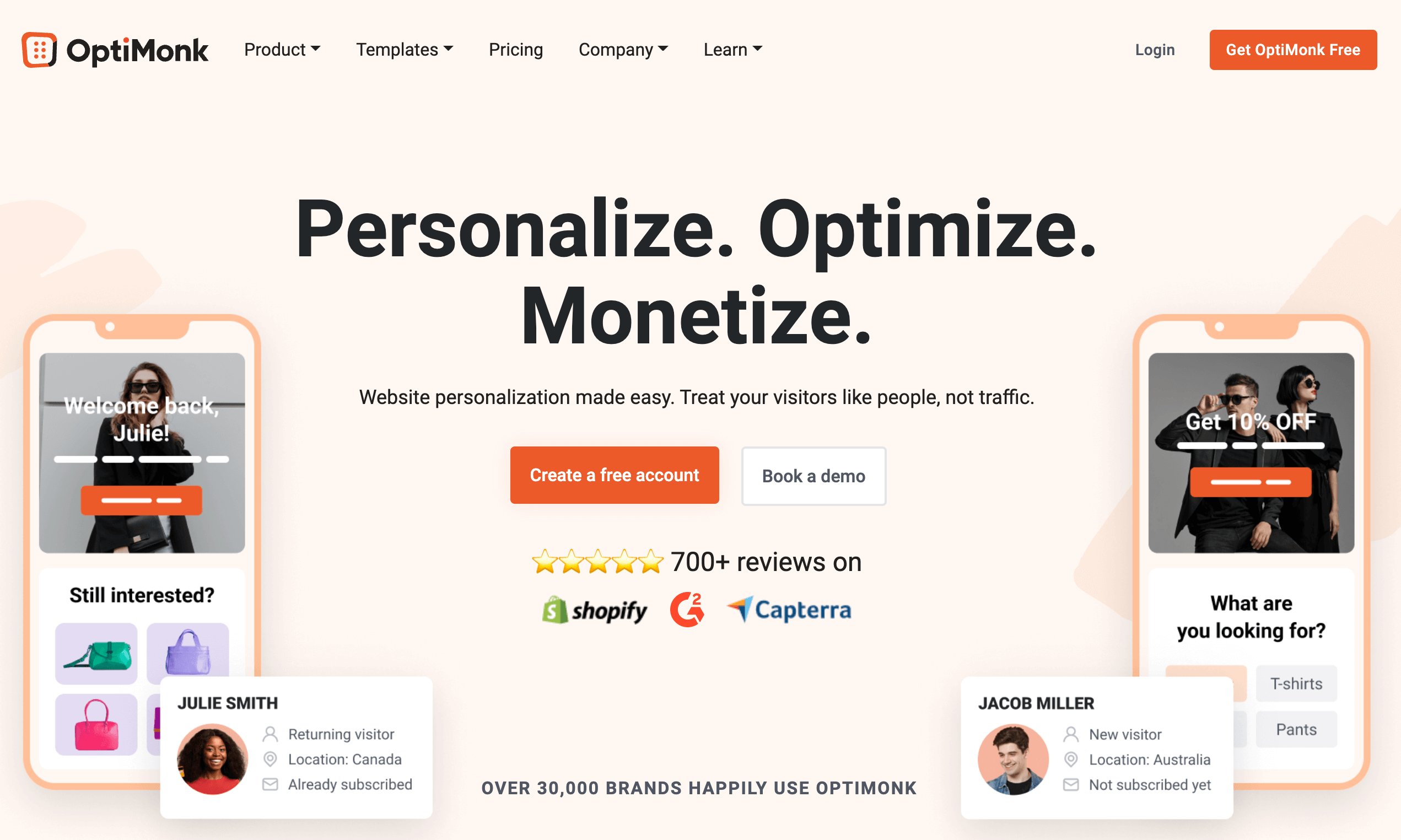








Add a Comment