Are you looking to make your bookings and appointments process easier?
Scheduling appointments can take up a big chunk of your day. It’s why some businesses even hire a dedicated person for it.
However, with an appointment and bookings plugin, you can automate your scheduling tasks to save time and money. A plugin will let you set up online forms, calendars, and email alerts, so it basically does all the work for you.
Today, we’re going to list out the best bookings and appointment plugins for WooCommerce store.
First, let’s get clear on what qualities you should look for when searching for this type of plugin.
Choosing a WordPress Booking Plugin
When it comes to WordPress, there are so many plugins available that it’s hard to choose the right one.
Before we dive into our list, let’s take a moment to see what you need in a booking plugin:
- Automated timeslots: Your appointment booking form should be able to accept customer requests for available time slots according to business hours.
- Mobile-friendly: As most customers make appointments through smartphones, it’s important that your booking system works perfectly well on mobile.
- Calendar log: A good appointment booking form will save appointments in your WordPress database or a calendar app like Google Calendar.
- Email marketing: You may also want to integrate with your email provider to send an automatic email notification to customers once their booking is accepted.
- Audience targeting: To maximize your bookings and appointments, you’ll need to promote your form at the right time and place.
Now that you know what you need in a booking and appointments plugin, let’s dive into the list of the best ones for WooCommerce
WooCommerce Bookings Plugins
We’ve curated the following list of WooCommerce bookings plugins based on features, ease of use, and affordability.
Let’s dive in!
1. Sugar Calendar
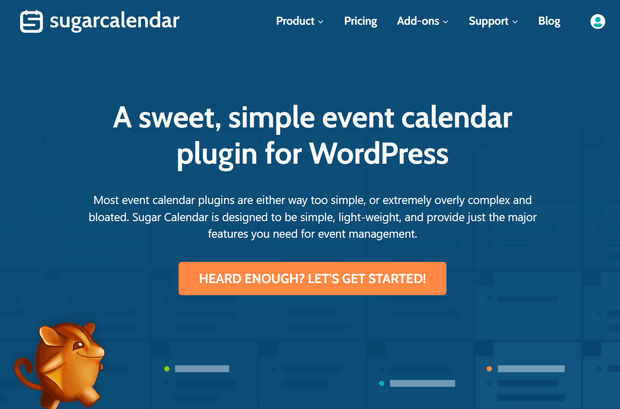
Sugar Calendar is a simple yet powerful event management and calendar plugin for WordPress. With Sugar Calendar, you can easily create event schedules, collect payments for appointments, and much more.
It’s super easy to set up and there are a ton of customization options. You can assign start and end times, add locations, assign specific time zones, organize appointments into categories, and create recurring events.
You can also sync Sugar Calendar with Google Calendar or iCal to help improve your workflow.
Displaying calendars on the front-end of your site is effortless. Simply paste the shortcode into any post or page or choose from four different event calendar widgets.
Highlights
- User-friendly admin interface
- Custom date-formatting and translation-ready
- Multiple front-end display options
- Accept online payments with Stripe and WooCommerce
- Integrates with form builders like WPForms and Ninja Forms
Cost: Paid plans start at $49/year. There’s also a free version with limited features.
Get Started with Sugar Calendar Today!
2. StartBooking
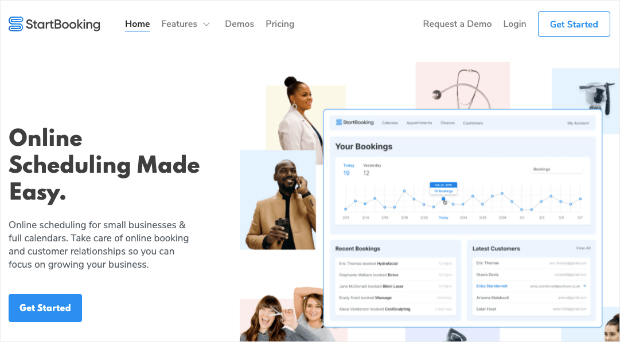
StartBooking is an online scheduler software for small businesses. It comes with advanced features to manage online bookings and customer relationships.
StartBooking is easy to set up, though if you want to save time or need help, their team will guide you through the setup process.
You can also integrate the booking platform with your Google Calendar to sync your dates. That way, you’ll always be updated on what appointments are lined up.
Highlights
- Scheduling and appointments
- Classes and group booking
- Customer relationship management
- Customer communication
- Online payments with Stripe
- Powerful integrations with Google Analytics, Zoom, and Mailchimp
Cost: Get started for free. Pro plans starts at $25 per month.
Get started with StartBooking!
3. BirchPress
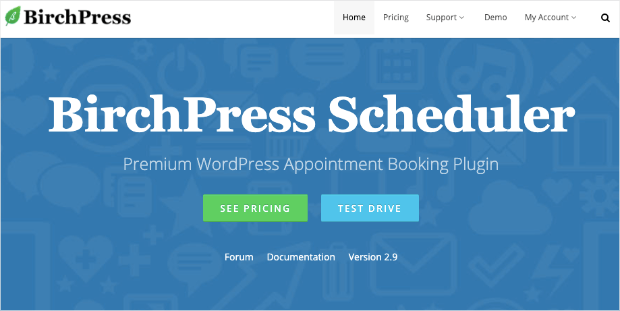
BirchPress is a premium WordPress appointment booking plugin.
Visitors can check availability and book appointments easily. They can also make reservations online.
BirchPress makes it easy to manage appointments with email notifications. You can also send emails to confirm and remind customers of upcoming appointments.
The plugin lets you create fully customizable booking forms. But to add it to your site, you’ll need to use a shortcode.
The BirchPress scheduler was also built to be developer-friendly. So if you’re tech-savvy, you’ll have lots of room to create your own custom functionality with action hooks and filters.
Highlights
- Customize booking form with built-in form editor
- Get instant notification emails
- Sync with popular calendars
- Accept online payment
Cost: Starts at $99 per year.
4. Bookly
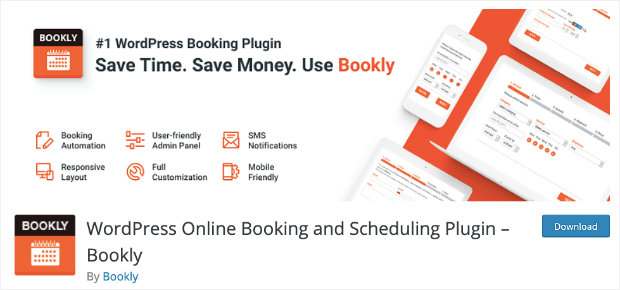
Bookly is a free scheduling plugin for WordPress. You can accept online payments and automate your reservation system.
It’s the most scalable software which lets you get started for free and as your business grows, you can switch to paid versions or subscribe to add-ons.
The online scheduler is responsive and works well on any device. Customers can pick their desired time and add in their details to book their appointment. Then, it automatically gets logged into your appointment booking calendar.
Once the scheduled date/time is close, they’ll receive an email or SMS alert to remind them about their upcoming appointment.
Highlights
- Customers can book on any device
- Responsive booking form
- Email and SMS reminders
- No coding experience needed
Cost: Get started for free with the basic version. Sign up for a lifetime license at $89.
5. Booking Calendar
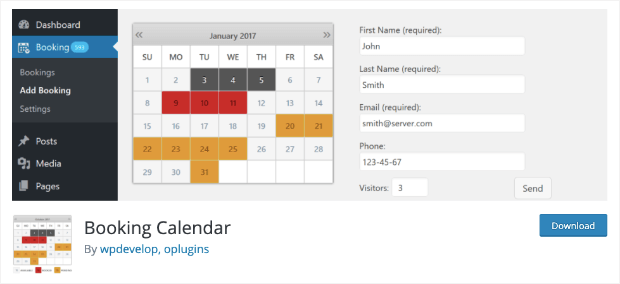
Booking Calendar is a simple booking system for your site. You can show your availability and receive bookings easily. It allows customers to book time slots or full days.
Booking Calendar has a clean and smooth interface. Plus, it’s easy to add the booking form to posts and pages using the Booking Calendar block that’s available for the Gutenberg editor.
With this booking system, you can approve or decline bookings, so you have full control over your schedule.
Highlights
- Easy setup and interface
- Flexible and customizable forms
- Prevent double booking
- Timeline overview
- Import Google Calendar
Cost: Starts at $47.40 for 1 site.
Get started with Booking Calendar!
6. Easy Appointments

Easy Appointments lets you add a booking system to your WooCommerce store to add and manage appointments easily.
Easy Appointments is a good option if you have multiple locations, services, and employees. You can create dedicated calendars for each one and even connect the calendars to sync time slots and more.
Once a customer makes a booking, you can send out email notifications to the customer as well as admin users.
Highlights
- Customizable forms
- Sync with popular calerndars
- SMS and email notifications
- PayPal integration
Cost: Starts at $39 per year.
Get started with Easy Appointments!
There you have it! That’s our list of the best WooCommerce bookings plugins.
You can see that every plugin has something different to offer. So you can pick the one that’s best suited for your business.
With a powerful conversion optimization tool like OptinMonster, you’ll be able to display your bookings form at the right time and place like when a user:
- Finishes reading your content
- Is exiting your site
- Clicks on a button
- Spends X amount of time on the page
- Is viewing a specific product/service
- Is from a certain geographical area
And while this seems like a lot of work, it actually takes just 1 or 2 clicks. OptinMonster is so easy to use that you can set up gorgeous campaigns with powerful targeting rules and publish them on your site in under 10 minutes.
You’ll also get access to analytics to see how your campaigns are performing so you can make data-driven decisions.
Just take a look at these OptinMonster success stories of online businesses just like yours:
- How Medstar Media Increased Their Clients’ Conversions by 500%
- How WebMechanix Recovered 1,281 Abandoning Visitors in One Month
- How Wild Water Adventures Recovered $61,000 in Sales Using OptinMonster
Want results like these for your business? Get your 100% risk-free OptinMonster account right away by clicking below:
We hope you found this post helpful in finding the right WooCommerce bookings & appointment plugins. If you’re looking to grow your business and get more leads, you should definitely check out these resources:
- How to Increase Your Mobile Conversion Rate (11 Proven Methods)
- 19 Best WordPress eCommerce Plugins to Build & Grow Your Business
- Email Marketing for eCommerce: 7 EASY Tips for Success
These posts will help you grow your WooCommerce business with powerful tools and strategies.











Add a Comment