Running an online contest is one of the fastest ways to drive traffic to your site, boost engagement, and grow your email list. Contests and giveaways help you connect with your audience in a way that feels fun rather than promotional. With the right strategy, an online contest can generate hundreds or even thousands of new leads. You can build a larger, more engaged audience for your business and start driving more sales right away.
Online contests may sound like a lot of work, especially for busy small business owners and marketers. I’m here to tell you that it’s so much easier than you think, especially when you have the right tools for the job.
In this article, I’ll discuss the benefits of giveaways and provide a step-by-step guide to running a successful online contest. I’ll specifically show you how an easy-to-use contest tool like RafflePress can help you reach your business’s goals.
Table of Contents
What Are the Benefits of Running an Online Contest?
Wondering if running an online contest or giveaway is worth the effort? Let’s take a closer look at some of the benefits:
Increase Website Traffic
Running an online contest is an easy way to drive more traffic to your website through referrals and social shares. RafflePress, the tool we’re using in this tutorial, has built-in viral sharing that lets you reward users with bonus entries for referring a friend or sharing your giveaway on social media.
Grow Your Email List
You can easily grow your email list with an online contest or giveaway by requiring users to sign up in order to get entries. Just make sure you keep them engaged throughout the contest and beyond with compelling email copy.
Boost Your Social Media Followers
Running a contest can quickly boost your social media followers. Offer bonus entries to your giveaway in exchange for follows, and your number of social media followers will explode.
Generate Targeted Leads
A viral giveaway will increase brand recognition and put your business and products in front of more eyes. This will not only help you generate qualified leads but also increase sales!
See how KnivesShipFree.com boosted their revenue by more than $10,000 using giveaways.
Now that you understand the benefits, let’s explore how to run an online contest.
How to Run an Online Contest (Step-by-Step)
1. Set a Goal for Your Online Contest or Giveaway
Before doing anything else, ask yourself what you want to get from your online contest or giveaway. You need to set a goal.
Here are some common goals:
- Generate sales
- Boost brand awareness
- Increase user engagement
- Drive traffic to your website
- Get more email subscribers
- Gather user-generated content
- Get more social media followers
- Create a buzz around a new product or service
Pick a goal that aligns with your overall business and marketing objectives. It’s a lot easier to run a successful online contest once you’ve chosen a goal, and you’ll be more likelu to get the results you want.
2. Choose the Right Contest Prize
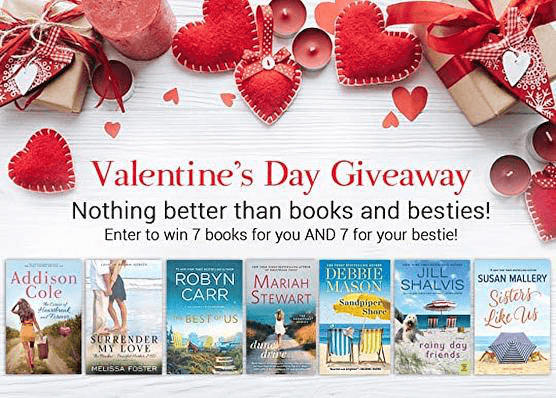
If you want your contest to create buzz and attract a lot of entries, you need an enticing prize that appeals to your target audience.
The most popular contest prizes include gift certificates, free products or services, or cash. Check out this list of contest prize ideas if you need help choosing.
The most important factors for choosing prizes are your target audience and your brand. Choose prizes that are relevant to the audience you’re trying to reach, and you’ll attract those people to your contest.
3. Plan out the Contest Rules
This is probably the step where most would-be contest creators give up on their contest and walk away.
Have you ever looked at contest entry rules? Those things are full of jargon and lawyer-speak.
Let’s break it down so it’s not so intimidating.
Here are the things that you need to decide about your contest:
- Who can enter? Are there age limits or location limits for your contest?
- When can people enter the contest? When does the contest start and end?
- How can people enter to win? How often can they enter?
- Will you be drawing winners randomly, using a vote, another method?
When answering these questions and planning out your contest rules, keep your goals in mind. For example, if you want to get more user-generated content, you should require entrants to submit their own photos, testimonials, or other content.
Important Note: If you’re running a contest on social media, make sure you’re following that platform’s guidelines and policies. Facebook, for instance, has fairly strict contest rules. For more details, check out 8 Facebook Giveaway Rules: Complete Guide for Businesses.
4. Create an Online Contest With RafflePress
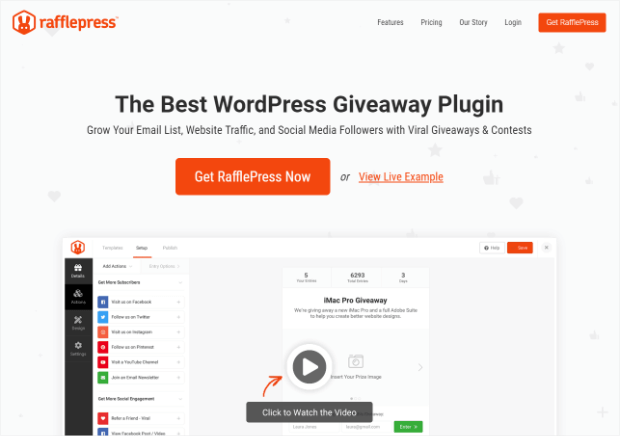
RafflePress is a powerful and easy-to-use WordPress giveaway plugin. Its drag-and-drop builder makes it ridiculously easy to create a stunning contest landing page or giveaway widget in no time.
With RafflePress and its impressive list of features, you can easily increase social media follows, drive website traffic, and grow your email list. And, there’s even a free RafflePress Lite plugin available in the WordPress plugin repository!
For this tutorial, we’re using the Pro version of the plugin so you can fully understand all of RafflePress’s amazing capabilities.
For more information, check out this helpful review of RafflePress.
Step 1. Create a New Giveaway
To get started with RafflePress you’ll need to download, install, and activate the RafflePress plugin. Once you’ve activated the plugin, RafflePress will show up in your WordPress dashboard.
To create a new giveaway, hover over the RafflePress icon in the WordPress dashboard and click Add New.
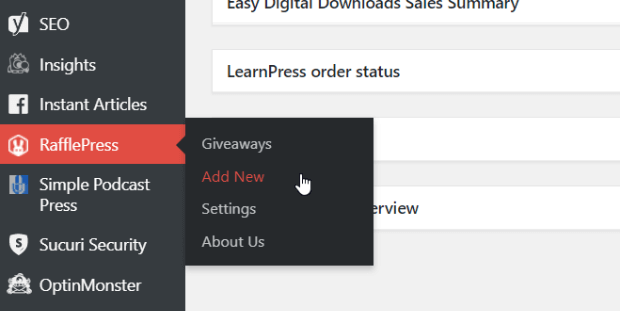
Step 2. Name Your Giveaway and Choose a Template
Once you click Add New, you’ll be taken to a new screen where you can name your giveaway and choose a template. The name is just for you, so use something that makes sense to you. It won’t be seen by users.
Next, choose a contest template from one of the excellent designs provided by RafflePress to make building your contest even easier.
For this tutorial, we’ll use the Classic Giveaway template, but you can choose a template based on your goals: Grow Your Email List, Pre-Launch Campaign, Grow Your Instagram Following, and more.
To select a template, just hover over it with your mouse and click Use This Template.
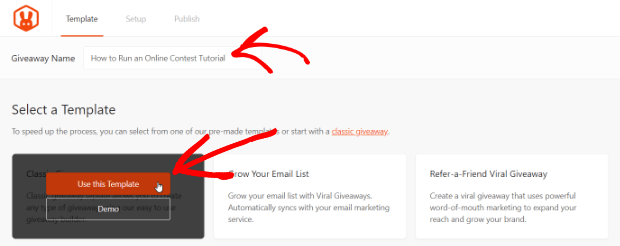
Step 3. Set the Giveaway Prize Details
After choosing a template, you’ll be taken to the RafflePress giveaway builder.
Click on the pencil icon in the Giveaway Prize Details section to add your prize and any details about it you want to include.
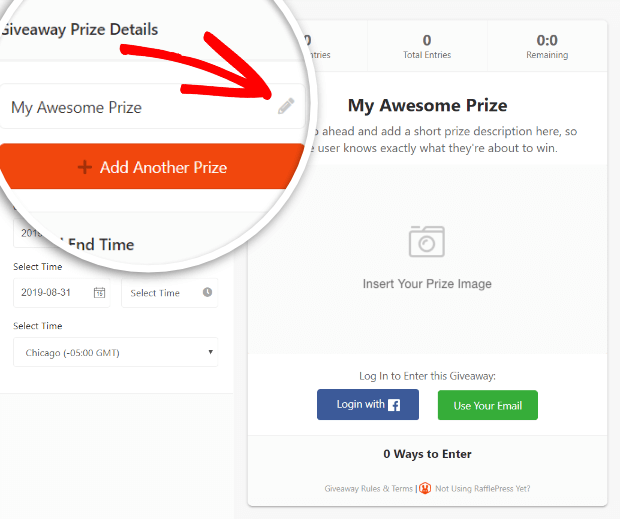
To make your prize more appealing, be sure to add an image by clicking the Select Image button. You can choose an image from your media library or upload a new one from your computer.
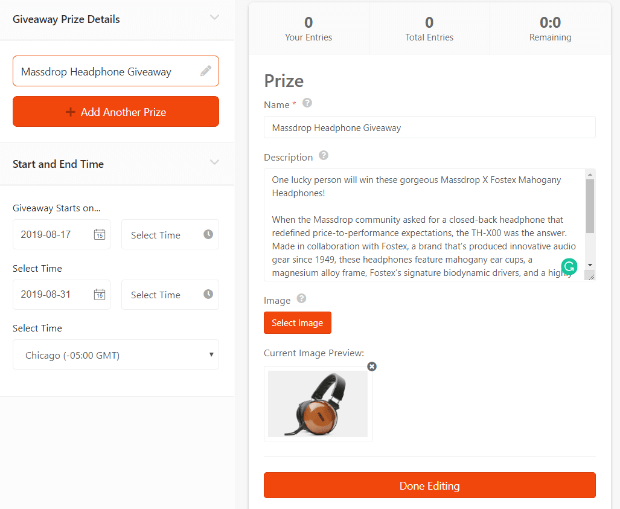
When you’re done editing the prize details, click on the Done Editing button.
Got more prizes to add? Simply click on the +Add Another Prize button.
Set the time span for your contest in the Start and End Time section underneath the Giveaway Prize Details.
When you’re done, click the Save button in the top right corner of the builder. Be sure to save regularly as you’re creating your giveaway.
Step 4. Choose Your Contest Entry Actions
RafflePress offers several ways for users to your contest, and you can add as many entry actions as you want.
To set up your contest entry actions, click on the Actions tab and click on any entry method you want to add. The entry actions are sorted into 3 groups based on different goals: Get More Subscribers, Get More Social Engagement, and Get More Traffic.
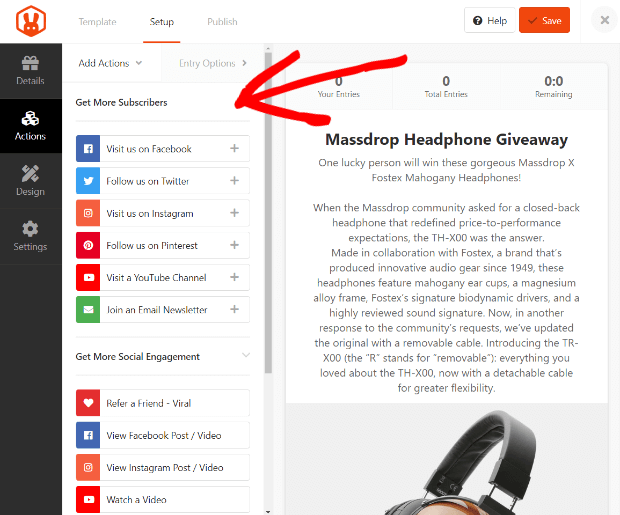
You can even add more weight to certain entry actions to make those actions worth more entries. So, if you want to grow your email list above all else, you can make email signup worth more contest entries.
When you’re done adding your entry actions, Save your giveaway.
Step 5. Design Your Contest
Now it’s time to customize the design of your giveaway.
Go to the Design tab.
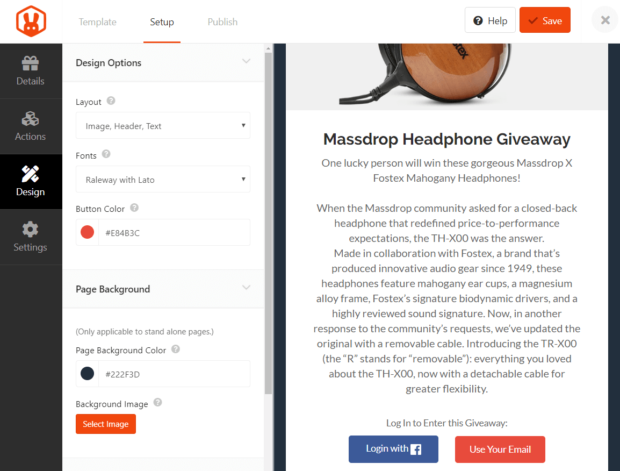
You can choose from several different layouts, set a background image or color for your landing pages, and pick button colors and fonts.
Once you have your giveaway looking the way you want, click Save.
Step 6. Configure Contest Settings
Click on the Settings tab to configure your contest rules.
Don’t panic. RafflePress makes it really easy to create rules for your contest. Use the RafflePress Rules Generator to create contest rules quickly.
Start by clicking the +Generate Rules button. This will bring up a window where you can enter your contest details like sponsor contact info, eligible locations, and minimum age.
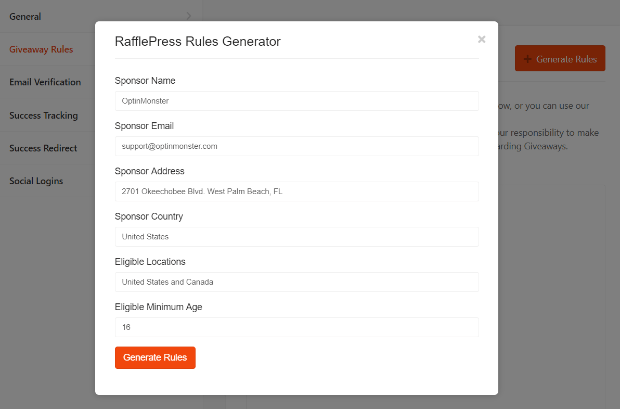
Then, click Generate Rules, and the tool creates basic contest rules for you!
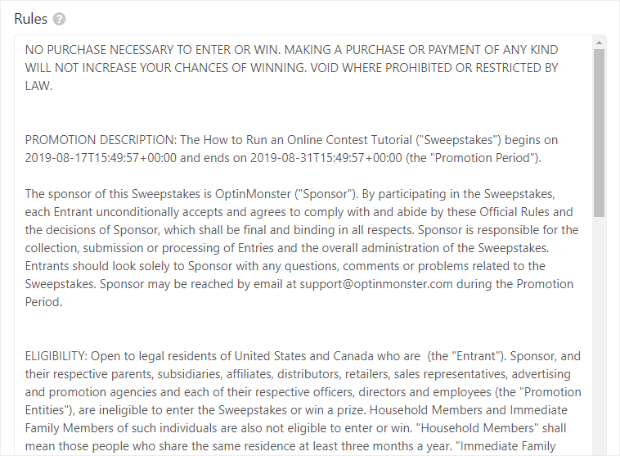
Also in the Settings tab, you can set up email verification, success tracking, success redirect, social logins, and more.
Step 7. Publish Your Contest
You’ve created your online contest, so now it’s time to let it loose on the world.
Click on the Publish tab to see the 3 publishing options:
- Giveaway Landing Page: This option lets you create a distraction-free giveaway landing page on your website.
- RafflePress WordPress Block: With this option, you can embed the giveaway widget in a WordPress post or page in the WordPress block editor.
- WordPress Shortcode: Using a WordPress shortcode, you can embed your giveaway in the classic WordPress editor, sidebar widgets, or inside your WordPress theme.
Whichever method you choose, your contest will be live and ready to go!
5. Promote Your Contest or Giveaway
You’ve put a lot of work into building a contest you can be proud of, so now it’s time to show it off and get some entries.
Here are some of the best, and easiest, ways to promote your online contest:
- Share it on Facebook, Instagram, X (formerly Twitter), TikTok, etc.
- Submit it to online sweepstakes and contest directories
- Announce it in your email newsletter
You should start promoting your giveaway before it even goes live. This will create a buzz around the contest and help you get a ton of entries from day 1.
6. Pick a Winner
RafflePress makes it really easy to pick a winner for your giveaway.
The easiest and most fair way to choose a giveaway winner is by random draw. When your contest is over, go to RafflePress » Giveaways and click on the Needs Winners link next to your campaign.
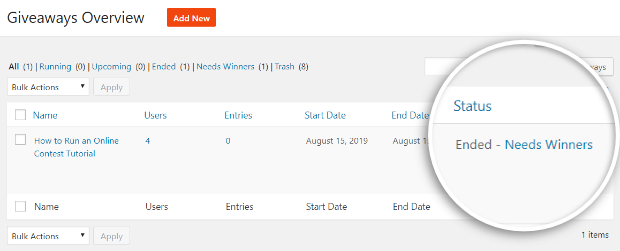
You’ll be able to see all of the people who entered your contest and how many entries they have. To pick a random winner, simply click the Pick Winner button, choose your options, then click Choose Winners Now.
Your lucky contest winner will be highlighted.
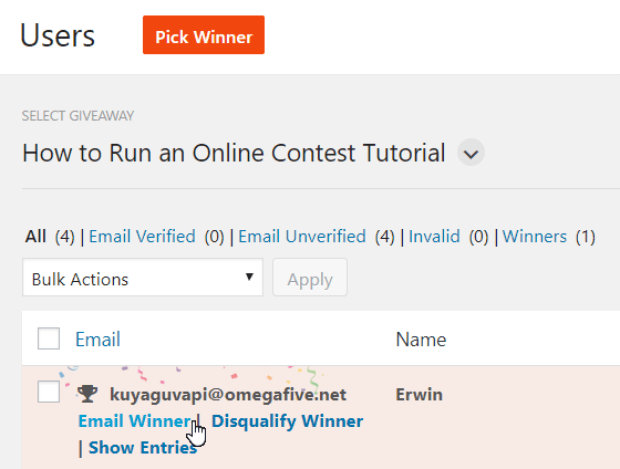
Email your contest winner to share the happy news by clicking Email Winner.
7. Follow up With Contest Entrants
After you’ve contacted the winner, it’s important to let all the other entrants know the status of the contest. Keeping your contest entrants informed will not only increase your credibility, but it lets you engage with them and build relationships.
Send an email newsletter to announce your contest winner and thank everyone for joining in the fun. Be sure to invite them to participate again.
Social media is also an easy way to announce your contest winner and the prize they won. Social posts can keep people talking about your contest and brand for a while longer.
RafflePress Makes it Easy to Create an Online Contest
As you can see, RafflePress offers a ton of features to help you create the most successful giveaways.
With RafflePress, you get access to pre-built contest templates, 1-click entry and fraud protection, social media integrations, and viral sharing (refer-a-friend). And, RafflePress integrates with all the best email marketing services and CRMs to streamline your marketing efforts.
With a successful contest, you’ll be driving more traffic to your website. Next, you need to convert those visitors into subscribers and customers.
With OptinMonster, you can target your contest entrants with special offers and promotions, using our popups, floating bars, and other onsite campaigns.
Want to learn more? Check out How Does OptinMonster Work? 3 Powerful Use Cases.
Related Resources:

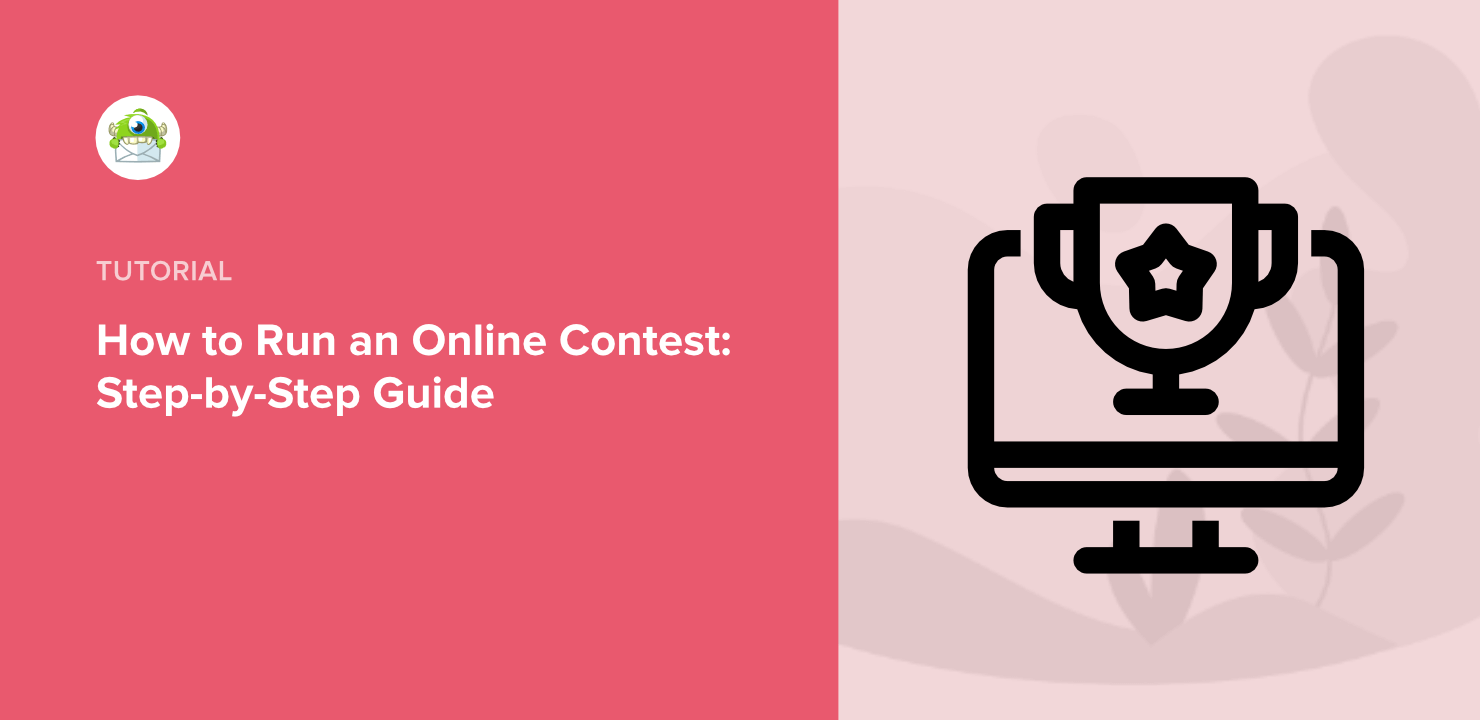
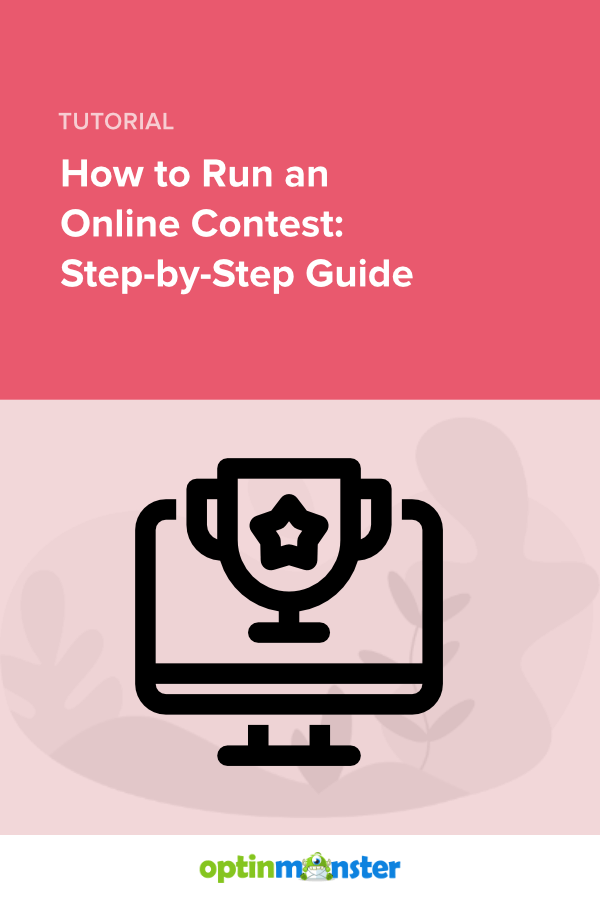









Add a Comment