Best Marketing Automation Tools at a Glance
✨ Editor’s Choice: OptinMonster – Best for Lead Capture & Conversions
Before you can nurture leads with email or CRM workflows, you need to capture them. OptinMonster automates that critical first step with powerful on-site campaigns—popups, floating bars, gamified wheels, and more—that integrate directly with tools like HubSpot, Mailchimp, Brevo, and ActiveCampaign. Think of it as the spark that makes all your other automations more effective.
| Tool | Best For | Standout Feature | Starting Price | Free Plan? |
|---|---|---|---|---|
| OptinMonster ✅ | Lead capture & conversions | On-site campaigns + deep integrations | $9/month | No |
| HubSpot | All-in-one enterprise solution | Deep CRM + marketing hub | $800/month | Limited |
| ActiveCampaign | AI-powered automation | Predictive sending + multilingual workflows | $15/month | No |
| Brevo | Budget-friendly all-in-one | CRM + marketing automation hybrid | $8/month | Yes |
| Klaviyo | Ease of use (especially eCommerce) | Drag-and-drop workflows | $20/month | Yes |
| Omnisend | SMBs & eCommerce | Generous free tier + pre-built workflows | $16/month | Yes |
| Customer.io | Advanced workflows | Custom objects + Liquid scripting | $100/month | No |
| Ortto | Modular AI & analytics | Predictive insights + custom dashboards | $509/month | No |
| Mailchimp | Email automation | Customer Journey Builder | $13/month | Yes |
| Zapier | Orchestration layer | 8,000+ app integrations + AI orchestration | $19.99/month | Yes |
Running marketing without automation is like pouring water into a leaky bucket—you work hard to attract visitors, but too many slip away because you can’t follow up at the right time, on the right channel.
That’s where marketing automation tools come in. They take repetitive tasks off your plate, connect your campaigns across email, SMS, social, and more, and make sure every lead gets a personalized experience at scale. Instead of spending hours chasing down small tasks, you and your team can focus on strategy, storytelling, and growth.
But with so many platforms out there—from free tools for startups to enterprise-level solutions—it’s tough to know which one is right for your business. Some are great for small teams who just need email automation, while others are full-blown marketing suites that replace half your tech stack.
We’ve tested the most popular marketing automation tools available today, looking at ease of use, integrations, price-to-value, and real-world performance. In this guide, we’ll walk you through the best options, highlight who each tool is best for, and share insights from our own experience running automations across millions of campaigns.
By the end, you’ll have a clear idea of which marketing automation software fits your goals—and how to put it to work for better leads, conversions, and growth.
What Are Marketing Automation Tools?
Marketing automation tools are software platforms that handle repetitive marketing tasks for you—so you can reach more people with less manual effort. Instead of sending every email, tagging every lead, or updating every customer record by hand, automation tools connect the dots and run those processes automatically.
At their core, marketing automation tools help you:
- Capture leads with forms, popups, or landing pages
- Segment audiences so each group gets the right message
- Send targeted campaigns through email, SMS, push notifications, or ads
- Nurture leads automatically with workflows that move prospects down the funnel
- Track and report results so you can see what’s working and improve future campaigns
Think of them as the engine behind modern marketing campaigns. Instead of juggling a dozen apps or relying on manual follow-ups, automation software keeps your marketing running smoothly in the background—freeing you up to focus on strategy and growth.
How We Chose the Best Marketing Automation Tools
Not every tool that calls itself “marketing automation software” makes the cut. Some platforms only offer basic email scheduling, while others try to do everything but end up overwhelming users. To help you find the right fit, we tested a wide range of tools and scored them against the criteria that matter most for real marketers.
Here’s what we looked at:
- Automation Capabilities
Can the platform handle multiple channels—like email, SMS, and ads—or is it limited to just one? We also tested how intuitive the workflow builder was, since a clunky interface can kill productivity. - Integrations & Ecosystem
Marketing doesn’t happen in a vacuum. The best tools play nicely with CRMs, CMSs, eCommerce platforms, and other apps in your stack. We paid close attention to how easily each platform connected with popular services. - Ease of Use
Automation should make life easier, not harder. We noted how steep the learning curve was, and whether the platforms offered templates, onboarding, or solid customer support. - Reporting & Analytics
If you can’t measure it, you can’t improve it. We prioritized tools with clear dashboards, actionable insights, and customizable reporting options. - Price-to-Value
Marketing automation software ranges from free plans to enterprise contracts that run into the thousands. We compared features to pricing tiers to highlight where you’ll get the most bang for your buck.
This hands-on testing, combined with our team’s experience running automations across millions of campaigns at OptinMonster, gives us a unique perspective. Our goal is simple: to recommend tools you’ll actually enjoy using—and that deliver results.
How We Tested These Tools
We didn’t just skim product pages or copy pricing tables. Our team set up real accounts, built sample automations, and explored each platform the way an actual marketer would. Here’s what that process looked like:
- Signing Up & Setup
We created accounts on each platform, tested onboarding flows, and evaluated how easy it was to get started without needing a full technical team. - Building Workflows
We ran test automations—like welcome sequences, cart abandonment flows, and lead nurture campaigns—to see how intuitive the builders were and how flexible the triggers/actions could get. - Integrating With Other Tools
Since most marketers already have CRMs, form builders, and analytics platforms in place, we tested integrations with popular tools (including WordPress, Shopify, and Zapier). - Analyzing Reports
We looked at whether each platform’s analytics provided real insights—things like campaign performance, revenue attribution, and audience segmentation—rather than just vanity metrics. - Checking Support & Resources
Great software is backed by great support. We reviewed each tool’s knowledge base, tutorials, and responsiveness from live chat or email.
By going through this hands-on process, we saw not just what’s promised in the feature list—but how these tools actually perform day-to-day. This helps us recommend options that aren’t just popular, but genuinely useful for marketers looking to grow.
Best Marketing Automation Tools
1. Best Marketing Automation Tool for Lead Capture & Conversions: OptinMonster

Before you can automate emails, texts, or ads, you need something critical: leads. That’s where OptinMonster shines. It’s not a CRM or an all-in-one marketing suite—it’s the conversion engine that makes your other marketing automation tools far more effective.
With OptinMonster, you can create on-site campaigns like popups, floating bars, slide-ins, and gamified wheels that trigger at just the right moment—think exit-intent discounts, scroll-triggered signups, or targeted offers for returning visitors. Each campaign connects seamlessly to your email service provider (like Mailchimp, Brevo, or Klaviyo) or CRM (like HubSpot or ActiveCampaign), so the leads you capture flow directly into your automation workflows.
Why we love it: OptinMonster takes the guesswork out of lead generation with advanced targeting rules. You can show different offers based on user behavior, device, location, referral source, or even which page they’re browsing. And once that lead is captured, your marketing automation software can handle the nurturing—giving you a full-funnel automation system.
Standout Features:
- Exit-intent technology to capture abandoning visitors
- Dozens of campaign types (popups, fullscreens, inline forms, floating bars, gamified spin-to-win wheels)
- Advanced targeting (page-level, geo-location, device, referral)
- A/B testing to find the highest-converting offers
- Native integrations with 100+ email/CRM tools
Best For: Marketers who want to maximize conversions and feed higher-quality leads into their automation system.
Pricing: Starts at $9/month (no free plan, but plans scale affordably for SMBs and enterprises).
✅ OptinMonster is the tool that ensures your marketing automation stack doesn’t run dry—it fills the funnel so your campaigns actually have people to nurture.
2. Best All-in-One Enterprise Marketing Automation Tool: HubSpot
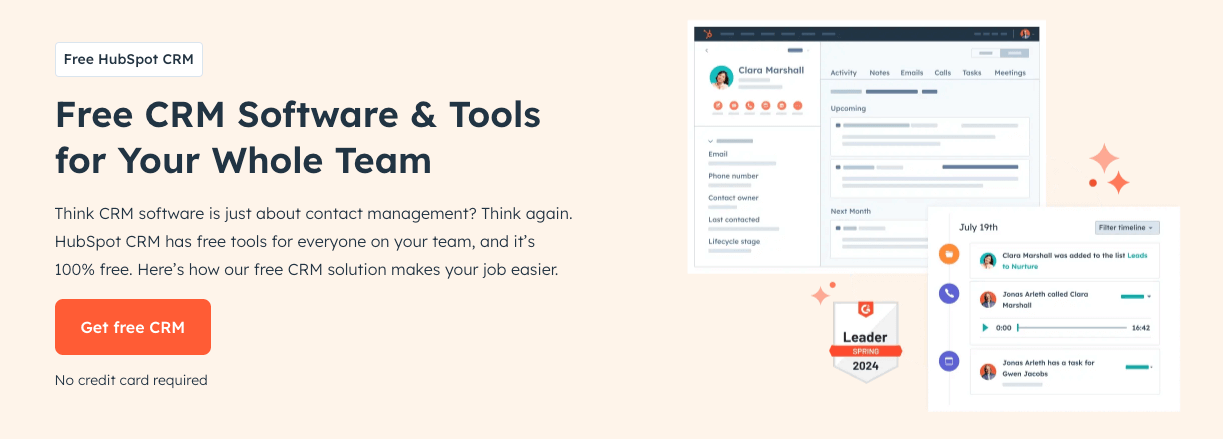
If you want a single platform to manage everything—CRM, marketing automation, content management, customer service, and reporting—HubSpot is the heavyweight. It’s one of the most popular marketing suites on the market, and for good reason: it gives larger teams the depth and flexibility to run multi-channel campaigns without stitching together dozens of tools.
With HubSpot’s Marketing Hub, you can build complex workflows, segment leads, personalize campaigns across email, SMS, ads, and chatbots, and track every touchpoint in one place. The platform’s analytics are top-notch, making it easy to measure ROI and see which campaigns drive revenue.
Standout Features:
- Native CRM integration with sales and service hubs
- Advanced workflow automation (multi-step, multi-channel)
- Smart lead scoring and segmentation
- Built-in landing page and form builder
- 1,600+ native integrations
Pros:
- Powerful analytics and dashboards
- All-in-one solution (CRM + marketing + sales + support)
- Highly scalable for growing businesses
Cons:
- Expensive (most advanced automation requires Pro tier and up)
- Steeper learning curve than lighter-weight tools
Best For: Mid-sized to enterprise businesses that need deep CRM + automation capabilities in one platform.
Pricing: Starts at $800/month for Marketing Hub Professional (limited automation at free tier).
3. Best Marketing Automation Tool for AI-Powered Workflows: ActiveCampaign

If personalization is your priority, ActiveCampaign is a strong contender. Known for its balance of powerful automation and approachable design, it helps marketers deliver the right message at the right time—often with the help of AI.
ActiveCampaign goes beyond basic email sequences with predictive sending, AI-generated content suggestions, and a huge library of pre-built automations. It’s also one of the few tools offering multilingual workflows, making it a smart choice for businesses with international audiences.
Standout Features:
- AI-powered predictive sending (chooses the best time to send messages)
- Large automation library, including industry-specific workflows
- Built-in CRM features to connect sales + marketing
- Generative AI for composing and revising messages
- Multilingual workflow support (French, German, Spanish, Portuguese, Italian)
Pros:
- Deep automation features at every tier
- Robust integrations (especially with eCommerce platforms)
- Flexible enough for both SMBs and larger teams
Cons:
- No free plan (only trial)
- Some advanced AI features locked to higher tiers
Best For: Businesses that want to scale personalization with the help of AI, especially those selling globally.
Pricing: Starts at $15/month (billed annually).
4. Best Budget-Friendly All-in-One Marketing Automation Tool: Brevo

If you’re looking for a starter-friendly platform that covers multiple channels without breaking the bank, Brevo (formerly Sendinblue) is a top pick. It combines email, SMS, WhatsApp, and even a basic CRM into one affordable package—making it ideal for small businesses that want automation without the enterprise price tag.
Even on its free plan, Brevo lets you send emails and texts, build automated workflows, and manage contacts. It also includes a built-in meeting scheduler, so you can centralize marketing and sales activities in one place.
Standout Features:
- Automates email, SMS, and WhatsApp (even on free plan)
- Basic CRM and sales pipeline included
- Workflow builder with conditions, delays, and A/B testing
- Meeting scheduler with branded booking pages
Pros:
- Extremely affordable (starting at just $8/month)
- Multi-channel automation even at entry level
- Simple and beginner-friendly interface
Cons:
- Free plan capped at 300 emails/day
- Some advanced features (like predictive sending, Facebook Ads integration) are locked to higher tiers
- CRM is limited compared to HubSpot or ActiveCampaign
Best For: Startups and small businesses that need multi-channel marketing automation on a budget.
Pricing: Free plan available (300 emails/day); paid plans start at $8/month (Starter).
5. Best Marketing Automation Tool for Ease of Use (Especially eCommerce): Klaviyo
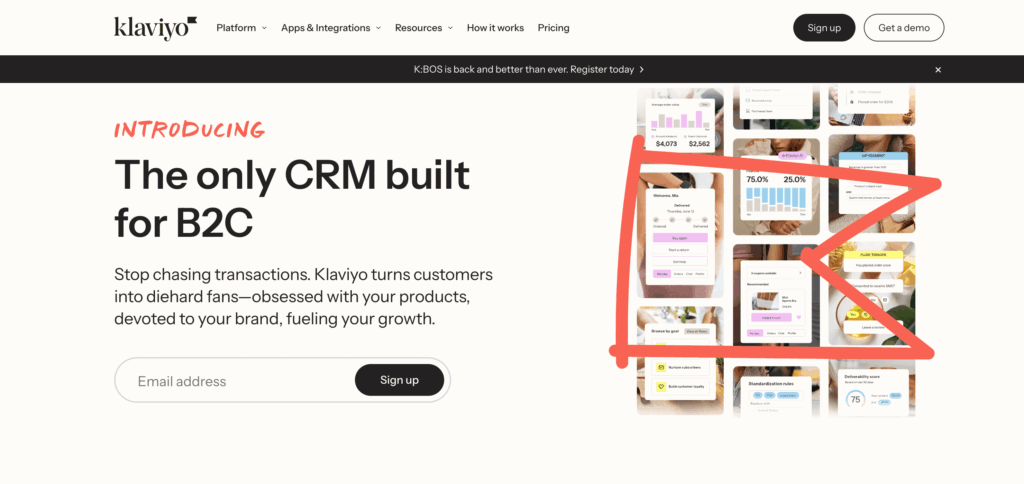
If you want a platform that’s powerful yet beginner-friendly, Klaviyo is hard to beat. It’s especially popular among eCommerce businesses because of its tight integrations with Shopify, WooCommerce, and other online store platforms.
What sets Klaviyo apart is its drag-and-drop experience. From workflows to dashboards to signup forms, nearly everything can be customized with an intuitive builder. This makes it easy to launch automated campaigns—like welcome sequences, cart reminders, and post-purchase follow-ups—without a steep learning curve.
Standout Features:
- Drag-and-drop builders for workflows, dashboards, and forms
- Pre-built automations for abandoned carts, loyalty, repeat purchases, and more
- Strong eCommerce integrations (Shopify, WooCommerce, BigCommerce)
- Large library of customizable email templates
Pros:
- Beginner-friendly interface
- Strong balance of affordability + features
- Excellent for eCommerce growth and retention campaigns
Cons:
- Limited workflow options compared to enterprise tools
- Skews heavily toward eCommerce use cases (less flexible for B2B SaaS)
Best For: eCommerce stores that want user-friendly, conversion-focused automation.
Pricing: Free plan available; paid plans start at $20/month for Email.
6. Best Marketing Automation Tool for Small Businesses & eCommerce on a Budget: Omnisend

Omnisend is built with eCommerce in mind and is especially appealing for small businesses that want robust features without high costs. Its free plan is one of the most generous in the market, offering access to advanced automations that many competitors reserve for paid tiers.
Omnisend automates email, SMS, and push notifications, with a drag-and-drop workflow builder that makes it easy to launch pre-built sequences for cart recovery, post-purchase follow-ups, or customer re-engagement. The platform also includes professional email templates, A/B testing, and segmentation—even for free users.
Standout Features:
- Automates email, SMS, and push notifications
- Pre-built eCommerce workflows (cart recovery, loyalty, re-engagement)
- Professional templates + A/B testing
- Extensive knowledge base + Omnisend Academy
Pros:
- Very generous free plan (includes advanced features)
- Excellent customer support, even for free users
- Designed specifically for eCommerce growth
Cons:
- Limited outside eCommerce use cases
- Integrations aren’t as broad as HubSpot or ActiveCampaign
Best For: eCommerce startups and small businesses that want advanced automation without a big budget.
Pricing: Free plan available; paid plans start at $16/month (Standard).
7. Best Marketing Automation Tool for Advanced Workflows: Customer.io
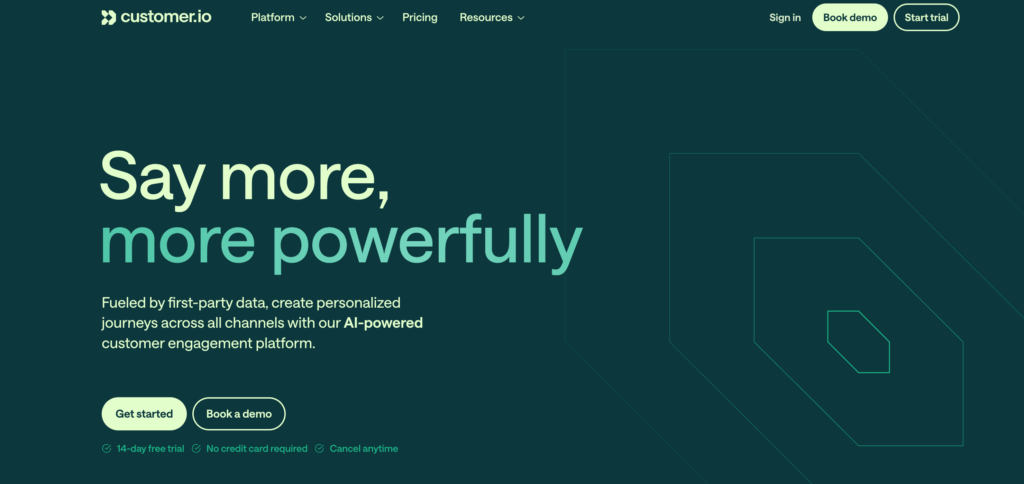
If flexibility and customization are top priorities, Customer.io is a powerhouse. Unlike many “light” marketing automation tools that only offer basic email sequences, Customer.io lets you build highly customized workflows across multiple channels, with the option to add your own code for advanced personalization.
It supports email, SMS, push notifications, in-app messaging, and even Slack alerts—all within its visual workflow builder. You can branch customer journeys with multi-split conditions, create webhooks, and use Liquid scripting to customize messages at a granular level. For teams that want ultimate control, Customer.io is one of the most versatile options out there.
Standout Features:
- Multi-channel automation (email, SMS, push, in-app, Slack, webhooks)
- Workflow builder with multi-split branching
- Custom objects and data-driven personalization with Liquid scripting
- A/B testing with up to 8 message variations
Pros:
- Extremely customizable workflows
- Supports more channels than most competitors
- Advanced personalization capabilities
Cons:
- Higher price point than SMB-focused tools
- Learning curve if you’re new to scripting or advanced automation
Best For: Mid-size to enterprise teams that want total control over multi-channel automation and are comfortable with a steeper learning curve.
Pricing: Starts at $100/month (Essentials plan).
8. Best Marketing Automation Tool for Modular AI & Analytics: Ortto
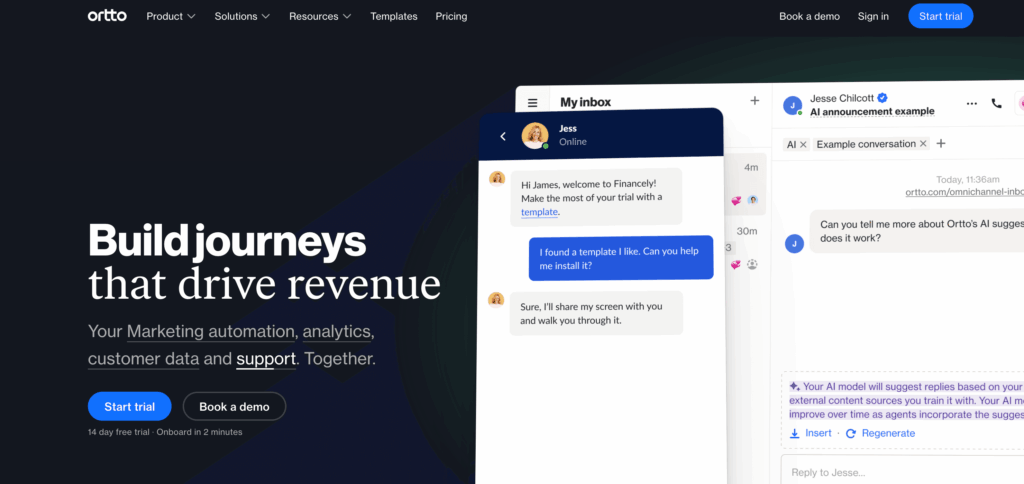
Ortto is one of the newer players in the marketing automation space, but it stands out with its focus on modular automation and advanced analytics. It’s designed for marketers who want granular control over customer journeys while also getting deep insights into engagement and revenue attribution.
What makes Ortto unique is its reporting. The platform tracks over 60 preset activities—like email opens, widget interactions, or subscription upgrades—and lets you create your own custom activities. Combine that with its drag-and-drop dashboard builder, and you’ve got a flexible system for visualizing progress toward shared goals.
Ortto also leans heavily into AI. Its predictive analytics estimate open rates for subject lines in real time and suggest alternatives, while its generative AI tools help optimize campaign performance on the fly.
Standout Features:
- Multi-channel automation (email + SMS) with colorful, user-friendly workflow builder
- Predictive analytics for subject lines and engagement likelihood
- 60+ preset activities + custom tracking options
- Drag-and-drop custom dashboards for real-time reporting
- Modular widgets for flexible lead capture
Pros:
- Powerful analytics + predictive AI
- Highly detailed workflow options
- Easy-to-use dashboards for performance tracking
Cons:
- High starting price compared to SMB-friendly tools
- Limited to email/SMS automation (less breadth than HubSpot or Customer.io)
Best For: Data-driven teams that want detailed reporting and predictive AI to optimize marketing campaigns.
Pricing: Starts at $509/month (Professional plan).
9. Best Marketing Automation Tool for Email Marketing: Mailchimp
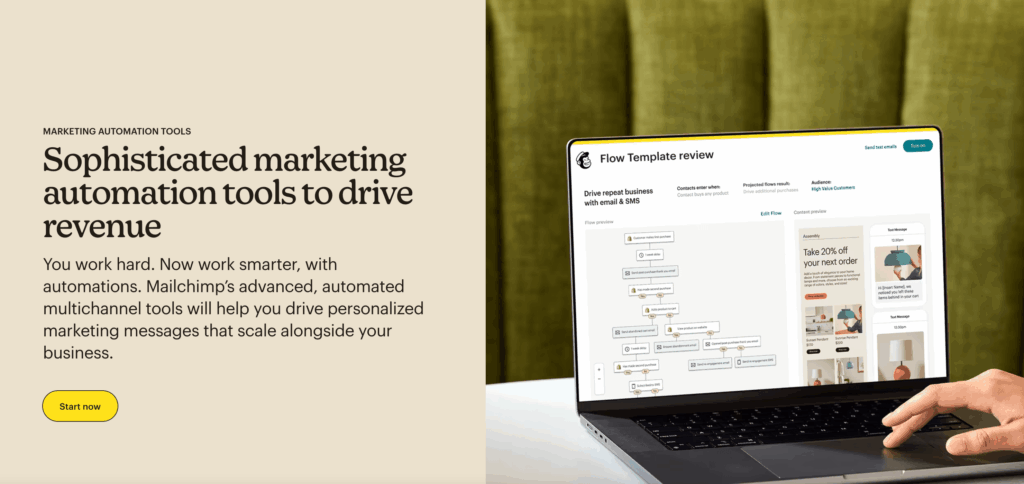
Mailchimp may have started as a simple email newsletter platform, but today it offers a full suite of marketing automation features. While its focus is still firmly on email, it’s expanded into light CRM functionality, customer journey building, and even website creation.
For small businesses or creators who want to start with email automation and scale from there, Mailchimp is a tried-and-true option. Even its free plan comes with the Classic Automation Builder, while paid tiers unlock the Customer Journey Builder, giving you access to recommended automations and multi-step workflows.
Standout Features:
- Multi-step customer journey builder
- Pre-built automations for cart abandonment, welcome series, and re-engagement
- AI-assisted content generation for emails and creative assets
- Integrations with Shopify, Facebook Ads, and 300+ apps
- Light CRM and website builder included
Pros:
- Easy to get started, especially for beginners
- Affordable entry-level pricing
- Solid library of templates and pre-built workflows
Cons:
- Pricing scales quickly based on contact list size
- Still more limited than dedicated CRMs or advanced workflow tools
- More email-focused than true multi-channel automation
Best For: Small businesses, startups, and creators who primarily want email automation with room to grow into other features.
Pricing: Free for up to 500 contacts; paid plans start at $13/month (Essentials).
10. Best Marketing Automation Tool for Orchestration & Integrations: Zapier
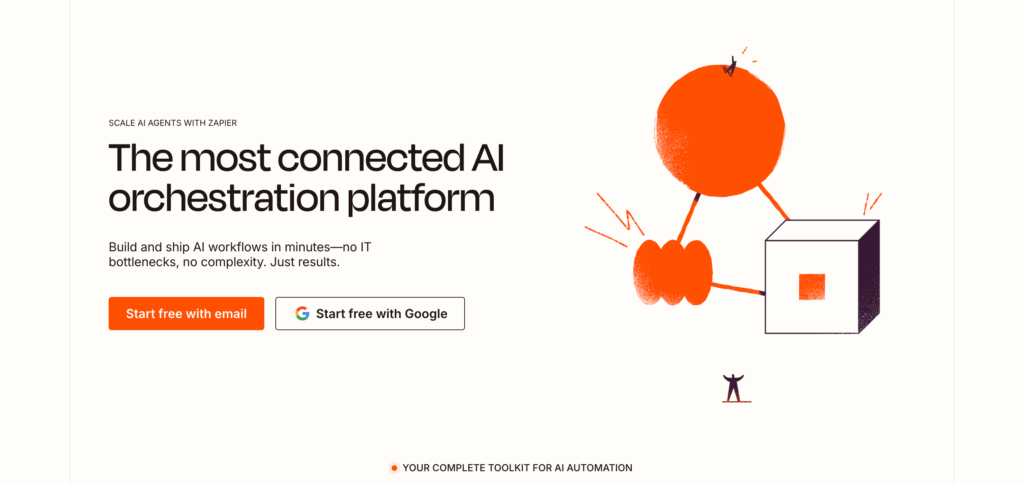
Unlike the other platforms on this list, Zapier isn’t an email service provider or CRM. Instead, it’s the orchestration layer that connects all your tools together—and automates the workflows between them.
Zapier integrates with over 8,000 apps, from CRMs and ad platforms to spreadsheets and AI tools. That means you can build cross-platform automations that move data seamlessly between systems. For example, you could capture a new lead in OptinMonster, send the data to Mailchimp, update a HubSpot CRM record, and trigger a Slack notification—all without touching a thing.
Recently, Zapier has leaned heavily into AI orchestration. You can now plug tools like ChatGPT, Claude, or Gemini into your workflows to draft email copy, summarize campaign reports, or classify leads in real time. Combined with Zapier’s visual AI-powered builder, it becomes more than just a connector—it’s a true automation hub.
Standout Features:
- 8,000+ app integrations
- AI orchestration: add LLMs into workflows for copy, summaries, classification
- Zapier Tables for data storage, Interfaces for intake forms, and Chatbots for conversational workflows
- Agent steps that can make decisions, search data, and adapt workflows
Pros:
- Unmatched flexibility and integrations
- Lets you unify multiple tools into one cohesive system
- AI-powered automations extend beyond marketing into operations and reporting
Cons:
- Not a standalone CRM or email tool—always needs other apps in your stack
- Complex automations may require premium tiers
Best For: Teams that want to connect multiple apps into a single automated system, or marketers who want to add AI to their workflows.
Pricing: Free plan available; paid plans start at $19.99/month.
Which Marketing Automation Tool Is Right for You?
With so many great options, the “best” marketing automation tool really depends on your business goals, budget, and marketing stack. Here’s a quick guide to help you decide:
- Need to capture and convert more leads upfront?
Go with OptinMonster. It’s the conversion engine that makes every other tool more effective by automating the lead capture process. - Want an all-in-one solution with CRM, automation, and analytics?
Choose HubSpot if you’re an enterprise or mid-sized business with the budget for a premium platform. - Focused on personalization and AI-driven workflows?
ActiveCampaign is your best bet for predictive sending, multilingual campaigns, and AI-enhanced messaging. - Looking for the most affordable all-in-one option?
Brevo is budget-friendly and surprisingly capable—even at the free tier. - Running an eCommerce store and want a user-friendly tool?
Klaviyo offers the easiest drag-and-drop builders, while Omnisend gives you advanced automation even on the free plan. - Need advanced, customizable workflows?
Customer.io is ideal for larger teams that want deep flexibility and multi-channel campaigns. - Data-driven team that values predictive analytics?
Ortto gives you modular automations and powerful reporting dashboards. - Just starting with email automation?
Mailchimp is beginner-friendly and affordable, with plenty of room to grow. - Want to connect all your tools and add AI into the mix?
Zapier is the orchestration layer that ties everything together and scales your workflows across 8,000+ apps.
👉 Pro Tip: Many businesses combine these tools. For example, use OptinMonster to capture leads, Brevo or Mailchimp to nurture them, and Zapier to connect everything into one seamless system.
Frequently Asked Questions About Marketing Automation Tools
1. What is the easiest marketing automation tool to use?
If you want simplicity, Klaviyo and Mailchimp are among the easiest to get started with. Both have drag-and-drop builders and pre-built workflows that help beginners launch campaigns quickly.
2. Which is the cheapest marketing automation tool?
Brevo starts at just $8/month and includes email, SMS, and WhatsApp automation—even on its free plan. Omnisend also offers a generous free tier with advanced eCommerce automations.
3. Can small businesses benefit from marketing automation?
Absolutely. Small businesses save time by automating repetitive tasks like follow-up emails, cart recovery reminders, and lead nurturing. Tools like OptinMonster + Brevo or Omnisend make enterprise-level automation affordable and accessible.
4. What’s the difference between CRM and marketing automation?
A CRM (Customer Relationship Management) system stores customer data and tracks interactions. Marketing automation software uses that data to run campaigns automatically—sending emails, texts, or ads at the right time. Some platforms (like HubSpot and ActiveCampaign) combine both.
5. Do free marketing automation tools really work?
Yes—especially for startups and smaller lists. Free plans from Brevo, Omnisend, and Mailchimp give you enough features to start automating. But as your business grows, you’ll likely need to upgrade for more advanced workflows and higher sending limits.
6. Where does OptinMonster fit into marketing automation?
OptinMonster handles the lead capture stage—automating popups, signup forms, and personalized offers to grow your list. It integrates with email and CRM platforms so your leads flow directly into your automation workflows.
Conclusion: The Right Automation Tool Unlocks Growth
The truth is, marketing automation isn’t just about saving time—it’s about unlocking growth. When repetitive tasks run in the background, you and your team can focus on what really matters: building relationships, refining your strategy, and scaling your business.
The tools we’ve covered here all have their strengths. Some are built for startups on a budget, others for enterprise teams managing complex multi-channel campaigns. But they all share one purpose: helping you deliver the right message to the right person at the right time.
If you’re not sure where to start, begin at the top of the funnel: capturing leads. Without a steady stream of subscribers and prospects, even the best automation platform can’t deliver results. That’s where OptinMonster comes in. Pair it with the marketing automation tool that fits your goals, and you’ll have a complete system that attracts, nurtures, and converts—on autopilot.
👉 Ready to put your marketing on autopilot? Start by capturing more leads with OptinMonster, then connect it to your favorite automation platform for maximum impact.

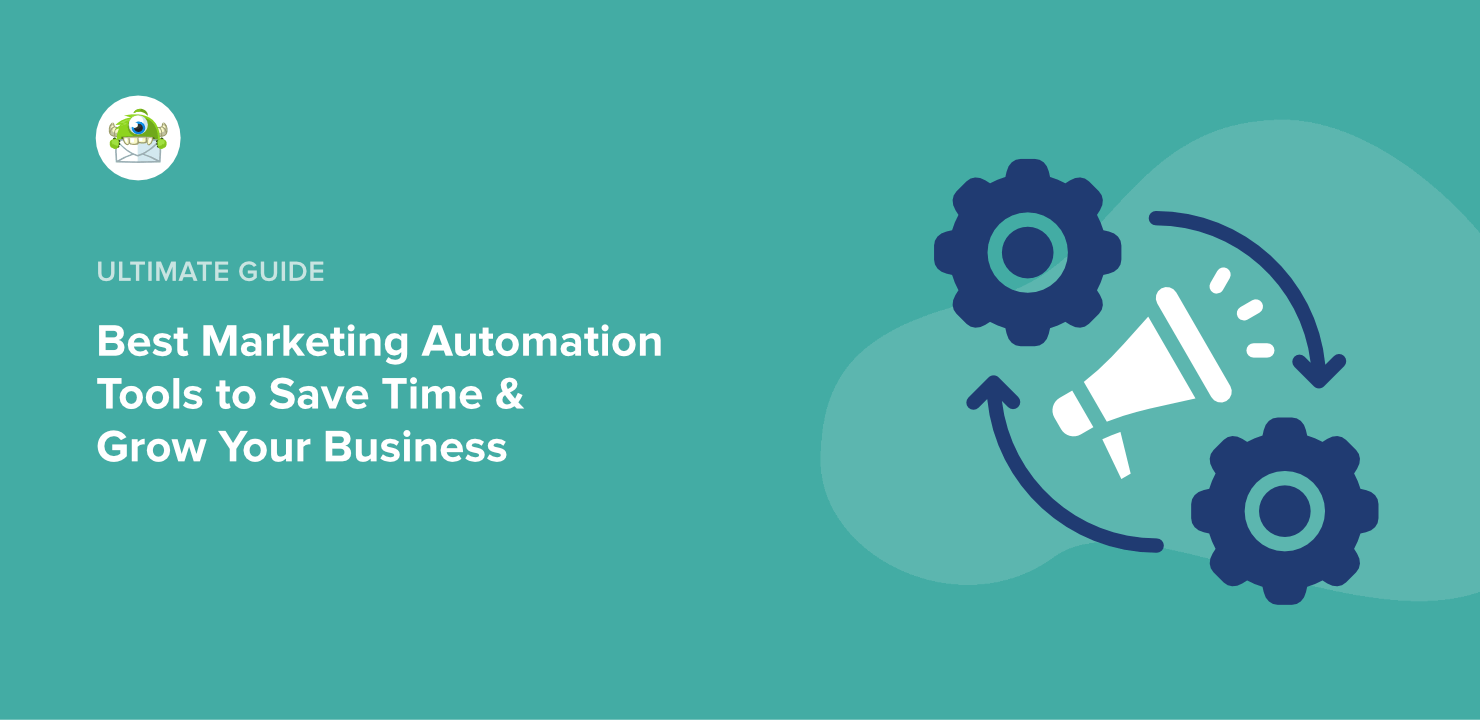









Add a Comment