Are you tired of not getting enough traffic to your website? Wondering how to improve your website’s ranking on search engines for customers to find you?
You might want to start using keyword research tools to improve your ranking potential.
A lack of organic traffic can cost you sales and revenue. If people can’t find your site in search results, your website is as good as non-existent. One of the best ways to solve that problem and boost your traffic is to use keyword research tools.
In this guide, I’ll share the 21 best keyword research tools to help you boost your traffic. I have personally used most of the tools in the list, and I’ll review them based on my observations.
You can also check out what other reviewers have to say about these tools on software review sites, such as G2, GetApp, Capterra, and Software Advice.
Here are the sections I’ll cover in this post.
Do You Need Keyword Research Tools?
Yes, you need keyword research tools if you want more traffic and leads on your business website. Keyword research tools help you identify the exact keywords that your potential customers use online to look for the products or services you sell.
Tameka Bazile highlights the importance of doing keyword research well:
“Keyword research is like speaking the language your customers use. It’s how you make sure they find you online. Want to be found online? Keyword research is the key.”
When people use Google, they look for specific information, tools, or solutions. When you know the keywords that people are using to find products or content like yours, you can attract those users to your site.
Google uses keywords as an important search engine optimization (SEO) ranking factor. Your target audience can find your website if Google (and other search engines) thinks it’s relevant to their search terms.
The best way to convince search engines that your website is relevant to your buyers is to include similar search terms in your content.
Here’s an example. Let’s say you’re looking for the ‘best lead generation app’ in Google.
In your search results, you’ll first see any brands that have run sponsored ads for this keyword. The results appear at the top of the search engine results page (SERP):
In this case, when you scroll further down, you’ll see Google aggregating all brands that rank well for the keyword.
Next, you’ll see websites that organically rank at the top of the SERP for this keyword, including the top questions people ask related to the keyword.
This means if your website is optimized for the right search intent, you’ll be more discoverable to your target audience. The more people find your website, the more organic traffic you’ll see. Then, you can convert that traffic into more sales.
21 Keyword Research Tools to Drive Traffic and Sales
So how do you figure out which search terms buyers use? By having the best keyword research tools in your content marketing toolbox.
Most of the tools that we’ll cover today are pretty straightforward. However, a few of them come with a bit of a learning curve. For the latter, we’ve added the ‘how to use’ sections so that you know how they work.
Here are the top 21 keyword research tools that we’ll review today:
- Semrush
- Ahrefs
- WPBeginner Keyword Generator Tool
- MonsterInsights
- AnswerThePublic
- SEOBook Keyword Suggestion Tool
- Google Ads Keyword Planner
- Pro Rank Tracker
- Google Search Console
- Moz
- Serpstat
- Mangools
- SpyFu
- Keyword Snatcher
- Internet Marketing Ninjas
- Ubersuggest
- Keywordtool.io
- QuestionDB
- Jaaxy
- Keyword Surfer
- ClearScope
1. Semrush
Best for: In-depth keyword research, especially on competing brands.
Semrush gives you a complete keyword overview of each search term your competition ranks for, how much traffic it drives to your site, and even a link for you to check the ranking page.
Semrush offers 6 keyword research tools in its suite:
- Keyword Overview: Gives you a keyword’s search volume, intent, difficulty, and CPC data.
- Keyword Gap: Lets you compare your keyword profile with that of your competitors.
- Keyword Magic Tool: Allows you to analyze a topic and gives you a list of the best keywords for it.
- Keyword Manager: Lets you create keyword clusters around a specific seed keyword.
- Organic Research: Helps you discover your competitors’ best-ranking keywords and organic traffic.
- Organic Traffic Insights: Combines data from Google Analytics, Search Console, and Semrush database to offer you traffic analysis at the keyword level.
Unlike other SEO keyword research tools, you don’t always need a seed keyword to begin searching in Semrush. Instead, just enter a website URL and begin your research.
For instance, you can enter one of your competitors’ URLs to view the keywords they are ranking for and identify the keyword gaps you might not have in your site.
You can also use Semrush to improve your link-building strategy, build a strong content strategy, and refine your on-page optimization. Semrush also gives you in-depth details on traffic stats, ads cost-per-click (CPC), domain comparisons, keyword difficulty, and so much more.
How to Use Semrush
You can use Semrush in several different ways. Here’s one way to use the tool.
Login to your account and click on Organic Research in the left sidebar.
Enter your (or your competitor’s) website URL in the search box.
The results will come up in a dashboard showing keyword overview, positions, traffic, and CPC.
Semrush also includes data on the top-ranking pages for particular keywords. You can use this information to come up with new content ideas for your business.
Here are the top-ranking pages for the keyword ‘content marketing:’
With the Keyword Magic Tool, you’ll see data about a specific keyword, including:
- Questions around that keyword
- Broad match keywords
- Keyword phrases in various orders
- Related keywords
- Search volume
You can export the keywords by clicking the export icon.
If you use All in One SEO on your website, you can use the built-in Semrush integration to discover more keywords.
This lets you add related or additional keyphrases to your content with the click of a button, right from your WordPress site. Learn more about it here.
Semrush Pricing
Semrush pricing starts at $129.95 a month, which comes with useful features like competitor analysis, keyword research, website audit, backlink analysis, and advertising tools.
2. Ahrefs
Best for: All-around keyword research tool for technical SEO.
Ahrefs gives you the most extensive data for your keyword research. It crawls the web and stores the largest third-party database of search queries.
Ahrefs analyzes your competitors’ organic keywords, backlinks, and pay-per-click (PPC) campaigns. It also has other features to help you find:
- The best link-building opportunities
- Maximum relevant keywords
- Hot content topics
- Alerts for lost backlinks, web mentions, and keyword rankings
How to Use Ahrefs
Log in to Ahrefs and navigate to the Keywords Explorer.
Type some terms related to your brand in the search box. You can enter up to 100.
Choose your country. Ahrefs includes keyword data for dozens of countries. For this guide, we’ll choose the US.
Press the search icon. You’ll be redirected to a new screen that shows an overview of the keywords you entered.
Click on one of the keywords to view a detailed keyword overview.
You’ll also see the Keyword Difficulty for the keyword you chose. Keyword Difficulty (KD) is the measure of how hard it is to rank for a specific keyword. The higher the KD, the harder it is to rank for that keyword.
Further down the page, you’ll see the Keyword ideas section. For each list, you can click the View all link to see more ideas.
Ahrefs Pricing
You can try Ahrefs’ paid plans for a week for just $7. After that, it’s just $99 a month.
3. WPBeginner Keyword Generator Tool
Best for: Generating keyword ideas, blog topic ideas, and checking keyword density.
WPBeginner Keyword Generator Tool is one of the best free keyword research tools, and it gives you a ton of keyword ideas. WPBeginner’s free tool is a great find in a world full of expensive keyword generator tools like Semrush and Ahrefs.
I ran a keyword analysis on ‘content marketing’ and got 230 keyword suggestions sorted in alphabetical order. That’s a huge number of ideas, all for free!
The tool is extremely easy to use, too. When you enter a seed keyword to analyze, the Keyword Generator comes up with a huge list of keywords that people are searching for in Google. It organizes them in 3 easy ways:
- Alphabet: Get all keywords related to the seed keyword in alphabetical order.
- Prepositions: This list will show you keywords organized by prepositions like for, near, to, and so on.
- Questions: In this section, you’ll find long-tail keywords in question format.
You can download the keyword ideas into a spreadsheet that includes all 3 lists.
Apart from the Keyword Generator tool, WPBeginner also offers other useful SEO tools, such as:
WPBeginner Keyword Generator Tool Pricing
Free.
Pro-tip: In addition to free keyword research tools, WPBeginner also offers a wide range of free tools to help small businesses grow without breaking the bank. Some of these include:
4. MonsterInsights
Best for: Keyword research for WordPress websites.
MonsterInsights is the most popular Google Analytics plugin for WordPress sites. The tool works with Google Search Console to bring these data right within your WordPress admin dashboard.
With MonsterInsights, you can connect your site to Google Analytics and learn how visitors use your site.
You can start with just a few clicks and have access to all the info you need to get useful traffic insights. Plus, it’s a great way to make sure your keyword research is on track and find ways to improve it.
To get started, you’ll need to sign up for MonsterInsights. Then, download and install the MonsterInsights plugin.
You can follow these instructions to add MonsterInsights to your WordPress account.
How to Use MonsterInsights
There are 3 MonsterInsights reports that are particularly helpful for keyword research:
- Publishers
- Search Console
- Custom Dimensions
Publishers Report
You can use data from the Publishers report to discover your site’s most popular landing pages, which outbound links are getting clicked, and how far your users are scrolling down your pages. This report shows data like:
- Landing pages
- Exit pages
- Outbound links
- Affiliate links
- Download links
- Demographics
- Interest categories
Search Console Report
The Search Console report shows your top 50 Google search terms. For each search term, you can view data on:
- Clicks
- Impressions
- Click Through Rate (CTR)
- Average position
The Search Console report tells you what topics perform well with your audience, so you can create more content around them.
Pro-tip: If you haven’t already connected Google Analytics to Google Search Console, read this step-by-step tutorial. The integration between the 2 lets you analyze your website’s organic search traffic.
Custom Dimensions Report
The Custom Dimensions report shows any custom data you want to set up and track. For example, you can track data like:
- Which author’s posts generate the most traffic
- Which keywords in your site are doing well in search engines
- Which blogs are most popular based on the SEO score tracking system
- Which categories on your site are getting the most clicks
- Which custom post types your site visitors liked the most
With this report, you can collect and analyze the data that matters most to your website, even if Google Analytics doesn’t automatically track it. For more on this, learn how to set up custom dimensions in Google Analytics.
MonsterInsights Pricing
Pricing starts at $26.63 a month.
5. AnswerThePublic
Best for: Finding keyword ideas based on the questions people are asking, verbatim.
AnswerThePublic lets you look up keyword insights across Google, Bing, and YouTube. The keyword finder tool helps you see the questions people are actually asking.
This is important because people don’t just type simple keywords into search engines anymore. They also search by voice, often via their mobile devices. That means searches are often in a question format, rather than simply being a typed keyword phrase.
How to Use AnswerThePublic
AnswerThePublic presents search data in an easy visual wheel format, ranking the search questions from high-ranking to low-priority based on CPC and search volumes.
You can click on any question to go to the Google results page for that search term. Exploring the Google search results helps you see how others have covered a topic. Then, you can give that topic a new angle to make your own content more valuable. It’s a great way to boost organic traffic rankings.
Type your keyword term into the search box on the homepage of the AnswerThePublic website. For our demo, I used ‘content marketing.’
By default, the questions are displayed in a big wheel, organized by key question words. The question words include who, what, why, where, when and how, as well as others like can, which, are, and will.
Each question word leads to related questions being asked on search engines. Scroll down the page to see other question wheels with queries using prepositions, comparisons, and related terms.
AnswerThePublic Pricing
You can try AnswerThePublic free for 7 days! Its paid plans start from $5/month.
Pro-tip: Answer specific search questions directly and clearly in your content. Doing so can help you earn the coveted featured snippets in Google’s SERP. But AnswerThePublic’s paid pricing makes it difficult for you to run queries for all keywords you want to rank for.
Want a free alternative to AnswerThePublic? We recommend the WPBeginner Keyword Generator Tool that we reviewed above.
6. SEOBook Keyword Suggestion Tool
Best for: Generating keyword suggestions, competitor analysis, and PPC data for free.
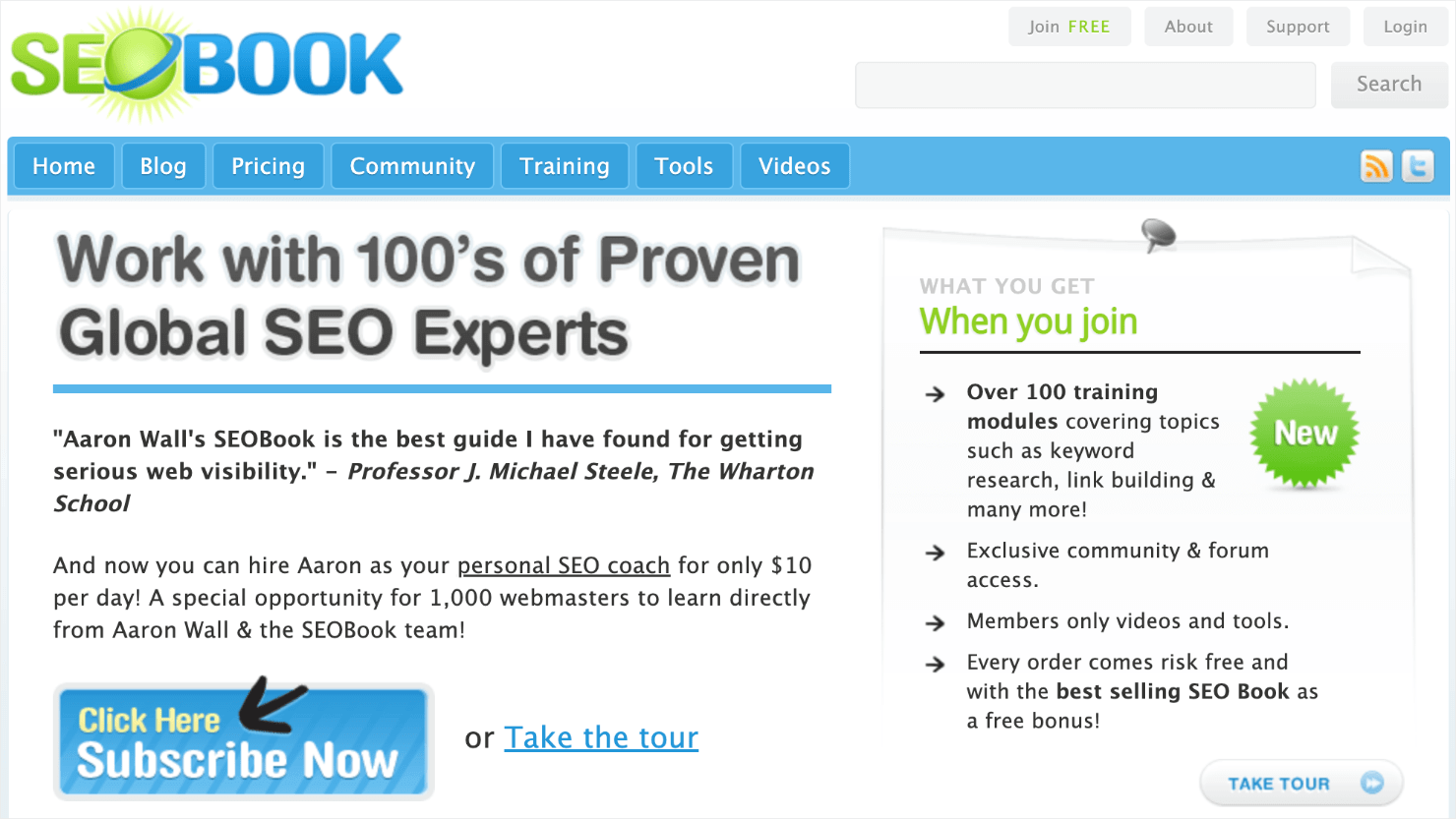
This tool gives you a wealth of information for each keyword, such as search volumes, related results and phrases, and the estimated CPC. You can also click a box to see Google Trends results.
How to Use SEOBook Keyword Suggestion Tool
To get started, put your keywords into the onscreen search box and click on Submit.
You’ll get a table with related phrases, as well as search volume data for the US and UK regions. The keywords are organized by impressions, clicks, CTR, bid cost, CPC, ad spend, and traffic value.
Here, you can click on the links under the search volume column to see the highest-ranking pages on Google.
You can also export the results in a spreadsheet.
The SEOBook Keyword Suggestion Tool is great for identifying phrases to include in existing content. You can also use your research to create new content around the topics you discover.
SEOBook Pricing
Free!
7. Google Ads Keyword Planner
Best for: Planning keywords based on trends and forecasts.
The Google Ads Keyword Planner is useful for building new search campaigns or adding to existing ones.
It gives you important keyword data like average monthly searches, year-on-year change, level of competition, and high and low page bid costs. You can also use the tool to estimate the right budget for your ad campaigns.
Plus, Google Ads Keyword Planner gives you historical statistics and traffic forecasts. You can see statistics like search volume over a period of time.
The tool also shows you forecasts on metrics like predicted clicks and estimated conversions. Experts believe these forecasts are pretty accurate, and they give you insights into how a specific keyword might perform from an ROI point of view.
How to Use Google Ads Keyword Planner
You’ll need a Google Adwords account to get started. After you log in to your account, you’ll see the following screen:
To get keyword ideas, click on Discover new keywords. Here, you have 3 options to choose from. You can:
- Enter products or services closely related to your business: We’ll choose ‘lead generation.’
- Enter your website URL: This will help you find keywords that match your website.
- Enter a site to filter unrelated keywords: This will remove keyword ideas that don’t relate directly to your services. Here’s a video from Surfside PPC that explains this functionality with an example.
For this tutorial, I went with the 1st option and entered ‘lead generation’ as a product or service related to my business. Next, I clicked on GetResults to go to the results page:
The table shows the following data:
- Keyword suggestions by relevance
- Average monthly search volume
- Competition
- Highest and lowest bid prices
You can also add filters, select a different date range for your search, or download the keyword data to a spreadsheet.
Google Ads Keyword Planner Pricing
Free!
8. Pro Rank Tracker
Best for: Finding large lists of keyword variations and their SEO profitability.
Instead of searching each search engine to collect keywords, Pro Rank Tracker lets you filter through all the major search engines at the same time.
Pro Rank Tracker scrapes suggestions from Google, Yahoo, Bing, and Amazon to find the most variations of keyword possibilities. With this, you can get a list of all the non-obvious keywords that other tools might miss.
Its free trial version lets you see the keywords’ traffic potentials and the competition levels.
Pro Rank Tracker Pricing
Pro Rank Tracker offers a free trial for 14 days. Its paid version starts at $39 a month.
9. Google Search Console
Best for: Finding opportunities within keywords you already have.
If you’re already getting some search traffic, Google Search Console (GSC) is a great SEO tool to find out the average Google positions of keywords, impressions, and CTR.
Since it’s one of Google’s products, GSC gives you an inside look at Google’s view of your blog or website. This is extremely useful information for brands competing in a crowded space.
GSC also gives you data points and suggestions for resolving SEO issues you may not know exist.
For example, let’s say your blog ranks on the first page but has a very low CTR. With GSC’s HTML Improvements feature, you can update your meta tags to make the blog more clickable for readers.
Google Search Console Pricing
Free!
Pro-tip: Do you want to see the keyword data from GSC without leaving your WordPress dashboard? MonsterInsights does exactly that. Learn more about how to add GSC to WordPress and Google Analytics.
10. Moz
Best for: Its vast selection of research tools. The closest competitor to Ahrefs.
Moz is a powerful keyword research tool that gives you a ton of features under one roof. Moz comes with the free Moz keyword explorer tool, top keyword suggestions, and a link explorer feature to check for backlinks against 40+ trillion links.
Besides the keyword research and link explorer functions, Moz offers a handful of other SEO tools for free:
- Domain analysis: Predicts how likely a website is to rank in SERPs.
- Competitive research: Helps you identify your competitors and gaps in your rankings.
- Brand authority: Lets you measure the total strength of a brand.
- Keyword difficulty: Shows how easy or hard it is to rank on SERP.
- MozBar: A Chrome extension to get real-time link metrics.
- MozCast: Routine reports on Google’s algorithm changes.
Its paid plans offer advanced features such as:
- Keyword and mobile rankings: Lets you track keyword rankings locally, nationally, and on mobile devices.
- Weekly crawls rankings: Crawls your site looking for issues that might impact its rankings.
- Weekly page rankings: Predicts how well a page will rank on a SERP.
- Performance metrics: Aggregates your technical audit workflows in one place.
- On-page optimization: Lets you improve rankings and user experience.
- Analytics and reports: Tracks your website’s health, your organic ranking, and your link profile.
Moz’s rich set of features might feel like a lot for even an experienced SEO analyst. However, Moz has plenty of tutorials and resources on its website for you to brush up on your SEO skills and make the most out of the tool.
Moz Pricing
Moz’s plans start at $79 a month.
11. Serpstat
Best for: Identifying winning keywords.
The Serpstat keyword tool gives you everything you need to identify winning keywords with features like:
- Keyword research
- Backlink analysis
- Rank tracking
- Website analysis
- Site audits
When you enter a specific keyword, Serpstat gives you the market share of all domains in the top 100 search results. This way, you can see trendy and risky keywords.
Serpstat also shows all the domains advertising for your targeted keyword and what kind of ads they’re running. This is great if you’re interested in improving the cost per click.
Serpstat Pricing
Serpstat plans start at $50/month. It also offers a 7-day free trial.
12. Mangools
Best for: Offering the most SEO features, even on the cheapest plan.
The 2 powerhouses in the industry (Ahrefs and Moz) aren’t cheap.
For people looking to save a little money, Mangools is the best alternative and comes with 4 tools in 1. When you sign up for Mangools, you’ll get:
- KWFinder: For keyword research
- SERPChecker: For SERP analysis
- LinkMiner: For link tracking
- SERPWatcher: For rank tracking
All of these tools together make a perfect package to boost your SEO. For this post, we’ll stick to KWFinder.
KWFinder is a beginner-friendly SEO keyword research feature. It’s accurate and gives you all the basic keyword data you need.
You can use KWFinder to find:
- Location-specific long-tail keywords
- Competitors’ keywords
- Local search keywords
- Search volumes
- Keyword metrics
You can also organize your keywords, upload them in bulk, and filter ones that aren’t profitable.
Mangools Pricing
Mangools’ plans start at $19.90 a month.
13. SpyFu
Best for: Staying ahead of rival brands, especially in a competitive niche.
SpyFu is a competitor intelligence tool that lets you spy on your competitor’s SEO strategies.
SpyFu has features like:
- SEO Research
- PPC Research
- Keyword Research
- Keyword Rank Tracking
- Competitive Analysis
You can also perform unlimited backlink searches and see up to 10 years of historical data.
SpyFu Pricing
SpyFu plans start at $39/month.
14. Keyword Snatcher
Best for: Finding the most keywords in 1 place.
Compared to the other tools in this list, Keyword Snatcher gives you the highest number of keyword suggestions per query. For instance, a single search can generate about 2,000 keywords from any given seed word.
This tool also makes it easy to find long-tail keywords with its sorting feature that lets you focus on keywords of a certain length.
Where does Keyword Snatcher get these long-tail keywords from? It pulls its data from Google autocomplete instead of Google Keyword Planner.
This means you can tap into undiscovered keywords that other websites don’t rank for. You can also use Keyword Snatcher with Google Ads Keyword Planner. Here’s how to do it:
- Enter a keyword in the Google Ads Keyword Planner.
- Look for phrases that might generate long-tail keywords.
- Once you have the phrases, enter them into Keyword Snatcher.
- Use the word count feature to help you sort for long-tail keywords.
Keyword Snatcher Pricing
Keyword Snatcher comes at a one-time payment of $47.
15. Free SEO Tools by Internet Marketing Ninjas
Best for: Improving on-page optimization with a suite of free tools.
Internet Marketing Ninjas offers 87 SEO and webmaster tools, most of them for free!
Internet Marketing Ninjas offers the following free tools on their platform:
- Broken links, redirects, and site crawl tool finder
- Image and link analyzer
- Keyword comparison
- Keyword density analyzer
- Robots txt generator
- Meta tag generator
- Page speed checker
- Domain lookup
- DNS lookup
- Hide Your Email
- Spell checker
Internet Marketing Ninjas is a great all-in-one platform to manage your keyword research and on-page optimization if you’re on a tight SEO budget.
Internet Marketing Ninjas Pricing
Free!
16. Ubersuggest
Best for: Getting keyword ideas and creating SEO-friendly content with the help of AI.
Ubersuggest is a keyword research tool from Neil Patel that gives you ideas on how to improve your SEO strategy. You just need to create an account and enter your domain or a keyword to get started.
Ubersuggest offers the following data on its platform:
- Search volume data
- Keyword suggestions
- Keywords by traffic
- Keyword difficulty
- Top-ranking pages
- Similar pages
- Backlink data
With its keyword suggestions feature, you can get plenty of keyword ideas for creating content. You’ll also see relevant SEO data such as CPC, search volume, and keyword difficulty.
Ubersuggest even comes with a Chrome extension that can help you improve your workflow.
Recently, Ubersuggest added a ChatGPT-like AI writing feature to its toolkit. The AI assistant allows you to generate SEO-friendly article ideas and content.
Ubersuggest Pricing
Ubersuggest offers a 7-day free trial for you to sample all of its SEO research tools for free. Its paid plans start from $20/month.
17. Keywordtool.io
Best for: Finding LSI keywords that other SEO platforms don’t cover.
Like Keyword Snatcher, Keywordtool.io bases its keyword findings on Google’s autocomplete features to find low-competition keywords. That means you can research keywords that you won’t find in other SEO tools like Ahrefs.com or Moz.
Keywordtool.io also analyzes keywords for YouTube, Bing, Amazon, eBay, Instagram, and Twitter. The tool allows you to download the keyword results in an Excel or CSV file format.
Keywordtool.io Pricing
Paid plans start at $69 a month. All plans come with a 30-day money-back guarantee.
18. QuestionDB
Best for: Finding questions related to specific keywords.
QuestionDB is a keyword suggestion tool that gives you a list of questions related to the popular keyword you want to investigate.
For example, let’s say you pick the keyword ‘content marketing.’ When you enter that keyword in QuestionDB, it’ll show you related topics, questions, volumes, and difficulty.
QuestionDB pulls its data from a variety of sources, such as search data and social media. It gathers the data in real time to show you the most recent, up-to-date questions on a topic.
The tool gives you higher-level data, like related topics and questions, for free. But to view those questions’ search volume and difficulty score, you’ll need the paid version.
QuestionDB Pricing
QuestionDB has a free version. Its paid plan is available from $15/month onwards.
19. Jaaxy
Best for: Finding the right keywords from its 500 million keywords database. Ideal for affiliate marketers.
Jaaxy lets you find informational and unique long-tail keywords to tap into your customers’ buying intent.
Jaaxy does this by spying on your competitors and offering data on where their websites are ranking and why they are ranking. It also offers visibility into your competition’s content structure, content quality and length, ad placements, backlinks, and meta tags.
Here are some handy features in Jaaxy:
- Quoted search results: The number of competing websites for a specific keyword
- Keyword quality indicator: Color-coded visualization of keywords to show you their ranking potential.
- SEO scores: A measurement of how likely your content is to rank on the 1st page of Google.
- Site Rank: A feature that allows you to track keywords on your site and see how they rank on Google, Bing, and Yahoo.
Jaaxy gives you granular keyword data to beat your competition in an overcrowded niche.
Jaaxy Pricing
Jaaxy’s plans start from $49/month. It offers a free trial for up to 30 searches on its Starter plan.
20. Keyword Surfer
Best for: Generating keyword ideas and tracking search volumes directly in Google SERP.
Keyword Surfer is a free Chrome extension that lets you generate keyword ideas, their corresponding search volumes, and an overlap score between related keywords.
And the best part? You don’t even have to leave your current browser tab to get all this data.
Keyword Surfer makes this information available to you on your Google SERP. After you install the extension and look up a new keyword in Google, Keyword Surfer will show you keyword suggestions, related terms, CPC, and search volume for the keyword.
For every new search in Google, you’ll uncover valuable insights on search volume, CPC, keyword suggestions, related terms, visibility metrics, and on-page data.
You can also bookmark keywords or create keyword collections for reviewing them later. The tool lets you download that data as a CSV file.
Keyword Surfer Pricing
Free.
Pro-tip: Want a similar browser extension with advanced keyword research features? You can try Keywords Everywhere.
It’s a paid tool that comes with a ton of other features, like keyword suggestions (for Google, YouTube, Bing, Amazon, eBay, and Etsy), competitor research, and content prompts.
21. ClearScope
Best for: Improving on-page optimization by including keywords from competitors’ content.
ClearScope is a keyword research and SEO tool that helps you achieve the following:
- Revive content that’s losing clicks.
- Optimize new and existing content.
- Explore the content close to the first SERP.
- Identify fresh and relevant writing topics and keywords.
- Monitor the performance of your existing content library.
Its Reports feature helps you update your old content that’s losing ranking in search engines. For each keyword you enter in ClearScope, the tool lets you optimize a content piece based on the following criteria:
- Readability
- Semantic grouping
- Word count
ClearScope aggregates the data from your content and gives you a content grade between A++ to F (with A++ indicating that the content has a good ranking likelihood).
How to Use ClearScope
Let’s go over how you can optimize your content to improve your ranking potential. When you log in to your ClearScope account, this is what you’ll see:
Go to All Reports > Create Report.
Enter the keyword you want to rank for. I used ‘content marketing.’
You can either run a single keyword query or analyze them in batches. Hit Run Report when you’re ready.
Next, ClearScope will analyze the top-ranking results for that keyword and create a fresh report for your review.
When the report is ready, it’ll appear on top of your recent reports list. Click on Editor on the far right.
On the right-hand sidebar, you’ll see a list of keywords that you must include in your content to improve your on-page optimization. You can filter the keywords by their importance, unused status, or heading suggestions.
You’ll also see the ‘H’ indication next to some keywords to indicate their presence in your content headings. You can copy-paste or export the keyword list to use somewhere else.
ClearScope also suggests the content grade you should aim for a particular keyword. The more keyword suggestions you add to your content, the higher the content grade (on the far left of the screen) goes up.
Clearscope Pricing
Clearscope is priced at $199/month and up.
What’s the Best Keyword Research Tool?
Do you have to use all the tools mentioned in the post? Not at all.
For free tools, using WPBeginner Keyword Generator Tool and Keyword Surfer is enough since they give you plenty of keyword ideas for you to work on.
For paid tools, we recommend choosing the software that offers the right set of features that meet your needs and fit your budget. Our favorite at OptinMonster is Semrush, as we use it ourselves and love it!
Keep in mind that no 1 tool is perfect or 100% accurate in its findings. SEO is a game of probability. You have to keep experimenting with different tools and ideas to make things work. The more you experiment, the better you’ll be able to identify the strategies that work for you.
Therefore, build a flexible tech stack of SEO tools instead of relying only on one software.
If you want to learn more about keyword research or SEO, check out these resources:
- Cracking the Code: Unveiling 10 Powerful SEO Ranking Factors
- Keyword Research 101: How to Choose the Right Keywords for SEO
- SEO Made Easy—The Ultimate Guide to Explode Your Traffic In 2024
- The Ultimate SEO Audit: Find and Fix the Issues That Are Tanking Your Traffic
Let’s say you’ve used these keyword research tools to skyrocket your website’s organic traffic. Now you need to convert that traffic into leads and revenue.
Want the easiest tool to do that?
Sign up with OptinMonster today! Create targeted marketing campaigns that offer personalized customer journeys and boost conversions.


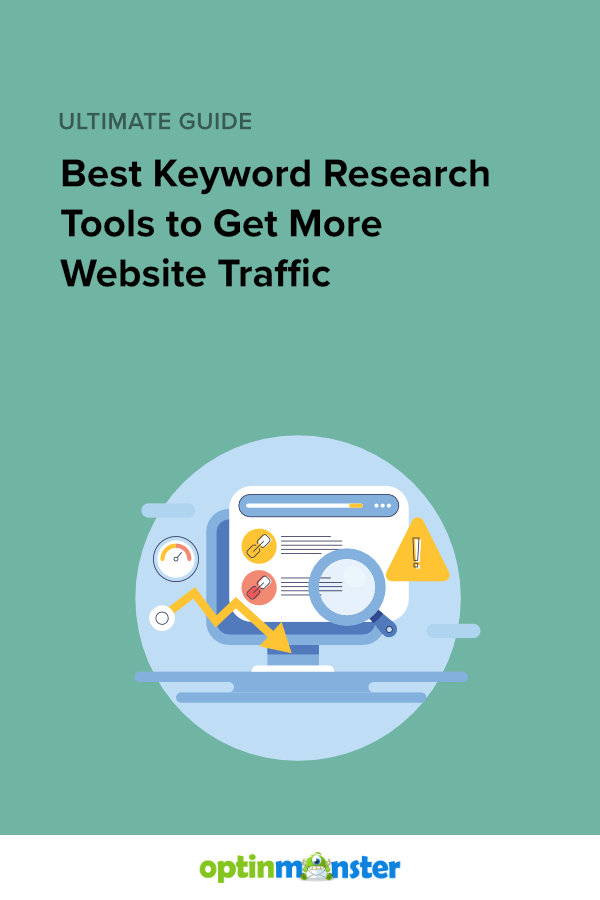
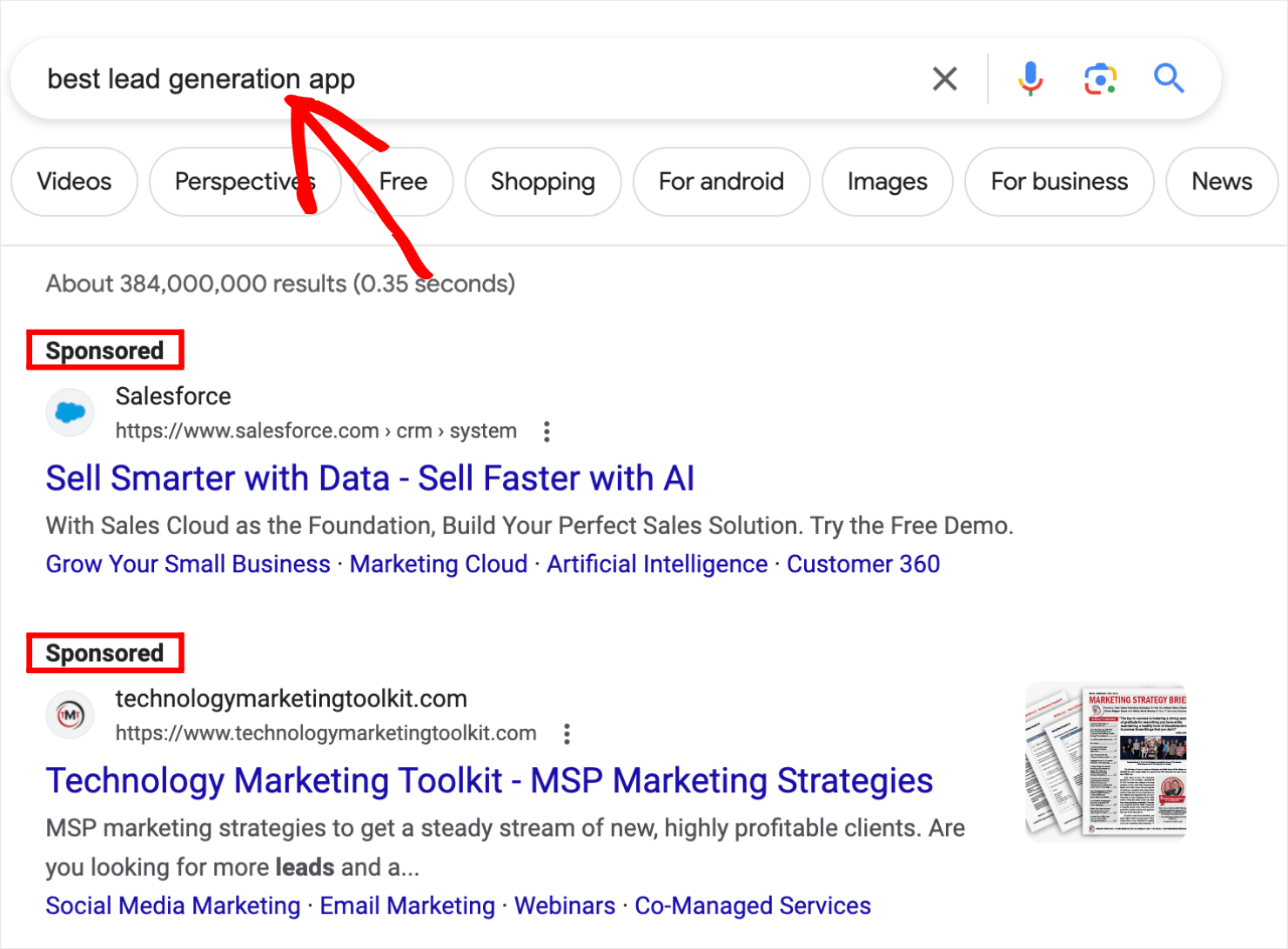
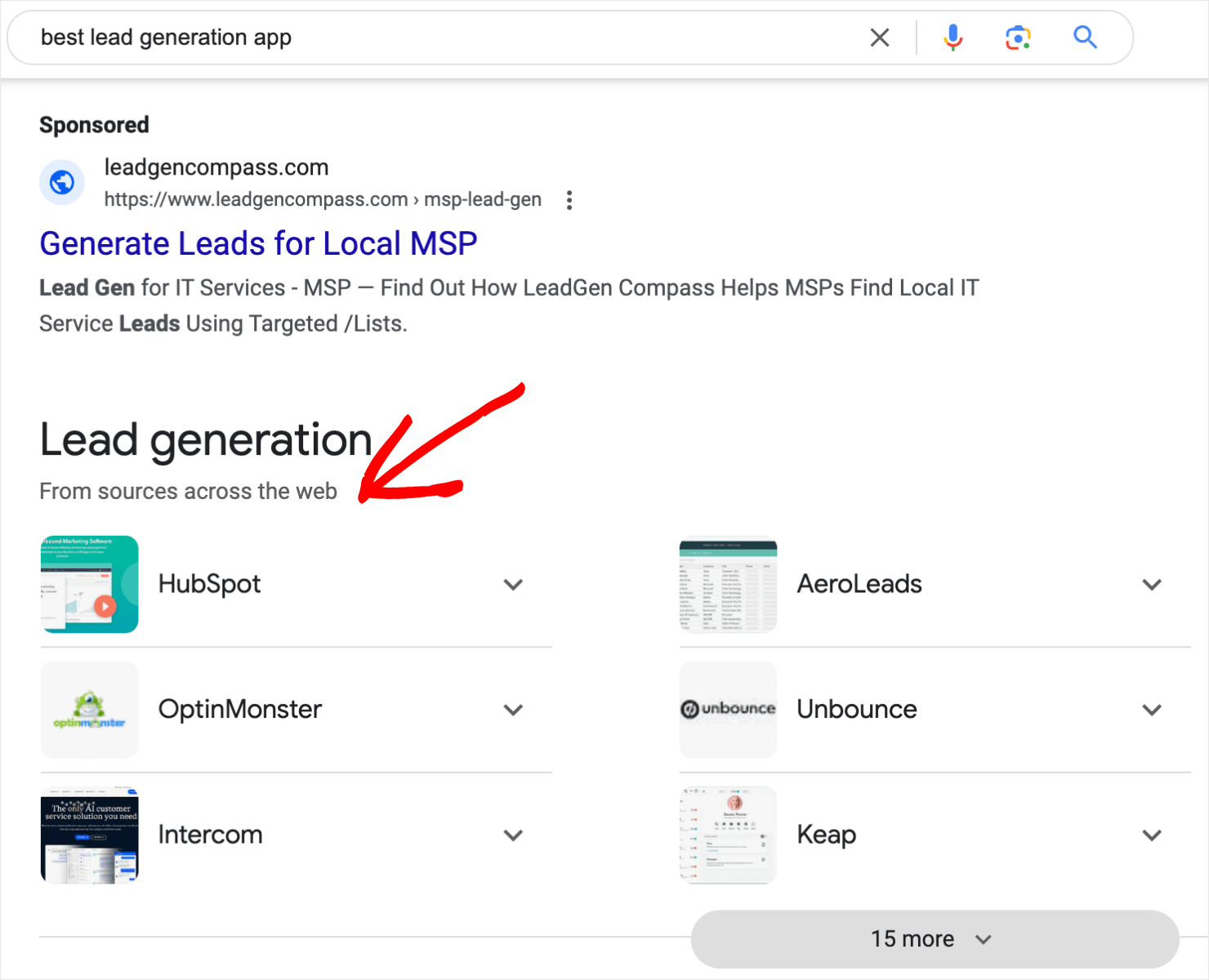
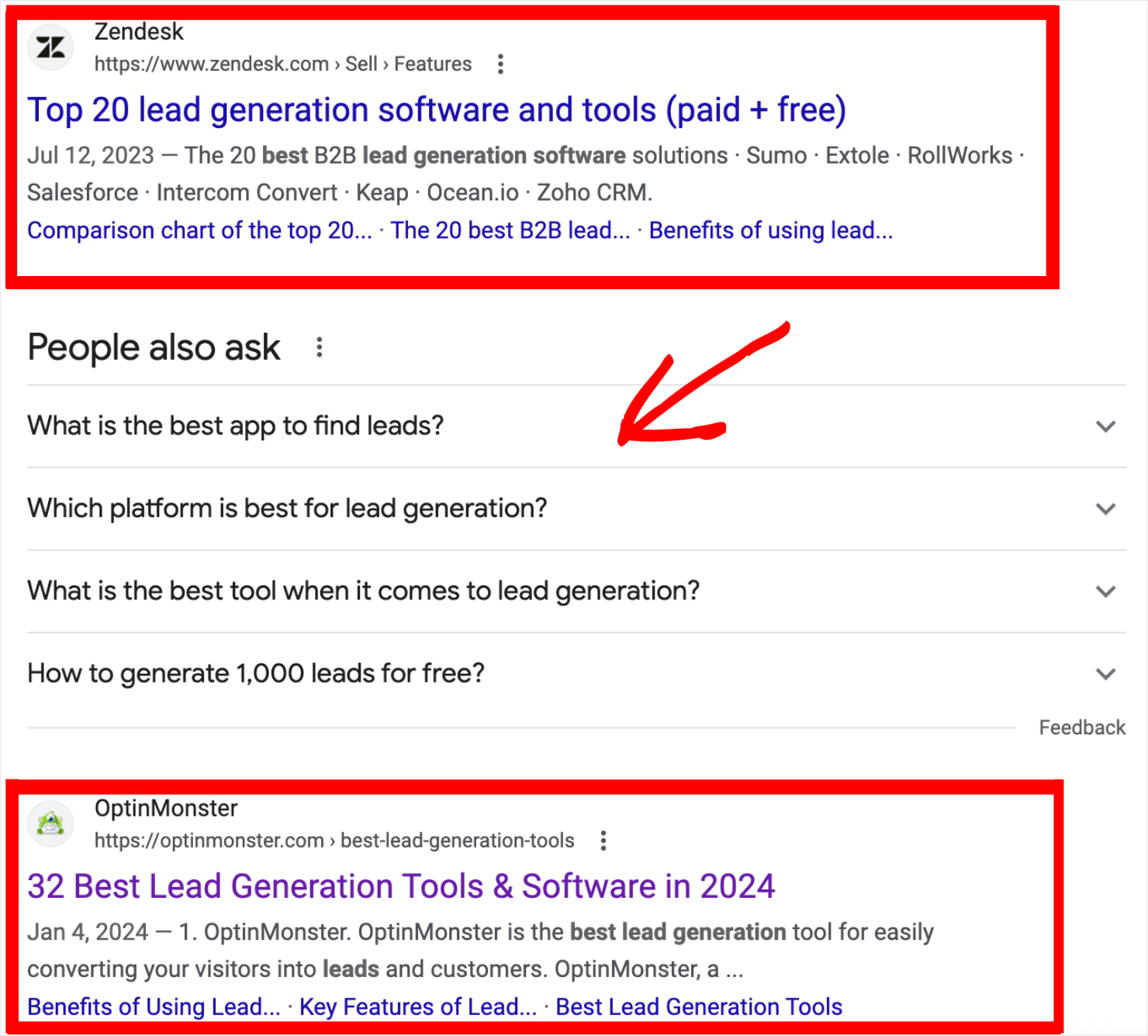
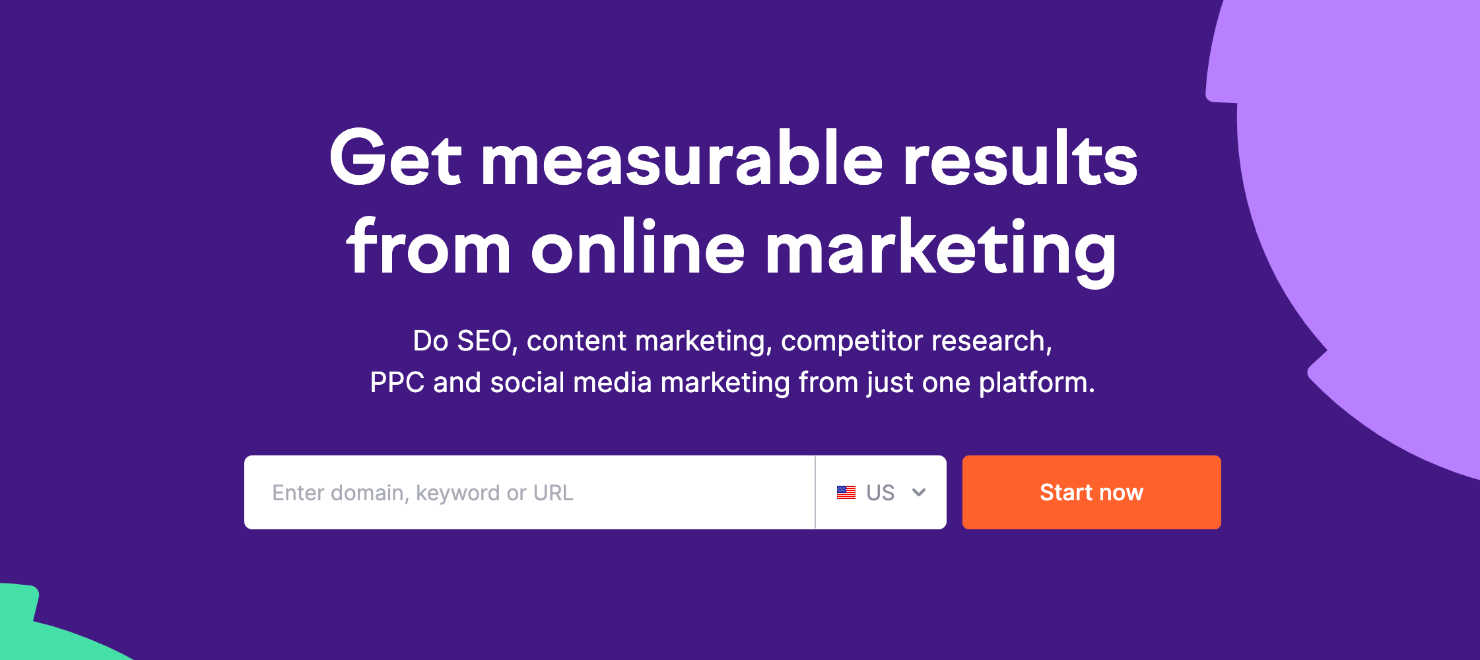
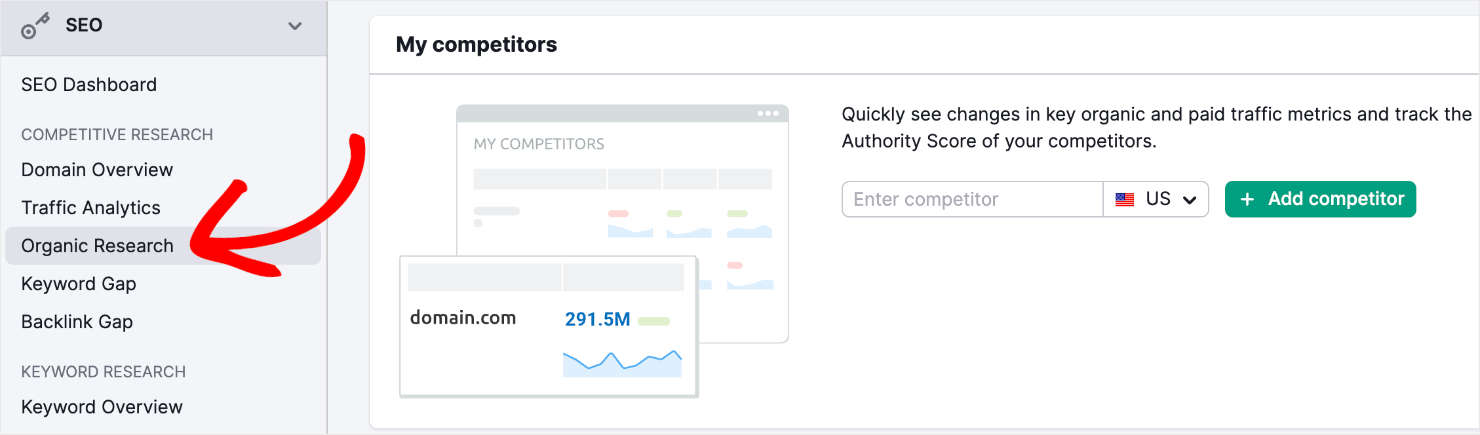
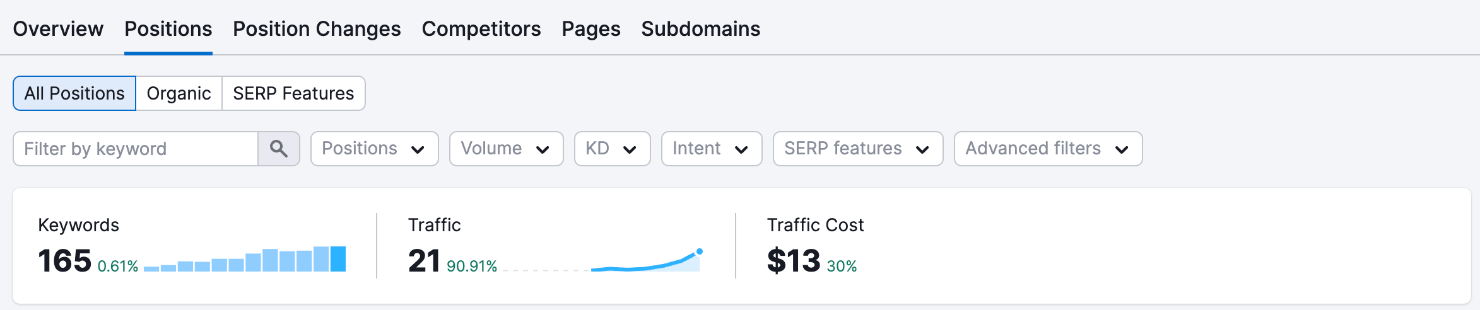
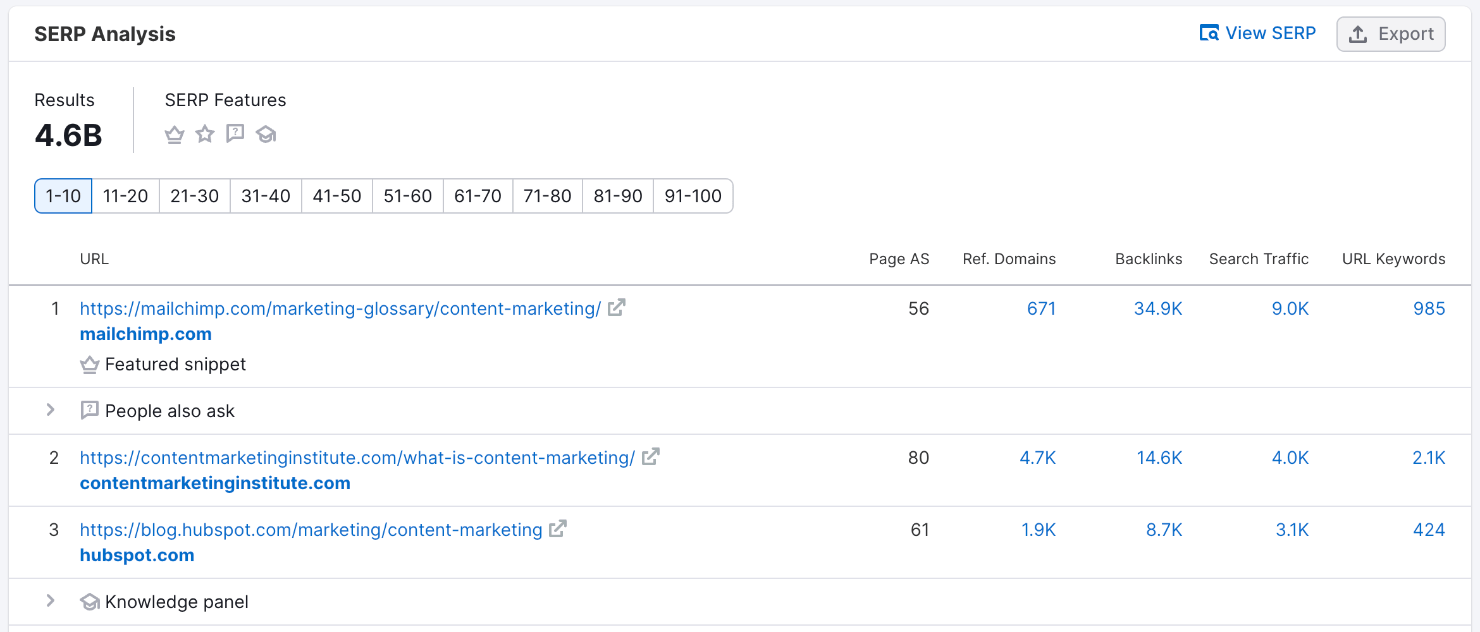
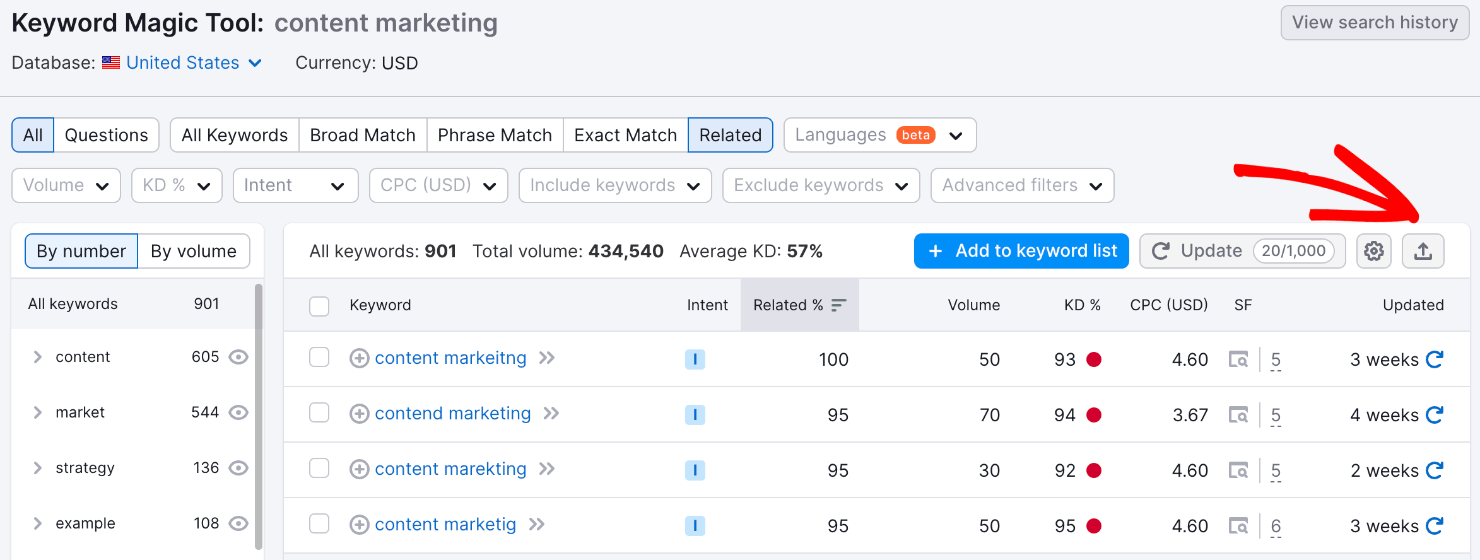
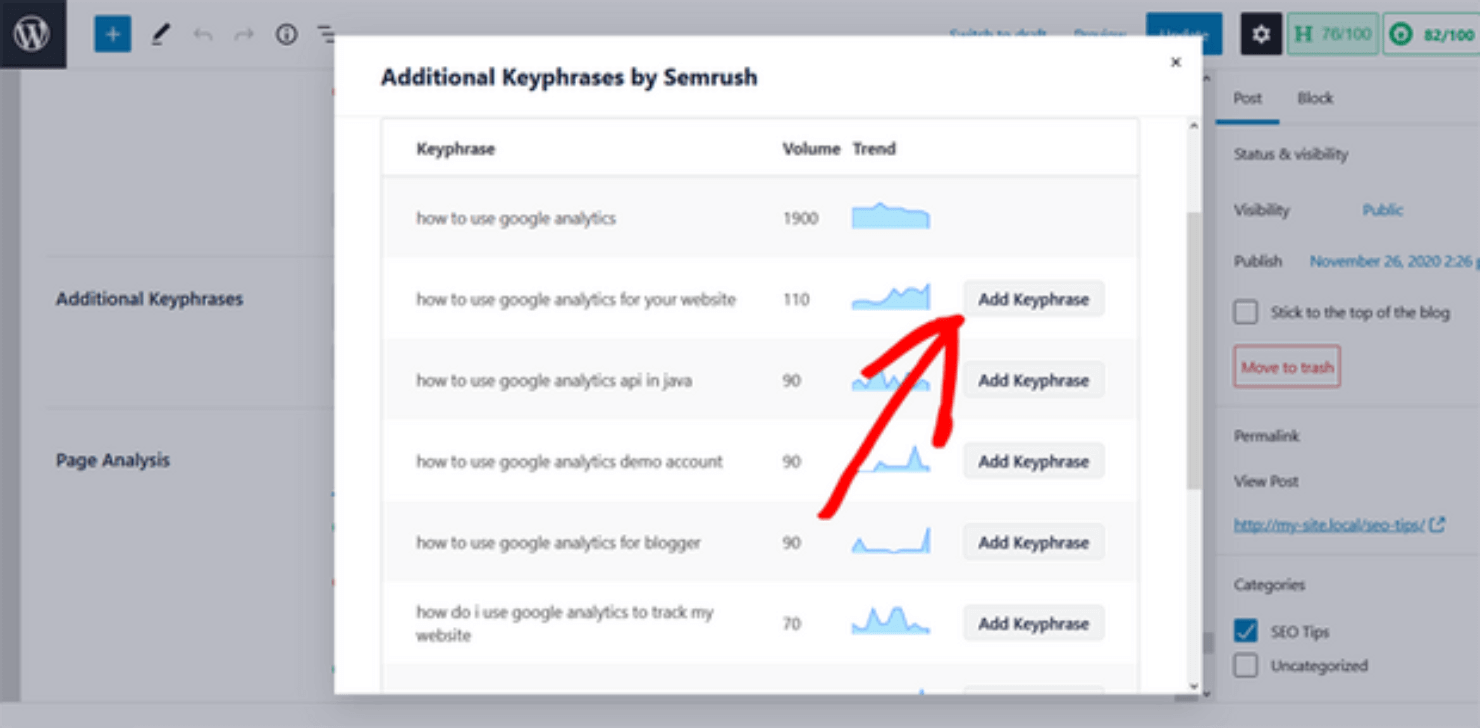
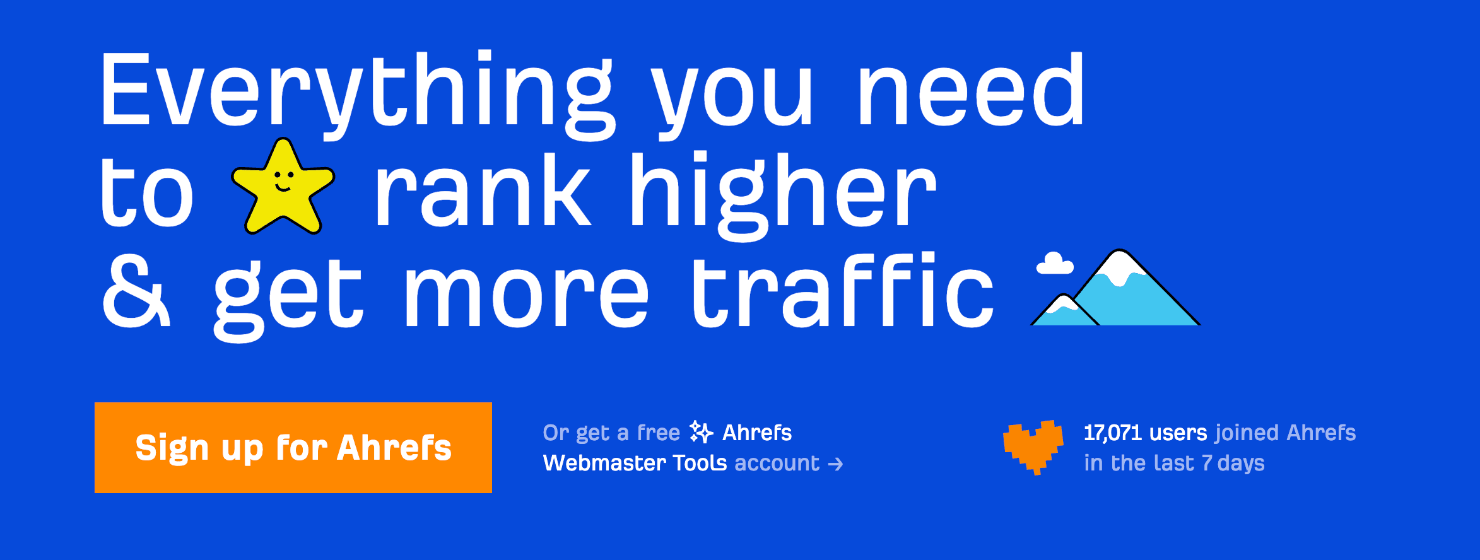
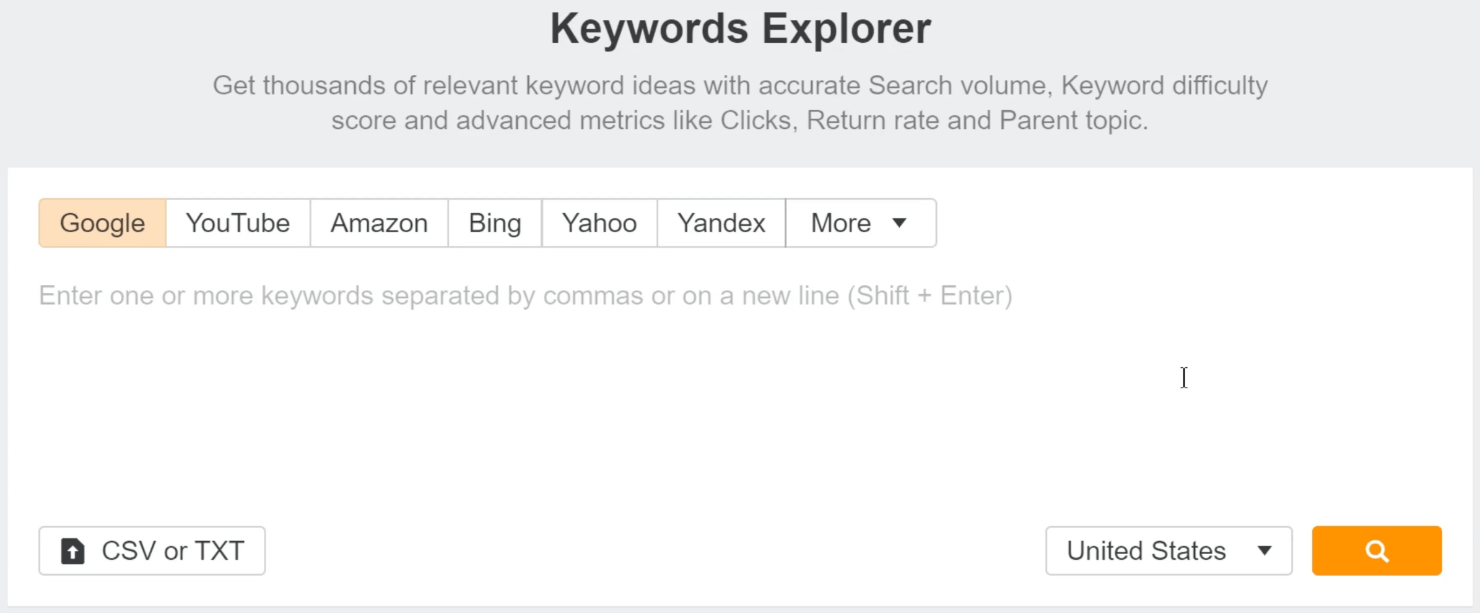
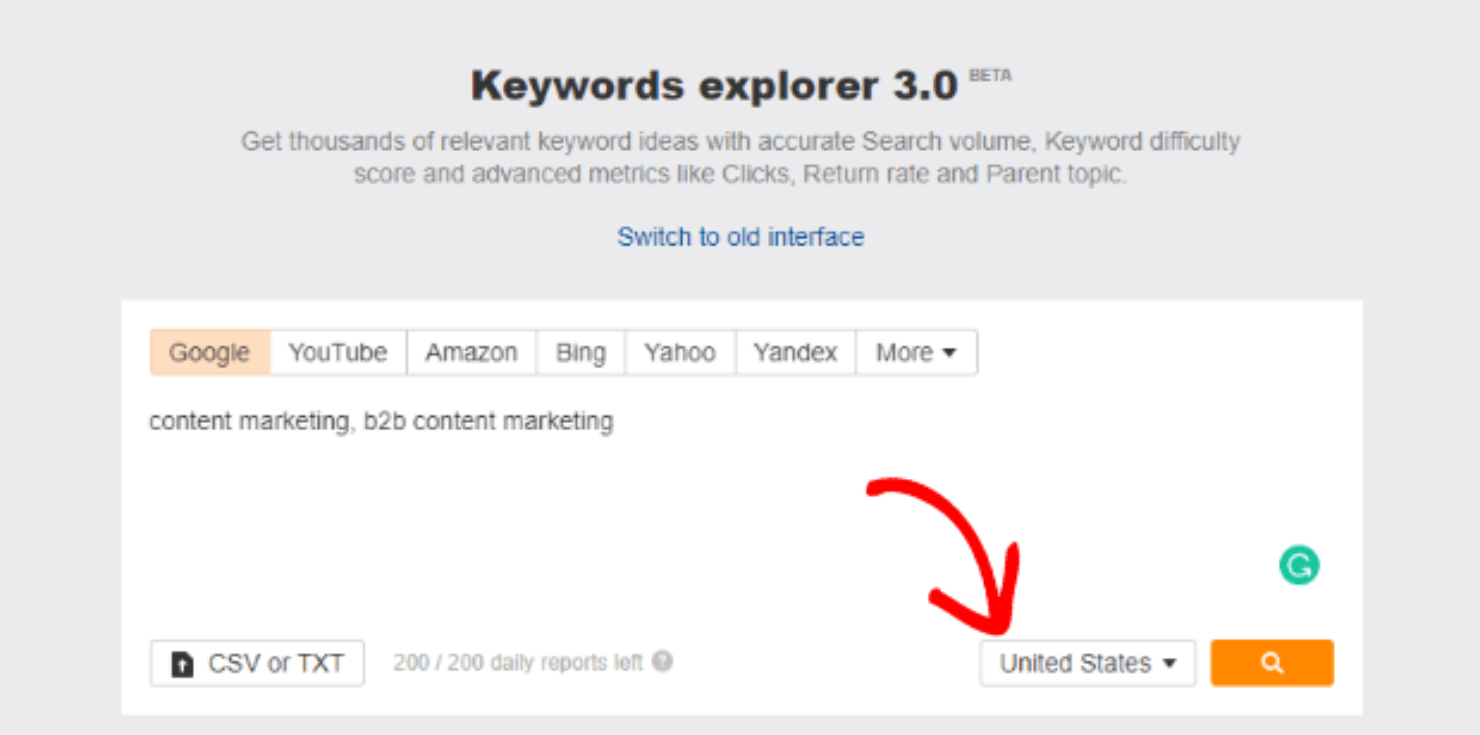
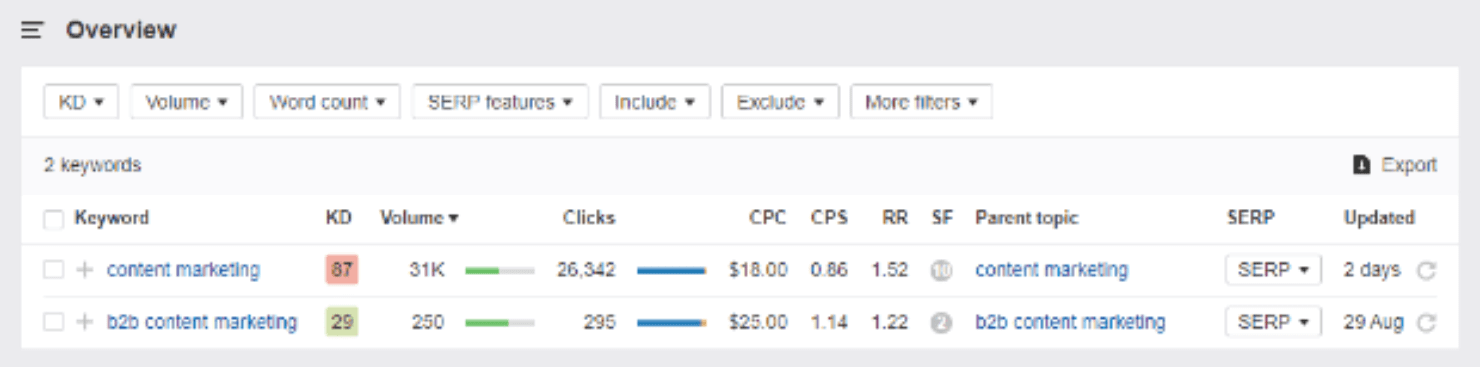
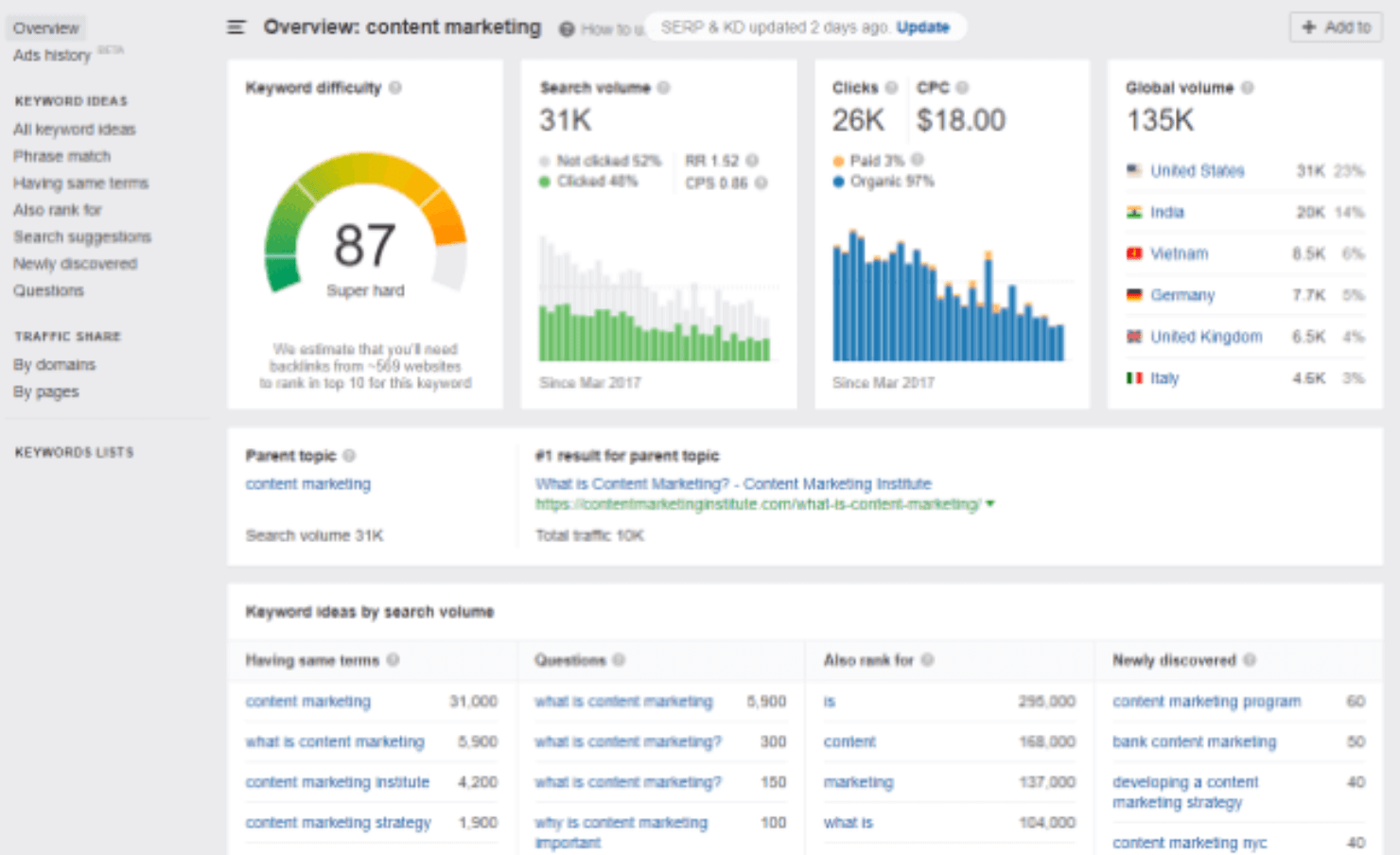
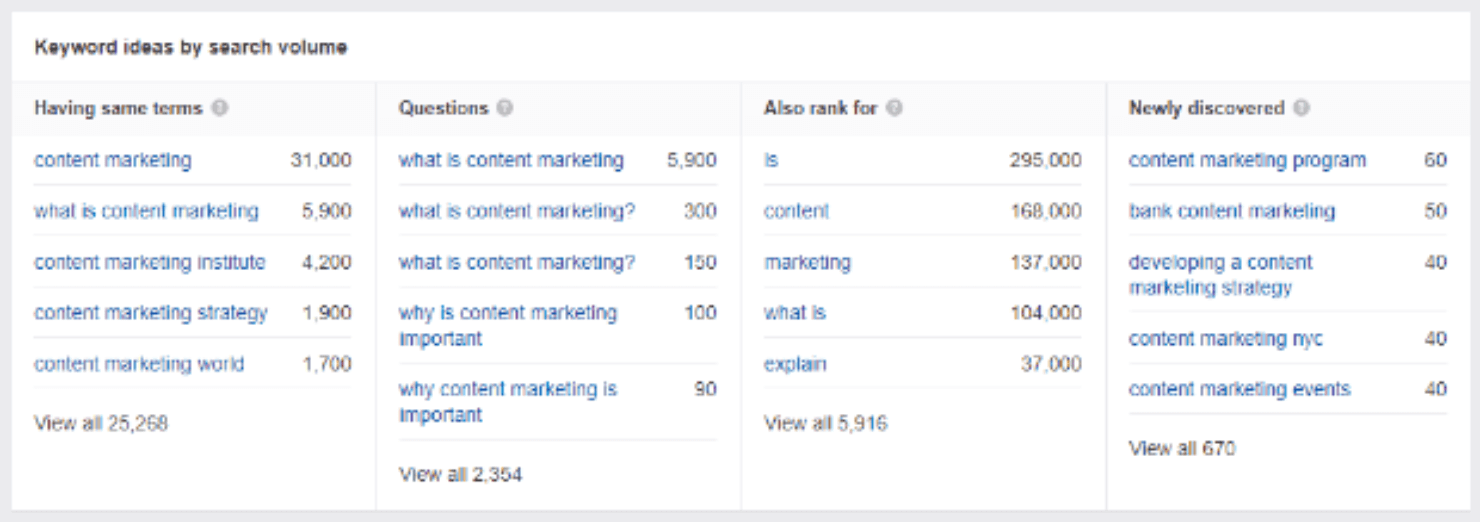
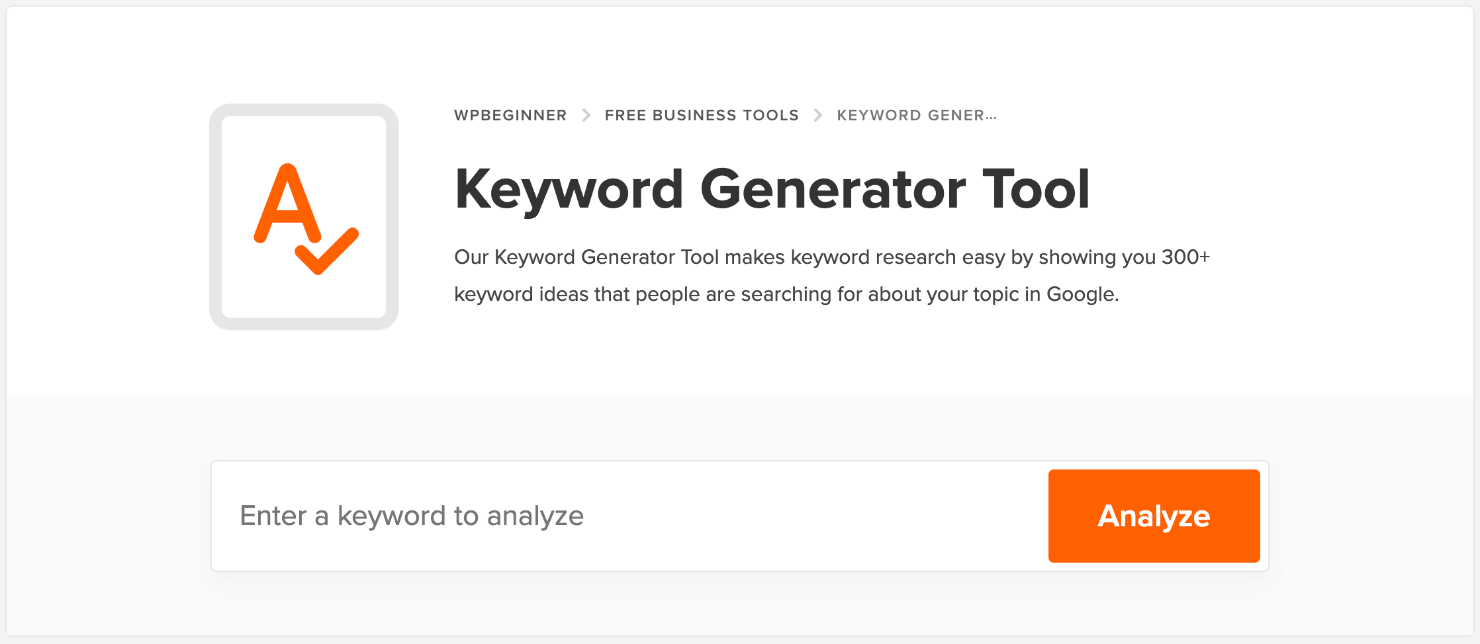
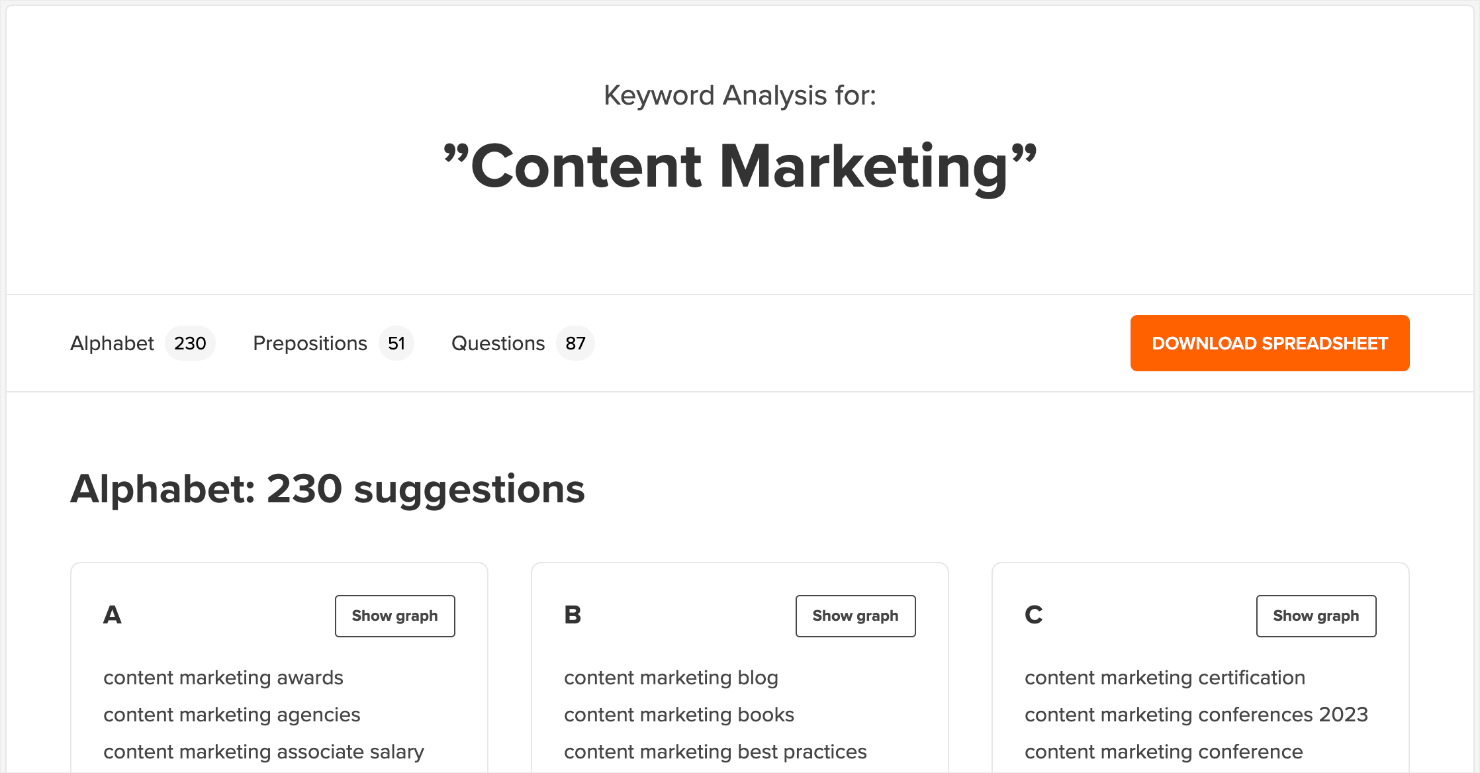
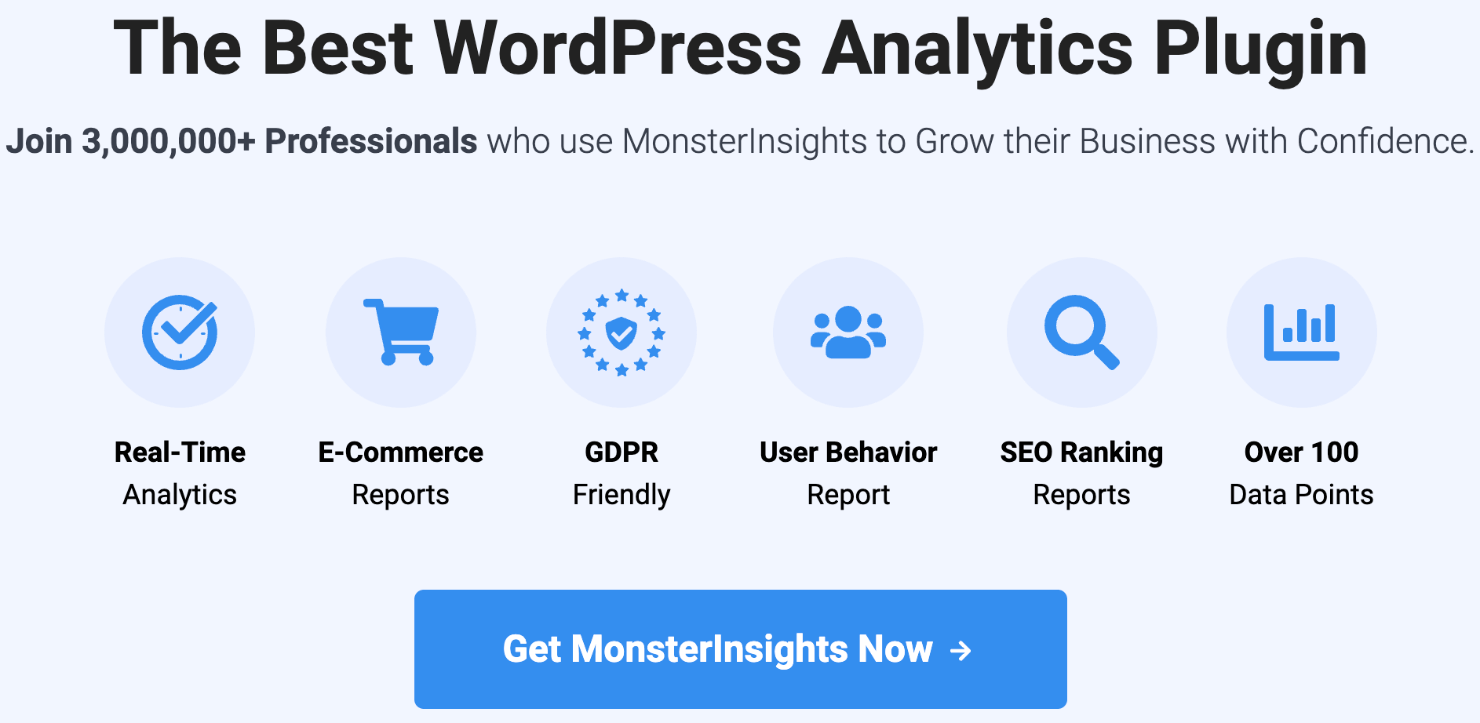
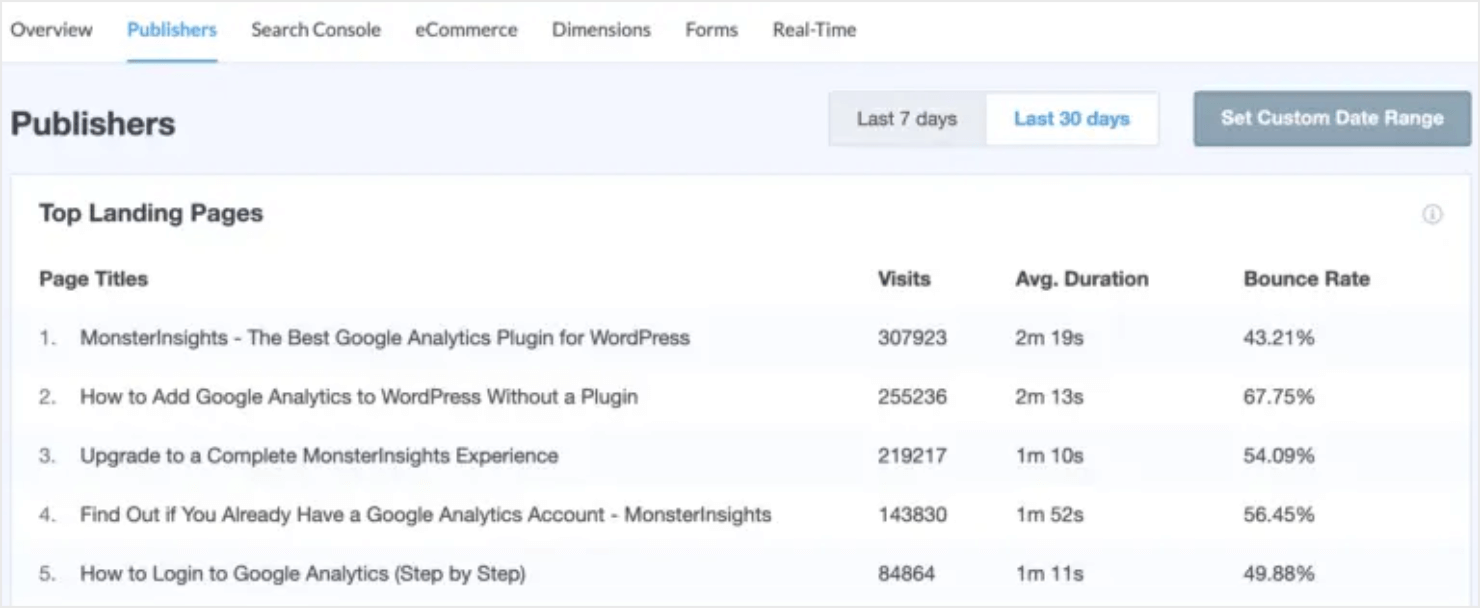
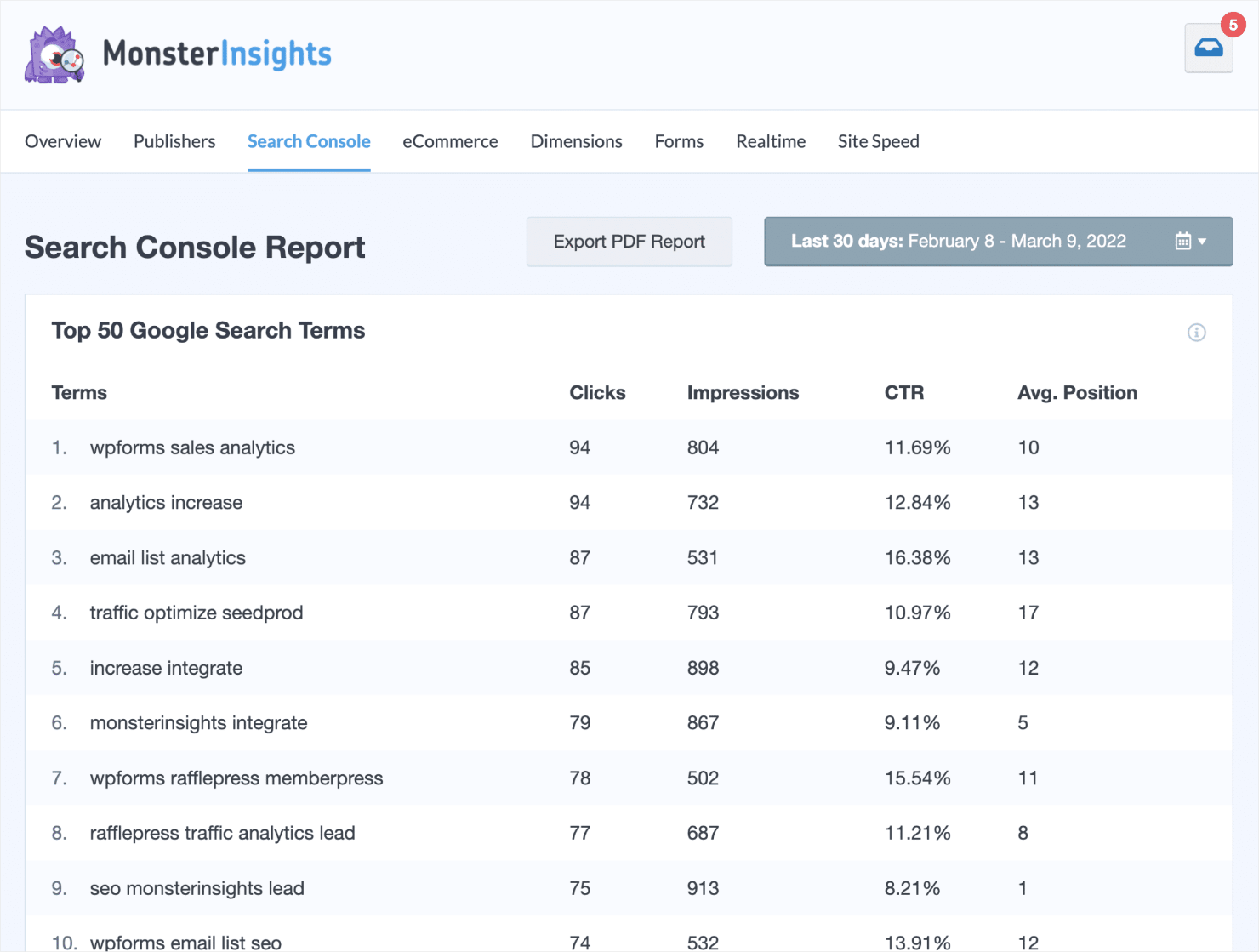
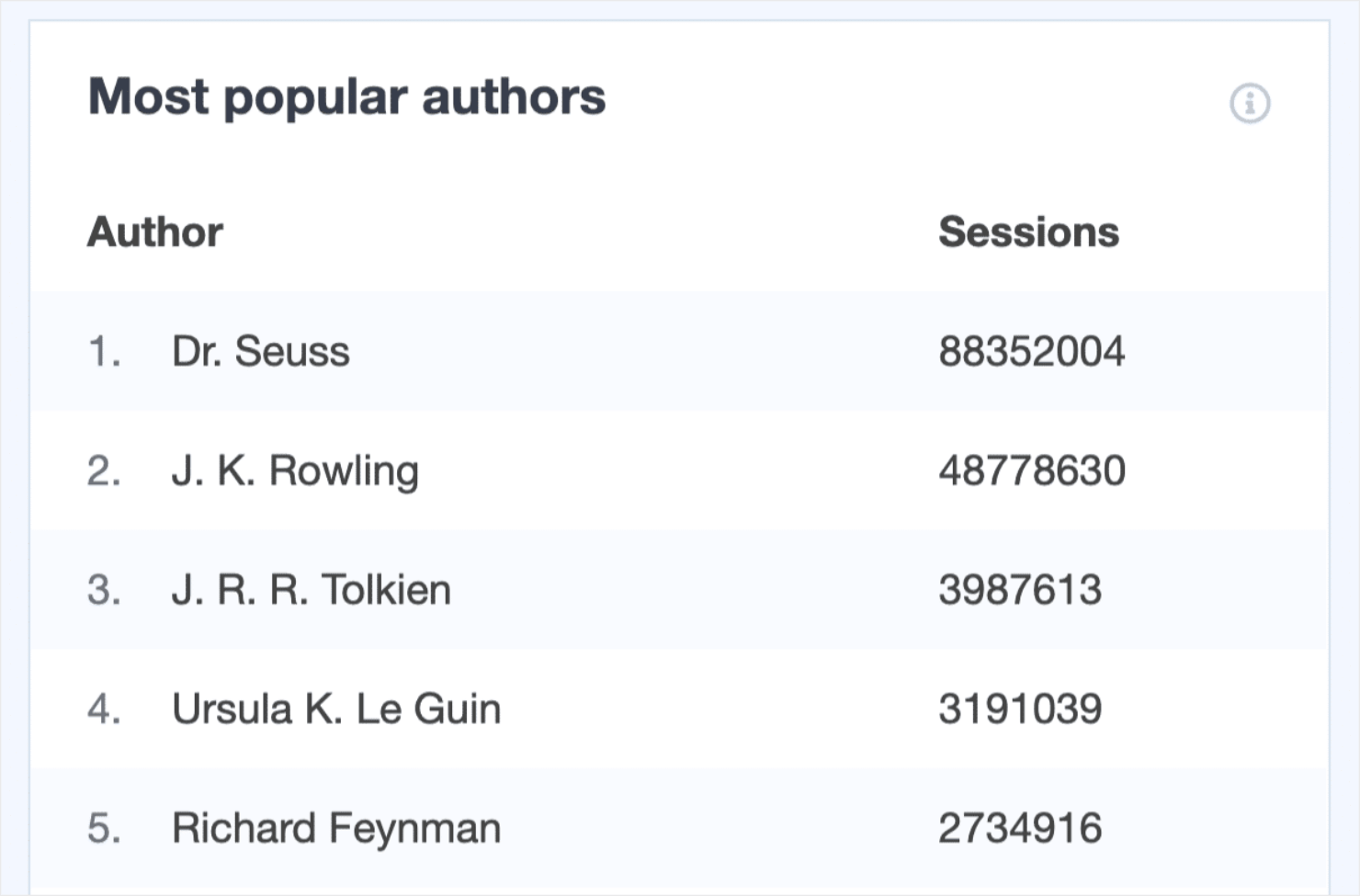
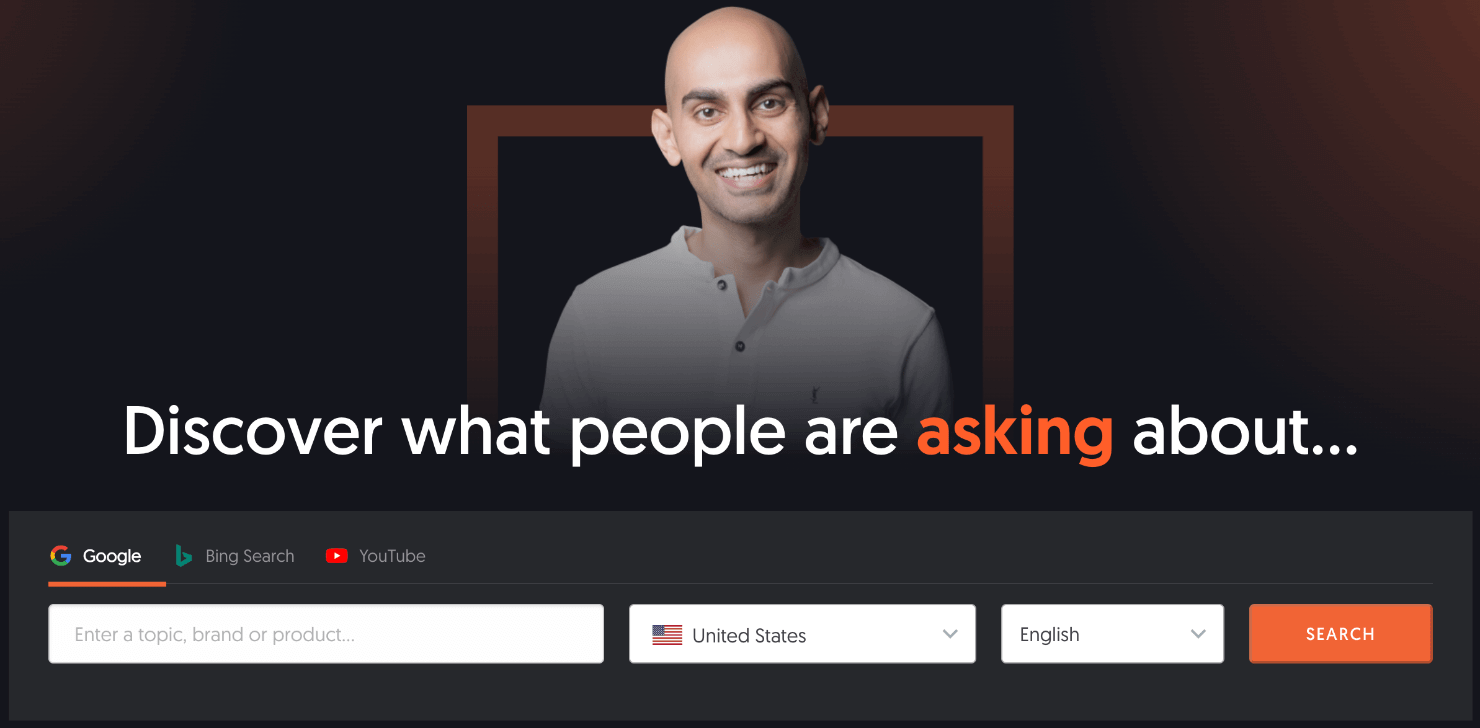
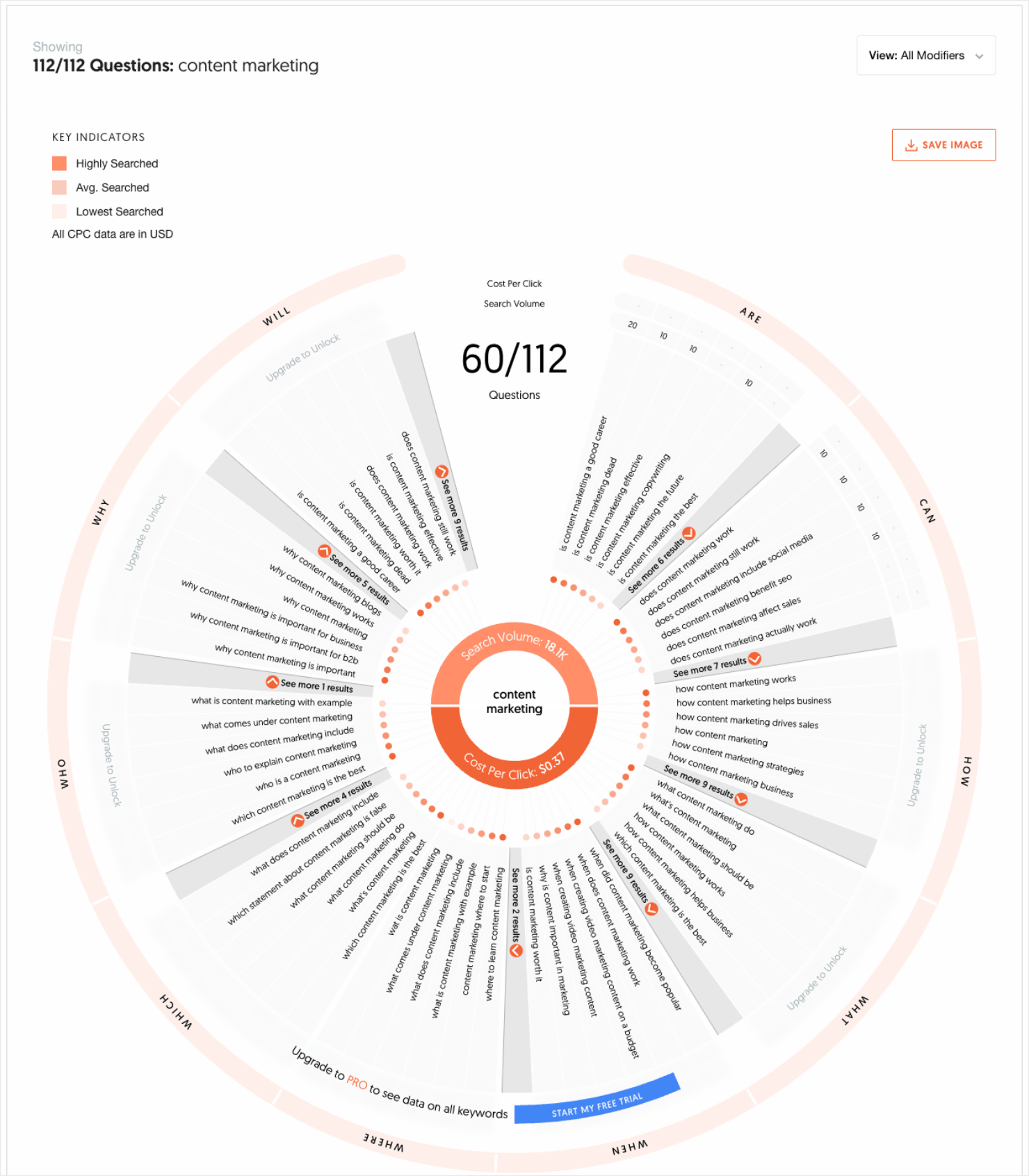
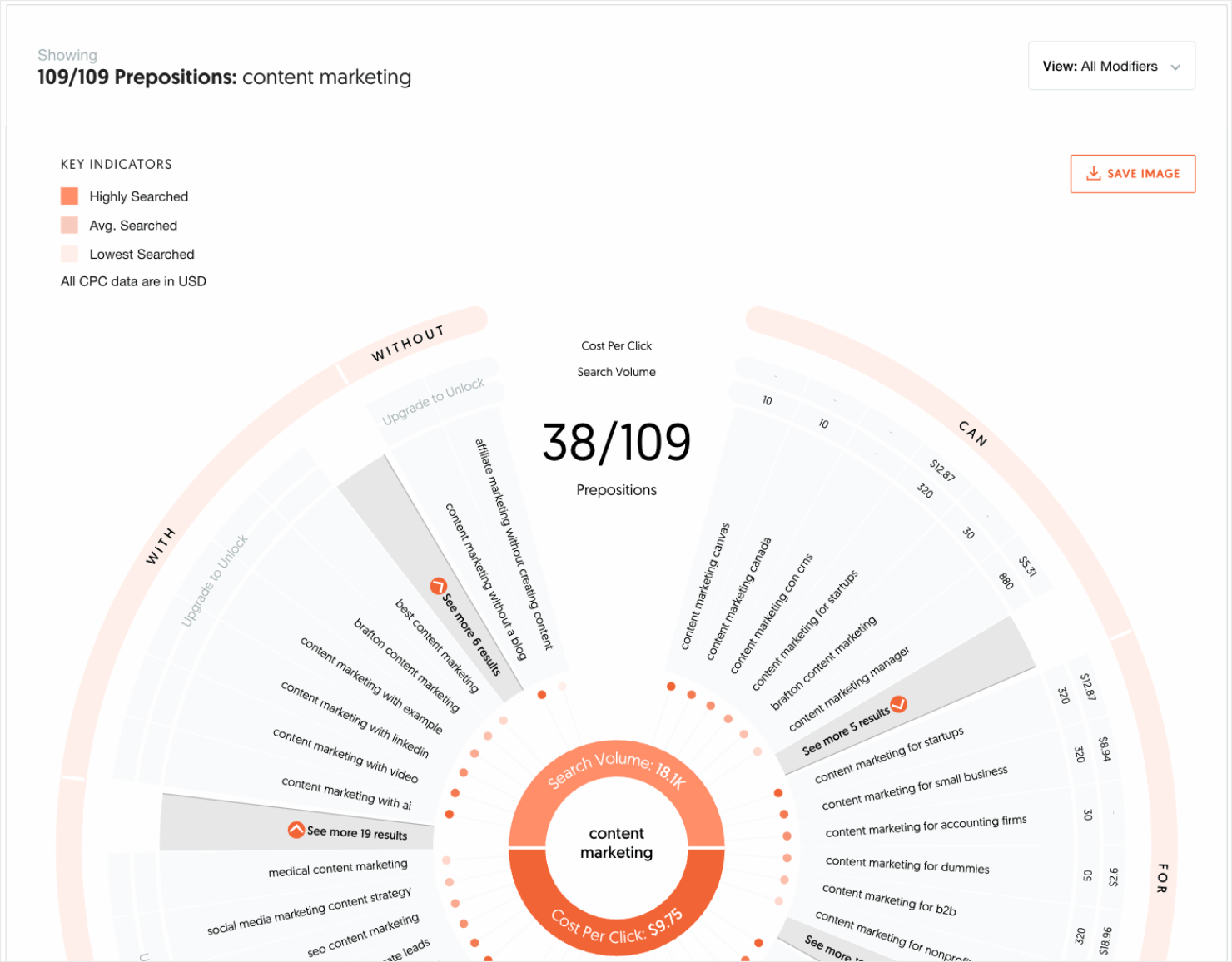
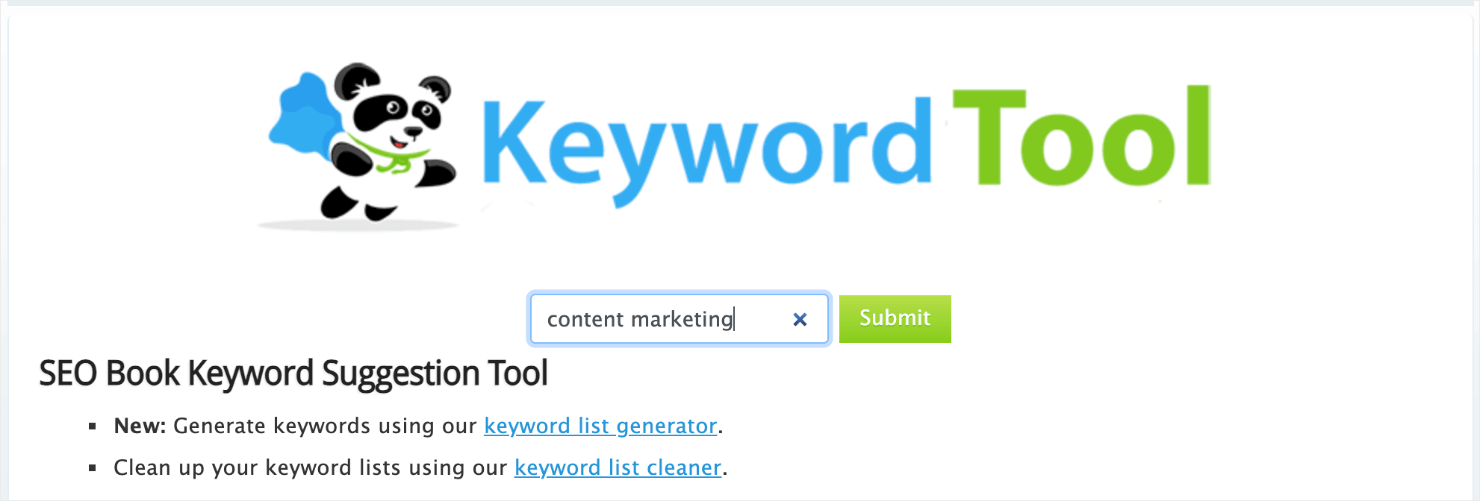
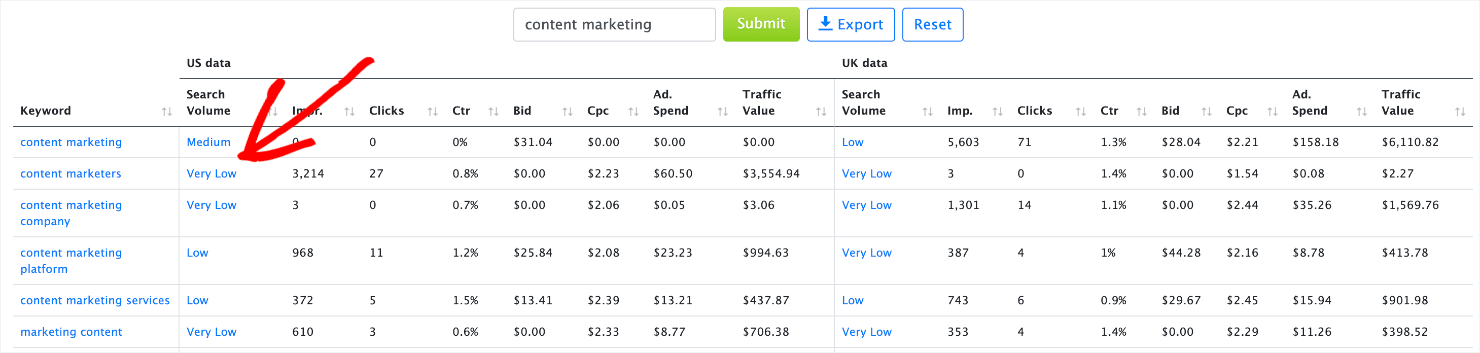
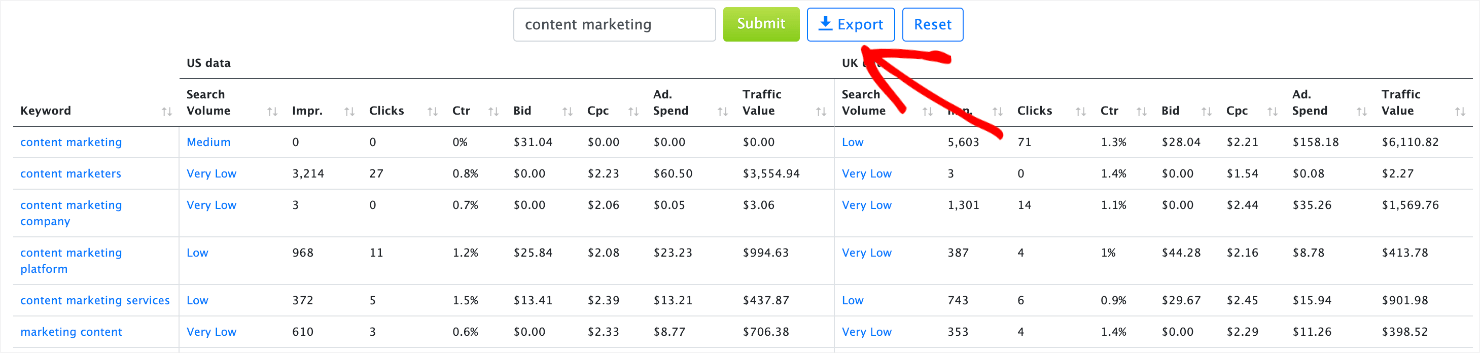
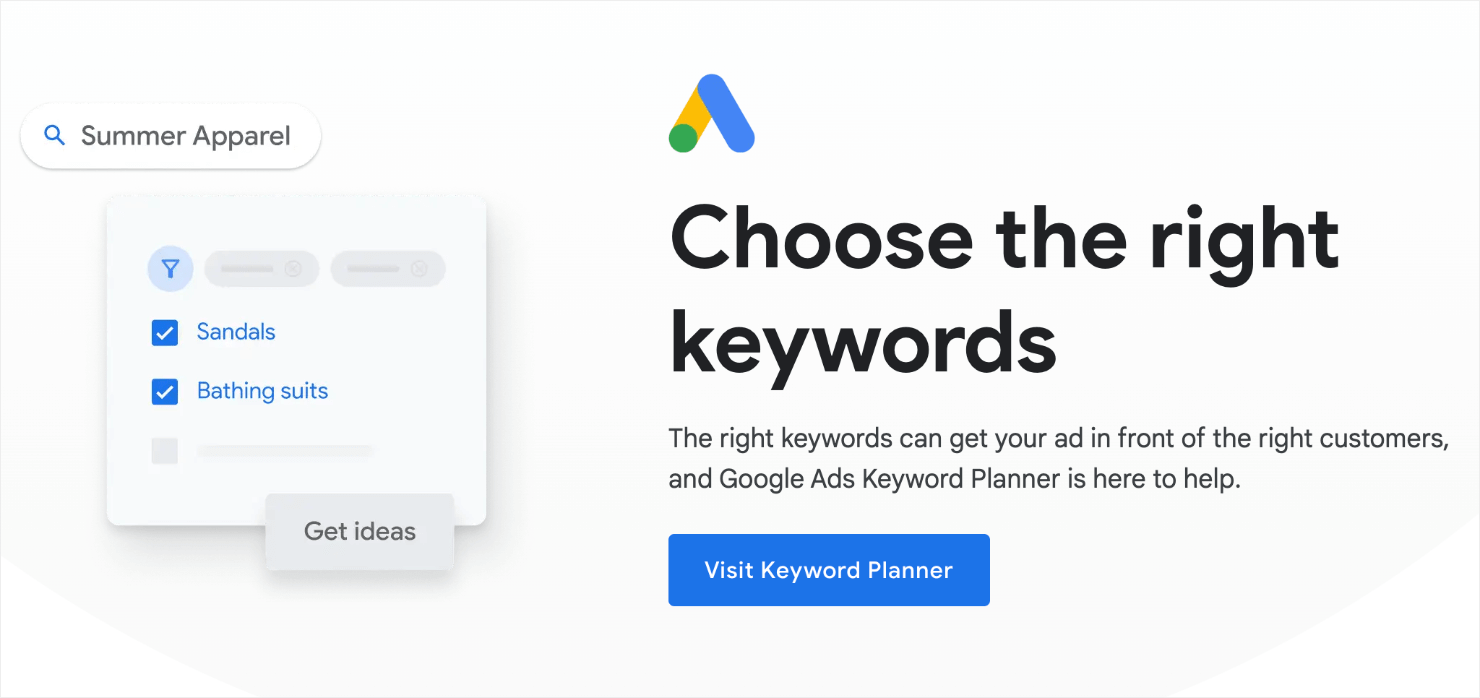
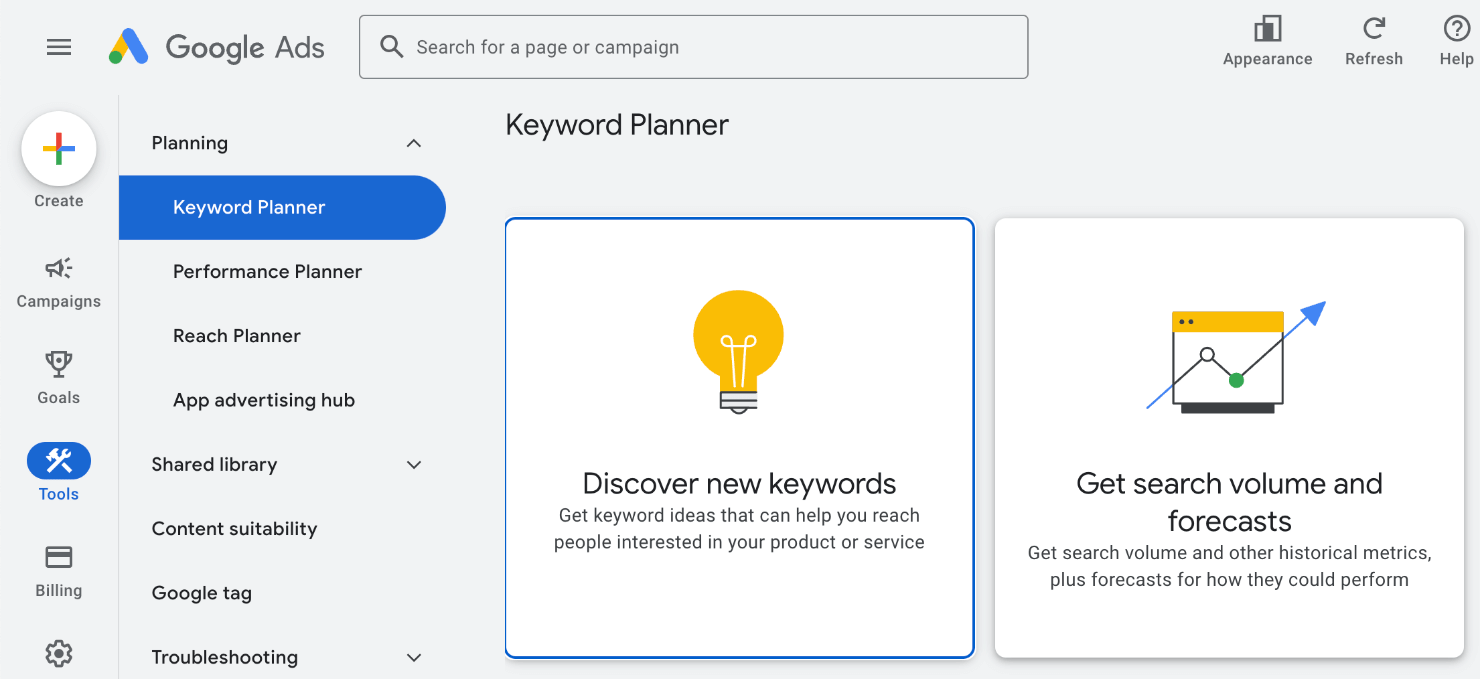
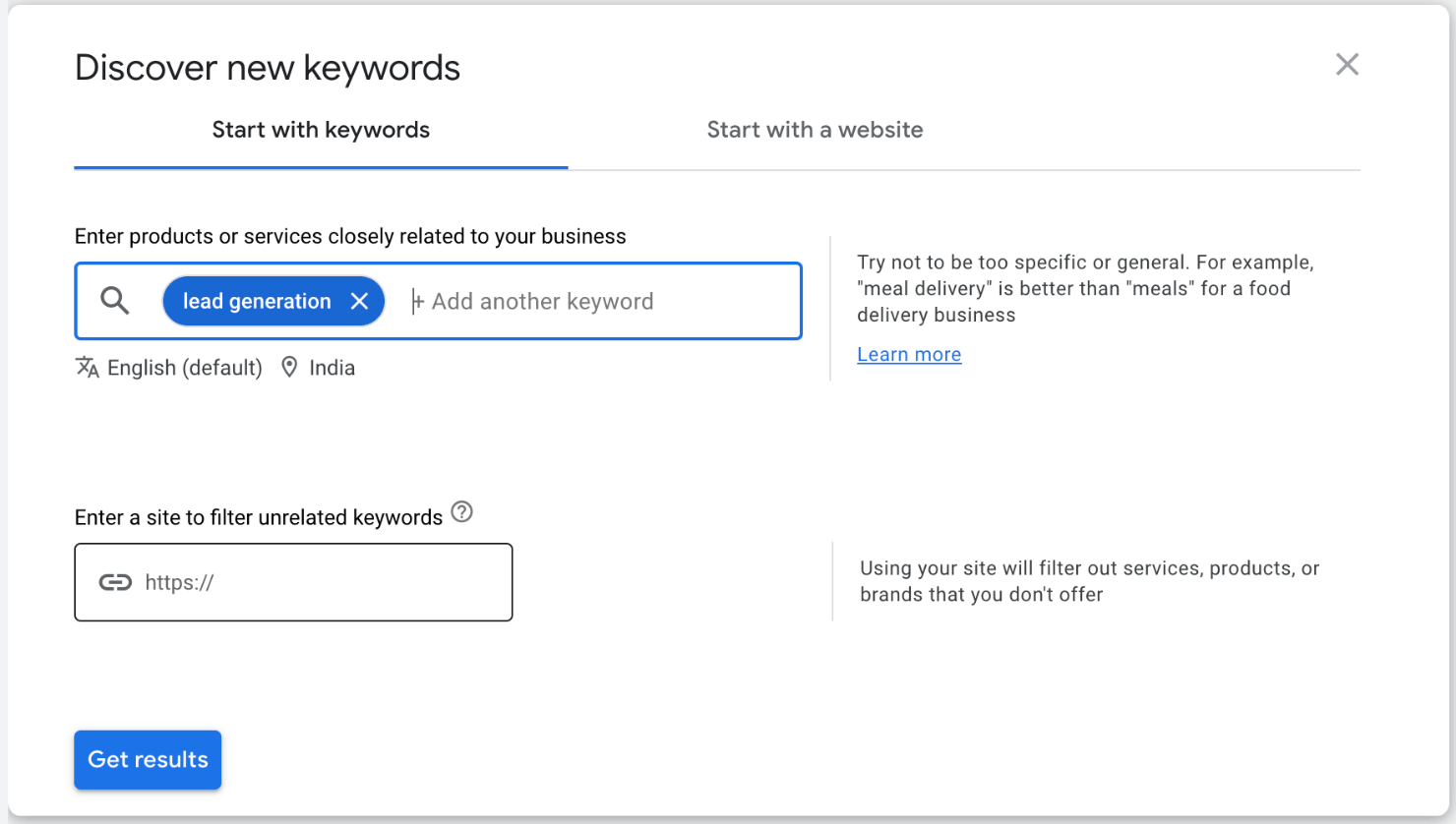
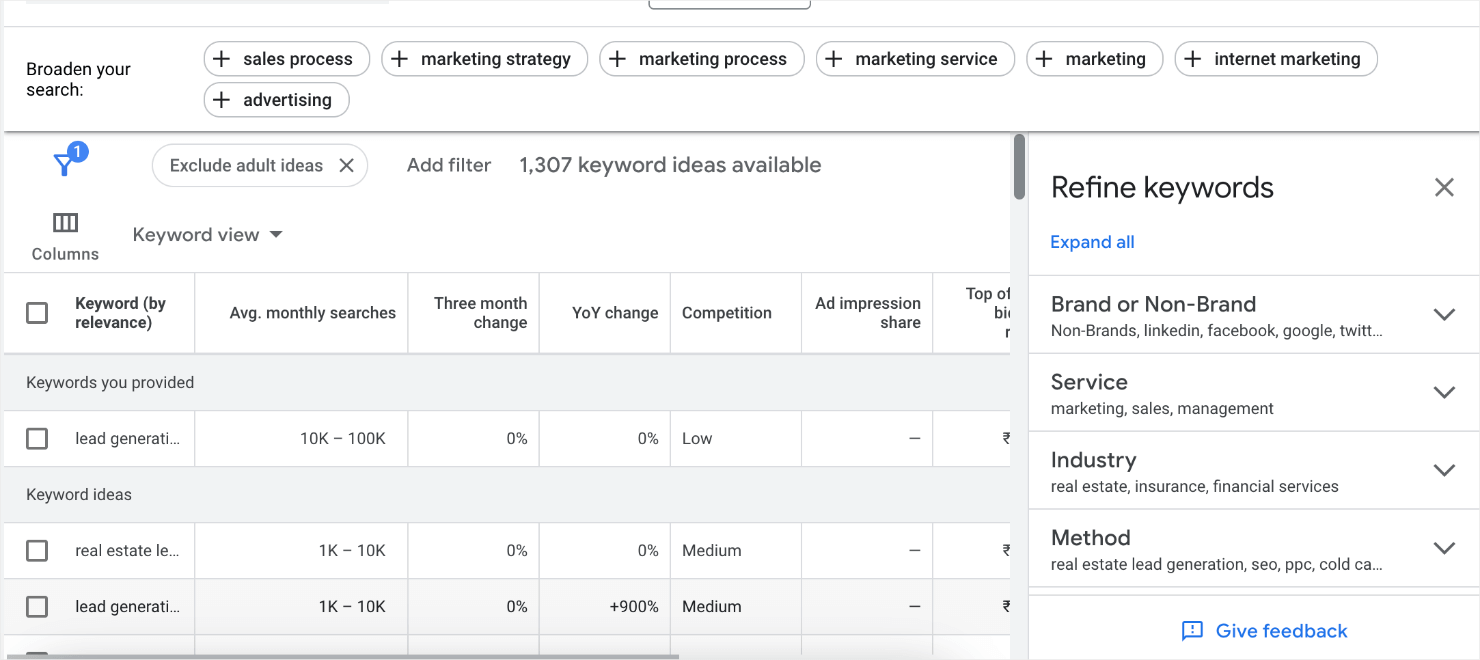
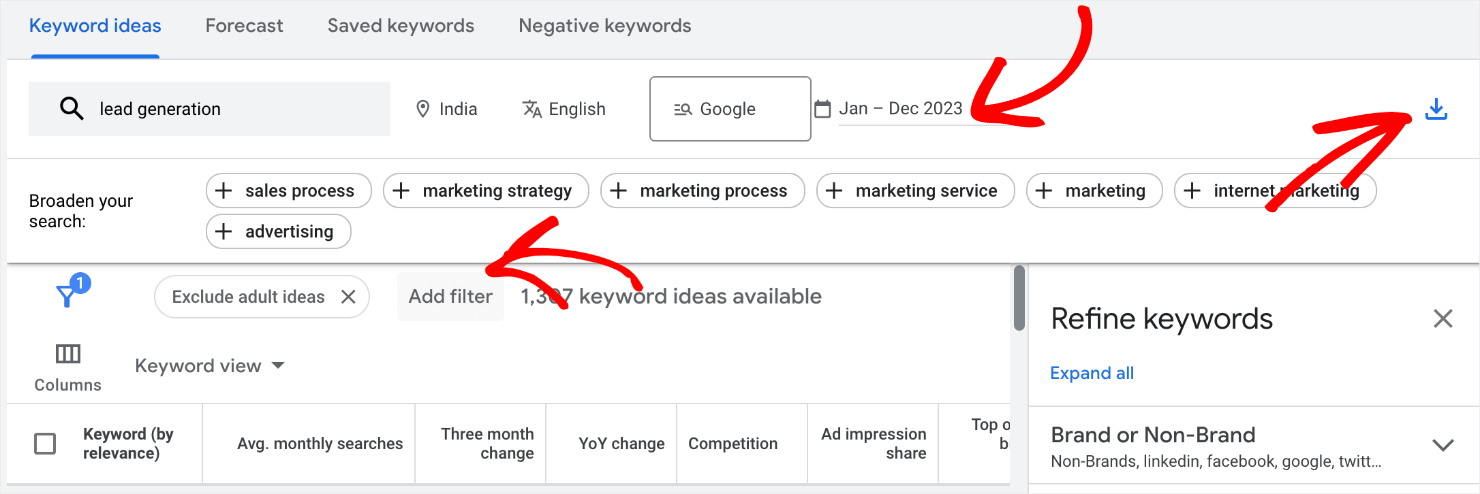
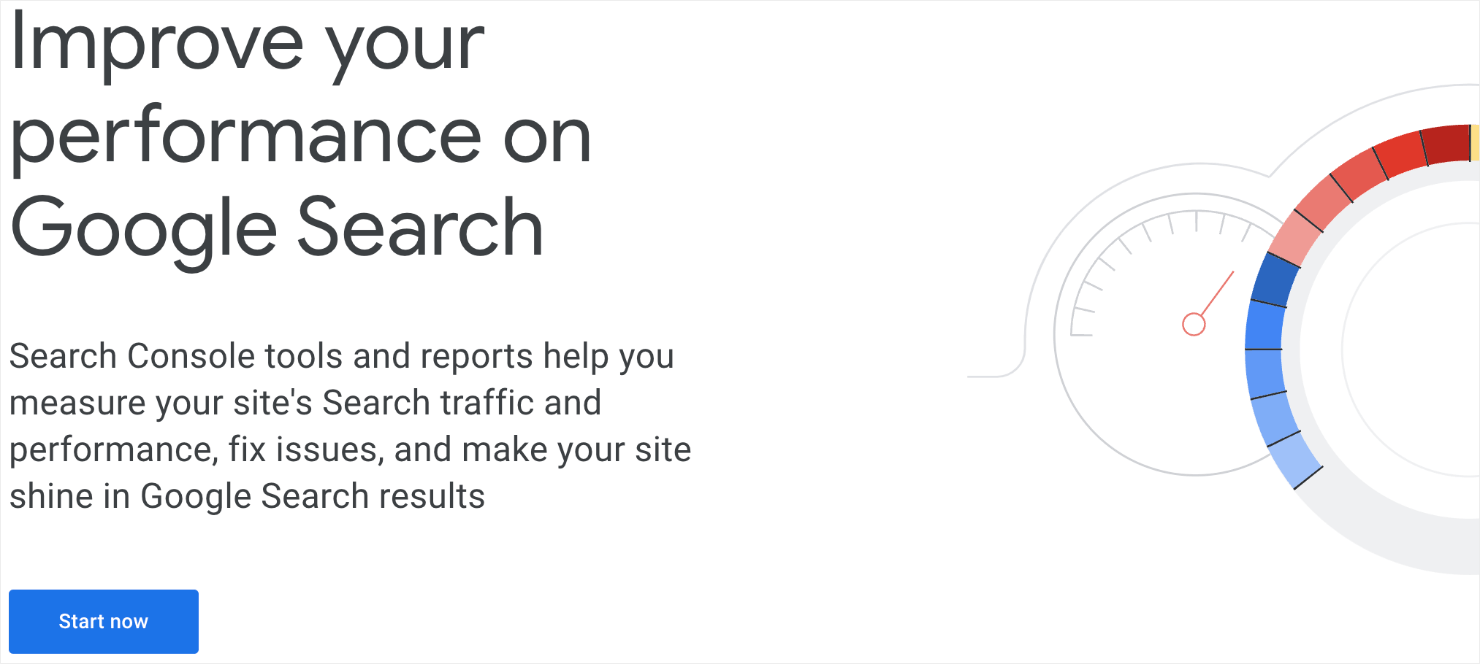
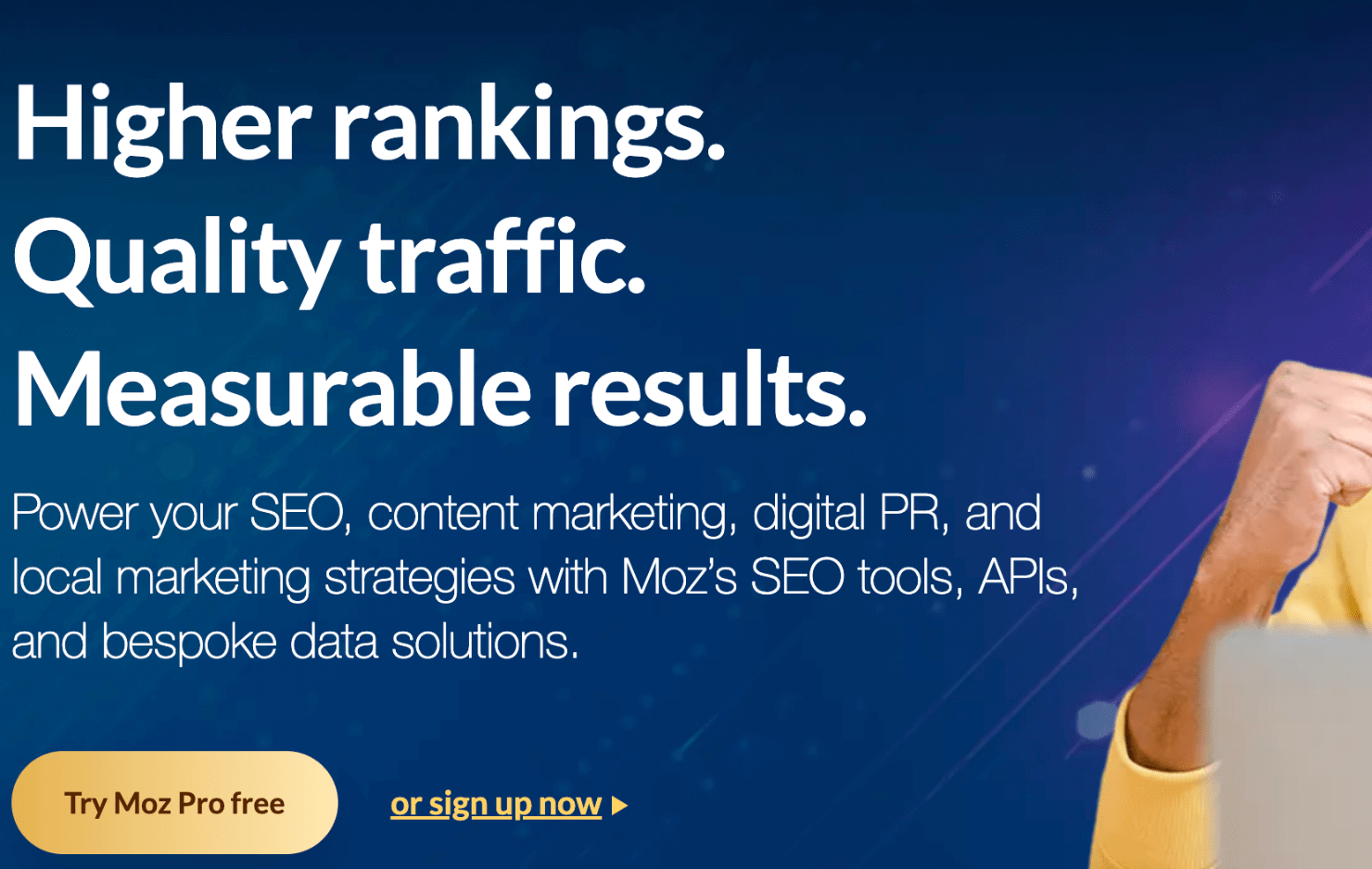
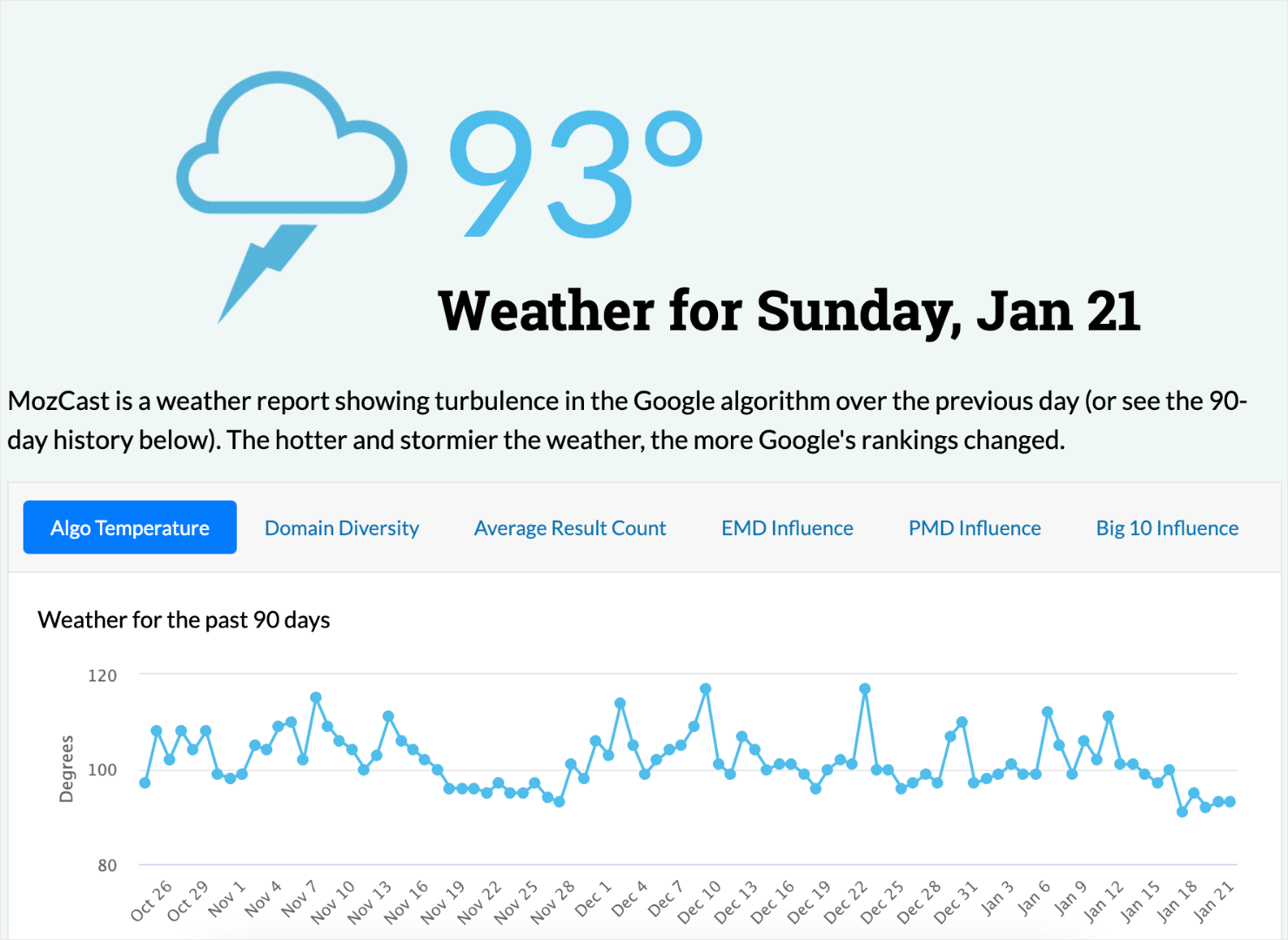
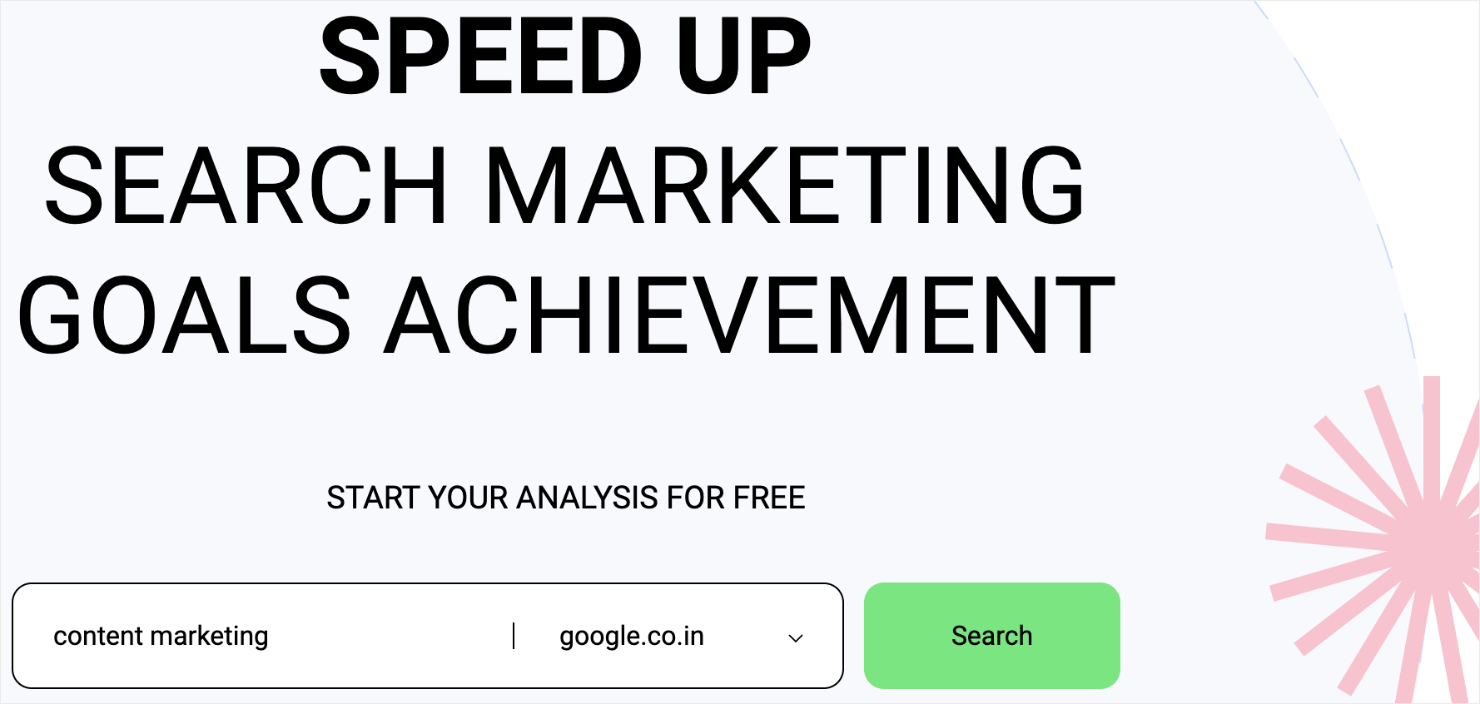
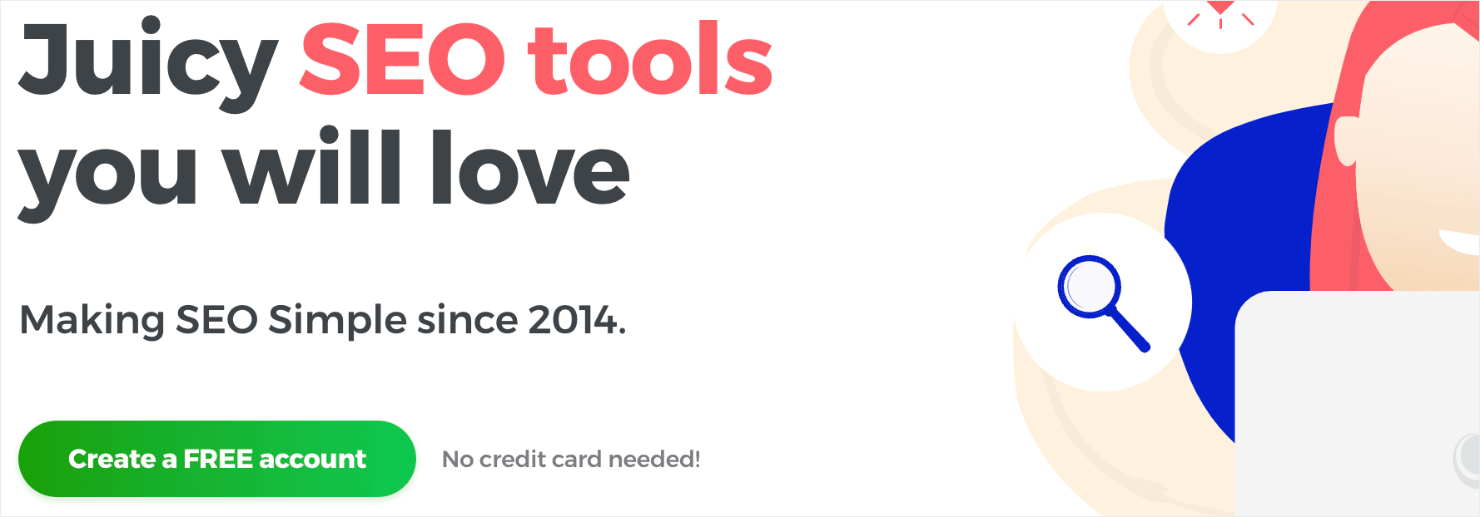
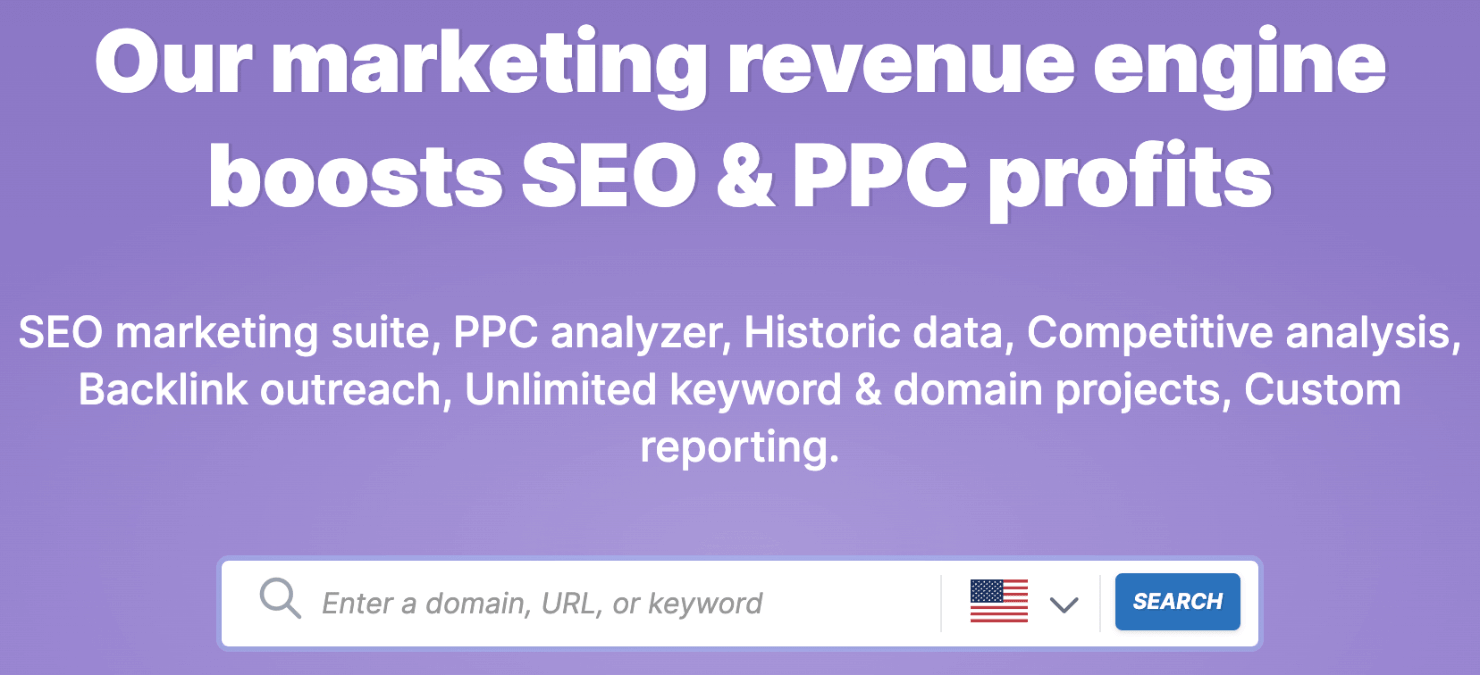
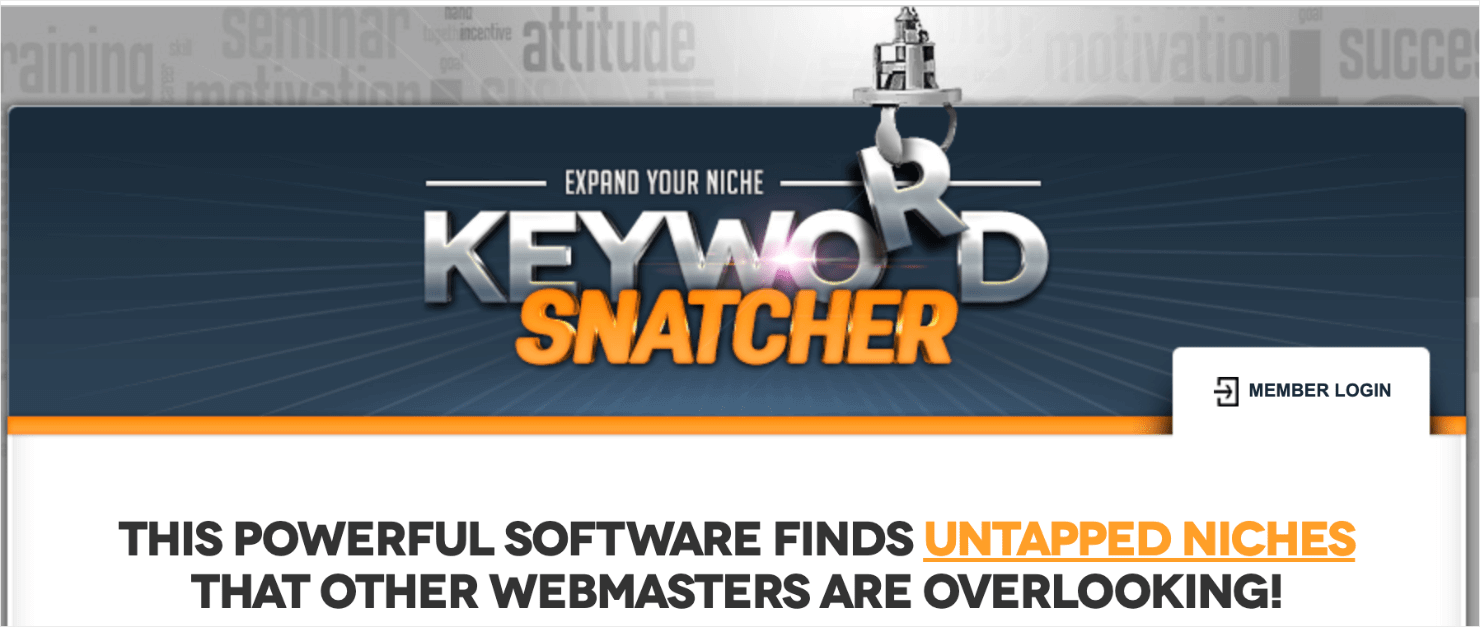
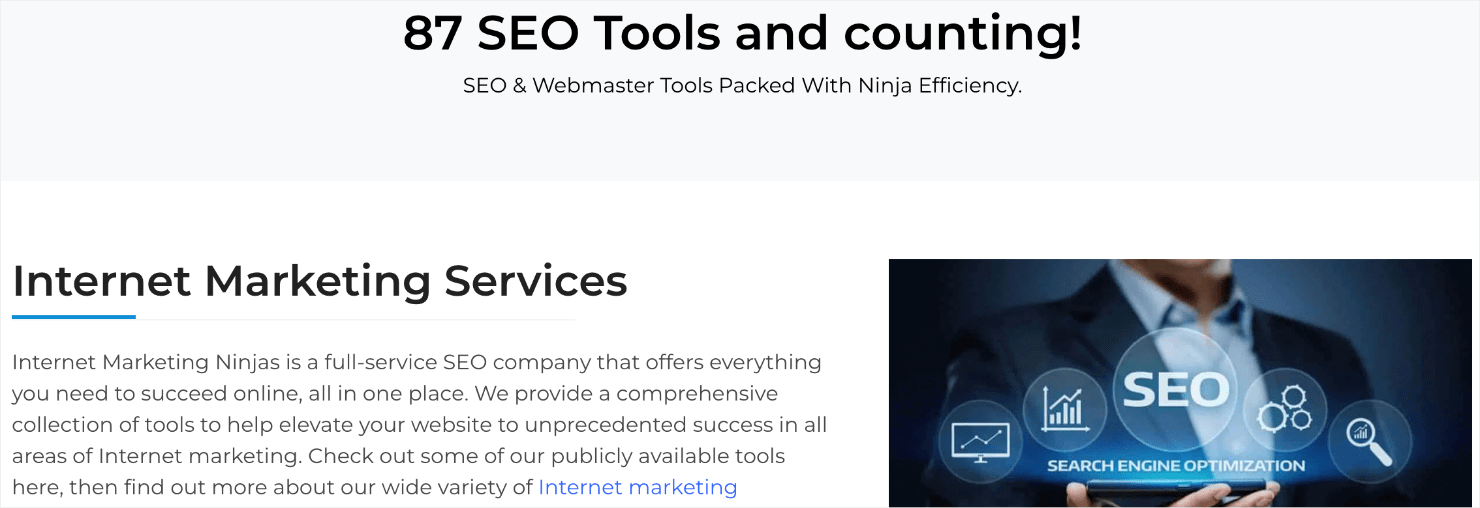
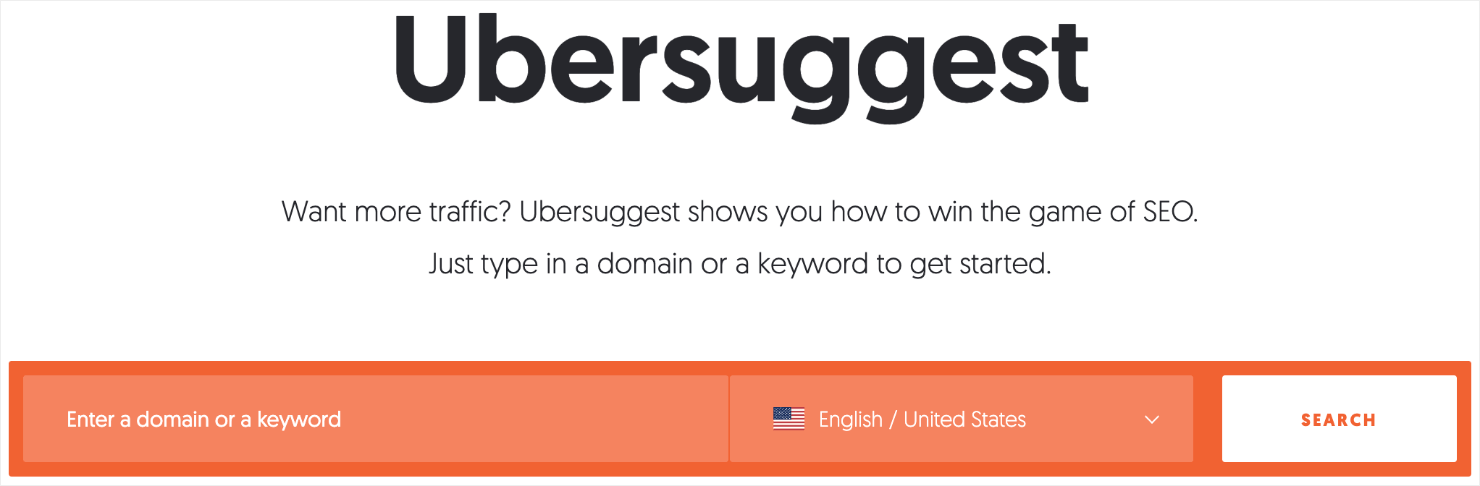
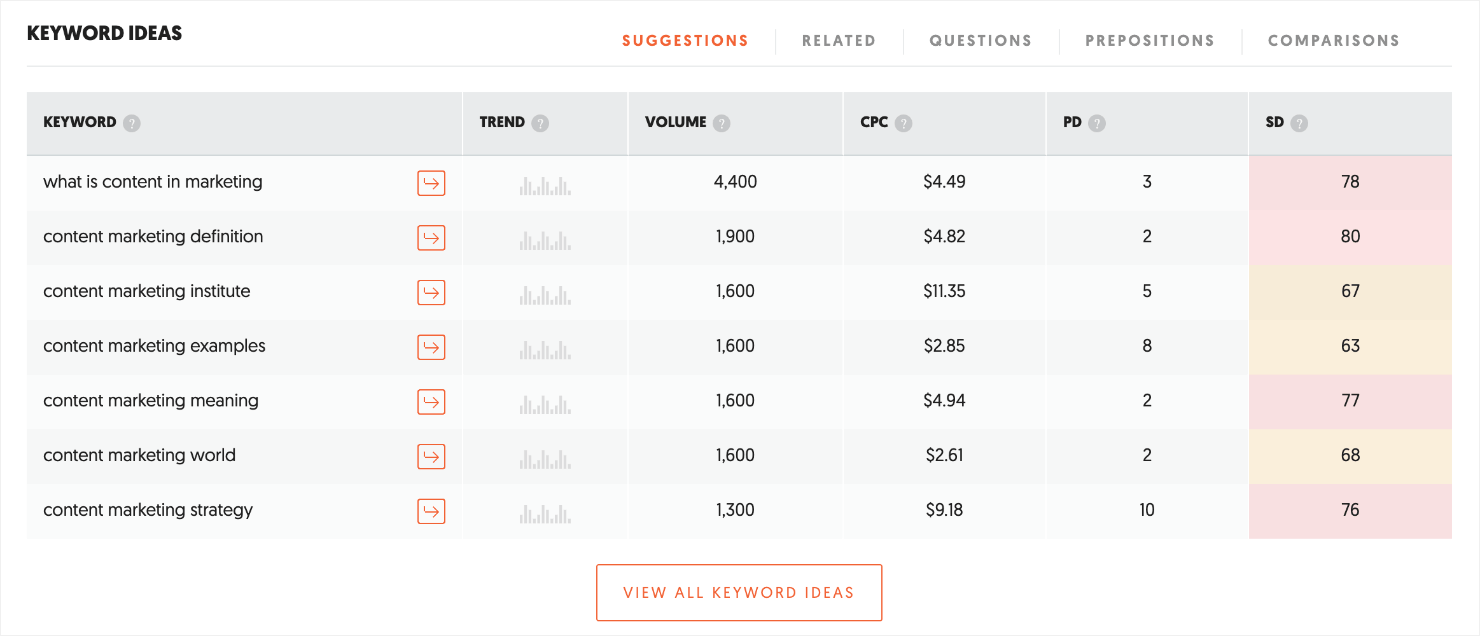
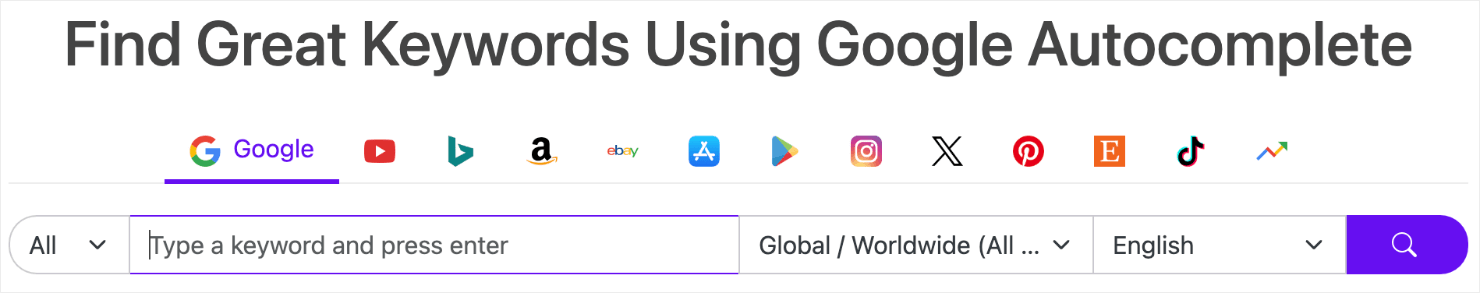
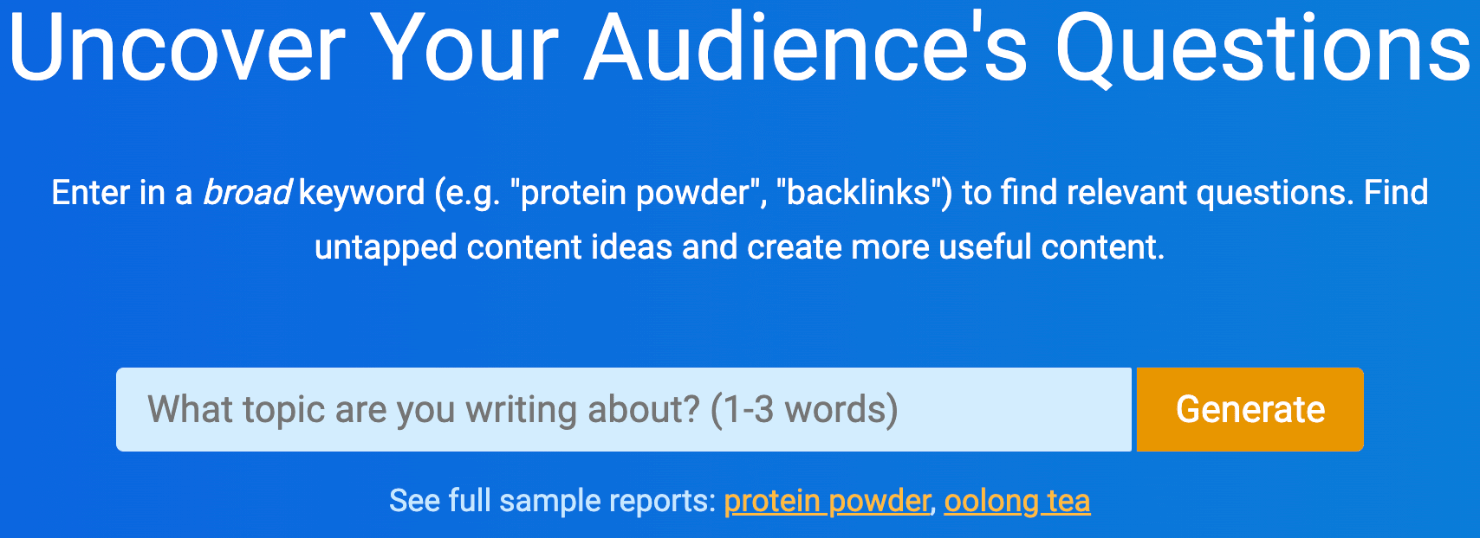
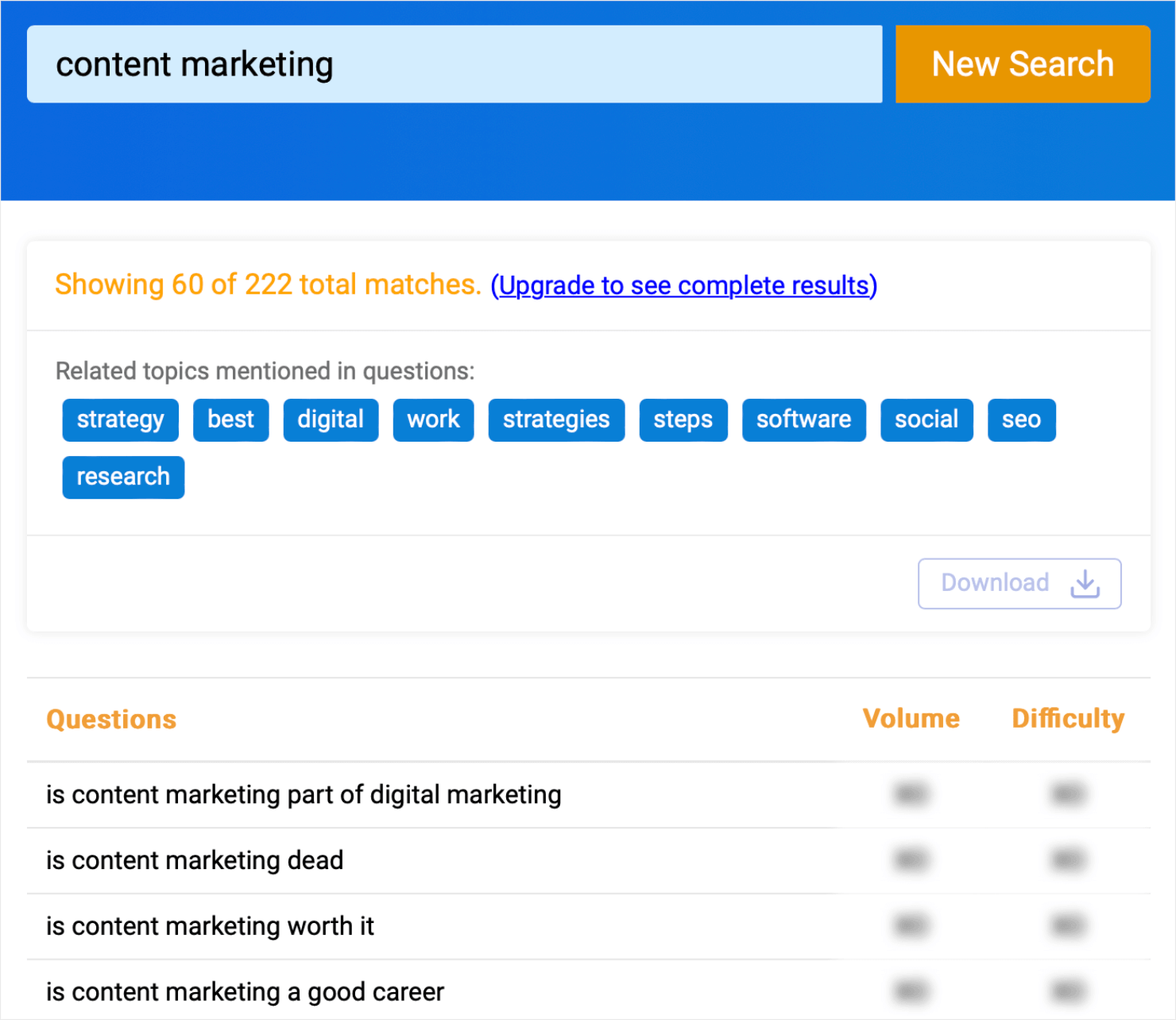
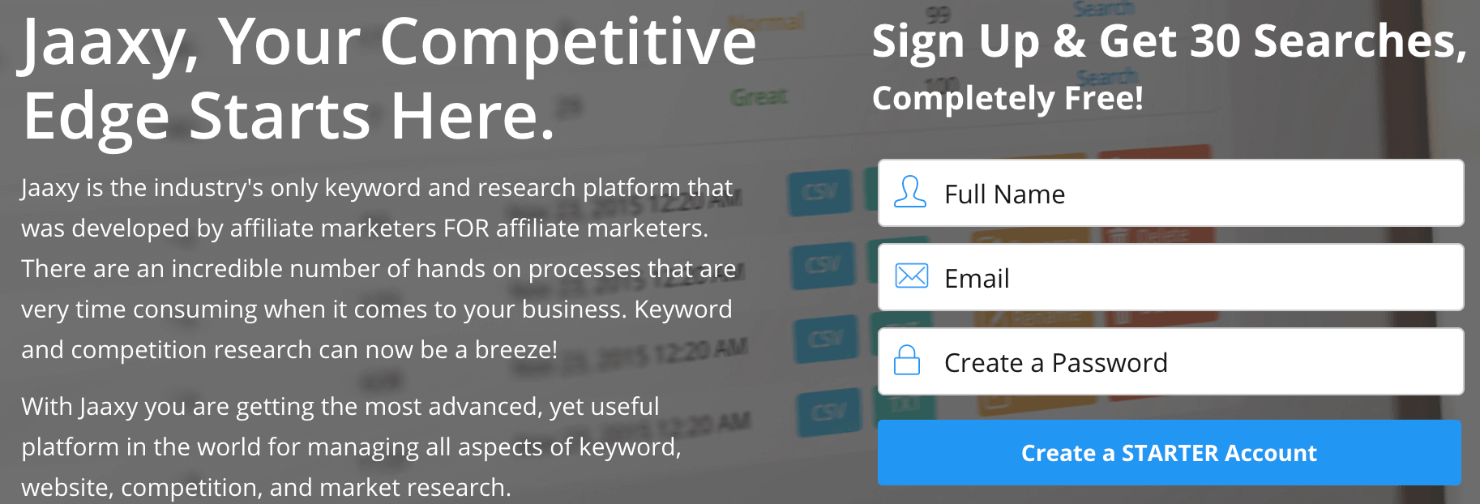
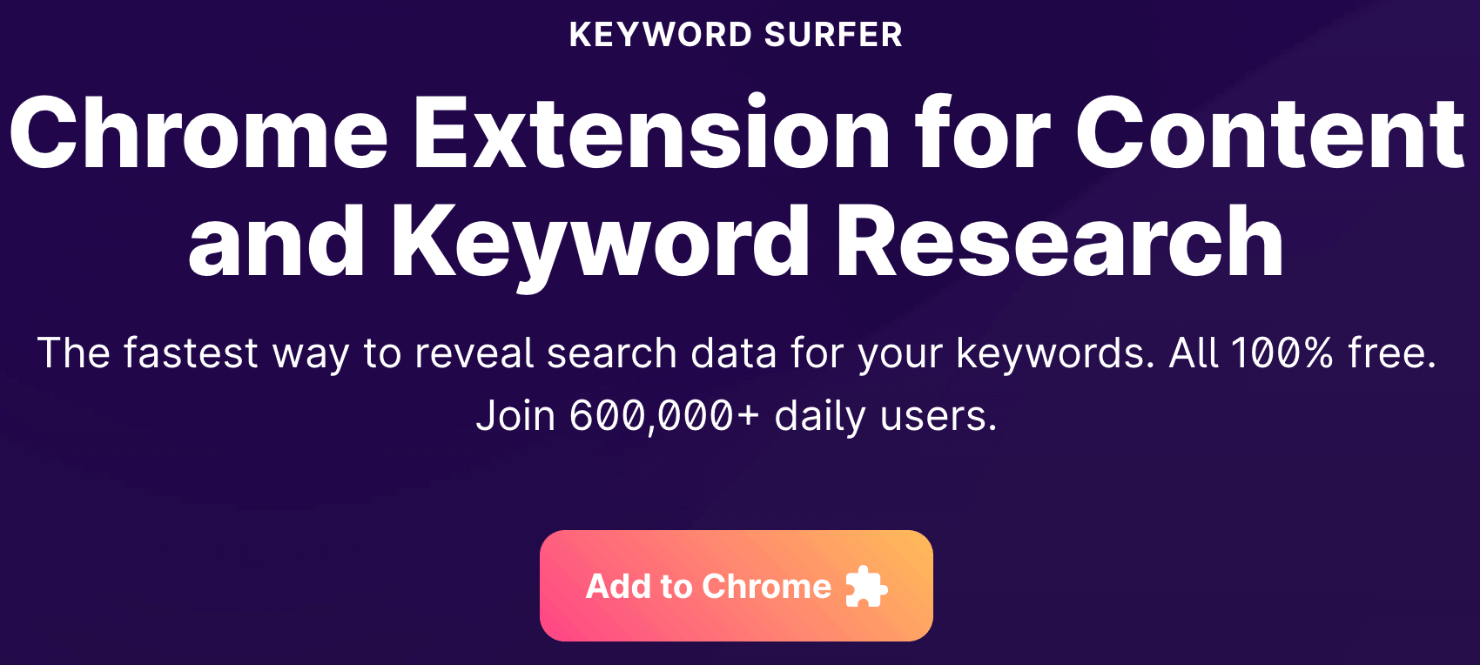
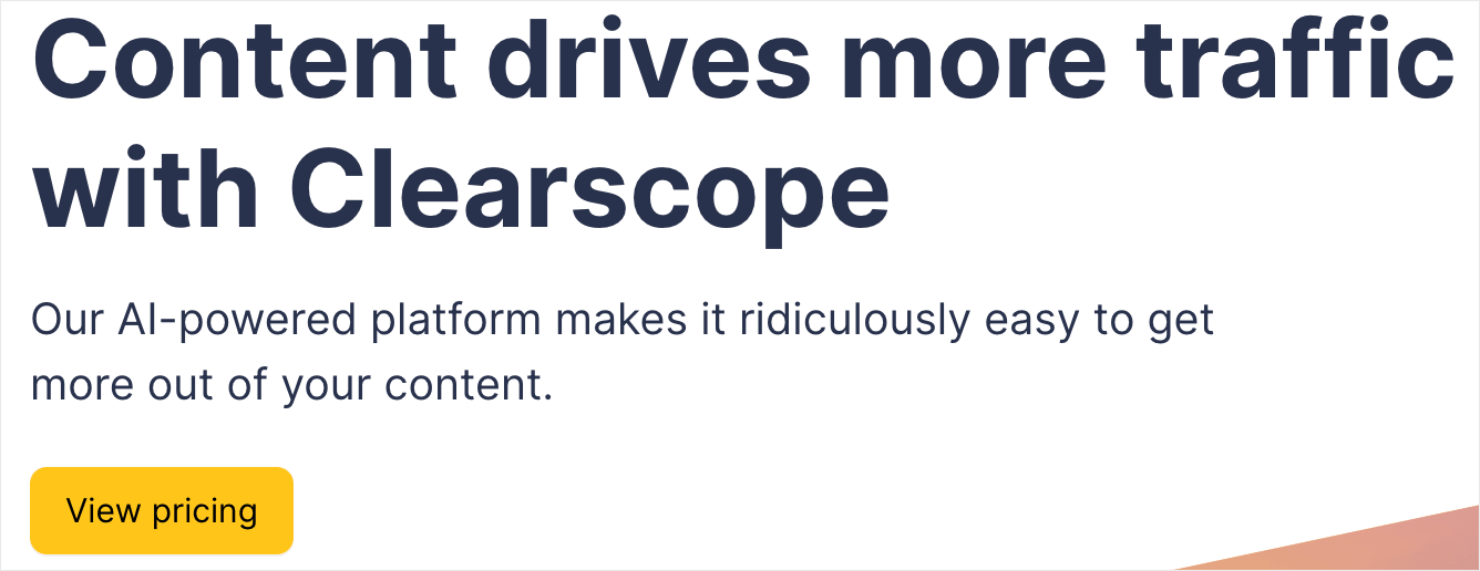
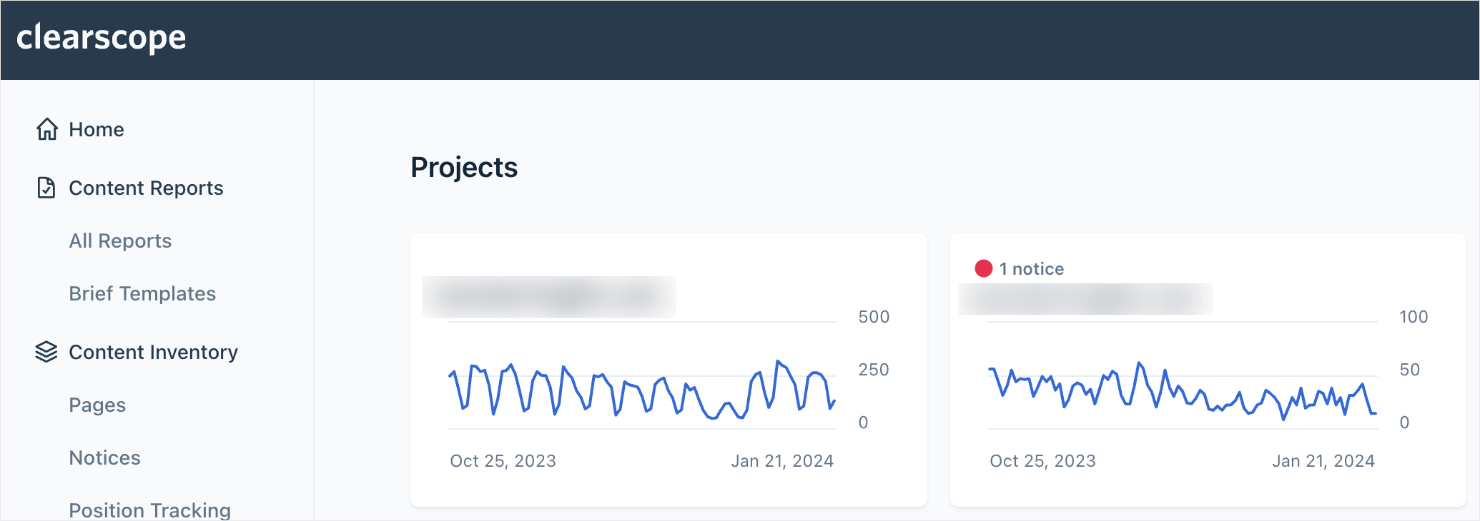
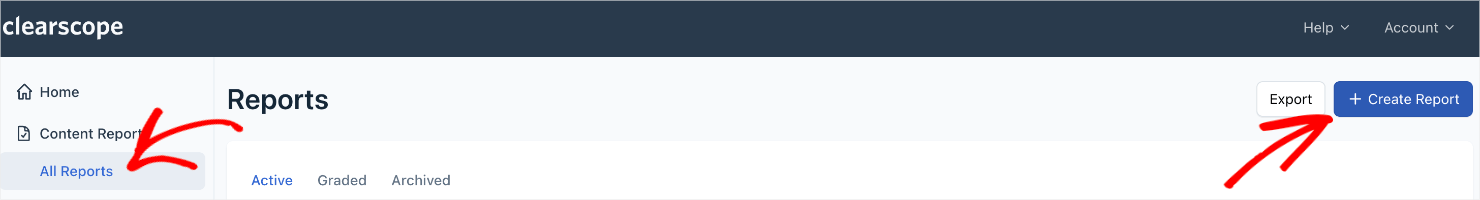
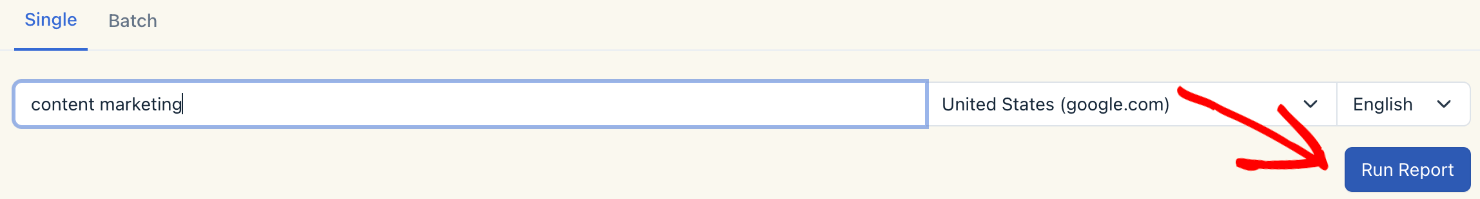
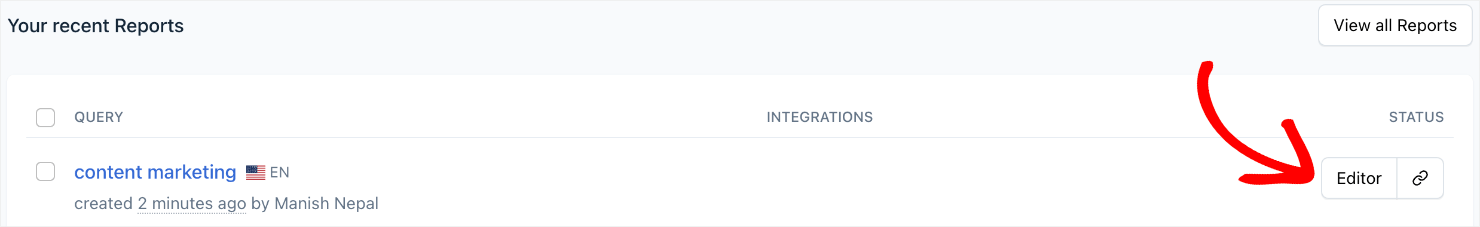
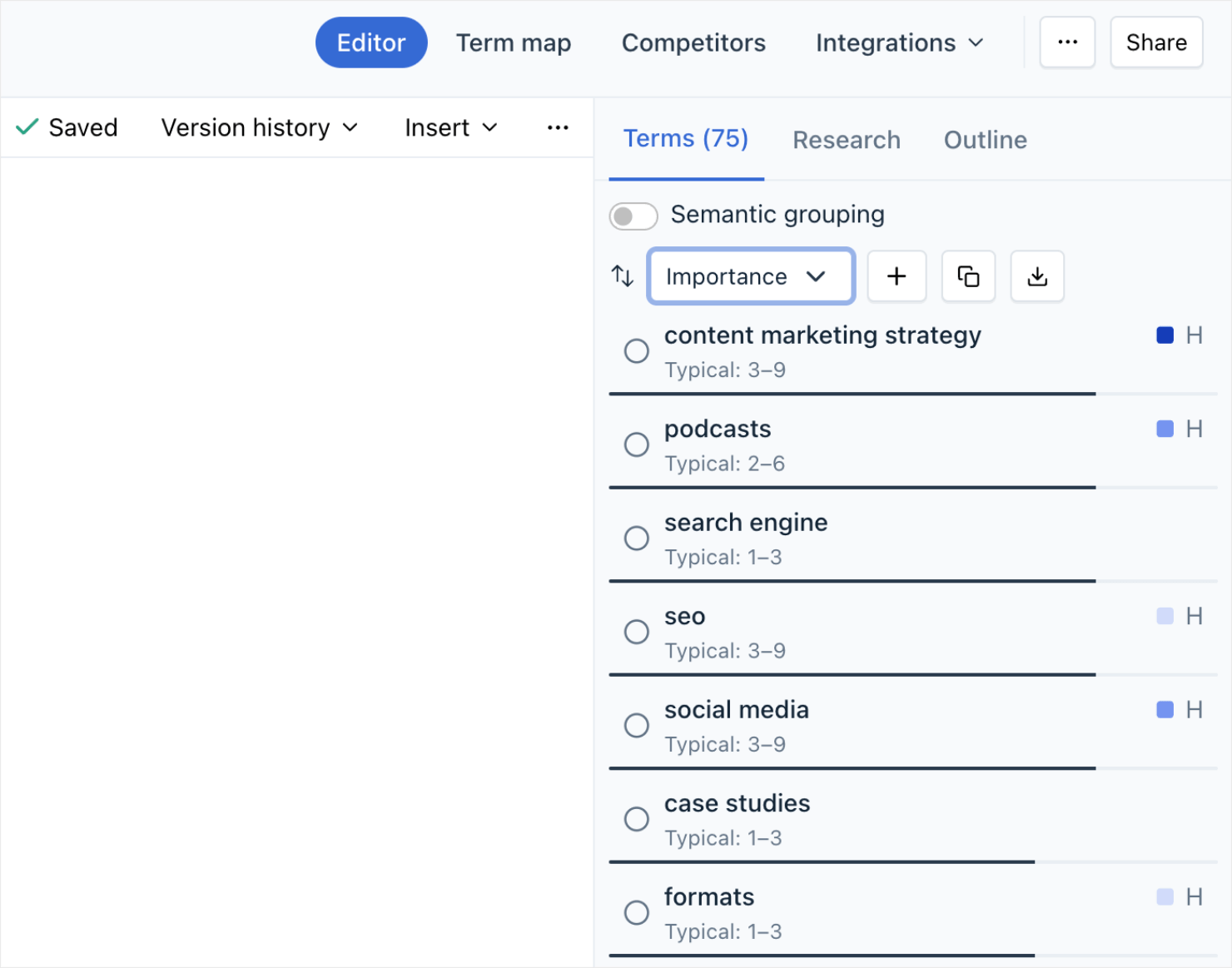
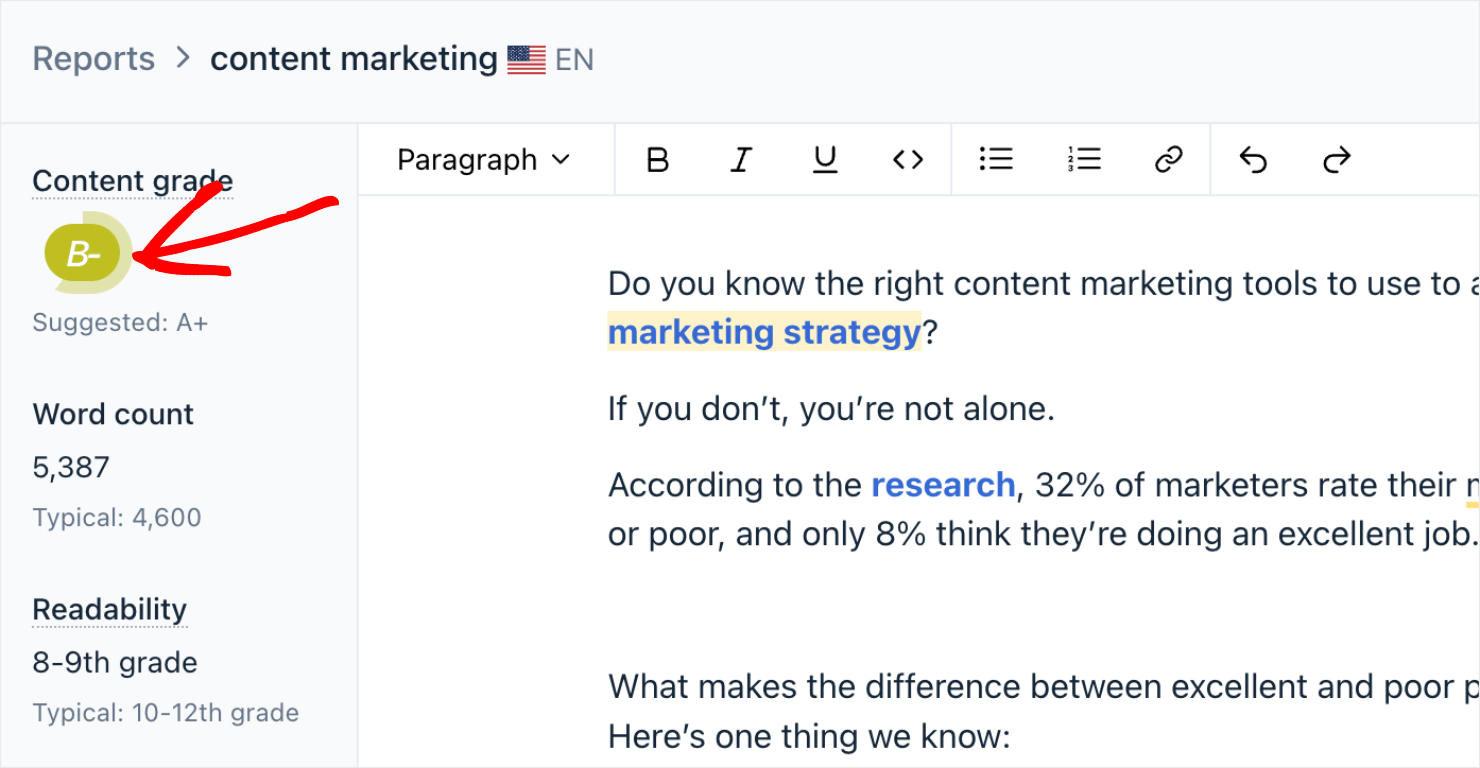








Add a Comment