TL;DR:
The best WordPress page builders include SeedProd, Elementor, Thrive Architect, Divi Builder, Beaver Builder, Breakdance, and 10Web AI Builder, each offering unique strengths from landing page speed and conversion tools to design flexibility and AI-powered site creation.
SeedProd is ideal for high-converting landing pages, Elementor offers the most design options and templates, and Thrive Architect is built for funnels and lead generation. Divi stands out with its pre-designed layouts, Beaver Builder is praised for simplicity and clean code, Breakdance is a lightweight modern builder focused on performance, and 10Web AI Builder uses AI to generate full sites quickly.
The right choice depends on your project’s needs, budget, and technical skill, so it’s best to try free versions to see which fits your workflow.
We’ve broken more WordPress pages than we care to admit.
But after testing just about all the drag-and-drop WordPress page builders out there, we know exactly which ones are worth your time and which ones will leave you staring at a blank screen wondering what went wrong.
Whether you’re after total design freedom, blazing speed, AI-powered layouts, or a dead-simple builder for your first site, we’ve got the right pick for you below.
Ready to skip the guesswork? Let’s dive into the best WordPress page builders for 2026.
How We Test and Review WordPress Page Builders
We don’t just list popular tools, we actually use them.
Every page builder on this list was tested by our content and product teams across scenarios like building lead capture landing pages, custom homepages, product showcase pages, and even full site redesigns.
Here’s what we looked for:
| Criteria | What We Looked For |
|---|---|
| Ease of Use | How intuitive is the interface for beginners and marketers — not just developers? |
| Design Flexibility | Can we easily create custom layouts, animations, and responsive designs without code? |
| Speed & Performance | Do pages built with this tool load fast and score well in Core Web Vitals? |
| Built-in Features | Are there built-in elements like contact forms, popups, or A/B testing tools? |
| SEO Friendliness | Does the builder output clean code, support schema, and offer SEO controls? |
| Lead Gen Compatibility | Does it play well with OptinMonster and other conversion tools? |
| Pricing & Value | Are the features worth the cost — especially for small businesses or solopreneurs? |
We also used each tool for at least 2+ builds or test pages, and evaluated any new features released in 2024–2025 including AI-powered layouts, faster onboarding flows, and mobile-first editing improvements.
Quick Comparison: Best WordPress Page Builders at a Glance
| Rank | Page Builder | Best For | Key Features | Starting Price | Free Version? |
|---|---|---|---|---|---|
| 🥇 | SeedProd | Marketers & landing pages | 300+ templates, built-in conversion tools, build complete site in 60 seconds with AI | $39.50/year | Yes |
| 🥈 | Elementor | Design flexibility | Live editor, theme builder, huge addon library | $59/year | Yes |
| 🥉 | Thrive Architect | Marketers & funnels | Built-in conversion elements, advanced triggers | $99/year | No |
| 4 | Divi | Visual effects & templates | Advanced design controls, 2000+ layouts, A/B testing | $89/year | No |
| 5 | Breakdance | Modern, developer-friendly | Fast UI, clean code output, dynamic data support | $99/year | Yes |
| 6 | 10Web AI Builder | AI-powered speed | Import any site, AI content/layout generation | $10/month | Yes (limited) |
| 7 | Beaver Builder | Agencies & client sites | Reliable, fast, robust front-end editing | $99/year | Limited |
Best WordPress Page Builders
1. SeedProd— Best AI Website Builder for WordPress
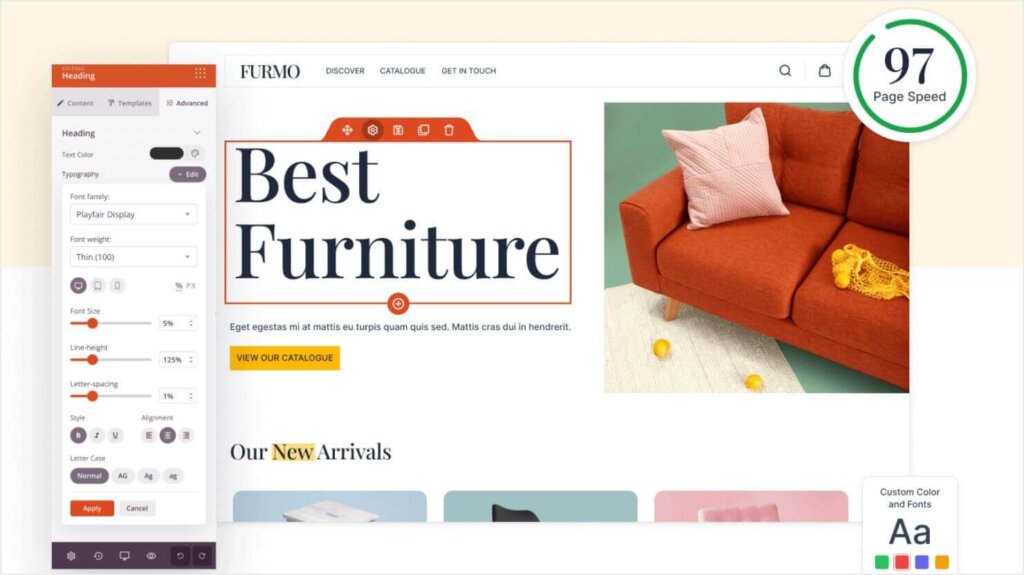
We’ve used SeedProd to launch everything from lead magnets to webinar pages and we keep coming back to it for one reason: it just works.
If your main goal is building landing pages that convert, SeedProd is hands-down the easiest builder to start with. It’s built for marketers, not developers and it shows.
What We Like:
- The drag-and-drop UI is so clean, it actually makes building pages fun
- Built-in countdown timers, optin forms, and integrations with OptinMonster
- 300+ templates so you’re never starting from scratch
What Could Be Better:
- Not ideal for building full multi-page websites (it’s laser-focused on single-page conversions)
- Some templates feel a bit “template-y” unless you customize them
Why We Chose SeedProd:
When we needed a high-converting, mobile-friendly page to promote our Black Friday campaign, SeedProd got it done in less than an hour. If you’re focused on leads, not layouts — this is the one.
For more details on SeedProd, checkout our detailed SeedProd review.
2. Elementor— Best for Creative Control and Custom Layouts
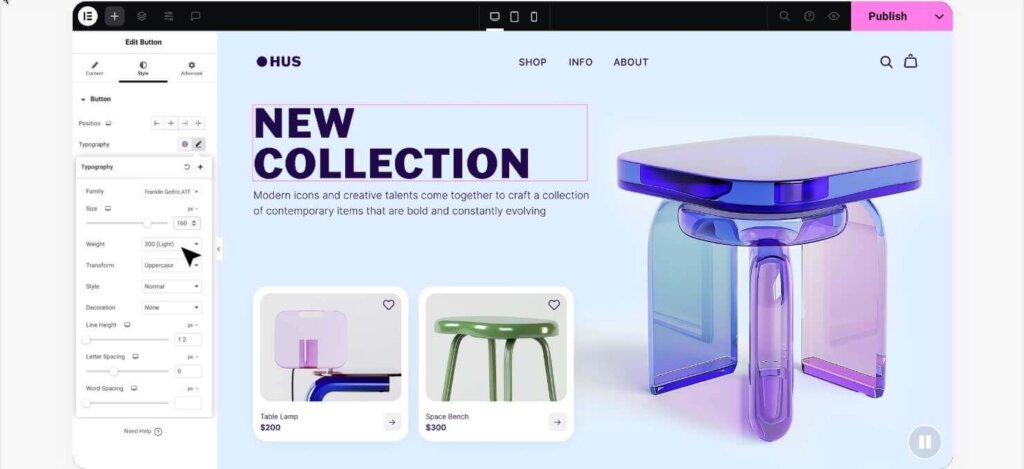
When we need pixel-perfect control or a super custom layout, Elementor’s the tool we reach for. It gives you designer-level flexibility — without needing to write a single line of code.
Elementor is like having a design agency in your WordPress dashboard. You can drag, drop, animate, layer, and tweak just about everything. If SeedProd is your go-to for speed, Elementor’s your toolkit for total creative freedom.
What We Like:
- Visual editor is ultra-smooth and intuitive — what you see is truly what you get
- Huge ecosystem: 300+ templates, widgets, and 3rd-party extensions galore
- Dynamic content & theme builder = big win for custom sites or advanced users
What Could Be Better:
- Can feel bloated if you go overboard with widgets or animations
- Free version is limited for real marketing use (Pro is where the magic is)
Why We Chose Elementor
We used Elementor to redesign one of our most visited blog category pages, adding animations, CTA blocks, and a custom optin section and saw a noticeable boost in time on page and clicks. If you love tinkering with design details and want full layout control, Elementor gives you the playground to do it.
3. Thrive Architect— Best for Marketers and Conversion-Focused Pages
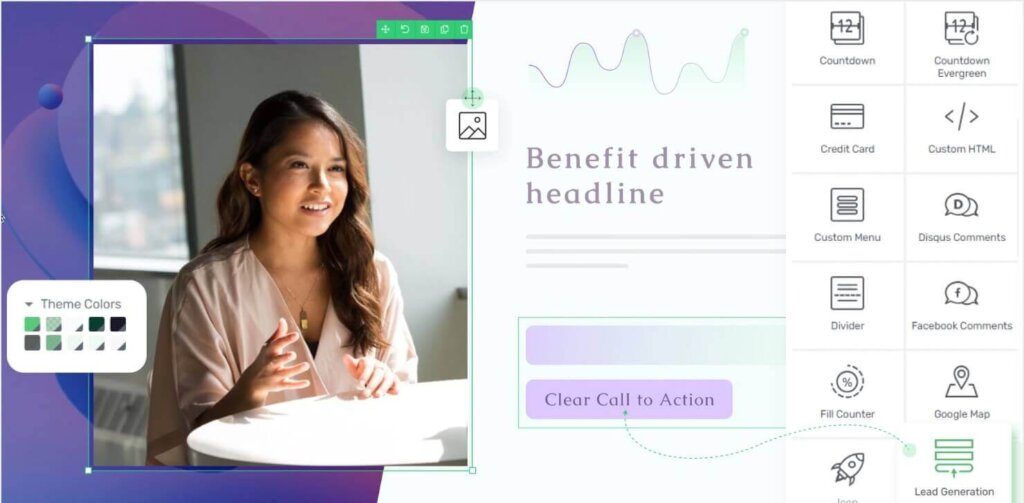
Thrive Architect isn’t trying to be the flashiest builder but if your goal is leads, sales, and funnels that convert, this thing is stacked.
Thrive Architect is laser-focused on helping you build high-converting pages; think sales funnels, webinar opt-ins, lead magnets, and product pages. It’s built by marketers, for marketers, and it shows in every template and feature.
What We Like:
- Dozens of proven, conversion-optimized templates ready to go
- Smart element triggers (like showing content after a timer or scroll depth)
- Integrates tightly with Thrive Suite tools like Thrive Leads and Thrive Quiz Builder
What Could Be Better:
- Doesn’t offer much for full-site design — it’s page-level focused
Why We Chose Thrive Architect
We used Thrive Architect to build a lead-gen funnel for a free download and with just a few tweaks, it outperformed our previous setup by 30%. If you want a builder that’s designed to grow your list or drive action, Thrive is your secret weapon.
4. Divi— Best for Visual Effects and Pre-Built Layouts

If SeedProd is for speed and Elementor is for control, Divi is for people who want wow factor — stunning visuals, slick animations, and beautiful templates baked right in.
Divi comes with one of the most polished design experiences out there. With 2,000+ layout packs, built-in A/B testing, and jaw-dropping visual effects, it’s the page builder you reach for when you want to impress.
What We Like:
- Gorgeous pre-designed layouts that look premium out of the box
- Powerful built-in effects: transitions, hover states, parallax, animations
- Lifetime pricing option makes it a deal for long-term users or agencies
What Could Be Better:
- Can feel heavy — not the fastest-loading builder on this list
- Slight learning curve if you’ve never used a visual builder before
Why We Chose Divi
We used Divi to build a mini-site for a product launch with bold visuals and multiple layout sections. It looked like a custom design agency job and took a fraction of the time. If you want your pages to look designer-level without hiring one, Divi’s got you covered.
5. Breakdance — Best for Modern Builders and Developers Who Hate Bloat

We didn’t expect to love Breakdance… but after building a full funnel page in under an hour with fast load times and zero plugin conflicts, we were sold.
Breakdance is the new kid on the block, but it’s already turning heads. It’s lightweight, lightning-fast, and built with modern WordPress standards in mind. If you want the power of something like Elementor without the bloat, Breakdance hits that sweet spot.
What We Like:
- Super fast UI — seriously, one of the snappiest editors we’ve tested
- Clean code output that devs will actually appreciate
- Dynamic data support and WooCommerce integration built right in
What Could Be Better:
- Still a newer builder, so the third-party ecosystem is smaller (for now)
- Some advanced features may feel overkill for casual users
Why We Chose Breakdance
We used Breakdance to rebuild a product comparison page and it loaded 20% faster than the Elementor version, with the same design. If you want a builder that feels fresh, fast, and future-proof, Breakdance is worth your attention.
6. 10Web AI Builder — Best for Cloning Sites and AI-Powered Launches

We used 10Web AI to clone an existing site in minutes, not hours. It didn’t just copy the layout; it recreated it with editable sections and clean styling. Wild.
10Web AI Builder isn’t your typical drag-and-drop editor. It uses artificial intelligence to recreate existing websites or generate brand-new layouts based on a few simple prompts. If you’re short on time or starting from scratch, this builder is your fast lane.
What We Like:
- AI can generate full page structures, not just content blurbs
- One-click site cloning is insanely useful for migrating or redesigning
- Built-in hosting (via Google Cloud) = faster performance out of the box
What Could Be Better:
- Not ideal for heavy customization — better for quick-start builds
- Works best with its own ecosystem (you can’t just install it on any host)
Why We Chose 10Web
We tested 10Web on a client’s legacy site, and in under 10 minutes we had a working, editable version ready to tweak and launch. If you’re rebuilding a site fast or experimenting with designs before going live, this AI builder is a total time-saver.
7. Beaver Builder— Best for Agencies and Client Sites
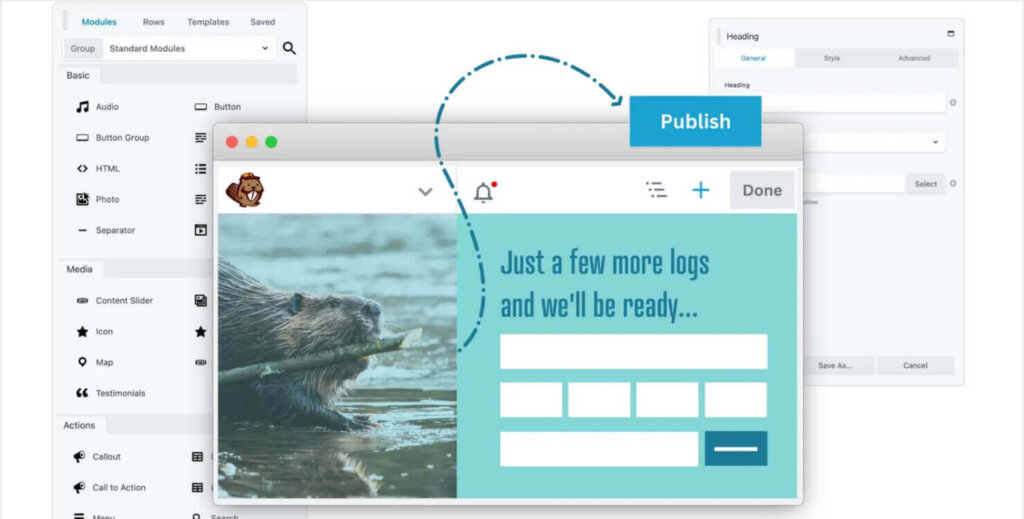
When we’re building something that needs to just work, no glitches, no plugin drama, Beaver Builder is our go-to. It’s not flashy, but it’s rock-solid.
Beaver Builder is the builder your web developer friend secretly respects. It’s stable, clean, and built for long-term site management which makes it perfect for agencies, freelancers, or anyone building sites for clients.
What We Like:
- Fast, reliable front-end editor — no lag, no weird bugs
- Outputs clean code (devs love this) and plays nice with almost any theme
- White labeling and multisite support = great for client work
What Could Be Better:
- The UI feels a bit dated compared to flashier builders like Breakdance
- Doesn’t include as many built-in marketing elements (you’ll want to pair it with OptinMonster or similar)
Why We Chose Beaver Builder
We built a client’s entire 10-page coaching site on Beaver Builder and barely had to touch support. It’s not the most exciting tool but it’s one of the most dependable. If you value stability over sizzle, Beaver Builder is a smart bet.
Which is the Best WordPress Page Builder?
It depends on what you’re building but after testing all of these firsthand, here’s our take:
- Best Overall: SeedProd — Perfect if you want fast, high-converting pages with zero fluff. Great for marketers, product launches, and list-building.
- Best for Design Freedom: Elementor — Ideal if you love full control over layout, styling, and animations.
- Best for Funnels & Lead Gen: Thrive Architect — Built with conversion in mind, and packed with smart triggers and lead tools.
- Best AI Option: 10Web AI Builder — Wildly efficient for cloning sites or generating layouts on the fly.
- Best for Agencies: Beaver Builder — Reliable, stable, and built for long-term, client-friendly performance.
At the end of the day, the best builder is the one that matches your workflow, goals, and tech comfort level. Whether you’re starting your first blog or managing dozens of client sites, there’s a builder on this list that’ll help you move faster and convert better.
FAQs About WordPress Page Builders
1. What is the easiest WordPress page builder for beginners?
SeedProd is one of the most beginner-friendly builders we’ve tested. Its clean drag-and-drop interface, pre-designed templates, and focus on single-page designs make it perfect for non-techy users who want results fast.
Related: How to Create a Landing Page in WordPress Without Code
2. Are WordPress page builders bad for SEO?
Not if you choose the right one. Tools like Elementor, Thrive Architect, and SeedProd output clean code and allow for SEO-friendly setups. Just avoid bloated templates, keep image sizes optimized, and use an SEO plugin like AIOSEO.
3. Which WordPress page builder is the fastest?
In our testing, Breakdance and SeedProd delivered the fastest load times. Both prioritize performance and don’t overload your site with extra scripts or styling.
4. Can I switch page builders later?
Technically yes, but it’s not always smooth. Most page builders use shortcodes or proprietary layouts, which can break if you uninstall them. If you plan to switch later, choose a builder with clean code output (like Beaver Builder) or start with native WordPress blocks.
5. Do I still need a theme if I use a page builder?
Not always. Many builders (like SeedProd, Elementor Pro, and Divi) now include full theme building capabilities. But lightweight themes like Astra or GeneratePress can still improve performance and flexibility.
Once you’ve decided on your WordPress page builder, check out these posts about site creation:

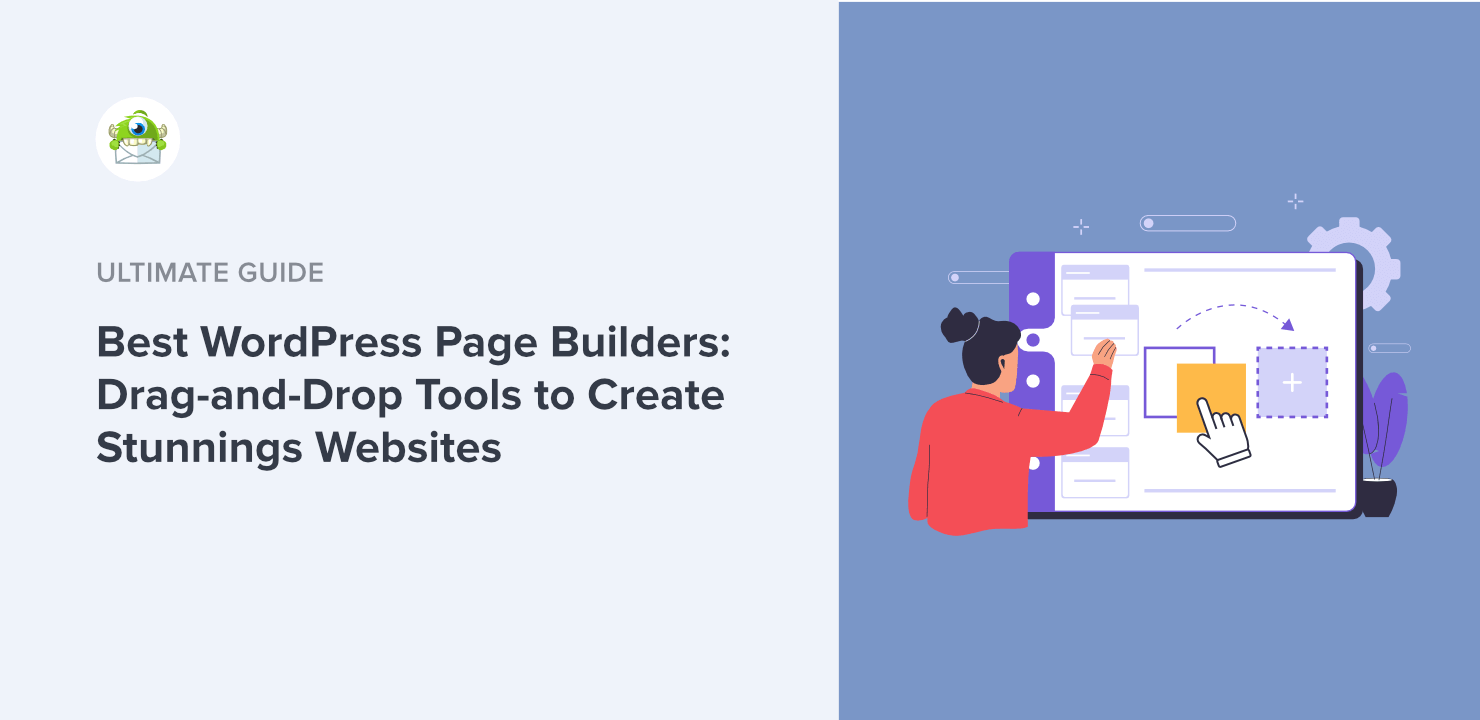
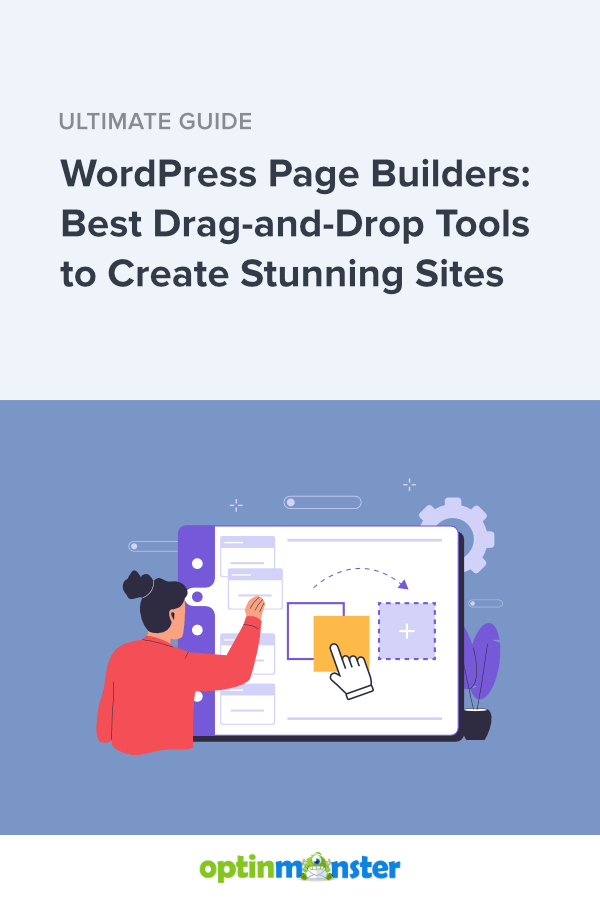









Add a Comment