Are you struggling to work from home and be as productive as you were at the office?
But no matter how many work from home tips your boss gives you, your day always seems to take a weird turn around lunchtime:

This can be especially true if you’re working from home with a significant other, not to mention kids.
But just like any professional skill, being productive while working from home can easily be learned. So, in today’s post, we’re going to teach you 10 work from home tips for success that will keep you focused, productive, and excited about your work.
So get out of bed, read the rest of this article, and get ready to master the art of working from home.
The Ups and Downs of Working From Home
Before diving into our work from home tips, let’s take a look at some of the advantages and disadvantages of working from home.
The Advantages of Working From Home
Many people have always dreamed of saving some time on their daily commute. After all, the average American commutes 26.1 minutes (one way) to work every day. That’s 4.5 hours per week or 200 hours (8.33 days) per year.
In theory, then, telecommuters can add 1 week of family time to their overall year simply by working at home.
And that’s not the only upside. Others include:
- Creating a more flexible schedule
- Taking advantage of opportunities to cook healthier and responsibly “meal prep”
- Saving money on eating out
- Personalizing a workspace
- Wearing what you want throughout the day
- Working with fewer distractions than the office
With benefits like those, it’s a wonder that not everyone strives to find a job that allows them to work from home.
But, unfortunately, we’d be lying if we said working from home didn’t come with struggles. Hence why you’ll really benefit from our work from home job tips.
First, though, let’s look at some of the downsides of remote work.
The Disadvantages of Working From Home
When most people stuck in an office see articles like “How to Work from Home Tips” or “Tips for Working From Home Effectively,” they typically roll their eyes. They can’t even fathom that this is a topic anyone would need help with.
Until they try it for themselves.
Because despite what 90s rock band Smash Mouth tried to teach us, it turns out not all that glitters is gold.
Now, don’t get us wrong: working from home can be awesome. But there are definitely some aspects to it that prove difficult, especially if you’re new to the situation.
The biggest problem really boils down to discipline.
Working from home provides a million and one reasons to do anything other than work. Kids need help, significant others want to chat, your new flatscreen is silently calling your name, and… well, you get the point.
Another disadvantage is that it can be hard to stay motivated day after day. Say what you will about peer pressure, but social taboos can really help kick your butt into productive mode.
Scrolling through Facebook for two hours on the company dime is a lot riskier when colleagues (or your boss) can pop in at any minute.
When you’re on your own, it can sometimes take Herculean willpower to avoid online distractions.
And then there’s the loneliness which, sadly, a lot of remote workers and entrepreneurs struggle with. Sure, you have your family, but there’s a lot of good things to be said about seeing your work friends.
Having friends at the office can make people feel happier and, surprisingly, be more productive. But when you take those relationships away, the opposite can start creeping in.
Finally, there’s that communication issue. When you’re at the office with your team, you can quickly ask someone for clarification if there’s a problem. Since everyone is within arm’s length of one another, problem-solving is much more efficient.
Not so with remote work.
Unless your company is set up with a professional, remote-working communication software like Slack, you’ll likely find it more difficult to communicate with colleagues. And these inefficiencies lead to a bad cycle of being unproductive.
But here’s the good news: it’s not hopeless. Working from home can be just as fun, exciting, and flexible as it sounds.
In other words, it actually is possible to have all the good of remote work without any of the bad.
Just check out the following 10 work from home tips and ideas. You may even find that telecommuting makes you more productive than ever.
10 Work From Home Tips to Stay Productive
Before diving into the heart of this post, the first 5 tips to make working from home awesome come directly from our own video and social media specialist, Sarah Miller:
So if you’re more of a visual learner, enjoy! Just don’t forget to come back to read our other top tips for working from home, too. 😉
1. Make a Morning Routine
First and foremost, you need to create a morning routine that works well for you. This will obviously change depending on your roommate situation.
If you live alone, congrats! You can wake up at your own leisure, take a shower, make some coffee, and do whatever you need to get started for the day.
Sadly, not all of us are in the same boat.
If your partner is now working from home, you’ve got a new coworker to take into account. And if you need tips for working from home with a toddler, then a calming morning routine is especially important.
So regardless of your situation, you need to find a way to create a morning routine that puts in you a good workspace. If you’re working from home with a family, that may involve getting up extra early to get some much needed quiet time.
It’s not uncommon for people to wake up as early as 5:00 AM to get a headstart on the day. Mark Wahlberg famously woke up at 2:30 AM so he could pray, workout, eat breakfast, and shower before his family even got up.
And no… we don’t recommend you go that deep. But you should still make an effort to start the day in a way that is calm, relaxing, and allows you to focus.
2. Get Dressed
Yes, working from home also implies you can work from your pajamas. But take it from any of OptinMonster’s remote staff:
That gets real depressing, real quick.
You may not need to get your dry cleaning done before a busy week, but even throwing a nice pair of jeans and a clean t-shirt can put you in a totally different frame of mind.
One good compromise is to treat every day like it’s “Casual Friday” at the office. That means you can relax a bit, but still hold yourself to a certain standard of dress that puts you in a productive mindset.
And as a bonus, you can treat yourself to “Super Casual Fridays” where pajamas are totally acceptable.
The point is to get up, get dressed, and get to work at least most days of the week.
3. Create a Workspace
Whether you have a private corner office or share a table at a coworking space, one thing is probably true:
When you go into work, you likely have a little spot you call your own.
Working from home, however, can feel a bit different. When your “home office” is a combination of your bed, your couch, and your dinner table, it can be hard for others to know when you’re on or off the clock.
In fact, sometimes it can be hard to tell for yourself.
Try to find a small space that you can carve out as your own workstation. If you have the luxury of a spare room, convert it to an office. If you don’t, no worries.
You can still set up a nice space at the kitchen table.
Simply bring a few essentials with you in the morning such as a pen, a notebook, and even a framed picture if you have one on hand.
By recreating what your desk looks like at work, you can remind yourself that working from home ≠ vacation.
4. Reward Yourself With Breaks
No matter what we’d like to believe, it’s simply impossible to be productive 100% of the time, 24/7. And yes, that is even true for working hours.
People need breaks throughout the day to stay productive. And this is equally important while you’re at home.
However, it’s how you spend those breaks that really matter.
For remote workers, it can be easy to take 5–10 minutes at the end of the hour to do a few basic chores to try and keep up with housework. Running a “quick” load of laundry, picking up the living room, or even organizing that messy closet can be tempting.
After all, the more you get done today means less to do tomorrow, right? Sadly, it’s not that easy.
That’s because when it comes to your house, there’s always a project to be found. This means the time you should be taking a break to re-energize yourself is getting spent on a different type of work.
And that will simply exhaust you.
Instead, create a system in which you can take actual breaks like you would at the office. Go for a short walk around your block or read a few pages of the book you’re working on.
By taking 5–10 minutes at the end of each hour to recharge, you’ll be doing yourself (and your productivity) a favor. That’s right… this is one of our tips for successfully working that actually encourages you to stop working for a bit.
And here’s a pro tip for working from home with a dog: use your furry little friend to help you take breaks. Go for a walk, play a quick game of catch, or even just sit down for a 5-minute belly rub (for your dog, of course).
Spending a few minutes with pets at the end of the hour is a great way to recharge and stave off loneliness.
5. Stay Connected With Your Colleagues
Research shows that people who are more social at work tend to be happier and more fulfilled. So does that mean you need to sacrifice those good things because you’re now working from home?
Absolutely not.
And this is one of the most important tips on how to make the transition from work to home:
Just because you’re working from home doesn’t mean you need to shun your former relationships.
With all the cool telecommuting software now available, it is easier than ever to stay connected. Shoot your colleagues a quick “hello” on your company’s messaging platform or start a “watercooler chat” with Skype or Zoom.
Our colleagues are people that we spend a large chunk of our weeks with, sometimes even more than we do with our own families. Don’t let those relationships slip as you slide into your new work from home role.
6. Invest in the Right Tools
This is bound to be one of the most fun work from home tips on the list.
While stealing wifi from your neighbors and binge-watching on a 10-year-old laptop was OK in college, it may be time for an upgrade. Because when it comes to being productive at home, you really need to invest in the right tools.
That doesn’t necessarily mean spending thousands on the latest Apple products, either.
But it does mean identifying what needs you have (notice the word “needs,” not “wants”) and picking out the best tools for the job.
Only you know what these tools are, but use this time as a good excuse for a major tech upgrade. And who knows? Maybe your company will take on some of the expenses to support your remote work.
Here are some software tools you may want to consider investing in:
- A quality email service provider
- A content management system (CRM)
- Communication tools for you and your staff, such as Slack
- Upgraded communication software for you and your clients, such as Nextiva
These are just some types of software that will make your new remote role go more smoothly.
And if you’re an entrepreneur working from home, check out these cool marketing tools to help grow your business. The best part is that many tools on that list are free.
You also might want to check out a plugin called Uncanny Automator. This plugin will help you put your entire website on autopilot, which will save you a ton of time.
7. Eat Healthy and Exercise
Eating healthy and exercising may not be one of your professional duties, but you’ll do yourself a huge favor by incorporating both habits into your daily work from home routine.
When 10:00 AM rolls around, it can be so easy to hit the cupboard and look for a quick snack. And since no one’s looking, you may be tempted to reach for a bag of Doritos instead of your typical carrots and humus at the office.
And hey, no judgment here. We’ve all done it.
But just like not wearing pajamas every day, you should be really disciplined with what kinds of foods you’re eating throughout the workday. Pre-preparing healthy snacks and stocking your fridge with veggies is a great way of making sure you’re fueling yourself for working productively.
Same goes for exercise.
Try taking small breaks throughout the day or schedule an online exercise class during your lunch hour. For couples alternating shifts with the kids, you can turn workouts into a family activity (as a side note, “baby yoga” is a killer work from home mom tip… just saying).
The point is that both eating right and exercise have loads of benefits on your concentration, focus, and energy. Plus, they have literally zero downsides.
So if you want to be as productive as possible while working from home, save the junk food for the weekends.
For more tips on this topic, check out Toptal’s article on staying healthy while working remotely.
8. Create a Schedule to Coordinate With Your Significant Other
This work from home tip is specifically targeted to people who are working with their significant others.
Especially those who are finding some tension building with their “new coworkers.”
Like every relationship counselor will tell you, the key here is communication. But in reality, good communication is probably a good rule of thumb for just about every situation.
At the start of the week, grab a calendar, and sit down with your partner. Talk about how you can both realistically work together, when you have meetings, and what times of the day are “off-limits” for chatting.
One small conversation at the start of the week will save you many long headaches by the end of it.
9. Make Your Schedule Clear to Colleagues & Customers
Along with making your schedule clear to your significant other, you should also make it clear to colleagues and customers.
But you’ll likely need to approach this type of communication differently than you did with your significant other.
Depending on how new your company is set up to encourage employees working from home, staying on the same page as your colleagues could be a challenge.
Businesses like OptinMonster have the luxury of experience in this area. Systems are already in place to respect employee’s time, and meetings are kept short, sweet, and efficient.
Sadly, not all companies were built for that.
You may find people wanting to set up meetings with you throughout the entire day. Or, worse, you may find that people have a difficult time rescheduling meetings to accommodate your role as a remote worker.
Again, open communication is key here.
Let people know your availability and share your calendar with your team. Be open about your situation and, most of the time, you’ll find that colleagues and supervisors are totally understanding given the circumstances.
You can even embed your Google Calendar on your WordPress site. This is a helpful way of letting your colleagues and customers see when you are (or, more importantly, aren’t) available.
10. Block Online Distractions
This is probably the hardest of our work from home tips: time management. But it’s also the most important to master.
At the start of this post, we discussed the problem with distractions when it comes to working from home. And the research makes this pretty clear.
The average American spends nearly 2.5 hours per day on social media. Plus, the amount of time they watch TV is roughly 4 hours.
Now imagine if all of those average Americans worked from home. It wouldn’t be hard to see those numbers skyrocketing.
But the fact is, the same amount of work needs to get done whether you’re at the office or in your home. So how do you keep from getting distracted? It’s like they say, you need to fight fire with fire.
Or, in this case, fight tech with tech.
Using some cool productivity software can help you stay on task. Here are 3 tools you can start using right now:
These tools can definitely help you stay accountable while you’re working from home. And the best part? The last two mentioned are totally free. 😉
And there you have it!
10 of the best tips to work from home that will help you stay as productive as possible.
But here’s the thing…
With all the energy you spend trying to make remote work as productive as possible, don’t fall into another common trap:
Procrastination through planning.
Remember not to take your eyes off the prize. Your goal is to grow your business, no matter where you’re working. And for that, OptinMonster is here to help.
OptinMonster is the world’s #1 conversion optimization toolkit on the market. We don’t simply help you get more emails like other lead generators. Our software and content is built to help with your entire digital marketing strategy.
This ranges from streamlining your email marketing efforts, giving you powerful lead generation technology, helping you boost traffic through engaging content marketing, and so much more.
Simply put, whether you’re working from home as part of a team or as a solopreneur, OptinMonster will definitely help grow your business.
We really hope you enjoyed our working from home tips and tricks. If you did, we’d love for you to share it.
Did we miss any cool work from home tips that you want to see added? Shoot us a message on Facebook or Twitter. Or you can simply leave us a comment down below.
Finally, check out our YouTube channel. We have tons of videos like the one in this tutorial to help with many aspects of your business.
And, of course, if you are interested in driving more traffic, growing your email list, and skyrocketing conversions on your site, we’d love to help.
Get started by joining OptinMonster today.

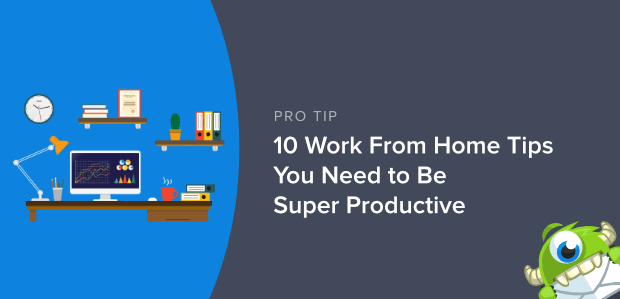
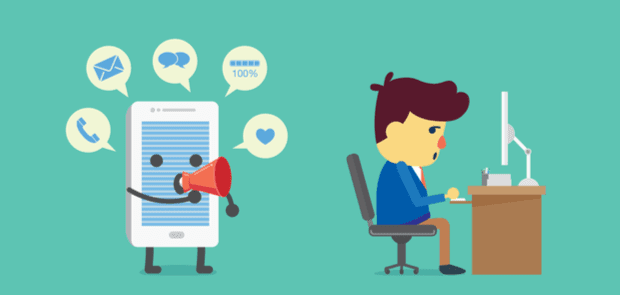

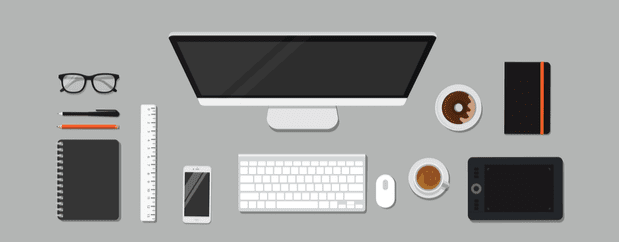
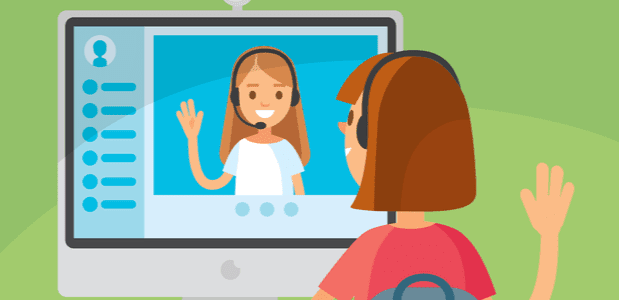
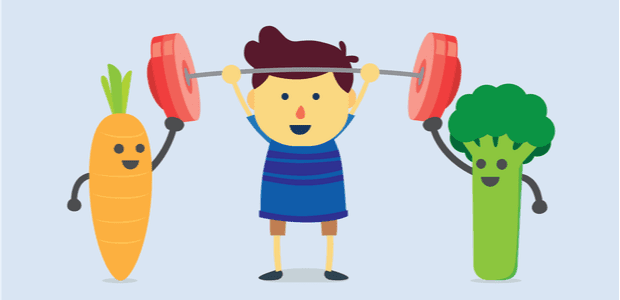

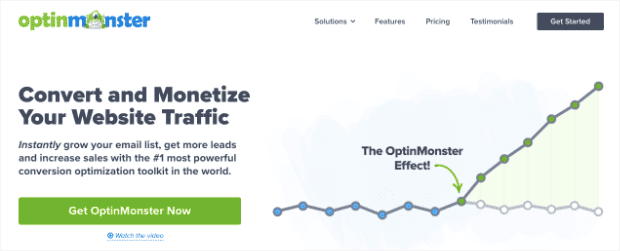








Add a Comment