TLDR: Building a website can cost anywhere from $100 to over $10,000, depending on how you approach it, the tools you use, and the features you need.
Whether you’re launching your first small business site or building a full-blown eCommerce store, knowing what to budget for can feel overwhelming. There are domain fees, hosting options, builder platforms, design tools, and unexpected add-ons that can sneak up fast.
That’s why in this updated guide, we’re breaking down everything you need to know to confidently estimate your website cost in 2025 plus practical ways to save money and stay on track.
And at the end, we’ll share bonus tips to help you launch faster, smarter, and without overspending.
Let’s jump in.
- What Are the Different Ways to Build a Website?
- What Do You Need to Build a Website?
- How Do I Estimate the Cost to Build a Website?
- What's the Cost of Building a Basic Website?
- What's the Cost of Building a Small Business Website?
- What's the Cost of Building an Advanced Website?
- What's the Cost of Building an eCommerce Website?
- How Do I Stay On Budget When Building a Website?
- How Can I Make My Website Successful?
What Are the Different Ways to Build a Website?
Before we jump into the numbers, you need to figure out who will build your website. You basically have 3 options, and they come with pretty different price ranges.
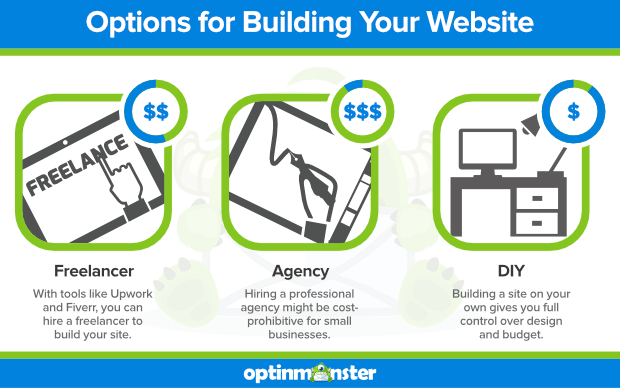
1. Hire a Freelancer
Freelancers are professional website developers who will build and launch your site for you. In addition, they will work with you to find out your vision and goals for your site.
Most freelancers will charge you per hour. This range can be anywhere from $30 to $200 per hour. Rates will vary based on factors like:
- Experience of the freelancer
- Number of pages
- Addon services
- And more…
Some will charge an upfront fee to book their time, so keep that in mind when calculating how much your website will cost you.
You can find developers and freelancers on sites like Upwork, Fiverr, and Toptal.
One thing to keep in mind about freelancers: you will want to choose someone that will give you the website you want. This means looking at their portfolio and talking over the project with them. Pricing may not be totally reflective of their ability and talent. Sometimes you’ll find that the best developers charge the most. Sometimes, you’ll discover amazingly talented developers on the cheaper side.
Essentially, you will want to choose someone that knows what they’re doing and is worth the price they are charging.
2. Hire an Agency
Agencies are the experts and have a vast pool of resources that will come together to build you a website.
However, this option can be cost-prohibitive for small businesses. Because of the number of staff, their experience, and other factors, the cost to hire an agency could run into the tens of thousands of dollars.
Some may choose to go this route, though, as some agencies will also be willing to manage and update your site in the future. In addition, agencies can handle any technical issues that pop up and tackle things like site security, backups, and server problems.
3. Do It Yourself (DIY)
The DIY option can be the most cost-friendly option to build your site. You can actually build a site on your own for a few hundred dollars using the process we outline in this post.
DIY websites give you complete control over your site, from design to content to the layout. Though it seems like a tedious and challenging task, plenty of platforms like WordPress, SquareSpace, Wix, and more help make it quick and easy. And yes, even beginner-friendly.
We can’t quote an exact cost to build a website when you make it yourself. The final price will largely depend on the type of website you create and the builders you use to get the job done.
For instance, eCommerce sites will have many more addons than a site simply built to market your small business. ECommerce sites will have functions like payment gateways, product pages, shopping carts, and inventory, so it will cost more to build than a simple site.
Basically, the more plugins, third-party services, and apps that increase the functionality of your site will likely add to the cost, no matter who builds your site.
Now, let’s look into some specific requirements of every site and what you can expect to pay for each of them.
What Do You Need to Build a Website?
Here’s a quick look at the core essentials and what you can expect to pay for each:
| Website Element | What It Does | Typical Cost |
|---|---|---|
| Domain Name | Your website’s address (like yourbrand.com) | $10–$15/year |
| Shared Hosting | Budget-friendly storage and bandwidth | $3–$7/month |
| Managed Hosting | Premium hosting with security, backups, and speed optimization | $25–$50/month |
| Website Maintenance | Ongoing updates, backups, SSL, plugin/theme renewals | $50–$500/year (varies by site size) |
Building a website for small businesses or eCommerce is easier than you think. We already discussed how DIY is the most budget-friendly option, so let’s start working towards a final number for your budget. Also, let’s start going over what you need to build your own site within your budget.
There are 4 non-negotiable upfront costs that every website must have:
- Domain Name
- Website Hosting
- Website Builder (or Content Management System)
- Site Maintenance
Let’s explore each of these in more detail.
Domain Name
Your domain name is your website’s address on the internet, like optinmonster.com or wpbeginner.com. This is the address, also known as the URL that people type into browsers to access your site.
To have a domain name, you have to register it.
Once you register a domain name, it’s yours for a year. Of course, you can keep renewing the domain registration and hang onto the name forever if you want. Or, if you get tired of it, you can let the registration expire.
When you let the registration expire, that frees up the name, so somebody else can buy it.
Need some help coming up with a great domain name? Check out the best blog name generators.
Website Hosting
If your domain name is your website’s address, the host is the house or storage where all your things go.
Web hosting companies store your files and deliver website content to visitors when they use your URL.
Plus, web hosts also work to maintain internet connectivity to keep your site up and accessible to people no matter when they visit or from where they’re visiting.
Hosts are companies like Bluehost, GoDaddy, DreamHost, and HostGator. They offer different types of website hosting, two of which we will cover in this article: shared hosting and managed hosting.
Shared Hosting:
Shared hosting is a hosting solution where your website shares web server resources with several other websites. This type of hosting is typically offered at a much more affordable rate than managed hosting. Personal sites, bloggers, small business sites, or low-traffic websites should consider using shared hosting.
Managed Hosting:
Managed hosting provides the most powerful technologies to ensure your website is secure and fast. Companies that provide managed hosting take care of your hosting-related concerns like updates, backups, and security. In addition, they provide premium customer service to resolve any problems as quickly as possible.
With managed hosting, your files will always be safe, secure, and up-to-date, and you won’t have to remember to do anything.
On the downside, managed hosting can be costly, especially when compared to a shared host. Plus, these hosting companies may not allow you to use certain plugins if those plugins might slow down your site.
Managed hosting is also only available for WordPress. While shared hosting lets you host any site you want, managed hosting companies only allow WordPress sites on their servers.
Website Builder
Now that you have an address and a house, it’s time to decorate.
The website builder will be creating what everyone sees when they come to your site.
Whether you’re a beginner or an experienced developer, most online business owners will want to use a website builder to create your website. Website builders make it easy to create a gorgeous website that looks just like you want. And, you can quickly and easily add all the features you need.
There are tons of options on the market (like Wix, Squarespace, Shopify, Weebly, and lots more).
But we always recommend going the self-hosted WordPress route through Bluehost when building a WordPress website. This gives you limitless flexibility to create and customize your site while maintaining complete control.
Pricing also tends to be more flexible with WordPress tools and gives you more options to grow your site on a tight budget.
In other words, if you’re building your own site, WordPress is typically the most powerful, flexible, and affordable option.
Suppose you’re interested in seeing what else is out there. In that case, you can read all about the best website builders for small businesses.
Website Maintenance
Just like with your home, maintenance is also essential for your website. And, like with home maintenance, website maintenance comes at a cost.
Ongoing costs will include things like:
- Hosting and domain renewals
- Software updates
- License renewals (for themes and plugins)
- SSL certificate renewal
- Site security and backups
When you sign up for these services as you’re building your website, the different services will let you know how much the maintenance costs are and how often you will be billed for them.
How Do I Estimate the Cost to Build a Website?
Now you have a game plan and some rough costs. But, we need to dig a little deeper to start getting an accurate estimate of the cost to build a website.
So, let’s go through a few questions to help you better form your goals for your small business website. This will help you avoid any overspending when setting it all up.
1. What’s a realistic budget you can use for your website?
The point of a business website or online eCommerce store is to bring in money, not to waste it. It goes without saying but building a website you can’t afford will be a complete disaster. So, go through your budget and settle on a dollar amount you are comfortable spending.
Then, spend that budget wisely on the exact tools you need to build, maintain, and grow your site. While there are some free tools to help you hit those goals, you can’t and shouldn’t rely on only free software. These are usually limited in their features and can stunt
We always recommend keeping the costs as low as possible when you’re starting out. But, at the same time, we don’t recommend depending only on free software. While some free tools are great, they usually have limited features, and relying solely on them can stunt your growth.
Keep in mind, most premium tools, plugins, and themes have free trials and moneyback guarantees. This lets you try the software before you make an investment.
2. Do you REALLY need a custom-built website?
Sure, having a fully customized website built just for you is what most businesses would love to have. But, do you really NEED it?
Installing a pre-built WordPress theme is the easiest and cheapest way for many small businesses to build a new website. Plus, it helps you save on costs, so you don’t have to hire out the work. Most themes are customizable, so you can give it a unique look without the time and cost.
However, if you want to spend your budget on a custom-built site, you will likely need a website developer. Rates can range from $30 to $200 per hour.
3. What features will you need?
You likely won’t need all of the features you see on more established websites when you first start out.
So, come up with a list of the essential items for the start of your site. Then, write a list of additional features you’d like to add later down the road.
These lists will help you streamline the buildout of your site. Plus, it’ll help you save on the upfront cost of building your website.
OK, now it’s time to get into the hard numbers.
What’s the Cost of Building a Basic Website?
Let’s look at some standardized costs for building a basic website. These will be for any website you create, regardless of the size or type. However, because of the popularity and ease of using WordPress for those who choose to do it themselves, we will be sharing costs and services for that platform.
First is your domain name. Domain names typically cost $9.99 to $14.99 per year.
For your shared hosting plan, prices can range from about $3 to $7 per month.
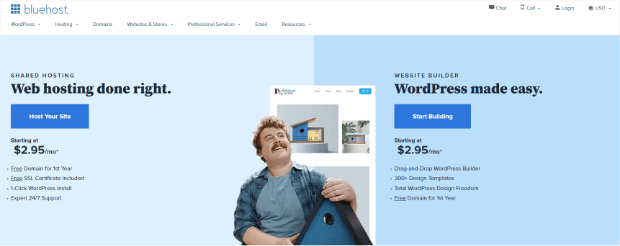
We personally recommend Bluehost for shared hosting.
Many site owners go with Bluehost for their WordPress hosting. After all, it’s reliable and has been serving the online community for a couple of decades without any major problems, and they have a great referral program. Plus, it’s really easy to set up and comes with a free Bluehost domain, making it an excellent choice for anyone launching their first website.
Bluehost includes a free domain for the first year with all of their plans, as well as excellent security features, one-click WordPress installation, free business email, daily backups, and so much more!
You can extend the functionality of your site with optional addons for content delivery, domain privacy, a unique IP address, or additional site security. You can use a free SSL certificate to secure your site, like Let’s Encrypt.
Other hosting companies include Siteground, GoDaddy, HostGator, and several others.
For more information on hosting, check out this helpful resource: 11 Best Web Hosting Companies for Small Businesses.
Finally, you’ll need to budget for basic costs, like renewals. In total, the startup cost to build a basic business website can be under $100.
What’s the Cost of Building a Small Business Website?
Now, let’s expand our website a little bit. So, what’s the cost of building a website for a small business?
We recommend using self-hosted WordPress with Bluehost to reduce your hosting and domain costs for a website for your small business. This will leave you with money to put towards other premium tools you may need later.
A domain name will cost around $14.99 each year, and a decent shared hosting plan comes in at a monthly fee of approximately $7.99 a month. That brings your total to $110.87 per year to start a small business website and keep it running.
Your next step will be to design your site.
But don’t worry, you don’t need to be a professional web designer because you can easily use a pre-built WordPress theme. This will also keep design costs relatively low.
While tons of free WordPress themes are available, we encourage you to choose a premium theme created for businesses. Of course, you can also choose another responsive WordPress theme that has the features you’re looking for.
You’ll also want to make sure that the theme you choose comes with access to support and updates.
You’ll likely need to use a combination of free and premium plugins to get the functionality and web design you’re looking for (without spending a ton of money).
Keeping these factors in mind will save you tons of time, energy, and headaches when it comes to your professional website’s design.
Here are some excellent premium plugins essential for your small business website.
Page builders
- SeedProd: SeedProd is the best landing page builder for WordPress. It allows you to easily create beautiful landing pages in minutes using a visual drag and drop builder. You can also add stunning coming soon and maintenance mode pages to your site. This gives you 100% control over your site’s customization and branding.
- Beaver Builder: Beaver Builder is one of the best drag and drop page builders for WordPress. It lets you quickly build professional landing pages for your website.
Digital Marketing
- OptinMonster: This is the best WordPress popup plugin, period. OptinMonster helps you turn your site visitors into loyal fans and customers.
- RafflePress: Use this WordPress giveaway plugin to host online contests that boost traffic
- Smash Balloon: Smash Balloon is a suite of social media feed plugins for WordPress that lets you easily add your social media content to your site to grow engagement
- WPForms: Add customer contact and feedback forms.
Email service provider
- Constant Contact: One of the best email marketing services on the market, especially for small businesses. Email marketing is vital for any business. Constant Contact makes it easy to create an email newsletter, segment your email list, and automate your email marketing.
Security
- UpdraftPlus (Pro): This is the premium version of the UpdraftPlus plugin. It comes with incremental backups, automatic backups before updates, and remote storage locations to secure your backups.
- Sucuri Firewall: Sucuri offers website firewall and malware protection.
There are many, many more plugins and tools you might want to use. In fact, WordPress has over 55,000 plugins. If you need help deciding on the right plugins for your site, check out our guide to the best WordPress plugins.
The total cost of a DIY custom website for your small business will probably come in around $500-$1,000. Of course, this depends on the plugins, themes, your business needs, and the services you use.
Keep in mind this is a rough estimate, so it could come out to be a bit more or less.
What’s the Cost of Building an Advanced Website?
In addition to the tools and services we listed in the previous section, you’ll also need a few more features as your site grows.
Your website may have a slow server response time compared to managed hosting, causing pages to load slowly. And, you might see frequent downtimes with some shared hosting companies.
At this stage, you might want to consider WP Engine, a managed hosting provider that’s known for providing fast, reliable, and secure service.
This managed hosting option comes with features like a free content delivery network, daily backups, free SSL, automatic caching, and a one-click staging tool that makes it super easy to test changes to your website. Plans start at $300.
Here are some tools you’d want to add:
- MonsterInsights: MonsterInsights is the best Google Analytics plugin for WordPress. It lets you view key traffic sources and other data right from the WordPress dashboard.
- All in One SEO: All in One SEO is a WordPress SEO plugin that will help you improve your rankings in search engines. You’ll be able to optimize for local SEO, submit sitemaps, and add rich snippets.
What’s the Cost of Building an eCommerce Website?
If you’re starting an eCommerce website, your needs are slightly different. So, how much does a website cost if you’re building an eCommerce site?
You’re still going to need hosting and a domain, but you’re also going to need an SSL certificate to securely transfer customer data (credit card info, usernames, passwords, etc.), which costs around $60.00 per year on average.
We recommend self-hosted WordPress with the Bluehost eCommerce plan that gives you a free domain and SSL certificate in addition to a discount on hosting costs.
All in all, the cost to build a website will be around $190/year average cost to get started.
You might also want to consider WP Engine, a managed hosting provider that’s known for providing fast, reliable, and secure service. This managed hosting option comes with features like a free content delivery network, daily backups, free SSL, automatic caching, and a one-click staging tool that makes it super easy to test changes to your website.
Once you get your domain and hosting, you’ll need to choose an eCommerce plugin for your WordPress site.
WooCommerce is the most popular WordPress eCommerce plugin. It’s a free plugin that lets you build powerful online stores to sell your products and services.
There are also several paid addons for additional features.
When you have your WooCommerce settings configured, you’ll need to choose a WooCommerce-ready WordPress theme. There are, of course, plenty of free and premium templates available; the premium templates will usually give you access to support or additional features.
Here are some premium services that you want on your eCommerce website to ensure that it’s operating to its full ability.
- Soliloquy: Show off your products with beautiful product sliders.
- MonsterInsights: Track eCommerce performance with real-time stats using Google Analytics.
- BackupBuddy: Make sure a crash doesn’t keep you down long with automatic WordPress backups.
There are also quite a few plugins built specifically for WooCommerce that can increase the functionality of your online store. Check out our list of the best WooCommerce plugins.
So finally, we come to answer the question ‘how much to build an eCommerce website?’ The total cost of building an eCommerce website with WordPress is $1,000-$3,000. Remember, the price could be higher depending on the number of premium addons and services you include.
How Do I Stay On Budget When Building a Website?
To recap, a small business site can range from a few hundred dollars to a few thousand dollars, not including any marketing campaigns or services.
So, how can you stay on budget when building your website?
Start Small
Just because other websites in your industry have a certain fancy feature, it doesn’t mean that you need it right now.
Stick with the features you know you need to provide fast and quality service to your visitors and customers.
As your WordPress site and budget grow, you can add more bells and whistles if you want.
Start Within Your Budget
When you can, use free plugins and templates. Then, when you start converting visitors to customers, you can begin adding premium features. These could be a more robust template, paid backup plugins, email marketing, and more.
The same goes for eCommerce sites. Your focus is to provide high-quality content on your speedy site while ensuring your products and services are top-notch. In that case, no one will care that you’re using a less expensive website theme.
Optimize Your Website
Ultimately, your top goal should focus on user experience. So, make sure to optimize your site to make it as fast and smooth as possible.
As your site grows, you may also need to optimize your WordPress server regularly. Depending on your site’s size, this may mean moving to managed WordPress hosting.
How Can I Make My Website Successful?
No matter the type of website you build and the size of it, you’ll need to give visitors incentives to engage with your brand.
When you first build a site, it may be challenging to build an email list and a customer database so that you can market to them.
This is where OptinMonster comes in.
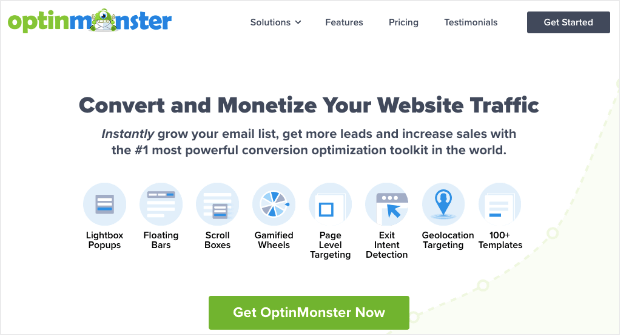
OptinMonster is the most powerful lead generation tool in the market. And it can be used by any website, anywhere in the world.
OptinMonster helps convert visitors into subscribers and customers. And it ships at an affordable cost, and the results it delivers drive up revenue significantly. So it’s a tool that should, ideally, pay for itself.
Plus, OptinMonster lets you design high-converting campaigns such as popups, floating bars, slide-ins, inline forms, and more.
It even has gamified wheels to make your site more interactive.
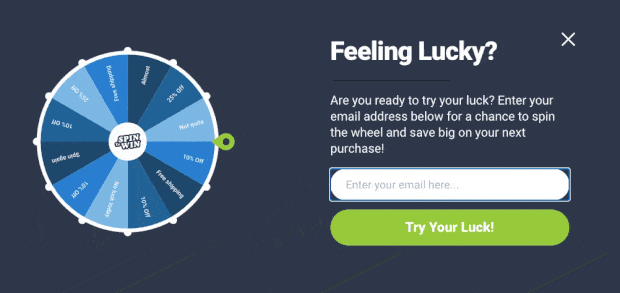
OptinMonster has 50+ stunning templates and 9+ campaign types, so you can create eye-catching lead generation forms on your site.
And with its drag and drop builder, you can customize everything about it, including the text, images, and color. It also lets you add advanced elements like a countdown timer, optin forms, yes/no options and more.
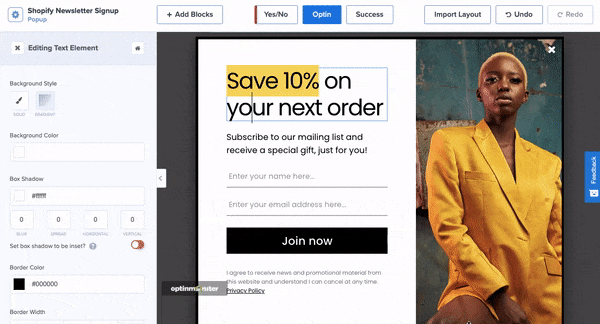
Added to all of this, OptinMonster comes with more powerful targeting features. So you can target your audience based on their activity, interests, and behavior on your site. It even has specific target rules for eCommerce sites.
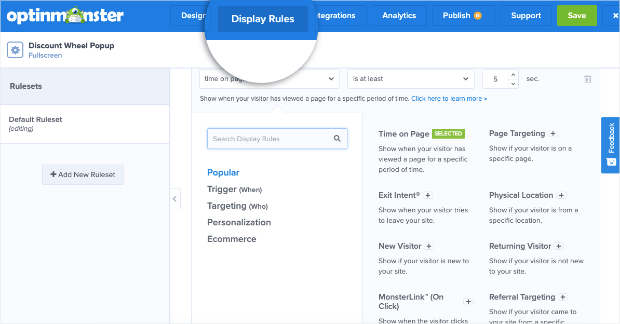
And with A/B testing and analytics, you can find out what works better and what your audience responds to.
You’ll be able to maximize your conversions and get more subscribers and customers in no time.
Need proof? Check out how Chamaileon.io increased conversions 220% by using OptinMonster.
Now, want the same results for your website?
There you have it! Now you finally have an answer to the age-old question “how much does a website cost?” While it can range between a few hundred to thousands of dollars, the answer is “as much as you let it!”
We hope you enjoyed this article. If so, you might find these resources helpful:
- The Ultimate eCommerce Optimization Guide: 13 Steps to Instantly Boost Revenue
- 42 Best WordPress Plugins & Tools for Your Site (Tested and Reviewed)
- 9 Best WordPress Security Plugins to Protect Your Site
Now, you have all the information you need to start building a website to grow your business.

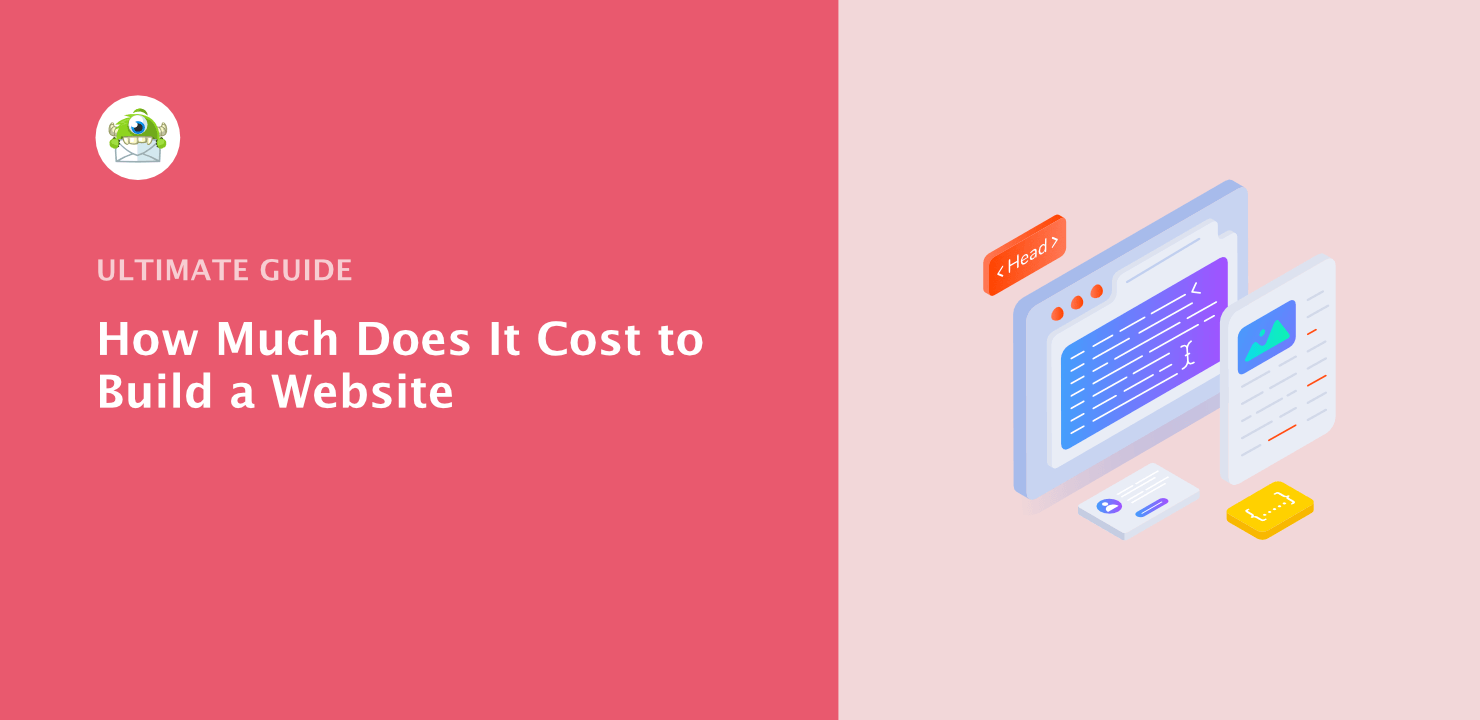









Add a Comment