Field mapping is one of the most powerful features marketers can use to organize their data, personalize campaigns, and boost lead generation. With OptinMonster, field mapping makes it easy to collect detailed customer information on your website and send it directly to your preferred marketing tools, such as email service providers (ESPs) and customer relationship management (CRM) platforms.
In this guide, I’ll break down what field mapping is, why it’s so useful, and how to use it effectively in OptinMonster. You’ll also find actionable field mapping examples for email signup forms, lead generation, and customer engagement. By the end, you’ll have all the tools you need to unlock deeper insights and conversions with OptinMonster.
- What Is Field Mapping?
- Why Field Mapping Matters
- How to Use Field Mapping in OptinMonster
- Field Mapping Examples and Use Cases
- 5 Pro Tips for Effective Field Mapping
What Is Field Mapping?
Field mapping links the fields in your website forms to matching fields in your marketing software. This ensures every piece of data collected, like a subscriber’s email or preferences, is automatically sent to the right place in your tools.
For example, if you add a dropdown in your OptinMonster form that asks subscribers how often they want to receive emails, you can map their answers directly to a custom field in your ESP. This strategy helps you segment your audience and send tailored messages.
Why Field Mapping Matters
Field mapping lets you keep your data organized, automate workflows, and create personalized marketing campaigns. Here’s why marketers love it:
- Improves Segmentation: Collect detailed data to create targeted groups within your email lists.
- Saves Time: Skip the hassle of manual data entry by syncing fields automatically.
- Boosts Engagement: Use insights from mapped fields to craft emails and messages that resonate with your audience.
With OptinMonster, you can customize and map fields for over 20 popular ESPs and CRMs, including Constant Contact, HubSpot, and Salesforce. If you don’t have an ESP or CRM yet, you can get your list started with our internal Monster Leads lead storage tool.
Plus, if your favorite tool isn’t natively integrated, OptinMonster’s Zapier integration or custom HTML support can help bridge the gap.
How to Use Field Mapping in OptinMonster
OptinMonster simplifies field mapping by integrating it directly into its campaign builder. Let’s look at the 2 main steps involved:
Step 1: Adding Fields to Your Form
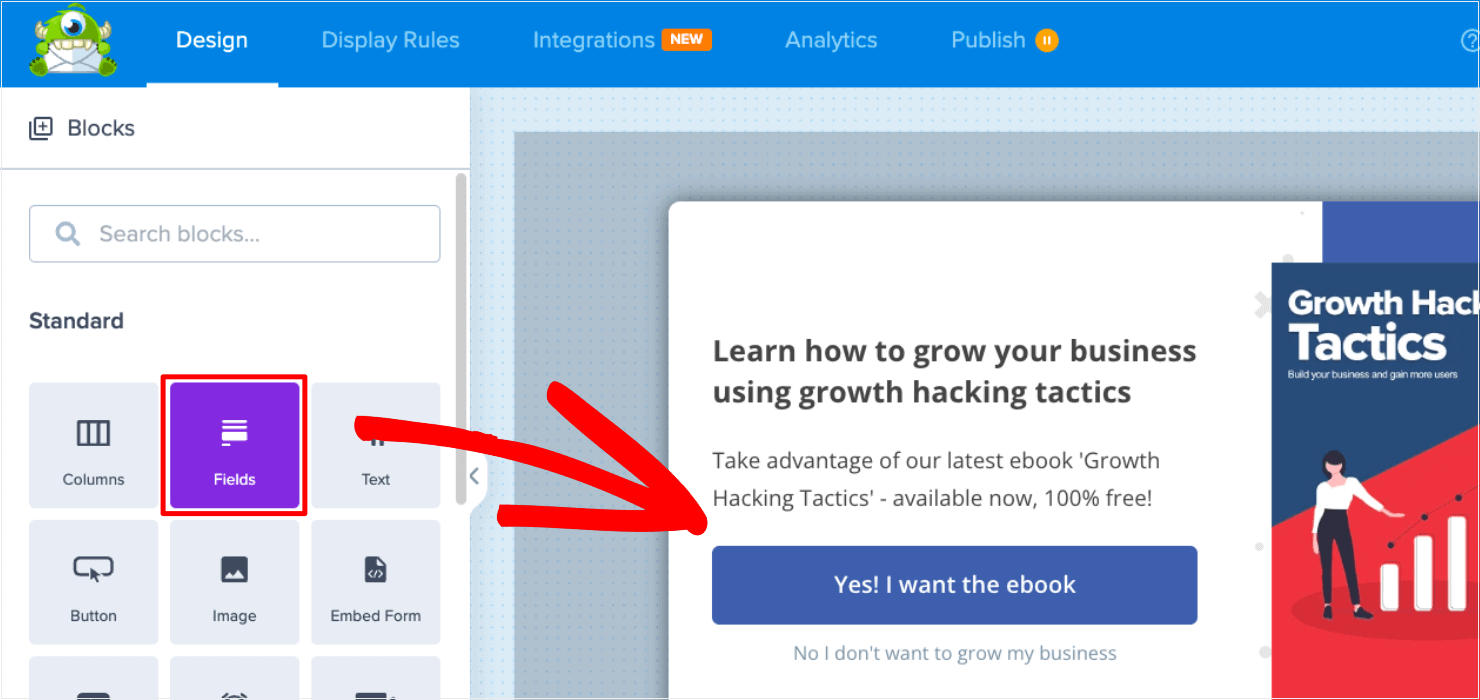
To start, you’ll need to customize your form by adding fields like text boxes, dropdowns, or checkboxes. Here’s how:
- Open the Design view in the OptinMonster campaign builder.
- If your campaign doesn’t already include fields click and drag Fields from the left navigation menu into your campaign.
- Click on the Fields Block within your design panel.
- Add new fields using the Add New Fields button. You can choose from a variety of field types, including:
- Text (such as “Company Name”)
- Dropdowns (such as “Email Frequency”)
- Number fields (such as “Budget Range”)
- Radio buttons or checkboxes (such as “Interests”)
Pro Tips for Field Setup:
- Required Fields: Make sure critical fields like “Email” are marked as required.
- Use Placeholders: Add clear placeholder text to guide visitors, like “Enter your name.”
- Label Fields: Enable labels for accessibility and easier field mapping later.
Step 2: Mapping Fields to Your Marketing Tools
Once your form is set up, you can map each field to corresponding fields in your marketing tool.
- Navigate to the Integrations tab in OptinMonster’s builder.
- Choose your connected tool, such as Constant Contact or HubSpot.
- Under Field Mapping, select which custom field in your ESP should receive data from each form field.
These are the general steps for setting up your field mapping. For more detailed instructions, see our full documentation on field mapping. Within that post, you can also click on the integration you plan to use, in order to see specific details on using field mapping to connect your OptinMonster forms to your chosen marketing tool.
Note: For tools not natively supported, use the custom HTML guide to configure your mapping manually.
By following these steps, you’ll ensure all the data from your forms flows smoothly into your marketing software for seamless automation.
Field Mapping Examples and Use Cases
Field mapping is a versatile tool that allows marketers to collect specific customer data and use it to create targeted campaigns. Let’s explore some practical field mapping examples to show how you can use this feature in your OptinMonster campaigns.
Using Field Mapping for Email Signup Forms
One of the primary uses of field mapping in OptinMonster is to improve email signup forms. It helps you gather more detailed information about your subscribers to personalize their experience.
Subscriber Preferences
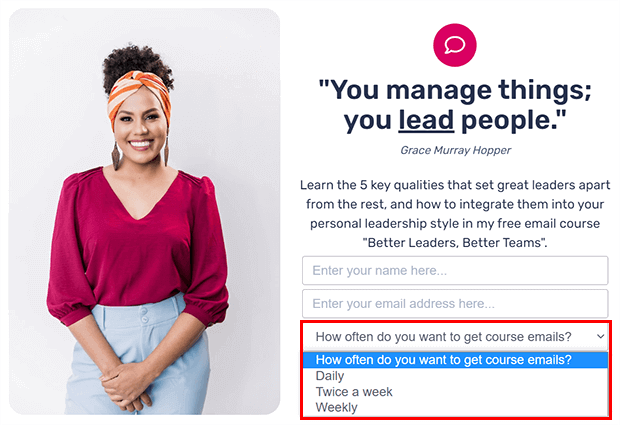
Instead of sending the same emails to everyone, you can allow subscribers to choose their preferences. For example:
- Add a dropdown field that lets users select how often they’d like to receive your emails: daily, weekly, or monthly.
- Map this field to your ESP, so the subscriber’s choice automatically segments them into the appropriate email group.
Subscriber Interests
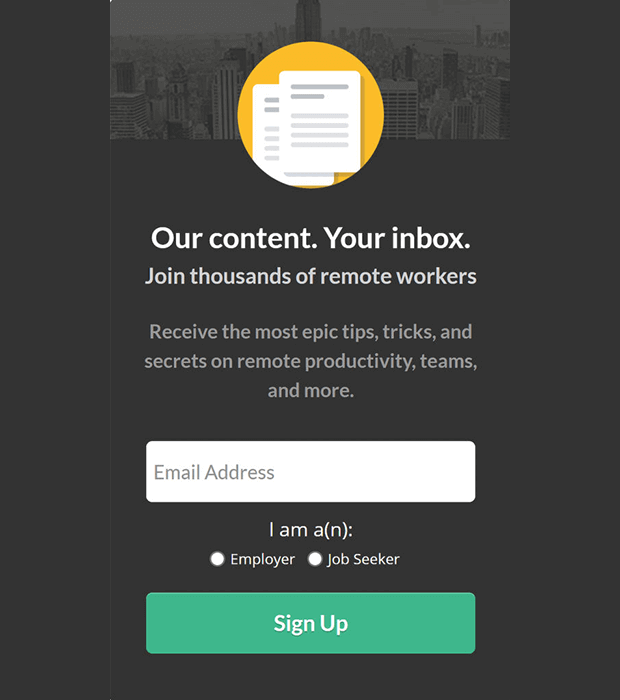
If your website covers multiple topics, use field mapping to let subscribers select the ones that matter most to them. Here’s how:
- Add checkboxes for topics like “Marketing Tips,” “SEO Strategies,” and “Web Design.” In the example above, new subscribers choose whther they want emails for employers or job seekers.
- Map these checkboxes to corresponding fields in your ESP, allowing you to send topic-specific newsletters.
Personalization
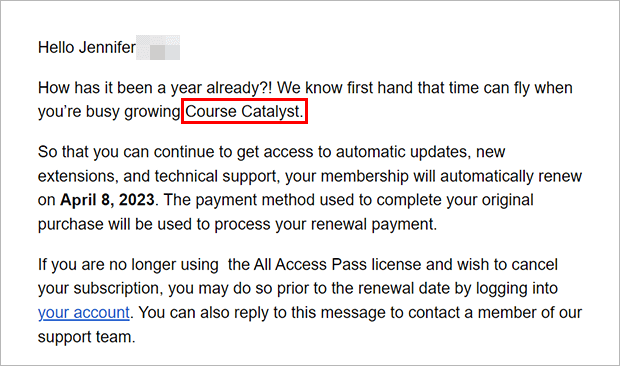
Personalization can significantly boost engagement. For example:
- Include a text field for “Company Name” on your signup form.
- Use this field in your ESP to personalize email subject lines or content with merge tags, such as “Hi [Company Name], here’s your weekly update.”
Using Field Mapping for Lead Generation
Field mapping is essential for capturing high-quality leads and sending their data directly to your CRM or sales team.
Real Estate Lead Generation Form
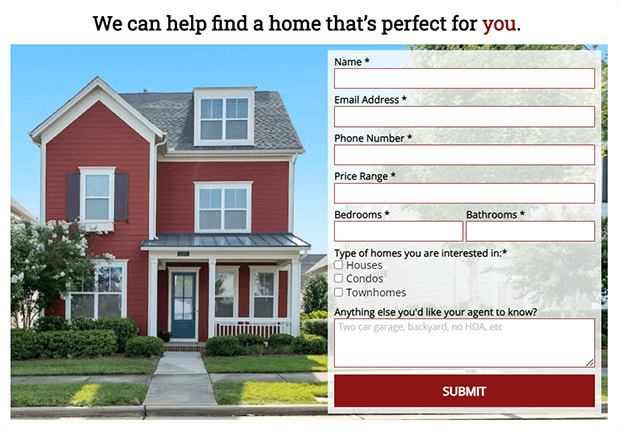
Real estate agents can use field mapping to collect critical buyer details:
- Add text fields for “Desired Location” and “Number of Bedrooms.”
- Include a number field for “Budget.”
- Map these fields to your CRM so your sales team can tailor their outreach with precise information.
Freelance Inquiry Form
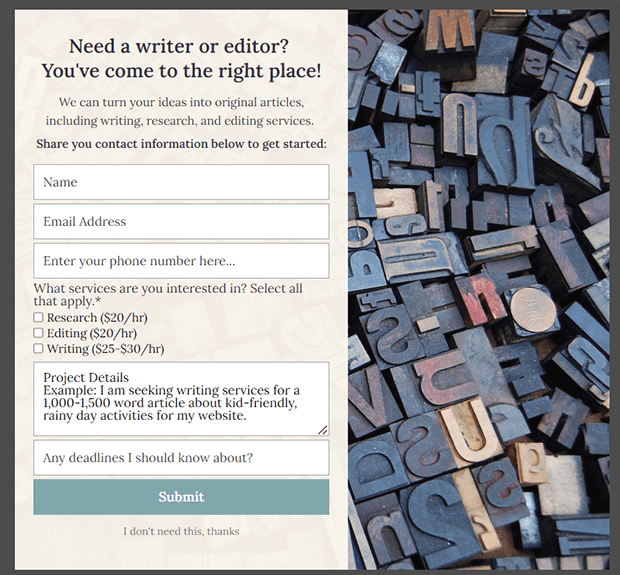
Freelancers can save time by qualifying leads with their forms. For example:
- Add a dropdown for “Budget Range” and a text area for project descriptions.
- Map these fields to a project management tool like Trello or Asana via Zapier to streamline lead management.
Coaching Interest Form
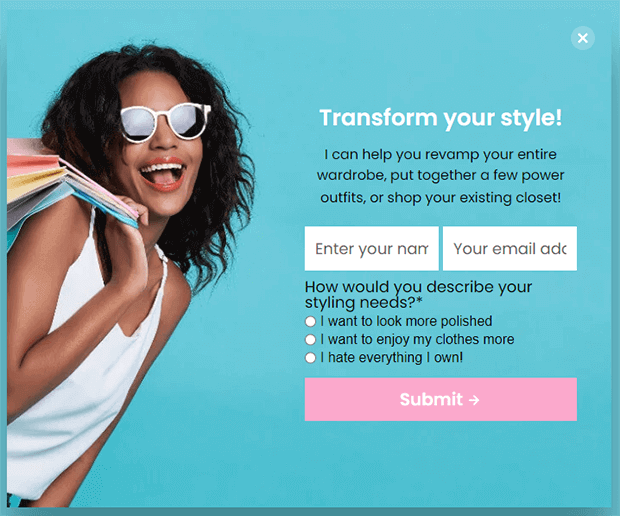
Coaches can use field mapping to ensure they’re a good fit for potential clients. For example:
- Add radio buttons for coaching preferences (e.g., 1-on-1 vs. group sessions).
- Use a text area for applicants to describe their goals.
- Map this data to your CRM or ESP to prioritize outreach efforts.
Using Field Mapping for Customer Engagement
Field mapping also plays a vital role in collecting customer feedback, generating testimonials, and handling support tickets.
Feedback Surveys
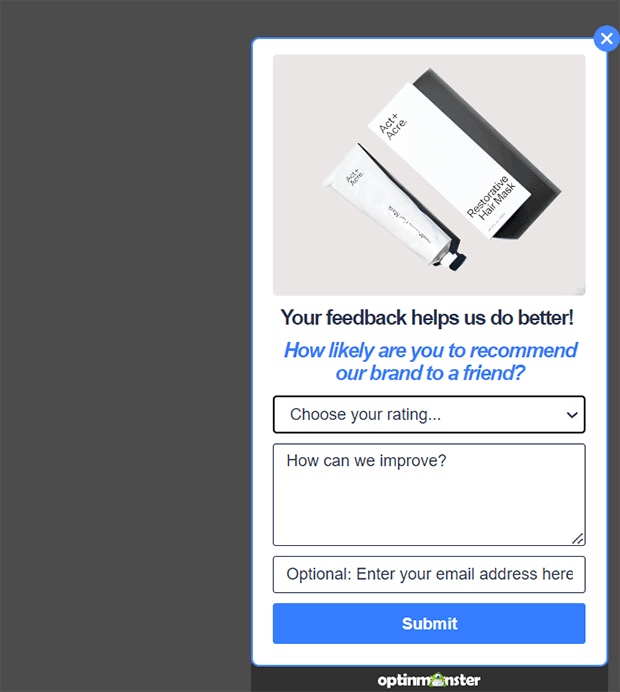
Understand your customers better by creating a feedback survey:
- Add radio buttons for satisfaction ratings.
- Use a text area for comments or suggestions.
- Map this data to Google Sheets via Zapier for easy analysis.
Testimonial Contests
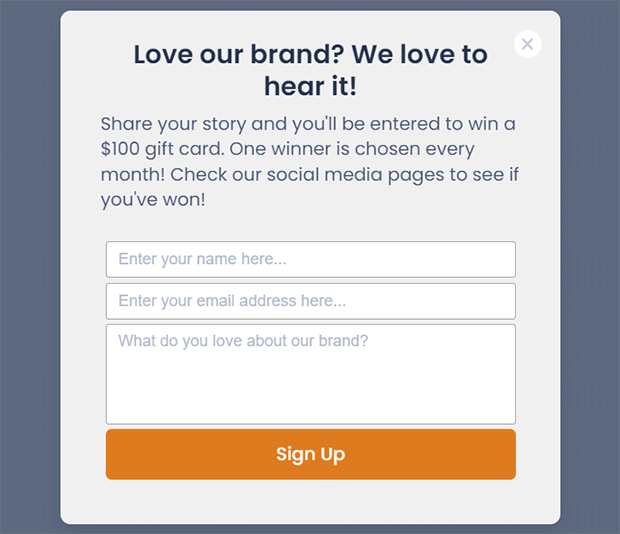
Run a testimonial contest to gather reviews:
- Include a text area where customers can share their experience.
- Use Zapier to send entries to your CRM or an email list for follow-ups.
Support Ticket Popup
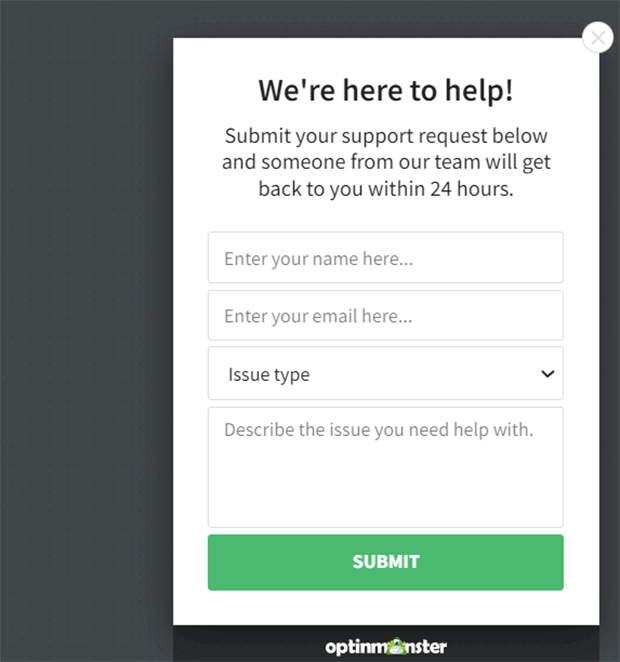
If you don’t have dedicated support software, use OptinMonster’s field mapping to handle support requests. For example:
- Add a dropdown for issue types (e.g., billing, technical, general inquiry).
- Use a text area for detailed descriptions.
- Map these fields to your team’s email or project management tool for immediate action.
Advanced Use Cases with Zapier Field Mapping
Zapier integration expands the possibilities of field mapping, letting you connect OptinMonster to thousands of tools. Here are some advanced ways to use it:
- Retarget Leads with Ads: Send lead data to platforms like Google Ads or Facebook to create retargeting campaigns. For example, use fields like “Interests” to design ads tailored to specific user preferences.
- Store and Analyze Data: Save all your form submissions in Google Sheets to create a central data repository. Use this data to analyze trends, generate reports, or even train AI tools for better personalization.
- Automate Notifications: Set up SMS alerts for new leads using Zapier. For instance, notify your sales team instantly when a high-priority lead fills out your form.
5 Pro Tips for Effective Field Mapping
To make the most of field mapping in OptinMonster, follow these best practices:
1. Test Your Campaigns Before Publishing
Always test your optin forms to ensure that data is mapped correctly to your ESP or CRM. Use OptinMonster’s Live Site Inspector tool to confirm everything works as expected.
2. Use Clear Field Labels and Placeholders
Help visitors understand what to input in each field. Use labels like “Preferred Contact Method” and placeholder text such as “Choose one option.”
3. Keep It Simple
Only ask for the information you truly need. Overloading your forms with unnecessary fields can discourage users from completing them.
4. Prioritize Compliance
For GDPR and other privacy regulations, use checkbox fields to get explicit consent for collecting and using personal data. Map these fields to track compliance in your system.
5. Avoid Common Mapping Mistakes
Ensure that field names in your OptinMonster campaign match the custom fields in your ESP or CRM.
Unlock the Full Potential of Field Mapping with OptinMonster
Field mapping is a vital feature for marketers who want to gather detailed data, automate workflows, and create personalized campaigns. Whether you’re building email signup forms, capturing qualified leads, or running customer feedback surveys, OptinMonster provides the tools you need to succeed.
With seamless integrations, advanced targeting rules, and support for tools like Zapier, OptinMonster helps you turn raw data into meaningful actions that drive results.
If you’re ready to take your lead generation and customer engagement to the next level, there’s no better time to get started. Sign up for OptinMonster today and claim your FREE Done-For-You Campaign Setup ($297 value) to hit the ground running.
Try OptinMonster Risk-Free Now
Related Resources:

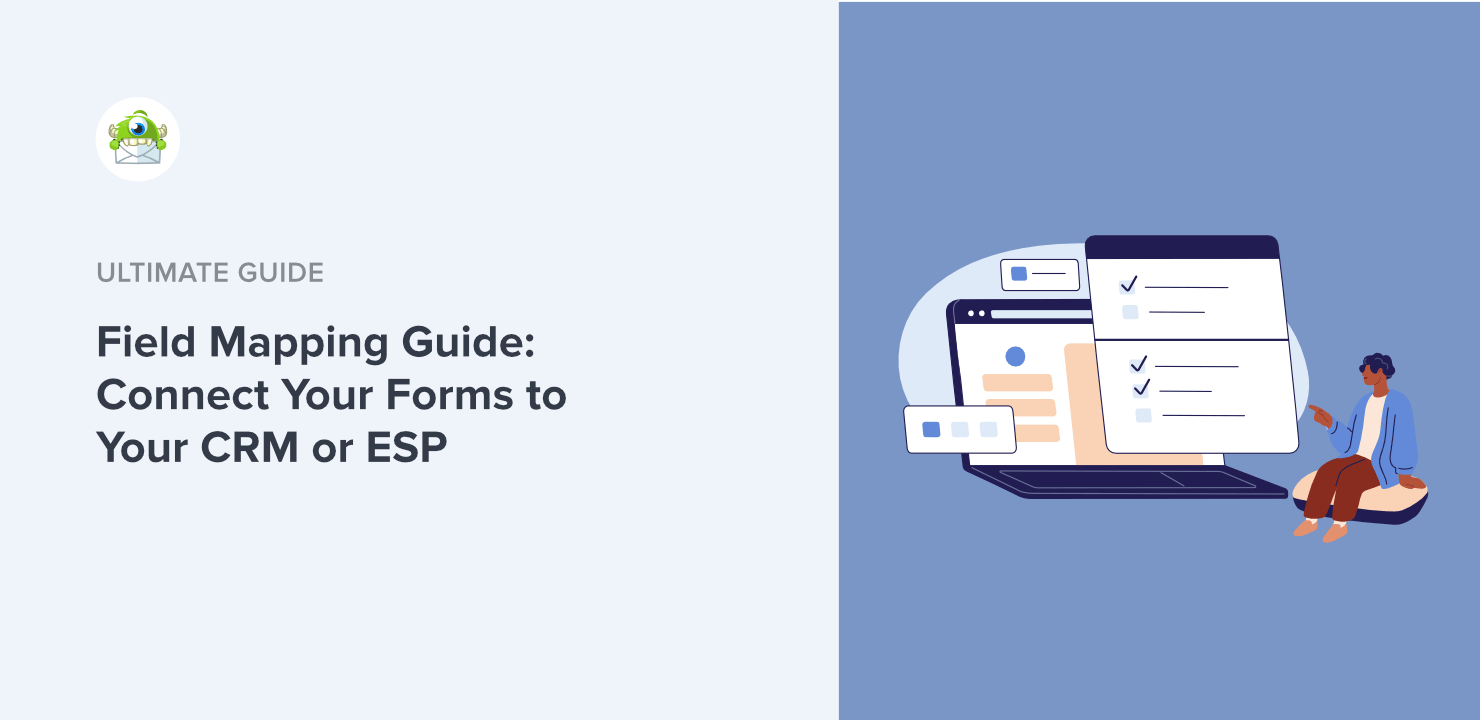
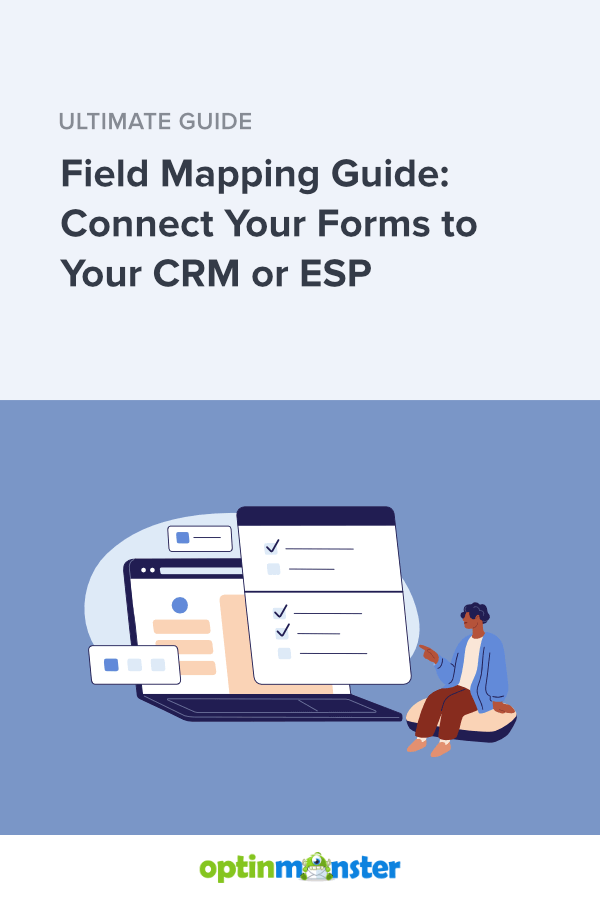








Add a Comment