Do you want to know how to optimize Facebook ads but not sure where to get started?
Facebook ads can be one of the biggest assets to growing your company. But, if not set up correctly, these ads can also be more costly than their worth.
That’s because Facebook ads are incredibly competitive. Now that the “newness” of the platform has worn off, you’ll be competing with companies who have large budgets and full teams dedicated to running, tracking, and tweaking their campaigns.
So how do you optimize Facebook ads without using up all of your time, energy, and resources? That’s the exact question we’ll be covering today.
But before we dive into our Facebook ad optimization tips, let’s get clear on why your ads probably aren’t working right now.
Why Your Facebook Ads Aren’t Working
Most people think that Facebook advertising works just like any other kind of advertising: you have a product or a service, you post an ad, and you make sales.
But that’s not really the way Facebook ads work.
Facebook is a social platform first. That means people don’t typically jump on the platform looking for advertisements. If they want to search for a product, they could simply use Facebook Marketplace.
This usually leads to 3 types of problems with your Facebook ads:
- You aren’t clear on your target audience
- Facebook is still learning about your ideal customers
- Your ads aren’t interesting enough to stand out
When your ads aren’t performing as well as you’d like them to, it’s usually because of one of the 3 reasons listed above.
So, today, we’re going to make sure you avoid those problems with 9 Facebook ad optimization tips.
Let’s get started.
How to Optimize Facebook Ads
1. Install the Facebook Pixel on Your Site
First and foremost, you need to add Facebook’s tracking pixel on your website. Doing so is incredibly easy, and the payoff is more than worth it.
A Facebook pixel is a small snippet of code that you add to your website. It tracks how people interact with your site and gives valuable data to let Facebook know who your target audience really is.
If you’ve been working with Facebook ads for a while, then you’ve likely done this already. If you haven’t, then you’ll definitely want to.
For more information, check out this helpful post: Facebook Retargeting Ads Made Simple (+ How to Create and Install a Pixel).
That will have everything you need to get Facebook pixels properly configured on your site.
2. Use the Facebook Pixel in Your Popups
Many marketers make the mistake of adding Facebook’s tracking pixel to their website and hoping that’s enough. If you want to take it a step further, though, you can add Facebook tracking pixels to your popup campaigns, too.
This is certainly true if you’re using a tool like OptinMonster:
OptinMonster is hands down the best lead generation tool for optimizing your Facebook ads. It allows you to create effective “optin campaigns” like popups, floating bars, fullscreen welcome mats, and more.
These campaigns usually include persuasive language and an enticing lead magnet to get visitors to click your call to action (CTA). Here’s an example of a popup campaign built with OptinMonster:
This campaign took less than 10 minutes to create and requires zero coding skills. That’s because OptinMonster comes with over 50 premade templates that you can use to create the perfect campaign for your business.
But now, you may be wondering, “What does this have to do with Facebook ads?”
OptinMonster allows you to insert your Facebook pixel directly in your optin campaigns. That way, when people sign up for your offers, Facebook can get a better idea of your target audience.
So rather than collecting general data on people who visit your website, Facebook can actually see which types of visitors engage with your CTA.
Plus, it’s super easy to install. You’d simply copy and paste your Facebook pixel into the Success Scripts section of your OptinMonster campaign. Then you’d make sure that Conversion Tracking is switched to On:
From there, Facebook will start gathering crucial data on users who interact with the ad. Over time, this will help Facebook get a better sense of who your audience is and which Facebook users would be prime candidates for your ads.
For more information, check out this helpful post: How to Boost the ROI of PPC Campaigns With Targeted Optins (look specifically at method #2 for help with adding Facebook pixels to your optin campaigns).
Otherwise, why not see it in action for yourself? Click below to get started with your 100% risk-free OptinMonster account today:
Our conversion experts will design 1 free campaign for you to get maximum results – absolutely FREE! Click here to get started →
3. Get Crystal Clear on Your Campaign’s Goals
Another common problem is less technical than the tips we’ve looked at above. It involves making sure your campaign’s goals are correct in the first place.
One of the first things you need to do when creating a Facebook ad is select which goal you want for the campaign.
Your options will change depending on your business, whether you post organically, and whether or not you use Instagram, too. But here are the most common goals you can choose from:
- Automated Ads (adjustable over time)
- Get More Website Visitors
- Promote Your App
- Get More Messages
- Promote Your Page
- Get More Leads
There are many marketers who don’t give this step enough thought. They choose a goal that either doesn’t match their ad’s “copy” (the persuasive language used to get people to engage with the CTA).
Or, since the ultimate goal is usually a sale, they aren’t sure what steps they want the user to take first. For this, you should do a bit of research and get crystal clear on your campaign’s goal.
4. Transform Engaging Posts into Ads
You may have seen Facebook ads in the past with tons of likes and shares. And you may be thinking, “I could never do that. My brand just isn’t as well-known as those larger companies.”
But you may be surprised to learn that many of those ads didn’t gather those likes and shares all at once.
Instead, it’s usually a sign that a business is reusing a popular organic post in the form of an advertisement:
You can do this by Boosting Existing Content:
Then you can select your most popular posts and continuously expand their reach. Over time, that will gather more likes, comments, and shares which will act as free social proof to new viewers.
5. Target Users Based on Location
If you’re a brick-and-mortar store, Facebook ads just got a lot easier. That’s because your target audience has a narrow and well-defined aspect to it: location.
You should be targeting users who are located in your community or region to drive more foot traffic into your physical location.
And if your store has an eCommerce component, why not create 2 different sets of ads? One for your online store with a more general audience, and one for people in your local community who are more likely to shop with you?
Targeting users by location couldn’t be easier. You’ve probably done it before with Facebook’s audience builder:
The point is that many “mom and pop” shops tend to treat Facebook ads as an either/or type of thing. They either promote their online products or they promote their physical shop.
With Facebook ads, you should get the best of both worlds by creating 2 ad sets with 2 distinct goals: getting leads or sales from your website and getting more customers to walk through your doors.
6. Rely on Facebook’s Auto-Optimize
Here’s the thing about Facebook ads: they’re complicated.
People have built 8-figure agencies running Facebook ads for other businesses because they can be so tedious to figure out.
If you’re managing a business, you might not have the time to untangle all the knots, research your target audience, test your Facebook ad campaigns, and do all the other optimization tips we recommend.
So why not let Facebook do what it does best with its auto-optimize feature?
By selecting this option, Facebook will work with different ad types to find the right advertisement for your business.
You’ll simply answer a few questions about your goals, and Facebook will do the rest of the heavy lifting.
Now, be warned: this usually leads to spending a bit more money on your ads than if you’d configured everything yourself.
That’s because you’ll be spending a bit more to give Facebook enough data to figure out the right advertisement for your target audience.
But if you don’t have a lot of time on your side and you’re willing to boost your ad budget, you can expect a larger return on investment (ROI) from your Facebook ad strategy.
7. Research Your Competition
Facebook has made a huge effort over the past few years to be more transparent about how they use people’s data.
As such, each advertisement has an option called Why Am I Seeing This Ad?:
This also meant that Facebook had to be more open about what ads different companies were running.
You can use this to your advantage. Simply go to Facebook Ad Library:
Then you can search for ads by keyword or advertiser name. Type in your direct competition and see which ads they’ve been running the longest.
This is usually a sign that they’re getting a good ROI from that specific campaign.
8. A/B Test Everything
We’re big fans of A/B testing everything to optimize performance, and Facebook ads are no different.
An A/B test means taking an advertisement, making a copy, and changing one detail. This is also known as a “split test” and means changing something like your ad’s:
- Image
- Header
- Placement
- Video
- CTA button
- And more…
By changing just one component of your ad, you can see which version performs better. Then, in time, you can run multiple A/B tests to find the best possible advertisement for your product.
To run an A/B test, go to your Facebook Ads Manager table. Then select the ad you want to test, click More, and select A/B test:
You can also create A/B tests direct from Facebook’s Experiment Tool, as well.
9. Retarget Users Who Click-Through
This tip depends on your goal, but it’s something many marketers fail to do. They’ll create a landing page for their product. Then people click their Facebook ad will go to that landing page and, hopefully, make a sale.
There are 2 problems with this:
- Marketers use the same generic landing page for multiple paid ad platforms
- Conversion rates are NEVER 100%
Does that mean you should create multiple landing pages for different paid ad platforms and simply accept the fact that you’ll lose some potential customers along the way?
You could, but there’s a much easier solution: use OptinMonster to target people who reach your landing page specifically from Facebook.
One of OptinMonster’s many advanced targeting rules is called Referrer Detection. This allows you to create optin campaigns to appear to visitors coming from specific 3rd-party sites, like Facebook.
But how does this help optimize your ads?
Using OptinMonster’s Referrer Detection accomplishes 2 things:
- It lets you personalize your campaign’s messaging to align more closely with the copy in your Facebook ad. This will help you boost conversions.
- It also allows you to capture your visitor’s email addresses so you can start a relationship with people who weren’t ready to buy
In the end, that leads to more sales from your Facebook ad (from people who went to your landing page). You’ve also grown your email list with warm leads who are nearly ready to make a purchase.
If you send a few emails over time, you can nurture those leads into lifelong paying customers.
And that’s it! These have been 9 ways to optimize Facebook ads to get more conversions and sales across your site.
We hope you enjoyed this post. If you did, you’d probably like to read the following articles:
- How to Create a Custom “Like Us on Facebook” Popup to Get More Fans
- Ultimate Guide to Getting (FREE) Traffic from Facebook
- How to Boost Your Business With Facebook Messenger Marketing
These resources will have everything you need to use Facebook to grow your business and generate more revenue.

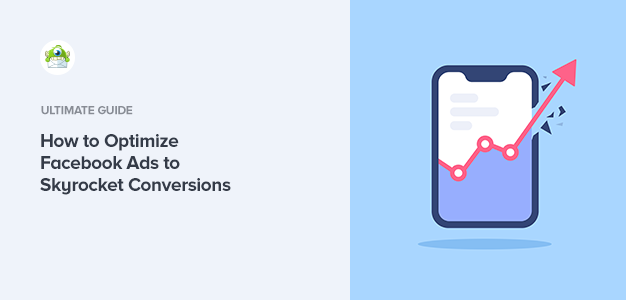
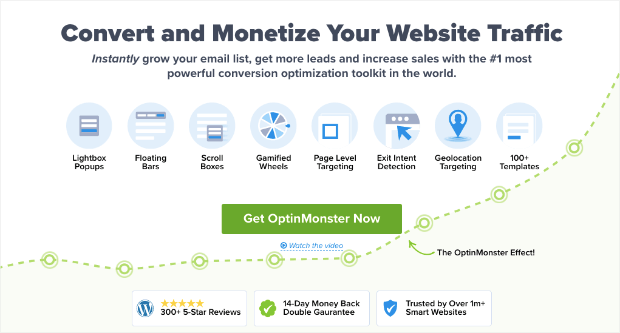
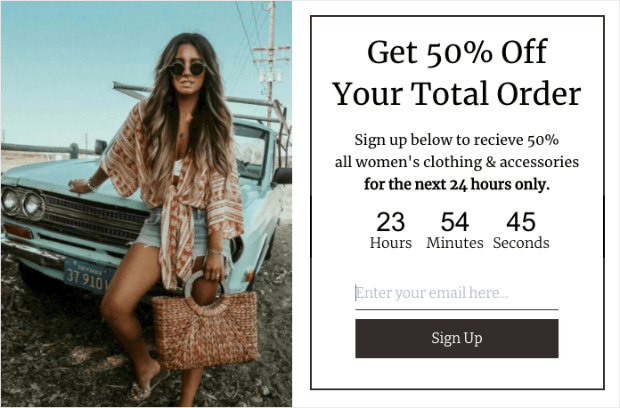
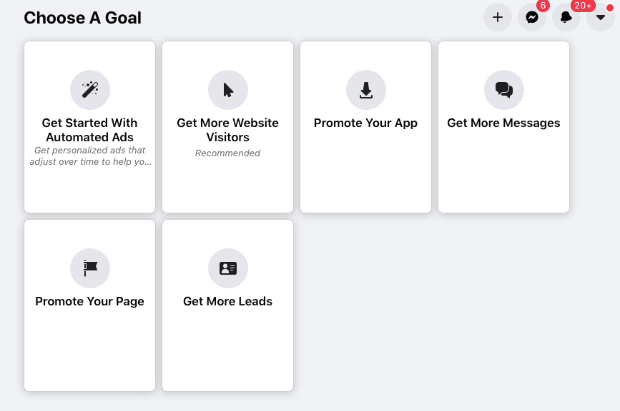
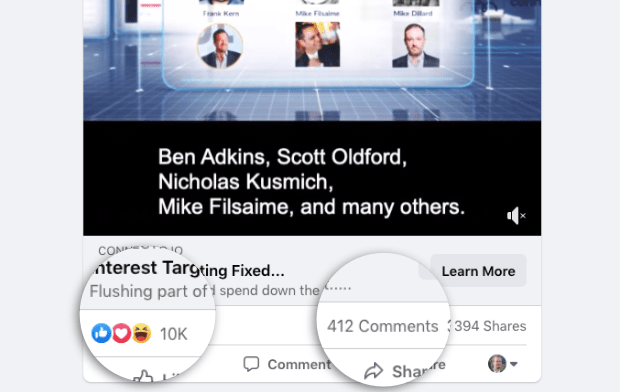
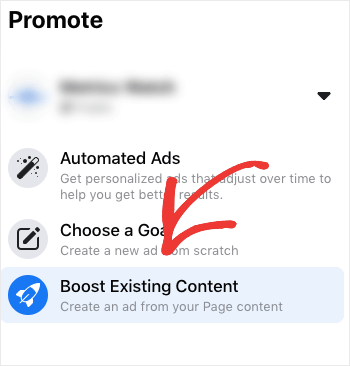
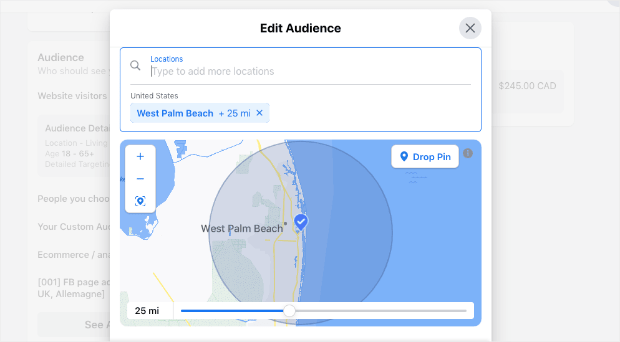
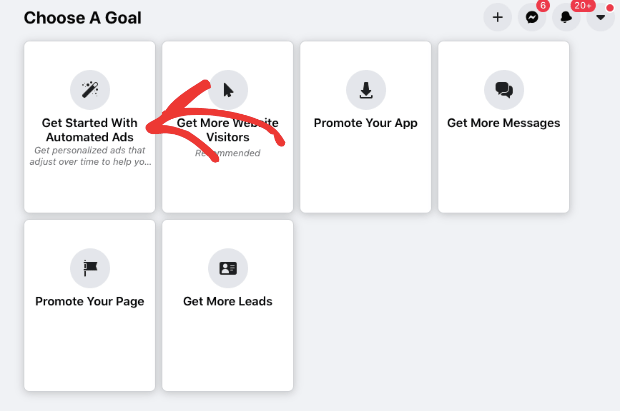
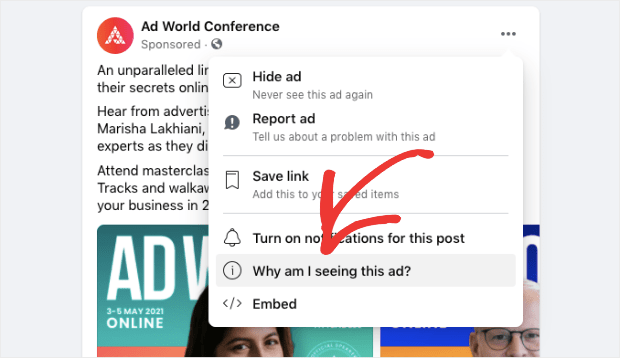
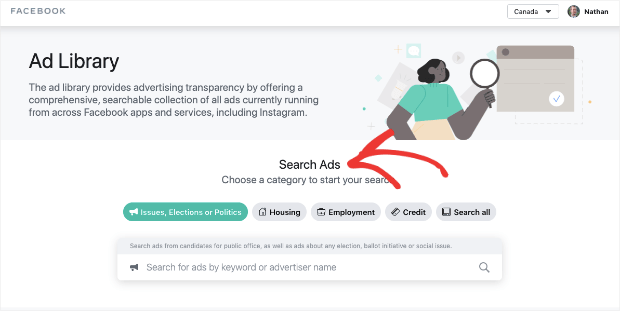
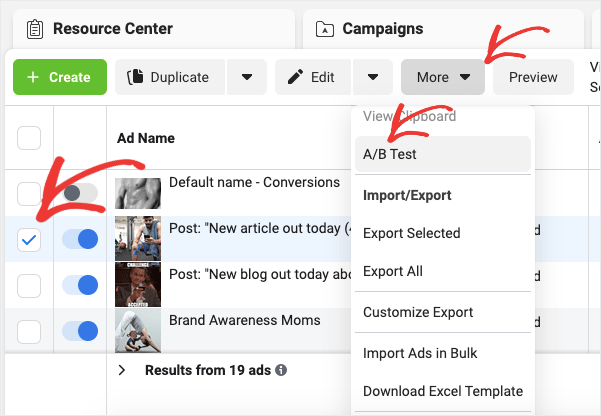










Add a Comment