Running a nonprofit company isn’t easy. To get things running smoothly, one has to wear many hats. Figuring out how to accept donations as a nonprofit company can make things seem more complicated than they should be. The WP Charitable plugin may be the answer to that.
Nonprofit organizations typically don’t have the resources to skyrocket their marketing campaigns to get the donations they require to operate successfully.
Fortunately, learning how to accept donations as a nonprofit company isn’t difficult. In this WP Charitable review article, we’ll discuss how you can do it in the easiest and best way possible.
WP Charitable
One of the best ways to accept donations as a nonprofit organization is through the WP Charitable plugin.
This highly rated plugin has a user base that stretches beyond 10,000 nonprofit organizations. You can create an entire fundraising campaign in a couple of minutes.
Some of the various types of donation forms included with WP Charitable are:
- Forms for donations that are only given on a one-time basis
- Forms for time-sensitive donations
- Forms for goal-specific donations
Why Was WP Charitable Created?
The creators of WP Charitable were displeased with seeing nonprofit organizations being charged huge fees by other donation and fundraising platforms. They grew tired of other platforms taking away the uniqueness and control over a nonprofit fundraising campaign.
There were several WordPress fundraising donation plugins on the market, but the majority of them missed the mark. They were challenging to use and didn’t come with the level of support that’s needed to make a good plugin work for the masses.
WP Charitable solves many issues that nonprofit organizations face when they want to set up a fundraising campaign on a tight budget.
Nonprofit organizations run primarily on donations. With no transaction fees, these organizations can rest assured in knowing they’re getting the total donation amount.
In the same way, donors don’t have to worry about a chunk of their donation going to a platform.
What are the Benefits of WP Charitable?
There are various benefits behind the WP Charitable plugin, and many will appeal to nonprofit organizations.
No Limit on Campaigns
The nice thing about WP Charitable is that there isn’t a set limit on the number of campaigns you can start. Many other fundraising platforms on the market restrict you to how many campaigns you can have going simultaneously.
That strict functionality also limits you in your deadlines and goals.
Because every nonprofit organization is different, there needs to be some flexibility in the campaigns that they create. Nonprofit fundraising campaigns through WP Charitable can be time-sensitive or completely open.
That means that once the campaign is finished, it will automatically end without you having to do it manually.
Straightforward Functionality
One of the most significant advantages of WP Charitable is how easy it is to use. It’s a user-friendly plugin that any nonprofit organization can pick up and gain quick mastery of.
You can use the WP Charitable editor to customize your feature image, title, and campaign description. You can even limit how much money people can donate.
Here is a sneak peek of what adding a new campaign looks like:
The plugin’s functionality integrates to your WordPress theme’s style. As a result, you won’t have to worry about the campaign appearing out of sorts on your website.
When WP Charitable is installed, it’s accessible directly from your WordPress menu. You’ll find that the post editor is quite similar to the standard WordPress editor.
That makes it easy to integrate your fundraising campaigns with the rest of your website.
After you’ve completed filling out the form, it can be easily embedded into whatever page you’d like it to be on.
Donation forms can be loaded onto their own page or right onto your donation campaign page.
Compliance
Built-in compliance is another considerable advantage of WP Charitable. It only takes a couple of minutes to ensure all of your charitable donation forms comply with GDPR standards.
You can also include terms and conditions on all of your donation forms. Customers will feel more secure donating to your campaign due to the privacy notices included with the plugin.
In addition, WP Charitable is compatible with the GDPR Cookie Compliance plugin.
Another nice thing about the plugin is how easy it is to manage all of the stored data. This data can also be exported or completely erased with a simple click.
Numerous Payment Options
The plugin allows you to accept donations in a variety of different ways. PayPal is free to use for buyers and donors, but there are fees for sellers. For unregistered nonprofits, the fees are 2.9% + $0.30 for each transaction.
PayPal offers discounted fees of 2.2% + $0.30 for registered nonprofits.
In under a few clicks, you’ll be able to enable PayPal donations for your next nonprofit fundraising campaign.
By using PayPal for donations, donors can feel confident due to the donation tracking system once a donation has been completed.
To take a look at your payment gateways, click Settings, then Payment Gateways, as seen below.
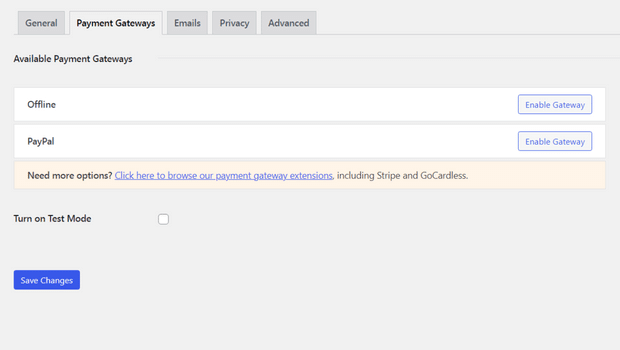
Some of the other payment add-on options include:
- Windcave
- Stripe
- Authorize.Net
- Paystack
- Payrexx
- Braintree
- PayFast
Suppose donors aren’t willing to donate via standard online payment methods. In that case, you can also share instructions on how to make your donation offline.
After a donor completes their offline donation, you can send a personalized and customized donation receipt.
Donation Management
With a whole section to keep your charitable donations organized, you’ll never find yourself dealing with the frustrations of being unable to track where donations are going.
If you’re on the go and are worried about not having an internet connection, you can also export all of the donation data for offline use.
All donations can be managed from your WordPress dashboard. To make things even easier, you’re also able to sort through donations if you’re having difficulty finding particular donation entries.
Customizability
WP Charitable has all kinds of customizability. Customized and personalized emails can show people that you appreciate what they’ve given to your nonprofit organization.
WP Charitable allows you to send out these types of emails instead of a generic and default email.
How to Set up Customized Emails
Setting up customized emails with WP Charitable is easy.
First, click on the Charitable plugin on your dashboard. From there, click on Settings, then Emails.
From this screen, you can pick and choose what type of emails to send. For this example, we’ll use an email for donor donation receipts. First, click Enable Email. After that, click on Email Settings.
From this screen, you can customize how your email will appear.
No add-ons are required to manage donations to the nonprofit organization.
You can easily resend donation emails, filter and sort through all of your received donations, and then export a full report of those donations so that you can use them offline or email them to the accounting department (if you have one).
Other customizability features include being able to suggest donation amounts, giving people an option to select however much they want to donate, or even doing both simultaneously.
How to Set up Donation Amounts
Setting up donation amounts from WP Charitable is also easy. From your WordPress dashboard, click on Add Campaign.
After that, scroll down to the area where it says Suggested Donation Amounts.
Next, click on Add a Suggested mount and then input an amount.
In addition, your donation forms can be loaded on a separate page from the campaign itself.
If you’re looking to tidy up your donation form, you can choose to only show the strictly required fields.
Donation forms can also be easily embedded on any page you wish to display them on, and this can often be a compelling call to action, especially on something like blog posts.
Transaction Fees
As a nonprofit organization, the last thing you want to be worrying about is spending money to make money. WP Charitable doesn’t charge transaction fees, which can be advantageous to givers and receivers.
The top seven competitors charge fundraising fees that range from 4.9% on the low end to 8% on the high end.
In addition to the fundraising fees, these competitors also charge a processing fee of 2.9% + $.30 per gift.
As you can see, these fees can result in high costs for a nonprofit donation campaign.
Risk-Free
If you’re a new nonprofit organization and are on the fence about trying out WP Charitable, why not give the 14-day money-back guarantee a try?
Run a campaign, see how you like it, and if you’re not 100% satisfied, you can take advantage of a full refund.
Dependable Support
WP Charitable has an outstanding support team backing it up. If you run into any issues while setting up your campaign, experts greet you and do whatever it takes to resolve your issue.
For those choosing to use the free version, there are many tutorials and loads of information that can be found on WordPress.org.
WP Charitable support has received rave reviews from customers having difficulty using the plugin. One owner of a nonprofit organization stated that they were running into an issue. The problem wasn’t caused by the WP Charitable plugin but was creating some difficulty with their clients. However, they were able to quickly resolve the issue with the help of the WP Charitable support team.
Another company owner stated that customer support provided top-of-the-line documentation for the product. They noted that the plugin was straightforward to navigate and that the support team was always just seconds away from answering any questions.
Here are a couple of reviews of the support team at Charitable:
Recurring Donations
Sometimes individuals or companies choose to make recurring donations to nonprofit organizations not only because of their mission statement but also because of their attractive tax deductions.
Through recurring donations, a company can showcase its philanthropic efforts publicly, and in the same way, it will financially benefit the nonprofit agency. Recurring payments are made easily through WP Charitable.
What’s Another Good Way to Accept Donations?
Another good way to accept donations for your nonprofit organization is through WPForms. WPForms is a drag-and-drop form builder that allows you to create various types of forms from many different templates.
Creating a fully customized donation form can be done based on your specific requirements. It can then be integrated with some of the standard payment plugins, such as PayPal. If you want to accept recurring donations, you can connect it with Stripe.
Another nice thing about WPForms is that you can automate donation emails to confirm that their donation has been received.
WPForms might not be a dedicated donation plugin in the same way that WP Charitable is. However, it’s still a solid alternative not only for donations but also for things like:
- Surveys
- Contact forms
- Payment forms
- Newsletter forms
- Registration forms
- And many more
You can sign up for WPForms here.
Bonus: Grow Your Email List and Increase Donations with OptinMonster
To further accelerate the chances of more donations, having a strong email list of subscribers is essential. OptinMonster is one of the best tools on the market for growing your email list.
OptinMonster is a premium WordPress plugin that helps you turn visitors into subscribers and eventually into donors, and it can be made easy through a wide range of campaigns.
OptinMonster is a plugin that can help with that in several ways:
- Timely popups
- Reaching the right donors
- Easy popup exits
- Customizable popups
Growing your email list by 150% is made possible through the use of OptinMonster. With growth like that, it leaves you with a higher possibility of more donations.
WP Charitable Review: Recommended for Accepting Donations
In sum, the WP Charitable plugin is the best way to accept donations as a nonprofit agency. It’s a highly rated plugin with almost 150 5-star customer reviews and with tons of support backing it up.
Combining OptinMonster and WP Charitable, you can increase supporters and donations significantly and easily.
What’s next?

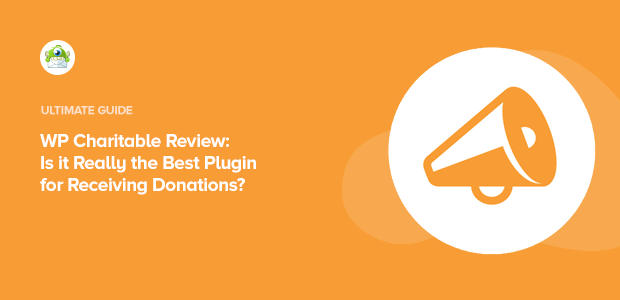
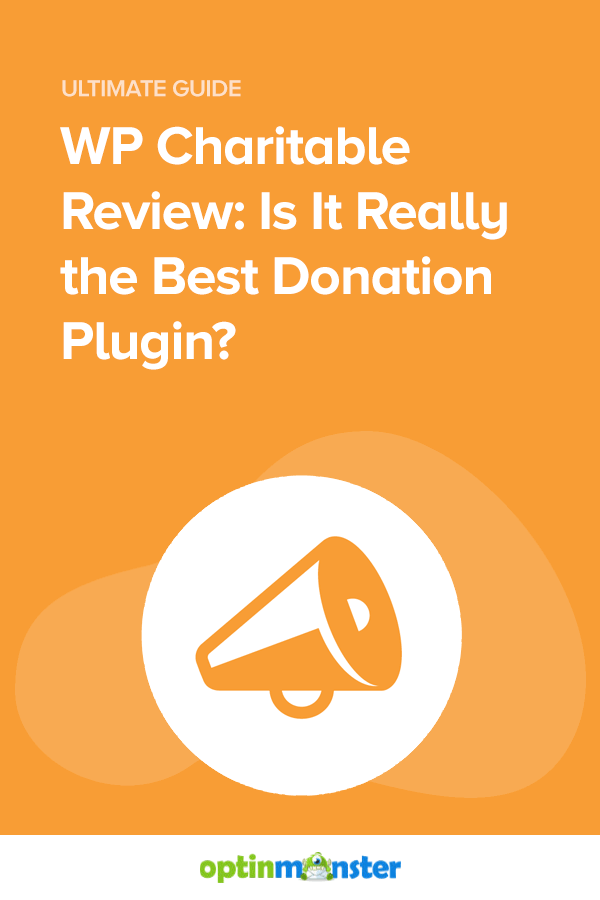
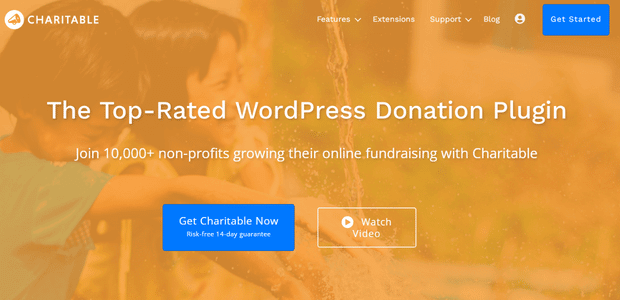
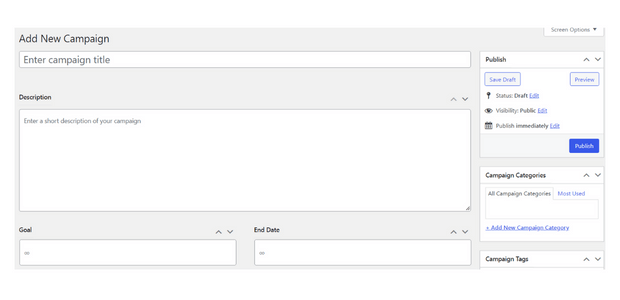
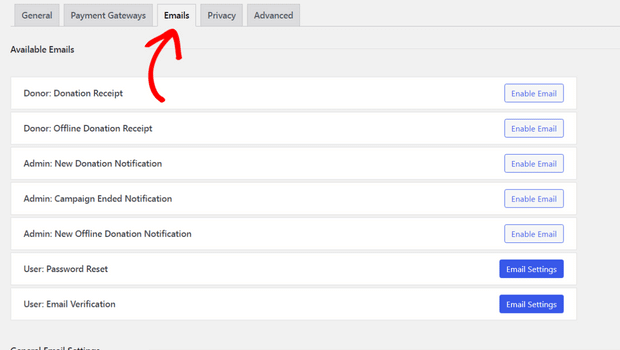
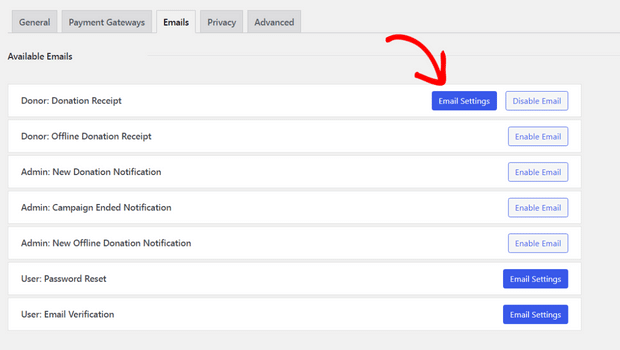
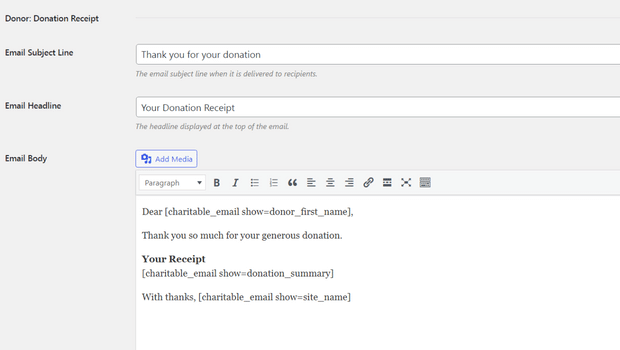
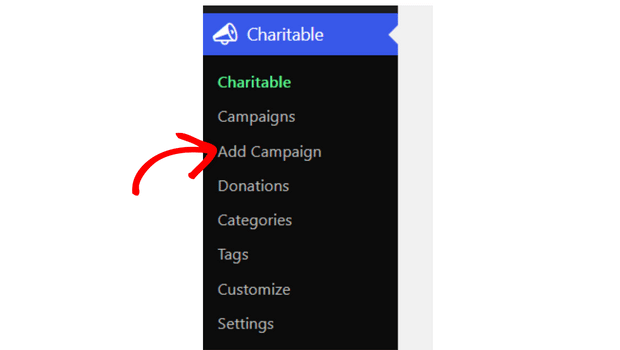
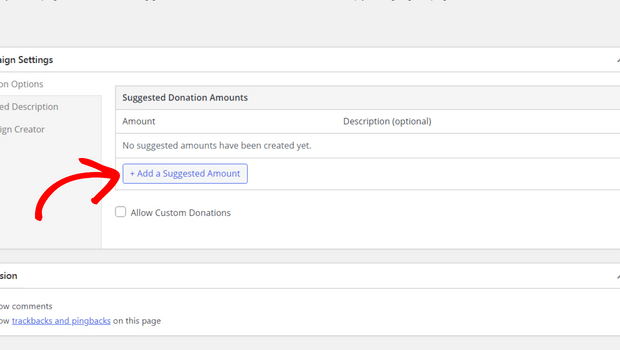
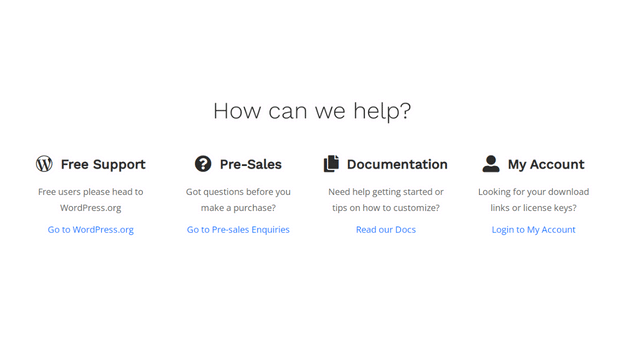
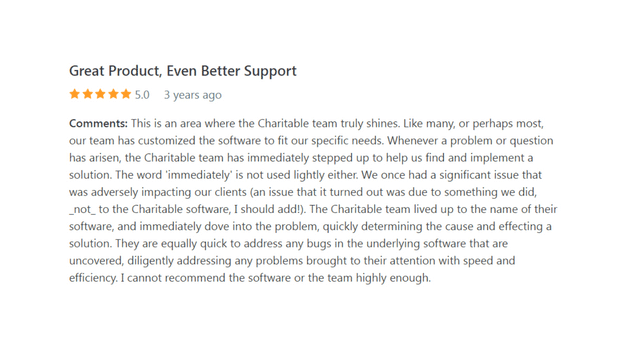
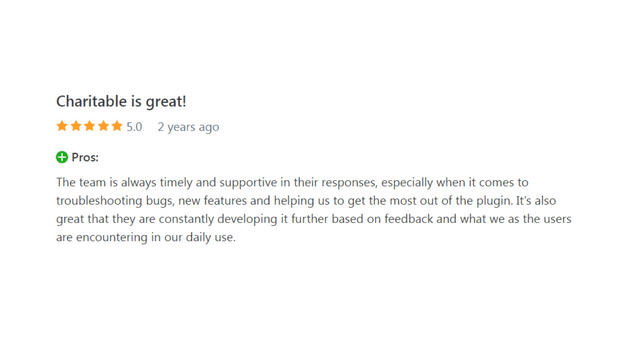
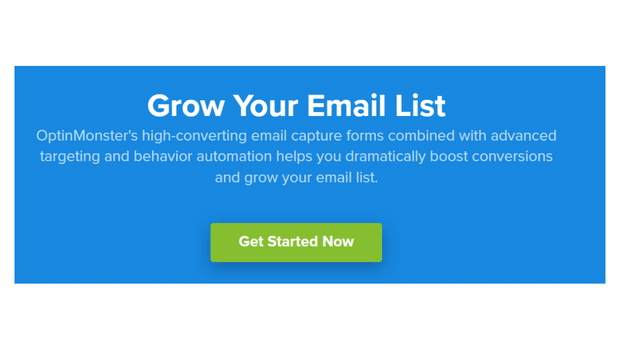








Add a Comment