Choosing the right eCommerce platform is one of the most critical decisions for online store owners. Two of the most popular options are WooCommerce and Adobe Commerce (formerly Magento). Both platforms offer powerful tools to help you run an online business, but they cater to different needs and skill levels.
In this post, we’ll compare WooCommerce vs Adobe Commerce, diving into their features, pricing, scalability, and more to help you decide which platform is the right fit for your business.
- Overview of WooCommerce and Adobe Commerce
- Key Differences Between WooCommerce and Adobe Commerce
- WooCommerce vs Adobe Commerce: Which One Should You Choose?
Overview of WooCommerce and Adobe Commerce
What Is WooCommerce?
WooCommerce is a highly customizable, open-source eCommerce plugin built for WordPress. It’s perfect for small to medium-sized businesses looking for an affordable and flexible solution to sell online. Since it integrates directly with WordPress, WooCommerce is a top choice for those already familiar with the platform.
- Best for: Small to medium-sized stores, beginners, and businesses on a budget.
- Example Features: Product management, seamless WordPress integration, and hundreds of extensions for payment, shipping, and marketing.
What Is Adobe Commerce?
Adobe Commerce, previously known as Magento, is a robust eCommerce platform designed for enterprise-level businesses. It offers advanced features like AI-driven product recommendations, multi-store capabilities, and a high degree of scalability. Adobe Commerce is now part of Adobe’s suite, meaning it integrates well with other Adobe products, such as Analytics and Marketo.
- Best for: Large-scale businesses with complex needs and dedicated developer resources.
- Example Features: Advanced reporting, AI-powered personalization, and multi-channel selling capabilities.
Key Differences Between WooCommerce and Adobe Commerce
1. Ease of Use
WooCommerce: Designed with beginners in mind, WooCommerce is user-friendly for anyone familiar with WordPress. The setup process is straightforward, and you can customize your store without needing advanced technical skills.
Example: Installing WooCommerce is as simple as adding a WordPress plugin and walking through the setup wizard.
Adobe Commerce: This platform has a steeper learning curve. It’s tailored for developers and enterprise users, meaning it may not be as accessible for beginners.
Example: Customization in Adobe Commerce often requires coding knowledge or the help of a professional developer.
2. Features and Customizability
WooCommerce: While it’s feature-rich out of the box, WooCommerce’s true power lies in its extensive library of plugins and themes. From SEO tools to email marketing integrations, the possibilities are endless.
Notable Features: Product variations, customizable checkout, and third-party integrations like Stripe and PayPal.
Adobe Commerce: Adobe Commerce offers advanced features, especially for larger stores. Its built-in tools for B2B eCommerce, multi-store management, and advanced analytics are unparalleled.
Notable Features: Dynamic pricing rules, customer segmentation, and AI-driven product recommendations.
3. Performance and Scalability
WooCommerce: WooCommerce relies heavily on your hosting provider’s performance. While it works well for small to medium-sized stores, scaling to thousands of products or visitors may require significant hosting upgrades.
Adobe Commerce: Built for scale, Adobe Commerce can handle high-traffic and complex catalogs without missing a beat. It’s a better choice for businesses expecting rapid growth or needing enterprise-level capabilities.
4. Cost
WooCommerce: WooCommerce itself is free, but you’ll need to pay for hosting, themes, plugins, and other add-ons. The total cost varies depending on your store’s needs, but it’s often more budget-friendly for smaller businesses.
Estimated Cost: $10-$100 per month for hosting, plus plugin and theme costs.
Adobe Commerce: Adobe Commerce is a premium platform, with pricing tailored to large businesses. In addition to the platform fee, you’ll also need to budget for hosting and development.
Estimated Cost: Starts at around $22,000 annually for licensing, not including development costs.
5. Security
WooCommerce: Security depends on your hosting provider and installed plugins. Regular updates and premium hosting can help secure your store, but it requires manual oversight.
Example: Using plugins like Wordfence can help safeguard your WooCommerce store.
Adobe Commerce: Security is a major focus for Adobe Commerce. With features like PCI compliance, dedicated patches, and built-in two-factor authentication, it provides enterprise-grade protection out of the box.
WooCommerce vs Adobe Commerce: Which One Should You Choose?
The decision between WooCommerce and Adobe Commerce depends on your business size, goals, and budget:
Choose WooCommerce if:
- You’re a small to medium-sized business.
- You already use WordPress.
- You want a low-cost, flexible platform.
Choose Adobe Commerce (formerly Magento) if:
- You’re an enterprise with a complex eCommerce setup.
- You have a large budget and access to developer resources.
- Scalability and advanced features are your top priorities.
Choose the Best eCommerce Platform for You
Both WooCommerce and Adobe Commerce are excellent eCommerce platforms, but they cater to different types of businesses. WooCommerce is an affordable, beginner-friendly option for smaller stores, while Adobe Commerce is a powerful solution for enterprises with demanding needs. By assessing your goals and resources, you’ll be able to choose the platform that’s right for you.
Choosing the right eCommerce platform is just the start. To grow your store, you need tools to turn visitors into customers. OptinMonster works on any platform to boost sales fast., with popups, floating bars, and other onsite campaigns,
More eCommerce Resources:

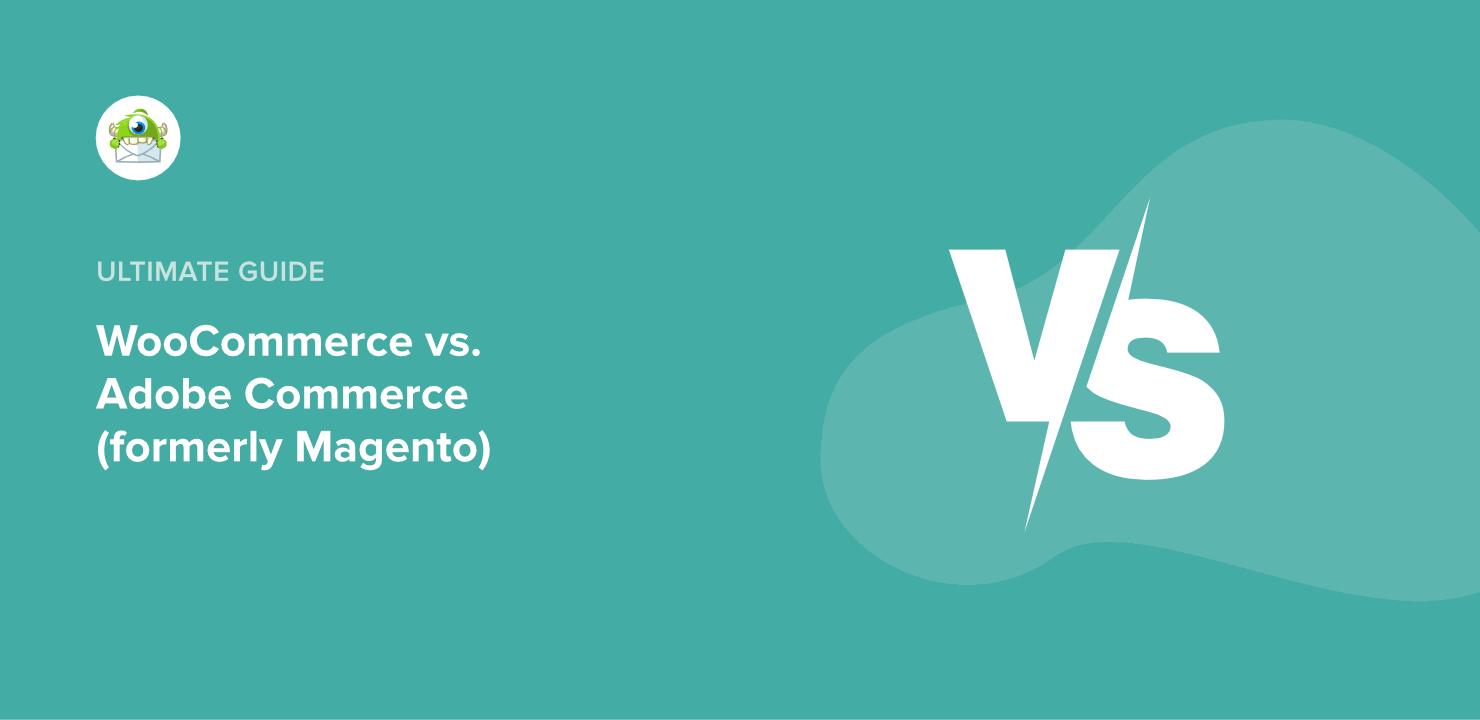
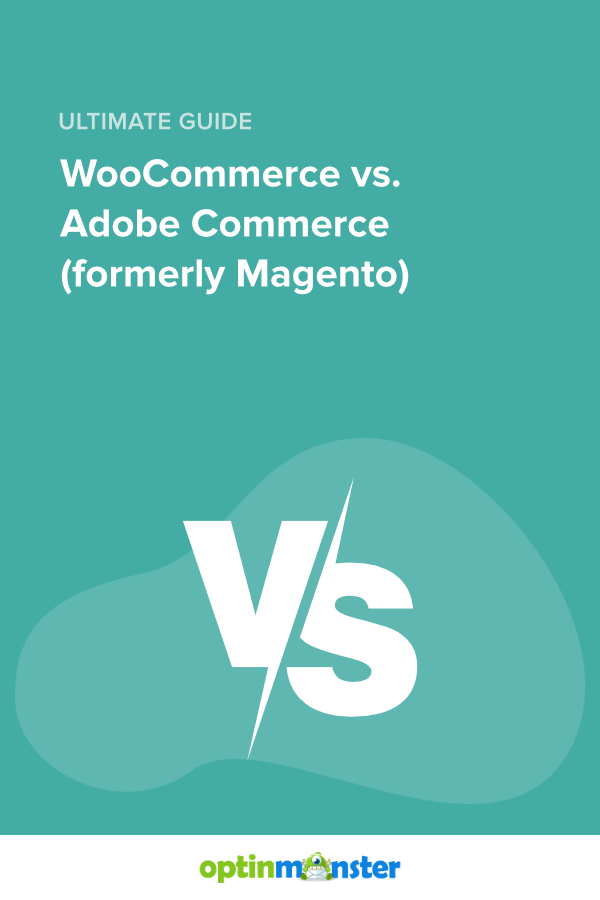








Add a Comment