If you’ve been following the latest SEO trends, you might have heard about IndexNow—a tool that allows instant content indexing for search engines.
But what exactly is IndexNow, how does it work, and do you really need it for your website?
In this guide, I’ll break down everything you need to know about IndexNow, including:
✅ What IndexNow is and how it works
✅ The latest search engines that support it
✅ Whether Google uses IndexNow or not
✅ How to set up IndexNow (with or without a plugin)
✅ Best practices for getting the most out of IndexNow
Let’s get started. 🚀
What Is Indexing? (Quick Explanation)
Before we dive into IndexNow, let’s quickly define indexing in SEO.
Search engines use indexing to store and organize website content. This process allows search engines to quickly retrieve relevant pages when someone searches for a keyword.
Without indexing, search engines would have to crawl billions of websites from scratch every time someone searches—making search results incredibly slow.
Traditionally, websites are indexed when search engines crawl them using bots. But this process can be slow since search engines decide when to crawl your site—not you.
That’s where IndexNow changes the game.
What Is IndexNow and How Does It Work?
IndexNow is an open-source ping protocol that instantly notifies search engines when you publish, update, or delete content on your site.
Instead of waiting for search engines to crawl your site, IndexNow tells them immediately, ensuring faster indexing.
Here’s how it works:
1️⃣ You publish or update content on your website.
2️⃣ Your website sends an instant ping to search engines using IndexNow.
3️⃣ Search engines immediately crawl and index the updated page.
This significantly reduces the time it takes for new content to appear in search results—helping you rank faster.
Which Search Engines Support IndexNow?
As of today, IndexNow is supported by:
✅ Bing (Microsoft)
✅ Yandex (Russia’s largest search engine)
✅ Seznam.cz (A popular search engine in the Czech Republic)
Does Google Support IndexNow?
Google has not fully adopted IndexNow yet, but they have tested it.
According to recent updates from Google, they have their own indexing methods and may not integrate IndexNow into their system. However, this could change in the future.
If you’re targeting Google traffic, IndexNow won’t replace traditional indexing methods (like XML sitemaps and Google Search Console). But for Bing, Yandex, and other search engines, IndexNow can still help you get indexed faster.
🚀 Key Benefit: Instead of waiting days or weeks for a search engine to discover new content, IndexNow ensures your content is crawled within minutes or hours.
How to Add IndexNow to Your Website
There are two main ways to add IndexNow:
1️⃣ Using a WordPress Plugin (Easy Method)
2️⃣ Manually Adding IndexNow to Your Site (For Non-WordPress Users)
1. Adding IndexNow to WordPress (The Easy Way)
If you’re using WordPress, the simplest way to enable IndexNow is with a plugin.
Option 1: Use the All in One SEO (AIOSEO) Plugin
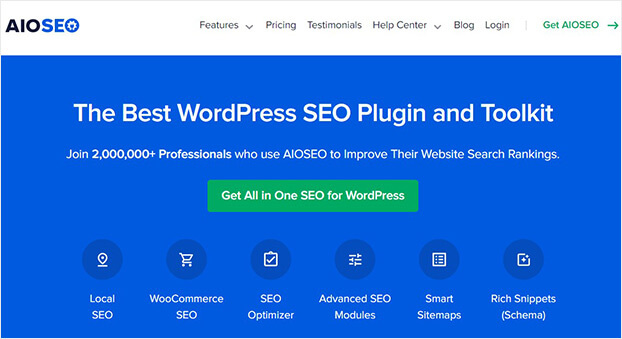
All in One SEO (AIOSEO) is one of the best WordPress SEO plugins, and it comes with built-in IndexNow support.
How to Enable IndexNow with AIOSEO
1️⃣ Install & activate AIOSEO (if you haven’t already).
2️⃣ Go to Feature Manager and enable IndexNow.
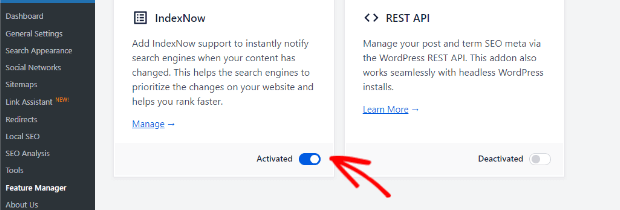
3️⃣ Navigate to General Settings → Webmaster Tools.
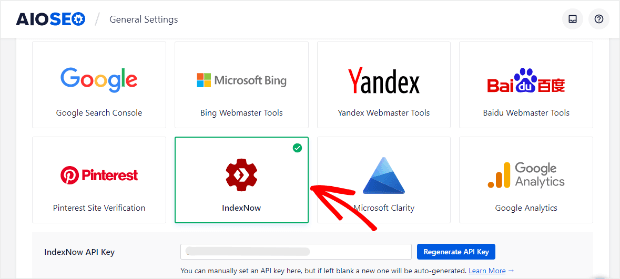
4️⃣ Select IndexNow, verify your API key, and click Save Changes.
That’s it! Your website is now sending real-time indexing requests whenever you update your content. 🎉
Option 2: Use Bing’s IndexNow Plugin
Since Microsoft initiated IndexNow, Bing has its own WordPress plugin that lets you enable IndexNow with a single click.
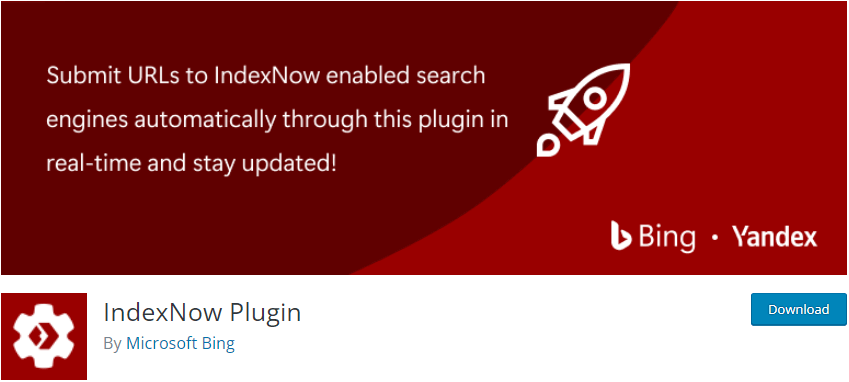
🔹 Install the IndexNow plugin from the WordPress repository.
🔹 Navigate to Settings → IndexNow and click Get Started.
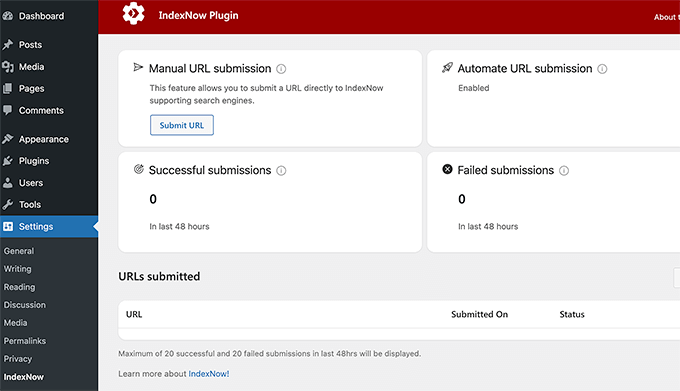
🔹 The plugin automatically generates your API key and starts pinging search engines.
💡 Pro Tip: While Bing’s plugin works well, AIOSEO is a better choice because it offers more SEO features, like on-page optimization, link analysis, and schema markup.
2. Adding IndexNow Manually (For Non-WordPress Users)
If you’re not using WordPress, you can manually enable IndexNow on your website.
Step 1: Generate Your IndexNow API Key
Go to the official IndexNow API Key Generator and create your unique key.
Step 2: Upload Your API Key to Your Website
1️⃣ Copy the IndexNow API key and save it as a text file (indexnow.txt).
2️⃣ Upload the file to your website’s root directory (public_html).
Step 3: Notify Search Engines
Whenever you publish or update a page, use this URL format to notify search engines:
https://www.bing.com/indexnow?url=https://yourwebsite.com/updated-page&key=YOUR_API_KEY
📌 Pro Tip: You can automate this process using a script or cron job if you frequently update your website.
Does IndexNow Replace Traditional Indexing Methods?
No, IndexNow does not replace traditional indexing.
Even if you enable IndexNow, you should still use:
✅ XML Sitemaps – Keep submitting your sitemap to Google Search Console & Bing Webmaster Tools.
✅ Internal Linking – Linking between pages helps search engines discover your content faster.
✅ High-Quality Backlinks – Getting backlinks from reputable sites boosts your indexation speed.
Best Practice: Use IndexNow + traditional indexing methods together for maximum visibility in search engines.
Pros & Cons of Using IndexNow
✅ Pros (Why You Should Use IndexNow)
✔ Faster Indexing – Get content indexed within minutes or hours instead of waiting weeks.
✔ Saves Server Resources – Reduces the need for constant bot crawling.
✔ Free & Easy to Set Up – Works with plugins or manual setup.
✔ Helps Bing & Yandex Rankings – Improves visibility in alternative search engines.
❌ Cons (Potential Downsides of IndexNow)
❌ Google Doesn’t Fully Support It – If most of your traffic is from Google, IndexNow won’t help as much.
❌ Doesn’t Guarantee Rankings – Faster indexing doesn’t mean higher rankings—you still need quality content & SEO.
Final Thoughts: Should You Use IndexNow?
If you want faster indexing for Bing, Yandex, and other search engines, IndexNow is a no-brainer.
However, since Google hasn’t fully adopted IndexNow, it should be used alongside traditional indexing methods (XML sitemaps, internal linking, etc.).
🚀 Best Setup:
✅ Use IndexNow for instant indexing.
✅ Submit sitemaps for broader coverage.
✅ Focus on high-quality SEO to rank well.
Want to get started? Try AIOSEO to enable IndexNow in just a few clicks!
If you liked this article, consider checking out some similar topics to improve your website’s overall SEO performance:
- All in One SEO (AIOSEO) Review
- How to Add IndexNow in WordPress for Fast Content Indexing
- 15 Best SEO Plugins You Need to Have to Get More Traffic
What are you waiting for? Get started with All in One SEO Today!











Add a Comment