With the rise of virtual events and the increasing demand for personalized, interactive content, webinars have become a cornerstone of successful marketing strategies. But here’s the catch: not all webinar software is created equal.
At OptinMonster, we know this firsthand. We’ve conducted countless webinars ourselves, experimenting with a variety of tools to find the best solutions for our audience. Through trial and error, we’ve learned what works and what doesn’t when it comes to hosting engaging, high-converting webinars. That’s why we’re excited to share this guide with you.
Ready to dive in? Let’s explore the best webinar software for marketers in 2025.
The Best Webinar Software Overview
| Tool | Key Features | Pros | Cons |
|---|---|---|---|
| GoToWebinar | HD video, interactive tools, custom branding, recording, analytics, integrations | User-friendly, reliable, scalable, excellent support | Higher pricing, limited innovation, less advanced engagement features |
| Livestorm | No downloads, engagement tools, automated webinars, email automation, analytics | Easy to use, high engagement, seamless integrations, accessible anywhere | Costly for large audiences, advanced features limited to premium plans |
| Vimeo | High-quality streaming, customization, video management, live interaction | Professional video quality, brand control, versatile, strong privacy | Less webinar-focused, higher cost for premium features, technical setup |
| Zoom | Large audience capacity, interactive tools, screen sharing, recording, analytics | Familiarity, ease of use, scalable, affordable | Security concerns, limited marketing features, download requirement |
| BigMarker | Interactive webinars, virtual events, marketing automation, custom branding | Feature-rich, high customization, marketing-focused, scalable | Complexity, higher cost, learning curve |
| Crowdcast | No downloads, interactive engagement, multi-session events, real-time analytics | Easy to use, engagement-focused, accessible, transparent pricing | Limited advanced features, customization constraints, smaller scalability |
Top Best Webinar Software for Marketers in 2025
OptinMonster is the best popup tool for getting more of your site visitors to register and attend your webinar. It allows you to easily create eye-catching popups to get your site visitors to sign up for your webinar.Get Started With a Webinar Registration Popup Today! →
1. GoToWebinar
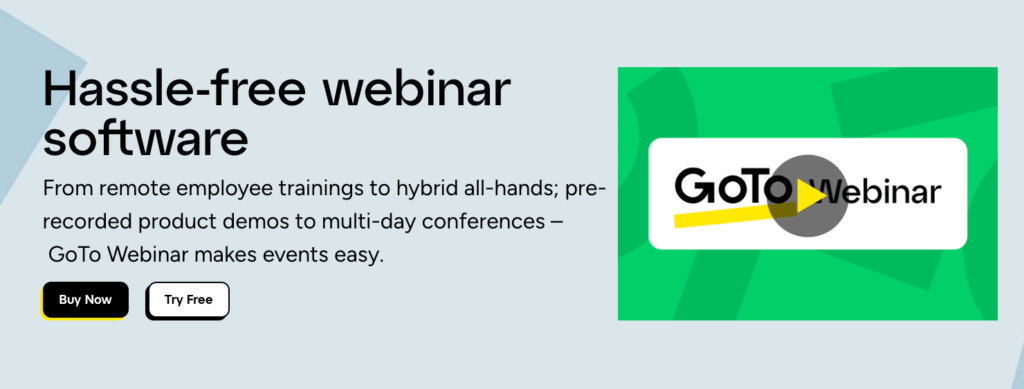
GoToWebinar is a long-standing and reliable webinar platform designed to cater to businesses of all sizes. It provides a comprehensive solution for hosting online events, training sessions, and marketing presentations, focusing on delivering a seamless experience for both hosts and attendees.
Features:
- HD Video Conferencing: Ensures high-quality video and audio for professional webinars.
- Interactive Engagement Tools: Includes polls, surveys, Q&A sessions, and handouts to engage participants.
- Custom Branding: Allows customization of registration pages, emails, and webinar materials with company branding.
- Recording and On-Demand Webinars: Offers easy recording of events for later viewing and sharing.
- Analytics and Reporting: Provides detailed insights into attendee behavior and engagement metrics.
- Integrations: Seamlessly connects with CRM systems and marketing tools like Salesforce, Marketo, and more.
- Mobile-Friendly Access: Attendees can join webinars from any device without loss of functionality.
Pros:
- User-Friendly Interface: Intuitive setup and navigation make it accessible for users with varying technical expertise.
- Reliability: Established platform with consistent performance and minimal technical issues.
- Scalability: Capable of hosting large audiences, suitable for significant events.
- Excellent Customer Support: Offers responsive support and comprehensive resources, including tutorials and guides.
Cons:
- Pricing: Costs can be higher compared to some competitors, especially for advanced features and larger audience capacities.
- Limited Innovation: Interface and features may seem outdated compared to newer platforms.
- Less Advanced Engagement Features: Does not offer some of the cutting-edge interactive tools available elsewhere.
2. Livestorm

Livestorm is a modern, browser-based webinar platform that requires no downloads, offering live, on-demand, and automated webinars. It focuses on simplicity and engagement, making it ideal for marketers looking to streamline their webinar processes and enhance attendee interaction.
Features:
- No Download Required: Entirely web-based, eliminating barriers to entry for attendees.
- Engagement Tools: Includes live chat, Q&A, polls, and upvoting questions to foster interaction.
- Automated and On-Demand Webinars: Allows scheduling of pre-recorded webinars for flexible viewing.
- Email Automation: Built-in tools for sending invitations, reminders, and follow-up emails.
- Analytics Dashboard: Provides real-time insights into attendee behavior and engagement.
- Integrations: Connects with CRM and marketing tools like HubSpot, Salesforce, and Zapier for streamlined workflows.
- Custom Branding: Offers customization of registration pages, emails, and webinar rooms.
Pros:
- Ease of Use: User-friendly interface with quick setup and minimal technical requirements.
- High Engagement: Strong interactive features enhance audience participation and satisfaction.
- Seamless Integrations: Facilitates efficient marketing and lead nurturing processes.
- Accessible Anywhere: Attendees can join from any device with an internet connection.
Cons:
- Cost for Larger Audiences: Pricing increases with the number of attendees, which may be costly for large events.
- Advanced Features Limited to Premium Plans: Some desirable features require higher-tier subscriptions.
- Customization Limitations: Branding options, while available, may not be as extensive as some competitors.
3. Vimeo

Vimeo is a well-known video platform that offers high-quality video hosting and live streaming services. While not exclusively a webinar platform, Vimeo’s live streaming capabilities are leveraged by marketers for webinars and virtual events, especially when video quality and branding are top priorities.
Features:
- High-Quality Streaming: Supports HD and 4K video streaming for a professional look.
- Extensive Customization: Allows for custom branding of video players and event pages.
- Video Management Tools: Offers robust hosting, organization, and privacy settings for video content.
- Live Interaction: Includes chat and Q&A features during live streams.
- Analytics: Provides detailed metrics on viewer engagement and video performance.
- Security Options: Password protection and domain-level privacy controls to secure content.
- Integration Capabilities: Connects with marketing tools and supports embedding on websites.
Pros:
- Professional Video Quality: Ideal for brands that need high-resolution and reliable video streaming.
- Brand Control: Extensive customization ensures consistent brand representation.
- Versatile Platform: Combines live streaming with on-demand video hosting.
- Strong Privacy Controls: Offers comprehensive options to protect content and control access.
Cons:
- Less Focused on Webinars: Lacks some dedicated webinar features such as built-in registration and attendee management tools.
- Higher Cost for Premium Features: Advanced functionalities may require a more expensive subscription.
- Technical Complexity: May require more technical knowledge to set up and manage effectively compared to traditional webinar platforms.
4. Zoom
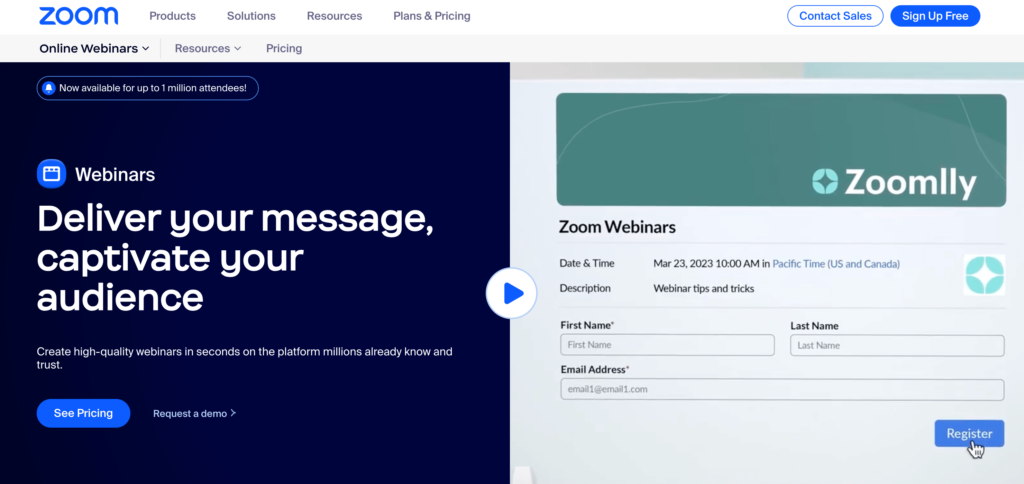
Zoom is a universally recognized video communication platform that has become a staple for virtual meetings and webinars. Its Zoom Webinars add-on expands its capabilities to accommodate large audiences while maintaining the platform’s hallmark simplicity and reliability.
Features:
- Large Audience Capacity: Supports webinars with up to thousands of participants.
- High-Quality Video and Audio: Delivers clear and stable streaming.
- Interactive Tools: Includes chat, Q&A, polling, and the ability for attendees to raise hands.
- Screen Sharing and Annotations: Facilitates dynamic presentations and collaboration.
- Recording and Transcripts: Allows hosts to record sessions and obtain transcripts for accessibility.
- Integration Options: Connects with CRM and marketing platforms like Salesforce, Pardot, and more.
- Customizable Registration: Enables branding of registration pages and emails.
Pros:
- Widespread Familiarity: Users are generally comfortable with the platform, reducing onboarding time.
- Ease of Use: Simple interface for both hosts and participants, with quick setup times.
- Scalable Solutions: Offers options suitable for small meetings to large-scale webinars.
- Affordable Pricing: Competitive pricing models for businesses of all sizes.
Cons:
- Security and Privacy Concerns: Past issues have raised concerns about data protection, though improvements have been made.
- Limited Marketing Features: May lack advanced features specifically tailored to marketing needs.
- Download Requirement: Attendees often need to download the Zoom application unless using a browser, which may deter some participants.
5. BigMarker

BigMarker is a powerful, all-in-one webinar and virtual event platform known for its versatility and extensive features. It is designed to support marketers in creating highly engaging webinars, virtual conferences, and online events with advanced customization and interactive capabilities.
Features:
- Interactive Webinars and Events: Supports live, automated, and on-demand sessions with engagement tools like polls, Q&A, and live chat.
- Virtual Event Hosting: Capable of managing complex events, including multi-track conferences and summits.
- Marketing Automation: Includes email marketing, lead generation, and nurturing tools.
- Customization and Branding: Offers white-label options to fully brand the attendee experience.
- Advanced Analytics and Reporting: Provides in-depth data on attendee behavior, engagement, and lead scoring.
- Integrations: Seamlessly integrates with marketing and CRM tools such as HubSpot, Mailchimp, and Salesforce.
- Custom Landing Pages: Allows creation of branded registration and landing pages without coding.
Pros:
- Feature-Rich Platform: Comprehensive tools for hosting sophisticated and interactive events.
- High Degree of Customization: Enables extensive branding and personalized attendee experiences.
- Marketing Focused: Built-in tools support end-to-end marketing campaigns.
- Scalable for Large Events: Suitable for enterprises and large-scale virtual events.
Cons:
- Complexity: The wide range of features may be overwhelming for new users or small teams.
- Cost: Pricing may be higher than other platforms, especially for advanced features and larger attendee capacities.
- Learning Curve: May require time and training to fully leverage the platform’s capabilities.
6. Crowdcast

Crowdcast is a user-friendly, browser-based platform designed for live video interactions, making it ideal for webinars, workshops, interviews, and online courses. It emphasizes simplicity and community engagement, providing a seamless experience for both hosts and participants.
Features:
- No Downloads Required: Fully accessible via web browsers for easy attendee access.
- Interactive Engagement: Includes live chat, Q&A with upvoting, polls, and the ability to bring attendees on screen.
- Multi-Session Events: Supports series and summits with multiple sessions.
- Customizable Registration: Offers simple customization options for registration pages.
- Real-Time Analytics: Provides insights into attendee participation and engagement during events.
- Integrations: Connects with tools like Mailchimp, ConvertKit, Patreon, and Zapier.
- Instant Replay: Automatic recording with immediate availability for replay.
Pros:
- Ease of Use: Quick setup with an intuitive interface, minimizing technical barriers.
- Engagement Focused: Designed to foster interaction and build community among participants.
- Accessible Anywhere: Attendees can join from any device without the need for downloads.
- Transparent Pricing: Straightforward pricing plans based on features and attendee numbers.
Cons:
- Limited Advanced Features: May lack some enterprise-level functionalities required by larger organizations.
- Customization Constraints: Branding and customization options are more limited compared to other platforms.
- Attendee Capacity: Scales well for small to medium audiences, but may not accommodate very large events.
When selecting the best webinar software for your marketing needs, it’s crucial to consider factors like your target audience size, required features, budget, and how well the platform integrates with your existing tools. Each of these platforms—GoToWebinar, Livestorm, Vimeo, Zoom, BigMarker, and Crowdcast—offers unique advantages that can help you create engaging and effective webinars to reach your marketing goals.
There you have it. Now, you know which tools can help you host a successful webinar.
If you want to get started with webinar marketing right away, you should use OptinMonster. With OptinMonster, you can use stunning popups to boost your attendance.
We hope you enjoyed this article. If so, you might find these resources useful:
- Lead Generation Strategies Proven to Boost Your Reach + FREE ebook
- Best Lead Generation Tools to Get More Targeted Leads
Ready to start generating more leads for your webinar? Get OptinMonster today.


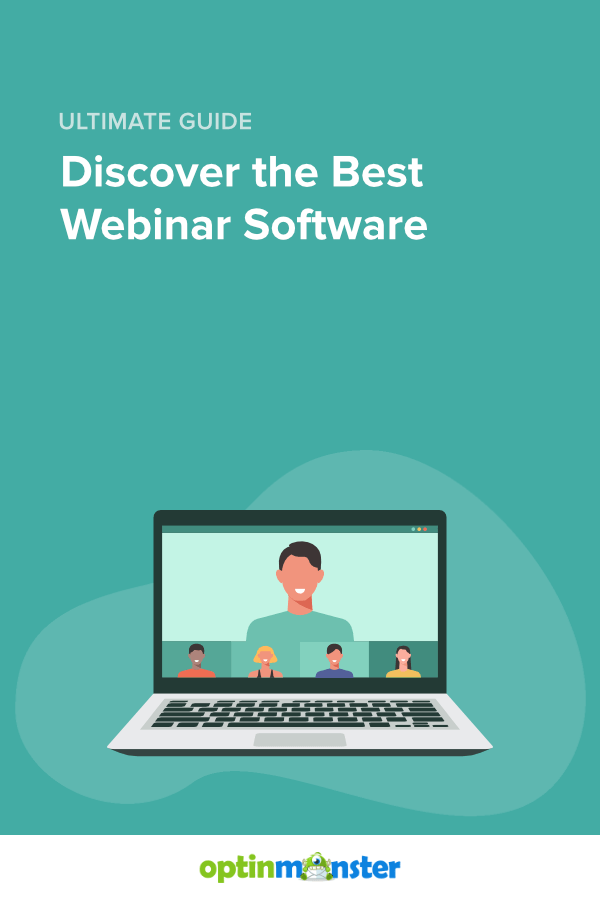








Add a Comment